SAP-C01 : AWS Certified Solutions Architect – Professional : Part 03
SAP-C01 : AWS Certified Solutions Architect – Professional : Part 03
-
Your department creates regular analytics reports from your company’s log files All log data is collected in Amazon S3 and processed by daily Amazon Elastic MapReduce (EMR) jobs that generate daily PDF reports and aggregated tables in CSV format for an Amazon Redshift data warehouse.
Your CFO requests that you optimize the cost structure for this system.Which of the following alternatives will lower costs without compromising average performance of the system or data integrity for the raw data?
- Use reduced redundancy storage (RRS) for all data In S3. Use a combination of Spot Instances and Reserved Instances for Amazon EMR jobs. Use Reserved Instances for Amazon Redshift.
- Use reduced redundancy storage (RRS) for PDF and .csv data in S3. Add Spot Instances to EMR jobs. Use Spot Instances for Amazon Redshift.
- Use reduced redundancy storage (RRS) for PDF and .csv data In Amazon S3. Add Spot Instances to Amazon EMR jobs. Use Reserved Instances for Amazon Redshift.
- Use reduced redundancy storage (RRS) for all data in Amazon S3. Add Spot Instances to Amazon EMR jobs. Use Reserved Instances for Amazon Redshift.
Explanation:
Using Reduced Redundancy Storage Amazon S3 stores objects according to their storage class. It assigns the storage class to an object when it is written to Amazon S3. You can assign objects a specific storage class (standard or reduced redundancy) only when you write the objects to an Amazon S3 bucket or when you copy objects that are already stored in Amazon S3. Standard is the default storage class. For information about storage classes, see Working with object metadata – Amazon Simple Storage Service.
In order to reduce storage costs, you can use reduced redundancy storage for noncritical, reproducible data at lower levels of redundancy than Amazon S3 provides with standard storage. The lower level of redundancy results in less durability and availability, but in many cases, the lower costs can make reduced redundancy storage an acceptable storage solution. For example, it can be a cost-effective solution for sharing media content that is durably stored elsewhere. It can also make sense if you are storing thumbnails and other resized images that can be easily reproduced from an original image.
Reduced redundancy storage is designed to provide 99.99% durability of objects over a given year. This durability level corresponds to an average annual expected loss of 0.01% of objects. For example, if you store 10,000 objects using the RRS option, you can, on average, expect to incur an annual loss of a single object per year (0.01% of 10,000 objects).
Note:
This annual loss represents an expected average and does not guarantee the loss of less than 0.01% of objects in a given year.
Reduced redundancy storage stores objects on multiple devices across multiple facilities, providing 400 times the durability of a typical disk drive, but it does not replicate objects as many times as Amazon S3 standard storage. In addition, reduced redundancy storage is designed to sustain the loss of data in a single facility.
If an object in reduced redundancy storage has been lost, Amazon S3 will return a 405 error on requests made to that object. Amazon S3 also offers notifications for reduced redundancy storage object loss: you can configure your bucket so that when Amazon S3 detects the loss of an RRS object, a notification will be sent through Amazon Simple Notification Service (Amazon SNS). You can then replace the lost object. To enable notifications, you can use the Amazon S3 console to set the Notifications property of your bucket.
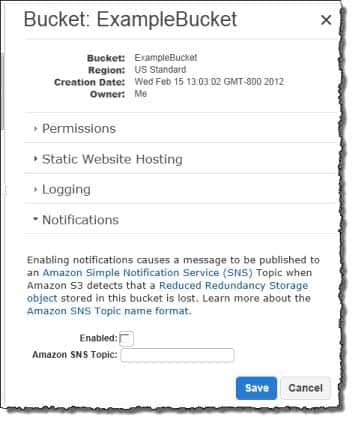
SAP-C01 AWS Certified Solutions Architect – Professional Part 03 Q01 012 -
You require the ability to analyze a large amount of data, which is stored on Amazon S3 using Amazon Elastic Map Reduce. You are using the cc2 8xlarge instance type, whose CPUs are mostly idle during processing. Which of the below would be the most cost efficient way to reduce the runtime of the job?
- Create more, smaller flies on Amazon S3.
- Add additional cc2 8xlarge instances by introducing a task group.
- Use smaller instances that have higher aggregate I/O performance.
- Create fewer, larger files on Amazon S3.
-
An AWS customer is deploying an application mat is composed of an AutoScaling group of EC2 Instances.
The customers security policy requires that every outbound connection from these instances to any other service within the customers Virtual Private Cloud must be authenticated using a unique x 509 certificate that contains the specific instance-id.
In addition, an x 509 certificates must Designed by the customer’s Key management service in order to be trusted for authentication.Which of the following configurations will support these requirements?
- Configure an IAM Role that grants access to an Amazon S3 object containing a signed certificate and configure the Auto Scaling group to launch instances with this role. Have the instances bootstrap get the certificate from Amazon S3 upon first boot.
- Embed a certificate into the Amazon Machine Image that is used by the Auto Scaling group. Have the launched instances generate a certificate signature request with the instance’s assigned instance-id to the key management service for signature.
- Configure the Auto Scaling group to send an SNS notification of the launch of a new instance to the trusted key management service. Have the Key management service generate a signed certificate and send it directly to the newly launched instance.
- Configure the launched instances to generate a new certificate upon first boot. Have the Key management service poll the Auto Scaling group for associated instances and send new instances a certificate signature (hat contains the specific instance-id.
-
Your company runs a customer facing event registration site This site is built with a 3-tier architecture with web and application tier servers and a MySQL database The application requires 6 web tier servers and 6 application tier servers for normal operation, but can run on a minimum of 65% server capacity and a single MySQL database.
When deploying this application in a region with three availability zones (AZs) which architecture provides high availability?
- A web tier deployed across 2 AZs with 3 EC2 (Elastic Compute Cloud) instances in each AZ inside an Auto Scaling Group behind an ELB (elastic load balancer), and an application tier deployed across 2 AZs with 3 EC2 instances in each AZ inside an Auto Scaling Group behind an ELB and one RDS (Relational Database Service) instance deployed with read replicas in the other AZ.
- A web tier deployed across 3 AZs with 2 EC2 (Elastic Compute Cloud) instances in each AZ inside an Auto Scaling Group behind an ELB (elastic load balancer) and an application tier deployed across 3 AZs with 2 EC2 instances in each AZ inside an Auto Scaling Group behind an ELB and one RDS (Relational Database Service) Instance deployed with read replicas in the two other AZs.
- A web tier deployed across 2 AZs with 3 EC2 (Elastic Compute Cloud) instances in each AZ inside an Auto Scaling Group behind an ELB (elastic load balancer) and an application tier deployed across 2 AZs with 3 EC2 instances m each AZ inside an Auto Scaling Group behind an ELS and a Multi-AZ RDS (Relational Database Service) deployment.
- A web tier deployed across 3 AZs with 2 EC2 (Elastic Compute Cloud) instances in each AZ Inside an Auto Scaling Group behind an ELB (elastic load balancer). And an application tier deployed across 3 AZs with 2 EC2 instances in each AZ inside an Auto Scaling Group behind an ELB and a Multi-AZ RDS (Relational Database services) deployment.
Explanation:
Amazon RDS Multi-AZ Deployments
Amazon RDS Multi-AZ deployments provide enhanced availability and durability for Database (DB) Instances, making them a natural fit for production database workloads. When you provision a Multi-AZ DB Instance, Amazon RDS automatically creates a primary DB Instance and synchronously replicates the data to a standby instance in a different Availability Zone (AZ). Each AZ runs on its own physically distinct, independent infrastructure, and is engineered to be highly reliable. In case of an infrastructure failure (for example, instance hardware failure, storage failure, or network disruption), Amazon RDS performs an automatic failover to the standby, so that you can resume database operations as soon as the failover is complete. Since the endpoint for your DB Instance remains the same after a failover, your application can resume database operation without the need for manual administrative intervention.
Enhanced Durability
Multi-AZ deployments for the Amazon RDS for MySQL – Amazon Web Services (AWS), Amazon RDS for Oracle – Amazon Web Services (AWS), and Amazon RDS for PostgreSQL – Amazon Web Services (AWS)engines utilize synchronous physical replication to keep data on the standby up-to-date with the primary. Multi-AZ deployments for the Amazon RDS for SQL Server – Amazon Web Services (AWS) engine use synchronous logical replication to achieve the same result, employing SQL Server-native Mirroring technology. Both approaches safeguard your data in the event of a DB Instance failure or loss of an Availability Zone.
If a storage volume on your primary fails in a Multi-AZ deployment, Amazon RDS automatically initiates a failover to the up-to-date standby. Compare this to a Single-AZ deployment: in case of a Single-AZ database failure, a user-initiated point-in-time-restore operation will be required. This operation can take several hours to complete, and any data updates that occurred after the latest restorable time (typically within the last five minutes) will not be available.
Amazon Aurora employs a highly durable, SSD-backed virtualized storage layer purpose-built for database workloads. Amazon Aurora automatically replicates your volume six ways, across three Availability Zones. Amazon Aurora storage is fault-tolerant, transparently handling the loss of up to two copies of data without affecting database write availability and up to three copies without affecting read availability. Amazon Aurora storage is also self-healing. Data blocks and disks are continuously scanned for errors and replaced automatically.
Increased Availability
You also benefit from enhanced database availability when running Multi-AZ deployments. If an Availability Zone failure or DB Instance failure occurs, your availability impact is limited to the time automatic failover takes to complete: typically under one minute for Amazon Aurora and one to two minutes for other database engines (see the RDS FAQ for details).
The availability benefits of Multi-AZ deployments also extend to planned maintenance and backups. In the case of system upgrades like OS patching or DB Instance scaling, these operations are applied first on the standby, prior to the automatic failover. As a result, your availability impact is, again, only the time required for automatic failover to complete.
Unlike Single-AZ deployments, I/O activity is not suspended on your primary during backup for Multi-AZ deployments for the MySQL, Oracle, and PostgreSQL engines, because the backup is taken from the standby. However, note that you may still experience elevated latencies for a few minutes during backups for Multi-AZ deployments.
On instance failure in Amazon Aurora deployments, Amazon RDS uses RDS Multi-AZ technology to automate failover to one of up to 15 Amazon Aurora Replicas you have created in any of three Availability Zones. If no Amazon Aurora Replicas have been provisioned, in the case of a failure, Amazon RDS will attempt to create a new Amazon Aurora DB instance for you automatically. -
Your customer wishes to deploy an enterprise application to AWS, which will consist of several web servers, several application servers and a small (50GB) Oracle database. Information is stored, both in the database and the file systems of the various servers. The backup system must support database recovery whole server and whole disk restores, and individual file restores with a recovery time of no more than two hours. They have chosen to use RDS Oracle as the database.
Which backup architecture will meet these requirements?
- Backup RDS using automated daily DB backups. Backup the EC2 instances using AMIs and supplement with file-level backup to S3 using traditional enterprise backup software to provide file level restore.
- Backup RDS using a Multi-AZ Deployment. Backup the EC2 instances using Amis, and supplement by copying file system data to S3 to provide file level restore.
- Backup RDS using automated daily DB backups. Backup the EC2 instances using EBS snapshots and supplement with file-level backups to Amazon Glacier using traditional enterprise backup software to provide file level restore.
- Backup RDS database to S3 using Oracle RMAN. Backup the EC2 instances using Amis, and supplement with EBS snapshots for individual volume restore.
Explanation:
Point-In-Time Recovery
In addition to the daily automated backup, Amazon RDS archives database change logs. This enables you to recover your database to any point in time during the backup retention period, up to the last five minutes of database usage.
Amazon RDS stores multiple copies of your data, but for Single-AZ DB instances these copies are stored in a single availability zone. If for any reason a Single-AZ DB instance becomes unusable, you can use point-in-time recovery to launch a new DB instance with the latest restorable data. For more information on working with point-in-time recovery, go to Restoring a DB Instance to a Specified Time.
Note
Multi-AZ deployments store copies of your data in different Availability Zones for greater levels of data durability. For more information on Multi-AZ deployments, see High availability (Multi-AZ) for Amazon RDS – Amazon Relational Database Service. -
Your company has HQ in Tokyo and branch offices all over the world and is using a logistics software with a multi-regional deployment on AWS in Japan, Europe and USA. The logistic software has a 3-tier architecture and currently uses MySQL 5.6 for data persistence. Each region has deployed its own database.
In the HQ region you run an hourly batch process reading data from every region to compute cross-regional reports that are sent by email to all offices this batch process must be completed as fast as possible to quickly optimize logistics.How do you build the database architecture in order to meet the requirements?
- For each regional deployment, use RDS MySQL with a master in the region and a read replica in the HQ region
- For each regional deployment, use MySQL on EC2 with a master in the region and send hourly EBS snapshots to the HQ region
- For each regional deployment, use RDS MySQL with a master in the region and send hourly RDS snapshots to the HQ region
- For each regional deployment, use MySQL on EC2 with a master in the region and use S3 to copy data files hourly to the HQ region
- Use Direct Connect to connect all regional MySQL deployments to the HQ region and reduce network latency for the batch process
-
A web design company currently runs several FTP servers that their 250 customers use to upload and download large graphic files They wish to move this system to AWS to make it more scalable, but they wish to maintain customer privacy and Keep costs to a minimum.
What AWS architecture would you recommend?
- ASK their customers to use an S3 client instead of an FTP client. Create a single S3 bucket Create an IAM user for each customer Put the IAM Users in a Group that has an IAM policy that permits access to sub-directories within the bucket via use of the ‘username’ Policy variable.
- Create a single S3 bucket with Reduced Redundancy Storage turned on and ask their customers to use an S3 client instead of an FTP client Create a bucket for each customer with a Bucket Policy that permits access only to that one customer.
- Create an auto-scaling group of FTP servers with a scaling policy to automatically scale-in when minimum network traffic on the auto-scaling group is below a given threshold. Load a central list of ftp users from S3 as part of the user Data startup script on each Instance.
- Create a single S3 bucket with Requester Pays turned on and ask their customers to use an S3 client instead of an FTP client Create a bucket tor each customer with a Bucket Policy that permits access only to that one customer.
-
You would like to create a mirror image of your production environment in another region for disaster recovery purposes.
Which of the following AWS resources do not need to be recreated in the second region? (Choose two.)
- Route 53 Record Sets
- IAM Roles
- Elastic IP Addresses (EIP)
- EC2 Key Pairs
- Launch configurations
- Security Groups
Explanation:
As per the document defined, new IPs should be reserved not the same ones
Elastic IP Addresses are static IP addresses designed for dynamic cloud computing. Unlike traditional static IP addresses, however, Elastic IP addresses enable you to mask instance or Availability Zone failures by programmatically remapping your public IP addresses to instances in your account in a particular region. For DR, you can also pre-allocate some IP addresses for the most critical systems so that their IP addresses are already known before disaster strikes. This can simplify the execution of the DR plan. -
Your company currently has a 2-tier web application running in an on-premises data center. You have experienced several infrastructure failures in the past two months resulting in significant financial losses. Your CIO is strongly agreeing to move the application to AWS. While working on achieving buy-in from the other company executives, he asks you to develop a disaster recovery plan to help improve Business continuity in the short term. He specifies a target Recovery Time Objective (RTO) of 4 hours and a Recovery Point Objective (RPO) of 1 hour or less. He also asks you to implement the solution within 2 weeks.
Your database is 200GB in size and you have a 20Mbps Internet connection. How would you do this while minimizing costs?
- Create an EBS backed private AMI which includes a fresh install of your application. Develop a CloudFormation template which includes your AMI and the required EC2, AutoScaling, and ELB resources to support deploying the application across Multiple- Availability-Zones. Asynchronously replicate transactions from your on-premises database to a database instance in AWS across a secure VPN connection.
- Deploy your application on EC2 instances within an Auto Scaling group across multiple availability zones. Asynchronously replicate transactions from your on-premises database to a database instance in AWS across a secure VPN connection.
- Create an EBS backed private AMI which includes a fresh install of your application. Setup a script in your data center to backup the local database every 1 hour and to encrypt and copy the resulting file to an S3 bucket using multi-part upload.
- Install your application on a compute-optimized EC2 instance capable of supporting the application’s average load. Synchronously replicate transactions from your on-premises database to a database instance in AWS across a secure Direct Connect connection.
Explanation:
Overview of Creating Amazon EBS-Backed AMIs
First, launch an instance from an AMI that’s similar to the AMI that you’d like to create. You can connect to your instance and customize it. When the instance is configured correctly, ensure data integrity by stopping the instance before you create an AMI, then create the image. When you create an Amazon EBS-backed AMI, we automatically register it for you.
Amazon EC2 powers down the instance before creating the AMI to ensure that everything on the instance is stopped and in a consistent state during the creation process. If you’re confident that your instance is in a consistent state appropriate for AMI creation, you can tell Amazon EC2 not to power down and reboot the instance. Some file systems, such as XFS, can freeze and unfreeze activity, making it safe to create the image without rebooting the instance.
During the AMI-creation process, Amazon EC2 creates snapshots of your instance’s root volume and any other EBS volumes attached to your instance. If any volumes attached to the instance are encrypted, the new AMI only launches successfully on instances that support Amazon EBS encryption. For more information, see Amazon EBS encryption – Amazon Elastic Compute Cloud.
Depending on the size of the volumes, it can take several minutes for the AMI-creation process to complete (sometimes up to 24 hours). You may find it more efficient to create snapshots of your volumes prior to creating your AMI. This way, only small, incremental snapshots need to be created when the AMI is created, and the process completes more quickly (the total time for snapshot creation remains the same). For more information, see Create Amazon EBS snapshots – Amazon Elastic Compute Cloud.
After the process completes, you have a new AMI and snapshot created from the root volume of the instance. When you launch an instance using the new AMI, we create a new EBS volume for its root volume using the snapshot. Both the AMI and the snapshot incur charges to your account until you delete them. For more information, see Deregistering Your AMI.
If you add instance-store volumes or EBS volumes to your instance in addition to the root device volume, the block device mapping for the new AMI contains information for these volumes, and the block device mappings for instances that you launch from the new AMI automatically contain information for these volumes. The instance-store volumes specified in the block device mapping for the new instance are new and don’t contain any data from the instance store volumes of the instance you used to create the AMI. The data on EBS volumes persists. For more information, see Block Device Mapping. -
An enterprise wants to use a third-party SaaS application. The SaaS application needs to have access to issue several API commands to discover Amazon EC2 resources running within the enterprise’s account The enterprise has internal security policies that require any outside access to their environment must conform to the principles of least privilege and there must be controls in place to ensure that the credentials used by the SaaS vendor cannot be used by any other third party.
Which of the following would meet all of these conditions?
- From the AWS Management Console, navigate to the Security Credentials page and retrieve the access and secret key for your account.
- Create an IAM user within the enterprise account assign a user policy to the IAM user that allows only the actions required by the SaaS application create a new access and secret key for the user and provide these credentials to the SaaS provider.
- Create an IAM role for cross-account access allows the SaaS provider’s account to assume the role and assign it a policy that allows only the actions required by the SaaS application.
- Create an IAM role for EC2 instances, assign it a policy that allows only the actions required tor the SaaS application to work, provide the role ARN to the SaaS provider to use when launching their application instances.
Explanation:
Granting Cross-account Permission to objects It Does Not Own
In this example scenario, you own a bucket and you have enabled other AWS accounts to upload objects. That is, your bucket can have objects that other AWS accounts own.
Now, suppose as a bucket owner, you need to grant cross-account permission on objects, regardless of who the owner is, to a user in another account. For example, that user could be a billing application that needs to access object metadata. There are two core issues:
The bucket owner has no permissions on those objects created by other AWS accounts. So for the bucket owner to grant permissions on objects it does not own, the object owner, the AWS account that created the objects, must first grant permission to the bucket owner. The bucket owner can then delegate those permissions.
Bucket owner account can delegate permissions to users in its own account but it cannot delegate permissions to other AWS accounts, because cross-account delegation is not supported.
In this scenario, the bucket owner can create an AWS Identity and Access Management (IAM) role with permission to access objects, and grant another AWS account permission to assume the role temporarily enabling it to access objects in the bucket.
Background: Cross-Account Permissions and Using IAM Roles
IAM roles enable several scenarios to delegate access to your resources, and cross-account access is one of the key scenarios. In this example, the bucket owner, Account A, uses an IAM role to temporarily delegate object access cross-account to users in another AWS account, Account C. Each IAM role you create has two policies attached to it:
A trust policy identifying another AWS account that can assume the role.
An access policy defining what permissions—for example, s3:GetObject—are allowed when someone assumes the role. For a list of permissions you can specify in a policy, see Amazon S3 actions – Amazon Simple Storage Service.
The AWS account identified in the trust policy then grants its user permission to assume the role. The user can then do the following to access objects:
Assume the role and, in response, get temporary security credentials.
Using the temporary security credentials, access the objects in the bucket.
For more information about IAM roles, go to Roles (Delegation and Federation) in IAM User Guide.
The following is a summary of the walkthrough steps:
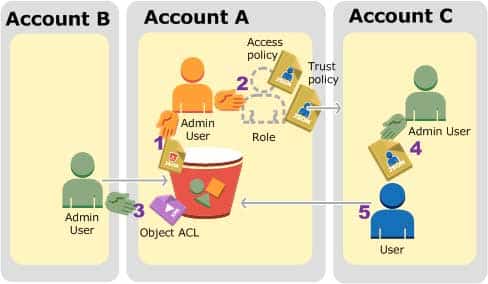
SAP-C01 AWS Certified Solutions Architect – Professional Part 03 Q10 013 Account A administrator user attaches a bucket policy granting Account B conditional permission to upload objects.
Account A administrator creates an IAM role, establishing trust with Account C, so users in that account can access Account A. The access policy attached to the role limits what user in Account C can do when the user accesses Account A.
Account B administrator uploads an object to the bucket owned by Account A, granting full-control permission to the bucket owner.
Account C administrator creates a user and attaches a user policy that allows the user to assume the role.
User in Account C first assumes the role, which returns the user temporary security credentials. Using those temporary credentials, the user then accesses objects in the bucket.
For this example, you need three accounts. The following table shows how we refer to these accounts and the administrator users in these accounts. Per IAM guidelines (see About Using an Administrator User to Create Resources and Grant Permissions) we do not use the account root credentials in this walkthrough. Instead, you create an administrator user in each account and use those credentials in creating resources and granting them permissions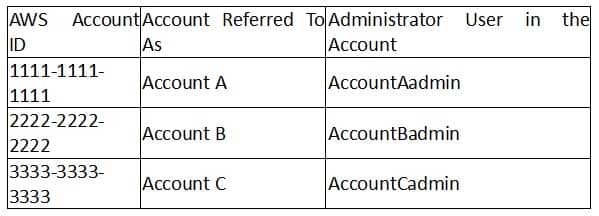
SAP-C01 AWS Certified Solutions Architect – Professional Part 03 Q10 014 -
A customer has a 10 GB AWS Direct Connect connection to an AWS region where they have a web application hosted on Amazon Elastic Computer Cloud (EC2). The application has dependencies on an on-premises mainframe database that uses a BASE (Basic Available, Soft state, Eventual consistency) rather than an ACID (Atomicity, Consistency, Isolation, Durability) consistency model. The application is exhibiting undesirable behavior because the database is not able to handle the volume of writes.
How can you reduce the load on your on-premises database resources in the most cost-effective way?
- Use an Amazon Elastic Map Reduce (EMR) S3DistCp as a synchronization mechanism between the on-premises database and a Hadoop cluster on AWS.
- Modify the application to write to an Amazon SQS queue and develop a worker process to flush the queue to the on-premises database.
- Modify the application to use DynamoDB to feed an EMR cluster which uses a map function to write to the on-premises database.
- Provision an RDS read-replica database on AWS to handle the writes and synchronize the two databases using Data Pipeline.
-
You are responsible for a legacy web application whose server environment is approaching end of life You would like to migrate this application to AWS as quickly as possible, since the application environment currently has the following limitations:
– The VM’s single 10GB VMDK is almost full;
– Me virtual network interface still uses the 10Mbps driver, which leaves your 100Mbps WAN connection completely underutilized;
– It is currently running on a highly customized. Windows VM within a VMware environment;
– You do not have me installation media;This is a mission critical application with an RTO (Recovery Time Objective) of 8 hours. RPO (Recovery Point Objective) of 1 hour.
How could you best migrate this application to AWS while meeting your business continuity requirements?
- Use the EC2 VM Import Connector for vCenter to import the VM into EC2.
- Use Import/Export to import the VM as an ESS snapshot and attach to EC2.
- Use S3 to create a backup of the VM and restore the data into EC2.
- Use me ec2-bundle-instance API to Import an Image of the VM into EC2
-
An AWS customer runs a public blogging website. The site users upload two million blog entries a month. The average blog entry size is 200 KB. The access rate to blog entries drops to negligible 6 months after publication and users rarely access a blog entry 1 year after publication. Additionally, blog entries have a high update rate during the first 3 months following publication, this drops to no updates after 6 months. The customer wants to use CloudFront to improve his user’s load times.
Which of the following recommendations would you make to the customer?
- Duplicate entries into two different buckets and create two separate CloudFront distributions where S3 access is restricted only to Cloud Front identity
- Create a CloudFront distribution with “US Europe” price class for US/Europe users and a different CloudFront distribution with “All Edge Locations” for the remaining users.
- Create a CloudFront distribution with S3 access restricted only to the CloudFront identity and partition the blog entry’s location in S3 according to the month it was uploaded to be used with CloudFront behaviors.
- Create a CloudFront distribution with Restrict Viewer Access Forward Query string set to true and minimum TTL of 0.
-
You are implementing a URL whitelisting system for a company that wants to restrict outbound HTTP’S connections to specific domains from their EC2-hosted applications. You deploy a single EC2 instance running proxy software and configure It to accept traffic from all subnets and EC2 instances in the VPC. You configure the proxy to only pass through traffic to domains that you define in its whitelist configuration. You have a nightly maintenance window or 10 minutes where all instances fetch new software updates. Each update Is about 200MB In size and there are 500 instances In the VPC that routinely fetch updates. After a few days you notice that some machines are failing to successfully download some, but not all of their updates within the maintenance window. The download URLs used for these updates are correctly listed in the proxy’s whitelist configuration and you are able to access them manually using a web browser on the instances.
What might be happening? (Choose two.)
- You are running the proxy on an undersized EC2 instance type so network throughput is not sufficient for all instances to download their updates in time.
- You are running the proxy on a sufficiently-sized EC2 instance in a private subnet and its network throughput is being throttled by a NAT running on an undersized EC2 instance.
- The route table for the subnets containing the affected EC2 instances is not configured to direct network traffic for the software update locations to the proxy.
- You have not allocated enough storage to the EC2 instance running the proxy so the network buffer is filling up, causing some requests to fail.
- You are running the proxy in a public subnet but have not allocated enough EIPs to support the needed network throughput through the Internet Gateway (IGW).
-
Company B is launching a new game app for mobile devices. Users will log into the game using their existing social media account to streamline data capture. Company B would like to directly save player data and scoring information from the mobile app to a DynamoDS table named Score Data When a user saves their game the progress data will be stored to the Game state S3 bucket.
What is the best approach for storing data to DynamoDB and S3?
- Use an EC2 Instance that is launched with an EC2 role providing access to the Score Data DynamoDB table and the GameState S3 bucket that communicates with the mobile app via web services.
- Use temporary security credentials that assume a role providing access to the Score Data DynamoDB table and the Game State S3 bucket using web identity federation.
- Use Login with Amazon allowing users to sign in with an Amazon account providing the mobile app with access to the Score Data DynamoDB table and the Game State S3 bucket.
- Use an IAM user with access credentials assigned a role providing access to the Score Data DynamoDB table and the Game State S3 bucket for distribution with the mobile app.
Explanation:
Web Identity Federation
Imagine that you are creating a mobile app that accesses AWS resources, such as a game that runs on a mobile device and stores player and score information using Amazon S3 and DynamoDB.
When you write such an app, you’ll make requests to AWS services that must be signed with an AWS access key. However, we strongly recommend that you do not embed or distribute long-term AWS credentials with apps that a user downloads to a device, even in an encrypted store. Instead, build your app so that it requests temporary AWS security credentials dynamically when needed using web identity federation. The supplied temporary credentials map to an AWS role that has only the permissions needed to perform the tasks required by the mobile app.
With web identity federation, you don’t need to create custom sign-in code or manage your own user identities. Instead, users of your app can sign in using a well-known identity provider (IdP) —such as Login with Amazon, Facebook, Google, or any other OpenID Connect | OpenID-compatible IdP, receive an authentication token, and then exchange that token for temporary security credentials in AWS that map to an IAM role with permissions to use the resources in your AWS account. Using an IdP helps you keep your AWS account secure, because you don’t have to embed and distribute long-term security credentials with your application.
For most scenarios, we recommend that you use Amazon Cognito – Simple and Secure User Sign Up & Sign In | Amazon Web Services (AWS) because it acts as an identity broker and does much of the federation work for you. For details, see the following section, Using Amazon Cognito for mobile apps – AWS Identity and Access Management.
If you don’t use Amazon Cognito, then you must write code that interacts with a web IdP (Login with Amazon, Facebook, Google, or any other OIDC-compatible IdP) and then calls the AssumeRoleWithWebIdentity API to trade the authentication token you get from those IdPs for AWS temporary security credentials. If you have already used this approach for existing apps, you can continue to use it.
Using Amazon Cognito for Mobile Apps
The preferred way to use web identity federation is to use Amazon Cognito – Simple and Secure User Sign Up & Sign In | Amazon Web Services (AWS). For example, Adele the developer is building a game for a mobile device where user data such as scores and profiles is stored in Amazon S3 and Amazon DynamoDB. Adele could also store this data locally on the device and use Amazon Cognito to keep it synchronized across devices. She knows that for security and maintenance reasons, long-term AWS security credentials should not be distributed with the game. She also knows that the game might have a large number of users. For all of these reasons, she does not want to create new user identities in IAM for each player. Instead, she builds the game so that users can sign in using an identity that they’ve already established with a well-known identity provider, such as Login with Amazon, Facebook, Google, or any OpenID Connect (OIDC)-compatible identity provider. Her game can take advantage of the authentication mechanism from one of these providers to validate the user’s identity.
To enable the mobile app to access her AWS resources, Adele first registers for a developer ID with her chosen IdPs. She also configures the application with each of these providers. In her AWS account that contains the Amazon S3 bucket and DynamoDB table for the game, Adele uses Amazon Cognito to create IAM roles that precisely define permissions that the game needs. If she is using an OIDC IdP, she also creates an IAM OIDC identity provider entity to establish trust between her AWS account and the IdP.
In the app’s code, Adele calls the sign-in interface for the IdP that she configured previously. The IdP handles all the details of letting the user sign in, and the app gets an OAuth access token or OIDC ID token from the provider. Adele’s app can trade this authentication information for a set of temporary security credentials that consist of an AWS access key ID, a secret access key, and a session token. The app can then use these credentials to access web services offered by AWS. The app is limited to the permissions that are defined in the role that it assumes.
The following figure shows a simplified flow for how this might work, using Login with Amazon as the IdP. For Step 2, the app can also use Facebook, Google, or any OIDC-compatible identity provider, but that’s not shown here.
Sample workflow using Amazon Cognito to federate users for a mobile application
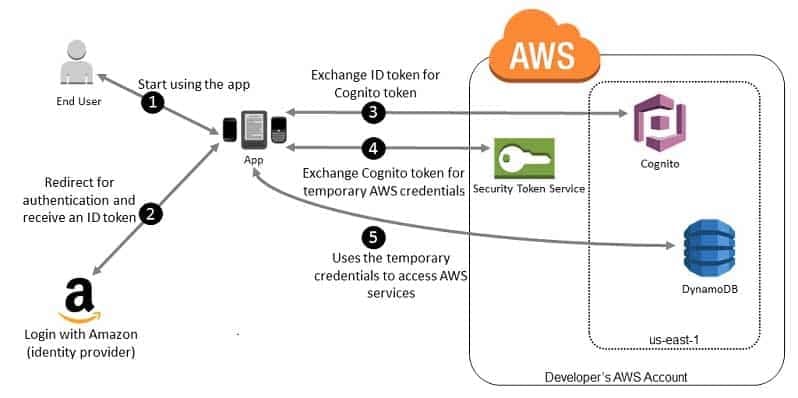
SAP-C01 AWS Certified Solutions Architect – Professional Part 03 Q15 015 A customer starts your app on a mobile device. The app asks the user to sign in.
The app uses Login with Amazon resources to accept the user’s credentials.
The app uses Cognito APIs to exchange the Login with Amazon ID token for a Cognito token.
The app requests temporary security credentials from AWS STS, passing the Cognito token.
The temporary security credentials can be used by the app to access any AWS resources required by the app to operate. The role associated with the temporary security credentials and its assigned policies determines what can be accessed.
Use the following process to configure your app to use Amazon Cognito to authenticate users and give your app access to AWS resources. For specific steps to accomplish this scenario, consult the documentation for Amazon Cognito.
(Optional) Sign up as a developer with Login with Amazon, Facebook, Google, or any other OpenID Connect (OIDC)–compatible identity provider and configure one or more apps with the provider. This step is optional because Amazon Cognito also supports unauthenticated (guest) access for your users.
Go to Amazon Cognito in the AWS Management Console. Use the Amazon Cognito wizard to create an identity pool, which is a container that Amazon Cognito uses to keep end user identities organized for your apps. You can share identity pools between apps. When you set up an identity pool, Amazon Cognito creates one or two IAM roles (one for authenticated identities, and one for unauthenticated “guest” identities) that define permissions for Amazon Cognito users.
Download and integrate the Build Mobile & Web Apps Fast | AWS Amplify | Amazon Web Services or the Build Mobile & Web Apps Fast | AWS Amplify | Amazon Web Services with your app, and import the files required to use Amazon Cognito.
Create an instance of the Amazon Cognito credentials provider, passing the identity pool ID, your AWS account number, and the Amazon Resource Name (ARN) of the roles that you associated with the identity pool. The Amazon Cognito wizard in the AWS Management Console provides sample code to help you get started.
When your app accesses an AWS resource, pass the credentials provider instance to the client object, which passes temporary security credentials to the client. The permissions for the credentials are based on the role or roles that you defined earlier. -
Your company is getting ready to do a major public announcement of a social media site on AWS. The website is running on EC2 instances deployed across multiple Availability Zones with a Multi-AZ RDS MySQL Extra Large DB Instance. The site performs a high number of small reads and writes per second and relies on an eventual consistency model. After comprehensive tests you discover that there is read contention on RDS MySQL.
Which are the best approaches to meet these requirements? (Choose two.)
- Deploy ElastiCache in-memory cache running in each availability zone
- Implement sharding to distribute load to multiple RDS MySQL instances
- Increase the RDS MySQL Instance size and Implement provisioned IOPS
- Add an RDS MySQL read replica in each availability zone
-
You are designing an intrusion detection prevention (IDS/IPS) solution for a customer web application in a single VPC. You are considering the options for implementing IOS IPS protection for traffic coming from the Internet.
Which of the following options would you consider? (Choose two.)
- Implement IDS/IPS agents on each Instance running in VPC
- Configure an instance in each subnet to switch its network interface card to promiscuous mode and analyze network traffic.
- Implement Elastic Load Balancing with SSL listeners in front of the web applications
- Implement a reverse proxy layer in front of web servers and configure IDS/IPS agents on each reverse proxy server.
Explanation:
EC2 does not allow promiscuous mode, and you cannot put something in between the ELB and the web server (like a listener or IDP) -
Refer to the architecture diagram above of a batch processing solution using Simple Queue Service (SQS) to set up a message queue between EC2 instances which are used as batch processors Cloud Watch monitors the number of Job requests (queued messages) and an Auto Scaling group adds or deletes batch servers automatically based on parameters set in Cloud Watch alarms.
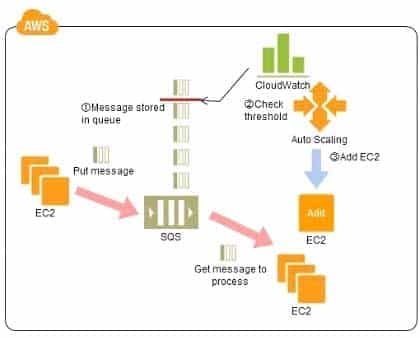
SAP-C01 AWS Certified Solutions Architect – Professional Part 03 Q18 016 You can use this architecture to implement which of the following features in a cost effective and efficient manner?
- Reduce the overall lime for executing jobs through parallel processing by allowing a busy EC2 instance that receives a message to pass it to the next instance in a daisy-chain setup.
- Implement fault tolerance against EC2 instance failure since messages would remain in SQS and worn can continue with recovery of EC2 instances implement fault tolerance against SQS failure by backing up messages to S3.
- Implement message passing between EC2 instances within a batch by exchanging messages through SQS.
- Coordinate number of EC2 instances with number of job requests automatically thus Improving cost effectiveness.
- Handle high priority jobs before lower priority jobs by assigning a priority metadata field to SQS messages.
Explanation:
There are cases where a large number of batch jobs may need processing, and where the jobs may need to be re-prioritized.
For example, one such case is one where there are differences between different levels of services for unpaid users versus subscriber users (such as the time until publication) in services enabling, for example, presentation files to be uploaded for publication from a web browser. When the user uploads a presentation file, the conversion processes, for example, for publication are performed as batch processes on the system side, and the file is published after the conversion. Is it then necessary to be able to assign the level of priority to the batch processes for each type of subscriber?
Explanation of the Cloud Solution/Pattern
A queue is used in controlling batch jobs. The queue need only be provided with priority numbers. Job requests are controlled by the queue, and the job requests in the queue are processed by a batch server. In Cloud computing, a highly reliable queue is provided as a service, which you can use to structure a highly reliable batch system with ease. You may prepare multiple queues depending on priority levels, with job requests put into the queues depending on their priority levels, to apply prioritization to batch processes. The performance (number) of batch servers corresponding to a queue must be in accordance with the priority level thereof.
Implementation
In AWS, the queue service is the Simple Queue Service (SQS). Multiple SQS queues may be prepared to prepare queues for individual priority levels (with a priority queue and a secondary queue). Moreover, you may also use the message Delayed Send function to delay process execution.
Use SQS to prepare multiple queues for the individual priority levels.
Place those processes to be executed immediately (job requests) in the high priority queue.
Prepare numbers of batch servers, for processing the job requests of the queues, depending on the priority levels.
Queues have a message “Delayed Send” function. You can use this to delay the time for starting a process.
Configuration
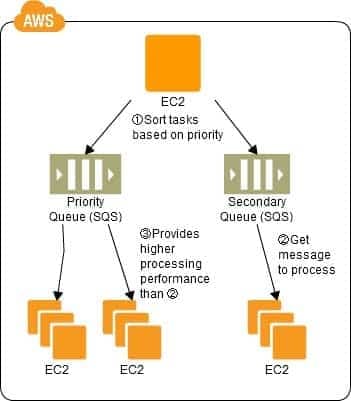
SAP-C01 AWS Certified Solutions Architect – Professional Part 03 Q18 017 Benefits
You can increase or decrease the number of servers for processing jobs to change automatically the processing speeds of the priority queues and secondary queues.
You can handle performance and service requirements through merely increasing or decreasing the number of EC2 instances used in job processing.
Even if an EC2 were to fail, the messages (jobs) would remain in the queue service, enabling processing to be continued immediately upon recovery of the EC2 instance, producing a system that is robust to failure.
Cautions
Depending on the balance between the number of EC2 instances for performing the processes and the number of messages that are queued, there may be cases where processing in the secondary queue may be completed first, so you need to monitor the processing speeds in the primary queue and the secondary queue. -
An International company has deployed a multi-tier web application that relies on DynamoDB in a single region. For regulatory reasons they need disaster recovery capability in a separate region with a Recovery Time Objective of 2 hours and a Recovery Point Objective of 24 hours. They should synchronize their data on a regular basis and be able to provision me web application rapidly using CloudFormation.
The objective is to minimize changes to the existing web application, control the throughput of DynamoDB used for the synchronization of data and synchronize only the modified elements.Which design would you choose to meet these requirements?
- Use AWS data Pipeline to schedule a DynamoDB cross region copy once a day, create a “Lastupdated” attribute in your DynamoDB table that would represent the timestamp of the last update and use it as a filter.
- Use EMR and write a custom script to retrieve data from DynamoDB in the current region using a SCAN operation and push it to DynamoDB in the second region.
- Use AWS data Pipeline to schedule an export of the DynamoDB table to S3 in the current region once a day then schedule another task immediately after it that will import data from S3 to DynamoDB in the other region.
- Send also each Ante into an SQS queue in me second region; use an auto-scaling group behind the SQS queue to replay the write in the second region.
-
You are designing a social media site and are considering how to mitigate distributed denial-of-service (DDoS) attacks.
Which of the below are viable mitigation techniques? (Choose three.)
- Add multiple elastic network interfaces (ENIs) to each EC2 instance to increase the network bandwidth.
- Use dedicated instances to ensure that each instance has the maximum performance possible.
- Use an Amazon CloudFront distribution for both static and dynamic content.
- Use an Elastic Load Balancer with auto scaling groups at the web, app and Amazon Relational Database Service (RDS) tiers
- Add alert Amazon CloudWatch to look for high Network in and CPU utilization.
- Create processes and capabilities to quickly add and remove rules to the instance OS firewall.