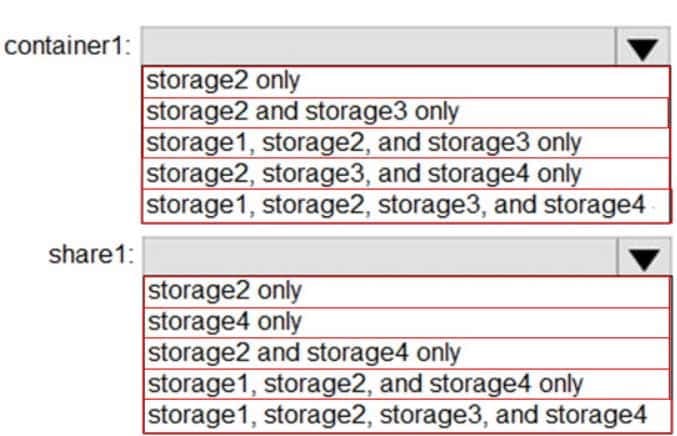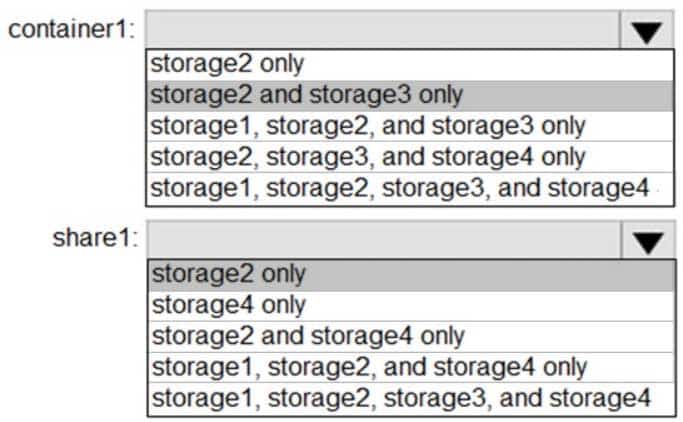AZ-104 : Microsoft Azure Administrator : Part 05
AZ-104 : Microsoft Azure Administrator : Part 05
-
HOTSPOT
You have an Azure subscription that contains the storage accounts shown in the following exhibit.
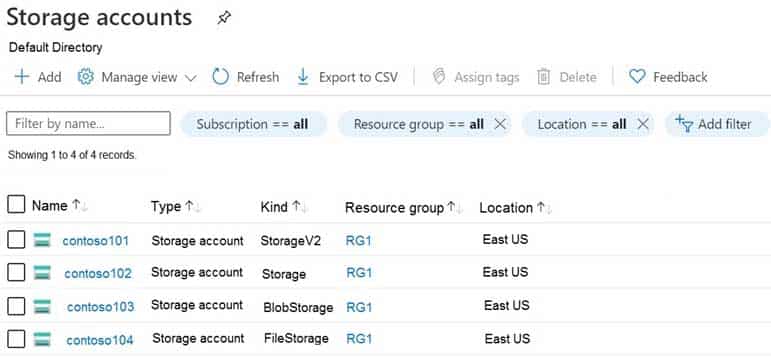
AZ-104 Part 05 Q01 079 Use the drop-down menus to select the answer choice that completes each statement based on the information presented in the graphic.
NOTE: Each correct selection is worth one point.
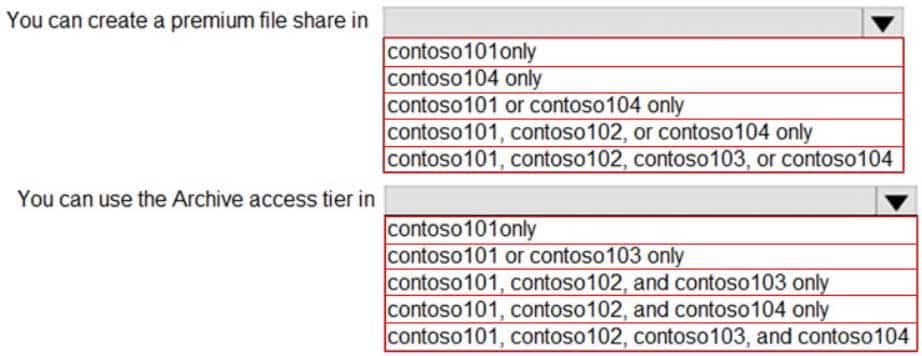
AZ-104 Part 05 Q01 080 Question 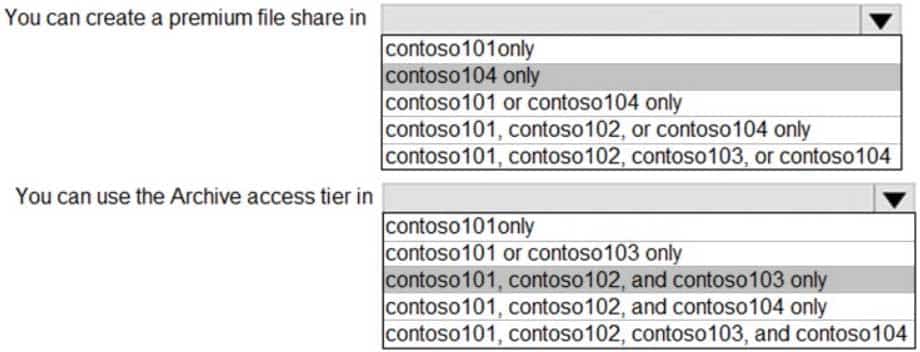
AZ-104 Part 05 Q01 080 Answer Explanation:
Box 1: contoso104 only
Premium file shares are hosted in a special purpose storage account kind, called a FileStorage account.Box 2: contoso101, contoso102, and contos103 only
-
HOTSPOT
You have an Azure subscription named Subscription1.
In Subscription1, you create an Azure file share named share1.
You create a shared access signature (SAS) named SAS1 as shown in the following exhibit:
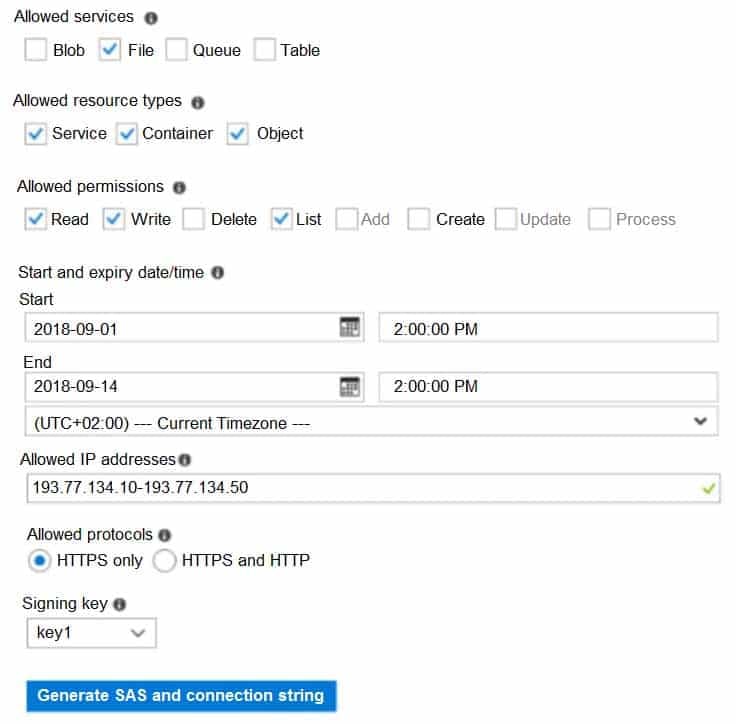
AZ-104 Part 05 Q02 081 To answer, select the appropriate options in the answer area.
NOTE: Each correct selection is worth one point.
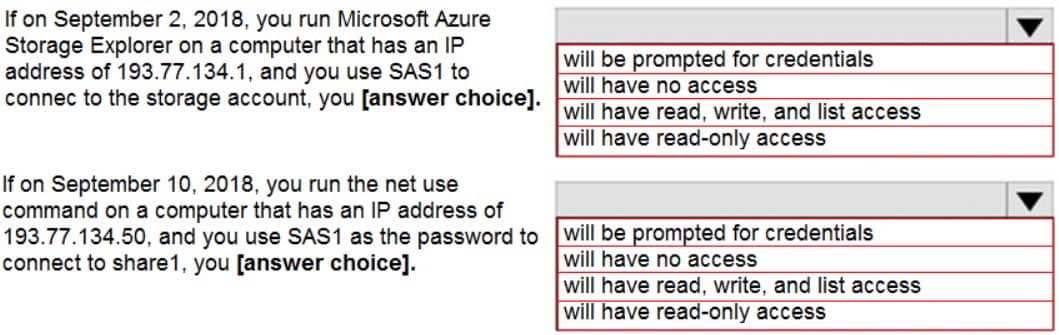
AZ-104 Part 05 Q02 082 Question 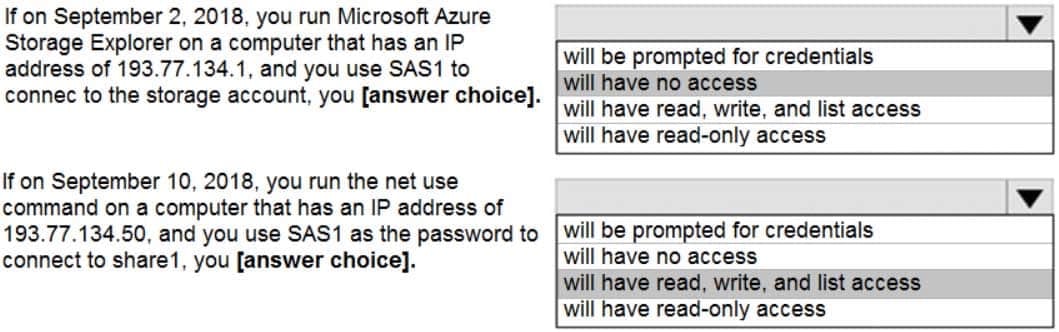
AZ-104 Part 05 Q02 082 Answer Explanation:
Box 1: Will have no access
The IP 193.77.134.1 does not have access on the SAS.Box 2: Will have read, write, and list access
The net use command is used to connect to file shares. -
You have two Azure virtual machines named VM1 and VM2. You have two Recovery Services vaults named RSV1 and RSV2.
VM2 is backed up to RSV1.
You need to back up VM2 to RSV2.
What should you do first?
- From the RSV1 blade, click Backup items and stop the VM2 backup
- From the RSV2 blade, click Backup. From the Backup blade, select the backup for the virtual machine, and then click Backup
- From the VM2 blade, click Disaster recovery, click Replication settings, and then select RSV2 as the Recovery Services vault
- From the RSV1 blade, click Backup Jobs and export the VM2 job
-
You have a general-purpose v1 Azure Storage account named storage1 that uses locally-redundant storage (LRS).
You need to ensure that the data in the storage account is protected if a zone fails. The solution must minimize costs and administrative effort.
What should you do first?
- Create a new storage account.
- Configure object replication rules.
- Upgrade the account to general-purpose v2.
- Modify the Replication setting of storage1.
-
You have an Azure subscription that contains the storage accounts shown in the following table.
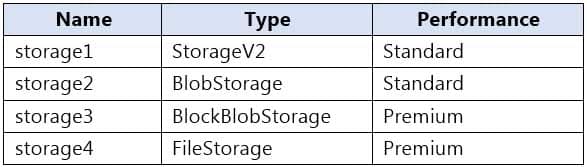
AZ-104 Part 05 Q05 083 You plan to manage the data stored in the accounts by using lifecycle management rules.
To which storage accounts can you apply lifecycle management rules?
- storage1 only
- storage1 and storage2 only
- storage3 and storage4 only
- storage1, storage2, and storage3 only
- storage1, storage2, storage3, and storage4
-
You create an Azure Storage account named contosostorage.
You plan to create a file share named data.
Users need to map a drive to the data file share from home computers that run Windows 10.
Which outbound port should you open between the home computers and the data file share?
- 80
- 443
- 445
- 3389
Explanation:
Server Message Block (SMB) is used to connect to an Azure file share over the internet. The SMB protocol requires TCP port 445 to be open.Incorrect Answers:
A: Port 80 is required for HTTP to a web server
B: Port 443 is required for HTTPS to a web server
D: Port 3389443 is required for Remote desktop protocol (RDP) connections -
Case study
This is a case study. Case studies are not timed separately. You can use as much exam time as you would like to complete each case. However, there may be additional case studies and sections on this exam. You must manage your time to ensure that you are able to complete all questions included on this exam in the time provided.
To answer the questions included in a case study, you will need to reference information that is provided in the case study. Case studies might contain exhibits and other resources that provide more information about the scenario that is described in the case study. Each question is independent of the other questions in this case study.
At the end of this case study, a review screen will appear. This screen allows you to review your answers and to make changes before you move to the next section of the exam. After you begin a new section, you cannot return to this section.
To start the case study
To display the first question in this case study, click the Next button. Use the buttons in the left pane to explore the content of the case study before you answer the questions. Clicking these buttons displays information such as business requirements, existing environment, and problem statements. If the case study has an All Information tab, note that the information displayed is identical to the information displayed on the subsequent tabs. When you are ready to answer a question, click the Question button to return to the question.Overview
Contoso, Ltd. is a manufacturing company that has offices worldwide. Contoso works with partner organizations to bring products to market.
Contoso products are manufactured by using blueprint files that the company authors and maintains.
Existing Environment
Currently, Contoso uses multiple types of servers for business operations, including the following:
– File servers
– Domain controllers
– Microsoft SQL Server serversYour network contains an Active Directory forest named contoso.com. All servers and client computers are joined to Active Directory.
You have a public-facing application named App1. App1 is comprised of the following three tiers:
– A SQL database
– A web front end
– A processing middle tierEach tier is comprised of five virtual machines. Users access the web front end by using HTTPS only.
Requirements
Planned Changes
Contoso plans to implement the following changes to the infrastructure:
– Move all the tiers of App1 to Azure.
– Move the existing product blueprint files to Azure Blob storage.
– Create a hybrid directory to support an upcoming Microsoft Office 365 migration project.Technical Requirements
Contoso must meet the following technical requirements:
– Move all the virtual machines for App1 to Azure.
– Minimize the number of open ports between the App1 tiers.
– Ensure that all the virtual machines for App1 are protected by backups.
– Copy the blueprint files to Azure over the Internet.
– Ensure that the blueprint files are stored in the archive storage tier.
– Ensure that partner access to the blueprint files is secured and temporary.
– Prevent user passwords or hashes of passwords from being stored in Azure.
– Use unmanaged standard storage for the hard disks of the virtual machines.
– Ensure that when users join devices to Azure Active Directory (Azure AD), the users use a mobile phone to verify their identity.
– Minimize administrative effort whenever possible.User Requirements
Contoso identifies the following requirements for users:
– Ensure that only users who are part of a group named Pilot can join devices to Azure AD.
– Designate a new user named Admin1 as the service admin for the Azure subscription.
– Admin1 must receive email alerts regarding service outages.
– Ensure that a new user named User3 can create network objects for the Azure subscription.-
You need to implement a backup solution for App1 after the application is moved.
What should you create first?
- a recovery plan
- an Azure Backup Server
- a backup policy
- a Recovery Services vault
Explanation:
A Recovery Services vault is a logical container that stores the backup data for each protected resource, such as Azure VMs. When the backup job for a protected resource runs, it creates a recovery point inside the Recovery Services vault.Scenario:
There are three application tiers, each with five virtual machines.
Move all the virtual machines for App1 to Azure.
Ensure that all the virtual machines for App1 are protected by backups. -
You need to move the blueprint files to Azure.
What should you do?
- Generate an access key. Map a drive, and then copy the files by using File Explorer.
- Use Azure Storage Explorer to copy the files.
- Use the Azure Import/Export service.
- Generate a shared access signature (SAS). Map a drive, and then copy the files by using File Explorer.
Explanation:
Azure Storage Explorer is a free tool from Microsoft that allows you to work with Azure Storage data on Windows, macOS, and Linux. You can use it to upload and download data from Azure blob storage.Scenario:
Planned Changes include: move the existing product blueprint files to Azure Blob storage.
Technical Requirements include: Copy the blueprint files to Azure over the Internet. -
HOTSPOT
You need to identify the storage requirements for Contoso.
For each of the following statements, select Yes if the statement is true. Otherwise, select No.
NOTE: Each correct selection is worth one point.
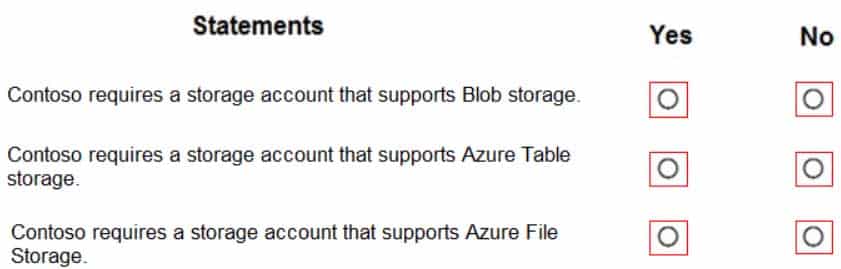
AZ-104 Part 05 Q07 084 Question 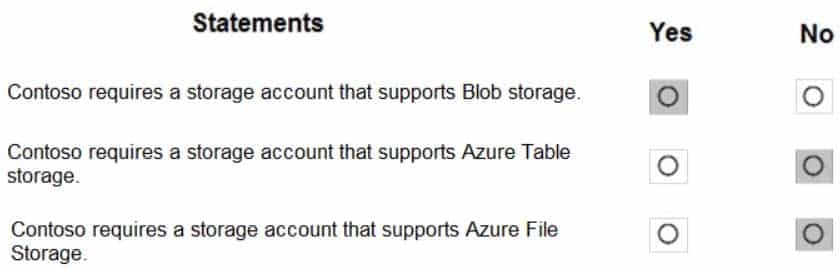
AZ-104 Part 05 Q07 084 Answer Explanation:
Box 1: Yes
Contoso is moving the existing product blueprint files to Azure Blob storage.
Use unmanaged standard storage for the hard disks of the virtual machines. We use Page Blobs for these.Box 2: No
Box 3: No
-
-
Case study
This is a case study. Case studies are not timed separately. You can use as much exam time as you would like to complete each case. However, there may be additional case studies and sections on this exam. You must manage your time to ensure that you are able to complete all questions included on this exam in the time provided.
To answer the questions included in a case study, you will need to reference information that is provided in the case study. Case studies might contain exhibits and other resources that provide more information about the scenario that is described in the case study. Each question is independent of the other questions in this case study.
At the end of this case study, a review screen will appear. This screen allows you to review your answers and to make changes before you move to the next section of the exam. After you begin a new section, you cannot return to this section.
To start the case study
To display the first question in this case study, click the Next button. Use the buttons in the left pane to explore the content of the case study before you answer the questions. Clicking these buttons displays information such as business requirements, existing environment, and problem statements. If the case study has an All Information tab, note that the information displayed is identical to the information displayed on the subsequent tabs. When you are ready to answer a question, click the Question button to return to the question.Overview
Contoso, Ltd. is a consulting company that has a main office in Montreal and branch offices in Seattle and New York.
Environment
Existing Environment
Contoso has an Azure subscription named Sub1 that is linked to an Azure Active Directory (Azure AD) tenant. The network contains an on-premises Active Directory domain that syncs to the Azure AD tenant.
The Azure AD tenant contains the users shown in the following table.
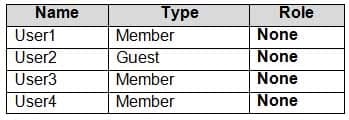
AZ-104 Part 05 Q08 085 Sub1 contains two resource groups named RG1 and RG2 and the virtual networks shown in the following table.
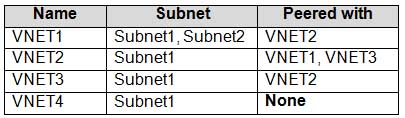
AZ-104 Part 05 Q08 086 User1 manages the resources in RG1. User4 manages the resources in RG2.
Sub1 contains virtual machines that run Windows Server 2019 as shown in the following table
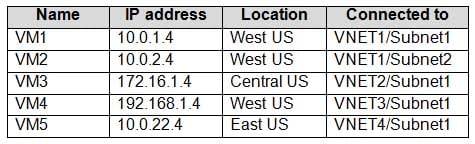
AZ-104 Part 05 Q08 087 No network security groups (NSGs) are associated to the network interfaces or the subnets.
Sub1 contains the storage accounts shown in the following table.
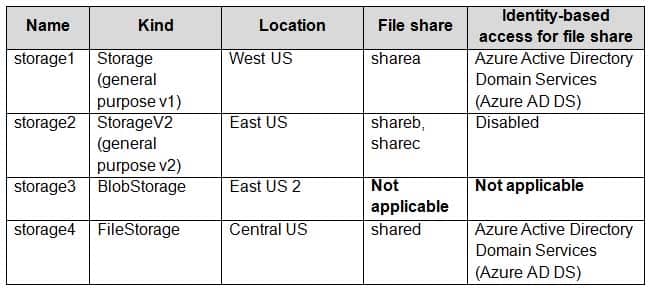
AZ-104 Part 05 Q08 088 Requirements
Planned Changes
Contoso plans to implement the following changes:
– Create a blob container named container1 and a file share named share1 that will use the Cool storage tier.
– Create a storage account named storage5 and configure storage replication for the Blob service.
– Create an NSG named NSG1 that will have the custom inbound security rules shown in the following table.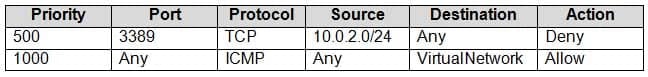
AZ-104 Part 05 Q08 089 – Associate NSG1 to the network interface of VM1.
– Create an NSG named NSG2 that will have the custom outbound security rules shown in the following table.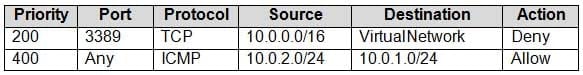
AZ-104 Part 05 Q08 090 – Associate NSG2 to VNET1/Subnet2.
Technical Requirements
Contoso must meet the following technical requirements:
– Create container1 and share1.
– Use the principle of least privilege.
– Create an Azure AD security group named Group4.
– Back up the Azure file shares and virtual machines by using Azure Backup.
– Trigger an alert if VM1 or VM2 has less than 20 GB of free space on volume C.
– Enable User1 to create Azure policy definitions and User2 to assign Azure policies to RG1.
– Create an internal Basic Azure Load Balancer named LB1 and connect the load balancer to VNET1/Subnet1
– Enable flow logging for IP traffic from VM5 and retain the flow logs for a period of eight months.
– Whenever possible, grant Group4 Azure role-based access control (Azure RBAC) read-only permissions to the Azure file shares. -
Note: This question is part of a series of questions that present the same scenario. Each question in the series contains a unique solution that might meet the stated goals. Some question sets might have more than one correct solution, while others might not have a correct solution.
After you answer a question in this section, you will NOT be able to return to it. As a result, these questions will not appear in the review screen.
You have an Azure virtual machine named VM1 that runs Windows Server 2016.
You need to create an alert in Azure when more than two error events are logged to the System event log on VM1 within an hour.
Solution: You create an Azure Log Analytics workspace and configure the data settings. You add the Microsoft Monitoring Agent VM extension to VM1. You create an alert in Azure Monitor and specify the Log Analytics workspace as the source.
Does this meet the goal?
- Yes
- No
Explanation:
You must install the Microsoft Monitoring Agent on VM1, and not the Microsoft Monitoring Agent VM extension. -
Note: This question is part of a series of questions that present the same scenario. Each question in the series contains a unique solution that might meet the stated goals. Some question sets might have more than one correct solution, while others might not have a correct solution.
After you answer a question in this section, you will NOT be able to return to it. As a result, these questions will not appear in the review screen.
You have an Azure virtual machine named VM1 that runs Windows Server 2016.
You need to create an alert in Azure when more than two error events are logged to the System event log on VM1 within an hour.
Solution: You create an Azure Log Analytics workspace and configure the data settings. You install the Microsoft Monitoring Agent on VM1. You create an alert in Azure Monitor and specify the Log Analytics workspace as the source.
Does this meet the goal?
- Yes
- No
Explanation:
Alerts in Azure Monitor can identify important information in your Log Analytics repository. They are created by alert rules that automatically run log searches at regular intervals, and if results of the log search match particular criteria, then an alert record is created and it can be configured to perform an automated response.The Log Analytics agent collects monitoring data from the guest operating system and workloads of virtual machines in Azure, other cloud providers, and on-premises. It collects data into a Log Analytics workspace.
-
You have an Azure subscription that contains the resources shown in the following table.
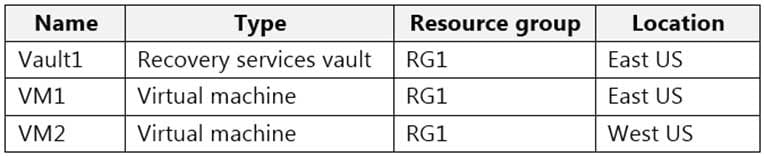
AZ-104 Part 05 Q11 092 All virtual machines run Windows Server 2016.
On VM1, you back up a folder named Folder1 as shown in the following exhibit.
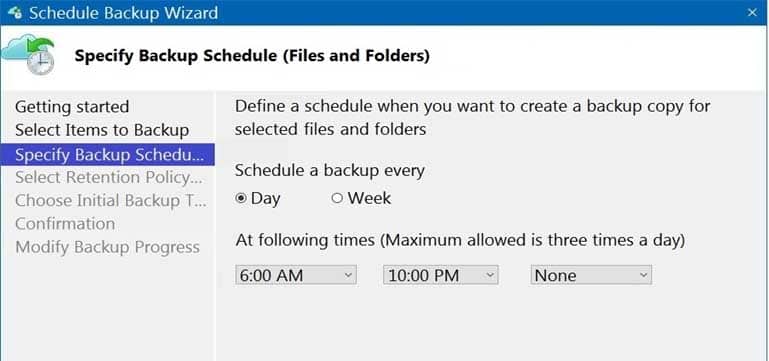
AZ-104 Part 05 Q11 093 You plan to restore the backup to a different virtual machine.
You need to restore the backup to VM2.
What should you do first?
- From VM1, install the Windows Server Backup feature.
- From VM2, install the Microsoft Azure Recovery Services Agent.
- From VM1, install the Microsoft Azure Recovery Services Agent.
- From VM2, install the Windows Server Backup feature.
-
HOTSPOT
You have an Azure subscription.
You need to use an Azure Resource Manager (ARM) template to create a virtual machine that will have multiple data disks.
How should you complete the template? To answer, select the appropriate options in the answer area.
NOTE: Each correct selection is worth one point.
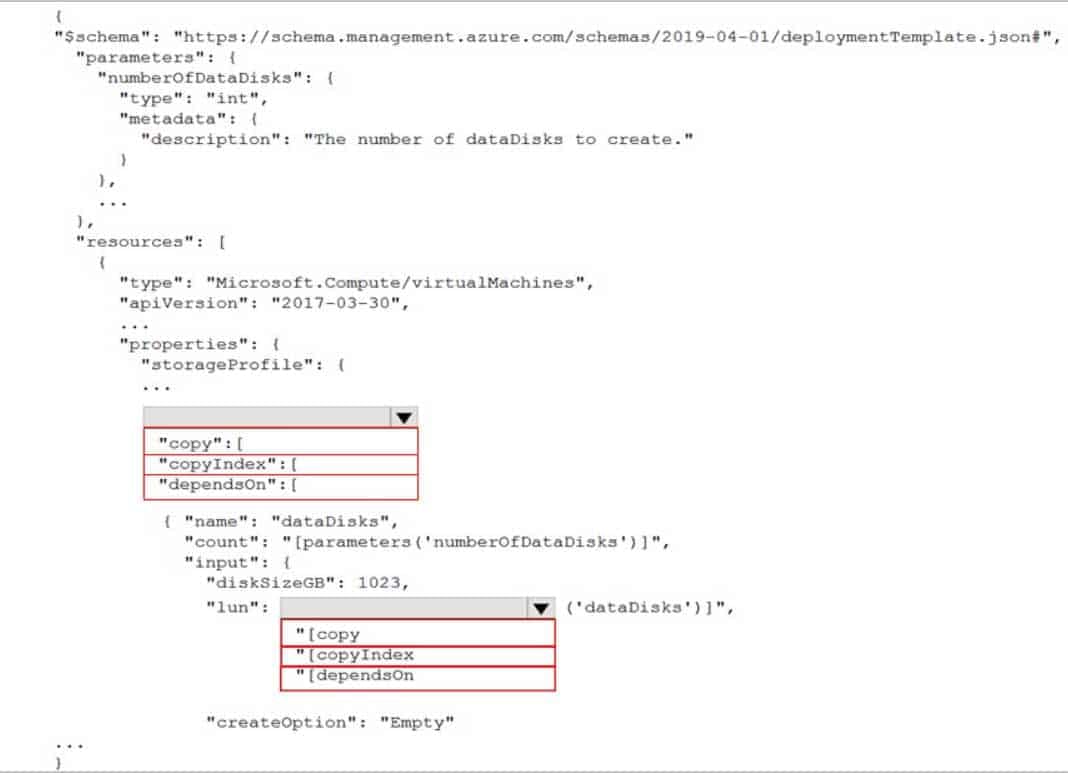
AZ-104 Part 05 Q12 094 Question 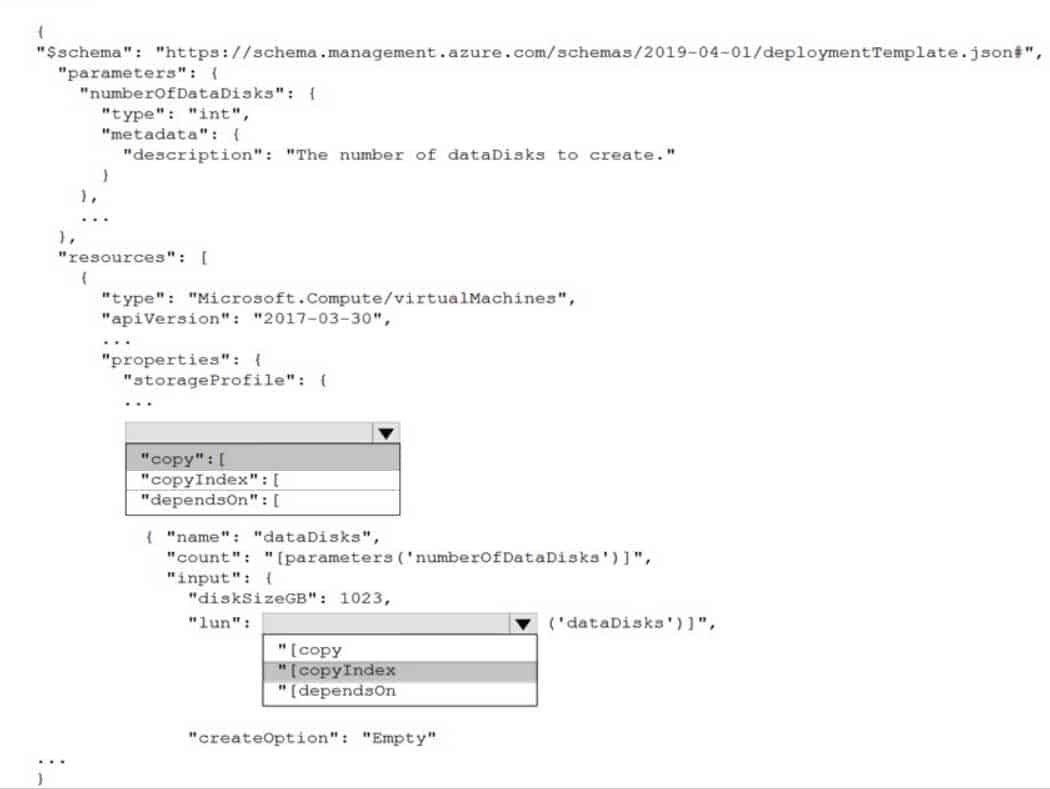
AZ-104 Part 05 Q12 094 Answer -
Note: This question is part of a series of questions that present the same scenario. Each question in the series contains a unique solution that might meet the stated goals. Some question sets might have more than one correct solution, while others might not have a correct solution.
After you answer a question in this section, you will NOT be able to return to it. As a result, these questions will not appear in the review screen.
You have an Azure subscription named Subscription1 that contains the resources shown in the following table.

AZ-104 Part 05 Q13 095 VM1 connects to a virtual network named VNET2 by using a network interface named NIC1.
You need to create a new network interface named NIC2 for VM1.
Solution: You create NIC2 in RG1 and West US.
Does this meet the goal?
- Yes
- No
Explanation:
The virtual machine you attach a network interface to and the virtual network you connect it to must exist in the same location, here West US, also referred to as a region. -
Note: This question is part of a series of questions that present the same scenario. Each question in the series contains a unique solution that might meet the stated goals. Some question sets might have more than one correct solution, while others might not have a correct solution.
After you answer a question in this section, you will NOT be able to return to it. As a result, these questions will not appear in the review screen.
You have an Azure subscription named Subscription1 that contains the resources shown in the following table.

AZ-104 Part 05 Q14 096 VM1 connects to a virtual network named VNET2 by using a network interface named NIC1.
You need to create a new network interface named NIC2 for VM1.
Solution: You create NIC2 in RG2 and Central US.
Does this meet the goal?
- Yes
- No
Explanation:
The virtual machine you attach a network interface to and the virtual network you connect it to must exist in the same location, here West US, also referred to as a region. -
Note: This question is part of a series of questions that present the same scenario. Each question in the series contains a unique solution that might meet the stated goals. Some question sets might have more than one correct solution, while others might not have a correct solution.
After you answer a question in this section, you will NOT be able to return to it. As a result, these questions will not appear in the review screen.
You have an Azure subscription named Subscription1 that contains the resources shown in the following table.

AZ-104 Part 05 Q15 097 VM1 connects to a virtual network named VNET2 by using a network interface named NIC1.
You need to create a new network interface named NIC2 for VM1.
Solution: You create NIC2 in RG2 and West US.
Does this meet the goal?
- Yes
- No
Explanation:The virtual machine you attach a network interface to and the virtual network you connect it to must exist in the same location, here West US, also referred to as a region.
-
Note: This question is part of a series of questions that present the same scenario. Each question in the series contains a unique solution that might meet the stated goals. Some question sets might have more than one correct solution, while others might not have a correct solution.
After you answer a question in this section, you will NOT be able to return to it. As a result, these questions will not appear in the review screen.
You deploy an Azure Kubernetes Service (AKS) cluster named AKS1.
You need to deploy a YAML file to AKS1.
Solution: From Azure Cloud Shell, you run az aks.
Does this meet the goal?
- Yes
- No
-
Note: This question is part of a series of questions that present the same scenario. Each question in the series contains a unique solution that might meet the stated goals. Some question sets might have more than one correct solution, while others might not have a correct solution.
After you answer a question in this section, you will NOT be able to return to it. As a result, these questions will not appear in the review screen.
You deploy an Azure Kubernetes Service (AKS) cluster named AKS1.
You need to deploy a YAML file to AKS1.
Solution: From Azure Cloud Shell, you run the kubectl client.
Does this meet the goal?
- Yes
- No
-
Note: This question is part of a series of questions that present the same scenario. Each question in the series contains a unique solution that might meet the stated goals. Some question sets might have more than one correct solution, while others might not have a correct solution.
After you answer a question in this section, you will NOT be able to return to it. As a result, these questions will not appear in the review screen.
You deploy an Azure Kubernetes Service (AKS) cluster named AKS1.
You need to deploy a YAML file to AKS1.
Solution: From Azure CLI, you run azcopy.
Does this meet the goal?
- Yes
- No
-
Note: This question is part of a series of questions that present the same scenario. Each question in the series contains a unique solution that might meet the stated goals. Some question sets might have more than one correct solution, while others might not have a correct solution.
After you answer a question in this section, you will NOT be able to return to it. As a result, these questions will not appear in the review screen.
You have an Azure virtual machine named VM1 that runs Windows Server 2016.
You need to create an alert in Azure when more than two error events are logged to the System event log on VM1 within an hour.
Solution: You create an Azure storage account and configure shared access signatures (SASs). You install the Microsoft Monitoring Agent on VM1. You create an alert in Azure Monitor and specify the storage account as the source.
Does this meet the goal?
- Yes
- No
Explanation:Instead: You create an Azure Log Analytics workspace and configure the data settings. You install the Microsoft Monitoring Agent on VM1. You create an alert in Azure Monitor and specify the Log Analytics workspace as the source.
-
HOTSPOT
You have an Azure subscription named Subscription1. Subscription1 contains the resources in the following table.
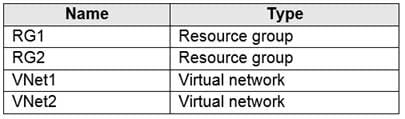
AZ-104 Part 05 Q20 098 VNet1 is in RG1. VNet2 is in RG2. There is no connectivity between VNet1 and VNet2.
An administrator named Admin1 creates an Azure virtual machine named VM1 in RG1. VM1 uses a disk named Disk1 and connects to VNet1. Admin1 then installs a custom application in VM1.
You need to move the custom application to VNet2. The solution must minimize administrative effort.
Which two actions should you perform? To answer, select the appropriate options in the answer area.
NOTE: Each correct selection is worth one point.
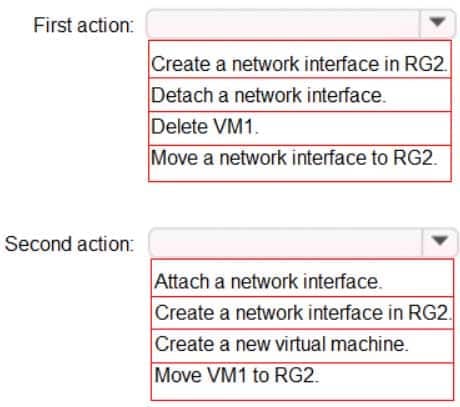
AZ-104 Part 05 Q20 099 Question 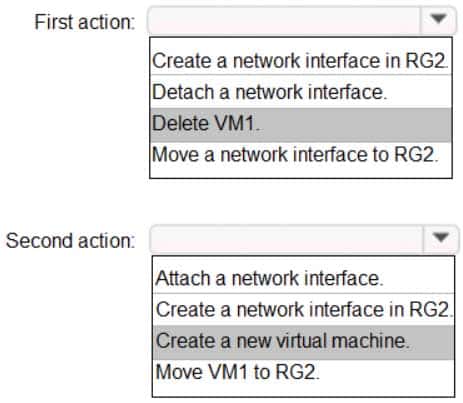
AZ-104 Part 05 Q20 099 Answer Explanation:
We cannot just move a virtual machine between networks. What we need to do is identify the disk used by the VM, delete the VM itself while retaining the disk, and recreate the VM in the target virtual network and then attach the original disk to it.