AZ-204 : Developing Solutions for Microsoft Azure : Part 03
AZ-204 : Developing Solutions for Microsoft Azure : Part 03
-
Note: This question is part of a series of questions that present the same scenario. Each question in the series contains a unique solution that might meet the stated goals. Some question sets might have more than one correct solution, while others might not have a correct solution.
After you answer a question in this section, you will NOT be able to return to it. As a result, these questions will not appear in the review screen.
You develop and deploy an Azure App Service API app to a Windows-hosted deployment slot named Development. You create additional deployment slots named Testing and Production. You enable auto swap on the Production deployment slot.
You need to ensure that scripts run and resources are available before a swap operation occurs.
Solution: Update the web.config file to include the applicationInitialization configuration element. Specify custom initialization actions to run the scripts.
Does the solution meet the goal?
- No
- Yes
Explanation:
Specify custom warm-up.
Some apps might require custom warm-up actions before the swap. The applicationInitialization configuration element in web.config lets you specify custom initialization actions. The swap operation waits for this custom warm-up to finish before swapping with the target slot. Here’s a sample web.config fragment.<system.webServer>
<applicationInitialization>
<add initializationPage=”/” hostName=”[app hostname]” />
<add initializationPage=”/Home/About” hostName=”[app hostname]” />
</applicationInitialization>
</system.webServer> -
Note: This question is part of a series of questions that present the same scenario. Each question in the series contains a unique solution that might meet the stated goals. Some question sets might have more than one correct solution, while others might not have a correct solution.
After you answer a question in this section, you will NOT be able to return to it. As a result, these questions will not appear in the review screen.
You develop and deploy an Azure App Service API app to a Windows-hosted deployment slot named Development. You create additional deployment slots named Testing and Production. You enable auto swap on the Production deployment slot.
You need to ensure that scripts run and resources are available before a swap operation occurs.
Solution: Enable auto swap for the Testing slot. Deploy the app to the Testing slot.
Does the solution meet the goal?
- No
- Yes
Explanation:Instead update the web.config file to include the applicationInitialization configuration element. Specify custom initialization actions to run the scripts.
Note: Some apps might require custom warm-up actions before the swap. The applicationInitialization configuration element in web.config lets you specify custom initialization actions. The swap operation waits for this custom warm-up to finish before swapping with the target slot. Here’s a sample web.config fragment.
<system.webServer>
<applicationInitialization>
<add initializationPage=”/” hostName=”[app hostname]” />
<add initializationPage=”/Home/About” hostName=”[app hostname]” />
</applicationInitialization>
</system.webServer> -
Note: This question is part of a series of questions that present the same scenario. Each question in the series contains a unique solution that might meet the stated goals. Some question sets might have more than one correct solution, while others might not have a correct solution.
After you answer a question in this section, you will NOT be able to return to it. As a result, these questions will not appear in the review screen.
You develop and deploy an Azure App Service API app to a Windows-hosted deployment slot named Development. You create additional deployment slots named Testing and Production. You enable auto swap on the Production deployment slot.
You need to ensure that scripts run and resources are available before a swap operation occurs.
Solution: Disable auto swap. Update the app with a method named statuscheck to run the scripts. Re-enable auto swap and deploy the app to the Production slot.
Does the solution meet the goal?
- No
- Yes
Explanation:Instead update the web.config file to include the applicationInitialization configuration element. Specify custom initialization actions to run the scripts.
Note: Some apps might require custom warm-up actions before the swap. The applicationInitialization configuration element in web.config lets you specify custom initialization actions. The swap operation waits for this custom warm-up to finish before swapping with the target slot. Here’s a sample web.config fragment.
<system.webServer>
<applicationInitialization>
<add initializationPage=”/” hostName=”[app hostname]” />
<add initializationPage=”/Home/About” hostName=”[app hostname]” />
</applicationInitialization>
</system.webServer> -
Note: This question is part of a series of questions that present the same scenario. Each question in the series contains a unique solution that might meet the stated goals. Some question sets might have more than one correct solution, while others might not have a correct solution.
After you answer a question in this section, you will NOT be able to return to it. As a result, these questions will not appear in the review screen.
You develop a software as a service (SaaS) offering to manage photographs. Users upload photos to a web service which then stores the photos in Azure Storage Blob storage. The storage account type is General-purpose V2.
When photos are uploaded, they must be processed to produce and save a mobile-friendly version of the image. The process to produce a mobile-friendly version of the image must start in less than one minute.
You need to design the process that starts the photo processing.
Solution: Convert the Azure Storage account to a BlockBlobStorage storage account.
Does the solution meet the goal?
- Yes
- No
Explanation:Not necessary to convert the account, instead move photo processing to an Azure Function triggered from the blob upload..
Azure Storage events allow applications to react to events. Common Blob storage event scenarios include image or video processing, search indexing, or any file-oriented workflow.
Note: Only storage accounts of kind StorageV2 (general purpose v2) and BlobStorage support event integration. Storage (general purpose v1) does not support integration with Event Grid.
-
HOTSPOT
You are developing an Azure Web App. You configure TLS mutual authentication for the web app.
You need to validate the client certificate in the web app. To answer, select the appropriate options in the answer area.
NOTE: Each correct selection is worth one point.

AZ-204 Developing Solutions for Microsoft Azure Part 03 Q05 037 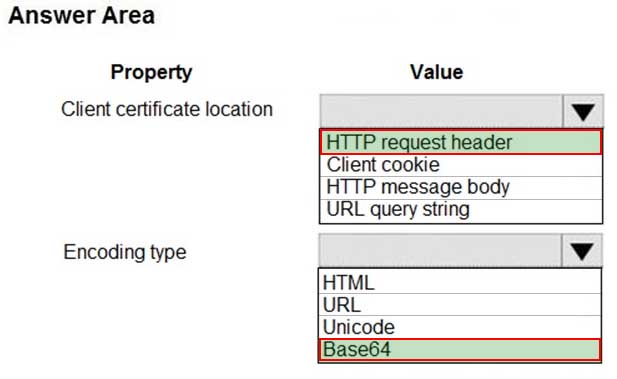
AZ-204 Developing Solutions for Microsoft Azure Part 03 Q05 038 Explanation:Accessing the client certificate from App Service.
If you are using ASP.NET and configure your app to use client certificate authentication, the certificate will be available through the HttpRequest.ClientCertificate property. For other application stacks, the client cert will be available in your app through a base64 encoded value in the “X-ARR-ClientCert” request header. Your application can create a certificate from this value and then use it for authentication and authorization purposes in your application. -
DRAG DROP
You are developing a Docker/Go using Azure App Service Web App for Containers. You plan to run the container in an App Service on Linux. You identify a Docker container image to use.
None of your current resource groups reside in a location that supports Linux. You must minimize the number of resource groups required.
You need to create the application and perform an initial deployment.
Which three Azure CLI commands should you use to develop the solution? To answer, move the appropriate commands from the list of commands to the answer area and arrange them in the correct order.

AZ-204 Developing Solutions for Microsoft Azure Part 03 Q06 039 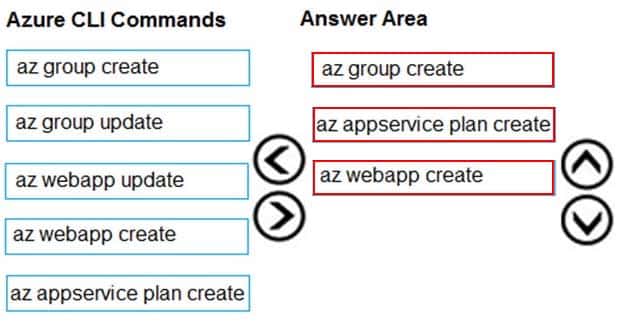
AZ-204 Developing Solutions for Microsoft Azure Part 03 Q06 040 Explanation:You can host native Linux applications in the cloud by using Azure Web Apps. To create a Web App for Containers, you must run Azure CLI commands that create a group, then a service plan, and finally the web app itself.
Step 1: az group create
In the Cloud Shell, create a resource group with the az group create command.Step 2: az appservice plan create
In the Cloud Shell, create an App Service plan in the resource group with the az appservice plan create command.Step 3: az webapp create
In the Cloud Shell, create a web app in the myAppServicePlan App Service plan with the az webapp create command. Don’t forget to replace with a unique app name, and <docker-ID> with your Docker ID. -
DRAG DROP
Fourth Coffee has an ASP.NET Core web app that runs in Docker. The app is mapped to the www.fourthcoffee.com domain.
Fourth Coffee is migrating this application to Azure.
You need to provision an App Service Web App to host this docker image and map the custom domain to the App Service web app.
A resource group named FourthCoffeePublicWebResourceGroup has been created in the WestUS region that contains an App Service Plan named AppServiceLinuxDockerPlan.
Which order should the CLI commands be used to develop the solution? To answer, move all of the Azure CLI commands from the list of commands to the answer area and arrange them in the correct order.
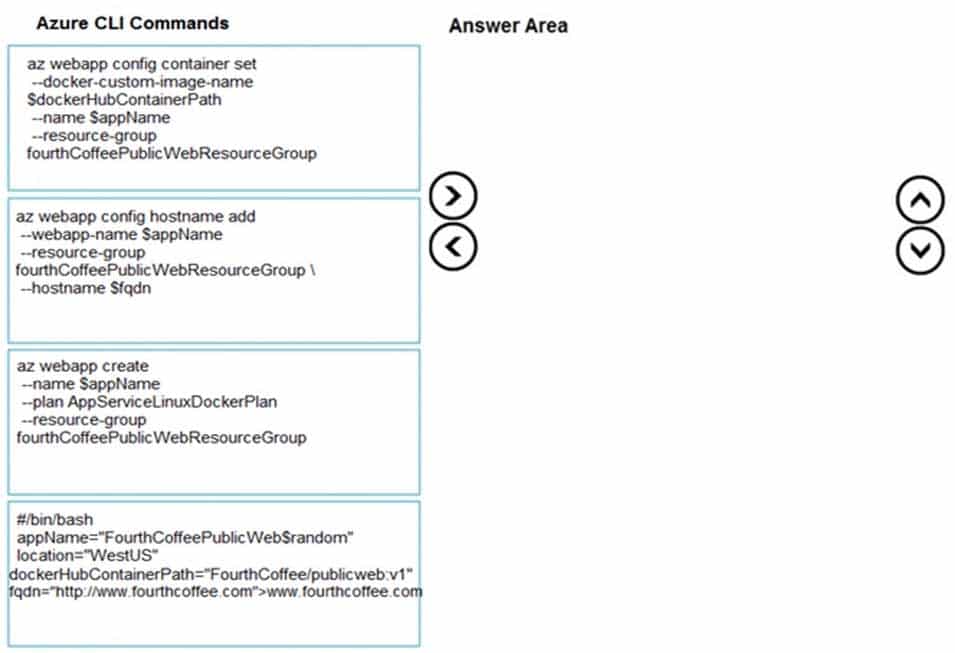
AZ-204 Developing Solutions for Microsoft Azure Part 03 Q07 041 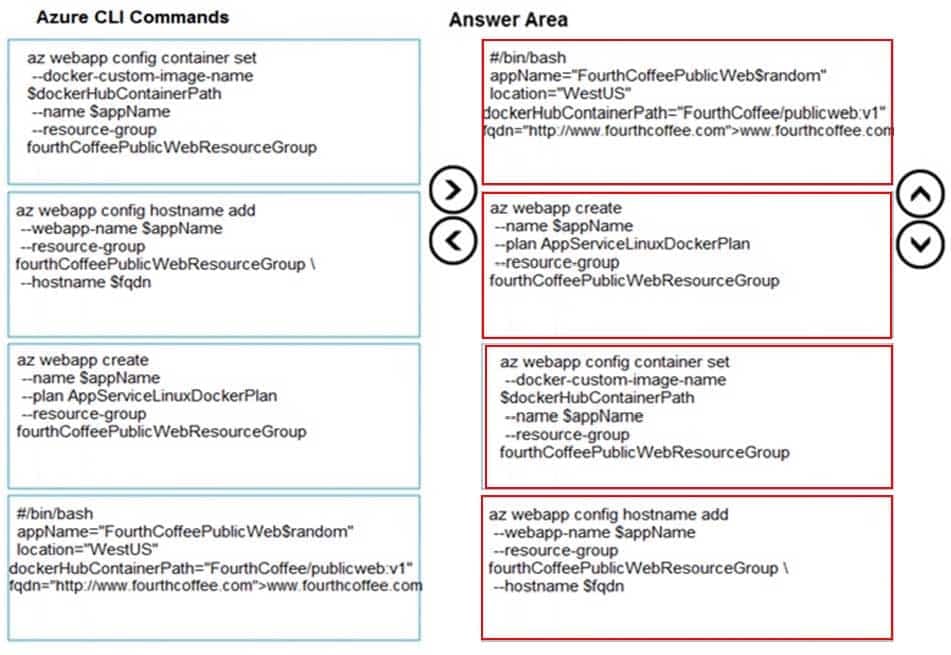
AZ-204 Developing Solutions for Microsoft Azure Part 03 Q07 042 Explanation:Step 1: #bin/bash
The appName is used when the webapp-name is created in step 2.Step 2: az webapp create
Create a web app. In the Cloud Shell, create a web app in the myAppServicePlan App Service plan with the az webapp create command.Step 3: az webapp config container set
In Create a web app, you specified an image on Docker Hub in the az webapp create command. This is good enough for a public image. To use a private image, you need to configure your Docker account ID and password in your Azure web app.Step 4: az webapp config hostname add
The webapp-name is used when the webapp is created in step 2.In the Cloud Shell, follow the az webapp create command with az webapp config container set.
-
DRAG DROP
You are developing a serverless Java application on Azure. You create a new Azure Key Vault to work with secrets from a new Azure Functions application.
The application must meet the following requirements:
-Reference the Azure Key Vault without requiring any changes to the Java code.
-Dynamically add and remove instances of the Azure Functions host based on the number of incoming application events.
-Ensure that instances are perpetually warm to avoid any cold starts.
-Connect to a VNet.
-Authentication to the Azure Key Vault instance must be removed if the Azure Function application is deleted.You need to grant the Azure Functions application access to the Azure Key Vault.
Which three actions should you perform in sequence? To answer, move the appropriate actions from the list of actions to the answer area and arrange them in the correct order.
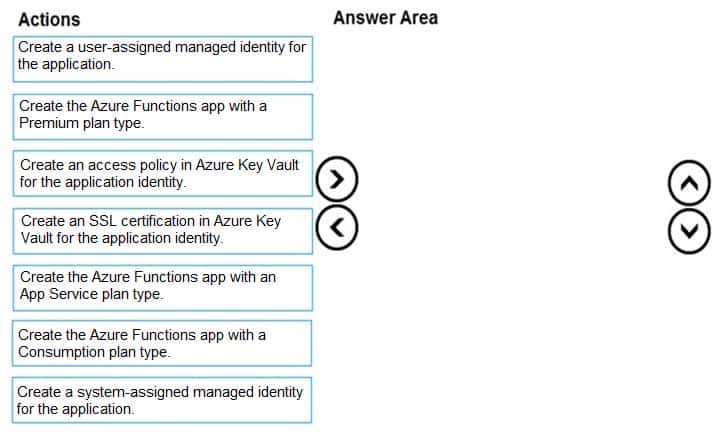
AZ-204 Developing Solutions for Microsoft Azure Part 03 Q08 043 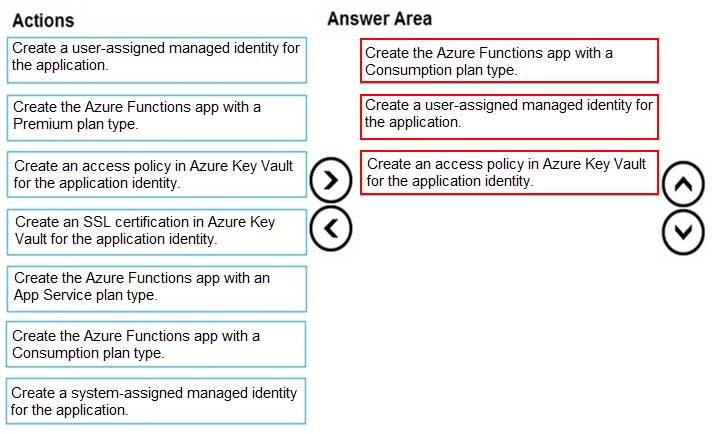
AZ-204 Developing Solutions for Microsoft Azure Part 03 Q08 044 Explanation:Step 1: Create the Azure Functions app with a Consumption plan type.
Use the Consumption plan for serverless.Step 2: Create a system-assigned managed identity for the application.
Create a system-assigned managed identity for your application.Key Vault references currently only support system-assigned managed identities. User-assigned identities cannot be used.
Step 3: Create an access policy in Key Vault for the application identity.
Create an access policy in Key Vault for the application identity you created earlier. Enable the “Get” secret permission on this policy. Do not configure the “authorized application” or applicationId settings, as this is not compatible with a managed identity. -
You develop a website. You plan to host the website in Azure. You expect the website to experience high traffic volumes after it is published.
You must ensure that the website remains available and responsive while minimizing cost.
You need to deploy the website.
What should you do?
- Deploy the website to a virtual machine. Configure the virtual machine to automatically scale when the CPU load is high.
- Deploy the website to an App Service that uses the Shared service tier. Configure the App Service plan to automatically scale when the CPU load is high.
- Deploy the website to a virtual machine. Configure a Scale Set to increase the virtual machine instance count when the CPU load is high.
- Deploy the website to an App Service that uses the Standard service tier. Configure the App Service plan to automatically scale when the CPU load is high.
Explanation:
Windows Azure Web Sites (WAWS) offers 3 modes: Standard, Free, and Shared.Standard mode carries an enterprise-grade SLA (Service Level Agreement) of 99.9% monthly, even for sites with just one instance.
Standard mode runs on dedicated instances, making it different from the other ways to buy Windows Azure Web Sites.Incorrect Answers:
B: Shared and Free modes do not offer the scaling flexibility of Standard, and they have some important limits.
Shared mode, just as the name states, also uses shared Compute resources, and also has a CPU limit. So, while neither Free nor Shared is likely to be the best choice for your production environment due to these limits. -
HOTSPOT
A company is developing a Java web app. The web app code is hosted in a GitHub repository located at https://github.com/Contoso/webapp.
The web app must be evaluated before it is moved to production. You must deploy the initial code release to a deployment slot named staging.
You need to create the web app and deploy the code.
How should you complete the commands? To answer, select the appropriate options in the answer area.
NOTE: Each correct selection is worth one point.
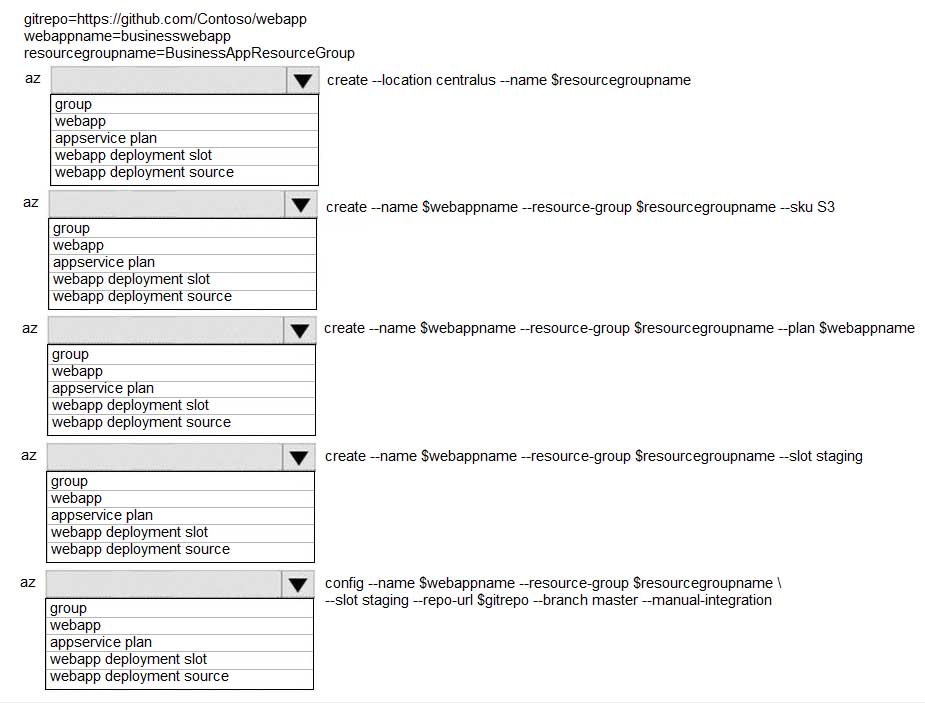
AZ-204 Developing Solutions for Microsoft Azure Part 03 Q10 045 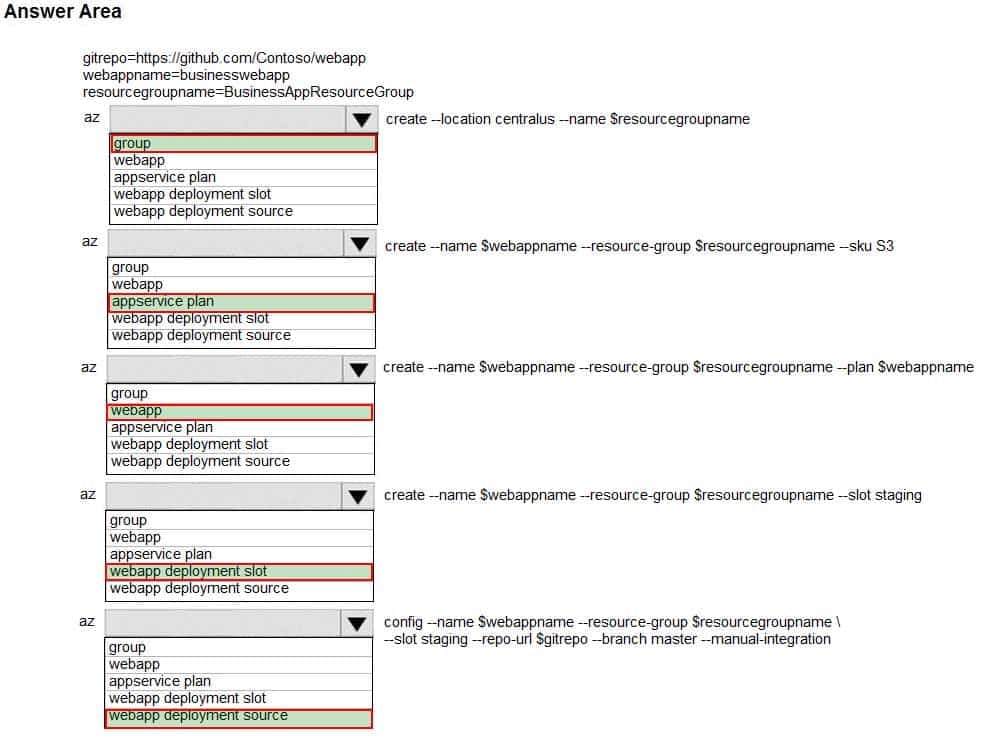
AZ-204 Developing Solutions for Microsoft Azure Part 03 Q10 046 Explanation:
Box 1: group
# Create a resource group.
az group create –location westeurope –name myResourceGroupBox 2: appservice plan
# Create an App Service plan in STANDARD tier (minimum required by deployment slots).
az appservice plan create –name $webappname –resource-group myResourceGroup –sku S1Box 3: webapp
# Create a web app.
az webapp create –name $webappname –resource-group myResourceGroup \
–plan $webappnameBox 4: webapp deployment slot
#Create a deployment slot with the name “staging”.
az webapp deployment slot create –name $webappname –resource-group myResourceGroup \
–slot stagingBox 5: webapp deployment source
# Deploy sample code to “staging” slot from GitHub.
az webapp deployment source config –name $webappname –resource-group myResourceGroup \
–slot staging –repo-url $gitrepo –branch master –manual-integration -
HOTSPOT
You have a web service that is used to pay for food deliveries. The web service uses Azure Cosmos DB as the data store.
You plan to add a new feature that allows users to set a tip amount. The new feature requires that a property named tip on the document in Cosmos DB must be present and contain a numeric value.
There are many existing websites and mobile apps that use the web service that will not be updated to set the tip property for some time.
How should you complete the trigger?
NOTE: Each correct selection is worth one point.
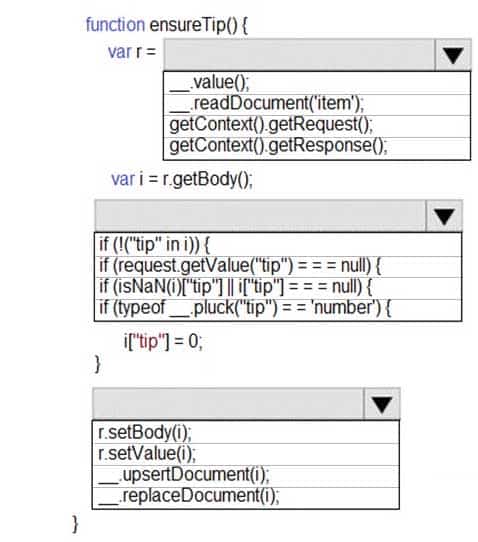
AZ-204 Developing Solutions for Microsoft Azure Part 03 Q11 047 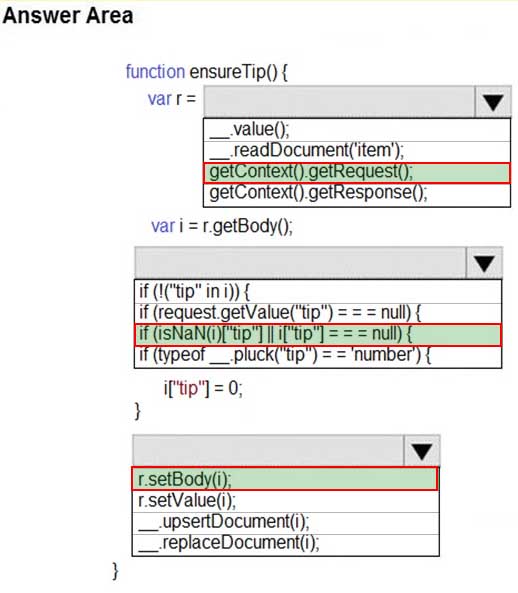
AZ-204 Developing Solutions for Microsoft Azure Part 03 Q11 048 -
Note: This question is part of a series of questions that present the same scenario. Each question in the series contains a unique solution that might meet the stated goals. Some question sets might have more than one correct solution, while others might not have a correct solution.
After you answer a question in this section, you will NOT be able to return to it. As a result, these questions will not appear in the review screen.
You develop an HTTP triggered Azure Function app to process Azure Storage blob data. The app is triggered using an output binding on the blob.
The app continues to time out after four minutes. The app must process the blob data.
You need to ensure the app does not time out and processes the blob data.
Solution: Use the Durable Function async pattern to process the blob data.
Does the solution meet the goal?
- Yes
- No
Explanation:Instead pass the HTTP trigger payload into an Azure Service Bus queue to be processed by a queue trigger function and return an immediate HTTP success response.
Note: Large, long-running functions can cause unexpected timeout issues. General best practices include:
Whenever possible, refactor large functions into smaller function sets that work together and return responses fast. For example, a webhook or HTTP trigger function might require an acknowledgment response within a certain time limit; it’s common for webhooks to require an immediate response. You can pass the HTTP trigger payload into a queue to be processed by a queue trigger function. This approach lets you defer the actual work and return an immediate response. -
Note: This question is part of a series of questions that present the same scenario. Each question in the series contains a unique solution that might meet the stated goals. Some question sets might have more than one correct solution, while others might not have a correct solution.
After you answer a question in this section, you will NOT be able to return to it. As a result, these questions will not appear in the review screen.
You develop an HTTP triggered Azure Function app to process Azure Storage blob data. The app is triggered using an output binding on the blob.
The app continues to time out after four minutes. The app must process the blob data.
You need to ensure the app does not time out and processes the blob data.
Solution: Pass the HTTP trigger payload into an Azure Service Bus queue to be processed by a queue trigger function and return an immediate HTTP success response.
Does the solution meet the goal?
- Yes
- No
Explanation:Large, long-running functions can cause unexpected timeout issues. General best practices include:
Whenever possible, refactor large functions into smaller function sets that work together and return responses fast. For example, a webhook or HTTP trigger function might require an acknowledgment response within a certain time limit; it’s common for webhooks to require an immediate response. You can pass the HTTP trigger payload into a queue to be processed by a queue trigger function. This approach lets you defer the actual work and return an immediate response. -
Note: This question is part of a series of questions that present the same scenario. Each question in the series contains a unique solution that might meet the stated goals. Some question sets might have more than one correct solution, while others might not have a correct solution.
After you answer a question in this section, you will NOT be able to return to it. As a result, these questions will not appear in the review screen.
You develop an HTTP triggered Azure Function app to process Azure Storage blob data. The app is triggered using an output binding on the blob.
The app continues to time out after four minutes. The app must process the blob data.
You need to ensure the app does not time out and processes the blob data.
Solution: Configure the app to use an App Service hosting plan and enable the Always On setting.
Does the solution meet the goal?
- Yes
- No
Explanation:Instead pass the HTTP trigger payload into an Azure Service Bus queue to be processed by a queue trigger function and return an immediate HTTP success response.
Note: Large, long-running functions can cause unexpected timeout issues. General best practices include:
Whenever possible, refactor large functions into smaller function sets that work together and return responses fast. For example, a webhook or HTTP trigger function might require an acknowledgment response within a certain time limit; it’s common for webhooks to require an immediate response. You can pass the HTTP trigger payload into a queue to be processed by a queue trigger function. This approach lets you defer the actual work and return an immediate response. -
Note: This question is part of a series of questions that present the same scenario. Each question in the series contains a unique solution that might meet the stated goals. Some question sets might have more than one correct solution, while others might not have a correct solution.
After you answer a question in this section, you will NOT be able to return to it. As a result, these questions will not appear in the review screen.
You develop a software as a service (SaaS) offering to manage photographs. Users upload photos to a web service which then stores the photos in Azure Storage Blob storage. The storage account type is General-purpose V2.
When photos are uploaded, they must be processed to produce and save a mobile-friendly version of the image. The process to produce a mobile-friendly version of the image must start in less than one minute.
You need to design the process that starts the photo processing.
Solution: Move photo processing to an Azure Function triggered from the blob upload.
Does the solution meet the goal?
- Yes
- No
Explanation:Azure Storage events allow applications to react to events. Common Blob storage event scenarios include image or video processing, search indexing, or any file-oriented workflow.
Events are pushed using Azure Event Grid to subscribers such as Azure Functions, Azure Logic Apps, or even to your own http listener.
Note: Only storage accounts of kind StorageV2 (general purpose v2) and BlobStorage support event integration. Storage (general purpose v1) does not support integration with Event Grid.
-
You are developing an application that uses Azure Blob storage.
The application must read the transaction logs of all the changes that occur to the blobs and the blob metadata in the storage account for auditing purposes. The changes must be in the order in which they occurred, include only create, update, delete, and copy operations and be retained for compliance reasons.
You need to process the transaction logs asynchronously.
What should you do?
- Process all Azure Blob storage events by using Azure Event Grid with a subscriber Azure Function app.
- Enable the change feed on the storage account and process all changes for available events.
- Process all Azure Storage Analytics logs for successful blob events.
- Use the Azure Monitor HTTP Data Collector API and scan the request body for successful blob events.
Explanation:Change feed support in Azure Blob Storage
The purpose of the change feed is to provide transaction logs of all the changes that occur to the blobs and the blob metadata in your storage account. The change feed provides ordered, guaranteed, durable, immutable, read-only log of these changes. Client applications can read these logs at any time, either in streaming or in batch mode. The change feed enables you to build efficient and scalable solutions that process change events that occur in your Blob Storage account at a low cost. -
DRAG DROP
You plan to create a Docker image that runs an ASP.NET Core application named ContosoApp. You have a setup script named setupScript.ps1 and a series of application files including ContosoApp.dll.
You need to create a Dockerfile document that meets the following requirements:
Call setupScripts.ps1 when the container is built.
Run ContosoApp.dll when the container starts.The Dockerfile document must be created in the same folder where ContosoApp.dll and setupScript.ps1 are stored.
Which five commands should you use to develop the solution? To answer, move the appropriate commands from the list of commands to the answer area and arrange them in the correct order.

AZ-204 Developing Solutions for Microsoft Azure Part 03 Q17 049 
AZ-204 Developing Solutions for Microsoft Azure Part 03 Q17 050 Explanation:Box 1: CMD [..]
Cmd starts a new instance of the command interpreter, Cmd.exe.
Syntax: CMD <string>
Specifies the command you want to carry out.Box 2: FROM microsoft/aspnetcore-build:latest
Box 3: WORKDIR /apps/ContosoApp
Bxo 4: COPY ./ .
Box 5: RUN powershell ./setupScript.ps1
-
You are developing an Azure Function App that processes images that are uploaded to an Azure Blob container.
Images must be processed as quickly as possible after they are uploaded, and the solution must minimize latency. You create code to process images when the Function App is triggered.
You need to configure the Function App.
What should you do?
- Use an App Service plan. Configure the Function App to use an Azure Blob Storage input trigger.
- Use a Consumption plan. Configure the Function App to use an Azure Blob Storage trigger.
- Use a Consumption plan. Configure the Function App to use a Timer trigger.
- Use an App Service plan. Configure the Function App to use an Azure Blob Storage trigger.
- Use a Consumption plan. Configure the Function App to use an Azure Blob Storage input trigger.
Explanation:The Blob storage trigger starts a function when a new or updated blob is detected. The blob contents are provided as input to the function.
The Consumption plan limits a function app on one virtual machine (VM) to 1.5 GB of memory. -
HOTSPOT
You are configuring a new development environment for a Java application.
The environment requires a Virtual Machine Scale Set (VMSS), several storage accounts, and networking components.
The VMSS must not be created until the storage accounts have been successfully created and an associated load balancer and virtual network is configured.
How should you complete the Azure Resource Manager template? To answer, select the appropriate options in the answer area.
NOTE: Each correct selection is worth one point.

AZ-204 Developing Solutions for Microsoft Azure Part 03 Q19 051 
AZ-204 Developing Solutions for Microsoft Azure Part 03 Q19 052 Explanation:Box 1: copyIndex
Notice that the name of each resource includes the copyIndex() function, which returns the current iteration in the loop. copyIndex() is zero-based.Box 2: copy
By adding the copy element to the resources section of your template, you can dynamically set the number of resources to deploy.Box 3: dependsOn
Example:
“type”: “Microsoft.Compute/virtualMachineScaleSets”,
“apiVersion”: “2020-06-01”,
“name”: “[variables(‘namingInfix’)]”,
“location”: “[parameters(‘location’)]”,
“sku”: {
“name”: “[parameters(‘vmSku’)]”,
“tier”: “Standard”,
“capacity”: “[parameters(‘instanceCount’)]”
},
“dependsOn”: [
“[resourceId(‘Microsoft.Network/loadBalancers’, variables(‘loadBalancerName’))]”,
“[resourceId(‘Microsoft.Network/virtualNetworks’, variables(‘virtualNetworkName’))]”
], -
HOTSPOT
You are developing an Azure Function App by using Visual Studio. The app will process orders input by an Azure Web App. The web app places the order information into Azure Queue Storage.
You need to review the Azure Function App code shown below.

AZ-204 Developing Solutions for Microsoft Azure Part 03 Q20 053 NOTE: Each correct selection is worth one point.

AZ-204 Developing Solutions for Microsoft Azure Part 03 Q20 054 
AZ-204 Developing Solutions for Microsoft Azure Part 03 Q20 055 Explanation:Box 1: Strong
Strong: Strong consistency offers a linearizability guarantee. The reads are guaranteed to return the most recent committed version of an item. A client never sees an uncommitted or partial write. Users are always guaranteed to read the latest committed write.Box 2: Bounded staleness
Bounded staleness: The reads are guaranteed to honor the consistent-prefix guarantee. The reads might lag behind writes by at most “K” versions (that is “updates”) of an item or by “t” time interval. When you choose bounded staleness, the “staleness” can be configured in two ways:The number of versions (K) of the item
The time interval (t) by which the reads might lag behind the writesBox 3: Eventual
Eventual: There’s no ordering guarantee for reads. In the absence of any further writes, the replicas eventually converge.Incorrect Answers:
Consistent prefix: Updates that are returned contain some prefix of all the updates, with no gaps. Consistent prefix guarantees that reads never see out-of-order writes.Reference:
https://docs.microsoft.com/en-us/azure/cosmos-db/consistency-levels