AZ-900 : Microsoft Azure Fundamentals : Part 02
AZ-900 : Microsoft Azure Fundamentals : Part 02
-
DRAG DROP
Match the Azure Cloud Services benefit to the correct description.
Instructions: To answer, drag the appropriate benefit from the column on the left to its description on the right. Each benefit may be used once, more than once, or not at all.
NOTE: Each correct match is worth one point.
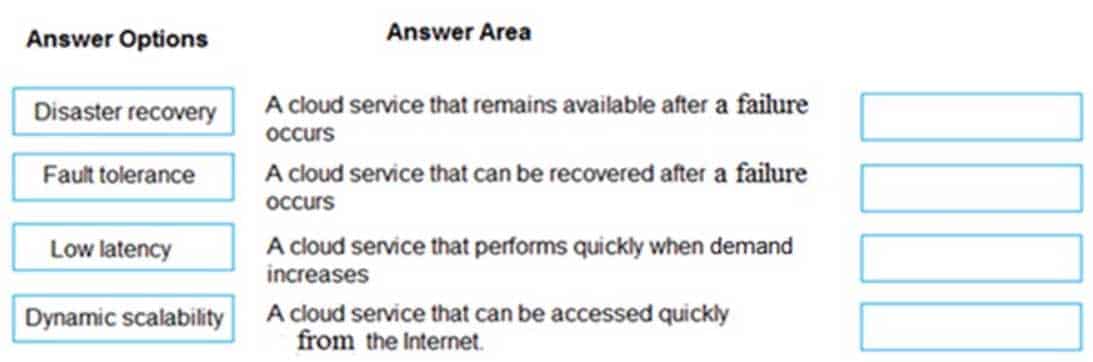
AZ-900 Microsoft Azure Fundamentals Part 02 Q01 010 Question 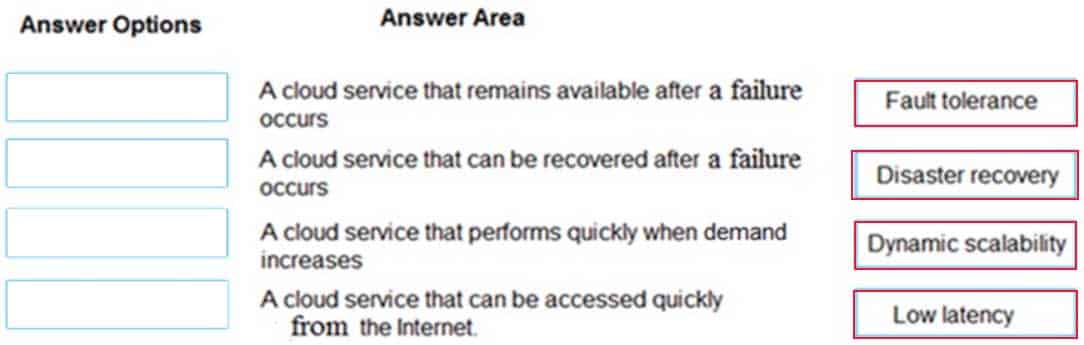
AZ-900 Microsoft Azure Fundamentals Part 02 Q01 010 Answer Explanation:Box 1:
Fault tolerance is the ability of a service to remain available after a failure of one of the components of the service. For example, a service running on multiple servers can withstand the failure of one of the servers.Box 2:
Disaster recovery is the recovery of a service after a failure. For example, restoring a virtual machine from backup after a virtual machine failure.Box 3:
Dynamic scalability is the ability for compute resources to be added to a service when the service is under heavy load. For example, in a virtual machine scale set, additional instances of the virtual machine are added when the existing virtual machines are under heavy load.Box 4:
Latency is the time a service to respond to requests. For example, the time it takes for a web page to be returned from a web server. Low latency means low response time which means a quicker response. -
HOTSPOT
For each of the following statements, select Yes if the statement is true. Otherwise, select No.
NOTE: Each correct selection is worth one point.
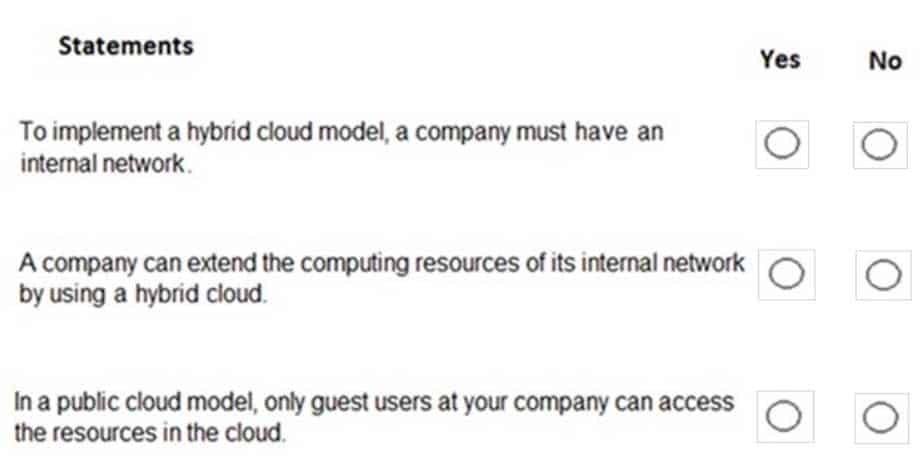
AZ-900 Microsoft Azure Fundamentals Part 02 Q02 011 Question 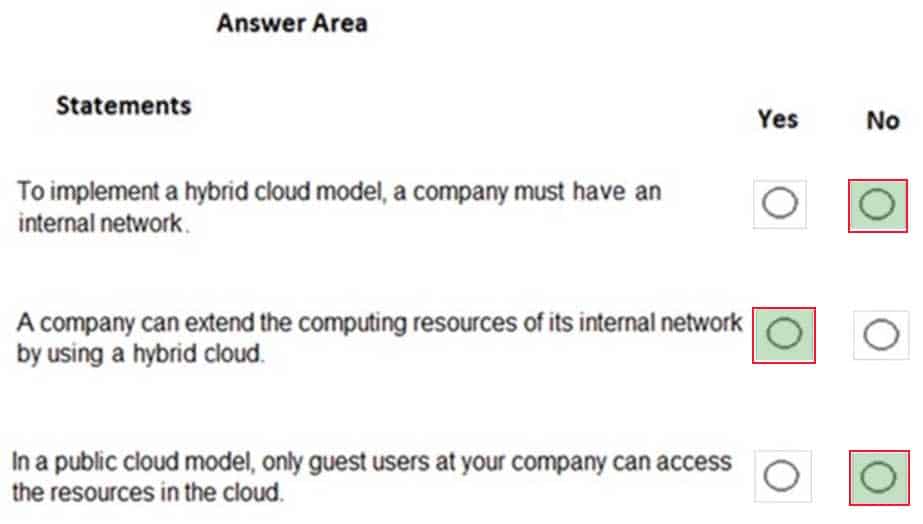
AZ-900 Microsoft Azure Fundamentals Part 02 Q02 011 Answer Explanation:Box 1: No
It is not true that a company must always migrate from an internal network to implement a hybrid cloud. You could start with a public cloud and then combine that with an on-premise infrastructure to implement a hybrid cloud.Box 2: Yes
A company can extend the computing resources of its internal network by using the public cloud. This is very common. When you need more resources, rather than pay out for new on-premises infrastructure, you can configure a cloud environment and connect your on-premises network to the cloud environment by using a VPN.Box 3: No
It is not true that only guest users can access cloud resources. You can give anyone with an account in Azure Active Directory access to the cloud resources. There are many authentication scenarios but a common one is to replicate your on-premises Active Directory accounts to Azure Active Directory and provide access to the Azure Active Directory accounts. Another commonly used authentication method is ‘Federation’ where authentication for access to cloud resources is passed to another authentication provider such as an on-premises Active Directory. -
HOTSPOT
For each of the following statements, select Yes if the statement is true. Otherwise, select No.
NOTE: Each correct selection is worth one point.
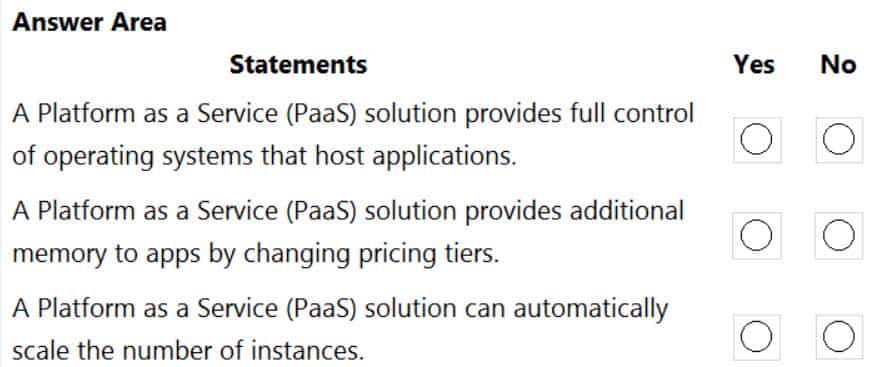
AZ-900 Microsoft Azure Fundamentals Part 02 Q03 012 Question 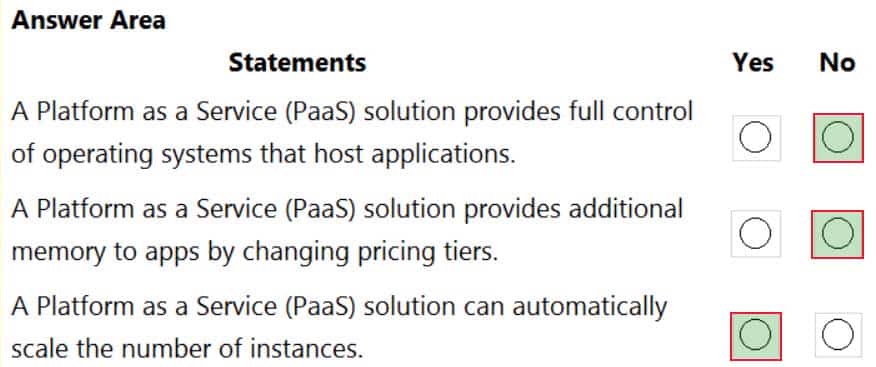
AZ-900 Microsoft Azure Fundamentals Part 02 Q03 012 Answer -
Your company has an on-premises network that contains multiple servers.
The company plans to reduce the following administrative responsibilities:
Backing up application data
Replacing failed server hardware
Managing physical server security
Updating server operating systems
Managing permissions to shared documentsThe company plans to migrate servers to Azure virtual machines.
You need to identify which administrative responsibilities will be eliminated after the planned migration.
Which two responsibilities should you identify? Each correct answer presents a complete solution.
NOTE: Each correct selection is worth one point.
- Replacing failed server hardware
- Backing up application data
- Managing physical server security
- Updating server operating systems
- Managing permissions to shared documents
Explanation:Azure virtual machines run on Hyper-V physical servers. The physical servers are owned and managed by Microsoft. As an Azure customer, you have no access to the physical servers. Microsoft manage the replacement of failed server hardware and the security of the physical servers so you don’t need to.
Incorrect Answers:
B: Microsoft have no control over the applications you run on the virtual machines. Therefore, it is your responsibility to ensure that application data is backed up.
D: Microsoft do not manage the operating systems you run on the virtual machines. Therefore, it is your responsibility to ensure that the operating systems are updated.
E: Microsoft have no control over the shared folders you host on the virtual machines. Therefore, it is your responsibility to ensure that folder permissions are configured appropriately. -
HOTSPOT
For each of the following statements, select Yes if the statement is true. Otherwise, select No.
NOTE: Each correct selection is worth one point.
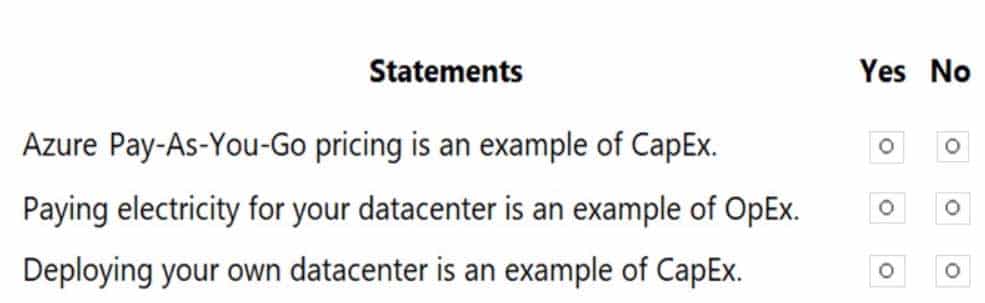
AZ-900 Microsoft Azure Fundamentals Part 02 Q05 013 Question 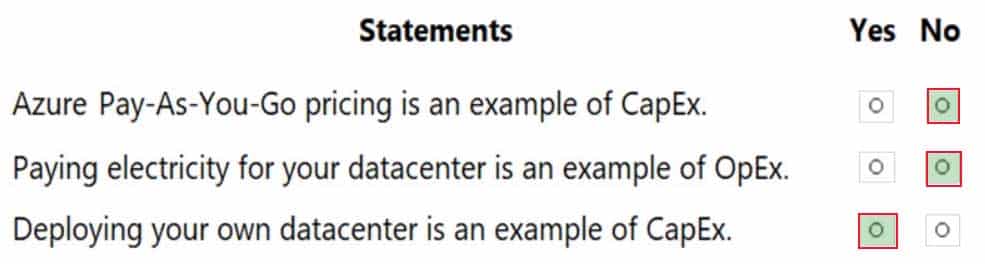
AZ-900 Microsoft Azure Fundamentals Part 02 Q05 013 Answer Explanation:One of the major changes that you will face when you move from on-premises cloud to the public cloud is the switch from capital expenditure (buying hardware) to operating expenditure (paying for service as you use it).
Box 1: No
With the pay-as-go model, you pay for services as you use them. This is Opex (Operational Expenditure), not CapEx (Captial Expenditure). CapEx is where you pay for something upfront. For example, buying a new physical server.Box 2: No
Paying for electricity for your own datacenter will be classed as CapEx, not OpEx.Box 3: Yes
Deploying your own datacenter is an example of CapEx. This is because you need to purchase all the infrastructure upfront before you can use it. -
You plan to provision Infrastructure as a Service (IaaS) resources in Azure.
Which resource is an example of IaaS?
- an Azure web app
- an Azure virtual machine
- an Azure logic app
- an Azure SQL database
Explanation:An Azure virtual machine is an example of Infrastructure as a Service (IaaS).
Azure web app, Azure logic app and Azure SQL database are all examples of Platform as a Service (Paas).
-
To which cloud models can you deploy physical servers?
- private cloud and hybrid cloud only
- private cloud only
- private cloud, hybrid cloud and public cloud
- hybrid cloud only
Explanation:
A private cloud is on-premises so you can deploy physical servers.
A hybrid cloud is a mix of on-premise and public cloud resources. You can deploy physical servers on-premises. -
DRAG DROP
Match the cloud model to the correct advantage.
Instructions: To answer, drag the appropriate cloud model from the column on the left to its advantage on the right. Each cloud model may be used once, more than once, or not at all.
NOTE: Each correct match is worth one point
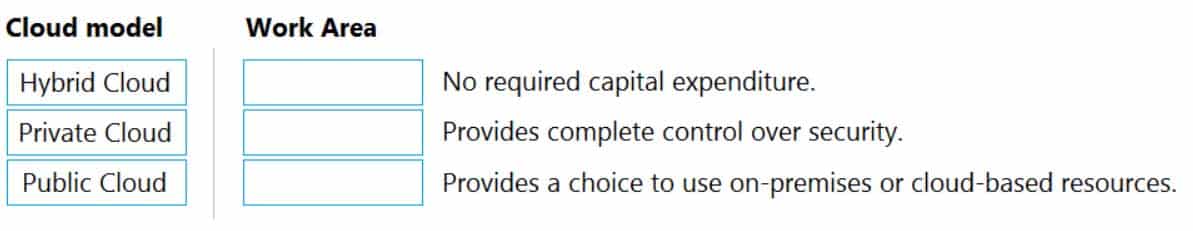
AZ-900 Microsoft Azure Fundamentals Part 02 Q08 014 Question 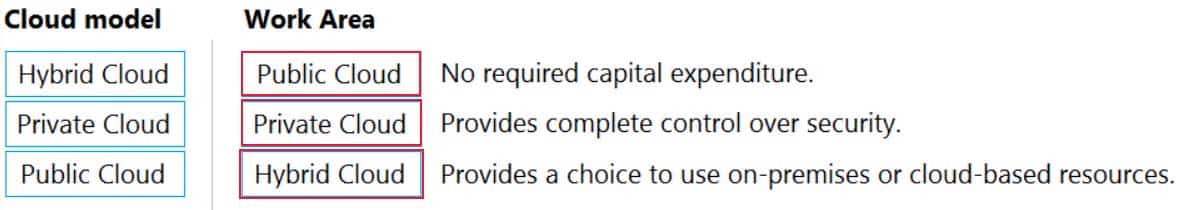
AZ-900 Microsoft Azure Fundamentals Part 02 Q08 014 Answer Explanation:Box 1: Public Cloud
With a public cloud, there is no capital expenditure on server hardware etc. You only pay for cloud resources that you use as you use them.Box 2: Private Cloud
A private cloud exists on premises, so you have complete control over security.Box 3: Hybrid Cloud
A hybrid cloud is a mix of public cloud resources and on-premises resources. Therefore, you have a choice to use either. -
HOTSPOT
For each of the following statements, select Yes if the statement is true. Otherwise, select No.
NOTE: Each correct selection is worth one point.
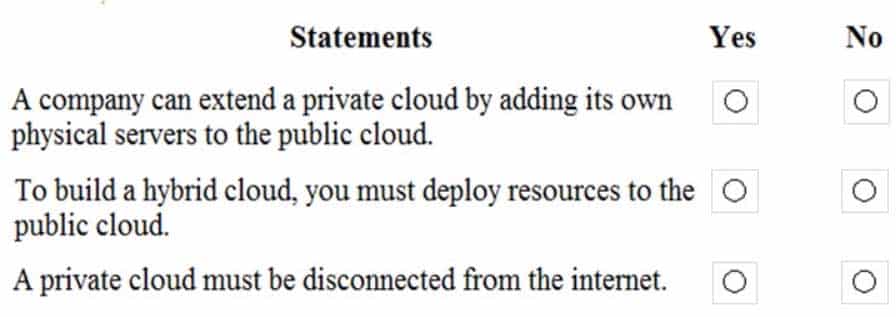
AZ-900 Microsoft Azure Fundamentals Part 02 Q09 015 Question 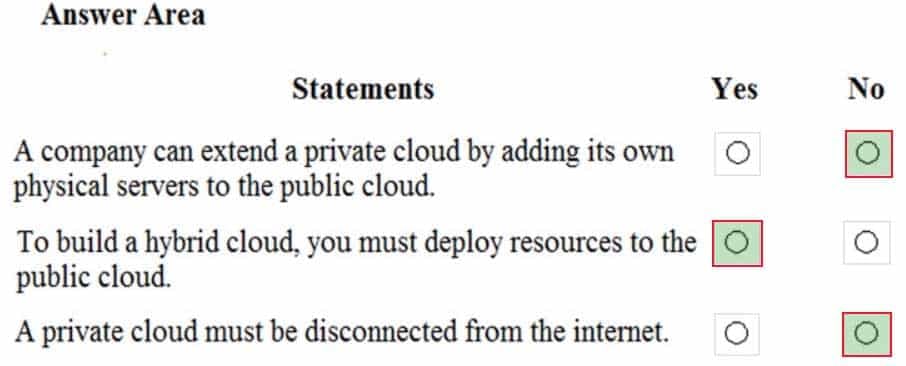
AZ-900 Microsoft Azure Fundamentals Part 02 Q09 015 Answer Explanation:Box 1: No
You cannot add physical servers to the public cloud. You can only deploy virtual servers in the public cloud. You can extend a private cloud by deploying virtual servers in a public cloud. This would create a hybrid cloud.Box 2: Yes
A hybrid cloud is a combination of a private cloud and public cloud. Therefore, to create a hybrid cloud, you must deploy resources to a public cloud.Box 3: No.
It is not true that a private cloud must be disconnected from the Internet. Private clouds can be and most commonly are connected to the Internet. “Private cloud” means that the physical servers are managed by you. It does not mean that it is disconnected from the Internet. -
You have 50 virtual machines hosted on-premises and 50 virtual machines hosted in Azure. The on-premises virtual machines and the Azure virtual machines connect to each other.
Which type of cloud model is this?
- hybrid
- private
- public
-
HOTSPOT
For each of the following statements, select Yes if the statement is true. Otherwise, select No.
NOTE: Each correct selection is worth one point.
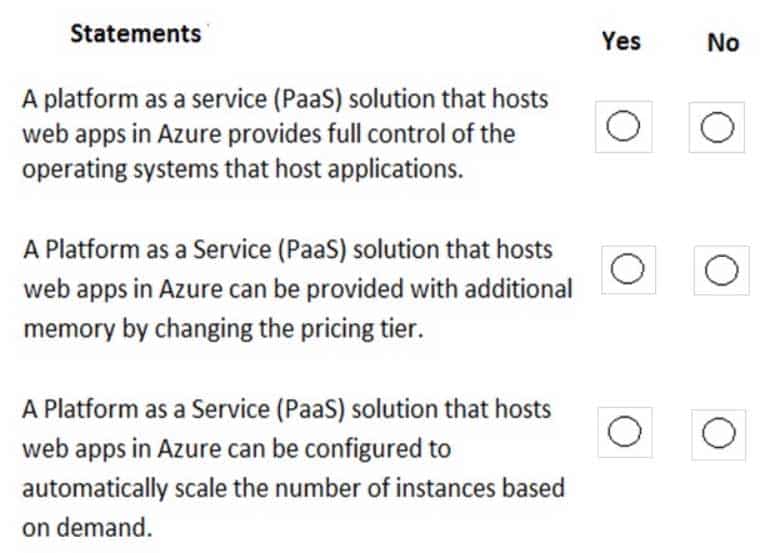
AZ-900 Microsoft Azure Fundamentals Part 02 Q11 016 Question 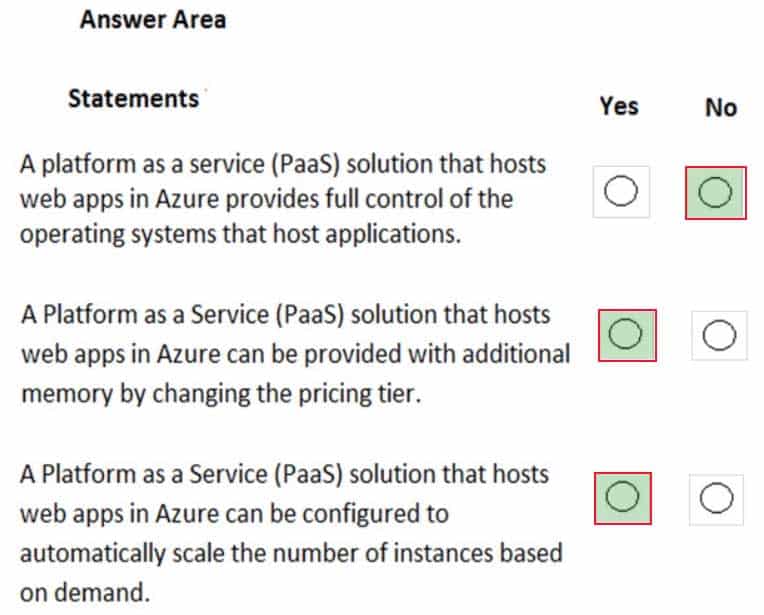
AZ-900 Microsoft Azure Fundamentals Part 02 Q11 016 Answer Explanation:Box 1: No
A PaaS solution does not provide access to the operating system. The Azure Web Apps service provides an environment for you to host your web applications. Behind the scenes, the web apps are hosted on virtual machines running IIS. However, you have no direct access to the virtual machine, the operating system or IIS.Box 2: Yes
Box 3: Yes
A PaaS solution that hosts web apps in Azure does provide the ability to scale the platform automatically. This is known as autoscaling. Behind the scenes, the web apps are hosted on virtual machines running IIS. Autoscaling means adding more load balanced virtual machines to host the web apps. -
Note: This question is part of a series of questions that present the same scenario. Each question in the series contains a unique solution that might meet the stated goals. Some question sets might have more than one correct solution, while others might not have a correct solution.
After you answer a question in this section, you will NOT be able to return to it. As a result, these questions will not appear in the review screen.
Your company plans to migrate all its data and resources to Azure.
The company’s migration plan states that only Platform as a Service (PaaS) solutions must be used in Azure.
You need to deploy an Azure environment that meets the company migration plan.
Solution: You create Azure virtual machines, Azure SQL databases, and Azure Storage accounts.
Does this meet the goal?
- Yes
- No
Explanation:Platform as a service (PaaS) is a complete development and deployment environment in the cloud. PaaS includes infrastructure — servers, storage, and networking — but also middleware, development tools, business intelligence (BI) services, database management systems, and more. PaaS is designed to support the complete web application lifecycle: building, testing, deploying, managing, and updating.
However, virtual machines are examples of Infrastructure as a service (IaaS). IaaS is an instant computing infrastructure, provisioned and managed over the internet.
-
Your company plans to deploy several custom applications to Azure. The applications will provide invoicing services to the customers of the company. Each application will have several prerequisite applications and services installed.
You need to recommend a cloud deployment solution for all the applications.
What should you recommend?
- Software as a Service (SaaS)
- Platform as a Service (PaaS)
- Infrastructure as a Service (laaS)
Explanation:Infrastructure as a service (IaaS) is an instant computing infrastructure, provisioned and managed over the internet. The IaaS service provider manages the infrastructure, while you purchase, install, configure, and manage your own software
Incorrect Answers:
A: Software as a service (SaaS) allows users to connect to and use cloud-based apps over the Internet. Common examples are email, calendaring, and office tools. In this scenario, you need to run your own apps, and therefore require an infrastructure.B:
Platform as a service (PaaS) is a complete development and deployment environment in the cloud. PaaS includes infrastructure—servers, storage, and networking—but also middleware, development tools, business intelligence (BI) services, database management systems, and more. PaaS is designed to support the complete web application lifecycle: building, testing, deploying, managing, and updating. -
HOTSPOT
For each of the following statements, select Yes if the statement is true. Otherwise, select No.
NOTE: Each correct selection is worth one point.
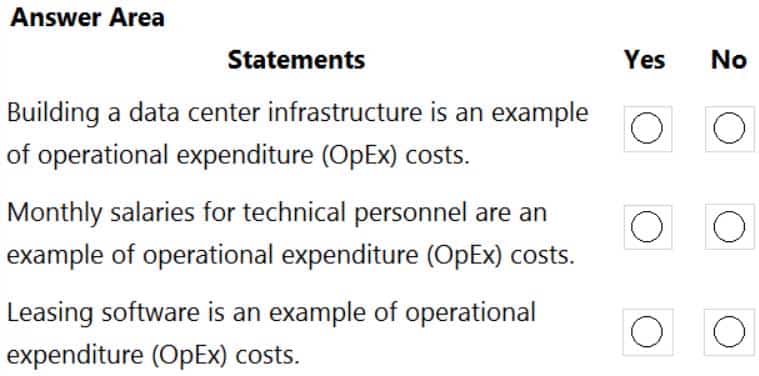
AZ-900 Microsoft Azure Fundamentals Part 02 Q14 017 Question 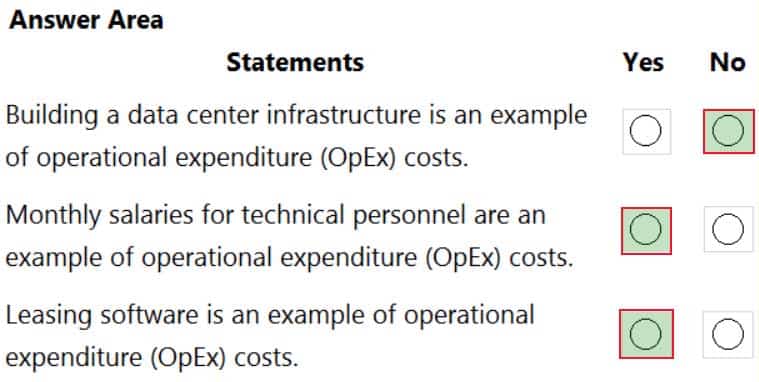
AZ-900 Microsoft Azure Fundamentals Part 02 Q14 017 Answer Explanation:Box 1: No
Building a data center infrastructure is capital expenditure, not operation expenditure.Box 2: Yes
OpEx is ongoing costs (costs of operations) such as staff salaries.Box 2: Yes
OpEx is ongoing costs (costs of operations) such as leasing software. If you purchased software as a one-off purchase, that would be CapEx, but leasing software is ongoing so it’s OpEx. -
HOTSPOT
To complete the sentence, select the appropriate option in the answer area.
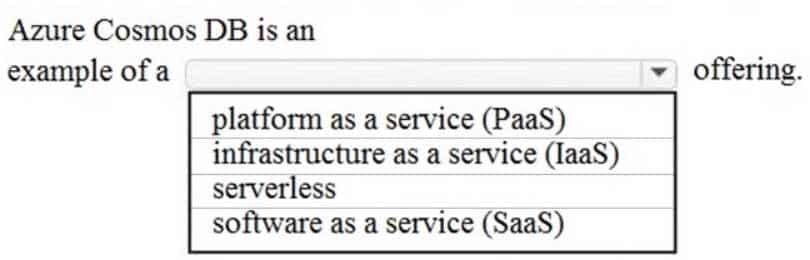
AZ-900 Microsoft Azure Fundamentals Part 02 Q15 018 Question 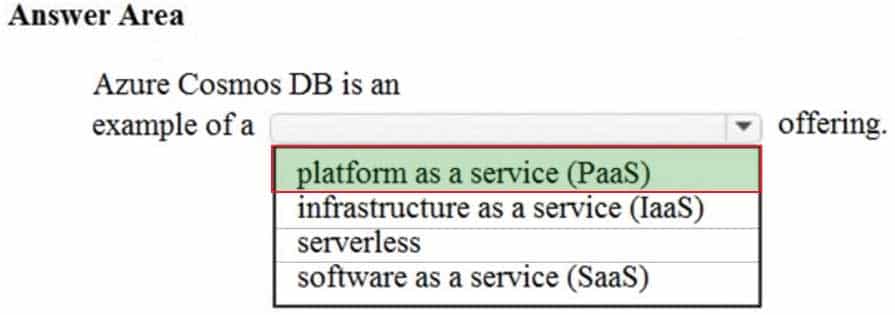
AZ-900 Microsoft Azure Fundamentals Part 02 Q15 018 Answer Explanation:
Azure Cosmos DB is an example of a platform as a service (PaaS) cloud database provider. -
HOTSPOT
For each of the following statements, select Yes if the statement is true. Otherwise, select No.
NOTE: Each correct selection is worth one point.
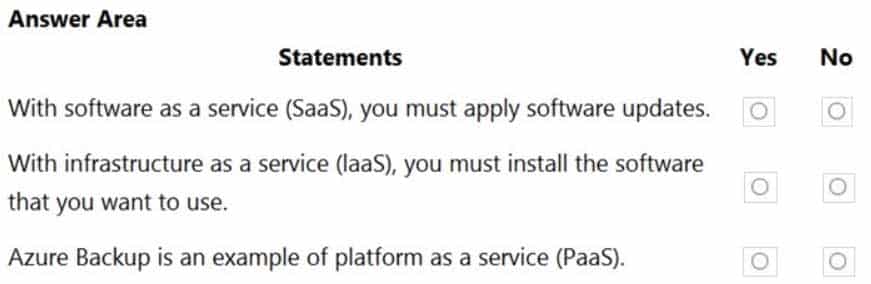
AZ-900 Microsoft Azure Fundamentals Part 02 Q16 019 Question 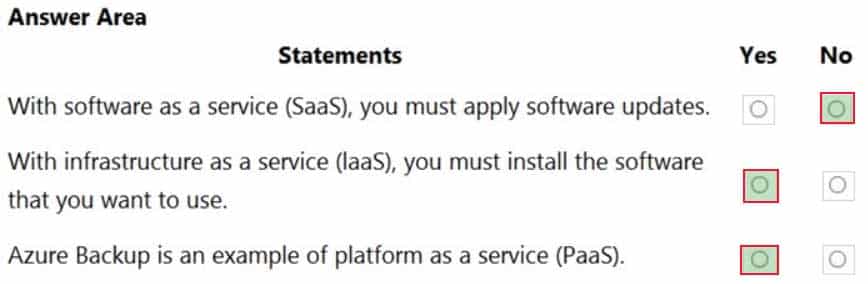
AZ-900 Microsoft Azure Fundamentals Part 02 Q16 019 Answer -
HOTSPOT
For each of the following statements, select Yes if the statement is true. Otherwise, select No.
NOTE: Each correct selection is worth one point.
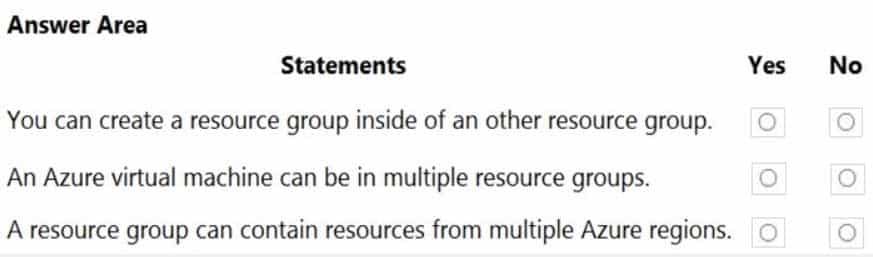
AZ-900 Microsoft Azure Fundamentals Part 02 Q17 020 Question 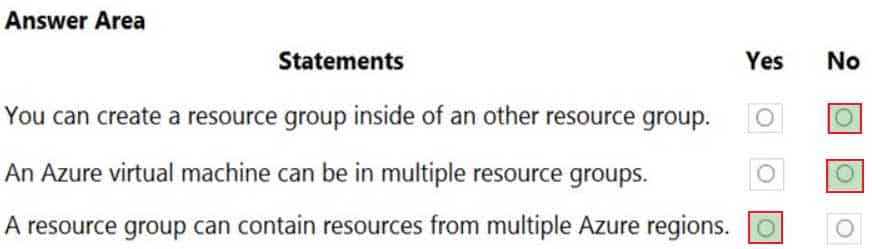
AZ-900 Microsoft Azure Fundamentals Part 02 Q17 020 Answer Explanation:Box 1: No
Box 2: No
Each resource can exist in only one resource group.Box 3: Yes
Resources from multiple different regions can be placed in a resource group. The resource group only contains metadata about the resources it contains. -
HOTSPOT
For each of the following statements, select Yes if the statement is true. Otherwise, select No.
NOTE: Each correct selection is worth one point.
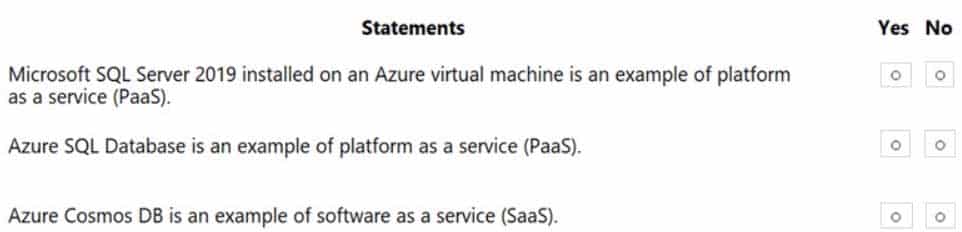
AZ-900 Microsoft Azure Fundamentals Part 02 Q18 021 Question 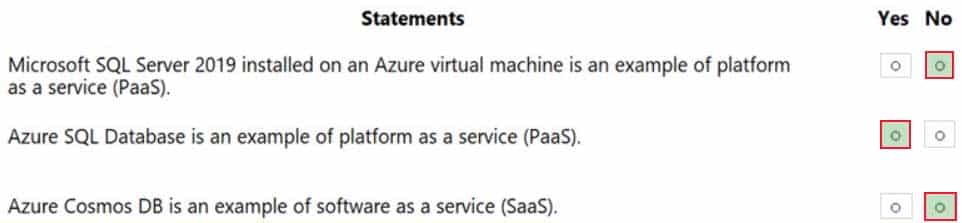
AZ-900 Microsoft Azure Fundamentals Part 02 Q18 021 Answer -
HOTSPOT
To complete the sentence, select the appropriate option in the answer area.
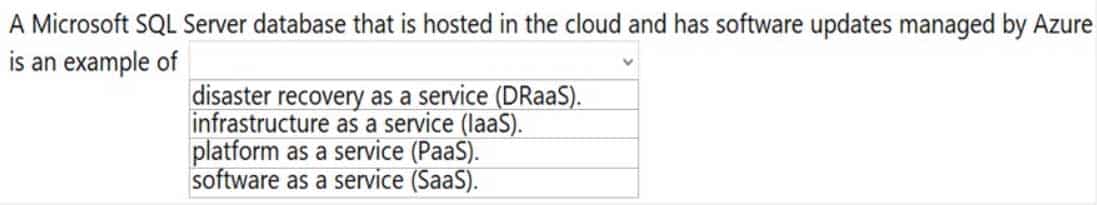
AZ-900 Microsoft Azure Fundamentals Part 02 Q19 022 Question 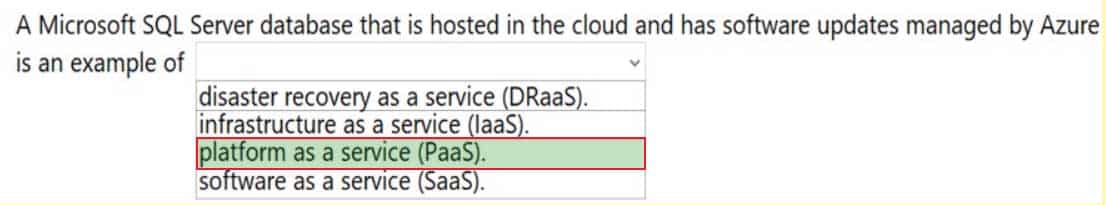
AZ-900 Microsoft Azure Fundamentals Part 02 Q19 022 Answer -
Your company plans to migrate all its data and resources to Azure.
The company’s migration plan states that only Platform as a Service (PaaS) solutions must be used in Azure.
You need to deploy an Azure environment that meets the company’s migration plan.
What should you create?
- Azure virtual machines, Azure SQL databases, and Azure Storage accounts.
- an Azure App Service and Azure virtual machines that have Microsoft SQL Server installed.
- an Azure App Service and Azure SQL databases.
- Azure storage accounts and web server in Azure virtual machines.
Explanation:
Azure App Service and Azure SQL databases are examples of Azure PaaS solutions. Therefore, this solution does meet the goal.