DP-300 : Administering Relational Databases on Microsoft Azure : Part 08
DP-300 : Administering Relational Databases on Microsoft Azure : Part 08
-
You plan to move two 100-GB databases to Azure.
You need to dynamically scale resources consumption based on workloads. The solution must minimize downtime during scaling operations.
What should you use?
- An Azure SQL Database elastic pool
- SQL Server on Azure virtual machines
- an Azure SQL Database managed instance
- Azure SQL databases
Explanation:
Azure SQL Database elastic pools are a simple, cost-effective solution for managing and scaling multiple databases that have varying and unpredictable usage demands. The databases in an elastic pool are on a single server and share a set number of resources at a set price.
-
You have 10 Azure virtual machines that have SQL Server installed.
You need to implement a backup strategy to ensure that you can restore specific databases to other SQL Server instances. The solution must provide centralized management of the backups.
What should you include in the backup strategy?
- Automated Backup in the SQL virtual machine settings
- Azure Backup
- Azure Site Recovery
- SQL Server Agent jobs
Explanation:
Azure Backup provides an Enterprise class backup capability for SQL Server on Azure VMs. All backups are stored and managed in a Recovery Services vault. There are several advantages that this solution provides, especially for Enterprises. -
You need to recommend an availability strategy for an Azure SQL database. The strategy must meet the following requirements:
– Support failovers that do not require client applications to change their connection strings.
– Replicate the database to a secondary Azure region.
– Support failover to the secondary region.What should you include in the recommendation?
- failover groups
- transactional replication
- Availability Zones
- geo-replication
Explanation:Active geo-replication is an Azure SQL Database feature that allows you to create readable secondary databases of individual databases on a server in the same or different data center (region).
Incorrect Answers:
C: Availability Zones are unique physical locations within a region. Each zone is made up of one or more datacenters equipped with independent power, cooling, and networking. -
DRAG DROP
You have SQL Server on an Azure virtual machine that contains a database named DB1. DB1 is 30 TB and has a 1-GB daily rate of change.
You back up the database by using a Microsoft SQL Server Agent job that runs Transact-SQL commands. You perform a weekly full backup on Sunday, daily differential backups at 01:00 in the morning, and transaction log backups every five minutes.
The database fails on Wednesday at 10:00 in the morning.
Which three backups should you restore in sequence? To answer, move the appropriate backups from the list of backups to the answer area and arrange them in the correct order.
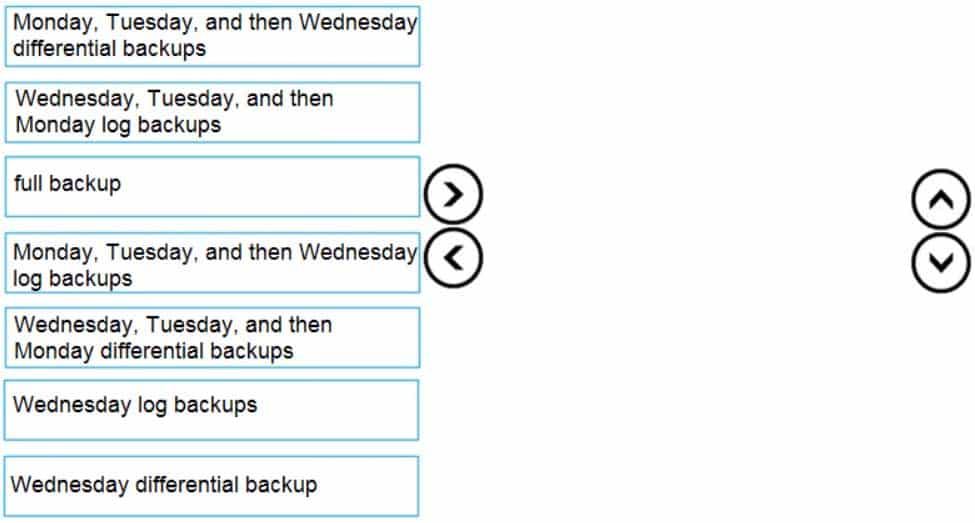
DP-300 Administering Relational Databases on Microsoft Azure Part 08 Q04 092 Question 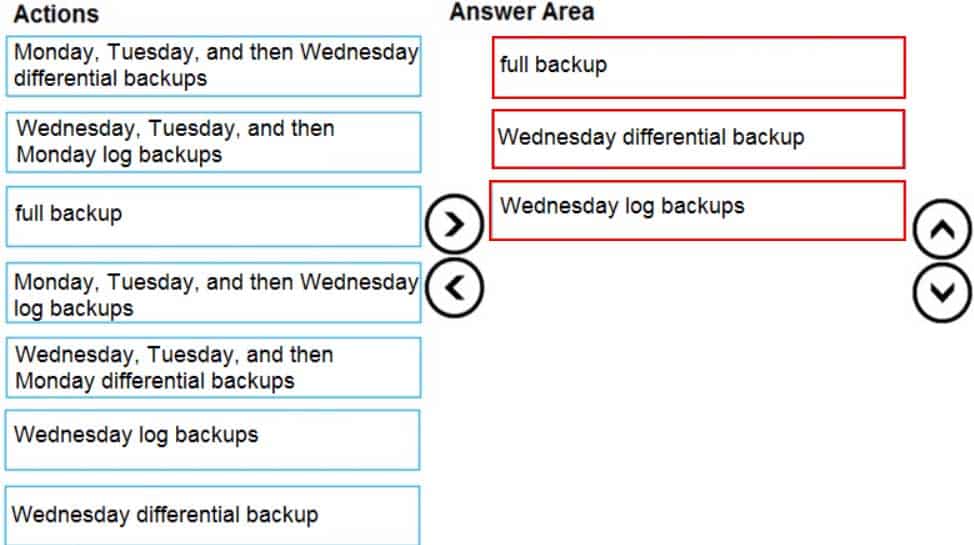
DP-300 Administering Relational Databases on Microsoft Azure Part 08 Q04 092 Answer -
You are building a database backup solution for a SQL Server database hosted on an Azure virtual machine.
In the event of an Azure regional outage, you need to be able to restore the database backups. The solution must minimize costs.
Which type of storage accounts should you use for the backups?
- locally-redundant storage (LRS)
- read-access geo-redundant storage (RA-GRS)
- zone-redundant storage (ZRS)
- geo-redundant storage (GRS)
Explanation:Geo-redundant storage (with GRS or GZRS) replicates your data to another physical location in the secondary region to protect against regional outages. However, that data is available to be read only if the customer or Microsoft initiates a failover from the primary to secondary region. When you enable read access to the secondary region, your data is available to be read if the primary region becomes unavailable. For read access to the secondary region, enable read-access geo-redundant storage (RA-GRS) or read-access geo-zone-redundant storage (RA-GZRS).
Incorrect Answers:
A: Locally redundant storage (LRS) copies your data synchronously three times within a single physical location in the primary region. LRS is the least expensive replication option, but is not recommended for applications requiring high availability.C: Zone-redundant storage (ZRS) copies your data synchronously across three Azure availability zones in the primary region.
D: Geo-redundant storage (with GRS or GZRS) replicates your data to another physical location in the secondary region to protect against regional outages. However, that data is available to be read only if the customer or Microsoft initiates a failover from the primary to secondary region.
-
You have SQL Server on Azure virtual machines in an availability group.
You have a database named DB1 that is NOT in the availability group.
You create a full database backup of DB1.
You need to add DB1 to the availability group.
Which restore option should you use on the secondary replica?
- Restore with Recovery
- Restore with Norecovery
- Restore with Standby
Explanation:
Prepare a secondary database for an Always On availability group requires two steps:
1. Restore a recent database backup of the primary database and subsequent log backups onto each server instance that hosts the secondary replica, using RESTORE WITH NORECOVERY
2. Join the restored database to the availability group. -
You are planning disaster recovery for the failover group of an Azure SQL Database managed instance.
Your company’s SLA requires that the database in the failover group become available as quickly as possible if a major outage occurs.
You set the Read/Write failover policy to Automatic.
What are two results of the configuration? Each correct answer presents a complete solution.
NOTE: Each correct selection is worth one point.
- In the event of a datacenter or Azure regional outage, the databases will fail over automatically.
- In the event of an outage, the databases in the primary instance will fail over immediately.
- In the event of an outage, you can selectively fail over individual databases.
- In the event of an outage, you can set a different grace period to fail over each database.
- In the event of an outage, the minimum delay for the databases to fail over in the primary instance will be one hour.
Explanation:A: Auto-failover groups allow you to manage replication and failover of a group of databases on a server or all databases in a managed instance to another region.
E: Because verification of the scale of the outage and how quickly it can be mitigated involves human actions by the operations team, the grace period cannot be set below one hour. This limitation applies to all databases in the failover group regardless of their data synchronization state.
Incorrect Answers:
C: individual SQL Managed Instance databases cannot be added to or removed from a failover group. -
You have an Azure SQL database named DB1.
You need to ensure that DB1 will support automatic failover without data loss if a datacenter fails. The solution must minimize costs.
Which deployment option and pricing tier should you configure?
- Azure SQL Database Premium
- Azure SQL Database serverless
- Azure SQL Database managed instance Business Critical
- Azure SQL Database Standard
Explanation:By default, the cluster of nodes for the premium availability model is created in the same datacenter. With the introduction of Azure Availability Zones, SQL Database can place different replicas of the Business Critical database to different availability zones in the same region. To eliminate a single point of failure, the control ring is also duplicated across multiple zones as three gateway rings (GW). The routing to a specific gateway ring is controlled by Azure Traffic Manager (ATM). Because the zone redundant configuration in the Premium or Business Critical service tiers does not create additional database redundancy, you can enable it at no extra cost. By selecting a zone redundant configuration, you can make your Premium or Business Critical databases resilient to a much larger set of failures, including catastrophic datacenter outages, without any changes to the application logic. You can also convert any existing Premium or Business Critical databases or pools to the zone redundant configuration.
Incorrect Answers:
C. This feature is not available in SQL Managed Instance.Note:
There are several versions of this question with different incorrect answer options. Other incorrect answers you may see on the exam include:– Azure SQL Database Hyperscale
– Azure SQL Database Basic
– Azure SQL Database managed instance General Purpose -
Note: This question is part of a series of questions that present the same scenario. Each question in the series contains a unique solution that might meet the stated goals. Some question sets might have more than one correct solution, while others might not have a correct solution.
After you answer a question in this section, you will NOT be able to return to it. As a result, these questions will not appear in the review screen.
You have an Azure SQL database named Sales.
You need to implement disaster recovery for Sales to meet the following requirements:
– During normal operations, provide at least two readable copies of Sales.
– Ensure that Sales remains available if a datacenter fails.Solution: You deploy an Azure SQL database that uses the General Purpose service tier and geo-replication.
Does this meet the goal?
- Yes
- No
Explanation:Instead deploy an Azure SQL database that uses the Business Critical service tier and Availability Zones.
Note: Premium and Business Critical service tiers leverage the Premium availability model, which integrates compute resources (sqlservr.exe process) and storage (locally attached SSD) on a single node. High availability is achieved by replicating both compute and storage to additional nodes creating a three to four-node cluster.
By default, the cluster of nodes for the premium availability model is created in the same datacenter. With the introduction of Azure Availability Zones, SQL Database can place different replicas of the Business Critical database to different availability zones in the same region. To eliminate a single point of failure, the control ring is also duplicated across multiple zones as three gateway rings (GW).
-
Note: This question is part of a series of questions that present the same scenario. Each question in the series contains a unique solution that might meet the stated goals. Some question sets might have more than one correct solution, while others might not have a correct solution.
After you answer a question in this section, you will NOT be able to return to it. As a result, these questions will not appear in the review screen.
You have an Azure SQL database named Sales.
You need to implement disaster recovery for Sales to meet the following requirements:
– During normal operations, provide at least two readable copies of Sales.
– Ensure that Sales remains available if a datacenter fails.Solution: You deploy an Azure SQL database that uses the Business Critical service tier and Availability Zones.
Does this meet the goal?
- Yes
- No
Explanation:Premium and Business Critical service tiers leverage the Premium availability model, which integrates compute resources (sqlservr.exe process) and storage (locally attached SSD) on a single node. High availability is achieved by replicating both compute and storage to additional nodes creating a three to four-node cluster.
By default, the cluster of nodes for the premium availability model is created in the same datacenter. With the introduction of Azure Availability Zones, SQL Database can place different replicas of the Business Critical database to different availability zones in the same region. To eliminate a single point of failure, the control ring is also duplicated across multiple zones as three gateway rings (GW).
-
Note: This question is part of a series of questions that present the same scenario. Each question in the series contains a unique solution that might meet the stated goals. Some question sets might have more than one correct solution, while others might not have a correct solution.
After you answer a question in this section, you will NOT be able to return to it. As a result, these questions will not appear in the review screen.
You have an Azure SQL database named Sales.
You need to implement disaster recovery for Sales to meet the following requirements:
– During normal operations, provide at least two readable copies of Sales.
– Ensure that Sales remains available if a datacenter fails.Solution: You deploy an Azure SQL database that uses the General Purpose service tier and failover groups.
Does this meet the goal?
- Yes
- No
Explanation:Instead deploy an Azure SQL database that uses the Business Critical service tier and Availability Zones.
Note: Premium and Business Critical service tiers leverage the Premium availability model, which integrates compute resources (sqlservr.exe process) and storage (locally attached SSD) on a single node. High availability is achieved by replicating both compute and storage to additional nodes creating a three to four-node cluster.
By default, the cluster of nodes for the premium availability model is created in the same datacenter. With the introduction of Azure Availability Zones, SQL Database can place different replicas of the Business Critical database to different availability zones in the same region. To eliminate a single point of failure, the control ring is also duplicated across multiple zones as three gateway rings (GW).
-
You plan to move two 100-GB databases to Azure.
You need to dynamically scale resources consumption based on workloads. The solution must minimize downtime during scaling operations.
What should you use?
- two Azure SQL Databases in an elastic pool
- two databases hosted in SQL Server on an Azure virtual machine
- two databases in an Azure SQL Managed instance\
- two single Azure SQL databases
Explanation:Azure SQL Database elastic pools are a simple, cost-effective solution for managing and scaling multiple databases that have varying and unpredictable usage demands. The databases in an elastic pool are on a single server and share a set number of resources at a set price.
-
You have an on-premises app named App1 that stores data in an on-premises Microsoft SQL Server 2019 database named DB1.
You plan to deploy additional instances of App1 to separate Azure regions. Each region will have a separate instance of App1 and DB1. The separate instances of DB1 will sync by using Azure SQL Data Sync.
You need to recommend a database service for the deployment. The solution must minimize administrative effort.
What should you include in the recommendation?
- Azure SQL Managed instance
- Azure SQL Database single database
- Azure Database for PostgreSQL
- SQL Server on Azure virtual machines
Explanation:Azure SQL Database single database supports Data Sync.
Incorrect Answers:
A: Azure SQL Managed instance does not support Data Sync. -
Note: This question is part of a series of questions that present the same scenario. Each question in the series contains a unique solution that might meet the stated goals. Some question sets might have more than one correct solution, while others might not have a correct solution.
After you answer a question in this section, you will NOT be able to return to it. As a result, these questions will not appear in the review screen.
You have two Azure SQL Database servers named Server1 and Server2. Each server contains an Azure SQL database named Database1.
You need to restore Database1 from Server1 to Server2. The solution must replace the existing Database1 on Server2.
Solution: From Microsoft SQL Server Management Studio (SSMS), you rename Database1 on Server2 as Database2. From the Azure portal, you create a new database on Server2 by restoring the backup of Database1 from Server1, and then you delete Database2.
Does this meet the goal?
- Yes
- No
Explanation:Instead restore Database1 from Server1 to the Server2 by using the RESTORE Transact-SQL command and the REPLACE option.
Note: REPLACE should be used rarely and only after careful consideration. Restore normally prevents accidentally overwriting a database with a different database. If the database specified in a RESTORE statement already exists on the current server and the specified database family GUID differs from the database family GUID recorded in the backup set, the database is not restored. This is an important safeguard.
-
You have an Azure subscription that uses a domain named contoso.com.
You have two Azure VMs named DBServer1 and DBServer2. Each of them hosts a default SQL Server instance. DBServer1 is in the East US Azure region and contains a database named DatabaseA. DBServer2 is in the West US Azure region.
DBServer1 has a high volume of data changes and low latency requirements for data writes.
You need to configure a new availability group for DatabaseA. The secondary replica will reside on DBServer2.
What should you do?
- Configure the primary endpoint as TCP://DBServer1.contoso.com:445, configure the secondary endpoint as TCP://DBServer2.contoso.com:445, and set the availability mode to Asynchronous.
- Configure the primary endpoint as TCP://DBServer1.contoso.com:445, configure the secondary endpoint as TCP://DBServer2.contoso.com:445, and set the availability mode to Synchronous.
- Configure the primary endpoint as TCP://DBServer1.contoso.com:5022, configure the secondary endpoint as TCP://DBServer2.contoso.com:5022, and set the availability mode to Asynchronous.
- Configure the primary endpoint as TCP://DBServer1.contoso.com:5022, configure the secondary endpoint as TCP://DBServer2.contoso.com:5022, and set the availability mode to Synchronous.
-
You have an on-premises multi-tier application named App1 that includes a web tier, an application tier, and a Microsoft SQL Server tier. All the tiers run on Hyper-V virtual machines.
Your new disaster recovery plan requires that all business-critical applications can be recovered to Azure.
You need to recommend a solution to fail over the database tier of App1 to Azure. The solution must provide the ability to test failover to Azure without affecting the current environment.
What should you include in the recommendation?
- Azure Backup
- Azure Information Protection
- Windows Server Failover Cluster
- Azure Site Recovery
-
HOTSPOT
You plan to migrate on-premises Microsoft SQL Server databases to Azure.
You need to identify which deployment and resiliency options meet the following requirements:
– Support user-initiated backups.
– Support multiple automatically replicated instances across Azure regions.
– Minimize administrative effort to implement and maintain business continuity.What should you identify? To answer, select the appropriate options in the answer area.
NOTE: Each correct selection is worth one point.

DP-300 Administering Relational Databases on Microsoft Azure Part 08 Q17 093 Question 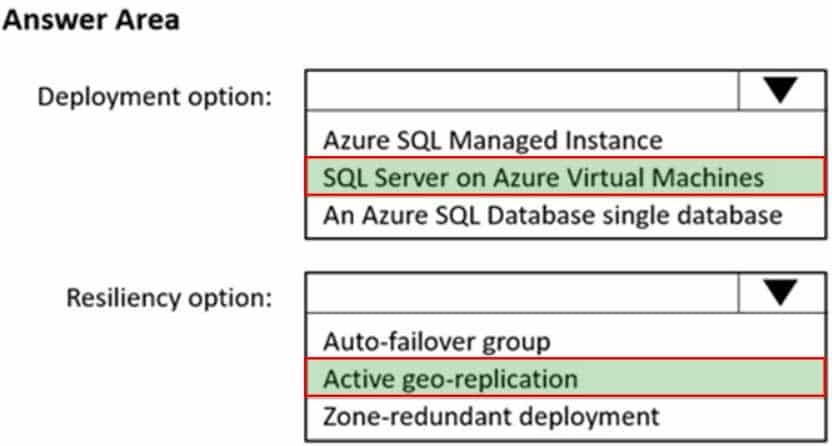
DP-300 Administering Relational Databases on Microsoft Azure Part 08 Q17 093 Answer Explanation:Box 1: SQL Server on Azure VMs
SQL Server on Azure Virtual Machines can take advantage of Automated Backup, which regularly creates backups of your database to blob storage. You can also manually use this technique.Box 2: Active geo-replication
Geo-replication for services such as Azure SQL Database and Cosmos DB will create secondary replicas of your data across multiple regions. While both services will automatically replicate data within the same region, geo-replication protects you against a regional outage by enabling you to fail over to a secondary region. - This is a case study. Case studies are not timed separately. You can use as much exam time as you would like to complete each case. However, there may be additional case studies and sections on this exam. You must manage your time to ensure that you are able to complete all questions included on this exam in the time provided.
To answer the questions included in a case study, you will need to reference information that is provided in the case study. Case studies might contain exhibits and other resources that provide more information about the scenario that is described in the case study. Each question is independent of the other questions in this case study.
At the end of this case study, a review screen will appear. This screen allows you to review your answers and to make changes before you move to the next section of the exam. After you begin a new section, you cannot return to this section.
To start the case study
To display the first question in this case study, click the Next button. Use the buttons in the left pane to explore the content of the case study before you answer the questions. Clicking these buttons displays information such as business requirements, existing environment, and problem statements. If the case study has an All Information tab, note that the information displayed is identical to the information displayed on the subsequent tabs. When you are ready to answer a question, click the Question button to return to the question.
Overview
Litware, Inc. is a renewable energy company that has a main office in Boston. The main office hosts a sales department and the primary datacenter for the company.
Physical Locations
Litware has a manufacturing office and a research office is separate locations near Boston. Each office has its own datacenter and internet connection.
Existing Environment
Network Environment
The manufacturing and research datacenters connect to the primary datacenter by using a VPN.
The primary datacenter has an ExpressRoute connection that uses both Microsoft peering and private peering. The private peering connects to an Azure virtual network named HubVNet.
Identity Environment
Litware has a hybrid Azure Active Directory (Azure AD) deployment that uses a domain named litwareinc.com. All Azure subscriptions are associated to the litwareinc.com Azure AD tenant.
Database Environment
The sales department has the following database workload:
– An on-premises named SERVER1 hosts an instance of Microsoft SQL Server 2012 and two 1-TB databases.
– A logical server named SalesSrv01A contains a geo-replicated Azure SQL database named SalesSQLDb1. SalesSQLDb1 is in an elastic pool named SalesSQLDb1Pool. SalesSQLDb1 uses database firewall rules and contained database users.
– An application named SalesSQLDb1App1 uses SalesSQLDb1.The manufacturing office contains two on-premises SQL Server 2016 servers named SERVER2 and SERVER3. The servers are nodes in the same Always On availability group. The availability group contains a database named ManufacturingSQLDb1
Database administrators have two Azure virtual machines in HubVnet named VM1 and VM2 that run Windows Server 2019 and are used to manage all the Azure databases.
Licensing Agreement
Litware is a Microsoft Volume Licensing customer that has License Mobility through Software Assurance.
Current Problems
SalesSQLDb1 experiences performance issues that are likely due to out-of-date statistics and frequent blocking queries.
Requirements
Planned Changes
Litware plans to implement the following changes:
– Implement 30 new databases in Azure, which will be used by time-sensitive manufacturing apps that have varying usage patterns. Each database will be approximately 20 GB.
– Create a new Azure SQL database named ResearchDB1 on a logical server named ResearchSrv01. ResearchDB1 will contain Personally Identifiable Information (PII) data.
– Develop an app named ResearchApp1 that will be used by the research department to populate and access ResearchDB1.
– Migrate ManufacturingSQLDb1 to the Azure virtual machine platform.
– Migrate the SERVER1 databases to the Azure SQL Database platform.Technical Requirements
Litware identifies the following technical requirements:
– Maintenance tasks must be automated.
– The 30 new databases must scale automatically.
– The use of an on-premises infrastructure must be minimized.
– Azure Hybrid Use Benefits must be leveraged for Azure SQL Database deployments.
– All SQL Server and Azure SQL Database metrics related to CPU and storage usage and limits must be analyzed by using Azure built-in functionality.Security and Compliance Requirements
Litware identifies the following security and compliance requirements:
– Store encryption keys in Azure Key Vault.
– Retain backups of the PII data for two months.
– Encrypt the PII data at rest, in transit, and in use.
– Use the principle of least privilege whenever possible.
– Authenticate database users by using Active Directory credentials.
– Protect Azure SQL Database instances by using database-level firewall rules.
– Ensure that all databases hosted in Azure are accessible from VM1 and VM2 without relying on public endpoints.Business Requirements
Litware identifies the following business requirements:
– Meet an SLA of 99.99% availability for all Azure deployments.
– Minimize downtime during the migration of the SERVER1 databases.
– Use the Azure Hybrid Use Benefits when migrating workloads to Azure.
– Once all requirements are met, minimize costs whenever possible.-
You need to implement authentication for ResearchDB1. The solution must meet the security and compliance requirements.
What should you run as part of the implementation?
-
CREATE LOGIN and the FROM WINDOWS clause
-
CREATE USER and the FROM CERTIFICATE clause
-
CREATE USER and the FROM LOGIN clause
-
CREATE USER and the ASYMMETRIC KEY clause
-
CREATE USER and the FROM EXTERNAL PROVIDER clause
Explanation:Scenario: Authenticate database users by using Active Directory credentials.
(Create a new Azure SQL database named ResearchDB1 on a logical server named ResearchSrv01.)Authenticate the user in SQL Database or SQL Data Warehouse based on an Azure Active Directory user:
CREATE USER [Fritz@contoso.com] FROM EXTERNAL PROVIDER; -
-
-
You have an Azure SQL database named DB3.
You need to provide a user named DevUser with the ability to view the properties of DB3 from Microsoft SQL Server Management Studio (SSMS) as shown in the exhibit. (Click the Exhibit tab.)
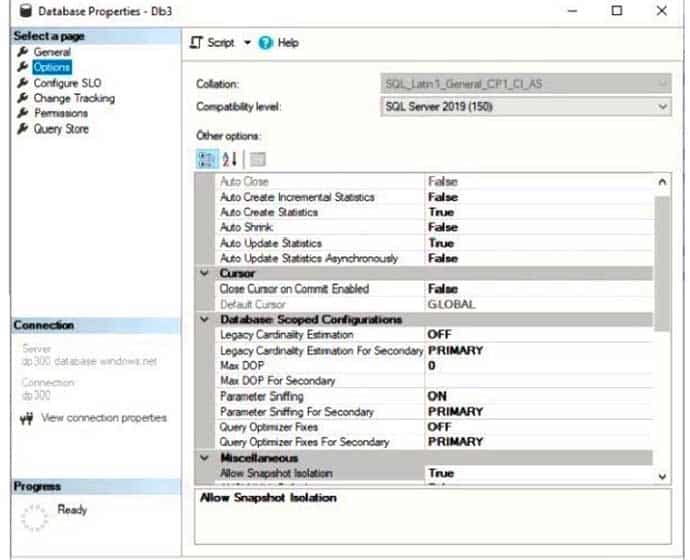
DP-300 Administering Relational Databases on Microsoft Azure Part 08 Q19 094 Which Transact-SQL command should you run?
-
GRANT SHOWPLAN TO DevUser
-
GRANT VIEW DEFINITION TO DevUser
-
GRANT VIEW DATABASE STATE TO DevUser -
GRANT SELECT TO DevUser
Explanation:The exhibits displays Database [State] properties.
To query a dynamic management view or function requires SELECT permission on object and VIEW SERVER STATE or VIEW DATABASE STATE permission.
-
-
HOTSPOT
You have SQL Server on an Azure virtual machine that contains a database named DB1.
The database reports a CHECKSUM error.
You need to recover the database.
How should you complete the statements? To answer, select the appropriate options in the answer area.
NOTE: Each correct selection is worth one point.
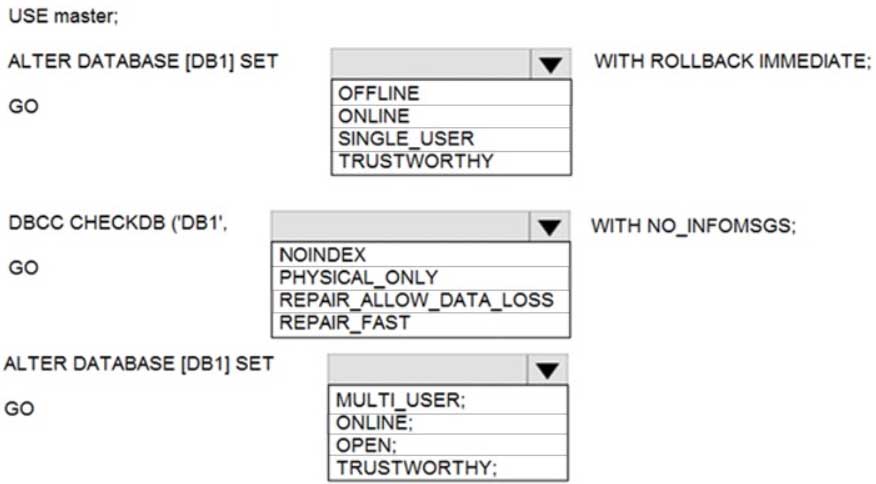
DP-300 Administering Relational Databases on Microsoft Azure Part 08 Q20 095 Question 
DP-300 Administering Relational Databases on Microsoft Azure Part 08 Q20 095 Answer Explanation:Box 1: SINGLE_USER
The specified database must be in single-user mode to use one of the following repair options.Box 2: REPAIR_ALLOW_DATA_LOSS
REPAIR_ALLOW_DATA_LOSS tries to repair all reported errors. These repairs can cause some data loss.Note: The REPAIR_ALLOW_DATA_LOSS option is a supported feature but it may not always be the best option for bringing a database to a physically consistent state. If successful, the REPAIR_ALLOW_DATA_LOSS option may result in some data loss. In fact, it may result in more data lost than if a user were to restore the database from the last known good backup.
Incorrect Answers:
REPAIR_FAST
Maintains syntax for backward compatibility only. No repair actions are performed.Box 3: MULTI_USER
MULTI_USER
All users that have the appropriate permissions to connect to the database are allowed.