MB-210 : Microsoft Dynamics 365 for Sales : Part 01
MB-210 : Microsoft Dynamics 365 for Sales : Part 01
-
Note: This question is part of a series of questions that present the same scenario. Each question in the series contains a unique solution that might meet the stated goals. Some question sets might have more than one correct solution, while others might not have a correct solution.
After you answer a question in this section, you will NOT be able to return to it. As a result, these questions will not appear in the review screen.
You are a Dynamics 365 for Sales system customizer.
You need to set up LinkedIn Sales Navigator Lead (member profile) on the Lead form.
Solution: Use Dynamics 365 AI for Sales.
Does the solution meet the goal?
- Yes
- No
-
Note: This question is part of a series of questions that present the same scenario. Each question in the series contains a unique solution that might meet the stated goals. Some question sets might have more than one correct solution, while others might not have a correct solution.
After you answer a question in this section, you will NOT be able to return to it. As a result, these questions will not appear in the review screen.
You are a Dynamics 365 for Sales system customizer.
You need to set up LinkedIn Sales Navigator Lead (member profile) on the Lead form.
Solution: Add the LinkedIn Sales Navigator Contact (member profile) control.
Does the solution meet the goal?
- Yes
- No
-
Note: This question is part of a series of questions that present the same scenario. Each question in the series contains a unique solution that might meet the stated goals. Some question sets might have more than one correct solution, while others might not have a correct solution.
After you answer a question in this section, you will NOT be able to return to it. As a result, these questions will not appear in the review screen.
You are a Dynamics 365 for Sales system customizer.
You need to set up LinkedIn Sales Navigator Lead (member profile) on the Lead form.
Solution: Use Unified Interface apps.
Does the solution meet the goal?
- Yes
- No
-
Note: This question is part of a series of questions that present the same scenario. Each question in the series contains a unique solution that might meet the stated goals. Some question sets might have more than one correct solution, while others might not have a correct solution.
After you answer a question in this section, you will NOT be able to return to it. As a result, these questions will not appear in the review screen.
A company plans to move their headquarters from the United States to Europe.
You need to round all currency values to four decimal places and display the correct currency symbol.
Solution: Change the currency decimal precision and currency display options.
Does the solution meet the goal?
- Yes
- No
-
Note: This question is part of a series of questions that present the same scenario. Each question in the series contains a unique solution that might meet the stated goals. Some question sets might have more than one correct solution, while others might not have a correct solution.
After you answer a question in this section, you will NOT be able to return to it. As a result, these questions will not appear in the review screen.
A company plans to move their headquarters from the United States to Europe.
You need to round all currency values to four decimal places and display the correct currency symbol.
Solution: Change the currency code and symbol so that both are displayed.
Does the solution meet the goal?
- Yes
- No
-
Note: This question is part of a series of questions that present the same scenario. Each question in the series contains a unique solution that might meet the stated goals. Some question sets might have more than one correct solution, while others might not have a correct solution.
After you answer a question in this section, you will NOT be able to return to it. As a result, these questions will not appear in the review screen.
A company plans to move their headquarters from the United States to Europe.
You need to round all currency values to four decimal places and display the correct currency symbol.
Solution: Change the default currency.
Does the solution meet the goal?
- Yes
- No
-
DRAG DROP
You use Dynamics 365 Sales.
You are in stage two of a business process flow that has five stages.
You need to use multiple business process flows.
Which actions should you perform? To answer, drag the appropriate actions to the correct scenarios. Each action may be used once, more than once, or not at all. You may need to drag the split bar between panes or scroll to view content.
NOTE: Each correct selection is worth one point.
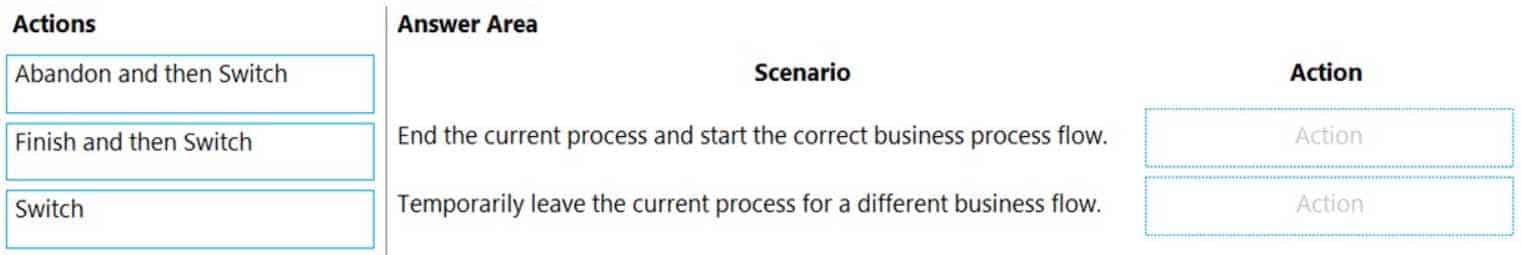
MB-210 Microsoft Dynamics 365 for Sales Part 01 Q07 001 Question 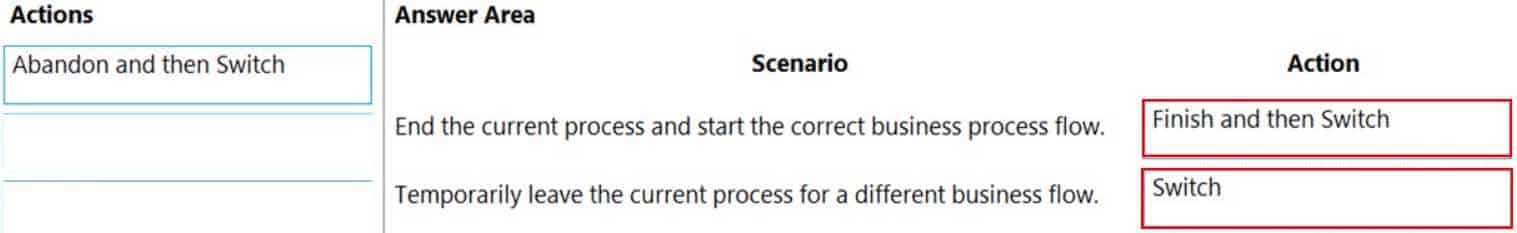
MB-210 Microsoft Dynamics 365 for Sales Part 01 Q07 001 Answer -
You work for a company using Dynamics 365 for Sales.
When customers call the company, they must provide their quote number. Customers report that quote numbers are too long.
You need to shorten quote numbers to the minimum possible length.
What should you do?
- Change the field type from auto number to decimal number
- Reduce the auto number prefix to one character
- Reduce the suffix length to four characters
- Ensure that the prefix setting is read-only
-
DRAG DROP
You manage the Dynamics 365 environment for Contoso, Ltd. A rule automatically creates a lead associated with an email when an email is sent to sales@contoso.com.
You need to ensure that the marketing manager automatically receives an email each time an email request is sent to sales@contoso.com.
How should you configure the rule? To answer, drag the appropriate actions to the correct requirements. Each action may be used once, more than once, or not at all. You may need to drag the split bar between panes or scroll to view content.
NOTE: Each correct selection is worth one point.

MB-210 Microsoft Dynamics 365 for Sales Part 01 Q09 002 Question 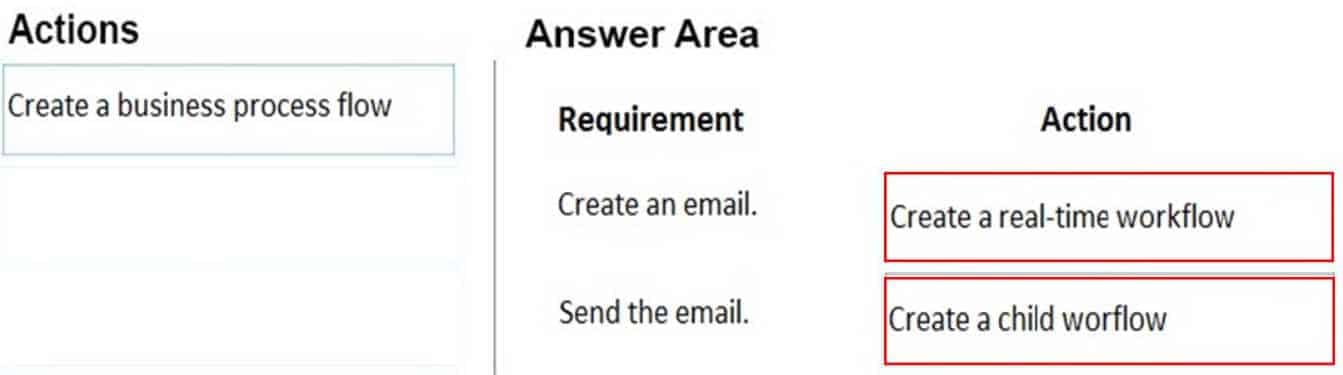
MB-210 Microsoft Dynamics 365 for Sales Part 01 Q09 002 Answer -
You are a Dynamics 365 administrator.
A sales manager changes the target goal for a salesperson from $26,000.00 to $20,000.00. However, the currency symbol changes from $ to £. Other managers are not experiencing this issue.
You need to fix the currency symbol for the sales manager.
What should you change?
- the default currency in personal options
- the currencies in settings
- the currency display option in system settings
- the current format in personal options
-
You are Dynamics 365 for Sales administrator.
Sales representatives must enter estimated revenue only as an exception.
You need to ensure that estimated revenue for opportunities is automatically calculated.
What should you do?
- In the System Settings sales tab, change the default revenue type to System Calculated
- In custom controls, change the default revenue setting to System Calculated
- In Personalization settings for each user, change the default revenue type to System Calculated
- In Opportunities, change the default value of the revenue type to System Calculated
-
HOTSPOT
You are a Dynamics 365 for Sales administrator. You have an interactive experience leads dashboard.
You need to create a filtered view of the dashboard.
What should you do? To answer, select the appropriate options in the answer area.
NOTE: Each correct selection is worth one point.
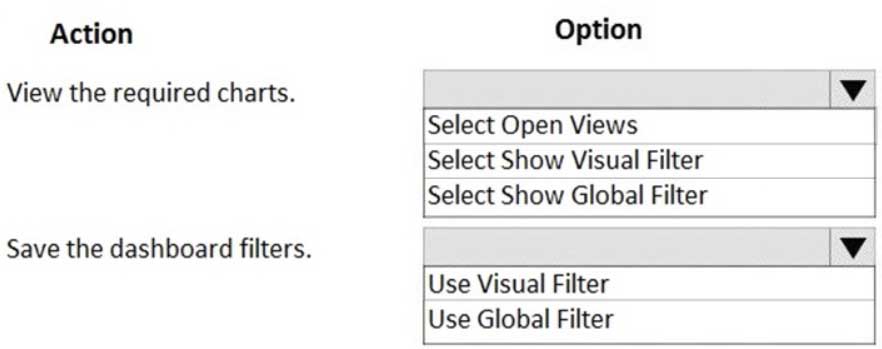
MB-210 Microsoft Dynamics 365 for Sales Part 01 Q12 003 Question 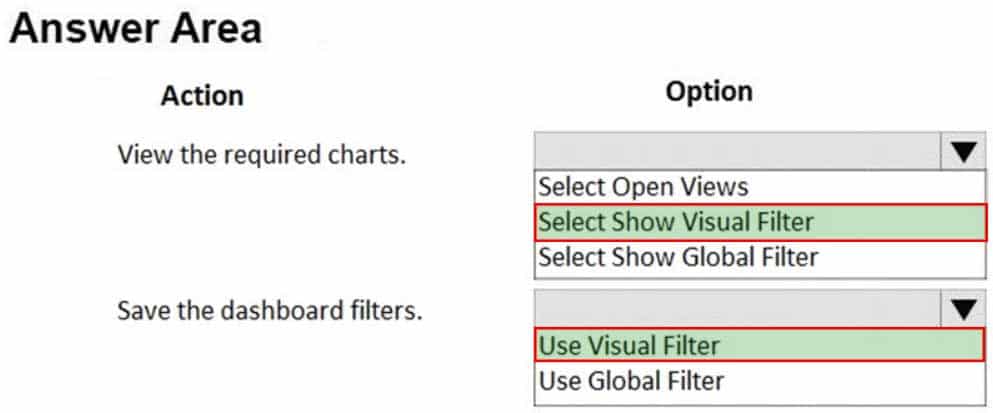
MB-210 Microsoft Dynamics 365 for Sales Part 01 Q12 003 Answer -
DRAG DROP
You manage a Dynamics 365 environment Sales. You create the following rule items to respond to inbound emails from potential customers:
– Emails that contain the words support or help must create a new high-priority case.
– Emails that contain the words buy or purchase must create a warm-lead record. The words buy and purchase are more important than support or help.
– Emails that specifically mention ProductA must always create a hot lead for that product regardless of other words mentioned.
– If none of the targeted words are present in an email, a cold lead must be created.You need to configure the order in which rule items are processed.
In which order should you run the rule items? To answer, move all actions from the list of actions to the answer area and arrange them in the correct order.
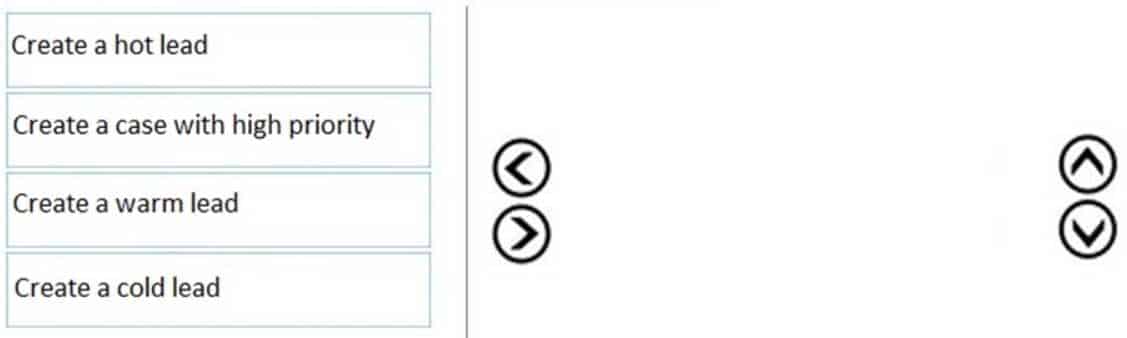
MB-210 Microsoft Dynamics 365 for Sales Part 01 Q13 004 Question 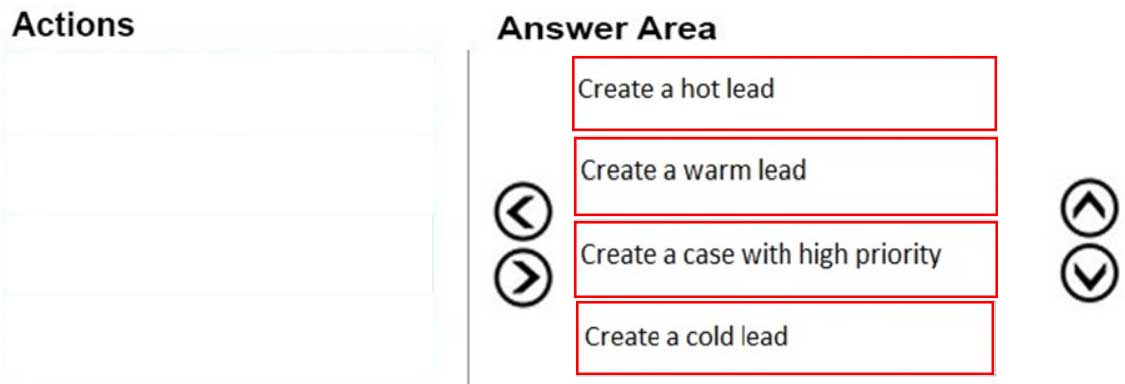
MB-210 Microsoft Dynamics 365 for Sales Part 01 Q13 004 Answer -
DRAG DROP
You are a Dynamics 365 administrator.
You need to configure action cards in Relationship Assistant.
Which action card should you enable for each scenario? To answer, drag the appropriate action cards to the correct scenarios. Each action card may be used once, more than once, or not at all. You may need to drag the split bar between panes or scroll to view content.
NOTE: Each correct selection is worth one point.
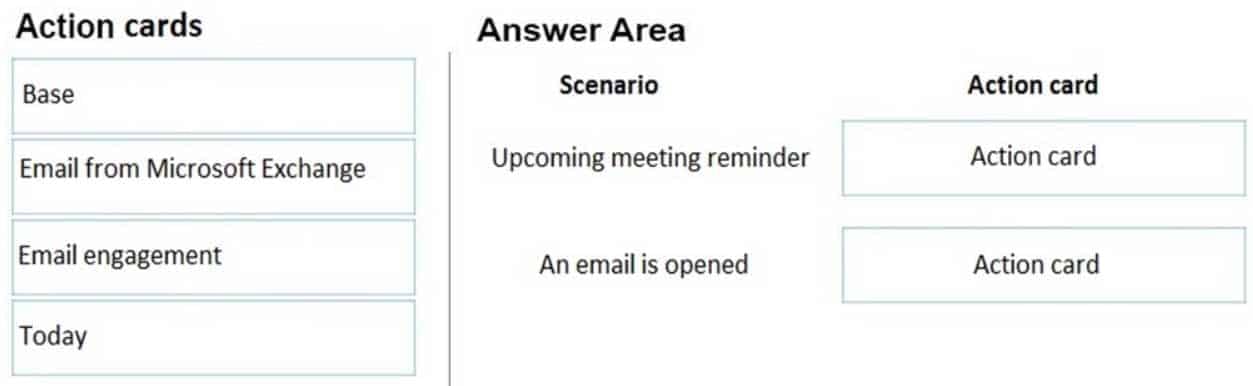
MB-210 Microsoft Dynamics 365 for Sales Part 01 Q14 005 Question 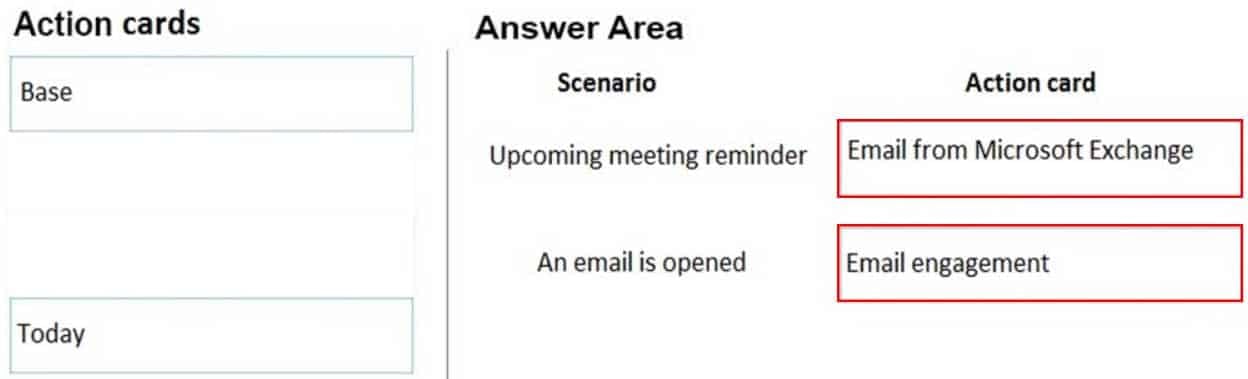
MB-210 Microsoft Dynamics 365 for Sales Part 01 Q14 005 Answer -
DRAG DROP
You manage a Dynamics 365 for Sales environment.
You need to automatically create records for salespeople when they complete phone call activities.
Which three actions should you perform in sequence? To answer, move the appropriate actions from the list of actions to the answer area and arrange them in the correct order.

MB-210 Microsoft Dynamics 365 for Sales Part 01 Q15 006 Question 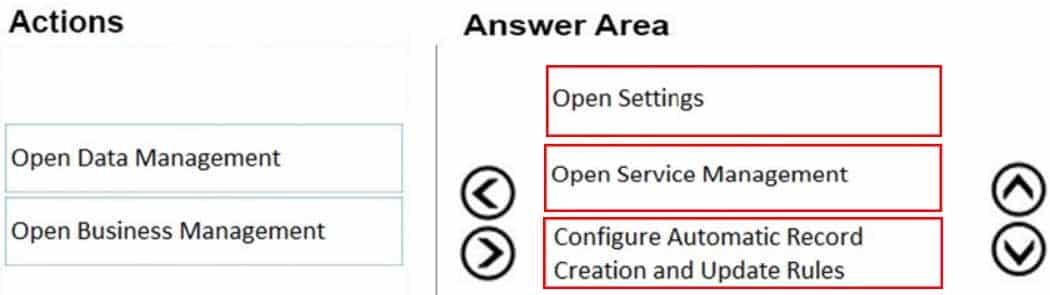
MB-210 Microsoft Dynamics 365 for Sales Part 01 Q15 006 Answer -
HOTSPOT
You are a Dynamics 365 Sales environment.
You need to implement the Social Selling Assistant.
What should you configure? To answer, select the appropriate options in the answer area.
NOTE: Each correct selection is worth one point.

MB-210 Microsoft Dynamics 365 for Sales Part 01 Q16 007 Question 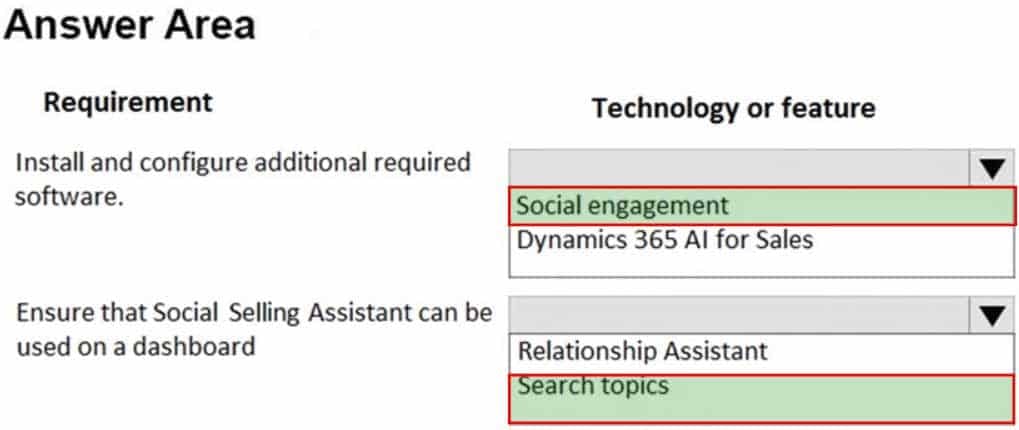
MB-210 Microsoft Dynamics 365 for Sales Part 01 Q16 007 Answer -
You manage a default Dynamics 365 Sales environment. You are configuring a sales dashboard.
You need to create an interactive dashboard.
Which three entities can you use? Each correct answer presents a complete solution.
NOTE: Each correct selection is worth one point.
- Queue Item
- Opportunity
- Knowledge Article
- Case
- Invoice
-
HOTSPOT
You manage a Dynamics 365 environment. You plan to implement business process flows from AppSource.
You need to ensure that you can install the business process flows.
Which actions should you perform? To answer, select the appropriate options in the answer area.
NOTE: Each correct selection is worth one point.
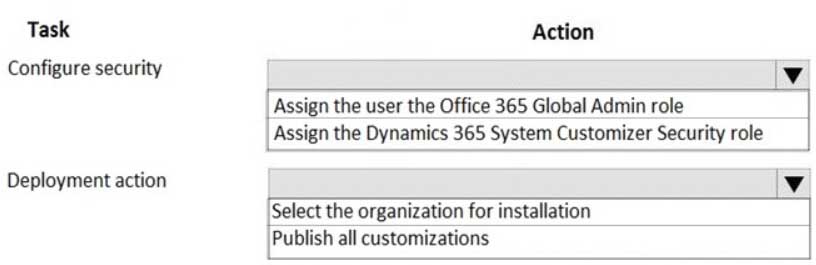
MB-210 Microsoft Dynamics 365 for Sales Part 01 Q18 008 Question 
MB-210 Microsoft Dynamics 365 for Sales Part 01 Q18 008 Answer -
DRAG DROP
You are configuring Dynamics 365 Sales. Your organization has a five-stage sales process comprised of leads, opportunities, client validation, quotes, and orders.
You need to ensure that salespeople can move through the sales process and view progress.
Which four actions should you perform in sequence? To answer, move the appropriate actions from the list of actions to the answer area and arrange them in the correct order.
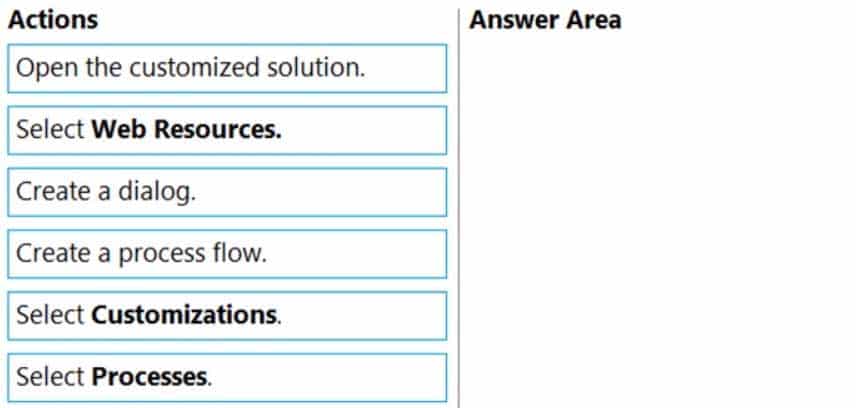
MB-210 Microsoft Dynamics 365 for Sales Part 01 Q19 009 Question 
MB-210 Microsoft Dynamics 365 for Sales Part 01 Q19 009 Answer -
You have opportunities that have values in multiple currencies. The currency exchange rate automatically updates.
You need to ensure that currency values are accurately reported.
When is the new currency exchange rate applied to the opportunity records?
- when a change is made to a currency field
- when a user opens the opportunity record
- when a user manually recalculates opportunity
- when the calculate rollup field system job for the msdyn_projectteam entity runs