MB-300 : Microsoft Dynamics 365 Core Finance and Operations : Part 05
MB-300 : Microsoft Dynamics 365 Core Finance and Operations : Part 05
-
SIMULATION
You are a functional consultant for Contoso Entertainment System USA (USMF).
You need to modify the default print management setup for customer invoices to use the PDF format.
To complete this task, sign in to the Dynamics 365 portal.
- See explanation below.
Explanation:1. Go to Navigation pane > Modules > Accounts Receivable Setup > Forms > Form setup
2. On the General tab, click the Print management button.
3. In the documents list, expand Customer invoice and select Original <Default>.
4. In the Destination field, select Printer setup.
5. In the Print destination settings windows, select File.
6. Select PDF for the File type.
7. Click OK to save the changes. -
Note: This question is part of a series of questions that present the same scenario. Each question in the series contains a unique solution that might meet the stated goals. Some question sets might have more than one correct solution, while others might not have a correct solution.
After you answer a question in this section, you will NOT be able to return to it. As a result, these questions will not appear in the review screen.
You are a Dynamics 365 Finance system administrator.
Users report that purchase order numbers are being generated in a non-continuous configuration during bulk purchase order creation.
You need to determine how to improve performance.
Solution: Run the automatic cleanup of number sequences job.
Does the solution meet the goal?
- Yes
- No
-
Note: This question is part of a series of questions that present the same scenario. Each question in the series contains a unique solution that might meet the stated goals. Some question sets might have more than one correct solution, while others might not have a correct solution.
After you answer a question in this section, you will NOT be able to return to it. As a result, these questions will not appear in the review screen.
You are a Dynamics 365 Finance system administrator.
Users report that purchase order numbers are being generated in a non-continuous configuration during bulk purchase order creation.
You need to determine how to improve performance.
Solution: Create a new number sequence using the number sequence wizard.
Does the solution meet the goal?
- Yes
- No
-
Note: This question is part of a series of questions that present the same scenario. Each question in the series contains a unique solution that might meet the stated goals. Some question sets might have more than one correct solution, while others might not have a correct solution.
After you answer a question in this section, you will NOT be able to return to it. As a result, these questions will not appear in the review screen.
You are a Dynamics 365 Finance system administrator.
Users report that purchase order numbers are being generated in a non-continuous configuration during bulk purchase order creation.
You need to determine how to improve performance.
Solution: Enable Preallocation for the purchase order number sequence.
Does the solution meet the goal?
- Yes
- No
-
HOTSPOT
A company plans to use Dynamics 365 Finance.
You need to implement the security architecture.
Which component should you use for each requirement? To answer, select the appropriate security component in the answer area.
NOTE: Each correct selection is worth one point.

MB-300 Microsoft Dynamics 365 Core Finance and Operations Part 05 Q05 037 Question 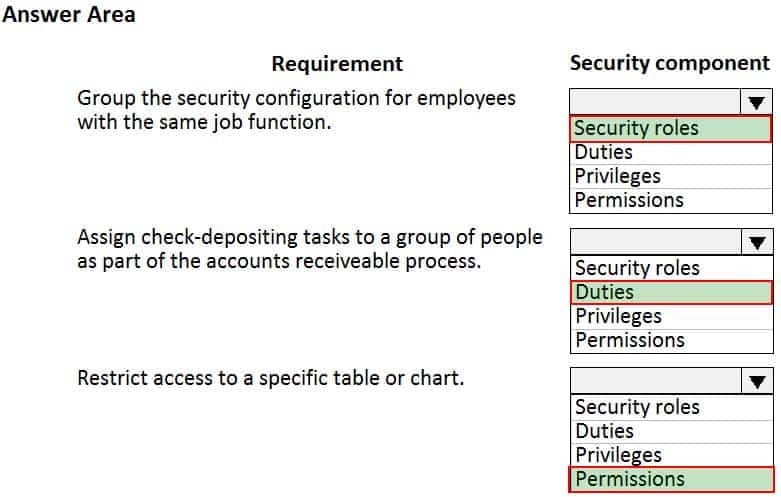
MB-300 Microsoft Dynamics 365 Core Finance and Operations Part 05 Q05 037 Answer -
You assign security roles to users in your company. The security roles contain one or more duty assignments.
The purchasing manager role must be able to view payment journals.
You need to edit the security configuration to meet the requirement.
What should you do?
- Edit the duty to view only on the payment journal. The duty is assigned to the purchasing manager role.
- Edit the existing role and assign the View payment journal transactions permission level.
- Create a new privilege. Assign the View only permission to the privilege. Then assign the privilege to the user.
- Create a new security role. Create a purchasing manager duty and assign it to that role. Then assign the duty to the user.
-
A company implements Dynamics 365 Finance.
The company’s purchasing agents must be able to create purchase orders for a first-time vendor.
All new vendor requests must be reviewed and approved by the accounts payable manager.
A workflow must send an email to the accounts payable manager and the senior accounts payable clerk notifying both when a vendor application is waiting for approval. The workflow must be configured to account for people changing job roles.
You need to configure the system to meet these requirements.
What should you do?
- On the Recipient tab, select Workflow user. Then, select the role for vendor approval from the list.
- On the Recipient tab, select Participant. Then, select the role for vendor approval from the list.
- On the Recipient tab, select User. Then, select the users for the accounts payable manager and the senior accounts payable clerk from the list.
- On the Recipient tab, select Workflow user. Then, select the user for purchasing agents from the list.
- On the Recipient tab, select User. Then, select the role for vendor approval from the list.
- On the Recipient tab, select Participant. Then, select the users for the accounts payable manager and the senior accounts payable clerk from the list.
-
HOTSPOT
You are a Dynamics 365 Finance system administrator. You create different workflows for Canada and the Unites States.
You must create a workflow that sends a notification to the North American workflow administrator with workflow comments in the notification.
You need to configure the workflows.
What option should you select for each scenario? To answer, select the appropriate options in the answer area?
NOTE: Each correct selection is worth one point.
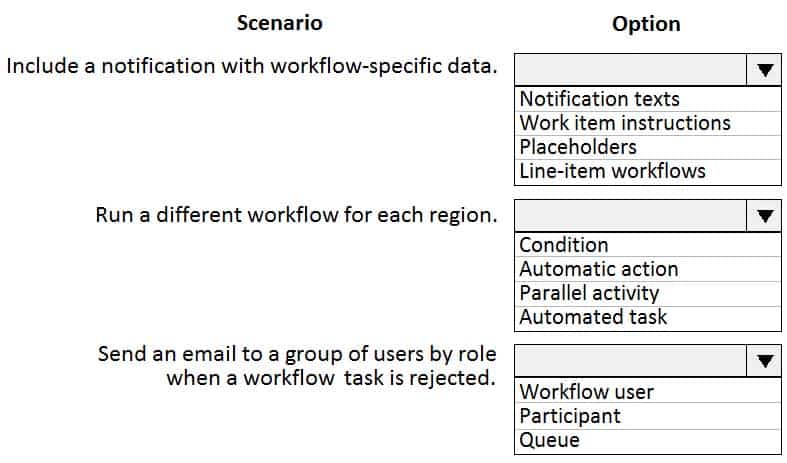
MB-300 Microsoft Dynamics 365 Core Finance and Operations Part 05 Q08 038 Question 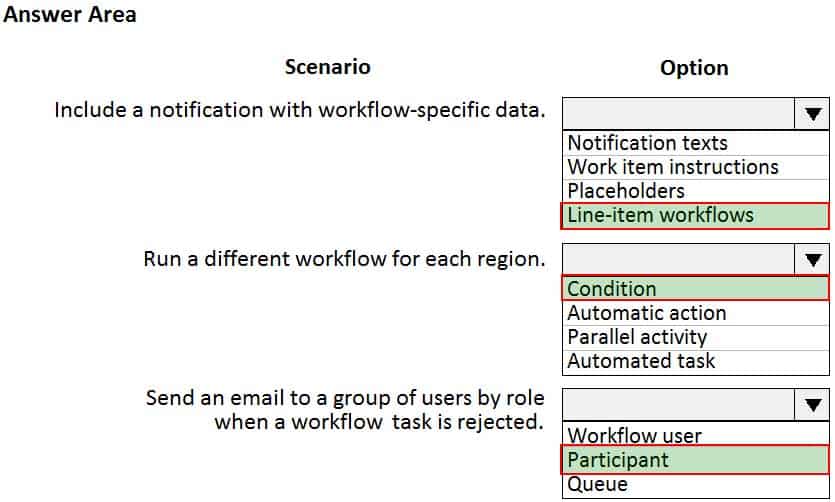
MB-300 Microsoft Dynamics 365 Core Finance and Operations Part 05 Q08 038 Answer -
A client uses Dynamics 365 Finance.
You need to configure a workflow to allow users to approve or deny workflow tasks from outside the system.
What should you configure?
- a business event and a Microsoft PowerApps workflow
- a standard notification in workflows
- a standard date-based alert
- a business event a Microsoft Flow workflow
- a standard changed-based alert
-
You set up security roles for the users in a company.
You must use standard security roles when possible.
You need to identify the standard security roles.
Which of the following can you assign to a user as a standard security role?
- Accounting manager
- Alliance manager
- Developer
- Business development manager
-
SIMULATION
You are a functional consultant for Contoso Entertainment System USA (USMF).
You plan to create several customer approval workflows.
You need to configure the system to support customer approvals.
To complete this task, sign in to the Dynamics 365 portal.
- See explanation below.
Explanation:1. Navigate to Accounts receivable > Setup > Accounts receivable parameters.
2. Click the General tab.
3. Expand the Customer Approval section.
4. Click the slider named Enable customer approvals to Yes.
5. Select the entities for which you wish to enable customer approvals. -
SIMULATION
You are a functional consultant for Contoso Entertainment System USA (USMF).
The pallets used by USMF can contain 12 boxes.
You need to create a unit of conversion for the boxes.
To complete this task, sign in to the Dynamics 365 portal.
- See explanation below.
Explanation:You need to create a unit of measure for the pallet and another unit of measure for the box (if they don’t already exist). Then you create a unit conversion.
Create a unit of measure for pallet and box:
1. Go to Navigation pane > Modules > Product information management > Released product maintenance.
2. Click Units.
3. Click New.
4. In the Unit field, type a value. Enter the ID or symbol to use when referring to the unit of measure.
5. In the Description field, type a value such as Pallet. Enter a descriptive name for the unit of measure in the system language.
6. In the Unit class field, select Quantity
7. In the Decimal precision field, enter a number. Specify the number of decimals that the converted unit of measure must be rounded to when a calculation is completed for the unit of measure.
8. Click Save.
9. Repeat the above steps for Box.Define unit conversion rules
1. On the Action Pane, click Unit conversions. Define rules for converting the unit of measure to and from other units of measure in the selected unit class.
2. Click New to open the drop dialog.
3. In the Factor field, enter 12. Conversion factor between the From unit (Pallet) and the To unit (Box).
4. In the To unit field, select Box.
5. In the Rounding field, select To nearest.
6. Click OK.
7. Close the page. -
SIMULATION
You are a functional consultant for Contoso Entertainment System USA (USMF).
You need to modify which default webpage is displayed when you access the system so that the Employee Self Service Portal is displayed by default.
To complete this task, sign in to the Dynamics 365 portal.
- See explanation below.
Explanation:1. Click the Settings icon in the upper right corner, then click Personalization Settings to open the Set Personal Options page.
2. On the General tab, under Select your home page and setting for Get Started paned, configure the Default Pane to be the Employee Self Service Portal. -
SIMULATION
You are a functional consultant for Contoso Entertainment System USA (USMF).
You need to create an email template for the users in the sales department and marketing department. The template must meet the following requirements:
– Be named Statement email
– Have a subject of Product information
– Include the name of the email recipient in the body of the messageThe solution must ensure that the template can be used by the users in the sales and marketing departments as quickly as possible.
To complete this task, sign in to the Dynamics 365 portal.
- See explanation below.
Explanation:1. Navigate to Settings > Templates > Email templates.
2. On the Actions toolbar, select New.
3. On the Email Templates form, enter Statement email for the title.
4. Enter Product information in the subject field.
5. To insert data fields to display information such as a customer’s name select Insert/Update, and then in the Data Field Values dialog box, select Add.
6. In the Add Data Value dialog box, select User for the Record type and First Name for the Field value, and then select OK.
7. Select OK again to insert the data.
8. Select Insert/Update, and then in the Data Field Values dialog box, select Add.
9. In the Add Data Value dialog box, select User for the Record type and Last Name for the Field value, and then select OK.
10. Select OK again to insert the data.
11. Select Save or Save and Close. -
SIMULATION
You are a functional consultant for Contoso Entertainment System USA (USMF).
You discover that the currency exchange rates in the system are outdated.
You need to ensure that the system uses the latest currency exchange rates from the Central Bank of Europe.
To complete this task, sign in to the Dynamics 365 portal.
- See explanation below.
Explanation:You need to import the latest currency exchange rates. You can also configure a schedule to automatically import the latest currency exchange rates.
1. Navigate to General Ledger > Currencies > Import currency exchange rates
2. Select the Default Exchange Rate Type.
3. Select Central Bank of Europe for the Exchange Rate Provider.
4. In the Import as of field, select Today’s date.
5. Enable the Override existing exchange rates option.
6. To schedule automatic updates, expand the Run the background section.
7. Enable Batch Processing.
8. Click on the Recurrence link.
9. Configure a schedule for exchange rates import.
10. Click OK to save the changes. -
SIMULATION
You are a functional consultant for Contoso Entertainment System USA (USMF).
You plan to create several workflows. The workflows will contain several activities that you must perform.
You need to configure the User options to receive email notifications for the workflow activities.
To complete this task, sign in to the Dynamics 365 portal.
- See explanation below.
Explanation:1. Go to Navigation pane > Modules > System administration > Users > Users.
2. In the list, find and select the desired record.
3. On the Action pane, click User options.
4. Click the Workflow tab. Make sure that the Notifications section is expanded. In the Notifications section, you can specify how you want the user to be notified about workflow-related events.
5. In the Line-item workflow notification type field, select an option.
– Grouped – Notifications for line items are grouped into a single email message.
– Individual – An email message is sent for each line item.
– If you want the user to receive notifications in the client, select the Send notifications in email check box.
6. Click Save. -
SIMULATION
You are a functional consultant for Contoso Entertainment System USA (USMF).
You need to ensure that human resources managers can approve absences for employees.
To complete this task, sign in to the Dynamics 365 portal.
- See explanation below.
Explanation:You need to assign the duty ‘Approve employee leave requests’ to the human resources managers.
1. Navigate to System Administration > Security > Security Configuration
2. On the Roles tab, select the Human Resources Manager role.
3. Click on Duties then click on Add references.
4. In the References section, click on Duties. This will list all the available duties.
5. Select the Approve employee leave requests duty to add it to the role. -
SIMULATION
You are a functional consultant for Contoso Entertainment System USA (USMF).
The legal department plans to publish all legal terms to a website that has a URL of https://www.contoso.com/legalterms.html.
You need to ensure that USMF uses the website for legal terms.
To complete this task, sign in to the Dynamics 365 portal.
- See explanation below.
Explanation:1. Navigate to the System parameters page and click Legal and Privacy.
2. In the Legal Terms section, enter the URL: https://www.contoso.com/legalterms.html.
3. Click Save to save the changes. -
SIMULATION
You are a functional consultant for Contoso Consulting FR (FRSI). FRSI is based in Paris.
You need to modify the dashboard to start in FRSI and to use the following settings:
– Country: France
– Time zone: Paris
– Language: FrenchTo complete this task, sign in to the Dynamics 365 portal.
- See explanation below.
Explanation:1. Click the Gear icon in the top right corner of the page.
2. Select User Options from the drop-down menu.
3. Click the Preferences tab
4. In the Startup section, select FRSI in the Company field.
5. Select France in the Country field.
6. Select French in the Language field.
7. Select Paris in the Time zone field.
8. Click Save to save your changes. -
You need to ensure that employees can submit and approve their own Dynamics 365 Finance workflow requests.
What are two possible ways to achieve this goal? Each correct answer presents a complete solution.
NOTE: Each correct selection is worth one point.
- Add the employees to the workflow administrator security role.
- Add the employees to Azure Active Directory (Azure AD) as domain administrators.
- Add the employees as an approver to the workflow action.
- Create a modification in the code that allows employees to modify workflows.
- Clear the Disallow approval by submitter check box.