MB-500 : Microsoft Dynamics 365 Finance and Operations Apps Developer : Part 02
MB-500 : Microsoft Dynamics 365 Finance and Operations Apps Developer : Part 02
-
HOTSPOT
You create the following cloud-based Dynamics 365 Finance environments:
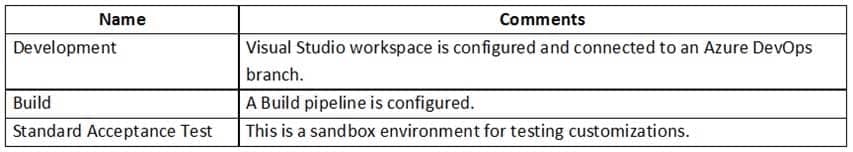
MB-500 Microsoft Dynamics 365 Finance and Operations Apps Developer Part 02 Q01 013 A developer creates code extensions in the Development environment. The developer checks the code changes into an Azure DevOps branch.
You need to deploy the code changes to the Standard Acceptance Test environment.
What should you do? To answer, select the appropriate options in the answer area.
NOTE: Each correct selection is worth one point.

MB-500 Microsoft Dynamics 365 Finance and Operations Apps Developer Part 02 Q01 014 Question 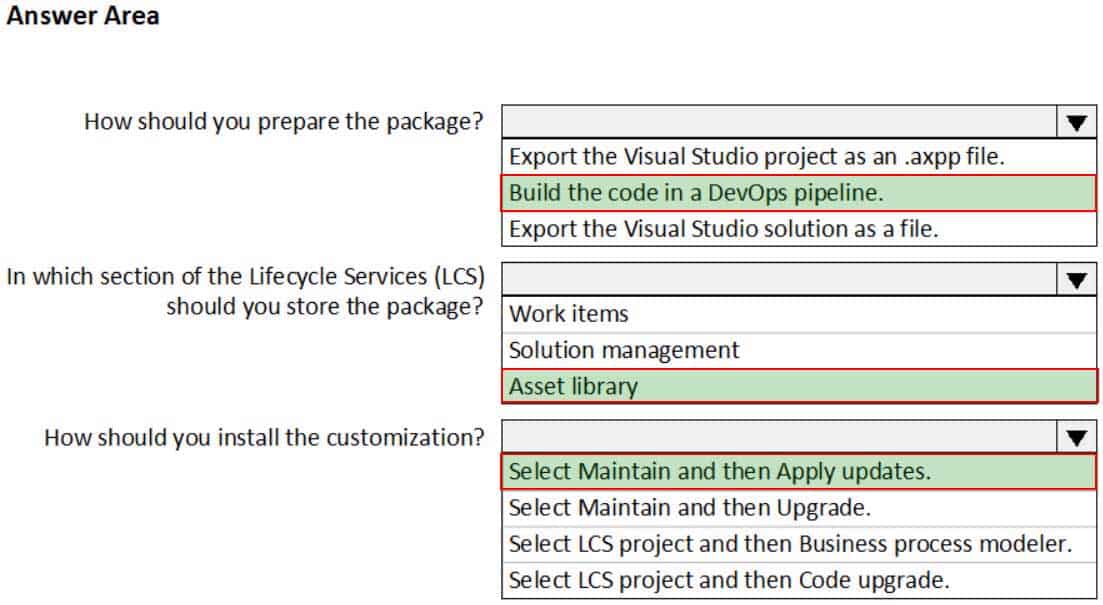
MB-500 Microsoft Dynamics 365 Finance and Operations Apps Developer Part 02 Q01 014 Answer Explanation:Box 1: Build the code in the DevOps pipeline.
Box 2: Asset library
Run the export to the Asset library in Microsoft Dynamics Lifecycle Services (LCS).Box 3: Select Maintain and Apply updates.
eprovision the target environment
If you copy a database between environments, the copied database won’t be fully functional until you run the Environment reprovisioning tool to make sure that all Commerce components are up to date.Follow these steps to run the Environment reprovisioning tool.
In your project’s Asset Library, in the Software deployable packages section, click Import.
From the list of shared assets, select the Environment Reprovisioning Tool.
On the Environment details page for your target environment, select Maintain > Apply updates.
Select the Environment Reprovisioning tool that you uploaded earlier, and then select Apply to apply the package.
Monitor the progress of the package deployment. -
You are a Dynamics 365 Finance developer. You make changes to an existing custom class.
The code comparison tool shows version conflicts between your version and the latest checked-in version of the custom class.
In Visual Studio, you open the Source Control Explorer. You locate the latest changeset for the class and you open the changeset in Team Explorer.
You need to compare the latest code that is in source control with the code that you created.
Which option should you use?
- Compare with Workspace Version
- Compare with Previous Version
- View History
- Compare with Latest Version
-
You are a Dynamics 365 Finance developer. You are testing a workflow in a user acceptance testing environment.
You need to ensure that a specific user can accept purchase requisitions only if the requisition is in a specific status.
Which two options can you configure to achieve the goal? Each correct answer presents a complete solution.
NOTE: Each correct selection is worth one point.
- manual decision
- approval process
- conditional decision
- automated task
- manual task
Explanation:B: The approval step that you’re configuring might be required only if specific conditions are met.
C: A conditional decision is a point at which a workflow divides into two branches. The system determines which branch is used by evaluating the submitted document to determine whether it meets specific conditions.
-
DRAG DROP
A company implements Dynamics 365 finance and operations apps.
You are developing code to consume OData service endpoints. You complete the application registration process and gather the details required to create a C# console application.
You need to ensure that the console application interacts with Dynamics 365 Finance OData services.
Which three actions should you perform in sequence? To answer, move the appropriate actions from the list of actions to the answer area and arrange them in the correct order.
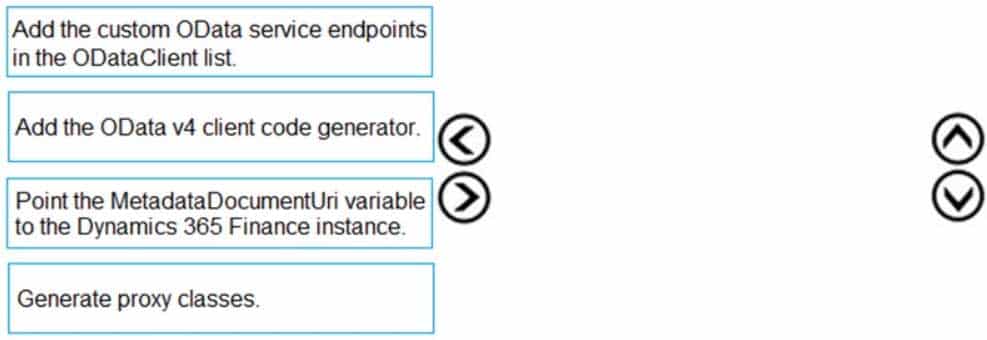
MB-500 Microsoft Dynamics 365 Finance and Operations Apps Developer Part 02 Q04 015 Question 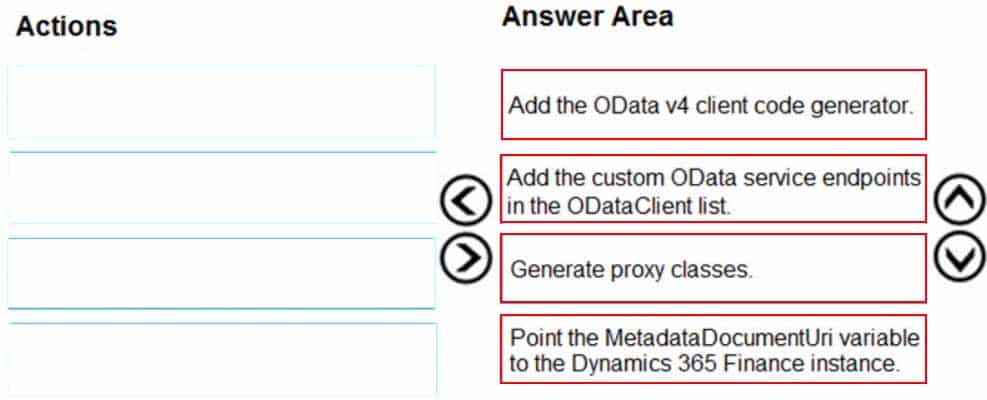
MB-500 Microsoft Dynamics 365 Finance and Operations Apps Developer Part 02 Q04 015 Answer Explanation:Step 1: Add the OData v4 client code generator
Install OData Client Code GeneratorStep 2: Add the custom OData service endpoints to the ODataClient list
After you downloaded, installed the OData V4 Client Code Generator and restart the Visual Studio you will be able to find and add ‘OData Client’ item into our project.Step 3: Generate proxy classes
Step 4: Point the Meta Data Document URI variable top the Dynamics 365 Finance instance
You need to set Meta Data Document URI, which is generated by the OData Code Generator. -
Case study
This is a case study. Case studies are not timed separately. You can use as much exam time as you would like to complete each case. However, there may be additional case studies and sections on this exam. You must manage your time to ensure that you are able to complete all questions included on this exam in the time provided.
To answer the questions included in a case study, you will need to reference information that is provided in the case study. Case studies might contain exhibits and other resources that provide more information about the scenario that is described in the case study. Each question is independent of the other questions in this case study.
At the end of this case study, a review screen will appear. This screen allows you to review your answers and to make changes before you move to the next section of the exam. After you begin a new section, you cannot return to this section.
To start the case study
To display the first question in this case study, click the Next button. Use the buttons in the left pane to explore the content of the case study before you answer the questions. Clicking these buttons displays information such as business requirements, existing environment, and problem statements. When you are ready to answer a question, click the Question button to return to the question.Background
Wide World Importers sell office supplies, furniture, and fittings to their customers across the United States. The company has the following locations:
– a retail store in Seattle
– a warehouse in Seattle
– a customer support and call center in Atlanta
– a team of field workers that provide furniture installation services at customer sites.Wide World Importers plans to implement Dynamics 365 Finance and Microsoft Azure cloud platform features.
Current environment
Customers may place orders by email, phone, or by using the company’s website. The company authorizes and processes credit card transactions by using a web-based application. Customer, inventory, supplier, and other master and transactional data is stored in a legacy database.
The company collects feedback from customers by phone or a form on the company’s website and maintains the data in a Microsoft Excel workbook.
Wide World Importers runs on-premises applications to manage payroll and workers compensation. The company has a set of Microsoft Power BI dashboards that present data from a reporting database.
The company creates a Lifecycle Services (LCS) implementation project and completes Dynamics 365 Finance onboarding.
The company maintains production, quality assurance (QA), development, user acceptance testing (UAT), and build environments.
Requirements
General
– You must configure a cloud-based Dynamics 365 Finance development environment and enable code extensions that support updates.
– You must configure version control and a Build environment.
– You must migrate all legacy data to the new system.
– You must implement best practices for X++ coding, the data model, caching, and security.
– All new code must be unit tested in a development environment and then validated by the QA team before code is added to source control.Business processes
– You must configure vendor trade agreements.
– Products must be shipped directly from suppliers to customers depending on customer location to save indirect costs.
– You must collect customer feedback on products shipped directly from vendors.
– You must deploy code to a UAT environment for testing before deploying code to production.
– You must validate all entries for the purchase order creation form.
– You must develop a web portal that allows customers to browse products, place orders, and check order status. Product data for the web portal must be integrated as periodic batches.Business systems
– You must install and configure a third-party solution for credit card processing within Dynamics 365 Finance. The third-party company will provide a deployable package.
– The workers compensation application must be able to call an API to update worker compensation details in Dynamics 365 Finance.
– You must develop a process to import payroll journals into the system.
– You must configure the warehouse mobile device portal for warehouse operations.
– You must install a third-party solution to support web portal integration. The solution is supplied as a source code model file.Vendor exclusion list
You must develop a new solution to maintain a Vendor exclusion list for each customer and item combination. The solution must meet the following requirements:
– Isolate all new vendor exclusion codes as a new assembly by creating a table named Vend Exclusions.
– Create an index for the table named PrimaryIdx that uses the following fields: Cust Account, ItemId, Vend Account.
– Ensure that users can open the Vendor Exclusion list report from the customer master form. The list must display the customer account, Item ID, and Vendor account fields.
– Implement the Excel integration for the Vendor Exclusion List form.
– Provide functionality to periodically export the Vendor exclusion list to prepare reports by using standard reporting capabilities of Dynamics 365 Unified Operations.
– Develop necessary security permissions to view and maintain the new Vendor exclusion list functionality and reporting. Users with maintain rights will be able to create, update, and delete the exclusion list. – Permissions must be assigned to security roles to match company security model.
– Maintain referential integrity with other tables.
– Users must be presented with a warning message before a direct delivery purchase order is created for a vendor in exclusion list.
– Sales managers must be alerted when a new exclusion record is added to the system.Security
– You must implement the record level audit feature to identify the users who created the record.
– Grant specific users rights to maintain the vendor exclusion list by using Excel.
– You must implement validation to check whether a proposed direct delivery purchase order vendor is on the exclusion list for the customer and product combination.Issues
– User1 is not able to access many features in the system. You must provide User1 administrator rights.
– A sales manager suspects a data-related issue in the vendor exclusion list. User1 must identify the user who created the referenced exclusion records.
– Developer2 joins the company and does not have access to a development environment or source control.
– User2 reports performance issues when they generate direct delivery purchase orders after current updates are applied.
– User2 reports that they cannot access new functionality and reports.-
HOTSPOT
You need to implement the integration for the Vendor Exclusion List form.
What should you do? To answer, select the appropriate options in the answer area.
NOTE: Each correct selection is worth one point.

MB-500 Microsoft Dynamics 365 Finance and Operations Apps Developer Part 02 Q05 016 Question 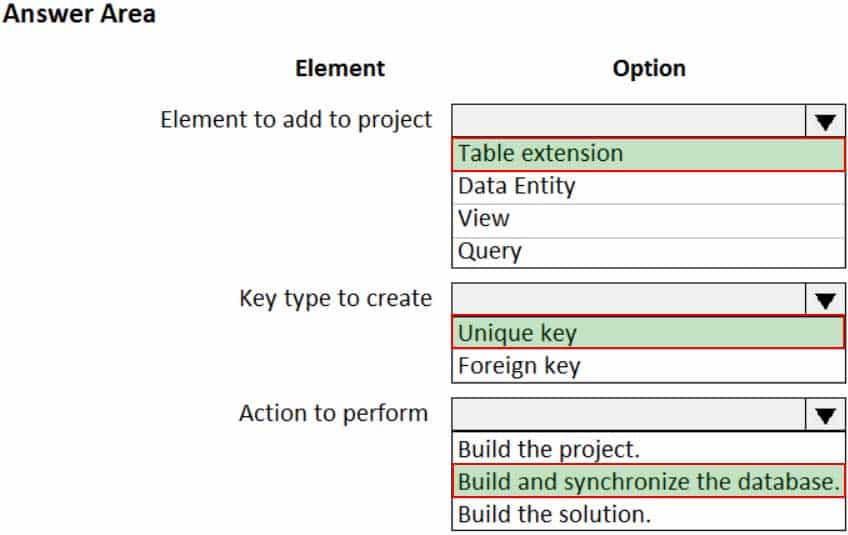
MB-500 Microsoft Dynamics 365 Finance and Operations Apps Developer Part 02 Q05 016 Answer Explanation:Box 1: Table extension
Isolate all new vendor exclusion codes as a new assembly by creating a table named Vend Exclusions.
Implement the Excel integration for the Vendor Exclusion List form.The table extension object allows you to add additional fields or to change some properties on a table provided by the Dynamics 365 Business Central service. In this way, you can add data to the same table and treat it as a single table.
Box 2: Unique key
Create an index for the table named PrimaryIdx that uses the following fields: Cust Account, ItemId, Vend Account.Box 3: Build and synchronize the database.
A project property lets you specify that the synchronize operation for the database should be performed every time that you build the project. This can be useful when you’re making changes to the table structure for an application. Each time that you build, you will know that the database is synchronized with the tables as they are defined in the project. -
HOTSPOT
The system includes the following code: (Line numbers are included for reference only.)

MB-500 Microsoft Dynamics 365 Finance and Operations Apps Developer Part 02 Q05 017 You need to apply changes to address User2’s issues.
For each of the following statements, select Yes if the statement is true. Otherwise, select No.
NOTE: Each correct selection is worth one point.
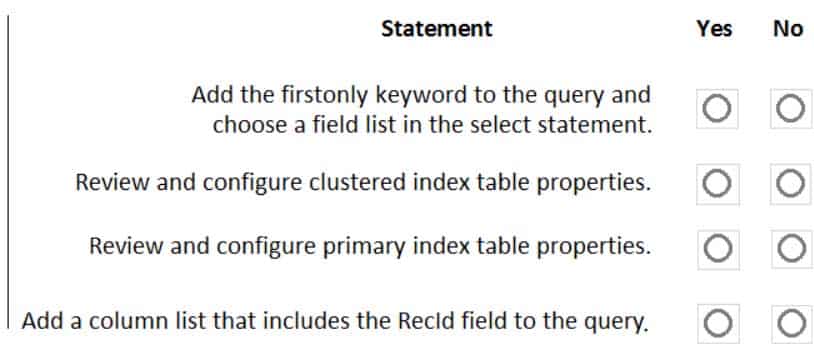
MB-500 Microsoft Dynamics 365 Finance and Operations Apps Developer Part 02 Q05 018 Question 
MB-500 Microsoft Dynamics 365 Finance and Operations Apps Developer Part 02 Q05 018 Answer
-
-
Case study
This is a case study. Case studies are not timed separately. You can use as much exam time as you would like to complete each case. However, there may be additional case studies and sections on this exam. You must manage your time to ensure that you are able to complete all questions included on this exam in the time provided.
To answer the questions included in a case study, you will need to reference information that is provided in the case study. Case studies might contain exhibits and other resources that provide more information about the scenario that is described in the case study. Each question is independent of the other questions in this case study.
At the end of this case study, a review screen will appear. This screen allows you to review your answers and to make changes before you move to the next section of the exam. After you begin a new section, you cannot return to this section.
To start the case study
To display the first question in this case study, click the Next button. Use the buttons in the left pane to explore the content of the case study before you answer the questions. Clicking these buttons displays information such as business requirements, existing environment, and problem statements. When you are ready to answer a question, click the Question button to return to the question.Background
First Up Consultants provides Commercial Cleaning services to its clients. The company purchases all its cleaning supplies from Best For You Organics Company.
First Up Consultants is using a cloud-based Dynamics 365 Finance instance. The system has a foundation table named Cash Disc that contains one cash discount record for each cash discount type.
Best For You Organics Company invoices First Up Consultants and allows cash discounts based on how fast an invoice is paid. First Up Consultants is entitled to a two percent discount from Best for You Organics for any invoice that is paid within 10 days and has a minimum invoice amount of $2,500.
Business requirements
All new and extended objects must be located in an existing model named Finance Ext. The creation of new models is not permitted.
Best For You Organics Company requires that First Up Consultants apply specific minimum invoice amounts to each cash discount record. A cash discount may only be applied when the minimum invoice amount requirement has been met. The new field must be added to the Cash Disc form grid with the allowable visible number of characters set to 10.
First Up Consultants must retrieve the required Cash Discount methods and corresponding minimum invoice amounts directly from Best For You Organics Company’s enterprise resource planning (ERP) system.
The Chief Financial Officer (CFO) requires the following reports:
– A report that shows all outstanding invoices, their cash discount types including the new minimum threshold applicable, and the amount of the discount. The report must only be accessed by users who are members of the Accounts Payable Manager role.
– You must create a Microsoft Excel workbook that lists unpaid invoices to Best For You Organics Company that have a due date earlier than 5/1/2019 and an Invoice Amount between $20,000 and $100,000.Cash discounts for unpaid invoices must be updated with the new minimum invoice amounts.
Technical requirements
Vendor Invoices Past Due form
You must be able to filter the grid on the Vendor Invoices Past Due form. By default, you must filter the form based on the Due Date, Invoice Amount, and Vendor columns. Users must be able to apply reusable user-specific filters to a page using multiple fields.
Cash Disc form
You must extend the Cash Disc form to add a new field named MinimumInvoiceAmount to the form. You must add a new Extended Data Type to the extension model for the new field. The new field must be added above the discount method field. The field must display 10 characters.
The accounts payable manager and the accounts payable clerk have Delete access to the form. You must alter permissions to limit accounts payable clerks to have only View access to the form.
Cash Discount Records report
You must create a report that shows a list of Cash Disc records. You must include the Minimum Invoice Amount field and filtered data by using the CashDisc.DiscMethod field. Applicable security objects must be created in the existing “Finance Ext” model and configured so the report is accessible by those users mapped to the accounts payable role.
Batch jobs
You must create a batch job that runs on the last day of each month to update the current unpaid invoices with changes in the minimum invoice amount. The job must meet the following requirements:
– Accept the following parameters: Vendor, DueDate.
– Be callable by an Action menu item.
– Allow users to specify vendors to include in the job.
– Use Sys Operation Framework for all batch jobs.You must create a batch job to identify modified CashDisc.MinimumInvoiceAmount values and apply these to open Purchase Lines.
-
HOTSPOT
You need to modify the Cash Disc form to meet the requirements.
Which objects should you use? To answer, select the appropriate options in the answer area.
NOTE: Each correct selection is worth one point.
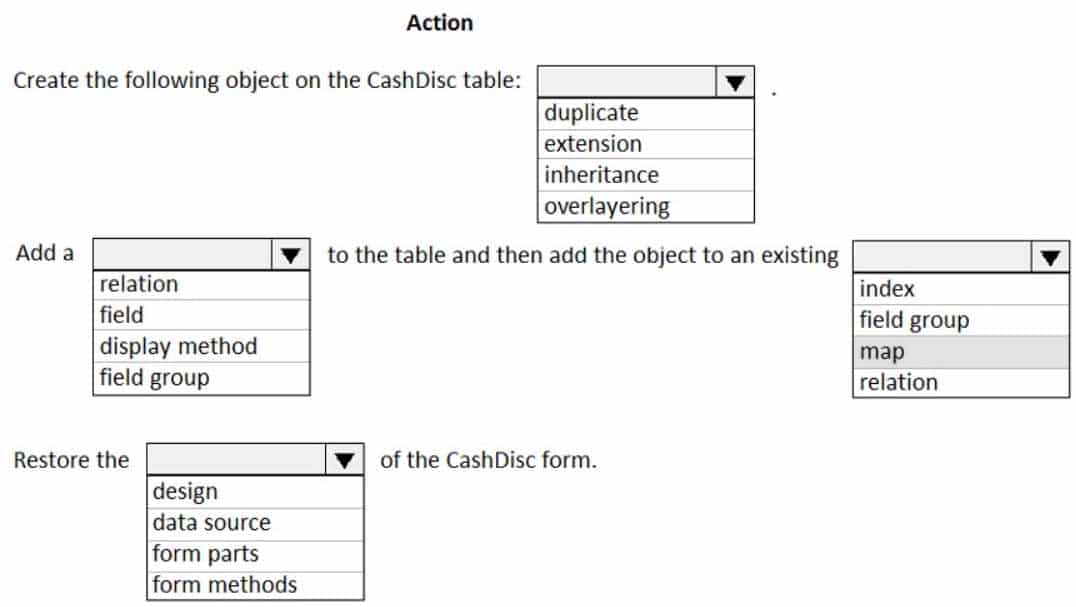
MB-500 Microsoft Dynamics 365 Finance and Operations Apps Developer Part 02 Q06 019 Question 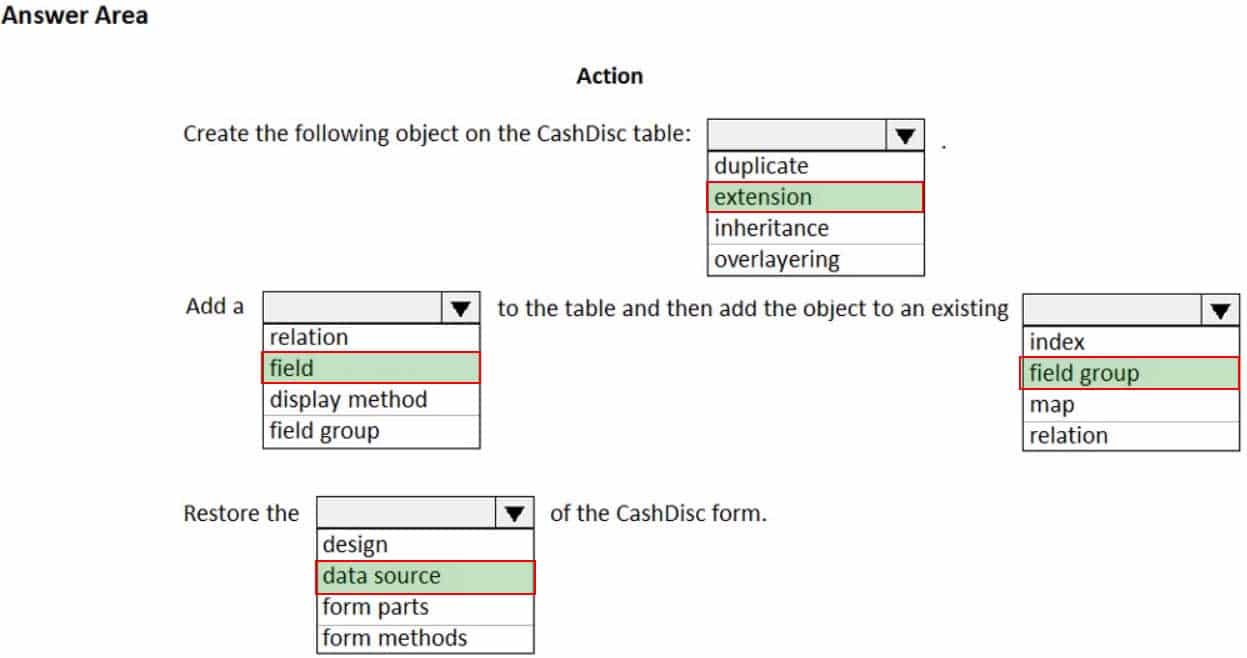
MB-500 Microsoft Dynamics 365 Finance and Operations Apps Developer Part 02 Q06 019 Answer Explanation:Scenario: Cash Disc form
You must extend the Cash Disc form to add a new field named MinimumInvoiceAmount to the form. You must add a new Extended Data Type to the extension model for the new field. The new field must be added above the discount method field. The field must display 10 characters.
Box 1: extension
To add a new field to an existing table, you must first create a table extension.Box 2: field
Box 3: field group
Box 4: data source
Often, the information that is stored in existing tables doesn’t satisfy customer requirements. Therefore, additional tables must be created, and data from those tables must be shown on pages.You can add new data sources to existing forms through extension. Follow these steps.
In the extension model, create a form extension for the selected form.
Right-click the form extension, and then select New Data Source. -
You need to modify the environment to meet the requirements for the Cash Discount Records report.
What should you do?
- Create an extension of CashDisc in a new project and add the field to the extended table.
- Create a new table named CashDiscExtension in the project.
- Use Open Designer to add the field to the table.
- Create an overlayer of CashDisc in a new project and add the field.
-
You need to update the CashDisc report to meet the requirements.
What should you do?
- Delete the existing CashDisc report in the extension model and create a new report.
- Extend the existing CashDisc report in the extension model and add the new field to the design.
- Duplicate the existing CashDisc report in the extension model and add the new field to the design.
- Customize the existing CashDisc report in the overlayering model and add the new field to the design.
-
-
A company has an extension that makes changes to a base form.
You need to identify all extension changes made to the base form.
What are two possible ways to achieve the goal? Each correct answer presents a complete solution.
NOTE: Each correct selection is worth one point.
- In the search bar on the form extension element, enter the text c:.
- In the search bar on the base form, enter the text e:.
- Right-click the base form and select view references.
- In the search bar on the form extension element, enter the text e:.
- In the search bar on the base form, enter the text c:.
Explanation:C: Customization and Extension
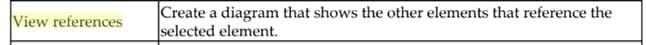
MB-500 Microsoft Dynamics 365 Finance and Operations Apps Developer Part 02 Q07 020 D: Example: Navigate to FMRental.Extension in the Tree Designer
1. In the Visual Studio, in Solution Explorer, in the FleetManagement Discounts project, expand User Interface > Form Extensions.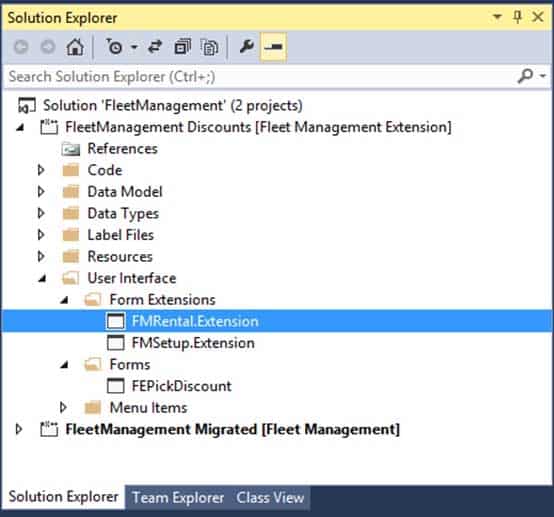
MB-500 Microsoft Dynamics 365 Finance and Operations Apps Developer Part 02 Q07 021 The FMRental.Extension element is an extension element that extends the functionality of the FMRental form by adding two new data sources and a new tab control.
2. In Solution Explorer, double-click FMRental.Extension to open the designer.

MB-500 Microsoft Dynamics 365 Finance and Operations Apps Developer Part 02 Q07 022 3. In the designer’s search box, type ‘e:’ as shown in the image below. This filters the current designer to only show nodes that belong to the current extension.

MB-500 Microsoft Dynamics 365 Finance and Operations Apps Developer Part 02 Q07 023 -
HOTSPOT
You are creating entities that will have unmapped fields.
You need determine which types of unmapped fields to use.
Which field types should you use? To answer, select the appropriate options in the answer area.
NOTE: Each correct selection is worth one point.

MB-500 Microsoft Dynamics 365 Finance and Operations Apps Developer Part 02 Q08 024 Question 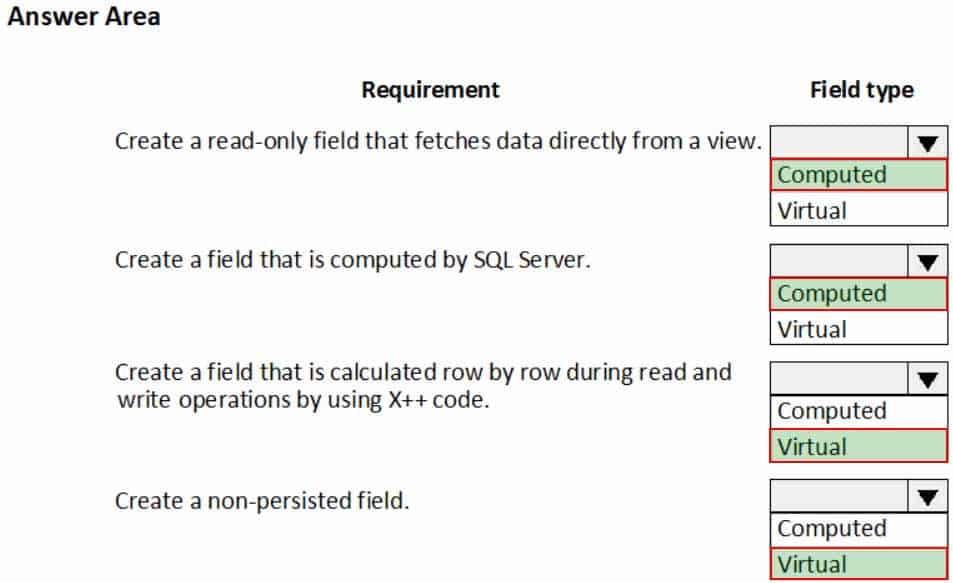
MB-500 Microsoft Dynamics 365 Finance and Operations Apps Developer Part 02 Q08 024 Answer Explanation:Box 1: Computed
Computed field: Value is generated by an SQL view computed column.
During read, data is computed by SQL and is fetched directly from the view.Box 2: Computed
Box 3: Virtual
Virtual field:
Is a non-persisted field.
Is controlled by custom X++ code.
Read and write happens through custom X++ code.
Virtual fields are typically used for intake values that are calculated by using X++ code and can’t be replaced by computed columns.Box 4: Virtual
Virtual field is a non-persisted field. -
You are a Dynamics 365 Finance developer.
You have a form that displays customer records by using a listpage control. You must add related sales total information for the selected customer to the form.
You need to display the required related sales total information.
What should you add to the form?
- a custom lookup
- a tile
- a factbox
- an external feed
- a quick filter
Explanation:
A list page presents a set of data on a user interface that is optimized so that you can browse records, find the right record, and then take an action upon that record. The list page lets the user search, filter, and sort the data. Fact Boxes on the right side of the grid show related data for the active record. -
You are developing a model extension for Dynamics 365 Finance that extends objects from the Application Foundation package.
You need to create and configure a new model for the extension.
Which two actions should you perform? Each correct answer presents part of the solution.
NOTE: Each correct selection is worth one point.
- Create an extension class that references the Application Foundation.
- Assign the model to the USR layer.
- Reference the Application Foundation package when creating the extension model.
- Create a new model that builds into its own separate assembly.
- Create a new model that is part of an existing package.
Explanation:A: You must create a class.
D: Extension lets you extend existing artifacts in a new model.
A model that contains only extension customizations can be compiled into its own assembly and be deployed in its own package. -
You are working with extended data types in Visual Studio.
You need to create an extension of an Extended Data Types (EDT) that is derived from base data types.
Which three properties can be modified? Each correct answer presents a complete solution.
NOTE: Each correct selection is worth one point.
- String size
- IsExtensible
- Form help
- Alignment
- Label
Explanation:String size can be defined only on root EDTs. The system will use the largest value that is defined across the EDT and its extensions.
Labels and Help text properties can be changed by an extension, but only one value can remain.
-
You have a table in which multiple properties must be changed. Multiple table properties are locked down at the base table and must not be overwritten.
You need to modify the table properties by extending the table.
Which table property can you populate in a table extension by using the property sheet?
- Cache lookup
- Modified date time
- Configuration key
- Table group
Explanation:You can now modify the following properties through the property sheet:
– Created By
– Created Date Time
– Modified By
– Modified Date Time
– Country Region CodesNote: There are multiple versions of this question with different correct answers and various combinations of incorrect answers.
Other incorrect answers you may see in the exam include:– Primary index
– Save data per company
– Clustered index -
DRAG DROP
A company has a Dynamics 365 Finance environment.
You need to implement indices for new tables.
Which types of indexes should you use? To answer, drag the appropriate types of indexes to the correct requirements. Each type of index may be used once, more than once, or not at all. You may need to drag the split bar between panes or scroll to view content.
NOTE: Each correct selection is worth one point.
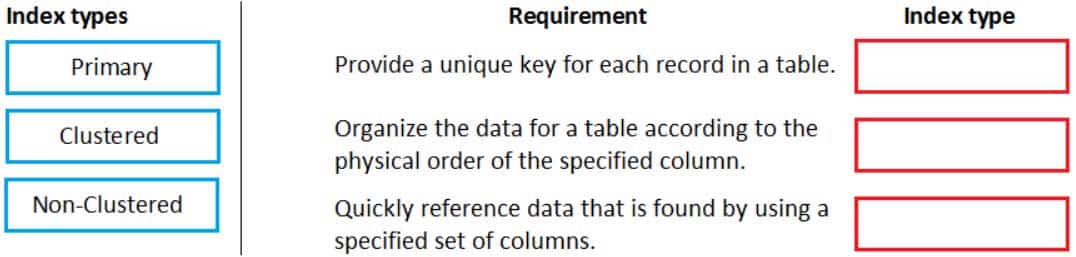
MB-500 Microsoft Dynamics 365 Finance and Operations Apps Developer Part 02 Q13 025 Question 
MB-500 Microsoft Dynamics 365 Finance and Operations Apps Developer Part 02 Q13 025 Answer Explanation:Box 1: Primary
Box 2: Clustered
A clustered index is a special type of index that reorders the way records in the table are physically stored.Box 3: Non-clustered
-
You are creating a new form in Visual Studio.
You need to apply the Simple List pattern and apply the pattern to a form.
What are the two possible ways to achieve the goal? Each correct answer presents a complete solution.
NOTE: Each correct selection is worth one point.
- Use form statistics.
- Use the Application Object Tree (AOT).
- Use metadata properties.
- Use the designer.
Explanation:A: In Microsoft Visual Studio, on the Dynamics 365 menu, expand the Add-ins option, and click Run form patterns report. A background process generates the report. After several seconds, a message box appears in Visual Studio to indicate that the report has been generated and inform you about the location of the Form Patterns report file. You can filter this file by pattern to find forms that use a particular pattern.
D: Right-click Design, point to Apply pattern, and then click Details Master.
-
You are a Dynamics 365 Finance developer. You have a solution that records product weights.
You must store up to four decimals of precision by using a standard Extended Data Type (EDT).
You need to add the field in a new table.
Which EDT should you extend?
- AmountMST
- MarkupValue
- Weight
- WeightBase
Explanation:
Weight data can be maintained with a maximum of two decimals by default. If you require the ability to enter, maintain, and view weight data with a maximum precision of six decimals, you must extend the decimal point precision for the Weight Base extended data type. -
Note: This question is part of a series of questions that present the same scenario. Each question in the series contains a unique solution that might meet the stated goals. Some question sets might have more than one correct solution, while others might not have a correct solution.
After you answer a question in this section, you will NOT be able to return to it. As a result, these questions will not appear in the review screen.
You are developing a form for Dynamics 365 Finance.
You need to add a button that allows users to run a report.
Solution: Create an output menu item. Add the output menu item to the form button and then link the report to the output menu item.
Does the solution meet the goal?
- Yes
- No
Explanation:
Instead create an action menu item. -
Note: This question is part of a series of questions that present the same scenario. Each question in the series contains a unique solution that might meet the stated goals. Some question sets might have more than one correct solution, while others might not have a correct solution.
After you answer a question in this section, you will NOT be able to return to it. As a result, these questions will not appear in the review screen.
You are developing a form for Dynamics 365 Finance.
You need to add a button that allows users to run a report.
Solution: Create an action menu item. Add the action menu item to the form button and then link the report to the action menu item.
Does the solution meet the goal?
- Yes
- No
-
Note: This question is part of a series of questions that present the same scenario. Each question in the series contains a unique solution that might meet the stated goals. Some question sets might have more than one correct solution, while others might not have a correct solution.
After you answer a question in this section, you will NOT be able to return to it. As a result, these questions will not appear in the review screen.
You are developing a form for Dynamics 365 Finance.
You need to add a button that allows users to run a report.
Solution: Create a display menu item. Add the menu display item to the form button and then link the report to the display menu item.
Does the solution meet the goal?
- Yes
- No
Explanation:
Instead create an action menu item. -
You are a Dynamics 365 Finance developer.
You must extend the validate Write method of the Sales Line table by using Chain of Command. The value of a variable named Sales Price must be greater than or equal to zero when adding new lines.
You need to create an extension class.
Which two code segments can you use? Each correct answer presents a complete solution.
NOTE: Each correct selection is worth one point.
-
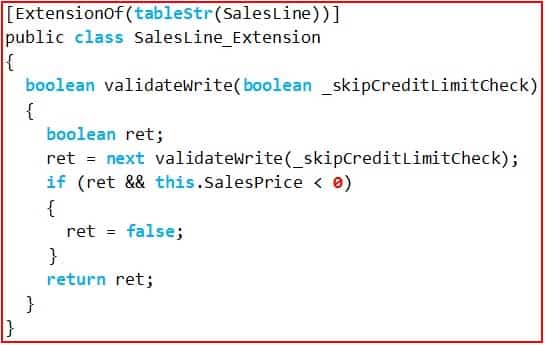
MB-500 Microsoft Dynamics 365 Finance and Operations Apps Developer Part 02 Q19 026 -

MB-500 Microsoft Dynamics 365 Finance and Operations Apps Developer Part 02 Q19 027 -
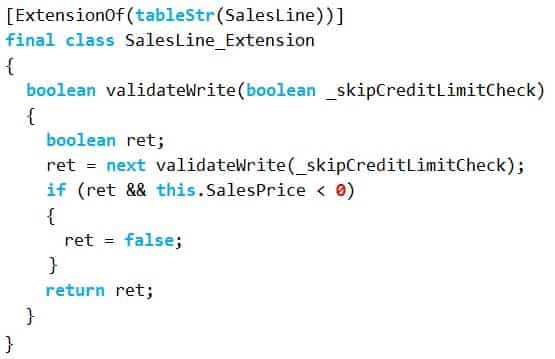
MB-500 Microsoft Dynamics 365 Finance and Operations Apps Developer Part 02 Q19 028 -
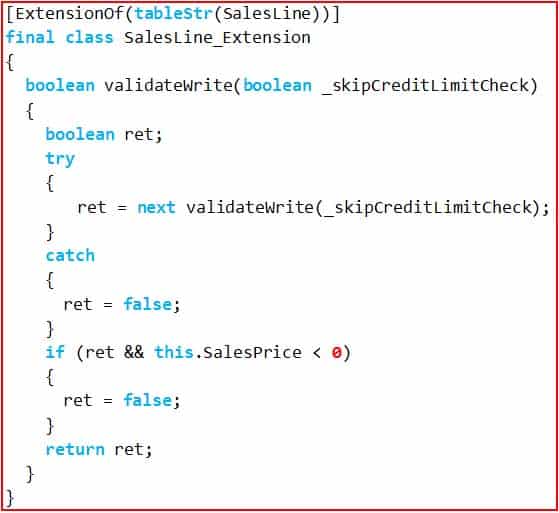
MB-500 Microsoft Dynamics 365 Finance and Operations Apps Developer Part 02 Q19 029
Explanation:
Incorrect Answers:
B: Can’t use = false in the 4th line.
C: Second line must be start final class, public class -
-
You are a Dynamics 365 Finance developer. You have the following Extended Data Types (EDTs):

MB-500 Microsoft Dynamics 365 Finance and Operations Apps Developer Part 02 Q20 030 You plan to modify properties of the EDTs by using an extension.
You need to determine which operations can be performed.
Which operation is possible?
- Create an extension for AccountBase and decrease the field size.
- Create a derived EDT for AccountBase and increase the field size.
- Create a derived EDT for AccountId and decrease the field size.
- Create an extension for AccountBase and increase the field size.
Explanation:You can only set the new String size to a value equal to or larger than the base EDT value.
Incorrect Answers:
B, C: You can only modify the value if the EDT does not extend from another EDT.