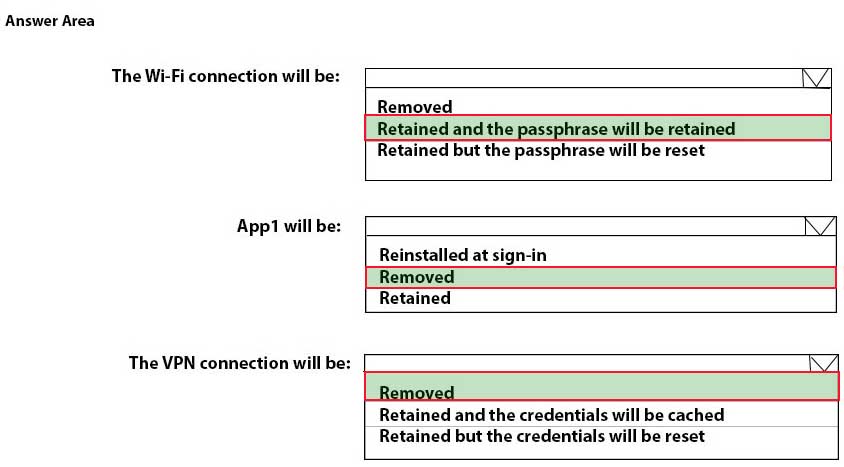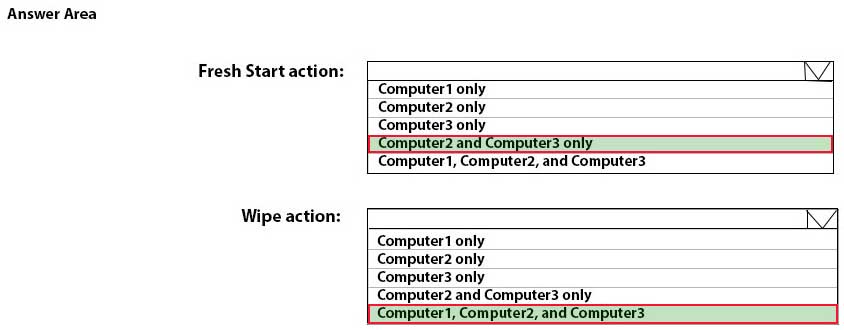MD-101 : Managing Modern Desktops : Part 04
MD-101 : Managing Modern Desktops : Part 04
-
HOTSPOT
You have computers that run Windows 10 and are configured by using Windows Autopilot.
A user performs the following tasks on a computer named Computer1:
– Creates a VPN connection to the corporate network
– Installs a Microsoft Store app named App1
– Connects to a Wi-Fi networkYou perform a Windows Autopilot Reset on Computer1.
What will be the state of the computer when the user signs in? To answer, select the appropriate options in the answer area.
NOTE: Each correct selection is worth one point.

MD-101 Managing Modern Desktops Part 04 Q01 027 Question -
HOTSPOT
Your network contains an Active Directory domain named constoso.com that is synced to Microsoft Azure Active Directory (Azure AD). All computers are enrolled in Microsoft Intune.
The domain contains the computers shown in the following table.
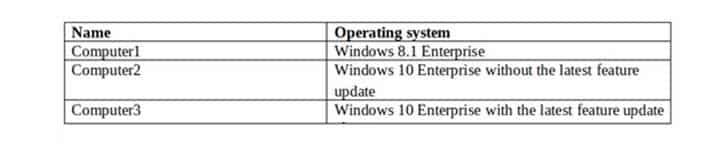
MD-101 Managing Modern Desktops Part 04 Q02 028 You are evaluating which Intune actions you can use to reset the computers to run Windows 10 Enterprise with the latest update.
Which computers can you reset by using each action? To answer, select the appropriate options in the answer area.
NOTE: Each correct selection is worth one point.

MD-101 Managing Modern Desktops Part 04 Q02 029 Question -
You have the 64-bit computers shown in the following table.
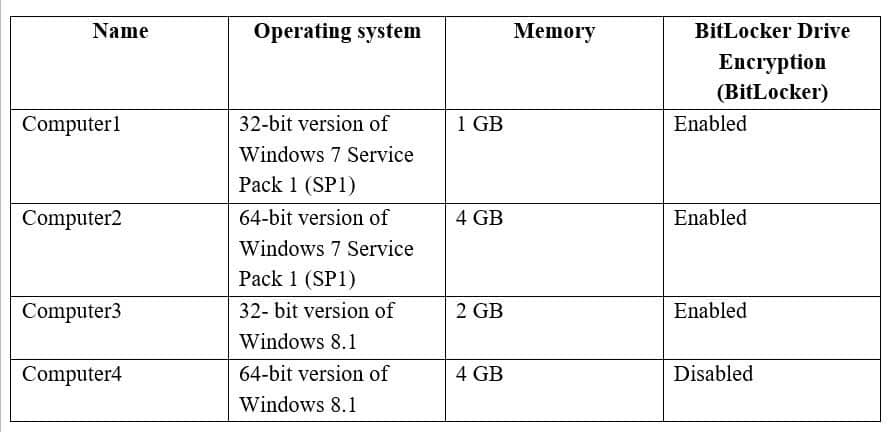
MD-101 Managing Modern Desktops Part 04 Q03 030 You plan to perform an in-place upgrade to the 64-bit version of Windows 10.
Which computers can you upgrade to the 64-bit version of Windows 10 in their current state?
- Computer2 and Computer4 only
- Computer4 only
- Computer3 and Computer4 only
- Computer1, Computer2, Computer3 and Computer4
- Computer2, Computer3, and Computer4 only
-
You have 200 computers that run Windows 10. The computers are joined to Microsoft Azure Active Directory (AD) and enrolled in Microsoft Intune.
You need to enable self-service password reset on the sign-in screen.
Which settings should you configure from the Microsoft Endpoint Manager admin center?
- Device configuration
- Device compliance
- Device enrollment
- Conditional access
-
Note: This question is part of a series of questions that present the same scenario. Each question in the series contains a unique solution that might meet the stated goals. Some question sets might have more than one correct solution, while others might not have a correct solution.
After you answer a question in this section, you will NOT be able to return to it. As a result, these questions will not appear in the review screen.
Your company uses Windows Update for Business.
The research department has several computers that have specialized hardware and software installed.
You need to prevent the video drivers from being updated automatically by using Windows Update.
Solution: From the Device Installation and Restrictions settings in a Group Policy object (GPO), you enable Prevent installation of devices using drivers that match these device setup classes, and then you enter the device GUID.
Does this meet the goal?
- Yes
- No
-
Note: This question is part of a series of questions that present the same scenario. Each question in the series contains a unique solution that might meet the stated goals. Some question sets might have more than one correct solution, while others might not have a correct solution.
After you answer a question in this section, you will NOT be able to return to it. As a result, these questions will not appear in the review screen.
Your company uses Windows Update for Business.
The research department has several computers that have specialized hardware and software installed.
You need to prevent the video drivers from being updated automatically by using Windows Update.
Solution: From the Settings app, you clear the Give me updates for other Microsoft products when I update Windows check box.
Does this meet the goal?
- Yes
- No
-
Note: This question is part of a series of questions that present the same scenario. Each question in the series contains a unique solution that might meet the stated goals. Some question sets might have more than one correct solution, while others might not have a correct solution.
After you answer a question in this section, you will NOT be able to return to it. As a result, these questions will not appear in the review screen.
Your company uses Windows Update for Business.
The research department has several computers that have specialized hardware and software installed.
You need to prevent the video drivers from being updated automatically by using Windows Update.
Solution: From the Device Installation settings in a Group Policy object (GPO), you enable Specify search order for device driver source locations, and then you select Do not search Windows Update.
Does this meet the goal?
- Yes
- No
-
Note: This question is part of a series of questions that present the same scenario. Each question in the series contains a unique solution that might meet the stated goals. Some question sets might have more than one correct solution, while others might not have a correct solution.
After you answer a question in this section, you will NOT be able to return to it. As a result, these questions will not appear in the review screen.
You need to ensure that feature and quality updates install automatically during a maintenance window.
Solution: In Group policy, from the Windows Update settings, you enable Configure Automatic Updates, select 3 – Auto download and notify for Install, and then enter a time.
Does this meet the goal?
- Yes
- No
-
Note: This question is part of a series of questions that present the same scenario. Each question in the series contains a unique solution that might meet the stated goals. Some question sets might have more than one correct solution, while others might not have a correct solution.
After you answer a question in this section, you will NOT be able to return to it. As a result, these questions will not appear in the review screen.
You have a Microsoft 365 subscription.
You have 20 computers that run Windows 10 and are joined to Microsoft Azure Active Directory (Azure AD).
You plan to replace the computers with new computers that run Windows 10. The new computers will be joined to Azure AD.
You need to ensure that the desktop background, the favorites, and the browsing history are available on the new computers.
Solution: You configure Enterprise State Roaming.
Does this meet the goal?
- Yes
- No
-
Note: This question is part of a series of questions that present the same scenario. Each question in the series contains a unique solution that might meet the stated goals. Some question sets might have more than one correct solution, while others might not have a correct solution.
After you answer a question in this section, you will NOT be able to return to it. As a result, these questions will not appear in the review screen.
You have a Microsoft 365 subscription.
You have 20 computers that run Windows 10 and are joined to Microsoft Azure Active Directory (Azure AD).
You plan to replace the computers with new computers that run Windows 10. The new computers will be joined to Azure AD.
You need to ensure that the desktop background, the favorites, and the browsing history are available on the new computers.
Solution: You configure roaming user profiles.
Does this meet the goal?
- Yes
- No
-
You have a Microsoft Azure subscription that contains an Azure Log Analytics workspace.
You deploy a new computer named Computer1 that runs Windows 10. Computer1 is in a workgroup.
You need to ensure that you can use Log Analytics to query events from Computer1.
What should you do on Computer1?
- Configure the commercial ID
- Join Azure Active Directory (Azure AD)
- Create an event subscription
- Install the Microsoft Monitoring Agent
-
Your company has a Microsoft Azure Active Directory (Azure AD) tenant.
The company has a Volume Licensing Agreement and uses a product key to activate Windows 10.
You plan to deploy Windows 10 Pro to 200 new computers by using the Microsoft Deployment Toolkit (MDT) and Windows Deployment Services (WDS).
You need to ensure that the new computers will be configured to have the correct product key during the installation.
What should you configure?
- a WDS boot image
- an MDT task sequence
- the Device settings in Azure AD
- a Windows Auto Pilot deployment profile
-
Your network contains an Active Directory domain that is synced to Microsoft Azure Active Directory (Azure AD). The domain contains 500 laptops that run Windows 8.1 Professional. The users of the laptops work from home.
Your company uses Microsoft Intune, the Microsoft Deployment Toolkit (MDT), and Windows Configuration Designer to manage client computers.
The company purchases 500 licenses for Windows 10 Enterprise.
You verify that the hardware and applications on the laptops are compatible with Windows 10.
The users will bring their laptop to the office, where the IT department will deploy Windows 10 to the laptops while the users wait.
You need to recommend a deployment method for the laptops that will retain their installed applications. The solution must minimize how long it takes to perform the deployment.
What should you include in the recommendation?
- an in-place upgrade
- a clean installation by using a Windows Configuration Designer provisioning package
- Windows Auto Pilot
- a clean installation and the User State Migration Tool (USMT)
-
You have a computer named Computer5 that has Windows 10 installed.
You create a Windows PowerShell script named config.ps1.
You need to ensure that config.ps1 runs after feature updates are installed on Computer5.
Which file should you modify on Computer5?
- Unattend.xml
- Unattend.bat
- SetupConfig.ini
- LiteTouch.wsf
-
HOTSPOT
You use Microsoft Intune to manage Windows updates.
You have computers that run Windows 10. The computers are in a workgroup and are enrolled in Intune. The computers are configured as shown in the following table.
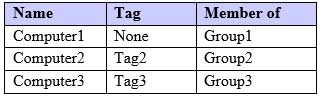
MD-101 Managing Modern Desktops Part 04 Q15 031 On each computer, the Select when Quality Updates are received Group Policy setting is configured as shown in the following table.
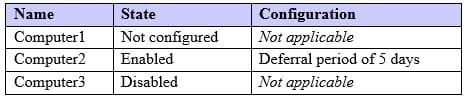
MD-101 Managing Modern Desktops Part 04 Q15 032 You have Windows 10 update rings in Intune as shown in the following table.
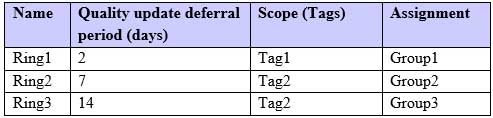
MD-101 Managing Modern Desktops Part 04 Q15 033 For each of the following statements, select Yes if the statement is true. Otherwise, select No.
NOTE: Each correct selection is worth one point.

MD-101 Managing Modern Desktops Part 04 Q15 034 Question -
Your network contains an Active Directory forest. The forest contains a single domain and three sites named Site1, Site2, and Site3. Each site is associated to two subnets. Site1 contains two subnets named SubnetA and SubnetB.
All the client computers in the forest run Windows 10. Delivery Optimization is enabled.
You have a computer named Computer1 that is in SubnetA.
From which hosts will Computer1 download updates?
- the computers in Site1 only
- any computer in the domain
- the computers in SubnetA only
- any computer on the network
Explanation:
Delivery Optimization allows updates from other clients that connect to the Internet using the same public IP as the target client (NAT). -
HOTSPOT
Your network contains an Active Directory domain. The domain contains 1,200 computers that run Windows 8.1.
You deploy an Upgrade Readiness solution in Microsoft Azure and configure the computers to report to Upgrade Readiness.
From Upgrade Readiness, you open a table view of the applications.
You need to filter the view to show only applications that can run successfully on Windows 10.
How should you configure the filter in Upgrade Readiness? To answer, select the appropriate options in the answer area.
NOTE: Each correct selection is worth one point.

MD-101 Managing Modern Desktops Part 04 Q17 035 Question -
HOTSPOT
You have two computers that run Windows 10. The computers are enrolled in Microsoft Intune as shown in the following table.

MD-101 Managing Modern Desktops Part 04 Q18 036 Windows 10 update rings are defined in Intune as shown in the following table.
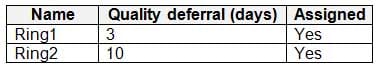
MD-101 Managing Modern Desktops Part 04 Q18 037 You assign the update rings as shown in the following table.

MD-101 Managing Modern Desktops Part 04 Q18 038 What is the effect of the configurations on Computer1 and Computer2? To answer, select the appropriate options in the answer area.
NOTE: Each correct selection is worth one point.
Explanation:Computer1 and Computer2 are members of Group1. Ring1 is applied to Group1.
Note: The term “Exclude” is misleading. It means that the ring is not applied to that group, rather than that group being blocked.
-
Your company standardizes on Windows 10 Enterprise for all users.
Some users purchase their own computer from a retail store. The computers run Windows 10 Pro.
You need to recommend a solution to upgrade the computers to Windows 10 Enterprise, join the computers to Microsoft Azure Active Directory (Azure AD), and install several Microsoft Store apps. The solution must meet the following requirements:
– Ensure that any applications installed by the users are retained.
– Minimize user intervention.What is the best recommendation to achieve the goal? More than one answer choice may achieve the goal. Select the BEST answer.
- Microsoft Deployment ToolKit (MDT)
- Windows Deployment Services (WDS)
- Windows Deployment Services (WDS)
- Windows AutoPilot
Explanation:You use Windows Configuration Designer to create a provisioning package (.ppkg) that contains customization settings. You can apply the provisioning package to a device running Windows 10.
Incorrect Answers:
A: Microsoft Deployment Toolkit (MDT) allows you to automate the deployment of Windows operating systems in your organization. It is not used to upgrade to Windows 10 Enterprise.
B: Windows Deployment Services (WDS) is the revised version of Remote Installation Services (RIS). WDS enables the deployment of Windows operating systems. You can use it to set up new computers using network-based installations. It is not used to upgrade to Windows 10 Enterprise.
D: Windows Autopilot is a user-driven mode designed to minimize intervention of the IT administrator. -
You install a feature update on a computer that runs Windows 10.
How many days do you have to roll back the update?
- 5
- 10
- 14
- 30
Explanation:
Microsoft has changed the time period associated with operating system rollbacks with Windows 10 version 1607, decreasing it to 10 days. Previously, Windows 10 had a 30-day rollback period.