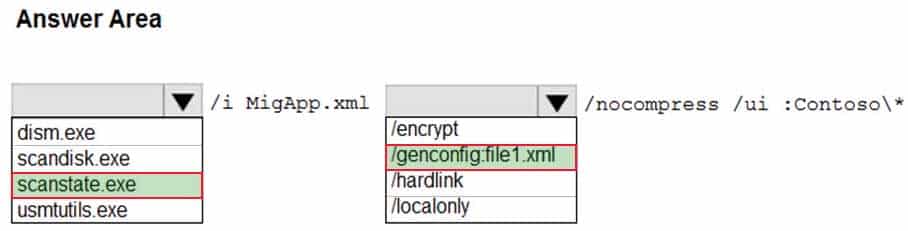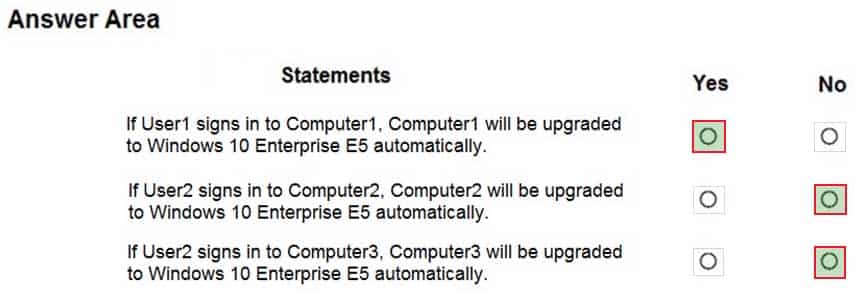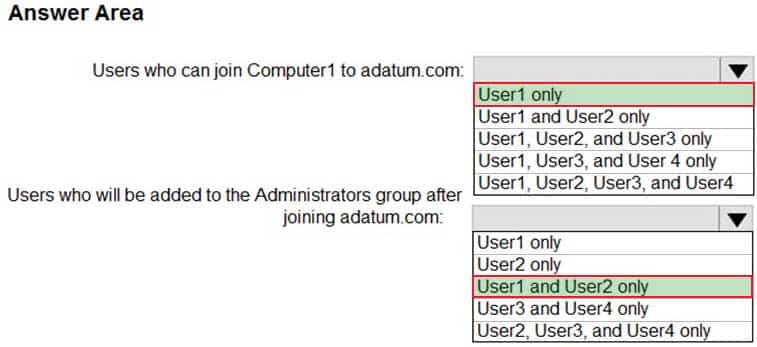MD-101 : Managing Modern Desktops : Part 05
MD-101 : Managing Modern Desktops : Part 05
-
Note: This question is part of a series of questions that present the same scenario. Each question in the series contains a unique solution that might meet the stated goals. Some question sets might have more than one correct solution, while others might not have a correct solution.
After you answer a question in this section, you will NOT be able to return to it. As a result, these questions will not appear in the review screen.
Your company uses Windows Update for Business.
The research department has several computers that have specialized hardware and software installed.
You need to prevent the video drivers from being updated automatically by using Windows Update.
Solution: From the Windows Update settings in a Group Policy object (GPO), you enable Do not include drivers with Windows Updates.
Does this meet the goal?
- Yes
- No
-
HOTSPOT
Your network contains an Active Directory domain named contoso.com. The domain contains 500 computers that run Windows 8.1. Some of the computers are used by multiple users.
You plan to refresh the operating system of the computers to Windows 10.
You need to retain the personalization settings to applications before you refresh the computers. The solution must minimize network bandwidth and network storage space.
Which command should you run on the computers? To answer, select the appropriate options in the answer area.
NOTE: Each correct selection is worth one point.
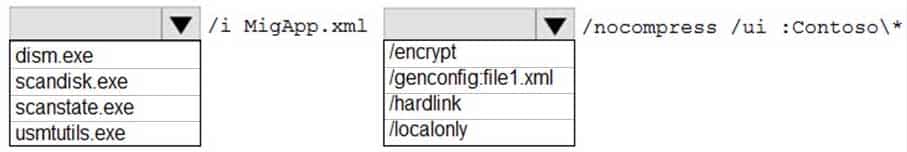
MD-101 Managing Modern Desktops Part 05 Q02 040 Question -
HOTSPOT
You have a hybrid Microsoft Azure Active Directory (Azure AD) tenant.
You configure a Windows Autopilot deployment profile as shown in the following exhibit.
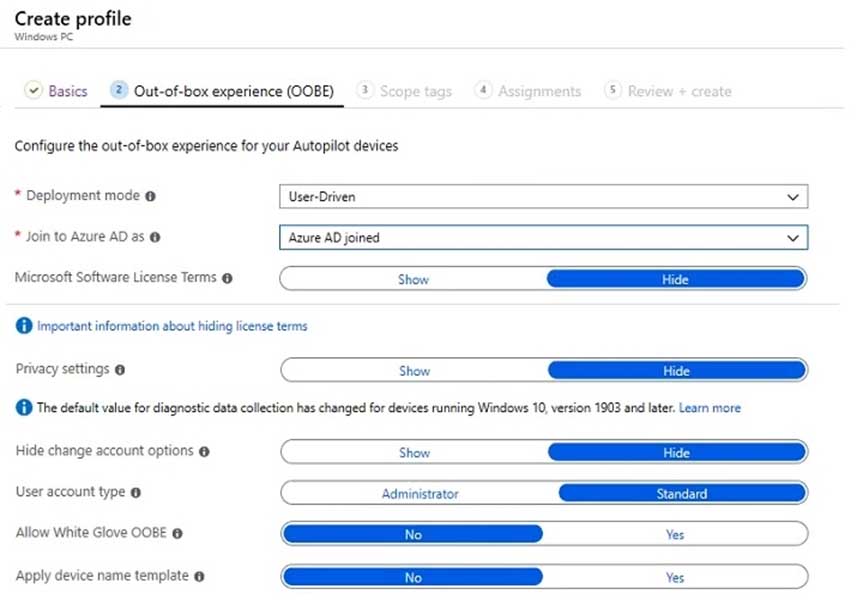
MD-101 Managing Modern Desktops Part 05 Q03 041 Use the drop-down menus to select the answer choice that completes each statement based on the information presented in the graphic.
NOTE: Each correct selection is worth one point.
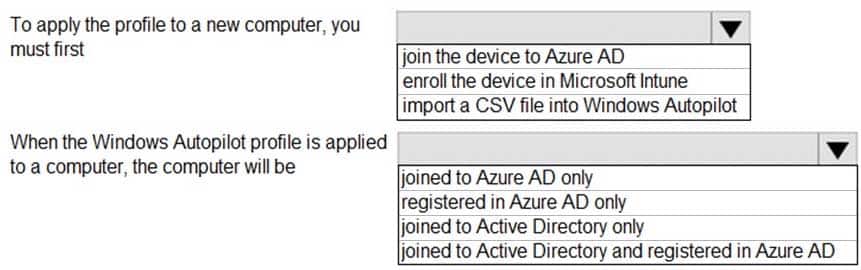
MD-101 Managing Modern Desktops Part 05 Q03 042 Question -
DRAG DROP
You have 100 computers that run Windows 8.1.
You plan to deploy Windows 10 to the computers by performing a wipe and load installation.
You need to recommend a method to retain the user settings and the user data.
Which three actions should you recommend be performed in sequence? To answer, move the appropriate actions from the list of actions to the answer area and arrange them in the correct order.

MD-101 Managing Modern Desktops Part 05 Q04 043 Question -
Note: This question is part of a series of questions that present the same scenario. Each question in the series contains a unique solution that might meet the stated goals. Some question sets might have more than one correct solution, while others might not have a correct solution.
After you answer a question in this section, you will NOT be able to return to it. As a result, these questions will not appear in the review screen.
Your company uses Windows Autopilot to configure the computer settings of computers issued to users.
A user named User1 has a computer named Computer1 that runs Windows 10.
User1 leaves the company.
You plan to transfer the computer to a user named User2.
You need to ensure that when User2 first starts the computer, User2 is prompted to select the language setting and to agree to the license agreement.
Solution: You perform a local Windows Autopilot Reset.
Does this meet the goal?
- Yes
- No
-
You have a Microsoft 365 subscription.
A remote user purchases a laptop from a retail store. The laptop is intended for company use and has Windows 10 Pro edition installed.
You need to configure the laptop to meet the following requirements:
– Modify the layout of the Start menu
– Upgrade Windows 10 to Windows 10 Enterprise
– Join the laptop to a Microsoft Azure Active Directory (Azure AD) domain named contoso.comThe solution must minimize how long it takes for the user to apply the configurations.
What should you do?
- Create a custom Windows image (.wim) file that contains an image of Windows 10 Enterprise and upload the file to a Microsoft
- Create a provisioning package (.ppkg) file and email the file to the user
- Create a Windows To Go workspace and ship the workspace to the user
- Create a Sysprep Unattend (.xml) file and email the file to the user
-
You have a Microsoft 365 subscription. All devices run Windows 10.
You need to prevent users from enrolling the devices in the Windows Insider Program.
What two configurations should you perform from the Endpoint Management admin center? Each correct answer presents part of the solution.
NOTE: Each correct selection is worth one point.
- a Windows 10 security baseline
- an app configuration policy
- a custom device configuration profile
- a Windows 10 update ring
- a device restrictions device configuration profile
-
Your network contains an Active Directory domain named contoso.com that syncs to Azure Active Directory (Azure AD).
Existing on-premises computers are managed by using Microsoft Endpoint Configuration Manager. You configure contoso.com for co-management.
You deploy 100 new devices that run Windows 10. The devices are joined to Azure AD and enrolled in Microsoft Intune.
You need to ensure that the devices are co-managed.
What should you create in Intune first?
- a conditional access policy
- a device compliance policy
- an app for the Endpoint Configuration Manager client
- a device configuration profile
- an app configuration policy
Explanation:
For new internet-based devices, you need to create an app in Intune. Deploy this app to Windows 10 devices that aren’t already Configuration Manager clients. This scenario is when you have new Windows 10 devices that join Azure AD and automatically enroll to Intune. You install the Configuration Manager client to reach a co-management state. -
Your network contains an Active Directory domain named contoso.com that syncs to Azure Active Directory (Azure AD).
The Active Directory domain contains 200 computers that run Windows 10. The computers are managed by using Microsoft System Center Configuration Manager (Current Branch).
You need to pilot co-management for only five of the computers.
What should you create first?
- a domain local distribution group in Active Directory
- an Intune Connector for Active Directory
- a device collection in Endpoint Configuration Manager
- a dynamic device group in Azure AD
Explanation:The Pilot Intune setting switches the associated workload only for the devices in the pilot collection.
Note: When you enable co-management, you’ll assign a collection as a Pilot group. This is a group that contains a small number of clients to test your co-management configurations. We recommend you create a suitable collection before you start the procedure. Then you can select that collection without exiting the procedure to do so.
-
HOTSPOT
You network contains an Active Directory domain. The domain contains 200 computers that run Windows 8.1. You have a Microsoft Azure subscription.
You plan to upgrade the computers to Windows 10.
You need to generate an Upgrade Readiness report for the computers.
What should you do? To answer, select the appropriate options in the answer area.
NOTE: Each correct selection is worth one point.

MD-101 Managing Modern Desktops Part 05 Q10 044 Question -
You have a Microsoft 365 subscription.
You have 20 computers that run Windows 10 and are joined to Microsoft Azure Active Directory (Azure AD).
You plan to replace the computers with new computers that run Windows 10. The new computers will be joined to Azure AD.
You need to ensure that the desktop background, the favorites, and the browsing history are available on the new computers.
What should you use?
- Folder Redirection
- The Microsoft SharePoint Migration Tool
- Enterprise State Roaming
- Roaming user profiles
-
Note: This question is part of a series of questions that present the same scenario. Each question in the series contains a unique solution that might meet the stated goals. Some question sets might have more than one correct solution, while others might not have a correct solution.
After you answer a question in this section, you will NOT be able to return to it. As a result, these questions will not appear in the review screen.
You have a computer named Computer1 that runs Windows 10.
You save a provisioning package named Package1 to a folder named C:\Folder1.
You need to apply Package1 to Computer1.
Solution: From the Settings app, you select Access work or school, and then you select Add or remove a provisioning package.
Does this meet the goal?
- Yes
- No
Explanation:
To install a provisioning package, navigate to Settings > Accounts > Access work or school > Add or remove a provisioning package > Add a package, and select the package to install. -
Note: This question is part of a series of questions that present the same scenario. Each question in the series contains a unique solution that might meet the stated goals. Some question sets might have more than one correct solution, while others might not have a correct solution.
After you answer a question in this section, you will NOT be able to return to it. As a result, these questions will not appear in the review screen.
You have a computer named Computer1 that runs Windows 10.
You save a provisioning package named Package1 to a folder named C:\Folder1.
You need to apply Package1 to Computer1.
Solution: From File Explorer, you go to C:\Folder1, and then you double-click the Package1.ppkg file.
Does this meet the goal?
- Yes
- No
Explanation:
To install a provisioning package, navigate to Settings > Accounts > Access work or school > Add or remove a provisioning package > Add a package, and select the package to install. -
Note: This question is part of a series of questions that present the same scenario. Each question in the series contains a unique solution that might meet the stated goals. Some question sets might have more than one correct solution, while others might not have a correct solution.
After you answer a question in this section, you will NOT be able to return to it. As a result, these questions will not appear in the review screen.
You have a computer named Computer1 that runs Windows 10.
You save a provisioning package named Package1 to a folder named C:\Folder1.
You need to apply Package1 to Computer1.
Solution: At a command prompt, you change the current folder to C:\Folder1, and then you run the RegSvr32.exe Package1.ppkg command.
Does this meet the goal?
- Yes
- No
Explanation:
To install a provisioning package, navigate to Settings > Accounts > Access work or school > Add or remove a provisioning package > Add a package, and select the package to install. -
You manage 1,000 computers that run Windows 10. All the computers are enrolled in Microsoft Intune. You manage the servicing channel settings of the computers by using Intune.
You need to review the servicing status of a computer.
What should you do?
- From Device configuration – Profiles, view the device status.
- From Device compliance, view the device compliance.
- From Software updates, view the audit logs.
- From Software updates, view the Per update ring deployment state.
-
You have an Azure Active Directory (Azure AD) tenant named contoso.com.
You plan to use Windows Autopilot to configure the Windows 10 devices shown in the following table.
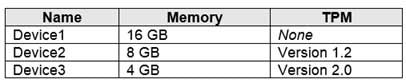
MD-101 Managing Modern Desktops Part 05 Q16 045 Which devices can be configured by using Windows Autopilot self-deploying mode?
- Device2 and Device3 only
- Device3 only
- Device2 only
- Device1, Device2, and Device3
-
HOTSPOT
Your network contains an on-premises Active Directory forest named contoso.com that syncs to Azure Active Directory (Azure AD). Azure AD contains the users shown in the following table.

MD-101 Managing Modern Desktops Part 05 Q17 046 You assign Windows 10 Enterprise E5 licenses to Group1 and User2.
You add computers to the network as shown in the following table.
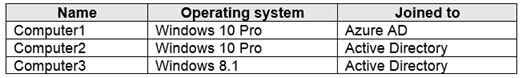
MD-101 Managing Modern Desktops Part 05 Q17 047 For each of the following statements, select Yes if the statement is true. Otherwise, select No.
NOTE: Each correct selection is worth one point.
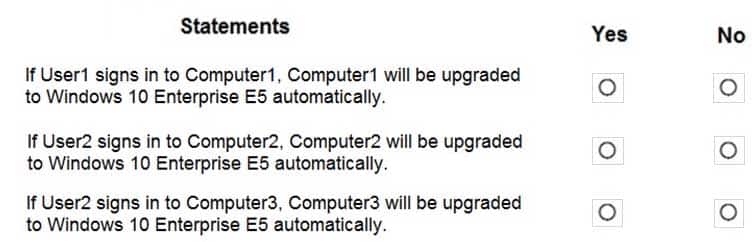
MD-101 Managing Modern Desktops Part 05 Q17 048 Question -
HOTSPOT
You have an Azure Active Directory (Azure AD) tenant named adatum.com that contains the users shown in the following table.
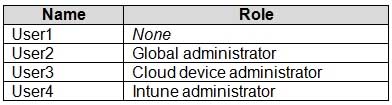
MD-101 Managing Modern Desktops Part 05 Q18 049 You configure the following device settings for the tenant:
– Users may join devices to Azure AD: User1
– Additional local administrators on Azure AD joined devices: NoneYou install Windows 10 on a computer named Computer1.
You need to identify which users can join Computer1 to adatum.com, and which users will be added to the Administrators group after joining adatum.com.
Which users should you identify? To answer, select the appropriate options in the answer area.
NOTE: Each correct selection is worth one point.

MD-101 Managing Modern Desktops Part 05 Q18 050 Question -
You use Microsoft Intune to manage client computers. The computers run one of the following operating systems:
– Windows 8.1
– Windows 10 Pro
– Windows 10 Enterprise
– Windows 10 Enterprise LTSCYou plan to manage Windows updates on the computers by using update rings.
Which operating systems support update rings?
- Windows 10 Pro, Windows 10 Enterprise, and Windows 10 Enterprise LTSC only
- Windows 8.1, Windows 10 Pro, Windows 10 Enterprise, and Windows 10 Enterprise LTSC
- Windows 10 Enterprise and Windows 10 Enterprise LTSC only
- Windows 10 Pro and Windows 10 Enterprise only
-
HOTSPOT
You have a Microsoft Intune subscription.
You are creating a Windows Autopilot deployment profile named Profile1 as shown in the following exhibit. Profile1 will be deployed to Windows 10 devices.

MD-101 Managing Modern Desktops Part 05 Q20 051 Use the drop-down menus to select the answer choice that completes each statement based on the information presented in the graphic.
NOTE: Each correct selection is worth one point.

MD-101 Managing Modern Desktops Part 05 Q20 052 Question