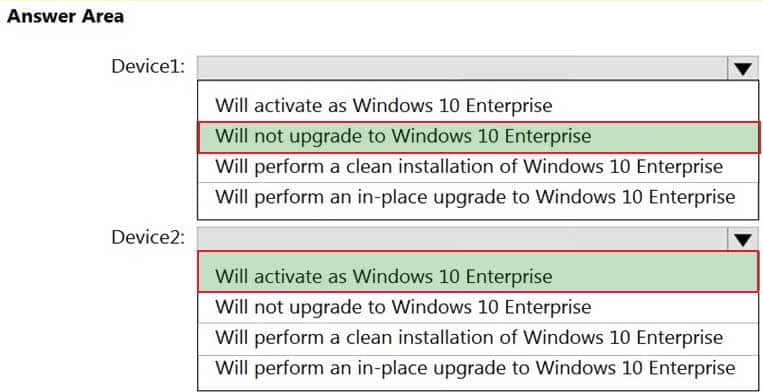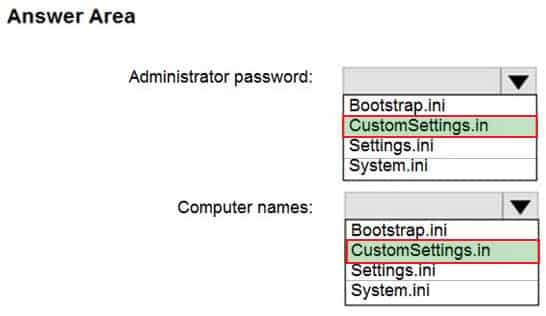MD-101 : Managing Modern Desktops : Part 06
MD-101 : Managing Modern Desktops : Part 06
-
You have a computer named Computer1 that runs Windows 8.1.
You plan to perform an in-place upgrade of Computer1 to Windows 10 by using an answer file.
You need to identify which tool to use to create the answer file.
What should you identify?
- System Configuration (Msconfig.exe)
- Windows Configuration Designer
- Windows System Image Manager (Windows SIM)
- Windows Deployment Services (WDS)
-
Your network contains an Active Directory domain. The domain contains 10 computers that run Windows 8.1 and use local user profiles.
You deploy 10 new computers that run Windows 10 and join the computers to the domain.
You need to migrate the user profiles from the Windows 8.1 computers to the Windows 10 computers.
What should you do?
- From the Windows 8.1 computer of each user, run imagex.exe/capture, and then from the Windows 10 computer of each user, run imagex.exe/apply.
- Configure roaming user profiles for the users. Instruct the users to first sign in to and out of their Windows 8.1 computer and then to sign in to their Windows 10 computer.
- From the Windows 8.1 computer of each user, run scanstate.exe, and then from the Windows 10 computer of each user, run loadstate.exe.
Explanation:
The ScanState command is used with the User State Migration Tool (USMT) 10.0 to scan the source computer, collect the files and settings, and create a store. -
You have computers that run Windows 8.1 or Windows 10. All the computers are enrolled in Microsoft Intune, Endpoint Configuration Manager, and Desktop Analytics. Co-management is enabled for your environment.
You plan to upgrade the Windows 8.1 computers to Windows 10.
You need to identify which Windows 8.1 computers do NOT have supported Windows 10 drivers.
What should you use?
- the General Hardware Inventory report in Configuration Manager
- the List of devices in a specific device category report in Configuration Manager
- Deployment plans in Desktop Analytics
- the Device compliance report in Intune
-
Note: This question is part of a series of questions that present the same scenario. Each question in the series contains a unique solution that might meet the stated goals. Some question sets might have more than one correct solution, while others might not have a correct solution.
After you answer a question in this section, you will NOT be able to return to it. As a result, these questions will not appear in the review screen.
You have a computer that runs Windows 8.1.
Two days ago, you upgraded the computer to Windows 10.
You need to downgrade the computer to Windows 8.1.
Solution: From the Settings app, you use the Recovery options.
Does this meet the goal?
- Yes
- No
-
Note: This question is part of a series of questions that present the same scenario. Each question in the series contains a unique solution that might meet the stated goals. Some question sets might have more than one correct solution, while others might not have a correct solution.
After you answer a question in this section, you will NOT be able to return to it. As a result, these questions will not appear in the review screen.
You have a computer that runs Windows 8.1.
Two days ago, you upgraded the computer to Windows 10.
You need to downgrade the computer to Windows 8.1.
Solution: You restart the computer to Windows Recovery Environment (Windows RE) and use the Advanced options.
Does this meet the goal?
- Yes
- No
-
Note: This question is part of a series of questions that present the same scenario. Each question in the series contains a unique solution that might meet the stated goals. Some question sets might have more than one correct solution, while others might not have a correct solution.
After you answer a question in this section, you will NOT be able to return to it. As a result, these questions will not appear in the review screen.
You have a computer that runs Windows 8.1.
Two days ago, you upgraded the computer to Windows 10.
You need to downgrade the computer to Windows 8.1.
Solution: From Windows Update in the Settings app, you use the Advanced options.
Does this meet the goal?
- Yes
- No
-
DRAG DROP
You have five computers that runs Windows 10.
You need to create a provisioning package to configure the computers to meet the following requirements:
– Run an interactive app.
– Automatically sign in by using a local user account.
– Prevent users from accessing the desktop and running other applications.Which four actions should you perform in sequence? To answer, move the appropriate actions from the list of actions to the answer area and arrange them in the correct order.
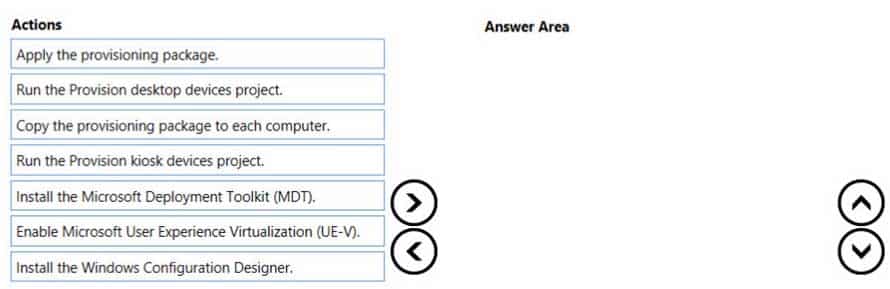
MD-101 Managing Modern Desktops Part 06 Q07 053 Question -
HOTSPOT
You upgrade three computers from Windows 8.1 to Windows 10 as shown in the following table.

MD-101 Managing Modern Desktops Part 06 Q08 054 The in-place upgrade settings used to perform the upgrade are shown in the following table.
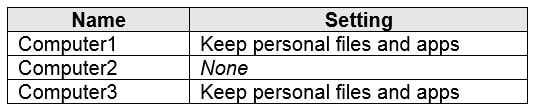
MD-101 Managing Modern Desktops Part 06 Q08 055 – After the upgrade, you perform the following actions on each computer:
– Add a local user account named LocalAdmin1.
Install Microsoft Office 2019.For each of the following statements, select Yes if the statement is true. Otherwise, select No.
NOTE: Each correct selection is worth one point.

MD-101 Managing Modern Desktops Part 06 Q08 056 Question -
Note: This question is part of a series of questions that present the same scenario. Each question in the series contains a unique solution that might meet the stated goals. Some question sets might have more than one correct solution, while others might not have a correct solution.
After you answer a question in this section, you will NOT be able to return to it. As a result, these questions will not appear in the review screen.
Your network contains an Active Directory domain. The domain contains member computers that run Windows 8.1 and are enrolled in Microsoft Intune.
You need to identify which computers can be upgraded to Windows 10.
Solution: From the Microsoft Endpoint Manager admin center, you create a device compliance policy and assign the policy to the computers. After 24 hours, you view the Device compliance report in Intune.
Does this meet the goal?
- Yes
- No
-
Note: This question is part of a series of questions that present the same scenario. Each question in the series contains a unique solution that might meet the stated goals. Some question sets might have more than one correct solution, while others might not have a correct solution.
After you answer a question in this section, you will NOT be able to return to it. As a result, these questions will not appear in the review screen.
Your network contains an Active Directory domain. The domain contains member computers that run Windows 8.1 and are enrolled in Microsoft Intune.
You need to identify which computers can be upgraded to Windows 10.
Solution: From the Microsoft Endpoint Manager admin center, you create a device compliance policy and assign the policy to the computers. After 24 hours, you view the Device compliance report in Intune.
Does this meet the goal?
- Yes
- No
-
Note: This question is part of a series of questions that present the same scenario. Each question in the series contains a unique solution that might meet the stated goals. Some question sets might have more than one correct solution, while others might not have a correct solution.
After you answer a question in this section, you will NOT be able to return to it. As a result, these questions will not appear in the review screen.
Your network contains an Active Directory domain. The domain contains member computers that run Windows 8.1 and are enrolled in Microsoft Intune.
You need to identify which computers can be upgraded to Windows 10.
Solution: From Windows on the Devices blade of the Microsoft Endpoint Manager admin center, you create a filter and export the results as a CSV file.
Does this meet the goal?
- Yes
- No
-
Note: This question is part of a series of questions that present the same scenario. Each question in the series contains a unique solution that might meet the stated goals. Some question sets might have more than one correct solution, while others might not have a correct solution.
After you answer a question in this section, you will NOT be able to return to it. As a result, these questions will not appear in the review screen.
Your network contains an Active Directory domain. The domain contains member computers that run Windows 8.1 and are enrolled in Microsoft Intune.
You need to identify which computers can be upgraded to Windows 10.
Solution: You install the Microsoft Assessment and Planning Toolkit. From the Microsoft Assessment and Planning Toolkit, you collect inventory data and run the Windows 10 Readiness scenario.
Does this meet the goal?
- Yes
- No
-
You have a Microsoft 365 tenant that uses Microsoft Intune for mobile device management (MDM).
You associate a Microsoft Store for Business account with Intune.
You purchase an app named App1 from the Microsoft Store for Business.
You need to ensure that App1 can be deployed by using Intune.
What should you do?
- Sync purchased apps from the Microsoft Store for Business.
- Integrate the Windows Autopilot Deployment Program into the Microsoft Store for Business.
- Create an app category in Intune.
- Create an app protection policy in Intune.
-
HOTSPOT
Your network contains an on-premises Active Directory domain named contoso.com that syncs to Azure Active Directory (Azure AD).
A user named User1 uses the domain-joined devices shown in the following table.
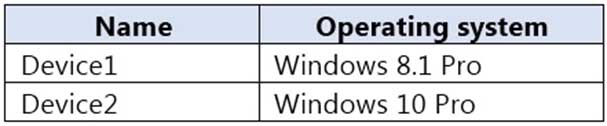
MD-101 Managing Modern Desktops Part 06 Q14 057 In the Azure Active Directory admin center, you assign a Windows 10 Enterprise E5 license to User1.
You need to identify what will occur when User1 next signs in to the devices.
What should you identify for each device? To answer, select the appropriate options in the answer area.
NOTE: Each correct selection is worth one point.

MD-101 Managing Modern Desktops Part 06 Q14 058 Question -
You have a server that runs the Microsoft Deployment Toolkit (MDT). You have computers that run Windows 8.1 or Windows 10.
You have a Microsoft 365 tenant. Microsoft 365 Enterprise E5 licenses are assigned to all users.
You need to recommend a strategy to install Windows 10 on the Windows 8.1 computers. The installation must retain the user files, settings, and supported applications.
What should you recommend?
- Refresh the Window 8.1 computers by using Windows 10 and use the User State Migration Tool (USMT).
- Perform an in-place upgrade of Windows 8.1 to Windows 10.
- Refresh the Window 8.1 computers by using Windows 10 and use Windows Autopilot white glove service to finalize the installation.
- Refresh the Window 8.1 computers by using Windows 10 and use Windows Autopilot user-driven mode.
-
You use the Microsoft Deployment Toolkit (MDT) to deploy Windows 10.
You create a new task sequence by using the Standard Client Task Sequence template to deploy Windows 10 Enterprise to new computers. The computers have a single hard disk.
You need to modify the task sequence to create a system volume and a data volume.
Which phase should you modify in the task sequence?
- Preinstall
- State Restore
- Initialization
- Postinstall
-
HOTSPOT
You have the Microsoft Deployment Toolkit (MDT) installed in three sites as shown in the following table.
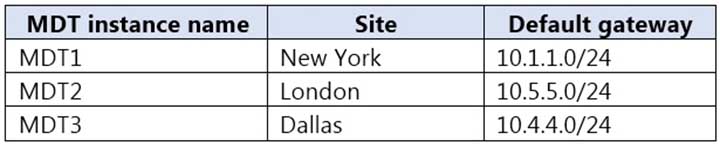
MD-101 Managing Modern Desktops Part 06 Q17 059 You use Distributed File System (DFS) Replication to replicate images in a share named Production.
You configure the following settings in the Bootstrap.ini file.
[Settings] Priority=DefaultGateway, Default [DefaultGateway] 10.1.1.1=NewYork 10.5.5.1=London [NewYork] DeployRoot=\\MDT1\Production$ [London] DeployRoot=\\MDT2\Production$ KeyboardLocale=en-gb [Default] DeployRoot=\\MDT3\Production$ KeyboardLocale=en-us
You plan to deploy Windows 10 to the computers shown in the following table.

MD-101 Managing Modern Desktops Part 06 Q17 060 For each of the following statements, select Yes if the statement is true. Otherwise, select No.
NOTE: Each correct selection is worth one point.
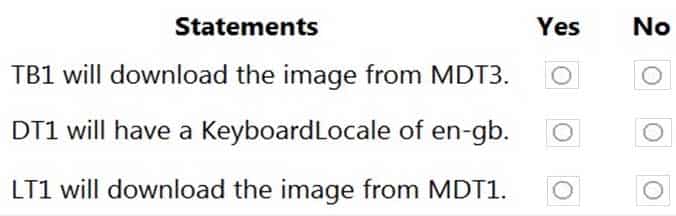
MD-101 Managing Modern Desktops Part 06 Q17 061 Question -
You are replacing 100 company-owned Windows devices.
You need to use the Microsoft Deployment Toolkit (MDT) to securely wipe and decommission the devices. The solution must meet the following requirements:
– Back up the user state.
– Minimize administrative effort.Which task sequence template should you use?
- Litetouch OEM Task Sequence
- Sysprep and Capture
- Standard Client Replace Task Sequence
- Standard Client Task Sequence
-
HOTSPOT
You have the devices shown in the following table.

MD-101 Managing Modern Desktops Part 06 Q19 062 You plan to implement Desktop Analytics.
You need to identify which devices support the following:
– Compatibility insights
– App usage insightsWhich devices should you identify? To answer, select the appropriate options in the answer area.
NOTE: Each correct selection is worth one point.
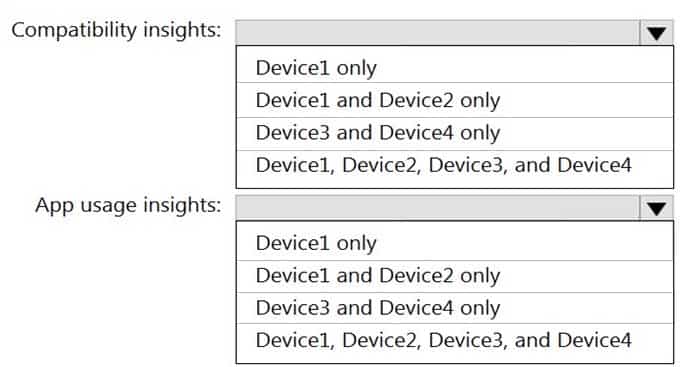
MD-101 Managing Modern Desktops Part 06 Q19 063 Question -
HOTSPOT
You use the Microsoft Deployment Toolkit (MDT) to deploy Windows 10.
You need to modify the deployment share to meet the following requirements:
– Ensure that the user who performs the installation is prompted to set the local Administrator password.
– Define a rule for how to name computers during the deployment.The solution must NOT replace the existing WinPE image.
Which file should you modify for each requirement? To answer, select the appropriate options in the answer area.
NOTE: Each correct selection is worth one point.
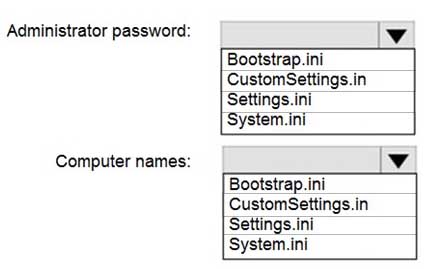
MD-101 Managing Modern Desktops Part 06 Q20 064 Question