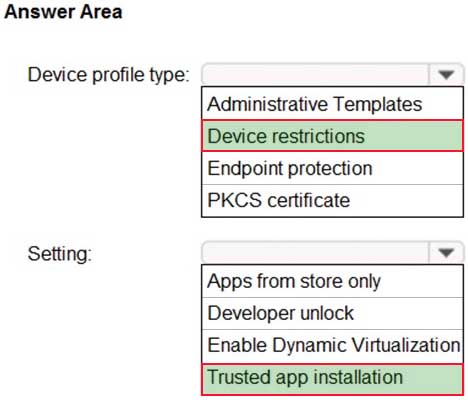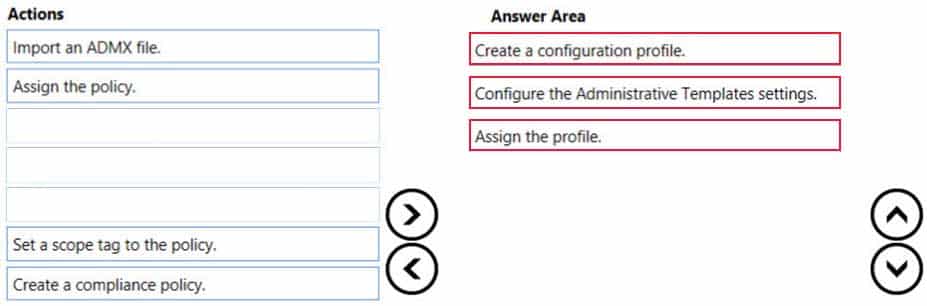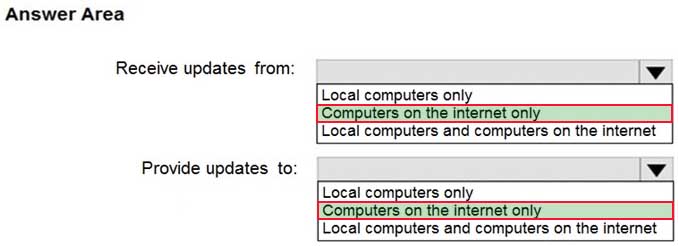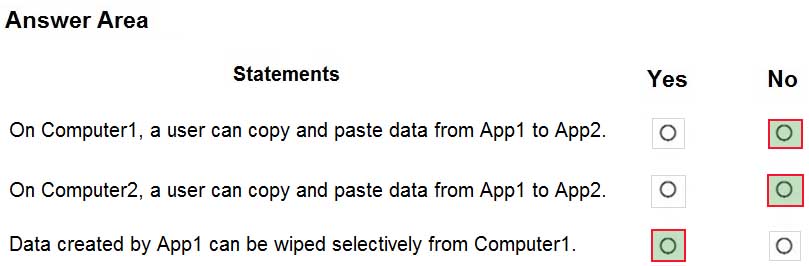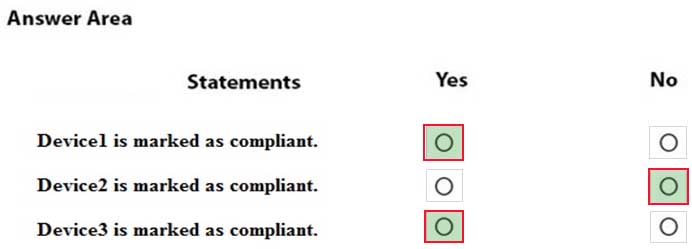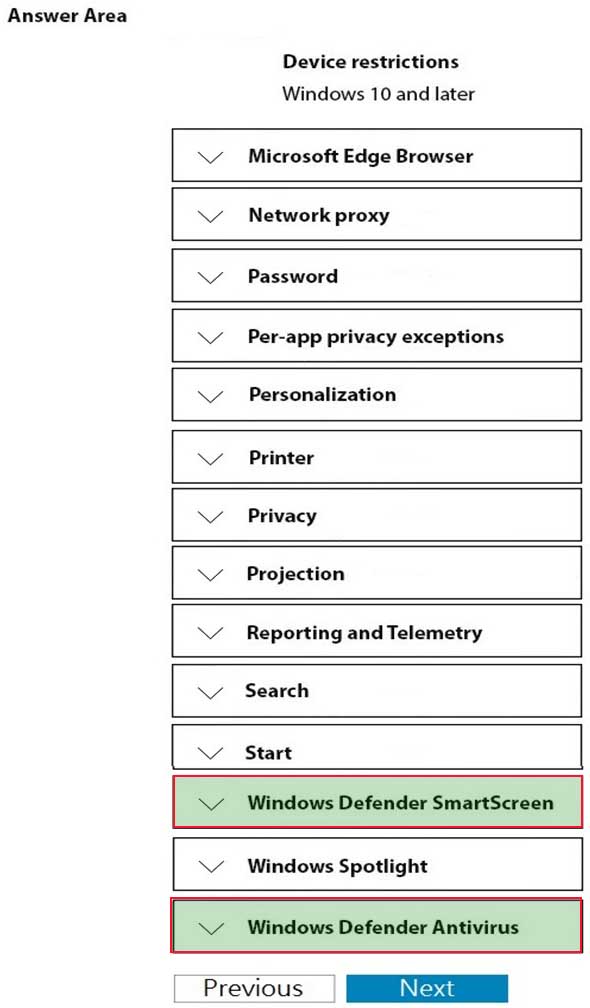MD-101 : Managing Modern Desktops : Part 10
MD-101 : Managing Modern Desktops : Part 10
-
HOTSPOT
You have 100 Windows 10 devices that are managed by using Microsoft Endpoint Manager.
You plan to sideload an app to the devices.
You need to configure Microsoft Endpoint Manager to enable sideloading.
Which device profile type and setting should you configure? To answer, select the appropriate options in the answer area.
NOTE: Each correct selection is worth one point.
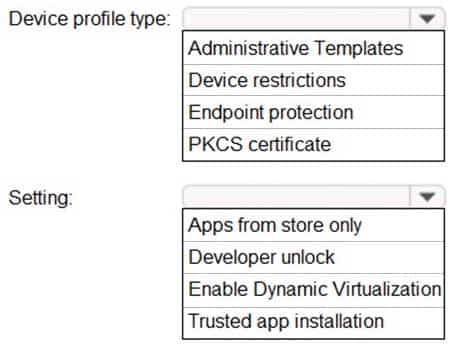
MD-101 Managing Modern Desktops Part 10 Q01 148 Question -
Note: This question is part of a series of questions that present the same scenario. Each question in the series contains a unique solution that might meet the stated goals. Some question sets might have more than one correct solution, while others might not have a correct solution.
After you answer a question in this section, you will NOT be able to return to it. As a result, these questions will not appear in the review screen.
You have an Azure Directory group named Group1 that contains Windows 10 Enterprise devices and Windows 10 Pro devices.
From Microsoft Intune, you create a device configuration profile named Profile1.
You need to ensure that Profile1 applies to only the Windows 10 Enterprise devices in Group1.
Solution: You create a scope tag, and then you add the scope tag to the Windows 10 Enterprise devices and Profile1.
Does this meet the goal?
- Yes
- No
-
Your company has a System Center Configuration Manager deployment that uses hybrid mobile device management (MDM). All Windows 10 devices are Active Directory domain-joined.
You plan to migrate from hybrid MDM to Microsoft Intune standalone.
You successfully run the Intune Data Importer tool.
You need to complete the migration.
Which two actions should you perform? Each correct answer presents part of the solution.
NOTE: Each correct selection is worth one point.
- In Intune, add a device enrollment manager (DEM).
- Change the tenant MDM authority to Intune.
- Assign all users Intune licenses.
- Create a new Intune tenant.
-
Your company has 200 computers that run Windows 10. The computers are managed by using Microsoft Intune.
Currently, Windows updates are downloaded without using Delivery Optimization.
You need to configure the computers to use Delivery Optimization.
What should you create in Intune?
- a device configuration profile
- a device compliance policy
- an app protection policy
- a Windows 10 update ring
-
You have 500 computers that run Windows 10. The computers are joined to Microsoft Azure Active Directory (Azure AD) and enrolled in Microsoft Intune.
You plan to distribute certificates to the computers by using Simple Certificate Enrollment Protocol (SCEP).
You have the servers shown in the following table.
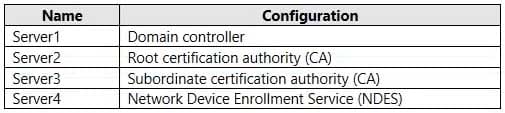
MD-101 Managing Modern Desktops Part 10 Q05 149 NDES issues certificates from the subordinate CA.
You are configuring a device profile as shown in the exhibit. (Click the Exhibit tab.)
You need to complete the SCEP profile.
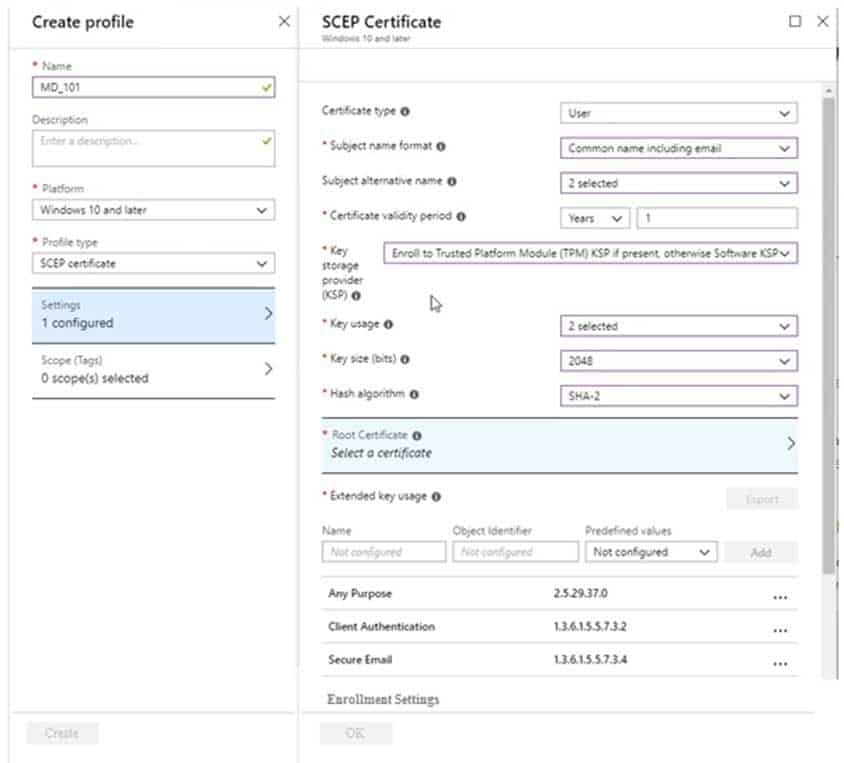
MD-101 Managing Modern Desktops Part 10 Q05 150 On which server is the required root certificate located?
- Server1
- Server2
- Server3
- Server4
-
You have 200 computers that run Windows 10. The computers are joined to Microsoft Azure Active Directory (Azure AD) and enrolled in Microsoft Intune.
You redirect Windows known folders to Microsoft OneDrive for Business.
Which folder will be included in the redirection?
- Saved Games
- Desktop
- Music
- Downloads
-
You have a Microsoft Azure Active Directory (Azure AD) tenant. All corporate devices are enrolled in Microsoft Intune.
You have a web-based application named App1 that uses Azure AD to authenticate.
You need to prompt all users of App1 to agree to the protection of corporate data when they access App1 from both corporate and noncorporate devices.
What should you configure?
- Notifications in Device compliance
- Terms and Conditions in Device enrollment
- Terms of use in Conditional access
- an Endpoint protection profile in Device configuration
-
You are creating a device configuration profile in Microsoft Intune.
You need to configure specific OMA-URI settings in the profile.
Which profile type should you use?
- Identity protection
- Custom
- Device restrictions (Windows 10 Team)
- Device restrictions
-
DRAG DROP
You have an Azure Active Directory (Azure AD) tenant that syncs to an on-premises Active Directory domain.
The tenant contains computers that run Windows 10. The computers are hybrid Azure AD joined and enrolled in Microsoft Intune. The Microsoft Office settings on the computers are configured by using a Group Policy Object (GPO).
You need to migrate the GPO to Intune.
Which three actions should you perform in sequence? To answer, move the appropriate actions from the list of actions to the answer area and arrange them in the correct order.
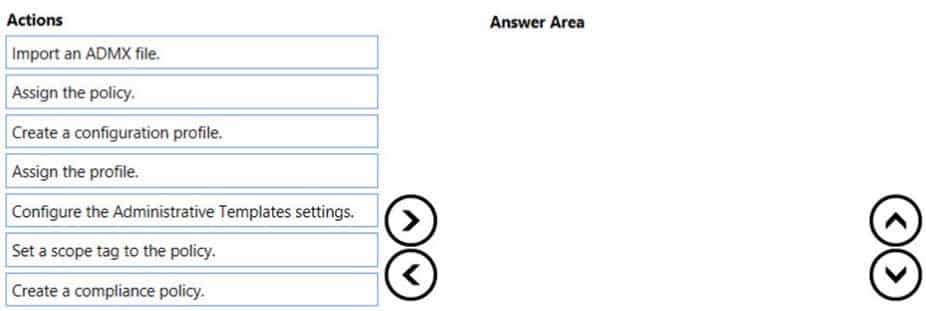
MD-101 Managing Modern Desktops Part 10 Q09 151 Question -
HOTSPOT
Your network contains an on-premises Active Directory forest named contoso.com. The forest contains a user named User1 and two computers named Computer1 and Computer2 that run Windows 10.
User1 is configured as shown in the following exhibit.
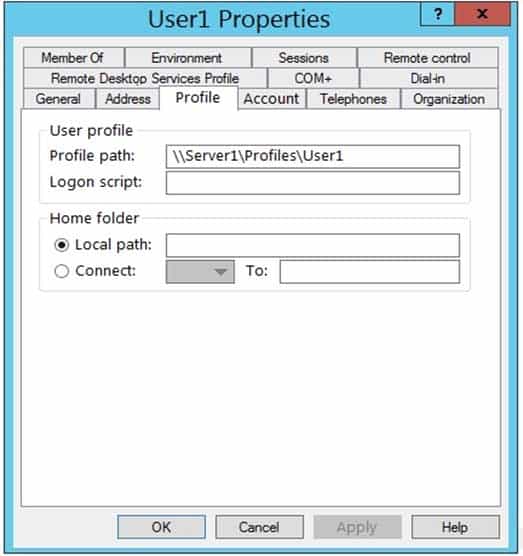
MD-101 Managing Modern Desktops Part 10 Q10 152 You rename file \\Server1\Profiles\User1.V6\NTUSER.DAT as NTUSER.MAN.
For each of the following statements, select Yes if the statement is true. Otherwise, select No.
NOTE: Each correct selection is worth one point.
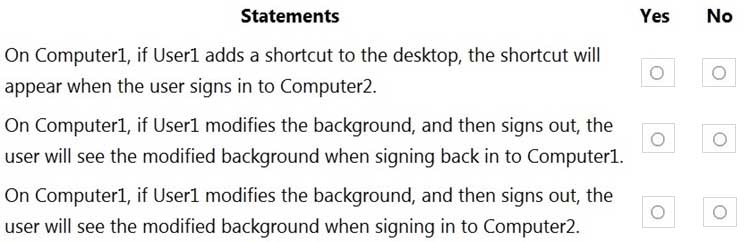
MD-101 Managing Modern Desktops Part 10 Q10 153 Question 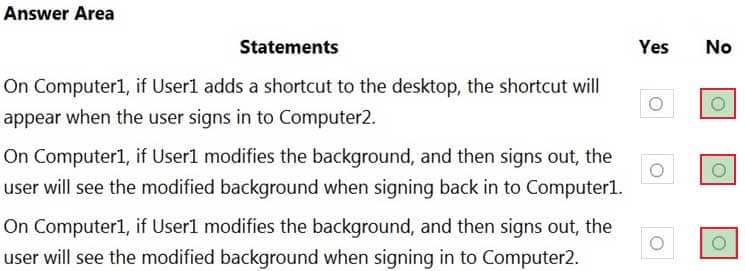
MD-101 Managing Modern Desktops Part 10 Q10 153 Answer Explanation:
A mandatory user profile is a roaming user profile that has been pre-configured by an administrator to specify settings for users. Settings commonly defined in a mandatory profile include (but are not limited to): icons that appear on the desktop, desktop backgrounds, user preferences in Control Panel, printer selections, and more. Configuration changes made during a user’s session that are normally saved to a roaming user profile are not saved when a mandatory user profile is assigned.
The .man extension causes the user profile to be a read-only profile. -
You have a Windows 10 device named Device1 that is joined to Active Directory and enrolled in Microsoft Intune.
Device 1 is managed by using Group Policy and Intune.
You need to ensure that the Intune settings override the Group Policy settings.
What should you configure?
- a device configuration profile
- an MDM Security Baseline profile
- a device compliance policy
- a Group Policy Object (GPO)
-
You use a Microsoft Intune subscription to manage iOS devices.
You configure a device compliance policy that blocks jailbroken iOS devices.
You need to enable Enhanced jailbreak detection.
What should you configure?
- the device compliance policy
- the Compliance policy settings
- a network location
- a configuration profile
-
Your network contains an Active Directory domain. The domain contains computers that run Windows 10.
All users use Roaming User Profiles.
You have a user named Public1 that is used to sign-in to a public computer.
You need to prevent changes to the user settings of Public1 from being saved to the user profile.
What should you do?
- Rename the Roaming User Profile folder to Public1.man
- Rename Ntuser.dat to Ntuser.v6
- Rename Ntuser.dat to Ntuser.man
- Rename the Roaming User Profile folder to Public1.v1
-
You have a hybrid deployment of Azure Active Directory (Azure AD) that contains 50 Windows 10 devices. All the devices are enrolled in Microsoft Endpoint Manager.
You discover that Group Policy settings override the settings configured in Microsoft Endpoint Manager policies.
You need to ensure that the settings configured in Microsoft Endpoint Manager override the Group Policy settings.
What should you do?
- From the Microsoft Endpoint Manager admin center, create an Administrative Templates device profile
- From Group Policy Management Editor, configure the Computer Configuration settings in the Default Domain Policy
- From the Microsoft Endpoint Manager admin center, create a custom device profile
- From Group Policy Management Editor, configure the User Configuration settings in the Default Domain Policy
-
You have computers that run Windows 10, are joined to Azure Active Directory (Azure AD), and are enrolled in Microsoft Intune.
You have an Azure web app named App1. App1 only allows connections over HTTPS. App1 uses a certificate from an on-premises certification authority (CA).
You need to ensure that the computers can connect to App1 from Microsoft Edge.
Which type of device configuration profile should you create in Microsoft Endpoint Manager?
- trusted certificate
- Simple Certificate Enrollment Protocol (SCEP) certificate
- imported public key pair (PKCS) certificate
- public key pair (PKCS) certificate
-
HOTSPOT
You have a computer named Computer1 that runs Windows 10.
The Wi-Fi network profile for Computer1 is configured as shown in the following exhibit.
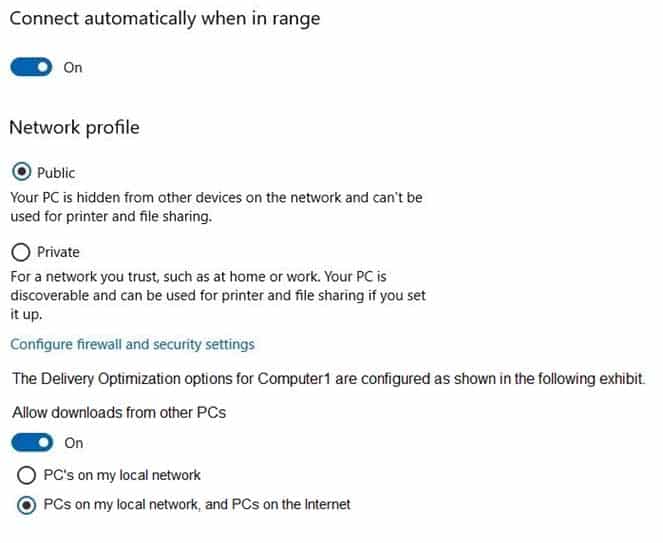
MD-101 Managing Modern Desktops Part 10 Q16 154 From which computers will Computer1 will receive updates and to which computers will Computer1 provide updates? To answer, select the appropriate options in the answer area.
NOTE: Each correct selection is worth one point.
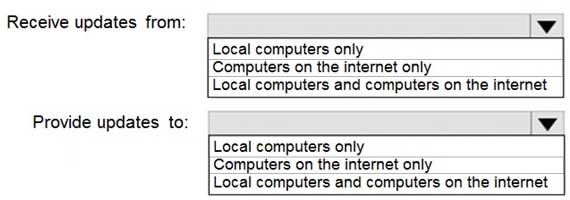
MD-101 Managing Modern Desktops Part 10 Q16 155 Question -
HOTSPOT
You have a Microsoft 365 tenant named contoso.com that contains a group named Contoso Users. All the users in contoso.com are members of Contoso Users.
You have two Windows 10 devices as shown in the following table.
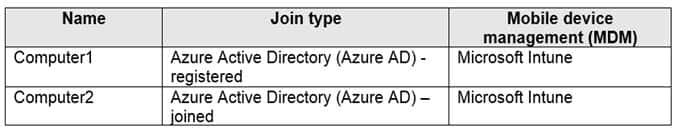
MD-101 Managing Modern Desktops Part 10 Q17 156 Both Computer1 and Computer2 contain two apps named App1 and App2.
You configure an app protection policy named AppPolicy1 that has the following settings:
– Protected apps: App1
– Assignments: ContosoUsers
– Enrollment state: Without enrollment
– Windows Information Protection mode: BlockFor each of the following statements, select Yes if the statement is true. Otherwise, select No.
NOTE: Each correct selection is worth one point.
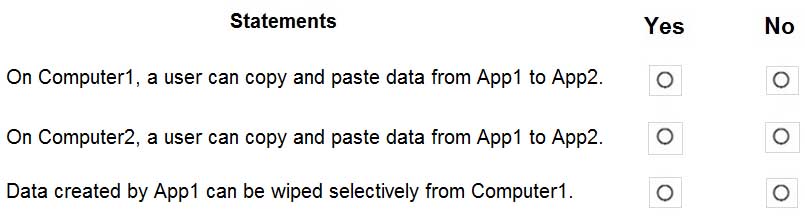
MD-101 Managing Modern Desktops Part 10 Q17 157 Question -
HOTSPOT
You have unrooted devices enrolled in Microsoft Intune as shown in the following table.
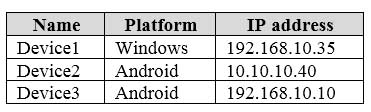
MD-101 Managing Modern Desktops Part 10 Q18 158 The devices are members of a group named Group1.
In Intune, you create a device compliance location that has the following configurations:
– Name: Network1
– IPv4 range: 192.168.0.0/16In Intune, you create a device compliance policy for the Android platform. The policy has following configurations:
– Name: Policy1
– Device health: Rooted devices: Block
– Locations: Location: Network1
– Mark device noncompliant: Immediately
– Assigned: Group1In Intune device compliance policy has the following configurations:
– Mark devices with no compliance policy assigned as: Compliant
– Enhanced jailbreak detection: Enabled
– Compliance status validity period (days): 20For each of the following statements, select Yes if the statement is true. Otherwise, select No.
NOTE: Each correct selection is worth one point.
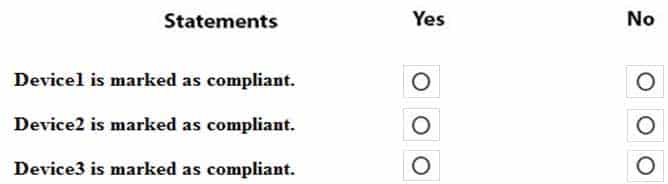
MD-101 Managing Modern Desktops Part 10 Q18 159 Question -
You have an Azure Active Directory (Azure AD) tenant named adatum.com. The tenant contains Windows 10 devices that are enrolled in Microsoft Intune.
You create an Azure Log Analytics workspace and add the Update Compliance Solution to the workspace.
You need to create a custom device configuration profile that will enroll the Windows 10 devices in Update Compliance.
Which OMA-URI should you add to the profile?
- ./Vendor/MSFT/DMClient/Provider/MS DM Server/Push
- ./Vendor/MSFT/DMClient/Provider/MS DM Server/CommercialID
- ./Vendor/MSFT/DMClient/Provider/MS DM Server/ManagementServerAddressList
- ./Vendor/MSFT/DMClient/Provider/MS DM Server/Push/ChannelURI
-
HOTSPOT
You have 100 computers that run Windows 10. The computers are joined to Microsoft Azure Active Directory (Azure AD) and enrolled in Microsoft Intune.
You need to configure the following device restrictions:
– Block users from browsing to suspicious websites.
– Scan all scripts loaded into Microsoft Edge.Which two settings should you configure in Device restrictions? To answer, select the appropriate settings in the answer area.
NOTE: Each correct selection is worth one point.
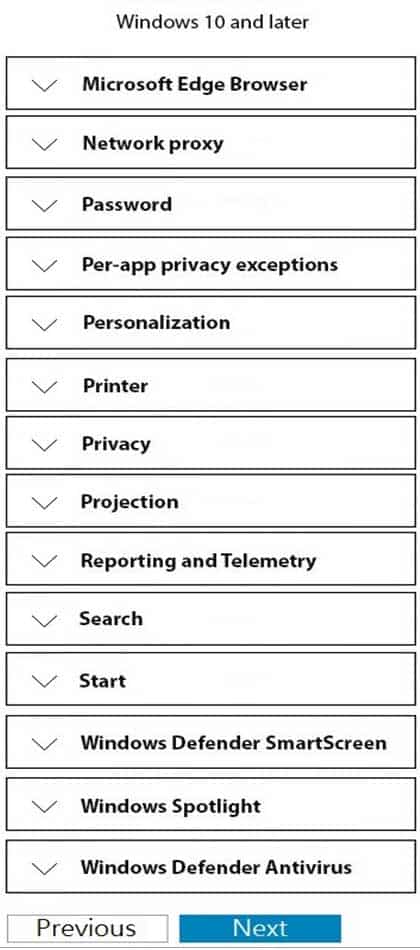
MD-101 Managing Modern Desktops Part 10 Q20 160 Question