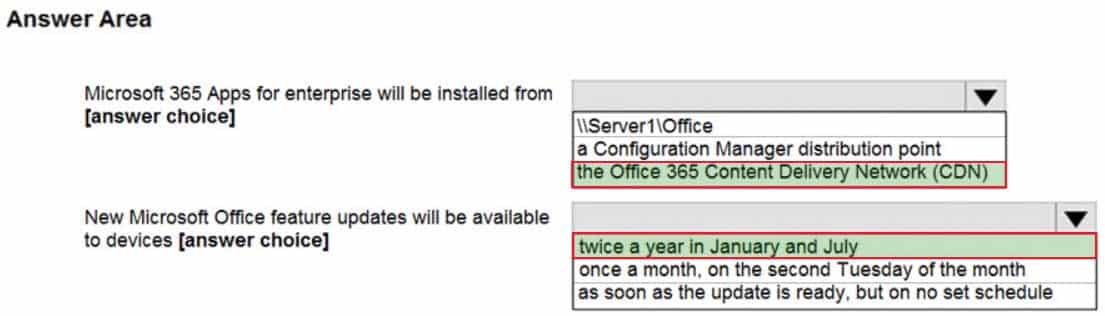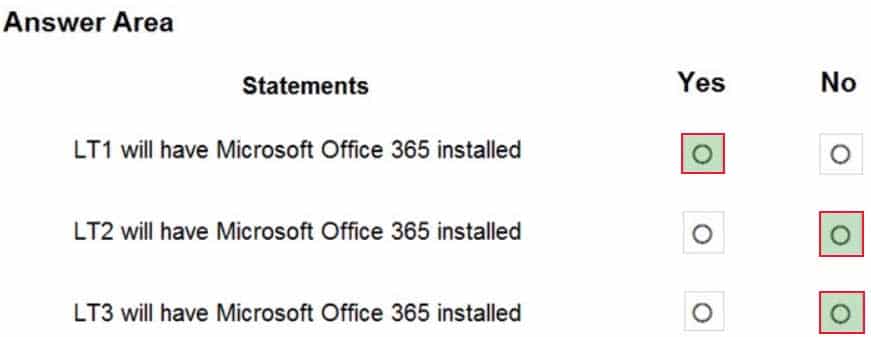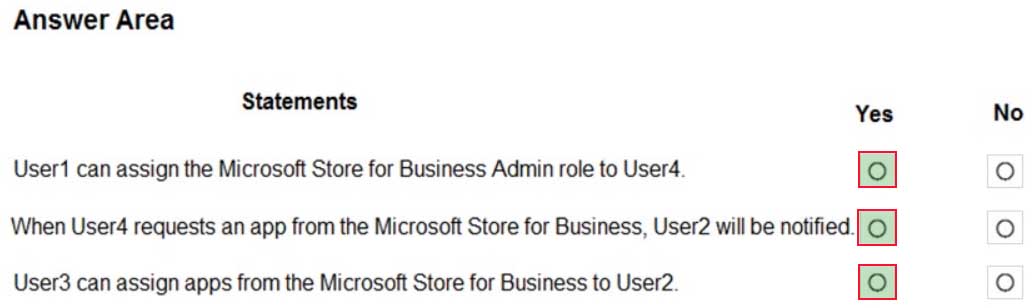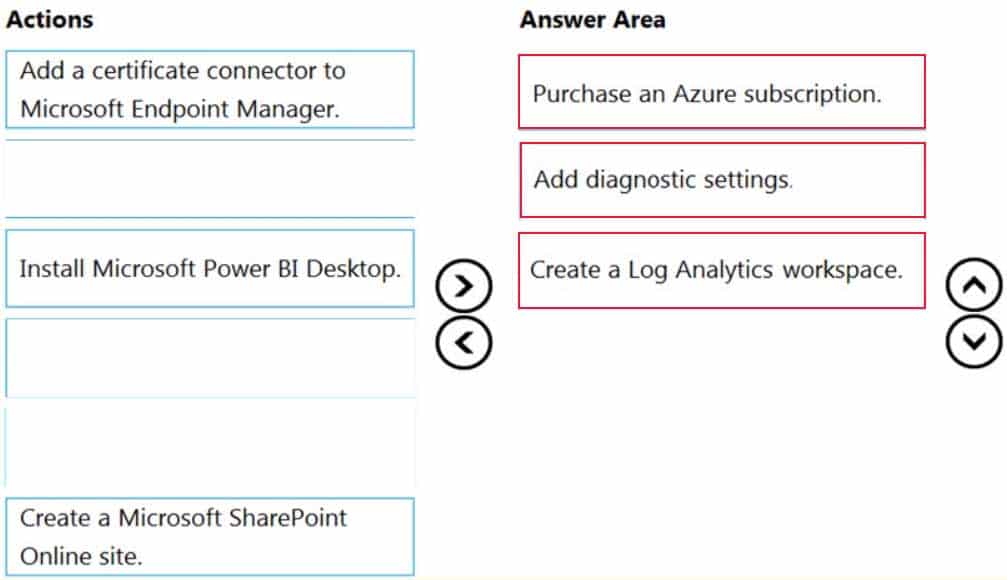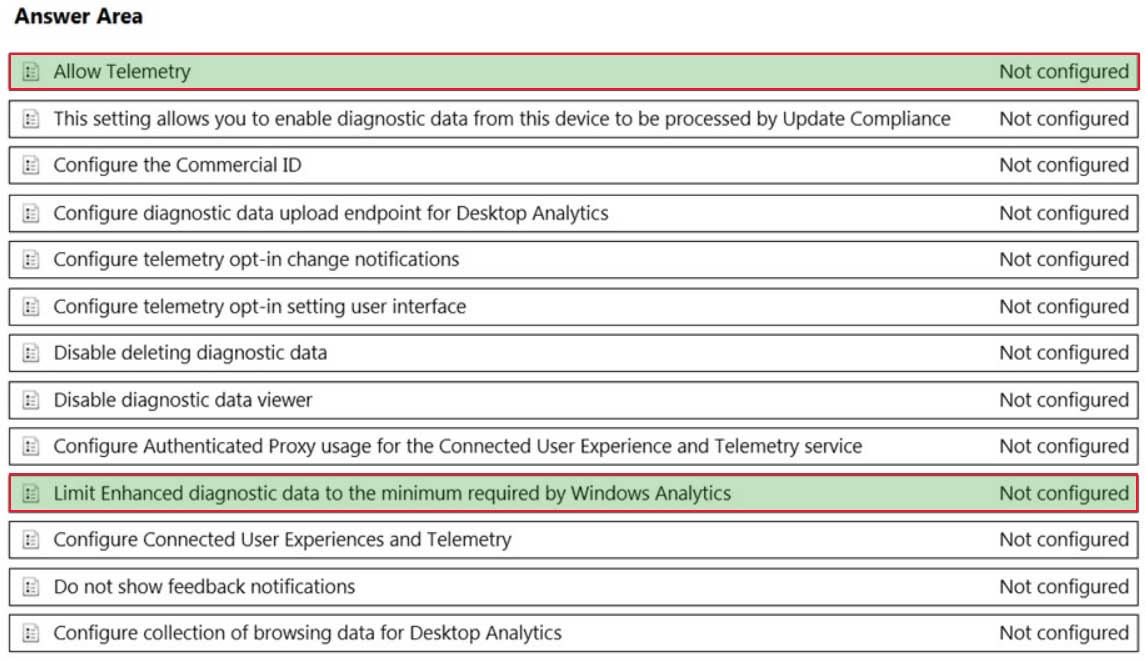MD-101 : Managing Modern Desktops : Part 15
MD-101 : Managing Modern Desktops : Part 15
-
You have a Microsoft 365 subscription.
You have 10 computers that run Windows 10 and are enrolled in mobile device management (MDM).
You need to deploy the Microsoft 365 Apps for enterprise suite to all the computers.
What should you do?
- From the Endpoint Management admin center, add an app.
- From Microsoft Azure Active Directory (Azure AD), add an app registration.
- From Microsoft Azure Active Directory (Azure AD), add an enterprise application.
- From the Endpoint Management admin center, create a Windows 10 device profile.
-
You have a Microsoft 365 subscription.
You need to deploy Microsoft 365 Apps for enterprise applications to Windows 10 devices.
What should you do first?
- From Microsoft Azure Active Directory (Azure AD), create an app registration.
- From the Endpoint Manager admin center, create an app.
- From the Endpoint Manager admin center, create an app configuration policy.
- From the Endpoint Manager admin center, enable Microsoft Store for Business synchronization.
-
You have Windows 10 devices that are managed by using Microsoft Intune. Intune and the Microsoft Store for Business are integrated.
You need to deploy the Remote Desktop modern app as an automatic install to the Windows 10 devices without user interaction.
Which three actions should you perform? Each correct answer presents part of the solution.
NOTE: Each correct selection is worth one point.
- Create an Azure Active Directory group that contains all users.
- From the Endpoint Manager admin center, create a Microsoft Store app for the Remote Desktop modern app.
- From the Endpoint Manager admin center, assign the app to the Azure Active Directory group.
- Create an Azure Active Directory group that contains the Windows 10 devices.
- From the Microsoft Store for Business portal, assign a license for the app to all the users in the Azure Active Directory group.
- For your organization, make the app available in the Microsoft Store for Business.
-
You have devices enrolled in Microsoft Intune as shown in the following table.
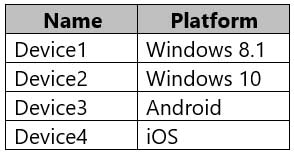
MD-101 Managing Modern Desktops Part 15 Q04 232 On which devices can you apply app configuration policies?
- Device1, Device2, Device3, and Device4
- Device2 only
- Device3 and Device4 only
- Device1 and Device2 only
- Device2, Device3, and Device4 only
Explanation:
App configuration policies are only required for iOS/iPadOS or Android apps -
You have a Microsoft Intune subscription.
You have devices enrolled in Intune as shown in the following table.
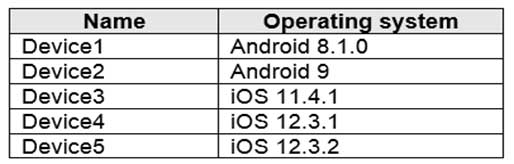
MD-101 Managing Modern Desktops Part 15 Q05 233 An app named App1 is installed on each device.
What is the minimum number of app configuration policies required to manage App1?
- 1
- 2
- 3
- 4
- 5
-
HOTSPOT
Your network contains an Active Directory Domain Services (AD DS) domain named contoso.com. The domain contains Windows 10 devices that are managed by using Microsoft Endpoint Configuration Manager.
You plan to deploy Microsoft 365 Apps for enterprise to the devices by using Configuration Manager.
You create a Configuration.xml file as shown in the following exhibit.
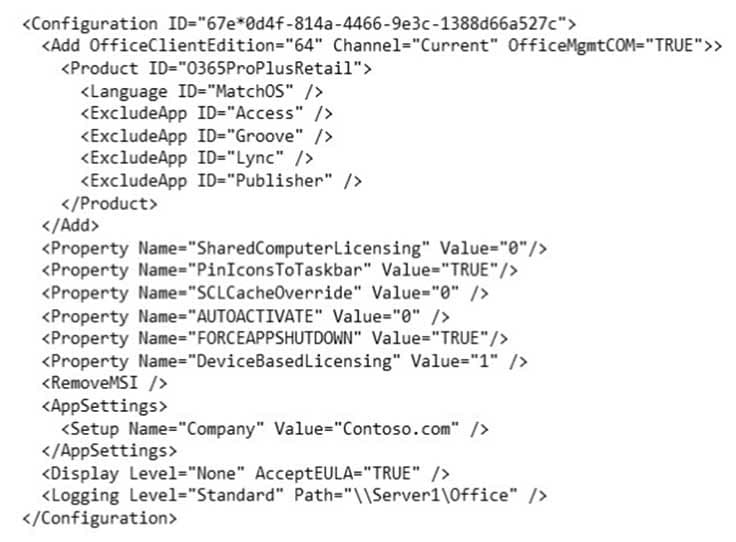
MD-101 Managing Modern Desktops Part 15 Q06 234 Use the drop-down menus to select the answer choice that completes each statement based on the information presented in the graphic.
NOTE: Each correct selection is worth one point.
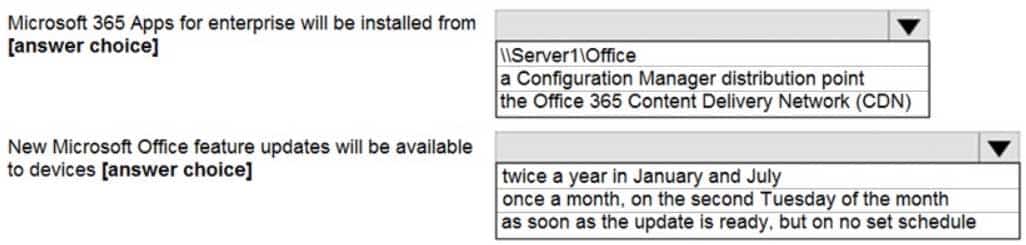
MD-101 Managing Modern Desktops Part 15 Q06 235 Question -
HOTSPOT
You have groups that use the Dynamic Device membership type as shown in the following table.
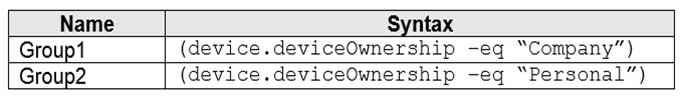
MD-101 Managing Modern Desktops Part 15 Q07 236 You are deploying Microsoft 365 apps.
You have devices enrolled in Microsoft Intune as shown in the following table.
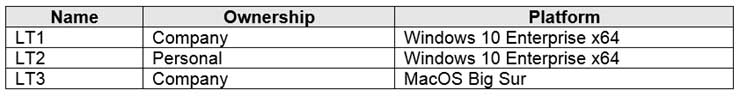
MD-101 Managing Modern Desktops Part 15 Q07 237 In the Microsoft Endpoint Manager admin center, you create a Microsoft 365 Apps app as shown in the exhibit. (Click the Exhibit tab.)
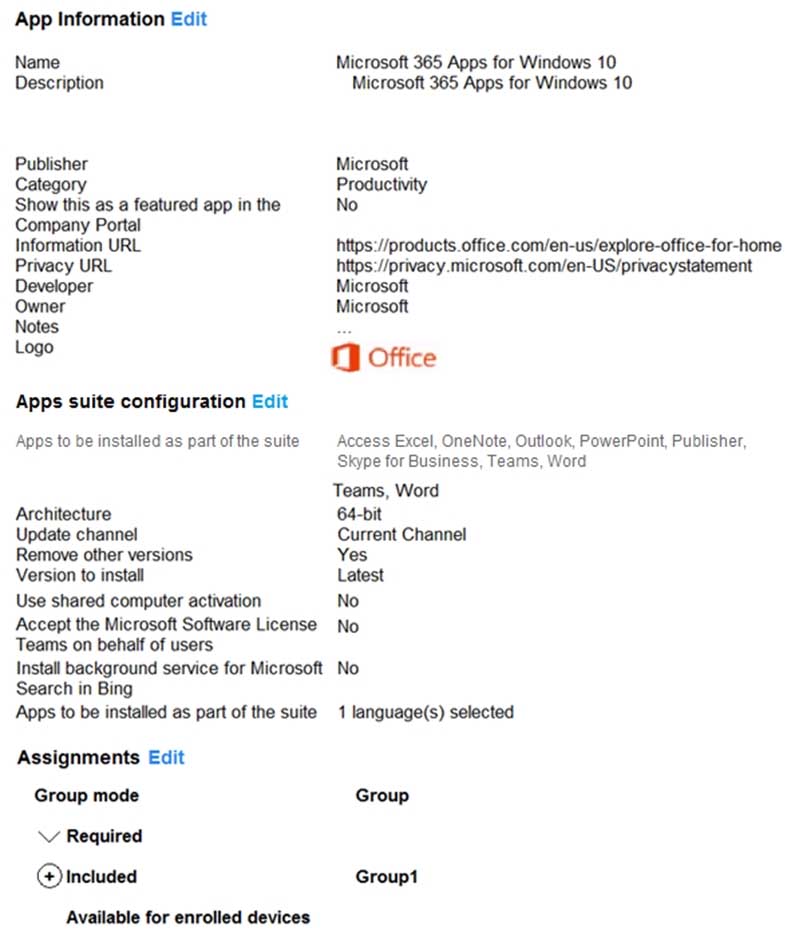
MD-101 Managing Modern Desktops Part 15 Q07 238 For each of the following statements, select Yes if the statement is true. Otherwise, select No.
NOTE: Each correct selection is worth one point.

MD-101 Managing Modern Desktops Part 15 Q07 239 Question -
HOTSPOT
You have a Microsoft 365 E5 tenant that contains the users shown in the following table.
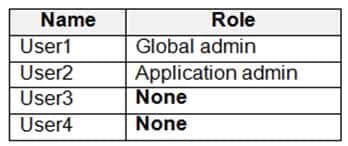
MD-101 Managing Modern Desktops Part 15 Q08 240 You provision the private store in Microsoft Store for Business and assign Microsoft Store for Business roles to the users as shown in the following table.
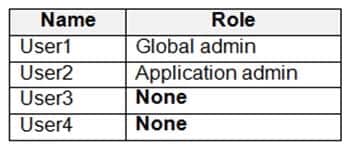
MD-101 Managing Modern Desktops Part 15 Q08 241 You configure the following Shopping behavior settings for the Microsoft Store for Business:
– Allow users to shop: Yes
– Make everyone a Basic Purchaser: Off
– Allow app requests: On
– Shop offline apps: OffFor each of the following statements, select Yes if the statement is true. Otherwise, select No.
NOTE: Each correct selection is worth one point.
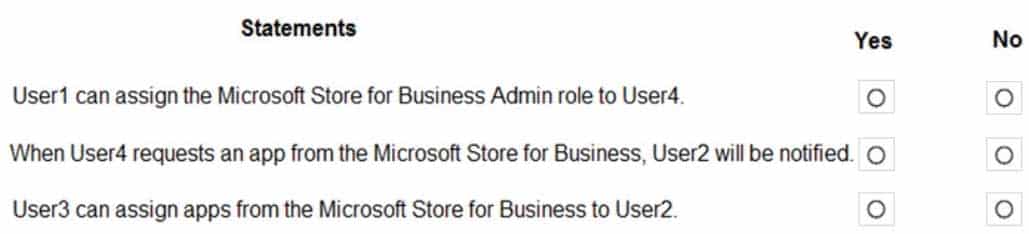
MD-101 Managing Modern Desktops Part 15 Q08 242 Question -
You have a Microsoft 365 tenant that uses Microsoft Intune.
You use the Company Portal app to access and install published apps to enrolled devices.
From the Microsoft Endpoint Manager admin center, you add a Microsoft Store app.
Which two App information types are visible in the Company Portal?
NOTE: Each correct selection is worth one point.
- Information URL
- Owner
- Privacy URL
- Developer
-
You have a Microsoft 365 tenant that contains the objects shown in the following table.
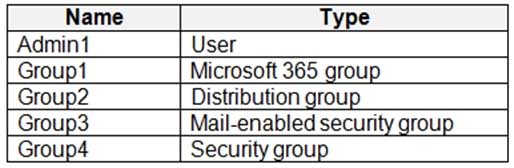
MD-101 Managing Modern Desktops Part 15 Q10 243 In the Microsoft Endpoint Manager admin center, you are creating a Microsoft 365 Apps app named App1.
To which objects can you assign App1?
- Admin1, Group3, and Group4 only
- Group1, Group2, Group3, and Group4 only
- Admin1, Group1, Group2, Group3, and Group4
- Group1, Group3, and Group4 only
- Group3 and Group4 only
-
You use Windows Admin Center to remotely administer computers that run Windows 10.
When connecting to Windows Admin Center, you receive the message shown in the following exhibit.
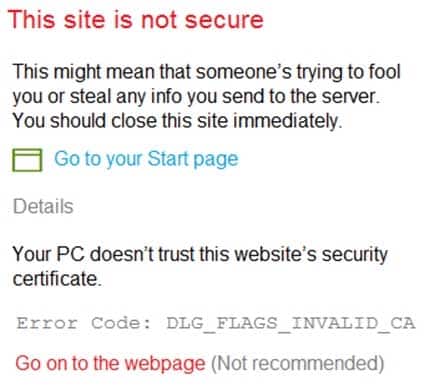
MD-101 Managing Modern Desktops Part 15 Q11 244 You need to prevent the message from appearing when you connect to Windows Admin Center.
To which certificate store should you import the certificate?
- Client Authentication Issuers
- Trusted Root Certification Authorities
- Personal
-
DRAG DROP
Your company has a Microsoft 365 E5 tenant.
All the devices of the company are enrolled in Microsoft Endpoint Manager.
You need to create advanced reports by using custom queries and visualizations from raw Microsoft Endpoint Manager data.
Which three actions should you perform in sequence? To answer, move the appropriate actions from the list of actions to the answer area and arrange them in the correct order.
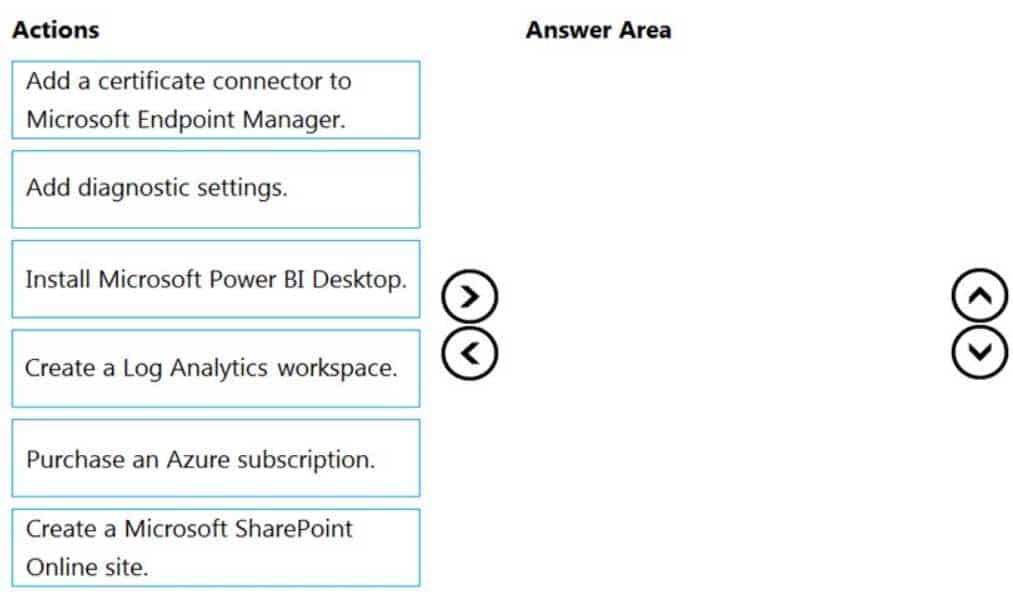
MD-101 Managing Modern Desktops Part 15 Q12 245 Question -
HOTSPOT
Your network contains an Active Directory domain. The domain contains computers that are managed by using Microsoft Endpoint Configuration Manager.
You plan to integrate Configuration Manager and Azure as part of a Desktop Analytics implementation.
You create a new organizational unit (OU) and place several test computers that run Windows 10 into the OU.
You need to collect diagnostic data from the test computers to Desktop Analytics.
– App usage and insights data
– Health monitoring data
– Deployment status dataThe solution must minimize the data collected.
Which two Group Policy settings should you configure? To answer, select the appropriate settings in the answer area.
NOTE: Each correct selection is worth one point.
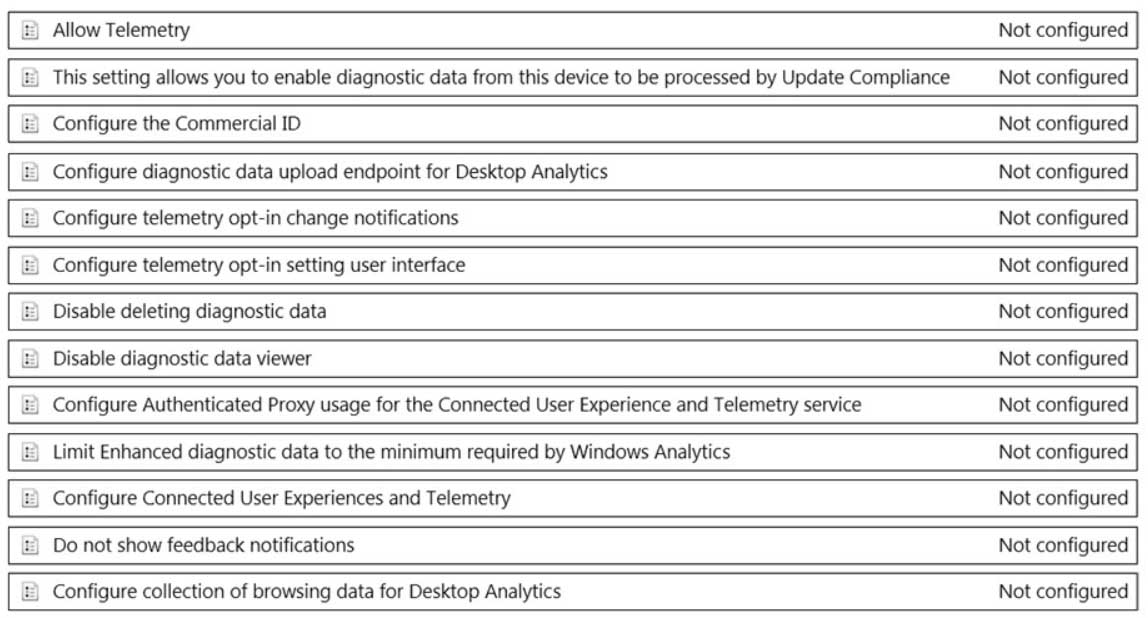
MD-101 Managing Modern Desktops Part 15 Q13 246 Question