MS-203 : Microsoft 365 Messaging : Part 02
MS-203 : Microsoft 365 Messaging : Part 02
-
HOTSPOT
You have a Microsoft Exchange Online tenant that contains the users shown in the following table.
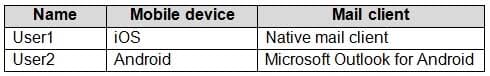
MS-203 Microsoft 365 Messaging Part 02 Q01 015 From the Exchange admin center, you issue a Wipe Data command for User1 and User2.
What occurs on the device of each user? To answer, select the appropriate options in the answer area.
NOTE: Each correct selection is worth one point.

MS-203 Microsoft 365 Messaging Part 02 Q01 016 Question 
MS-203 Microsoft 365 Messaging Part 02 Q01 016 Answer -
Your company has a Microsoft Exchange Server 2019 hybrid deployment.
Users in the advertising department and the editorial department of the company have mailboxes in Exchange Online.
A company policy requires that the advertising department users and the editorial department users be segmented based on the following requirements:
– The advertising department users must not see the editorial department users in the global address list (GAL).
– The editorial department users must not see the advertising department users in the GAL.
– The editorial department users must be treated as external recipients of the advertising department users.
– The advertising department users must be treated as external recipients of the editorial department users.You need to recommend a solution that meets the requirements and minimizes costs and effort.
What should you recommend?
- Migrate all the mailboxes of the advertising department to the on-premises organization, and then enable address book policy (ABP) routing.
- In the Exchange Online tenant, create separate address book policies (ABPs) for the advertising and editorial departments.
- Purchase an additional Microsoft 365 subscription, and then migrate all the mailboxes of the advertising department to the new subscription.
- Create two address book policies (ABPs) in Exchange Online, and then enable ABP routing for the Exchange Online tenant.
-
You have a Microsoft 365 environment that contains 1,000 mobile devices.
You need to recommend a solution to prevent all the mobile devices that use the Exchange ActiveSync protocol from authenticating by using Basic authentication.
Which two solutions should you recommend? Each correct answer presents a complete solution.
NOTE: Each correct selection is worth one point.
- Configure the CAS mailbox settings for each mailbox.
- Implement Azure Multi-Factor Authentication (MFA).
- Create an authentication policy.
- Create a conditional access policy.
- Create a device access rule.
-
Your company has a Microsoft Exchange Server 2019 organization.
The company has 10,000 mailboxes. Each department at the company has 1,000 mailboxes.
You need to ensure that when users query the global address list (GAL), they can view only the list of the users in their department.
What should you create?
- 10 GALs, 10 offline address books (OABs), 10 address lists, 10 room lists, and 10 email address policies
- one GAL, 10 offline address books (OABs), 10 address lists, 10 room lists, and one address book policy (ABP)
- one GAL, 10 offline address books (OABs), 10 address lists, 10 address book policies (ABPs), and one email address policy
- 10 GALs, 10 offline address books (OABs), 10 address lists, 10 room lists, and 10 address book policies (ABPs)
-
HOTSPOT
Your company purchases new mobile devices for each user in its sales department and marketing department. The new devices only support Exchange ActiveSync.
You need to configure mobile device access to meet the following requirements:
– Apply a specific password policy to all the sales department users.
– Prevent all the marketing department users from using ActiveSync to access their mailbox from their new mobile devices.What should you do? To answer, select the appropriate options in the answer area.
NOTE: Each correct selection is worth one point.

MS-203 Microsoft 365 Messaging Part 02 Q05 017 Question 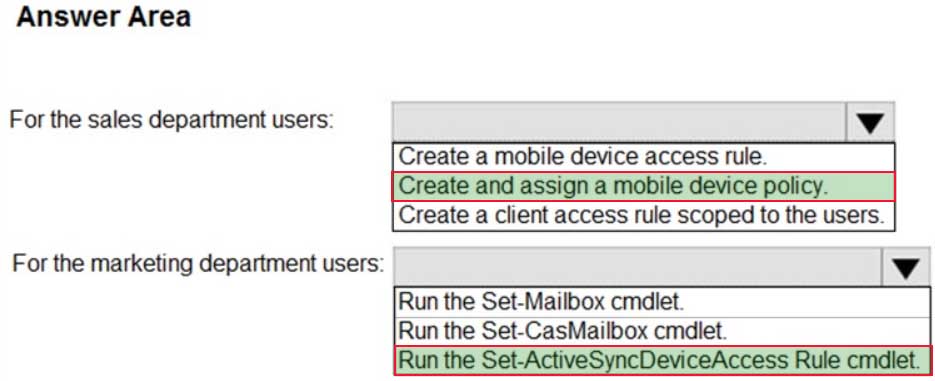
MS-203 Microsoft 365 Messaging Part 02 Q05 017 Answer -
You have a Microsoft Exchange Server 2019 organization.
You add 100 new users and create a mailbox for each user. The new users have the City attribute in Active Directory set to Seattle.
You need to create a separate global address list (GAL) that contains only users who have the City attribute set to Seattle. The solution must ensure that any new users who have the City attribute of Seattle are added automatically to the new GAL.
What should you do?
- From the Azure Active Directory admin center, create an Office 365 group that uses a dynamic membership rule.
- From the Exchange admin center, create a new GAL.
- Run the New-EmailAddressPolicy cmdlet to create a new email address policy that uses a recipient filter.
- Run the New-GlobalAddressList cmdlet to create a new address list.
-
You have a hybrid deployment between a Microsoft Exchange Online tenant and an on-premises Exchange Server 2019 organization. The on-premises organization contains several Exchange Server 2019 servers.
You discover that delivery fails for all email messages sent from the on-premises organization to Microsoft 365.
You discover that the certificate for an on-premises Exchange server expired.
You need to resolve the issue as quickly possible. The solution must minimize administrative effort.
What should you do on the on-premises Exchange server?
- Create a new self-signed certificate.
- Generate a certificate renewal request.
- Generate a certificate request.
- Add the certificate for a new root certification authority (CA).
-
You have a Microsoft Exchange Online tenant.
All users have Exchange Online mailboxes.
Your company has 10 projectors that are used by 30 managers.
You need to recommend a solution to manage the availability and scheduling of the projectors. The solution must NOT require additional Microsoft 365 licenses.
What Exchange Online object should you recommend creating for each projector?
- a public folder
- a distribution list
- a user mailbox
- a resource mailbox
Explanation:
Resource mailboxes are for the scheduling of resources such as projectors. They do not require a license. -
DRAG DROP
You have a hybrid deployment between a Microsoft Exchange Online tenant and an on-premises Exchange Server 2019 organization.
The certificate for the hybrid deployment expires in two days.
You need to replace the certificate.
Which three cmdlets should you run in sequence? To answer, move the appropriate cmdlets from the list of cmdlets to the answer area and arrange them in the correct order.

MS-203 Microsoft 365 Messaging Part 02 Q09 018 Question 
MS-203 Microsoft 365 Messaging Part 02 Q09 018 Answer Explanation:New-ExchangeCertificate: Create the certificate renewal request.
Import-ExchangeCertificate: Install the new certificate.
Enable-ExchangeCertificate: Assign the new certificate to Exchange services. -
HOTSPOT
Your network contains an Active Directory forest named contoso.com.
You plan to implement Microsoft 365 and use Microsoft Exchange Online services.
You need to ensure that all client computers can use Autodiscover to connect to Microsoft 365.
Which record should you create? To answer, select the appropriate options in the answer area.
NOTE: Each correct selection is worth one point.

MS-203 Microsoft 365 Messaging Part 02 Q10 019 Question 
MS-203 Microsoft 365 Messaging Part 02 Q10 019 Answer -
HOTSPOT
Your company has an Exchange Online tenant.
A partner company named Fourth Coffee also uses Exchange Online.
You need to ensure that the users at your company share free busy information with the users at Fourth Coffee. The solution must ensure that the meeting details included in the calendars of your company users remain hidden from the Fourth Coffee users.
How should you complete the command? To answer, select the appropriate options in the answer area.
NOTE: Each correct selection is worth one point.

MS-203 Microsoft 365 Messaging Part 02 Q11 020 Question 
MS-203 Microsoft 365 Messaging Part 02 Q11 020 Answer -
HOTSPOT
You have a Microsoft Exchange Online tenant that contains three Azure Active Directory (Azure AD) security groups named Administrators, Managers, and Marketing. The tenant contains the users shown in the following table.

MS-203 Microsoft 365 Messaging Part 02 Q12 021 The tenant contains the resources shown in the following table.

MS-203 Microsoft 365 Messaging Part 02 Q12 022 ConferenceRoom1 has he following policy.

MS-203 Microsoft 365 Messaging Part 02 Q12 023 For each of the following statements, select Yes if the statement is true. Otherwise, select No.
NOTE: Each correct selection is worth one point.

MS-203 Microsoft 365 Messaging Part 02 Q12 024 Question 
MS-203 Microsoft 365 Messaging Part 02 Q12 024 Answer Explanation:Box 1: Yes
The BookInPolicy allows the Managers group. User1 is in the Managers group so User 1 can book ConferenceRoom1 automatically without the approval of User4.Box 2: No
The BookInPolicy allows the Managers group. User2 is not in the Managers group so User 2 cannot book ConferenceRoom1 automatically without the approval of User4.Box 3: No
The RequestInPolicy does not include User4. Therefore, User3 is not allowed to request to book the meeting room either with or without approval. -
Your on-premises network contains a proxy server and a firewall. The proxy server is configured to inspect the contents of HTTP and HTTPS sessions to identify disallowed content. Only the proxy server can connect to the internet through the firewall.
You implement Microsoft Exchange Online.
Users report that they receive an error message when they attempt to connect to their mailbox by using Microsoft Outlook.
From the internal network, you connect to https://outlook.office.com/mail and discover a certificate error.
You discover that the certificate error contains information about a certificate issued by your company’s internal certification authority (CA).
You need to ensure that all the users can connect successfully to their mailbox.
What should you do?
- Install a new root CA certificate on the client computer of each user.
- Configure client computers to bypass the proxy server when they access https://*.microsoft.com.
- Disable HTTPS content inspection on the proxy server.
- Install a new root CA certificate on the proxy server.
-
You have a Microsoft Exchange Server 2019 hybrid deployment.
You need to remove the email addresses of your company’s executives from the global address list (GAL).
What are two possible ways to achieve the goal? Each correct answer presents a complete solution.
NOTE: Each correct selection is worth one point.
- Run the Set-Mailbox cmdlet to modify the properties of each executive’s mailbox.
- From the Exchange admin center, modify the properties of the GAL.
- From the Exchange admin center, modify the properties of each executive’s mailbox.
- Run the Set-GlobalAddressList cmdlet to modify the properties of the GAL.
Explanation:
A: Run the Set-Mailbox cmdlet with the -HiddenFromAddressListsEnabled parameter.
C: Tick the ‘Hide from address lists’ checkbox in the properties of each executive’s mailbox. -
HOTSPOT
You have a Microsoft Exchange Server 2019 organization that uses a namespace of contoso.com.
Email address policies for contoso.com are configured as shown in the Address Policies exhibit.

MS-203 Microsoft 365 Messaging Part 02 Q15 025 The Marketing email address policy is shown in the Marketing Policy exhibit.
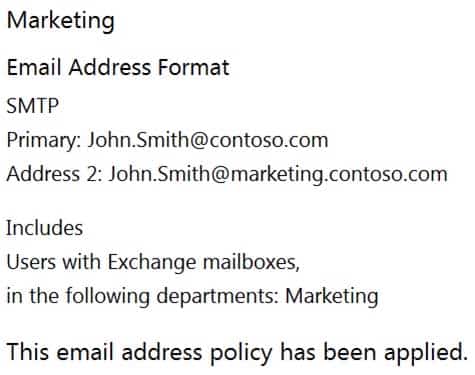
MS-203 Microsoft 365 Messaging Part 02 Q15 026 The Sales email address policy is shown in the Sales Policy exhibit.

MS-203 Microsoft 365 Messaging Part 02 Q15 027 For each of the following statements, select Yes if the statement is true. Otherwise, select No.
NOTE: Each correct selection is worth one point.
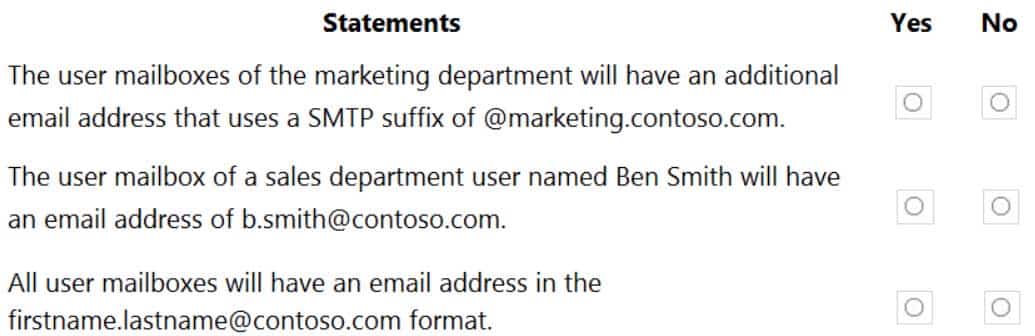
MS-203 Microsoft 365 Messaging Part 02 Q15 028 Question 
MS-203 Microsoft 365 Messaging Part 02 Q15 028 Answer -
You have a Microsoft Exchange Server 2019 organization that contains several thousand users. Most users connect to their mailbox by using a mobile device.
A new corporate security policy requires that when connecting from a mobile device, all users on devices that run iOS must use the Outlook mobile app only.
You need to modify the organization to meet the security requirement.
What should you do?
- From the Exchange Management Shell, run the New-DeviceConditionalAccessPolicy cmdlet.
- From the Exchange admin center, create a mobile device access rule.
- From the Exchange Management Shell, run the New-DeviceConfigurationRule cmdlet.
- From the Exchange admin center, modify the default mobile device mailbox policy.
-
You manage a Microsoft Exchange Server 2019 organization that contains several thousand users.
All the users connect to their mailbox by using a mobile device and Exchange ActiveSync.
You need to prevent the users from syncing email messages that are older than 14 days to the mobile devices.
What should you use?
- an Outlook Web App mailbox policy
- a mobile device mailbox policy
- an ActiveSync device access rule
- a conditional access policy
-
You have a Microsoft 365 tenant that contains a user named User1.
User1 reports that she cannot configure a mail profile in Microsoft Outlook for Windows.
User1 receives the following error message: “Encrypted connection to your mail server is not available.”
You verify that User1 is assigned a Microsoft Office 365 Enterprise F3 license and can send email messages from her account by using Outlook on the web.
You need to ensure that User1 can connect to Outlook successfully.
What should you do?
- Run the Microsoft Support and Recovery Assistant for Office 365.
- Activate the installation of Office 365 ProPlus.
- Modify the license assigned to User1.
- Install a new certificate on the computer of User1.
-
You have a Microsoft Exchange Online tenant that contains 1,000 users.
You need to prevent 100 users in the finance department at your company from using Direct file access when using Outlook on the web. The solution must ensure that all the other users in the company can continue to use Direct file access when using Outlook on the web.
What should you do?
- Modify the default sharing policy.
- Create and assign an Outlook Web App policy.
- Create and assign a sharing policy.
- Modify the default Outlook Web App policy.
-
DRAG DROP
You have a Microsoft Exchange Online tenant.
A user named User1 has an Exchange Online mailbox.
User1 leaves your company.
You need to configure the user account of User1 to meet the following requirements:
– The Microsoft 365 license assigned to User1 must be available for another user.
– Manager1 must be able to manage all the contents in the mailbox of User1.Which three actions should you perform in sequence? To answer, move the appropriate actions from the list of actions to the answer area and arrange them in the correct order.

MS-203 Microsoft 365 Messaging Part 02 Q20 029 Question 
MS-203 Microsoft 365 Messaging Part 02 Q20 029 Answer