MS-203 : Microsoft 365 Messaging : Part 03
MS-203 : Microsoft 365 Messaging : Part 03
-
You have a Microsoft Exchange Online tenant.
Remote users report that they receive an error message when they attempt to add their email account to Microsoft Outlook.
You need to confirm that the DNS records resolve correctly for the users.
Which two DNS records should you test? Each correct answer presents part of the solution.
NOTE: Each correct selection is worth one point.
- autodiscover.outlook.com
- smtp.office365.com
- outlook.office365.com
- security.microsoft365.com
- portal.office.com
-
You have a Microsoft Exchange Online tenant.
The tenant has the following Exchange ActiveSync configurations.

MS-203 Microsoft 365 Messaging Part 03 Q02 030 Which mail client can Android device users use?
- both native Exchange ActiveSync clients and Microsoft Outlook for Android
- Microsoft Outlook for iOS and Android only
- native Exchange ActiveSync clients only
- neither native Exchange ActiveSync clients nor Microsoft Outlook for Android
-
You have a Microsoft Exchange Online subscription.
You need to prevent all Android devices from using Exchange ActiveSync to sync email. Other devices must be allowed to sync email by using Exchange ActiveSync.
What should you use?
- data loss prevention (DLP) policies
- Exchange ActiveSync access settings
- device access rules
- mobile device mailbox policies
-
You have a Microsoft Exchange Online tenant that contains two SMTP domains named contoso.com and litwareinc.com.
You need to ensure that users who have a contoso.com email address are prevented from seeing users who have a litwareinc.com email address in the global address list (GAL). The litwareinc.com users must be able to see the contoso.com users in the GAL.
Which three actions should you perform? Each correct answer presents part of the solution.
NOTE: Each correct selection is worth one point.
- Modify the Default Address book policy to exclude the litwareinc.com users
- Create an offline address book (OAB) that contains the contoso.com users
- Create a separate GAL that contains the contoso.com users
- Modify the default GAL to exclude the litwareinc.com users
- Create a new email address policy for the contoso.com users
- Create a new address book policy (ABP) and assign the ABP to the contoso.com mailboxes
-
DRAG DROP
Your network contains an Active Directory domain and an Azure Active Directory (Azure AD) tenant in a hybrid deployment.
You implement a Microsoft Exchange Online tenant.
You plan to deploy a new on-premises app named App1 to a Windows server. The solution must meet the following requirements:
– Use an Active Directory user account named App1service as a service account.
– Be able to receive email requests by using an email address of app1@contoso.com.
– Use App1service to sign in to the mailbox of App1 to view the requests.In the domain, you create App1service.
Which three actions should you perform in sequence? To answer, move the appropriate actions from the list of actions to the answer area and arrange them in the correct order.
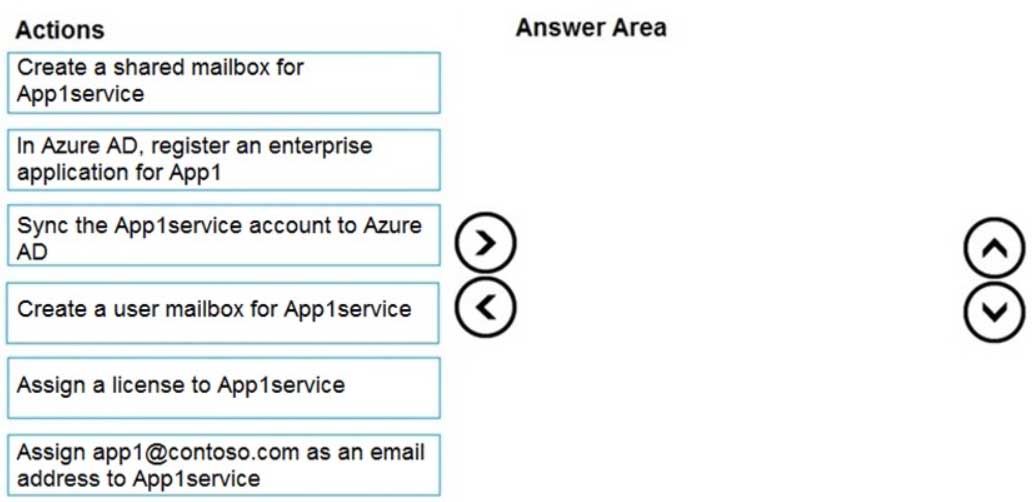
MS-203 Microsoft 365 Messaging Part 03 Q05 031 Question 
MS-203 Microsoft 365 Messaging Part 03 Q05 031 Answer -
DRAG DROP
You have a hybrid deployment between Microsoft Exchange Online and on-premises Exchange Server 2019.
All user mailboxes are in Microsoft 365.
A user named User1 leaves your company.
You delete the user account of User1 from the on-premises Active Directory domain.
Two weeks later, User1 returns to the company.
You need to ensure that User1 can connect to his mailbox and access all his old email messages.
Which three actions should you perform in sequence? To answer, move the appropriate actions from the list of actions to the answer area and arrange them in the correct order.

MS-203 Microsoft 365 Messaging Part 03 Q06 032 Question 
MS-203 Microsoft 365 Messaging Part 03 Q06 032 Answer -
HOTSPOT
You run several PowerShell commands as shown in the following exhibit.

MS-203 Microsoft 365 Messaging Part 03 Q07 033 Use the drop-down menus to select the answer choice that completes each statement based on the information presented in the graphic.
NOTE: Each correct selection is worth one point.

MS-203 Microsoft 365 Messaging Part 03 Q07 034 Question 
MS-203 Microsoft 365 Messaging Part 03 Q07 034 Answer -
All the users in your company are licensed for Microsoft 365 and connect to their mailbox from client computers that run Windows 10.
The users connect to Outlook on the web by using the following browsers:
– Google Chrome
– Microsoft Edge
– FirefoxYou apply restrictions for Outlook on the web sessions by using app protection policies in Microsoft Endpoint Manager, and then you deploy several Outlook Web App policies.
You need to ensure that the users can continue to connect successfully to their mailbox by using Outlook on the web.
What should you do?
- Enroll all the computers in Microsoft Intune
- Instruct all the users to connect by using Microsoft Edge only
- From Microsoft Cloud App Security, configure a sanctioned application
-
HOTSPOT
Your company named Contoso, Ltd. has a Microsoft Exchange Online subscription that uses a domain named contoso.com.
Contoso works with a partner company named ADatum Corporation. ADatum has an Exchange Server 2016 organization that uses a domain named adatum.com.
You need to ensure that users at Contoso can share their free/busy information with the users at ADatum.
What should you do for each company? To answer, select the appropriate options in the answer area.
NOTE: Each correct selection is worth one point.

MS-203 Microsoft 365 Messaging Part 03 Q09 035 Question 
MS-203 Microsoft 365 Messaging Part 03 Q09 035 Answer -
HOTSPOT
You have a hybrid deployment of Microsoft Exchange Server 2019.
You need to configure modern attachments for Outlook on the web.
From Exchange Management Shell, which cmdlet should you run? To answer, select the appropriate options in the answer area.
NOTE: Each correct selection is worth one point.

MS-203 Microsoft 365 Messaging Part 03 Q10 036 Question 
MS-203 Microsoft 365 Messaging Part 03 Q10 036 Answer -
HOTSPOT
You have a Microsoft Exchange Online tenant that contains three users named User1, User2, and User3.Mobile device mailbox policies are configured as shown in the following exhibit.
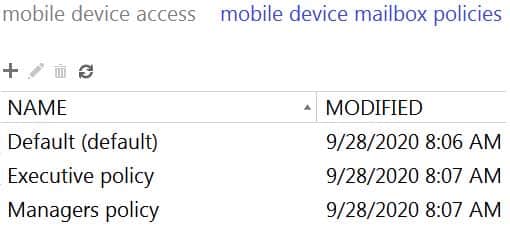
MS-203 Microsoft 365 Messaging Part 03 Q11 037 The users are configured as shown in the following table.

MS-203 Microsoft 365 Messaging Part 03 Q11 038 You create a new mobile device mailbox policy as shown in the following exhibit.

MS-203 Microsoft 365 Messaging Part 03 Q11 039 For each of the following statements, select Yes if the statement is true. Otherwise, select No. -
You have a Microsoft Exchange Online tenant that contains the groups shown in the following table.

MS-203 Microsoft 365 Messaging Part 03 Q12 041 Which groups can you upgrade to a Microsoft 365 group?
- Group1 only
- Group1, Group2, Group3, and Group4
- Group2 and Group3 only
- Group3 only
- Group1 and Group4 only
-
You have a Microsoft Exchange Server 2019 organization.
Users access their email by using Microsoft Outlook 2019.
The users report that when a mailbox is provisioned for a new user, there is a delay of many hours before the new user appears in the global address list (GAL). From Outlook on the web, the users can see the new user in the GAL immediately.
You need to reduce the amount of time it takes for new users to appear in the GAL in Outlook 2019.
What should you do?
- Create a scheduled task that runs the Update-GlobalAddressList cmdlet.
- Create an address book policy (ABP).
- Modify the default email address policy.
- Modify the offline address book (OAB) schedule.
-
HOTSPOT
You have a Microsoft Exchange Online tenant that contains a user named User1.
User1 has a retention policy to delete Inbox messages after 30 days.
User1 is going on extended leave and requires that the Inbox messages be retained during the user’s absence.
You need to temporarily suspend the processing of the Inbox messages for User1.
How should you complete the command? To answer, select the appropriate options in the answer area.
NOTE: Each correct selection is worth one point.

MS-203 Microsoft 365 Messaging Part 03 Q14 042 Question 
MS-203 Microsoft 365 Messaging Part 03 Q14 042 Answer -
You have a Microsoft Exchange Online tenant that contains a resource mailbox named ConferenceRoom1.
ConferenceRoom1 is configured as shown in the following exhibit.

MS-203 Microsoft 365 Messaging Part 03 Q15 043 You need to review the customized setting for booking requests.
Which cmdlet should you run?
-
Get-ResourceConfig
-
Get-Mailbox
-
Get-MailboxCalendarFolder
-
Get-CalendarProcessing
-
-
You have a Microsoft Exchange Online tenant that contains a user named User1. User1 has a mobile device.
You need to enable Exchange ActiveSync logging for User1 and retrieve the log files.
Which two Exchange Online PowerShell cmdlets should you use? Each correct answer presents part of the solution.
NOTE: Each correct selection is worth one point.
-
Get-ActiveSyncDevice
-
Set-ActiveSyncMailboxPolicy
-
Set-ClientAccessRule
-
Get-MobileDeviceStatistics
-
Set-CASMailbox
-
-
Your company has a Microsoft Exchange Server 2019 server. The company has five departments. The server contains one mailbox database for each department. Each mailbox database contains all the users in its respective department. The databases contain 1,000 users.
You create an address book policy for each department.
You need to assign the address book policies to the users.
Which cmdlet should you run?
-
Set-Mailbox -
Set-AddressList
-
Set-MailboxDatabase
-
Set-AddressBookPolicy
-
-
DRAG DROP
Your company named ADatum Corporation has a Microsoft 365 subscription.
ADatum acquires a company named Contoso, Ltd.
In the subscription, you create a new mailbox for each user at Contoso.
You need to provide the Contoso users with a global address list (GAL) that contains only their email addresses.
Which three actions should you perform in sequence? To answer, move the appropriate actions from the list of actions to the answer area and arrange them in the correct order.
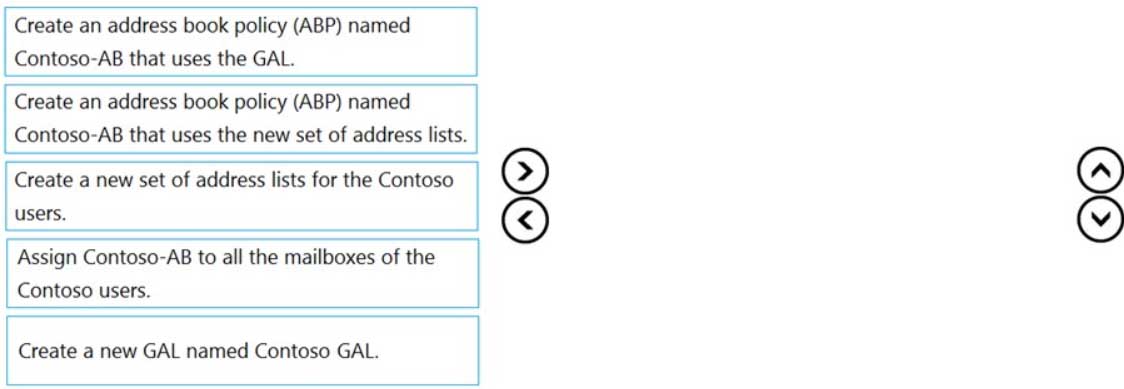
MS-203 Microsoft 365 Messaging Part 03 Q18 044 Question 
MS-203 Microsoft 365 Messaging Part 03 Q18 044 Answer -
HOTSPOT
You have a Microsoft 365 E5 tenant that contains two Azure Active Directory (Azure AD) security groups named Finance and Marketing. The tenant contains the users and devices shown in the following table.

MS-203 Microsoft 365 Messaging Part 03 Q19 045 The devices are configured as shown in the following table.

MS-203 Microsoft 365 Messaging Part 03 Q19 046 A conditional access policy is configured as shown in the following exhibit.

MS-203 Microsoft 365 Messaging Part 03 Q19 047 From Microsoft Exchange Online PowerShell, you run the following cmdlet.
Set-OwaMailboxPolicy -Identity OwaMailboxPolicy-Default
-ConditionalAccessPolicy ReadOnlyAll the users connect to Exchange Online by using Outlook on the web.
For each of the following statements, select Yes if the statement is true. Otherwise, select No.
NOTE: Each correct selection is worth one point.

MS-203 Microsoft 365 Messaging Part 03 Q19 048 Question 
MS-203 Microsoft 365 Messaging Part 03 Q19 048 Answer -
Case study
This is a case study. Case studies are not timed separately. You can use as much exam time as you would like to complete each case. However, there may be additional case studies and sections on this exam. You must manage your time to ensure that you are able to complete all questions included on this exam in the time provided.
To answer the questions included in a case study, you will need to reference information that is provided in the case study. Case studies might contain exhibits and other resources that provide more information about the scenario that is described in the case study. Each question is independent of the other questions in this case study.
At the end of this case study, a review screen will appear. This screen allows you to review your answers and to make changes before you move to the next section of the exam. After you begin a new section, you cannot return to this section.
To start the case study
To display the first question in this case study, click the Next button. Use the buttons in the left pane to explore the content of the case study before you answer the questions. Clicking these buttons displays information such as business requirements, existing environment, and problem statements. If the case study has an All Information tab, note that the information displayed is identical to the information displayed on the subsequent tabs. When you are ready to answer a question, click the Question button to return to the question.Overview
Fabrikam, Inc. is a consulting company that has a main office in Montreal.
Fabrikam has a partnership with a company named Litware, Inc.
Existing Environment
Network Environment
The on-premises network of Fabrikam contains an Active Directory domain named fabrikam.com.
Fabrikam has a Microsoft 365 tenant named fabrikam.com. All users have Microsoft 365 Enterprise E5 licenses.
User accounts sync between Active Directory Domain Services (AD DS) and the Microsoft 365 tenant.
Fabrikam.com contains the users and devices shown in the following table.

MS-203 Microsoft 365 Messaging Part 03 Q20 049 Fabrikam currently leases mobile devices from several mobile operators.
Microsoft Exchange Online Environment
All users are assigned an Outlook Web App policy named FilesPolicy.
In-Place Archiving is disabled for Exchange Online.
You have the users shown in the following table.

MS-203 Microsoft 365 Messaging Part 03 Q20 050 User1 and User3 use Microsoft Outlook for iOS and Android to access email from their mobile device. User2 uses a native Android email app.
A Safe Links policy in Microsoft Defender for Office 365 is applied to the fabrikam.com tenant.
The marketing department uses a mail-enabled public folder named FabrikamProject.
Default MRM Policy is disabled for the fabrikam.com tenant.
Problem Statements
Fabrikam identifies the following issues:
– Users report that they receive phishing emails containing embedded links.
– Users download and save ASPX files when they use Outlook on the web.
– Email between Fabrikam and Litware is unencrypted during transit.
– User2 reports that he lost his mobile device.Requirements
Planned Changes
Fabrikam plans to implement the following changes:
– Configure FilesPolicy to prevent Outlook on the web users from downloading attachments that have the ASPX extension.
– Purchase a new smartboard and configure the smartboard as a booking resource in Exchange Online.
– Ensure that the new smartboard can only be booked for a maximum of one hour.
– Allow only Admin1 to accept or deny booking requests for the new smartboard.
– Standardize mobile device costs by moving to a single mobile device operator.
– Migrate the FabrikamProject public folder to Microsoft SharePoint Online.
– Enable In-Place Archiving for users in the marketing department.
– Encrypt all email between Fabrikam and Litware.Technical Requirements
Fabrikam identifies the following technical requirements:
– Ensure that the planned Sharepoint site for FabrikamProject only contains content that was created during the last 12 months.
– Any existing file types that are currently configured as blocked or allowed in the FilesPolicy policy must remain intact.
– When users leave the company, remove their licenses and ensure that their mailbox is accessible to Admin1 and Admin2.
– Generate a report that identifies mobile devices and the mobile device operator of each device.
– Use the principle of least privilege.
– Minimize administrative effort.Retention Requirements
Fabrikam identifies the following retention requirements for all users:
– Enable users to tag items for deletion after one year.
– Enable users to tag items for deletion after two years.
– Enable users to tag items to be archived after one year.
– Automatically delete items in the Junk Email folder after 30 days.
– Automatically delete items in the Sent Items folder after 300 days.
– Ensure that any items without a retention tag are moved to the Archive mailbox two years after they were created and permanently deleted seven years after they were created.-
HOTSPOT
You need to modify FilesPolicy to prevent users from downloading ASPX files. The solution must meet the technical requirements.
How should you complete the command? To answer, select the appropriate options in the answer area.
NOTE: Each correct selection is worth one point.

MS-203 Microsoft 365 Messaging Part 03 Q20 051 Question 
MS-203 Microsoft 365 Messaging Part 03 Q20 051 Answer -
HOTSPOT
You need to configure the new smartboard to support the planned changes.
Which three settings should you configure? To answer, select the appropriate settings in the answer area.
NOTE: Each correct selection is worth one point.

MS-203 Microsoft 365 Messaging Part 03 Q20 052 Question 
MS-203 Microsoft 365 Messaging Part 03 Q20 052 Answer -
You need to generate a report for the mobile devices that meets the technical requirements.
Which PowerShell cmdlet should you use?
-
Get-DevicePolicy
-
Get-MobileDevice -
Get-MobileDeviceStatistics
-
Get-DeviceTenantPolicy
-
-
HOTSPOT
You need to perform a remote wipe of the devices of User2 and User3.
You run the following commands.
Clear-MobileDevice -id User2-Device -NotificationEmailAddress "admin@Fabrikam.com" Clear-MobileDevice -id User3-Device -NotificationEmailAddress "admin@Fabrikam.com"
What occurs on each device? To answer, select the appropriate options in the answer area.
NOTE: Each correct selection is worth one point.

MS-203 Microsoft 365 Messaging Part 03 Q20 053 Question 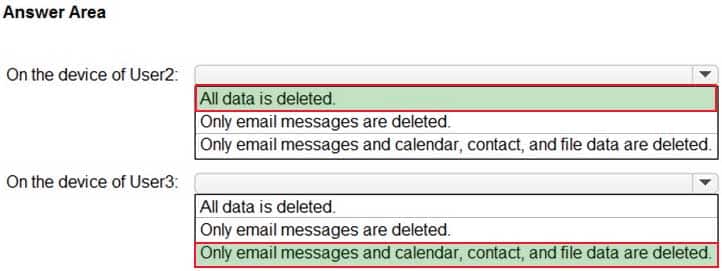
MS-203 Microsoft 365 Messaging Part 03 Q20 053 Answer -
User3 leaves the company.
You need to ensure that Admin1 and Admin2 can access the mailbox of User3. The solution must meet the technical requirements.
What should you do?
- Migrate the mailbox of User3 to a distribution group.
- Migrate the mailbox of User3 to a Microsoft 365 group.
- Convert the mailbox of User3 into a resource mailbox.
- Convert the mailbox of User3 into a shared mailbox.
Explanation:Fabrikam identifies the following technical requirements:
– When users leave the company, remove their licenses and ensure that their mailbox is accessible to Admin1 and Admin2.If you remove the license from User3, the mailbox will be deleted after 30 days. Converting the mailbox to a shared mailbox will ensure that the mailbox is not deleted. You would still need to give Admin1 and Admin2 permissions to access the mailbox.
-

