MS-203 : Microsoft 365 Messaging : Part 07
MS-203 : Microsoft 365 Messaging : Part 07
-
You have a Microsoft Exchange Online tenant named contoso.com.
The Exchange configuration contains the following public folder hierarchy:
Support
– Messages
– CalendarYou create a distribution list named HelpDesk@contoso.com.
You need to add the Messages public folder to the HelpDesk distribution list.
What should you do first?
- Mail-enable the Support public folder
- Create a new public folder mailbox
- Mail-enable the Messages public folder
- Upgrade Help Desk to a Microsoft 365 group
-
Your company has an Exchange Server 2019 organization that has servers deployed in two Active Directory forests named adatum.com and contoso.com.
The organization contains five Mailbox servers and two Edge Transport servers.
You deploy Microsoft 365 and configure Exchange Online.
You plan to configure hybrid mail transport.
You need to identify the number of third-party CA certificates that must be used in the deployment.
What is the minimum number of certificates?
- 1
- 2
- 4
- 5
-
DRAG DROP
You have a Microsoft Exchange Server 2019 organization.
You plan to implement a hybrid deployment between Exchange Online and Exchange Server.
You need to install the Exchange Online Hybrid Agent. The solution must use the principle of least privilege.
To which roles should you be assigned to perform the installation? To answer, drag the appropriate roles to the correct products. Each role may be used once, more than once, or not at all. You may need to drag the split bar between panes or scroll to view content.
NOTE: Each correct selection is worth one point.
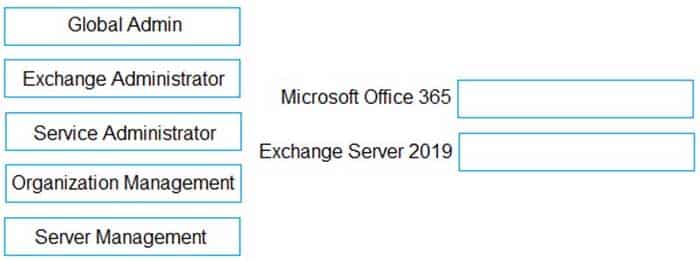
MS-203 Microsoft 365 Messaging Part 07 Q03 093 Question 
MS-203 Microsoft 365 Messaging Part 07 Q03 093 Answer -
You have a Microsoft Exchange Server 2019 organization that contains 5,000 mailboxes.
You need to migrate 1,000 users to Exchange Online. The migrated users must support Hybrid Modern Authentication (HMA).
Which migration method should you use?
- cutover migration
- full hybrid migration
- minimal hybrid migration
- express hybrid migration
-
You have a Microsoft Exchange Server 2019 organization.
You purchase a Microsoft 365 subscription and configure Active Directory synchronization.
You use a smart host for all email communication between the organization and the Internet. The smart host performs email hygiene and alerts message headers.
You plan to run the Hybrid Configuration wizard to create an Exchange hybrid deployment and change the MX record to point to Exchange Online.
You need to decommission the smart host from the organization.
What should you do first?
- Create a Receive connector that allows anonymous authentication.
- Modify the InternalSmtpServer value by running the Set-TransportConfig cmdlet.
- Modify the Send connector to use DNS delivery.
- Modify the TLSReceiveDomainSecureList value by running the Set-TransportConfig cmdlet.
-
You have an on-premises Microsoft Exchange Server 2019 organization.
You plan to configure the environment to support a hybrid deployment.
You need to ensure that you can migrate mailboxes from the on-premises organization to Exchange Online.
Which two ports should be open between Exchange Online and the on-premises organization? Each correct answer presents part of the solution.
NOTE: Each correct selection is worth one point.
- 25
- 80
- 143
- 389
- 443
- 993
-
HOTSPOT
You have a Microsoft Exchange Server 2019 organization and a Microsoft 365 E5 subscription.
From the Microsoft 365 admin center, you open Data migration as shown in the following exhibit.

MS-203 Microsoft 365 Messaging Part 07 Q07 094 Use the drop-down menus to select the answer choice that completes each statement based on the information presented in the graphic.
NOTE: Each correct selection is worth one point.
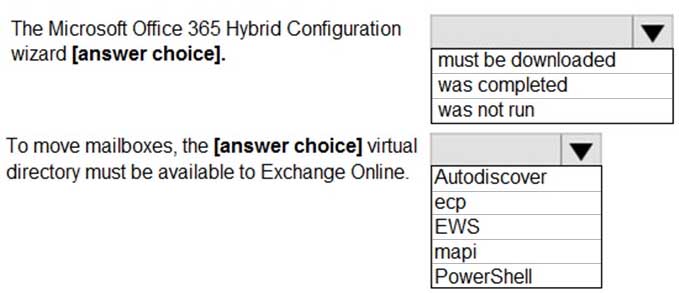
MS-203 Microsoft 365 Messaging Part 07 Q07 095 Question 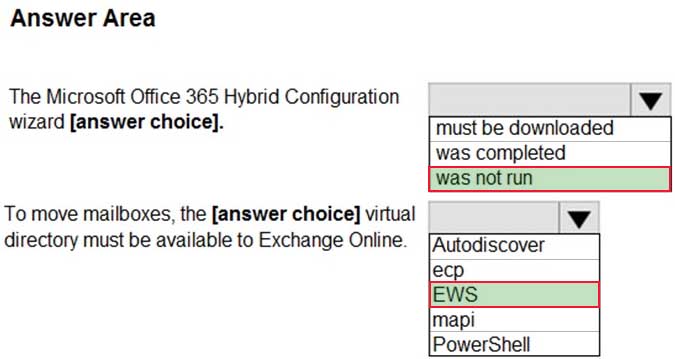
MS-203 Microsoft 365 Messaging Part 07 Q07 095 Answer -
DRAG DROP
You have a Microsoft Exchange Server 2019 hybrid deployment.
All user mailboxes are migrated to Exchange Online.
You need to migrate the public folders from the on-premises organization to Exchange Online.
Which three actions should you perform in sequence before you create the migration batch? To answer, move the appropriate actions from the list of actions to the answer area and arrange them in the correct order.

MS-203 Microsoft 365 Messaging Part 07 Q08 096 Question 
MS-203 Microsoft 365 Messaging Part 07 Q08 096 Answer -
You have a Microsoft Exchange Server 2019 organization.
You plan to implement a hybrid deployment between Exchange Online and Exchange Server. The deployment must meet the following requirements:
– Support Outlook for iOS and Android.
– Support 500 on-premises mailboxes.
– Support Modern Authentication.Which hybrid configuration topology should you recommend?
- Classic Full
- Modern Minimal
- Modern Full
- Classic Minimal
-
You have a Microsoft Exchange Server 2019 organization named contoso.com and an Exchange Online tenant.
You plan to implement a hybrid deployment.
You have the certificates shown in the following table.
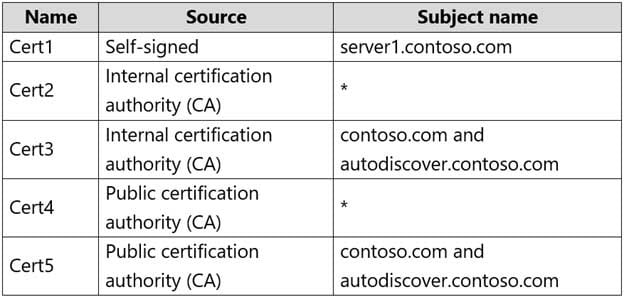
MS-203 Microsoft 365 Messaging Part 07 Q10 097 You need to identify which certificates can be assigned in the Microsoft Office 365 Exchange Hybrid Configuration wizard.
Which certificates should you identify?
- Cert2 and Cert4 only
- Cert3 and Cert5 only
- Cert4 and Cert5 only
- Cert2, Cert3, Cert4, and Cert5 only
- Cert2 and Cert3 only
- Cert1 only
-
Your network contains an Active Directory domain named corp.contoso.com. The domain contains client computers that have Microsoft Office 365 Apps installed.
You have a hybrid deployment that contains a Microsoft Exchange Online tenant and an on-premises Exchange Server 2019 server named Server1.
All recipients use an email address suffix of @contoso.com.
You migrate all the Exchange Server recipients to Exchange Online, and then decommission Server1.
Users connected to the internal network report that they receive an Autodiscover error when they open Microsoft Outlook.
You need to ensure that all users can connect successfully to their mailbox by using Outlook.
Which two actions should you perform? Each correct answer presents a complete solution.
NOTE: Each correct selection is worth one point.
- Add an accepted domain.
- From the domain, modify the Autodiscover service connection point (SCP).
- From the contoso.com DNS zone, modify the Autodiscover alias (CNAME) record.
- Modify the name of the TLS certificate.
- From the corp.contoso.com DNS zone, modify the Autodiscover host (A) record.
-
DRAG DROP
You have a Microsoft Exchange Server 2019 hybrid deployment that contains the users shown in the following table.
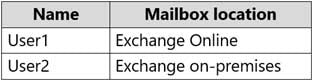
MS-203 Microsoft 365 Messaging Part 07 Q12 098 You need to provide each user with an archive mailbox that is stored in Exchange Online.
Which admin center should you use to perform the configuration for each user? To answer, drag the appropriate admin centers to the correct users. Each admin center may be used once, more than once, or not at all. You may need to drag the split bar between panes or scroll to view content.
NOTE: Each correct selection is worth one point.
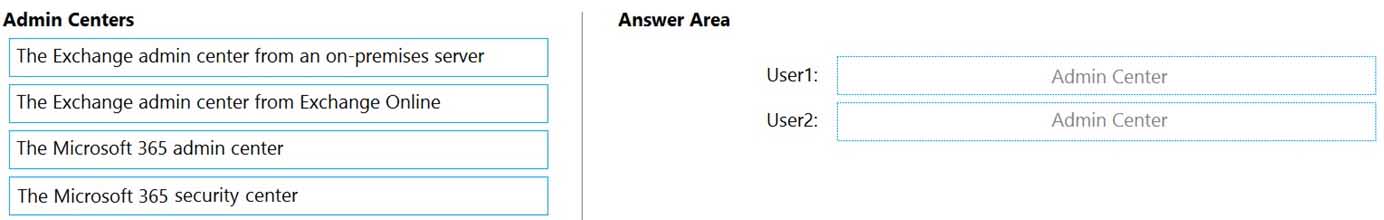
MS-203 Microsoft 365 Messaging Part 07 Q12 099 Question 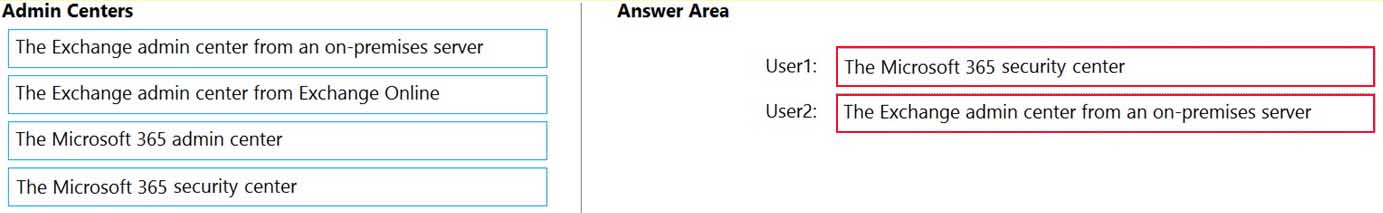
MS-203 Microsoft 365 Messaging Part 07 Q12 099 Answer -
HOTSPOT
You have a Microsoft Exchange Server 2019 hybrid deployment.
You are migrating mailboxes from the on-premises organization to Exchange Online.
From the Exchange admin center, you create a new migration batch that includes 25 mailboxes, and then you select Manual Complete the batch.
Later, you must complete the migration of a mailbox named user1@litware.com in the batch as soon as possible. You discover that the status of the migration batch is Syncing, but the status of the move request for user1@litware.com is Synced.
You need to complete the migration of the user1@litware.com mailbox to Exchange Online as soon as possible.
How should you complete the command? To answer, select the appropriate options in the answer area.
NOTE: Each correct selection is worth one point.
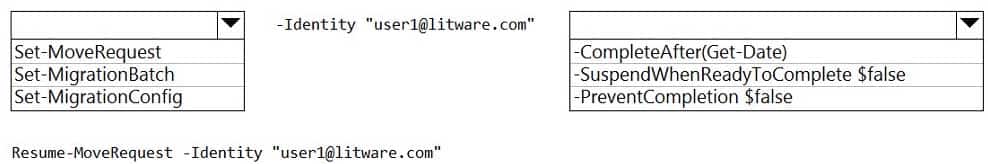
MS-203 Microsoft 365 Messaging Part 07 Q13 100 Question 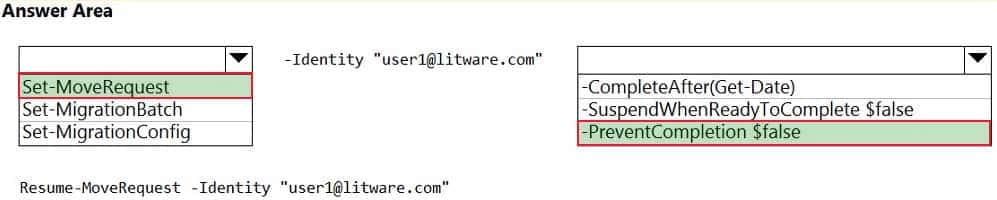
MS-203 Microsoft 365 Messaging Part 07 Q13 100 Answer -
You have a hybrid deployment between a Microsoft Exchange Online tenant and an on-premises Exchange Server 2019 organization.
The tenant uses an email domain named @contoso.com.
You recently purchased an email domain named fabrikam.com.
You need to ensure that all the users in the tenant can receive email messages by using the @fabrikam.com email domain. The solution must ensure that the users can continue to receive email by using the @contoso.com email domain.
Which three actions should you perform? Each correct answer presents part of the solution.
NOTE: Each correct selection is worth one point.
- From Azure AD Connect, add a domain for fabrikam.com.
- From the on-premises Exchange admin center, modify the email address policy.
- From the on-premises Exchange admin center, add an accepted domain for fabrikam.com.
- From the Microsoft 365 admin center, verify the fabrikam.com email domain.
- From Azure Cloud Shell, create a script that runs the Set-Mailbox cmdlet.
- From the Microsoft 365 admin center, add the fabrikam.com email domain.
Explanation:Note that the question says, “ensure that all the users in the tenant can receive email messages by using the @fabrikam.com email domain”. This means just the users with mailboxes hosted in Exchange Online and does not include the users with on-premises mailboxes.
F: the first step is to add the Fabrikam.com domain to Microsoft 365.
D: then you have to verify the domain (verify that you own the domain).
E: create a script that runs the Set-Mailbox cmdlet to add an @fabrikam.com email address to each mailbox.If you also wanted users with on-premise mailboxes to receive @fabrikam.com emails, you would also need to perform the options given in answers B (modify the email address policy) and C (add an accepted domain).
-
Your company has a Microsoft Exchange Server 2019 hybrid deployment.
The company has a finance department.
You need to move all the on-premises mailboxes of the finance department to Exchange Online. The bulk of the move operation must occur during a weekend when the company’s Internet traffic is lowest. The move must then be finalized the following Monday. The solution must minimize disruption to end users.
What should you do first?
- Schedule a task that runs the New-MoveRequest cmdlet and specifies the Remote parameter.
- Run the New-MigrationBatch cmdlet and specify the MoveOptions parameter.
- Run the New-MigrationBatch cmdlet and specify the CompleteAfter parameter.
- Create a script that moves most of the mailboxes on Friday at 22:00 and the remaining mailboxes on Monday at 09:00.
-
DRAG DROP
You have a Microsoft Exchange Online tenant that does NOT contain any public folders.
You need to create a new public folder. The solution must ensure that users can create a post by sending an email to the folder.
Which three actions should you perform in sequence? To answer, move the appropriate cmdlets from the list of cmdlets to the answer area and arrange them in the correct order.

MS-203 Microsoft 365 Messaging Part 07 Q16 101 Question 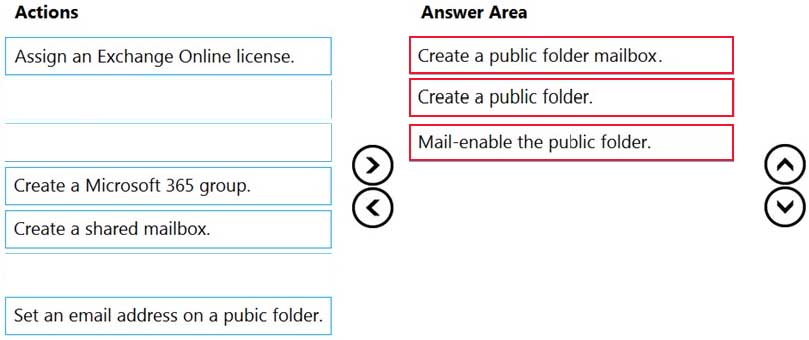
MS-203 Microsoft 365 Messaging Part 07 Q16 101 Answer -
You have a Microsoft Exchange Server 2019 organization that uses an Edge Server.
You plan to implement a hybrid deployment between Exchange Online and Exchange Server.
You need to ensure that all the email between Exchange Online and Exchange Server 2019 is sent by using the Edge Server.
Which two hybrid configuration topologies could you deploy to meet the requirements? Each correct answer presents a complete solution.
- Modern Minimal
- Classic Minimal
- Classic Full
- Classic Express
- Modern Full
-
You have a Microsoft Exchange Server 2019 organization.
You plan to migrate to Exchange Online incrementally during a 12-month period.
You need to ensure that during the migration, the following features continue to work for all users:
– Free/Busy synchronization
– Microsoft Teams calendar integration
– The Microsoft Outlook mobile app for AndroidWhich hybrid configuration should you implement?
- Modern Hybrid Configuration
- Minimal Hybrid Configuration
- Classic Hybrid
-
HOTSPOT
You have a Microsoft Exchange Server 2019 hybrid deployment named contoso.com.
You are preparing to migrate several user mailboxes to Microsoft 365.
You have an on-premises Mailbox server named server1.contoso.com.
You need to create a migration endpoint.
How should you complete the command? To answer, select the appropriate options in the answer area.
NOTE: Each correct selection is worth one point.
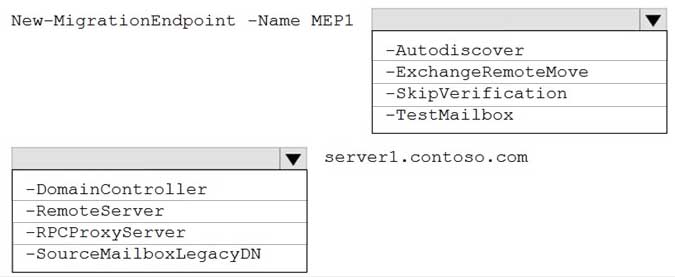
MS-203 Microsoft 365 Messaging Part 07 Q19 102 Question 
MS-203 Microsoft 365 Messaging Part 07 Q19 102 Answer -
Case study
This is a case study. Case studies are not timed separately. You can use as much exam time as you would like to complete each case. However, there may be additional case studies and sections on this exam. You must manage your time to ensure that you are able to complete all questions included on this exam in the time provided.
To answer the questions included in a case study, you will need to reference information that is provided in the case study. Case studies might contain exhibits and other resources that provide more information about the scenario that is described in the case study. Each question is independent of the other questions in this case study.
At the end of this case study, a review screen will appear. This screen allows you to review your answers and to make changes before you move to the next section of the exam. After you begin a new section, you cannot return to this section.
To start the case study
To display the first question in this case study, click the Next button. Use the buttons in the left pane to explore the content of the case study before you answer the questions. Clicking these buttons displays information such as business requirements, existing environment, and problem statements. If the case study has an All Information tab, note that the information displayed is identical to the information displayed on the subsequent tabs. When you are ready to answer a question, click the Question button to return to the question.Overview
General Overview
Contoso, Ltd. is a national freight company in the United States. The company has 15,000 employees.
Physical Locations
Contoso has a main office in Houston and 10 branch offices that each contain 1,000 employees.
Existing Environment
Active Directory and Microsoft Exchange Server Environments
The network contains an Active Directory forest named contoso.com. The forest contains one root domain named contoso.com and 10 child domains. All domain controllers run Windows Server 2019.
The forest has Active Directory Certificate Services (AD CS) and Active Directory Federation Services (AD FS) deployed.
You have a hybrid deployment of Exchange Server 2019 and Microsoft 365.
There are 2,000 user mailboxes in Exchange Online.
Each office contains two domain controllers and two Mailbox servers. The main office also contains an Edge Transport server.
The organization contains 100 public folders. The folders contain 80 GB of content.
All email messages sent to contoso.com are delivered to Exchange Online. All messages sent to on-premises mailboxes are routed through the Edge Transport server.
Microsoft Defender for Office 365 is enabled and configured for the Microsoft 365 tenant.
Network Infrastructure
Each office connects directly to the Internet by using a local connection. The offices connect to each other by using a WAN link.
Requirements
Planned Changes
Contoso plans to implement the following changes:
– For all new users in the on-premises organization, provide an email address that uses the value of the Last Name attribute and the first two letters of the First Name attribute as a prefix.
– Decommission the public folders and replace the folders with a Microsoft 365 solution that maintains web access to the content.Technical Requirements
Contoso identifies the following technical requirements:
– All email messages sent from an SMTP domain named adatum.com must never be identified as spam.
– Any solution to replace the public folders must include the ability to collaborate with shared calendars.Security Requirements
Contoso identifies the following security requirements:
– The principle of least privilege must be applied to all users and permissions.
– All email messages sent from an SMTP domain named fabrikam.com to contoso.com must be encrypted.
– All users must be protected from accessing unsecure websites when they click on URLs embedded in email messages.
– If a user attempts to send an email message to a distribution group that contains more than 15 members by using Outlook, the user must receive a warning before sending the message.Problem Statements
Recently, a user named HelpdeskUser1 erroneously created several mailboxes. HelpdeskUser1 is a member of the Recipient Management management role group.
Users who have a mailbox in Exchange Online report that it takes a long time for email messages containing attachments to be delivered.
Exhibit
Exchange Online Connector
You configure a connector as shown in the following exhibit.
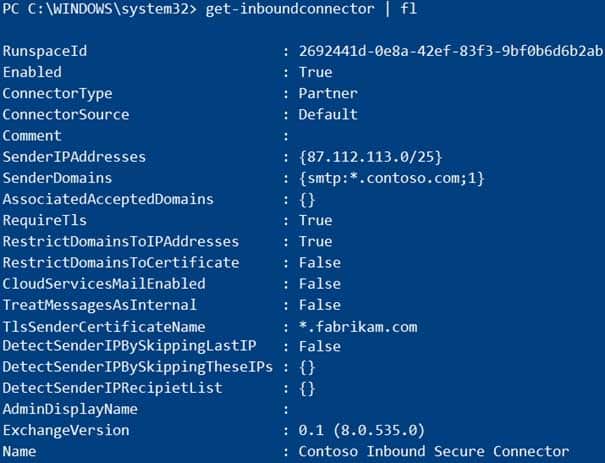
MS-203 Microsoft 365 Messaging Part 07 Q20 103 -
You need to recommend a solution for the public folders that supports the planned changes and meets the technical requirements.
What should you recommend?
- Office 365 groups
- Resource mailboxes
- Public folder replicas
- Microsoft SharePoint site mailboxes
-