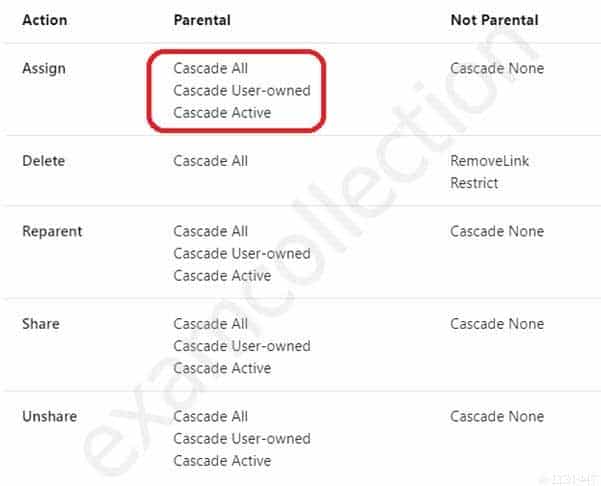PL-200 : Microsoft Power Platform Functional Consultant : Part 01
PL-200 : Microsoft Power Platform Functional Consultant : Part 01
-
HOTSPOT
The owner of a company needs to know who signs into the system.
You need to ensure that the owner can view the user audit logs.
Where does each action need to be performed? To answer, select the appropriate options in the answer area.
NOTE: Each correct selection is worth one point.
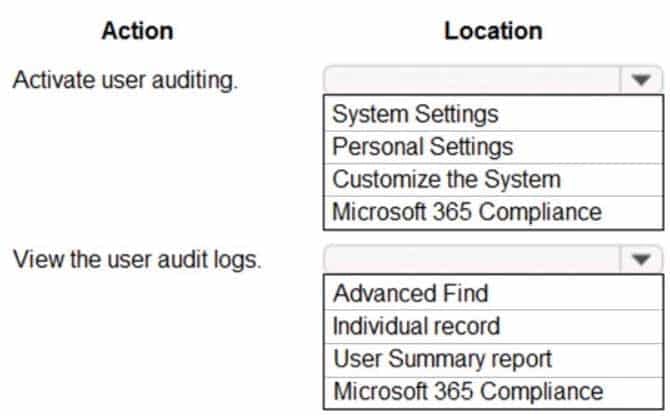
PL-200 Microsoft Power Platform Functional Consultant Part 01 Q01 001 Question 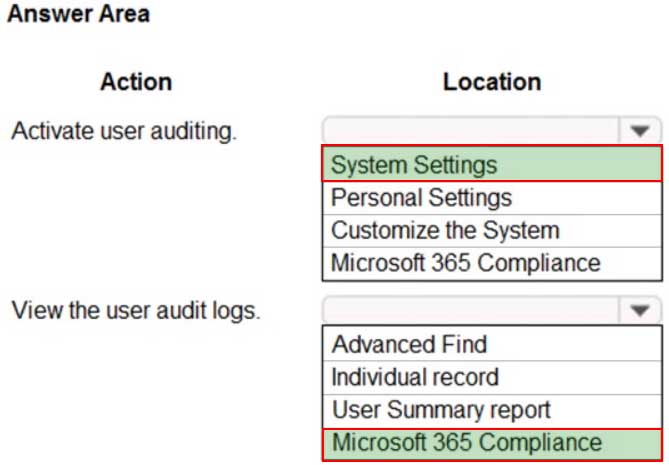
PL-200 Microsoft Power Platform Functional Consultant Part 01 Q01 001 Answer -
HOTSPOT
You are creating a Power Platform solution.
You need to help end users understand which actions to take next and ensure that user interaction occurs in manageable steps.
Which actions should you perform? To answer, select the appropriate options in the answer area.
NOTE: Each correct selection is worth one point.
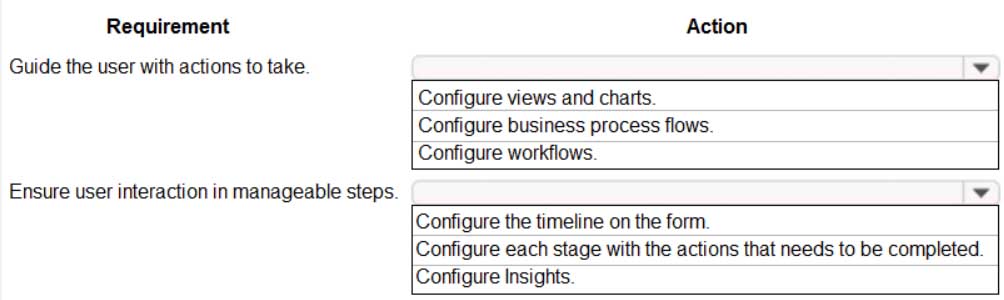
PL-200 Microsoft Power Platform Functional Consultant Part 01 Q02 002 Question 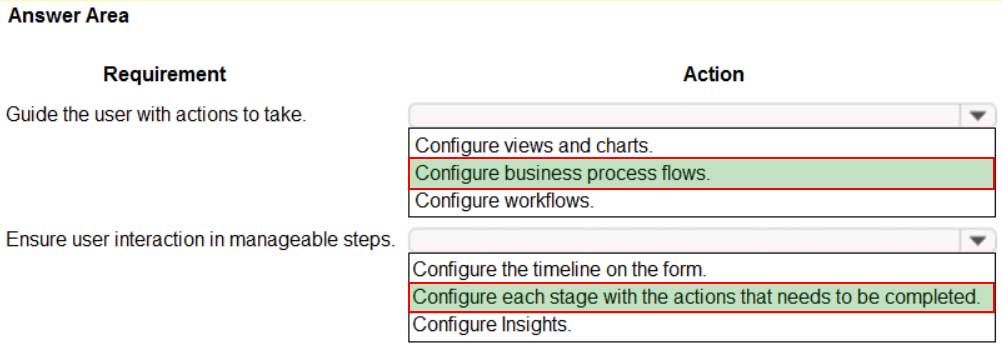
PL-200 Microsoft Power Platform Functional Consultant Part 01 Q02 002 Answer -
You create a Power Apps portal to provide training and documentation for students. Students create a profile on the portal and then select and pay for courses.
You plan to add free courses to the training portfolio. Free courses must be automatically available to all students after they sign in.
You need to assign default permissions to students.
What should you do?
- Create a Students web role and set the Authenticated Users Role option to true. Assign the web role to each registered user.
- Create an entity for managing free courses. Create entity permission records to provide access to entity records for free courses and assign the entity permissions to users when they register on the portal for the first time.
- Create an entity for managing free courses. Create a Students web role and set the Authenticated Users role option to true. Create appropriate entity permissions to access the free course entity records and assign the entity permissions to the web role.
-
HOTSPOT
You create workflows to automate business processes.
You need to configure a workflow to meet the following requirements:
– Be triggered when a condition is met.
– Run immediately.
– Perform an action when a condition is met.You need to create a workflow that automatically sends emails based on a mail merge template. To answer, select the appropriate configuration in the answer area.
NOTE: Each correct selection is worth one point.
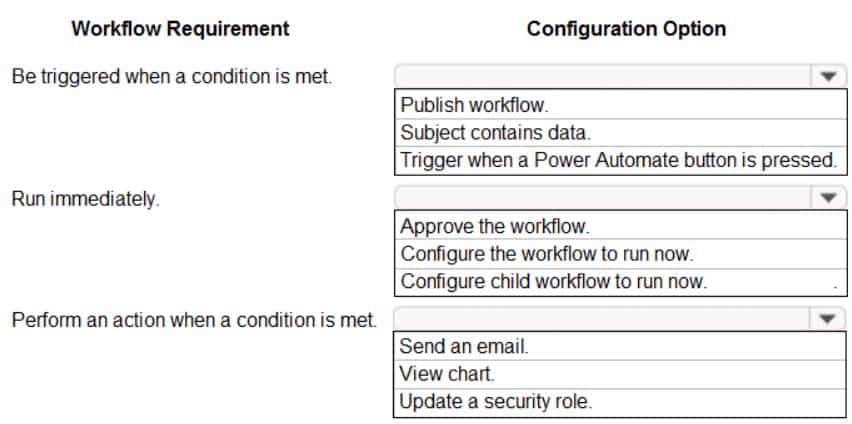
PL-200 Microsoft Power Platform Functional Consultant Part 01 Q04 003 Question 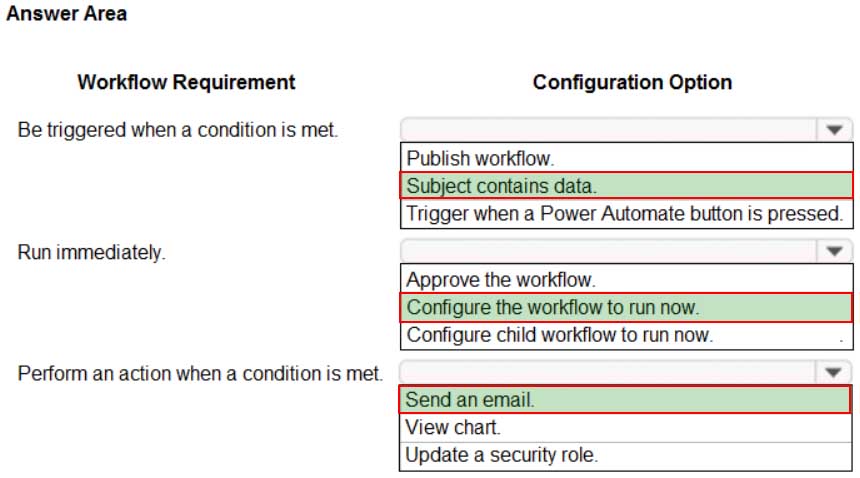
PL-200 Microsoft Power Platform Functional Consultant Part 01 Q04 003 Answer -
HOTSPOT
You are a Dynamics 365 Customer Service administrator.
You need to configure the following automation for the sales team:
– Send an email when the status changes on an Opportunity.
– Text the sales manager when an Opportunity is created.
– Create a Wunderlist task when an Opportunity is open for 30 days.Which tool should you use for each requirement? To answer, select the appropriate options in the answer area.
NOTE: Each correct selection is worth one point.
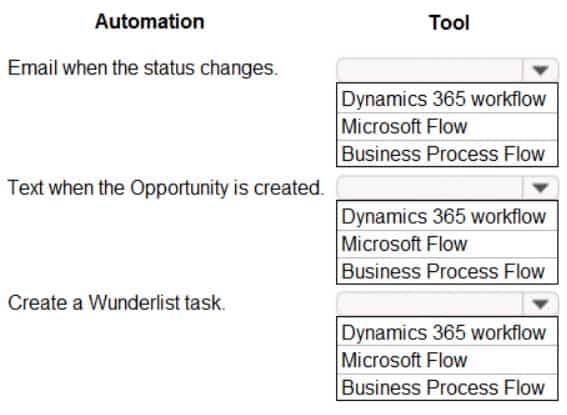
PL-200 Microsoft Power Platform Functional Consultant Part 01 Q05 004 Question 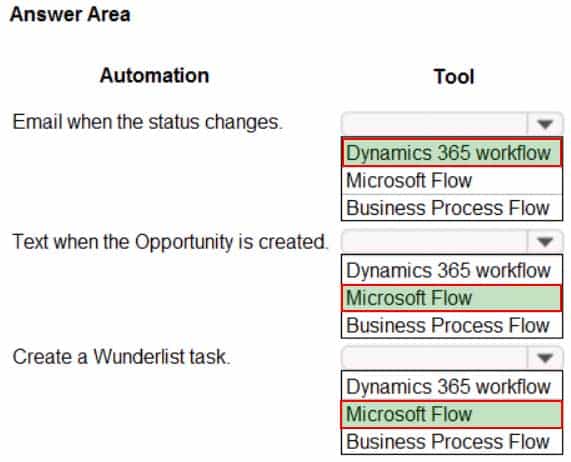
PL-200 Microsoft Power Platform Functional Consultant Part 01 Q05 004 Answer -
A company uses Common Data Service to manage prospects. The company has a business process flow named BPFA that is associated with the Prospect entity to streamline the prospect management process.
You add a field named Category to the Prospect entity. You create additional business process flows. You apply the business process flows to Prospect records based on the selected category. Users can switch to any other newly configured business process flows but must not use BPFA.
You need to configure the solution.
What are two possible ways to achieve this goal? Each correct answer presents a complete solution.
NOTE: Each correct selection is worth one point.
- Remove all of the privileges for BPFA.
- Use a business rule to prevent users from switching to BPFA.
- Deactivate BPFA.
- Change the display order of the business process flows to move BPFA to the bottom of the list.
-
You are creating a business rule to implement new business logic.
You must apply the business logic to a canvas app that has a single screen named Screen1.
You need to configure the scope for the business rule.
Which scope should you use?
- Screen1
- Entity
- All Forms
- Global
Explanation:Note: Some terminology has changed. Entity is now Table. If you’re building a Canvas app, you must use table (entity) as the scope.
-
HOTSPOT
You are a Dynamics 365 Customer Services administrator. You have a Production instance and Sandbox instance.
Users record Production instance data in the Sandbox instance.
You need to ensure that the users only record data in the Production instance.
Which security function needs to be edited to prevent access to the Sandbox? To answer, select the appropriate options in the answer area.
NOTE: Each correct selection is worth one point.
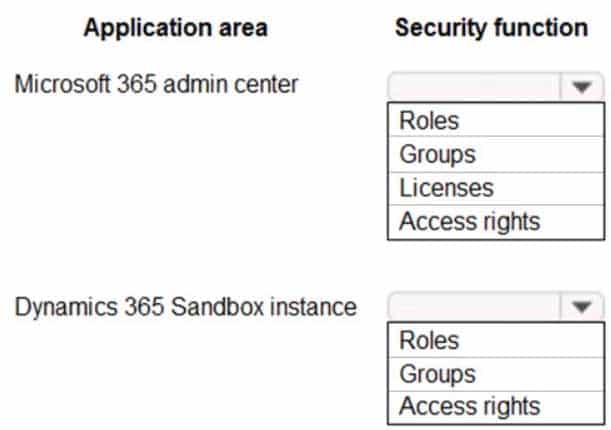
PL-200 Microsoft Power Platform Functional Consultant Part 01 Q08 005 Question 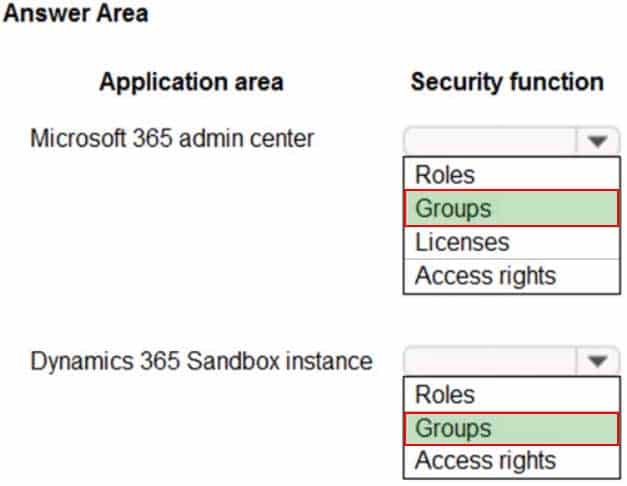
PL-200 Microsoft Power Platform Functional Consultant Part 01 Q08 005 Answer -
You must create a new entity to support a new feature for an app. Records for the entity must be associated with a business unit and specify security roles for the business unit.
You need to configure entity ownership.
Which entity ownership type should you use?
- user or team owned
- organization-owned
- none
- business-owned
Explanation:Dataverse supports two types of record ownership. Organization owned, and User or Team owned. For security purposes, records that are organization owned, the only access level choices is either the user can do the operation or can’t. For user and team owned records, the access level choices for most privileges are tiered Organization, Business Unit, Business Unit and Child Business Unit or only the user’s own records. That means for read privilege on contact, I could set user owned, and the user would only see their own records.
-
HOTSPOT
You need to ensure that there are no leads for a customer before you create a new opportunity for the customer.
How can you use duplicate detection rules to achieve this goal? To answer, select the appropriate options in the answer area.
NOTE: Each correct selection is worth one point.
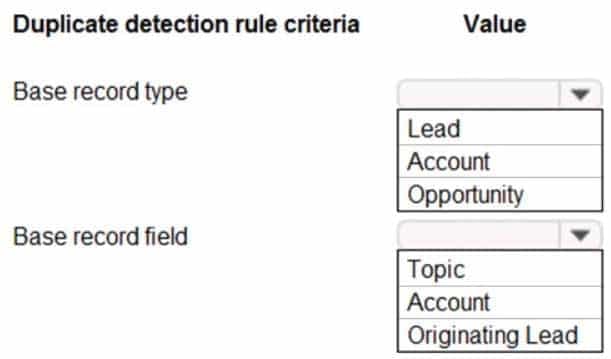
PL-200 Microsoft Power Platform Functional Consultant Part 01 Q10 006 Question 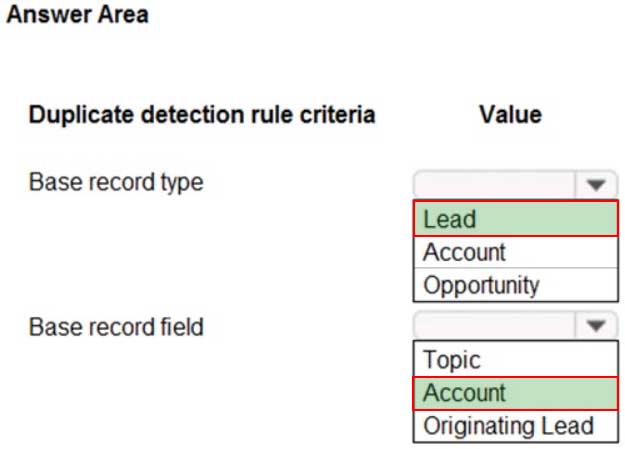
PL-200 Microsoft Power Platform Functional Consultant Part 01 Q10 006 Answer -
You have two Power Platform environments.
Users in one environment must not be able to see the other environment.
You need to grant salespeople access to the sales company environment.
What should you do?
- Add salespeople to an Office 365 security group.
- Add salespeople to a security role.
- Set privileges.
- Set app security.
-
A veterinary office plans to use Power Platform to streamline customer experiences. The customer creates a canvas apps to manage appointments.
On the client appointment form, there is a dropdown field for clients to select their type of pet. If a client selects the option Other, the veterinarian wants a text field to appear so that additional details can be added.
You need to create a dynamically visible field.
What should you configure?
- workflow
- business process flow
- business rule
Explanation:By combining conditions and actions, you can do any of the following with business rules:
Set column values
Clear column values
Set column requirement levels
Show or hide columns
Enable or disable columns
Validate data and show error messages
Create business recommendations based on business intelligence. -
You create an app for the sales team at a company.
Members of the sales team cannot access the app.
You need to ensure that sales team members can access the app.
Where should you configure app permissions?
- Dynamics administration center
- Manage Roles
- Security Roles
Explanation:Manage access to apps by using security roles.
You can choose what users see and access from the My Apps page or the Customer Engagement home page by giving app access to specific security roles. Users will have access to apps based on the security roles they’re assigned to.
1. Go to Settings > My Apps.
2. In the lower-right corner of the app tile you want to manage access for, select More options (…), and then select Manage Roles.
3. Enter the following in the Manage Roles dialog box:
a) App URL Suffix
b) Roles
c) Select Save.
4. Refresh the My Apps page.
5. Go to the Apps Being Edited view, and publish the app again. -
You create a parent entity and a child entity. The parent entity has a 1:N relationship with the child entity.
You need to ensure that when the owner changes on the parent record that all child records are assigned to the new owner.
You need to configure the relationship behavior type.
What should you use?
- Referential
- Referential, Restrict Delete
- Parental
- Restrict
-
DRAG DROP
You need to recommend a role for users to perform several required tasks. The solution must use the principle of least privilege.
Which roles should you recommend? To answer, drag the appropriate roles to the correct functions. Each role may be used once, more than once, or not at all. You may need to drag the split bar between panes or scroll to view content.
NOTE: Each correct selection is worth one point.
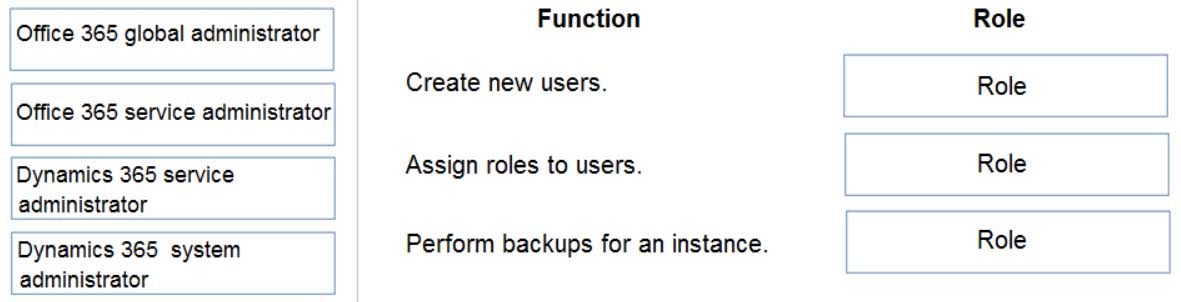
PL-200 Microsoft Power Platform Functional Consultant Part 01 Q15 008 Question 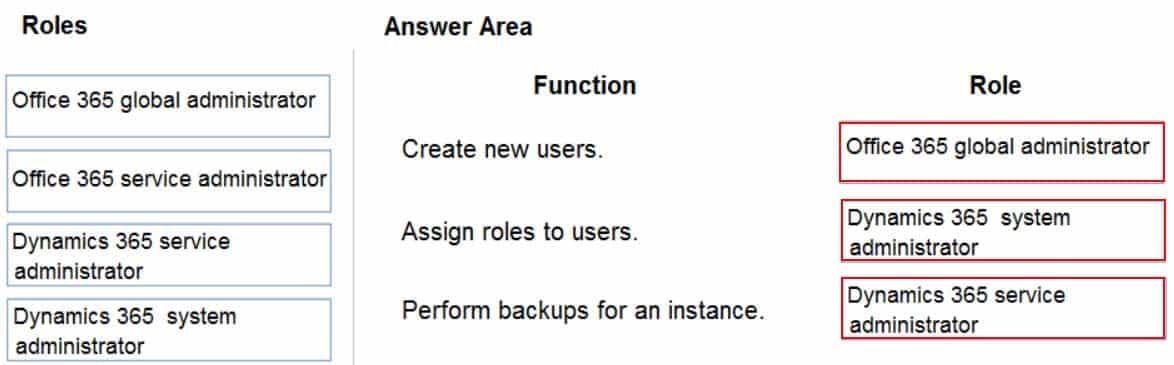
PL-200 Microsoft Power Platform Functional Consultant Part 01 Q15 008 Answer Explanation:Box 1: Office 365 Global Administrator
You may think that the Dynamics 365 system administrator would have power to do all the actions needed to manage Dynamics 365, but this is not the case. What’s different in Microsoft cloud deployments is that licenses and user accounts are managed in Office 365 by an Office 365 Global Administrator. This role is analogous to a network administrator for an on premises deployment. The Global Administrator is the only role to create new user accounts and assign subscription licenses for Dynamics 365 (and other Office 365 apps such as Skype, Power BI and SharePoint).Box 2: Dynamics 365 system administrator
The Dynamics 365 system administrator may assign roles and permissions to the Dynamics 365 user within an instance of Dynamics 365. The Dynamics 365 system administrator also controls all the settings in Dynamics 365.Box 3: Dynamics 365 admin
The Dynamics 365 admin can perform backups and restores. -
DRAG DROP
You are designing an app for a bank.
You must create entities for the app and configure relationships between entities:
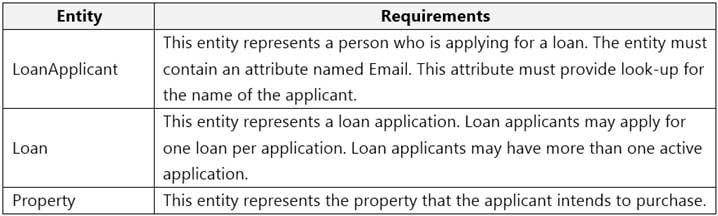
PL-200 Microsoft Power Platform Functional Consultant Part 01 Q16 009 Which relationship types should you use? To answer, drag the appropriate relationship types to the correct requirements. Each relationship type may be used once, more than once, or not at all. You may need to drag the split bar between panes or scroll to view content.
NOTE: Each correct selection is worth one point.
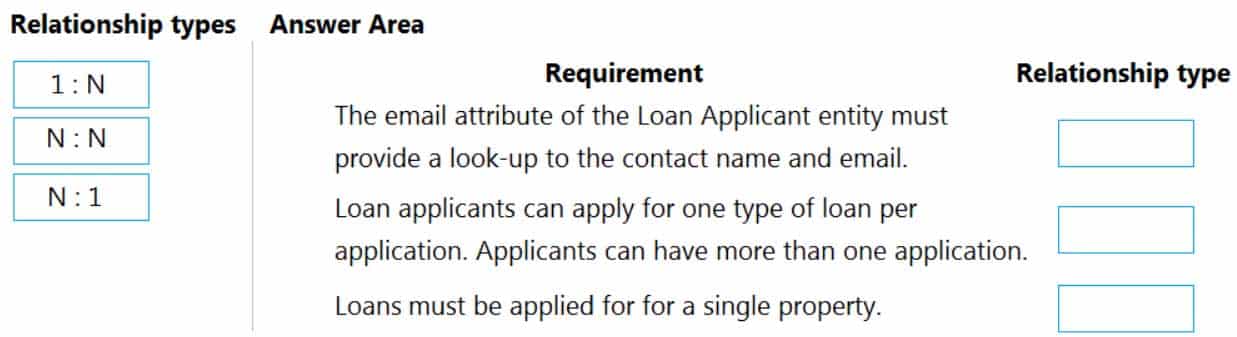
PL-200 Microsoft Power Platform Functional Consultant Part 01 Q16 010 Question 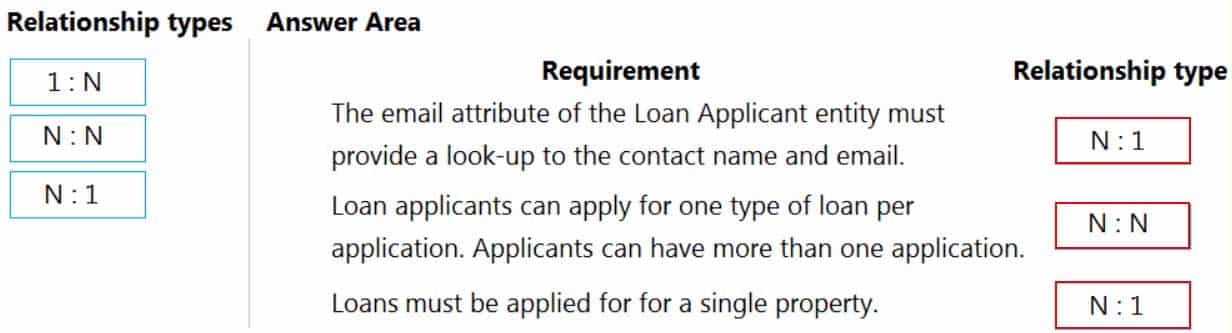
PL-200 Microsoft Power Platform Functional Consultant Part 01 Q16 010 Answer Explanation:Box 1: N:1
You add a lookup column with a many-to-one relationship.Box 2: N:N
Box 3: N:1
-
Note: This question is part of a series of questions that present the same scenario. Each question in the series contains a unique solution that might meet the stated goals. Some question sets might have more than one correct solution, while others might not have a correct solution.
After you answer a question in this section, you will NOT be able to return to it. As a result, these questions will not appear in the review screen.
You administer the Microsoft 365 and Power Platform environments for Contoso, Ltd. The company has a model-driven app that is used to track customer interactions with employees. The app uses standard table types for customers. A user named Elisabeth Rice signs in to the app by using the following sign in name: Elisabeth.Rice@contoso.com.
After marriage, Elisabeth changes her legal name to Elisabeth Mueller.
You need to update the sign in name for the user without losing any application history.
Solution: Change Elizabeth’s username in the user record for the app.
Does the solution meet the goal?
- Yes
- No
Explanation:Change a user’s email address
You must be a global admin to complete these steps.1. In the admin center, go to the Users > Active users page.
2. Select the user’s name, and then on the Account tab select Manage username.
3. In the first box, type the first part of the new email address. If you added your own domain to Microsoft 365, choose the domain for the new email alias by using the drop-down list. Learn how to add a domain.
4. Select Save changes. -
Note: This question is part of a series of questions that present the same scenario. Each question in the series contains a unique solution that might meet the stated goals. Some question sets might have more than one correct solution, while others might not have a correct solution.
After you answer a question in this section, you will NOT be able to return to it. As a result, these questions will not appear in the review screen.
You administer the Microsoft 365 and Power Platform environments for Contoso, Ltd. The company has a model-driven app that is used to track customer interactions with employees. The app uses standard table types for customers. A user named Elisabeth Rice signs in to the app by using the following sign in name: Elisabeth.Rice@contoso.com.
After marriage, Elisabeth changes her legal name to Elisabeth Mueller.
You need to update the sign in name for the user without losing any application history.
Solution: Ask the Microsoft 365 administrator to sign in to the admin portal and change the username.
Does the solution meet the goal?
- Yes
- No
Explanation:Change a user’s email address
You must be a global admin to complete these steps.
1. In the admin center, go to the Users > Active users page.
2. Select the user’s name, and then on the Account tab select Manage username.
3. In the first box, type the first part of the new email address. If you added your own domain to Microsoft 365, choose the domain for the new email alias by using the drop-down list. Learn how to add a domain.4. Select Save changes.
-
Note: This question is part of a series of questions that present the same scenario. Each question in the series contains a unique solution that might meet the stated goals. Some question sets might have more than one correct solution, while others might not have a correct solution.
After you answer a question in this section, you will NOT be able to return to it. As a result, these questions will not appear in the review screen.
You administer the Microsoft 365 and Power Platform environments for Contoso, Ltd. The company has a model-driven app that is used to track customer interactions with employees. The app uses standard table types for customers. A user named Elisabeth Rice signs in to the app by using the following sign in name: Elisabeth.Rice@contoso.com.
After marriage, Elisabeth changes her legal name to Elisabeth Mueller.
You need to update the sign in name for the user without losing any application history.
Solution: Delete the user account in the Power Platform admin portal and recreate the account by using the new name.
Does the solution meet the goal?
- Yes
- No
Explanation:Application history would be lost.
Note:
Change a user’s email address
You must be a global admin to complete these steps.
1. In the admin center, go to the Users > Active users page.
2. Select the user’s name, and then on the Account tab select Manage username.
3. In the first box, type the first part of the new email address. If you added your own domain to Microsoft 365, choose the domain for the new email alias by using the drop-down list. Learn how to add a domain.
4. Select Save changes. -
HOTSPOT
You need to create a system chart for the Account entity.
The chart must display a count of accounts grouped by owner and then display the accounts by Address 1: State/Province for each owner. You begin to configure chart options as shown in the image below.
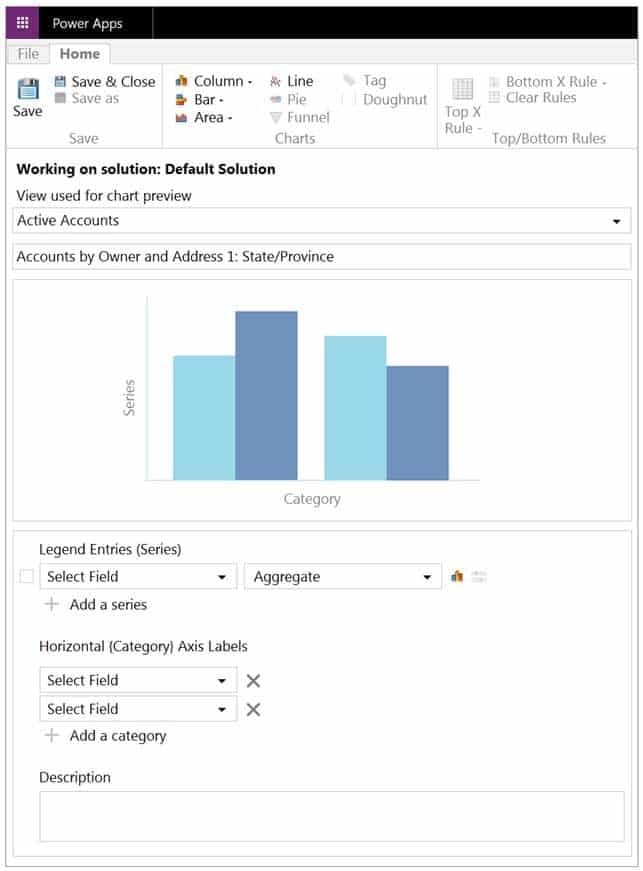
PL-200 Microsoft Power Platform Functional Consultant Part 01 Q20 011 How should you complete the configuration? To answer, select the appropriate options in the answer area.
NOTE: Each correct selection is worth one point. The chart must display a count of accounts grouped by owner, and then display the accounts by Address 1 to State/Province for each owner.
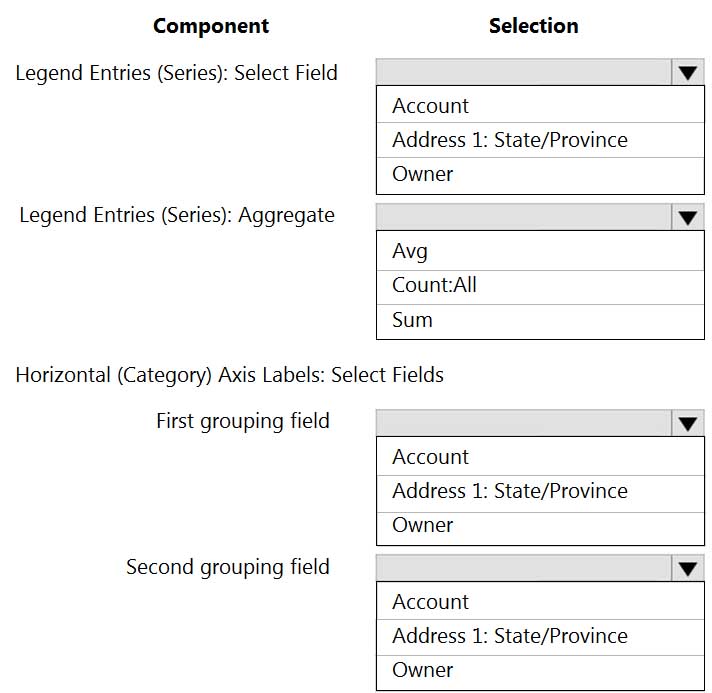
PL-200 Microsoft Power Platform Functional Consultant Part 01 Q20 012 Question 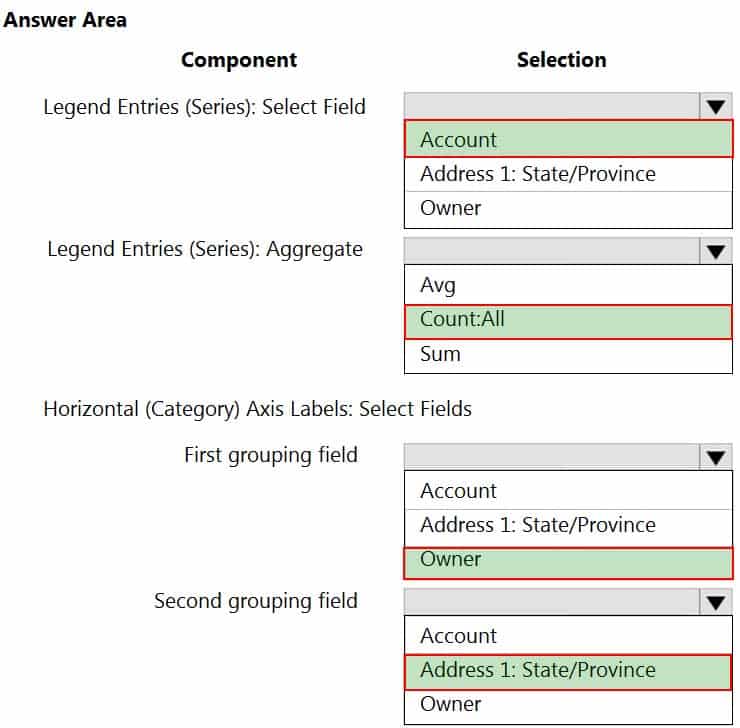
PL-200 Microsoft Power Platform Functional Consultant Part 01 Q20 012 Answer