PL-200 : Microsoft Power Platform Functional Consultant : Part 04
PL-200 : Microsoft Power Platform Functional Consultant : Part 04
-
HOTSPOT
You create a Power Automate flow as part of a managed solution. The flow alerts users when files are uploaded to a SharePoint location.
Files are uploaded to SharePoint at a much higher rate than expected. Users report that they receive too many notifications about uploaded files.
You need to stop the flow and correct the issue.
What should you do? To answer, select the appropriate options in the answer area.
NOTE: Each correct selection is worth one point.
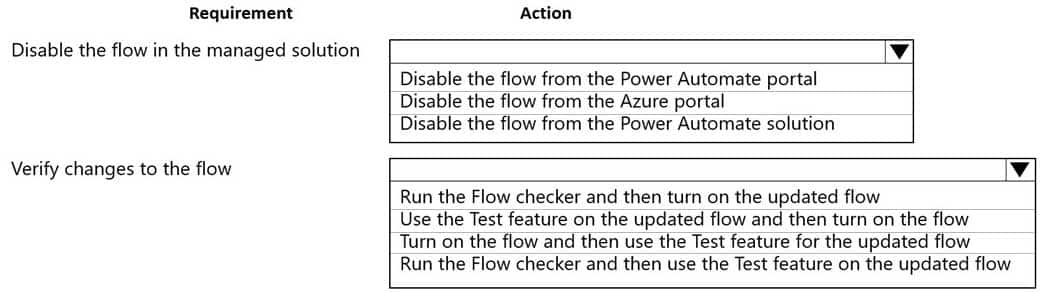
PL-200 Microsoft Power Platform Functional Consultant Part 04 Q01 040 Question 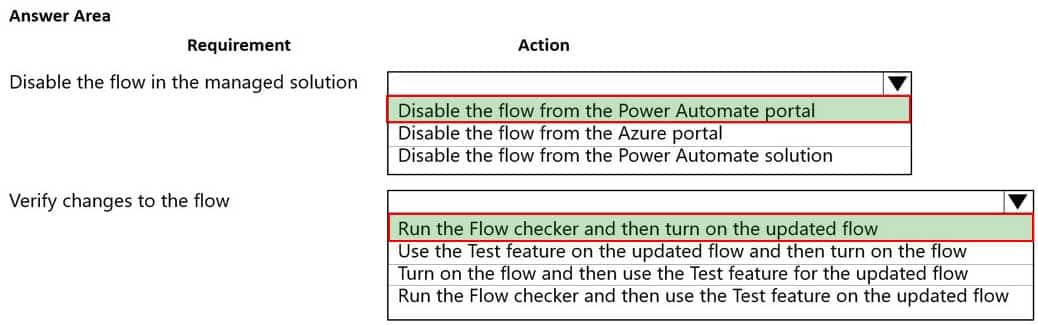
PL-200 Microsoft Power Platform Functional Consultant Part 04 Q01 040 Answer -
You are creating a Power Virtual Agents chatbot that uses multiple topics.
Each user interaction can reference more than one topic.
You need to be able to capture a value in an initial topic and use it in subsequent topics.
Which type of variable should you create?
- Context
- Bot
- Topic
-
A company has a custom website.
You need to embed a Power Virtual Agents chatbot into the website.
What should you use?
- Webpage URL
- Form ID
- Bot ID
- Custom web channel
Explanation:Custom website: You can add your bot to a live website as an IFrame. Your live website can be a customer-facing external website or an internal site, like a SharePoint or Yammer site.
You can also add the bot to your Power Platform admin center.
Add bot to your website:
1. Select Manage on the side navigation pane, and then go to the Channels tab.
2. Select Custom website and then select Copy to copy it directly to the clipboard, or Share to email to open a new email message with the snippet included, in your default email app.
3. Provide the snippet to your web developer to add the bot to your website. -
A company is developing several Power Virtual Agents chatbots. The company manufactures more than 1,000 different products.
The chatbots must prompt users to enter or select a product.
You need to store the product information so that it can be reused across all chatbots.
Where should you store the model data?
- Global variables
- Custom entities
- Topics
- Multiple choice options
-
DRAG DROP
A company creates a Power Virtual Agents chatbot.
You need to determine when live agents are engaged to provide support.
Which metrics should you use? To answer, drag the appropriate metrics to the correct processes. Each metric may be used once, more than once, or not at all. You may need to drag the split bar between panes or scroll to view content.
NOTE: Each correct selection is worth one point.
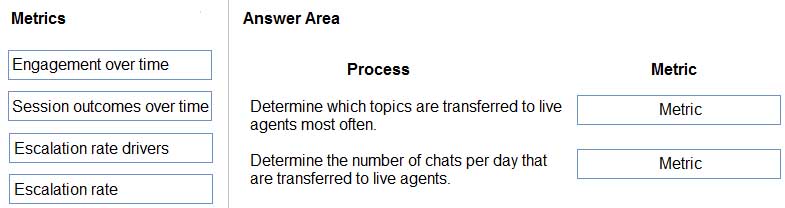
PL-200 Microsoft Power Platform Functional Consultant Part 04 Q05 041 Question 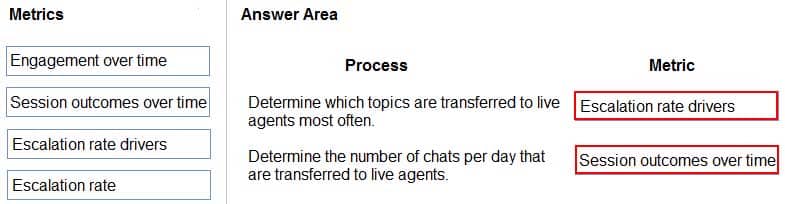
PL-200 Microsoft Power Platform Functional Consultant Part 04 Q05 041 Answer -
Note: This question is part of a series of questions that present the same scenario. Each question in the series contains a unique solution that might meet the stated goals. Some question sets might have more than one correct solution, while others might not have a correct solution.
After you answer a question in this section, you will NOT be able to return to it. As a result, these questions will not appear in the review screen.
You are creating Power Virtual Agents chatbot that captures demographic information about customers.
The chatbot must determine the group a customer belongs to based on their age. The age groups are:
– 0 – 17
– 18 – 25
– 26 – 35
– 36 – 55
– 55 – 100You need to configure the chatbot to ask a question that can be used to determine the correct age group.
Solution: Use Date and time for Identify in the question and then add branches that use conditional logic to determine the age group.
Does this meet the goal?
- Yes
- No
-
Note: This question is part of a series of questions that present the same scenario. Each question in the series contains a unique solution that might meet the stated goals. Some question sets might have more than one correct solution, while others might not have a correct solution.
After you answer a question in this section, you will NOT be able to return to it. As a result, these questions will not appear in the review screen.
You are creating Power Virtual Agents chatbot that captures demographic information about customers.
The chatbot must determine the group a customer belongs to based on their age. The age groups are:
– 0 – 17
– 18 – 25
– 26 – 35
– 36 – 55
– 55 – 100You need to configure the chatbot to ask a question that can be used to determine the correct age group.
Solution: Use multiple choice options for Identify in the question and create options that represent each of the age groups.
Does this meet the goal?
- Yes
- No
-
Note: This question is part of a series of questions that present the same scenario. Each question in the series contains a unique solution that might meet the stated goals. Some question sets might have more than one correct solution, while others might not have a correct solution.
After you answer a question in this section, you will NOT be able to return to it. As a result, these questions will not appear in the review screen.
You are creating Power Virtual Agents chatbot that captures demographic information about customers.
The chatbot must determine the group a customer belongs to based on their age. The age groups are:
– 0 – 17
– 18 – 25
– 26 – 35
– 36 – 55
– 55 – 100You need to configure the chatbot to ask a question that can be used to determine the correct age group.
Solution: Create a custom Age group entity and synonyms for each individual age in the corresponding item. Use Age group for Identify in the question.
Does this meet the goal?
- Yes
- No
-
HOTSPOT
You create a new Power Virtual Agents chatbot for an organization.
Testing and production deployment of the chatbot are not complete.
You need to ensure that appropriate users can access the chatbot.
Which methods should you use? To answer, select the appropriate options in the answer area.
NOTE: Each correct selection is worth one point.
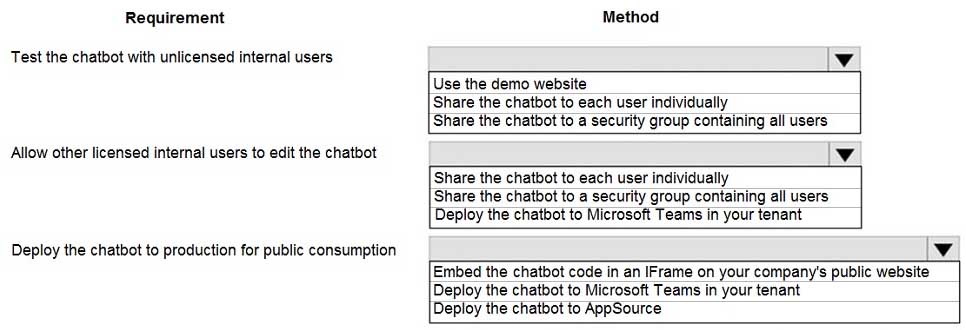
PL-200 Microsoft Power Platform Functional Consultant Part 04 Q09 042 Question 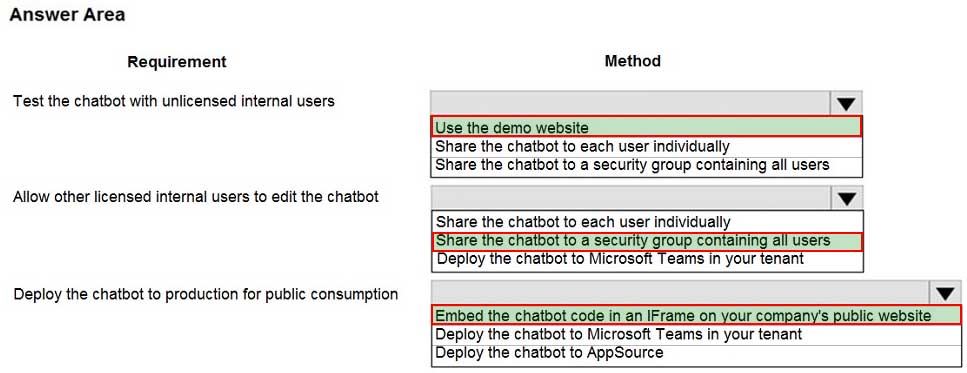
PL-200 Microsoft Power Platform Functional Consultant Part 04 Q09 042 Answer -
DRAG DROP
You are designing a chatbot for a sports outlet.
You need to complete the chatbot.
Which features should you use? To answer, drag the appropriate features to the correct requirements. Each feature may be used once, more than once, or not at all. You may need to drag the split bar between panes or scroll to view content.
NOTE: Each correct selection is worth one point.
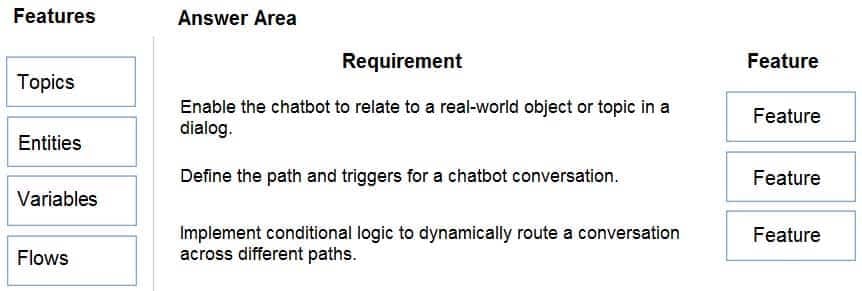
PL-200 Microsoft Power Platform Functional Consultant Part 04 Q10 043 Question 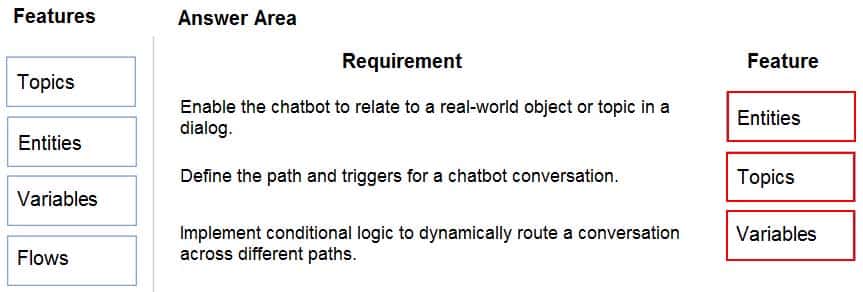
PL-200 Microsoft Power Platform Functional Consultant Part 04 Q10 043 Answer Explanation:Box 1: Entities
Out of the box, Power Virtual Agents comes with a set of prebuilt entities, which represent the most commonly used stereotype information in real-world dialogs, such as age, colors, numbers, and names.With the knowledge granted by entities, a bot can smartly recognize the relevant information from a user input and save it for later use.
Box 2: Topics
In Power Virtual Agents, a topic defines a how a bot conversation plays out.You can author topics by customizing provided templates, create new topics from scratch, or get suggestions from existing help sites.
A topic has trigger phrases – these are phrases, keywords, or questions that a user is likely to type that is related to a specific issue – and conversation nodes – these are what you use to define how a bot should respond and what it should do.
Box 3: Variables
Variables let you save responses from your customers in a conversation with your bot so that you can reuse them later in the conversation.For example, you can save a customer’s name in a variable called UserName. The bot can then address the customer by name as the conversation continues.
You can use variables to create logical expressions that dynamically route the customer down different conversation paths.
Incorrect Answers:
Flows: You can enable your bot to perform an action by calling a Microsoft Power Automate flow. Flows can help you automate activities, or call backend systems. For example, you can use flows with end-user authentication to retrieve information about a user after they’ve signed in. -
Note: This question is part of a series of questions that present the same scenario. Each question in the series contains a unique solution that might meet the stated goals. Some question sets might have more than one correct solution, while others might not have a correct solution.
After you answer a question in this section, you will NOT be able to return to it. As a result, these questions will not appear in the review screen.
You are creating Power Virtual Agents chatbot that captures demographic information about customers.
The chatbot must determine the group a customer belongs to based on their age. The age groups are:
– 0 – 17
– 18 – 25
– 26 – 35
– 36 – 55
– 55 – 100You need to configure the chatbot to ask a question that can be used to determine the correct age group.
Solution: Use age for Identify in the question and then add branches for each group that use conditional logic.
Does the solution meet the goal?
- Yes
- No
Explanation:Instead, create a custom Age group entity and synonyms for each individual age in the corresponding item. Use Age group for Identify in the question.
The prebuilt entities cover commonly used information types, but on some occasions, such as when building a bot that serves a specific purpose, you’ll need to teach the bot’s language understanding model some domain-specific knowledge.
To do this, you need to create a custom entity.
-
You are designing a Power Virtual Agents chatbot.
The chatbot must be able to maintain customer information if the conversation topic changes during a dialog.
You need to configure variables to store customer name and email address.
Which type of variable should you create?
- session
- slot
- bot
- topic
Explanation:
By default, a variable’s value can only be used in the topic where this variable gets created. However, you might want the bot to use the same value across topics. This means the bot can remember the necessary context when a conversation spans multiple topics. In some systems, these types of variables are known as global variables. In Power Virtual Agents, these variables are called bot variables, because they apply across the entire bot. -
HOTSPOT
You are designing a Power Virtual Agents chatbot for a store.
You need to teach the chatbot to acknowledge the store’s product categories and the variations within specific categories.
You need to create custom entities to provide the chatbot with the knowledge of the product categories.
Which features should you use? To answer, select the appropriate options in the answer area.
NOTE: Each correct selection is worth one point.
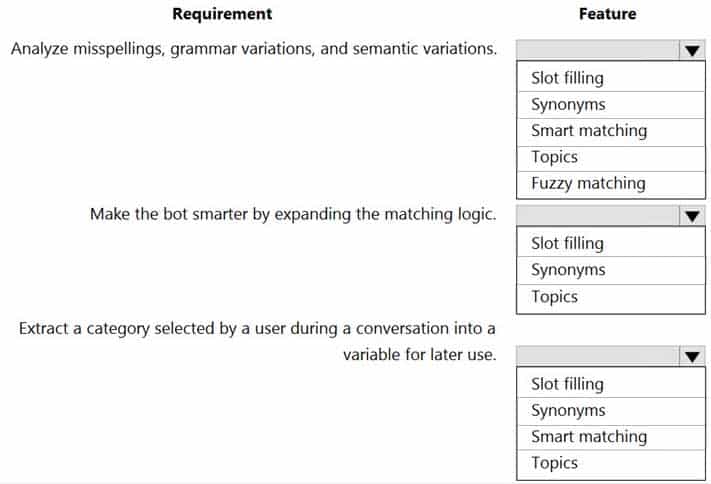
PL-200 Microsoft Power Platform Functional Consultant Part 04 Q13 044 Question 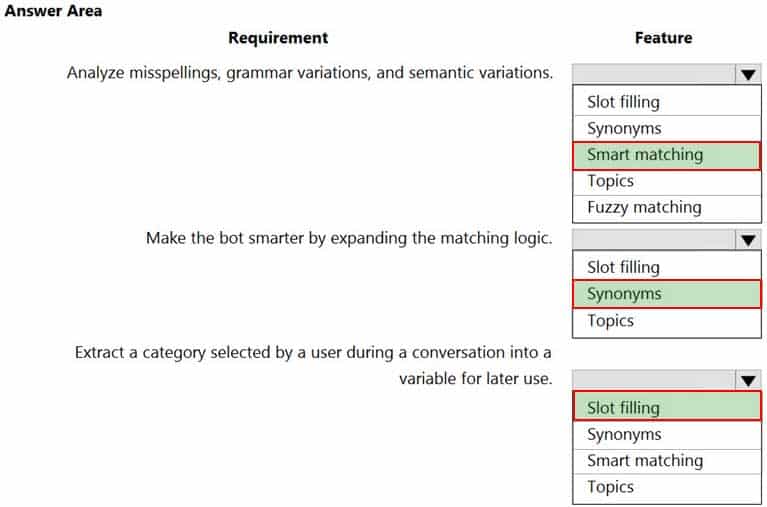
PL-200 Microsoft Power Platform Functional Consultant Part 04 Q13 044 Answer Explanation:Box 1: Smart matching
Smart match: This option is part of the intelligence supported by the bot’s language understanding model. It provides the flexibility to let the bot take in user input in a fuzzy way based on the list items given to the entity.Specifically, when this toggle is on, it lets the bot autocorrect misspellings and expands the matching logic semantically, such as automatically matching “softball” to “baseball”.
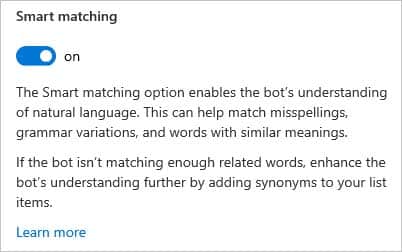
PL-200 Microsoft Power Platform Functional Consultant Part 04 Q13 045 Box 2: Synonyms
Synonyms: This option allows you to manually expand the matching logic by adding synonyms. Smart match and synonyms seamlessly work together to make your bot even smarter.For example, for the “hiking” product category, you can add “trekking” and “mountaineering” as synonyms. For “Yoga”, you can add “Pilates” as a synonym.
Box 3: Slot filling
Slot filling is a natural language understanding concept that means saving an extracted entity to an object. In Power Virtual Agents, slot filling means landing the extracted entity value into a variable. -
DRAG DROP
A customer has a support website that includes FAQ pages, knowledge articles, and support content.
You plan to leverage an existing Power Virtual Agents bot to enhance and streamline existing support functionality for the existing support portal.
You need to create topics from existing website content. The process must minimize human errors during topic creation.
Which three actions should you perform in sequence? To answer, move the appropriate actions from the list of actions to the answer area and arrange them in the correct order.
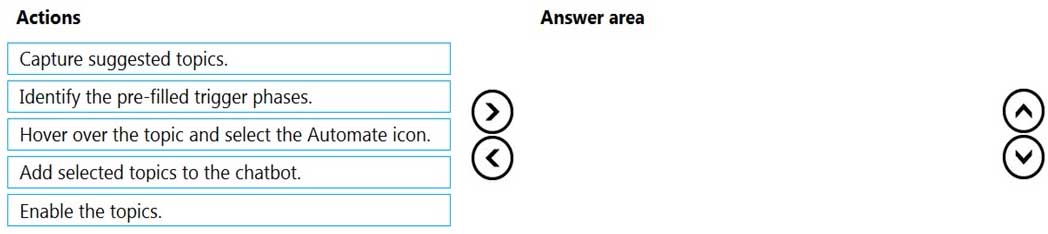
PL-200 Microsoft Power Platform Functional Consultant Part 04 Q14 046 Question 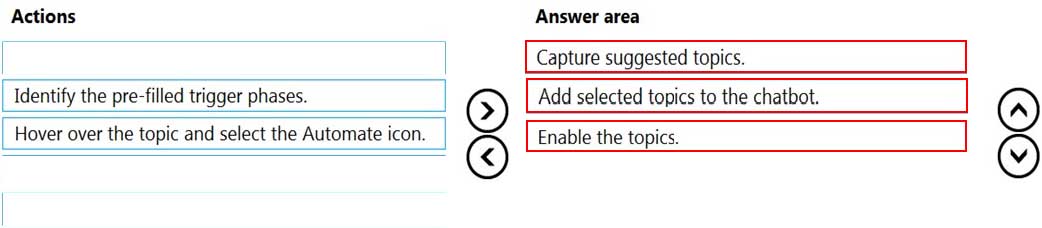
PL-200 Microsoft Power Platform Functional Consultant Part 04 Q14 046 Answer Explanation:You can use content from existing webpages when creating a Power Virtual Agents bot. This is useful if you already have help or support content, such as FAQ pages or support sites.
There are three main steps to using the feature:
1. Select Suggest topics on the Topics page to extract content from FAQ/support pages or online files.
2. Add the suggested topics to your bot.
3. Enable the topics. -
Case Study
This is a case study. Case studies are not timed separately. You can use as much exam time as you would like to complete each case. However, there may be additional case studies and sections on this exam. You must manage your time to ensure that you are able to complete all questions included on this exam in the time provided.
To answer the questions included in a case study, you will need to reference information that is provided in the case study. Case studies might contain exhibits and other resources that provide more information about the scenario that is described in the case study. Each question is independent of the other questions in this case study.
At the end of this case study, a review screen will appear. This screen allows you to review your answers and to make changes before you move to the next section of the exam. After you begin a new section, you cannot return to this section.
To start the case study
To display the first question in this case study, click the Next button. Use the buttons in the left pane to explore the content of the case study before you answer the questions. Clicking these buttons displays information such as business requirements, existing environment, and problem statements. If the case study has an All Information tab, note that the information displayed is identical to the information displayed on the subsequent tabs. When you are ready to answer a question, click the Question button to return to the question.Background
Alpine Ski House is a boutique mountain resort that offers year-round spa and outdoor activities such as snow sports, hiking, mountain biking, and more. The resort has been family owned and operated for more than 50 years. The company has been able to remain profitable while not needing to adopt new technologies.
Current environment. General
Bookings at the resort have decreased. The company has decided to focus on creating a tailored, first-class experience for guests. The company also plans to target corporate meetings and events.
The company recently purchased a chatbot named FAQbot from AppSource. The chatbot uses the resort’s existing FAQs.
Current environment. Communication
– Communication between staff members is primarily conducted through email and SMS text messages.
– Conversations between staff members and guests are often lost.
– Conference calls are used for all group meetings.Current environment. Event registration
Corporate customers can reserve a meeting room at the resort to host meetings. The meetings will include lunch and choice of either an inside-spa experience or a seasonally appropriate outdoor activity.
Event registration is conducted three weeks prior to start of the event. It is assumed that all event attendees will attend the meeting.Current environment. Check-in proсess
– Guests wait in lines to check in and obtain name badges. At this time, guests can specify any dietary restrictions and select their activity preference. This can result in long wait times and crowding at the front desk.
– For health and compliance reasons, guests must answer a series of questions with a yes or no answer during check-in. The front desk will ask and record these answers for the resort’s records.Current environment. Marketing
At the check-in counter, the guests can drop their business cards into a bowl for a chance to win an all-inclusive weekend stay at the resort. The resort uses the business card information to send announcements about promotions and upcoming events.
Current environment. Resort policies and event inquiries
A guest can call or send an email to the event coordinator at the resort to get information about hotel policies, snow conditions, or to pre-select their after-meeting event.
Guests can also go to the website to view the extensive list of frequently asked questions (FAQ) compiled over the years. Many of the answers to the FAQ’s are out of date.Requirements. General
Alpine Ski House does not employ technical staff and does not have the budget to hire an external firm to develop solutions. There are two team members who are proficient at Microsoft Excel formulas. Any solution created must use the capabilities of current team members.
All solutions must be simple to use, easy to maintain, and represent the brand of the resort.
You must implement the following solutions:
– a centrally managed communication solution
– a customer service solution
– a resort portal
– a chat solution
– a check-in solutionRequirements. Communication
– Communication between team members must be centrally managed and unified in Microsoft Teams.
– When the company confirms an event, they must provide a list of guest’s names and email addresses.
– You must send guests a welcome email that includes a unique registration number for authentication with the resort’s portal.
– Guests must receive a separate email to verify proof of ownership for their registration.Requirements. Event attendance
– Guests must create an account and sign into a resort portal to confirm their attendance to an event and pre-select an after-meeting event.
– Prior to the event, guests must be able to identify any personal dietary restrictions.Requirements. Check-in processes
– Check-in processes must be self-service. Each screen must ask for specific data from the guest. The check-in solution will use some data that is stored in Microsoft Excel.
– The check-in solution must continue to function if there are internet issues. If the self-service kiosks are not available, staff must be able to use the check-in solution from within their communication solution.
– The check-in solution must have a screen where the guest will select either yes or no to health and wellness questions. Guests must physically interact with each answer before proceeding to the next screen.
– Guests must be able to confirm any dietary restrictions they may have entered from the portal or add new ones at this time.
– Data must be entered in each screen before users move on to the next screen.Requirements. Marketing
– To eliminate the handling of business cards, the check-in solution must be able to translate the contents of the business cards into Alpine Ski House’s marketing system.
– The solution must not require any effort or manual entry from the guest to prevent any mistyped information and to make it more appealing to the guest to participate.Requirements. Hotel policies and event inquiries
The portal must allow the guests to ask questions about hotel policies, event information, weather reports, and current weather conditions at the resort.
Requirements. Chat solution
The chat solution must specifically address the following key words. No additional key words will be added until a later implementation phase:
– Snow reports
– Weather conditions
– Start time
– End time
– Event date
– Outdoor activities
– Indoor activities
– Most popularThe chat solution must be available always and not require staff to answer all of the questions. If a question does require a staff member’s attention, the solution must determine which staff member is best to assist the customer with the question.
The information in the FAQ on the legacy website must be used in the chat solution but retyping all the data from the website should not be required. If guests ask about topics that are not listed in the FAQ, the chat solution must identify the issue and escalate to a staff member.
Team members must be able to ask their own questions through a centrally managed communication solution instead of using the guest portal. Team members must be able to access the same FAQ across multiple solutions.
Issue
Guest1 inquires about snow conditions several times during each day of their stay.
-
HOTSPOT
You need to design the FAQ solution to handle unknown responses.
Which component should you use? To answer, select the appropriate options in the answer area.
NOTE: Each correct selection is worth one point.
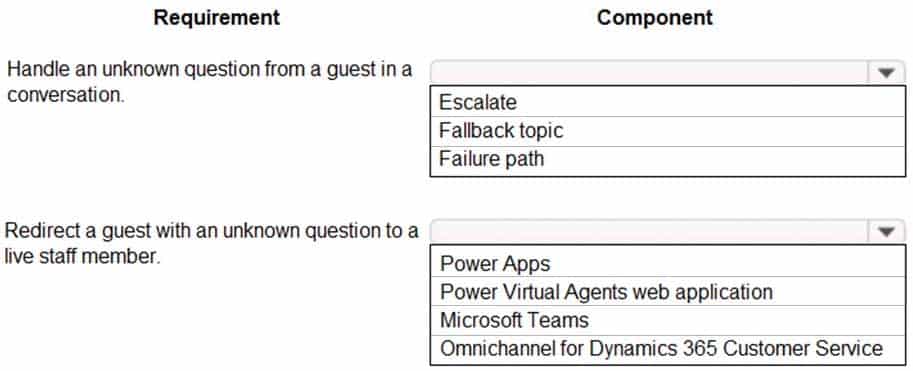
PL-200 Microsoft Power Platform Functional Consultant Part 04 Q15 047 Question 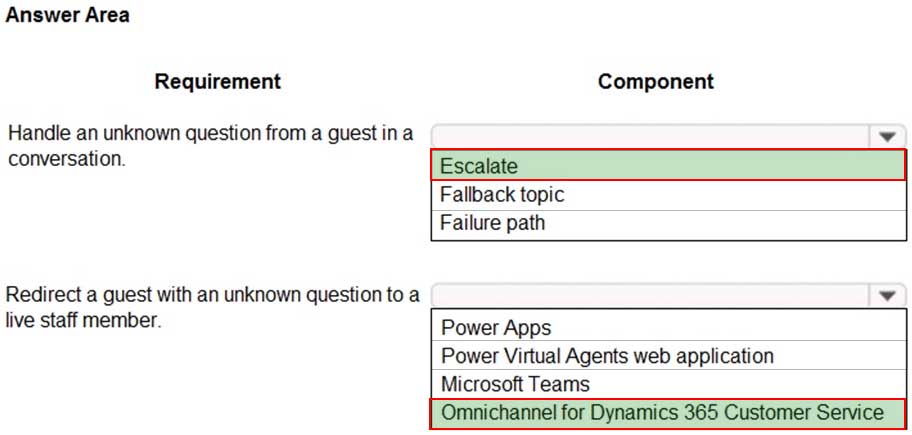
PL-200 Microsoft Power Platform Functional Consultant Part 04 Q15 047 Answer -
HOTSPOT
You need to embed the FAQbot into the communication solution.
Which actions should you perform? To answer, select the appropriate options in the answer area.
NOTE: Each correct selection is worth one point.
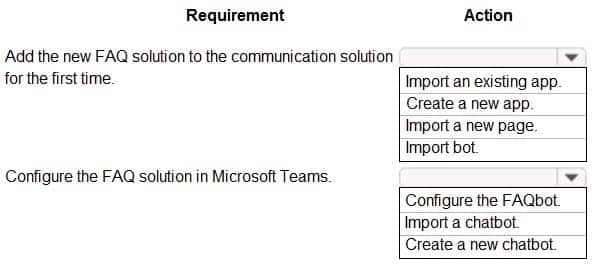
PL-200 Microsoft Power Platform Functional Consultant Part 04 Q15 048 Question 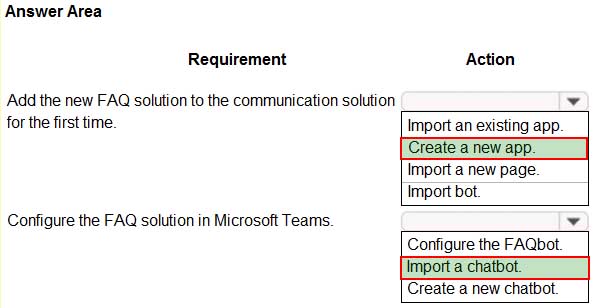
PL-200 Microsoft Power Platform Functional Consultant Part 04 Q15 048 Answer -
HOTSPOT
A guest asks about the start time of a specific scheduled event and wants to know what the snow conditions will be like during their stay.
You need to determine how to design the chat solution to answer those questions.
What should you do? To answer, select the appropriate options in the answer area.
NOTE: Each correct selection is worth one point.
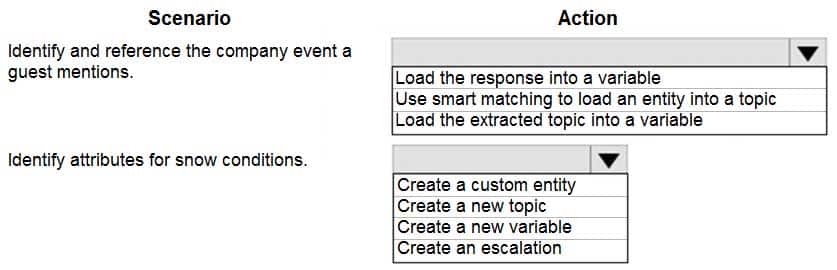
PL-200 Microsoft Power Platform Functional Consultant Part 04 Q15 049 Question 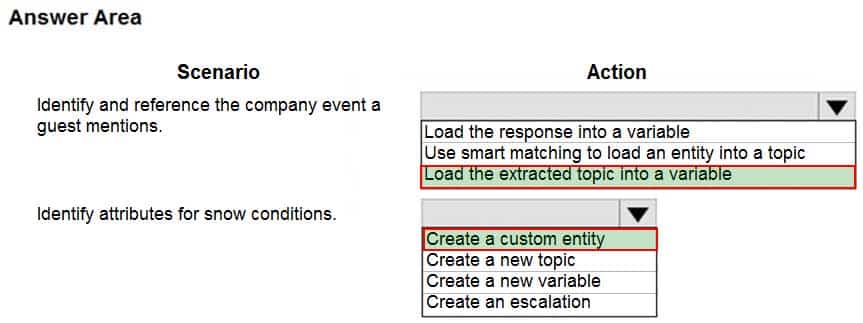
PL-200 Microsoft Power Platform Functional Consultant Part 04 Q15 049 Answer Explanation:Box 1: Load the extracted topic into a variable
Power Virtual Agents uses entities to understand and identify a specific type of information from a user’s responses. When saving the identified information to a variable, a variable type will be associated with it. The variable type is analogous with the entity.In Power Virtual Agents, a topic defines a how a bot conversation plays out.
A topic has trigger phrases – these are phrases, keywords, or questions that a user is likely to type that is related to a specific issue – and conversation nodes – these are what you use to define how a bot should respond and what it should do.Box 2: Create a custom entity
The prebuilt entities cover commonly used information types, but on some occasions, such as when building a bot that serves a specific purpose, you’ll need to teach the bot’s language understanding model some domain-specific knowledge. -
You need to design the chat solution to answer the inquiry from Guest1.
Which three components can you use? Each correct answer presents a complete solution.
NOTE: Each correct selection is worth one point.
- Variables
- Escalations
- Smart match
- Synonyms
- Topics
Explanation:Scenario: Guest1 inquires about snow conditions several times during each day of their stay.
Variables let you save responses from your customers in a conversation with your bot so that you can reuse them later in the conversation.
Synonyms allows you to manually expand the matching logic by adding synonyms. Smart match and synonyms seamlessly work together to make your bot even smarter.
-
You need to create the FAQ solution content.
What should you do first?
- AI Builder
- Automate
- Suggest topics
- Trigger phrases
Explanation::
You need to make sure there are three main steps need to do while doing import FAQ and add the topic to your bot application.
1. Import Suggested Topics from FAQ webpage.
2. Add a topic.
3. Enable the topics
-
-
HOTSPOT
A company plans to implement AI Builder to add intelligence to several business processes.
Each business process uses different sources and produces different outputs.
You need to determine which AI Builder model types to use.
Which model types should you use? To answer, select the appropriate options in the answer area.
NOTE: Each correct selection is worth one point.
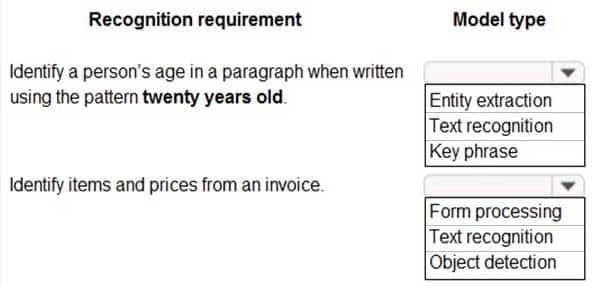
PL-200 Microsoft Power Platform Functional Consultant Part 04 Q16 050 Question 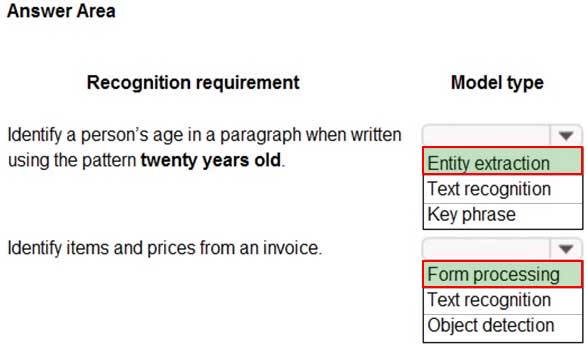
PL-200 Microsoft Power Platform Functional Consultant Part 04 Q16 050 Answer -
HOTSPOT
You configure an alert in Power BI.
You need to alert users when the value of a tile exceeds a threshold. To answer, select the appropriate options in the answer area.
NOTE: Each correct selection is worth one point.
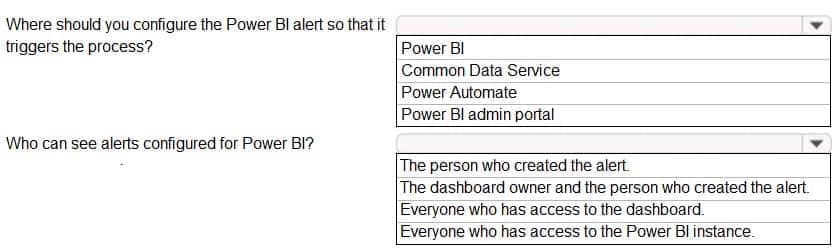
PL-200 Microsoft Power Platform Functional Consultant Part 04 Q17 051 Question 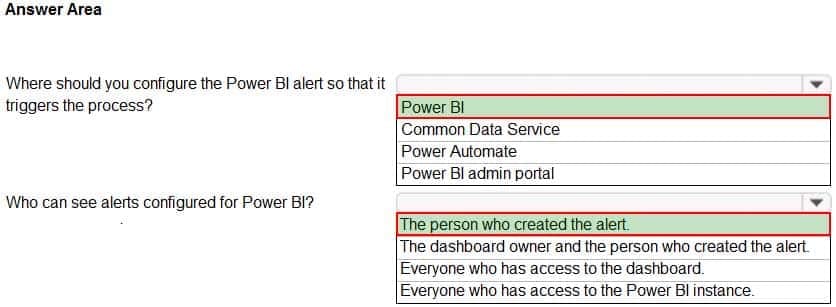
PL-200 Microsoft Power Platform Functional Consultant Part 04 Q17 051 Answer -
You are using Power BI to build a dashboard for a company.
You must make the dashboard available to a specific set of users, including employees and five external users. The number of employees that require access to the dashboard varies, but is usually less than 100.
Employees and external users must not be permitted to share the dashboard with other users.
You need to share the dashboard with the employees and external users.
Which three actions should you perform? Each correct answer presents part of the solution.
NOTE: Each correct selection is worth one point.
- Create a dynamic distribution list. Add all users to the distribution list and use the list to share the dashboard.
- Sign into the Power BI service. Open the dashboard and select Share.
- Enter the individual email address of internal and external users.
- Sign into Power BI Desktop. Open the dashboard and select Share.
- Clear the Allow recipients to share your dashboard (or report) option.
- Create a distribution list. Add all users to the distribution list and use the list to share the dashboard.
-
You create a report by using Power BI Desktop and a Power BI dataset that is connected to Azure SQL Database.
Multiple groups of employees will use the report.
You need to ensure that each group of employees can see only data that pertains to their group.
What should you do?
- Create and assign field security profiles.
- Create and assign Common Data Service security roles.
- Create and assign roles by using row-level security.
Explanation:You can use row-level security (RLS) with Power BI Desktop to restrict data access for given users. Filters restrict data at the row level. You can define filters within roles.
You can now configure RLS for data models imported into Power BI with Power BI Desktop. You can also configure RLS on datasets that are using DirectQuery, such as SQL Server.
Incorrect Answers:
A: You can restrict access to a field by creating a field security profile. After you create the profile, you assign users and or teams to that profile, and set up specific read, create, or write permissions for the field. -
HOTSPOT
A company uses Common Data Service to manage account and contact information.
The company plans to use the AI Builder model to make key business decisions.
You need to integrate prebuilt AI Builder models with Power Automate flows.
Which models should you use? To answer, select the appropriate options in the answer area.
NOTE: Each correct selection is worth one point.
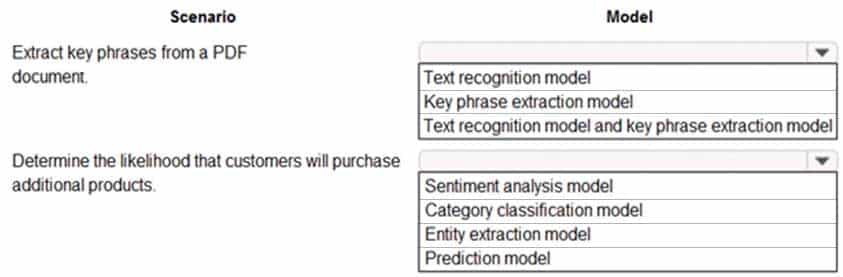
PL-200 Microsoft Power Platform Functional Consultant Part 04 Q20 052 Question 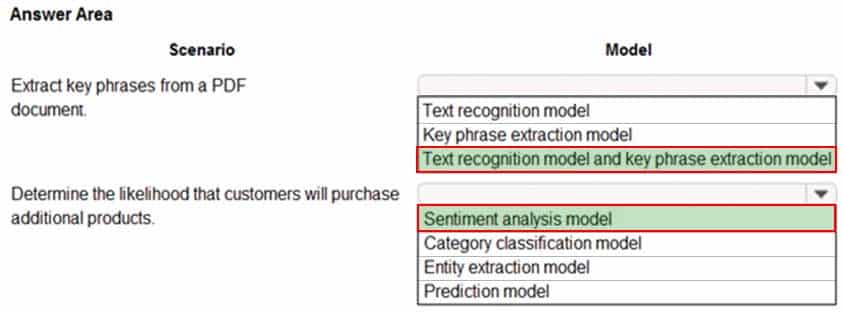
PL-200 Microsoft Power Platform Functional Consultant Part 04 Q20 052 Answer