PL-200 : Microsoft Power Platform Functional Consultant : Part 05
PL-200 : Microsoft Power Platform Functional Consultant : Part 05
-
The sales manager receives a list of leads from a partner company monthly. The field names that are provided do not match the fields in Microsoft Dataverse tables. A data map does not exist.
You need to import the leads without changing the data from the partner company.
What should you do?
- Create a data map on the first import by using the Import Data wizard.
- Add a template for Import Data.
- Use Import Field Translations.
- Create a data map in Data Management.
-
Note: This question is part of a series of questions that present the same scenario. Each question in the series contains a unique solution that might meet the stated goals. Some question sets might have more than one correct solution, while others might not have a correct solution.
After you answer a question in this section, you will NOT be able to return to it. As a result, these questions will not appear in the review screen.
The sales team at a software company wants to attach a large number of supporting documents to customer records, but management does not want to incur the cost of additional storage.
The company does not have any Office 365 application integrations enabled.
You need to recommend a storage solution that keeps storage costs low.
Solution: Enable server-based SharePoint integration.
Does this meet the goal?
- Yes
- No
-
Note: This question is part of a series of questions that present the same scenario. Each question in the series contains a unique solution that might meet the stated goals. Some question sets might have more than one correct solution, while others might not have a correct solution.
After you answer a question in this section, you will NOT be able to return to it. As a result, these questions will not appear in the review screen.
The sales team at a software company wants to attach a large number of supporting documents to customer records, but management does not want to incur the cost of additional storage.
The company does not have any Office 365 application integrations enabled.
You need to recommend a storage solution that keeps storage costs low.
Solution: Enable OneNote integration.
Does this meet the goal?
- Yes
- No
-
Note: This question is part of a series of questions that present the same scenario. Each question in the series contains a unique solution that might meet the stated goals. Some question sets might have more than one correct solution, while others might not have a correct solution.
After you answer a question in this section, you will NOT be able to return to it. As a result, these questions will not appear in the review screen.
The sales team at a software company wants to attach a large number of supporting documents to customer records, but management does not want to incur the cost of additional storage.
The company does not have any Office 365 application integrations enabled.
You need to recommend a storage solution that keeps storage costs low.
Solution: Enable OneDrive for Business.
Does this meet the goal?
- Yes
- No
-
You are a Dynamics Sales administrator for a car dealership. The dealership uses only out-of-the-box functionality. When a new car is sold, the salesperson uses a Word template to generate a letter from the quote to thank the customer.
You need to determine if you can revise the template.
Which Word template change can you make?
- Add the Discount field conditionally.
- Format the table to have alternating color rows.
- Format the Created On field to a long date format.
- Add the address of the customer.
-
You manage the Dynamics 365 Customer Service environment for an organization.
Microsoft SharePoint will not be deployed in the environment for a year.
You need to integrate Microsoft Office 365 solutions with the Dynamics 365 instance to help the sales team with internal collaboration efforts.
Which three solutions can you currently implement? Each correct answer presents part of the solution.
NOTE: Each correct selection is worth one point.
- Microsoft Skype for Business
- Microsoft Exchange Online
- Microsoft OneNote
- Microsoft Yammer
- Microsoft OneDrive for Business
-
HOTSPOT
You develop a Power Apps app.
Users report that the main form does not display data from other entities or allow them to edit data from other entities.
You need to embed information from other entities in the form and allow users to edit the data.
Which actions should you perform? To answer, select the appropriate options in the answer area.
NOTE: Each correct selection is worth one point.
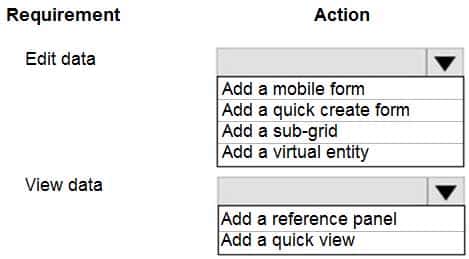
PL-200 Microsoft Power Platform Functional Consultant Part 05 Q07 053 Question 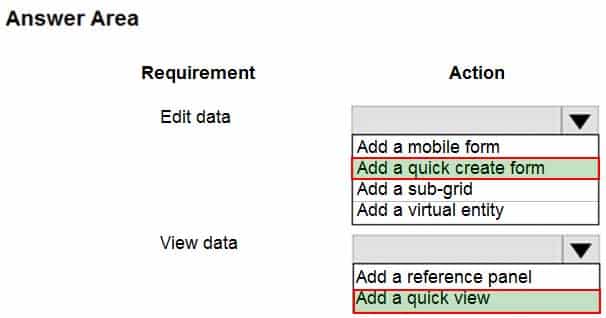
PL-200 Microsoft Power Platform Functional Consultant Part 05 Q07 053 Answer Explanation:Box 1: Add a quick create form
With quick create forms, your app can have a streamlined data entry experience with full support for logic defined by form scripts and business rules.Box 2: Add a quick view
A quick view form can be added to another form as a quick view control. It provides a template to view information about a related entity record within a form for another entity record. This means your app users do not need to navigate to a different record to see the information needed to do their work. -
You create and publish a Power BI report that contains an embedded canvas app. The report will be used by multiple people.
The canvas app has an issue that must be corrected.
You update the canvas app.
You need to ensure that the updated canvas app is available in the published Power BI report.
What should you do?
- Manually refresh the data source on the published Power BI report
- Publish the canvas app
- Publish the Power BI report from Power BI Desktop and reshare to any users
- Publish the Power BI report from Power BI Desktop
Explanation:
– If you change the data fields associated with the visual, you must edit the app from within the Power BI service by selecting the ellipsis (…) and then selecting Edit. Otherwise, the changes won’t be propagated to Power Apps, and the app will behave in unexpected ways.
– The Power Apps visual can’t trigger a refresh of Power BI reports and Power BI data sources from within Power BI Desktop. If you write back data from the app to the same data source as the report, your changes won’t be reflected immediately in Power BI Desktop. Changes are reflected on the next scheduled refresh. -
DRAG DROP
You create a report by using Power BI Desktop and publish the report to the Power BI service. You enable Power BI visualization embedding in a model-driven app.
You need to configure the model-driven app to display a Power BI tile.
Which three actions should you perform in sequence? To answer, move the appropriate actions from the list of actions to the answer area and arrange them in the correct order.
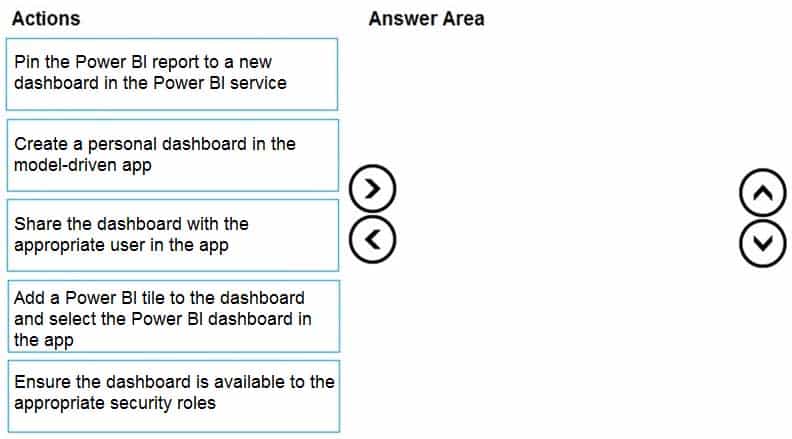
PL-200 Microsoft Power Platform Functional Consultant Part 05 Q09 054 Question 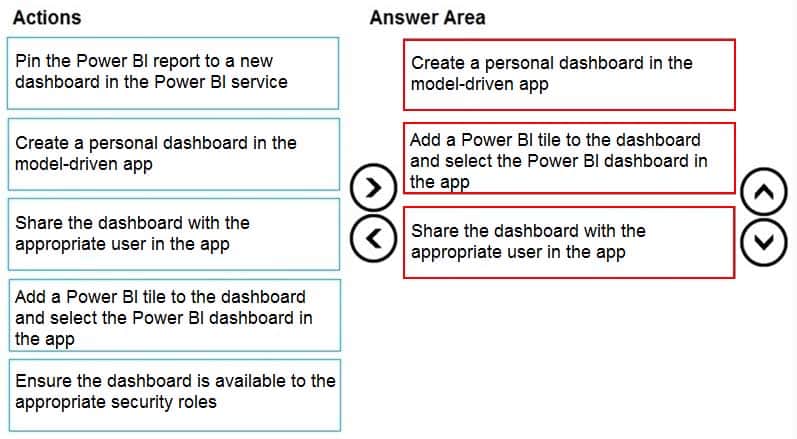
PL-200 Microsoft Power Platform Functional Consultant Part 05 Q09 054 Answer Explanation:Step 1: Create a personal dashboard in the model-driven app
Add a Power BI dashboard to your model-driven app.Step 2: Add a Power BI tile to the dashboard and select the Power BI dashboard in the app.
Add one Power BI tiles to your personal dashboard.Step 3: Share the dashboard with the appropriate user in the app
Share the personal dashboard that contains Power BI visualizations: you must configure sharing in both Dataverse and Power BI, and the user or group must have the same credentials and appropriate level of access in both services. To share your personal dashboard in your app go to, Dashboards. In the list of dashboards, select the personal dashboard you want, and then select SHARE DASHBOARD. -
You use Power BI Desktop to configure Power BI reports.
You need to create a canvas app that displays user account information and include the app in a Power BI report.
Which three actions should you perform? Each correct answer presents part of the solution.
NOTE: Each correct selection is worth one point.
- From the Power Apps Insert menu, add a Power BI tile
- From the Power BI Desktop menu, insert a Power Apps visual and include the required fields in the Power Apps data
- Publish the report to the Power BI service
- Connect to Common Data Service from Power BI Desktop
Explanation:Step 1 (B): Here’s how we embed PowerApps into a Power BI report:
1. Download and login to the Power BI desktop application
2. Click on (…) and select “Import from the marketplace.”Step 2: Open Power BI desktop and use “Get data” to connect with the Common Data Service data source.
Step 3: Publish the report to Power BI service.
-
DRAG DROP
A company uses Common Data Service to store sales data.
For the past few quarters, the company has experienced a decrease in sales revenue. The company wants to improve sales forecasting.
The company plans to use AI Builder to implement the solution. You select fields that will be used for prediction.
Which three actions should you perform in sequence? To answer, move the appropriate actions from the list of actions to the answer area and arrange them in the correct order.
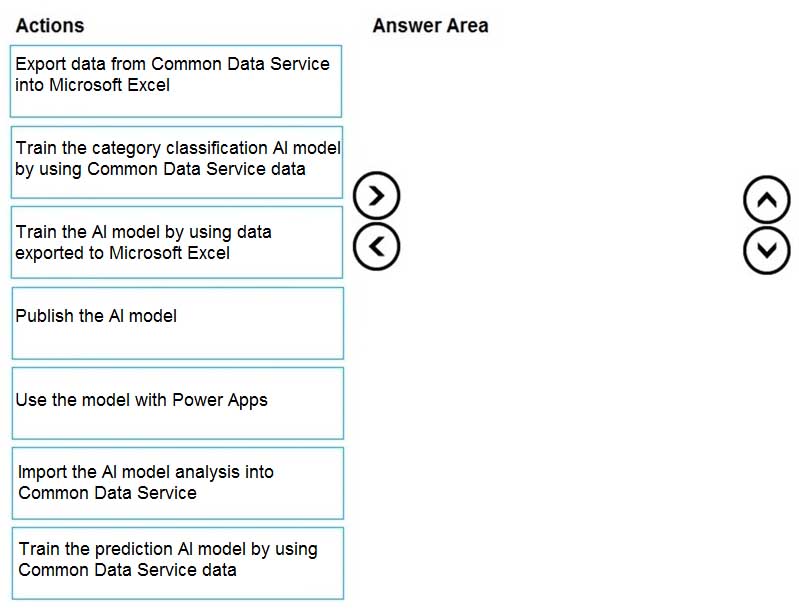
PL-200 Microsoft Power Platform Functional Consultant Part 05 Q11 055 Question 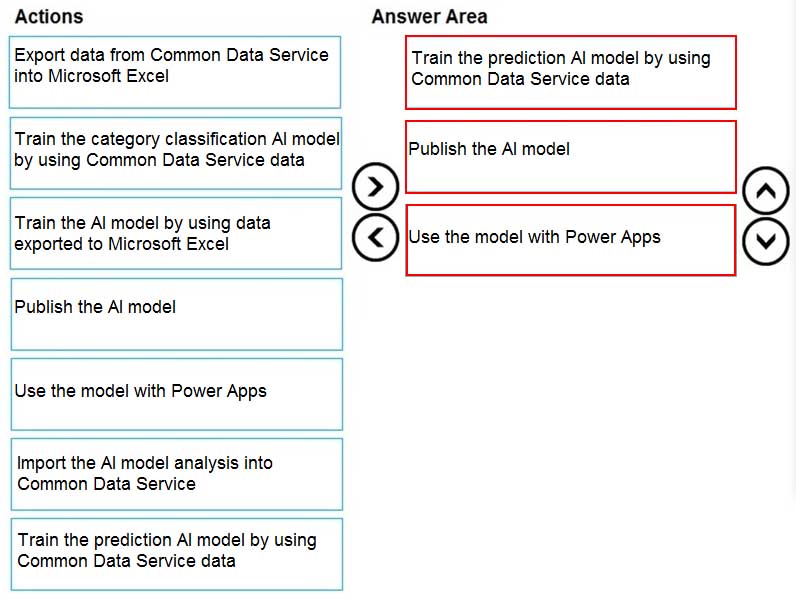
PL-200 Microsoft Power Platform Functional Consultant Part 05 Q11 055 Answer Explanation:Step 1:
Before you can use your prediction model, you have to train it to perform the way you want.Step 2:
After you train your model, publish it to make it available.
Publish your model when you want to make it available to users in your Power Apps environment.Step 3: Use the model with Power Apps
-
Note: This question is part of a series of questions that present the same scenario. Each question in the series contains a unique solution that might meet the stated goals. Some question sets might have more than one correct solution, while others might not have a correct solution.
After you answer a question in this section, you will NOT be able to return to it. As a result, these questions will not appear in the review screen.
The sales team at a software company wants to attach a large number of supporting documents to customer records, but management does not want to incur the cost of additional storage.
The company does not have any Office 365 application integrations enabled.
You need to recommend a storage solution that keeps storage costs low.
Solution: Enable Outlook integration.
Does the solution meet the goal?
- Yes
- No
Explanation:
Instead enable server-based SharePoint integration. -
HOTSPOT
You have a business process flow (BPF) that interacts with the Account entity.
You modify the BPF and add a new stage at the beginning.
You need to identify the impact of the new version on the existing account records.
What is the outcome in each scenario? To answer, select the appropriate options in the answer area.
NOTE: Each correct selection is worth one point.
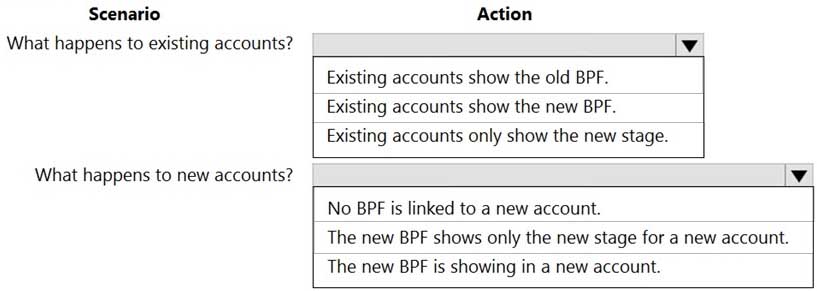
PL-200 Microsoft Power Platform Functional Consultant Part 05 Q13 056 Question 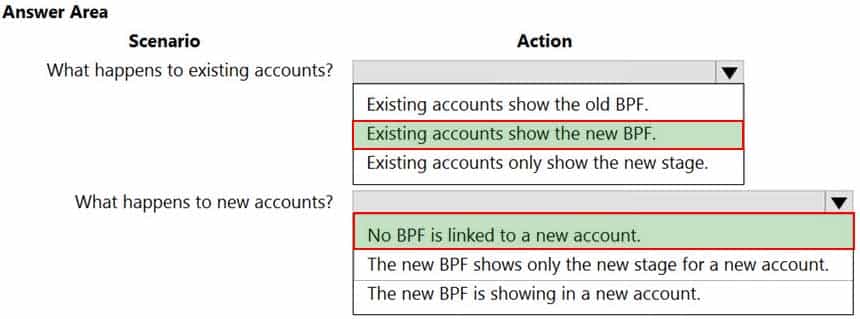
PL-200 Microsoft Power Platform Functional Consultant Part 05 Q13 056 Answer Explanation:Box 1: Existing accounts show the new BPF.
When an entity record is being created and if there are multiple BPFs defined on that entity. The system would do the following:If the ProcessId field is set to Guid.Empty. The system will skip defaulting the BPF on that instance.
If the ProcessId field is set to specific BPF entity reference. The system will default to the specified BPF.
If the ProcessId field on the record is not set. The system will default the BPF.Box 2: No BPF is linked to a new account.
Note: A business process flow definition is represented as a custom entity and an instance of a process is stored as a record within that entity. Each record is associated with a data record (such as an Account, Contact, Lead, or Opportunity) and in case of cross-entity processes, with a data record for each participating entity.
-
DRAG DROP
You are examining several processes to determine if you can automate the processes by using Power Automate.
The processes must run without human intervention when possible.
You need to determine which flow type should be used for each process.
Which flow type should you use? To answer, drag the appropriate processes to the correct flow types. Each process may be used once, more than once, or not at all. You may need to drag the split bar between panes or scroll to view content.
NOTE: Each correct selection is worth one point.
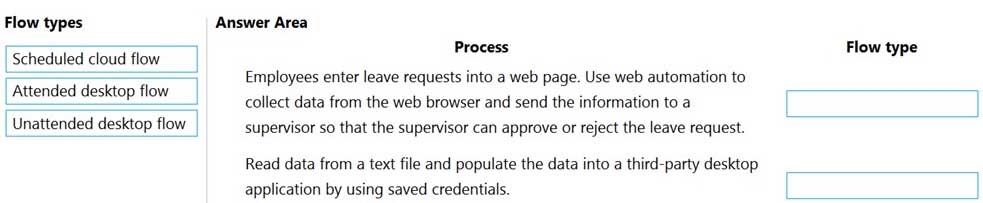
PL-200 Microsoft Power Platform Functional Consultant Part 05 Q14 057 Question 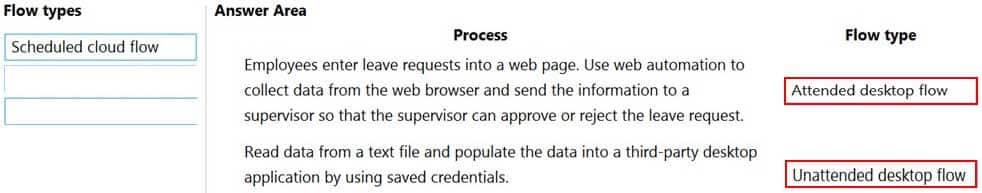
PL-200 Microsoft Power Platform Functional Consultant Part 05 Q14 057 Answer Explanation:Box 1: Attended desktop flow
Desktop flows are used to automate tasks on the Web or the desktop.
To run an attended desktop flow, you need to have an active Windows user session that matches the name of the user configured for your connection.Note: Web applications are critical components of most organizations, and they are commonly used to access data from servers.
Most CRM and ERP platforms run through web browsers, while the most popular business productivity tools are web services. Web applications are unquestionably an integral part of the technological infrastructure of most companies.
To provide automation solutions for these applications, Power Automate Desktop supports all major browsers through its web automation actions.
Box 2: Unattended desktop flow.
Unattended desktop flows are best for applications that do not need human supervision. -
A company uses Microsoft Teams. You plan to create a Power Apps app for Microsoft Teams.
You need to determine the environment that will used by the app.
Which environment will the app use?
- An existing Dataverse environment that you select.
- An existing Dataverse for Teams environment that you select.
- A Dataverse environment that is automatically created for the team.
- A Dataverse for Teams environment that is automatically created for the team.
Explanation:
The Dataverse for Teams environment is automatically created for the selected team when you create an app or bot in Microsoft Teams for the first time or install a Power Apps app from the app catalog for the first time. The Dataverse for Teams environment is used to store, manage, and share team-specific data, apps, and flows. Each team can have one environment, and all data, apps, bots, and flows created with the Power Apps app inside a team are available from that team’s Dataverse for Teams database. -
You create a canvas app for a sales team. The app has an embedded Power BI tile that shows year-to-date sales. Sales users do not have access to the data source that the tile uses.
Sales team users must be able to see data in the Power BI tile. You must minimize the level of permissions that you grant and minimize administrative overhead.
You need to share another Power BI component to make the data visible.
What should you share?
- The Power BI dataset the tile uses as a data source.
- The Power BI workspace that includes the tile.
- The Power BI dashboard that includes the tile.
Explanation:
Once shared, the PowerApps app will be accessible by all users who have permissions to access the app. However, in order to make the Power BI content visible to those users, the dashboard where the tile comes from needs to be shared with the user on Power BI. This ensures that Power BI sharing permissions are respected when Power BI content is accessed in an app. -
HOTSPOT
You have a model-driven app. You create five Microsoft Excel templates for analyzing customer data.
Four of the templates must be available to all users. The remaining template must be available only to you. You configure the appropriate security roles for users.
You need to determine how to upload the Excel templates.
Which method should you use? To answer, select the appropriate options in the answer area.
NOTE: Each correct selection is worth one point.
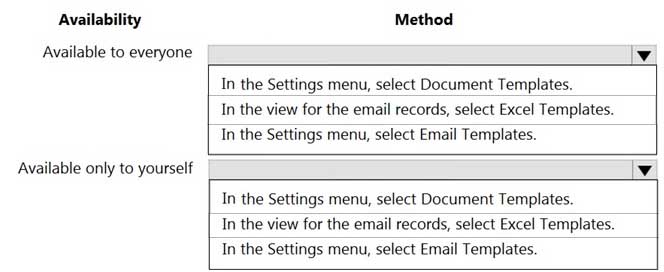
PL-200 Microsoft Power Platform Functional Consultant Part 05 Q17 058 Question 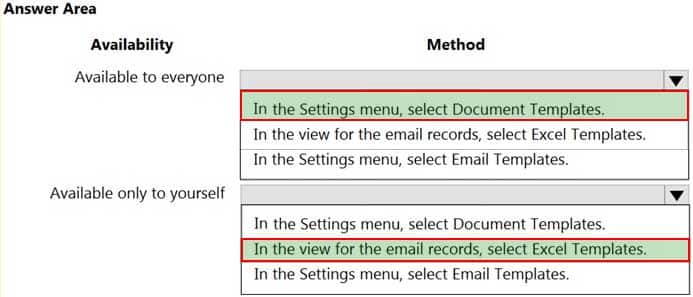
PL-200 Microsoft Power Platform Functional Consultant Part 05 Q17 058 Answer Explanation:Box 1: In the Settings menu, select Document Templates
Templates uploaded from the Settings page are available to all users. You don’t need to take any further action.Administrators can use the Settings page to upload the Excel template. A template uploaded in Settings is available to all users.
For admins: Upload the Excel template
1. Go to Settings > Templates > Document Templates.
2. Click Upload Template.
3. Drag the Excel file into the dialog box or browse to find and upload the file.
4. Upload Template dialog box.
5. Click Upload.Box 2: In the view for the email records, select Excel templates
Note: For non-admins or admins wanting to create a personal template: Upload the Excel template
Open a page with a list of records, for example, the list of Sales Opportunities. Go to Sales > 1. Opportunities > My Open Opportunities.
2. On the menu bar, click Excel Templates > Create Excel Template.
3. Click Excel Template > Upload.
4. Click Upload to add the Excel template.
5. Drag the file into the dialog box or browse to find and upload the file.
6. Click Upload. -
Case Study
This is a case study. Case studies are not timed separately. You can use as much exam time as you would like to complete each case. However, there may be additional case studies and sections on this exam. You must manage your time to ensure that you are able to complete all questions included on this exam in the time provided.
To answer the questions included in a case study, you will need to reference information that is provided in the case study. Case studies might contain exhibits and other resources that provide more information about the scenario that is described in the case study. Each question is independent of the other questions in this case study.
At the end of this case study, a review screen will appear. This screen allows you to review your answers and to make changes before you move to the next section of the exam. After you begin a new section, you cannot return to this section.
To start the case study
To display the first question in this case study, click the Next button. Use the buttons in the left pane to explore the content of the case study before you answer the questions. Clicking these buttons displays information such as business requirements, existing environment, and problem statements. If the case study has an All Information tab, note that the information displayed is identical to the information displayed on the subsequent tabs. When you are ready to answer a question, click the Question button to return to the question.Background
Alpine Ski House is a boutique mountain resort that offers year-round spa and outdoor activities such as snow sports, hiking, mountain biking, and more. The resort has been family owned and operated for more than 50 years. The company has been able to remain profitable while not needing to adopt new technologies.
Current environment. General
Bookings at the resort have decreased. The company has decided to focus on creating a tailored, first-class experience for guests. The company also plans to target corporate meetings and events.
The company recently purchased a chatbot named FAQbot from AppSource. The chatbot uses the resort’s existing FAQs.
Current environment. Communication
– Communication between staff members is primarily conducted through email and SMS text messages.
– Conversations between staff members and guests are often lost.
– Conference calls are used for all group meetings.Current environment. Event registration
– Corporate customers can reserve a meeting room at the resort to host meetings. The meetings will include lunch and choice of either an inside-spa experience or a seasonally appropriate outdoor activity.
– Event registration is conducted three weeks prior to start of the event. It is assumed that all event attendees will attend the meeting.Current environment. Check-in proсess
Guests wait in lines to check in and obtain name badges. At this time, guests can specify any dietary restrictions and select their activity preference. This can result in long wait times and crowding at the front desk.
– For health and compliance reasons, guests must answer a series of questions with a yes or no answer during check-in. The front desk will ask and record these answers for the resort’s records.Current environment. Marketing
At the check-in counter, the guests can drop their business cards into a bowl for a chance to win an all-inclusive weekend stay at the resort. The resort uses the business card information to send announcements about promotions and upcoming events.
Current environment. Resort policies and event inquiries
A guest can call or send an email to the event coordinator at the resort to get information about hotel policies, snow conditions, or to pre-select their after-meeting event.
Guests can also go to the website to view the extensive list of frequently asked questions (FAQ) compiled over the years. Many of the answers to the FAQ’s are out of date.Requirements. General
Alpine Ski House does not employ technical staff and does not have the budget to hire an external firm to develop solutions. There are two team members who are proficient at Microsoft Excel formulas. Any solution created must use the capabilities of current team members.
All solutions must be simple to use, easy to maintain, and represent the brand of the resort.
You must implement the following solutions:
– a centrally managed communication solution
– a customer service solution
– a resort portal
– a chat solution
– a check-in solutionRequirements. Communication
– Communication between team members must be centrally managed and unified in Microsoft Teams.
– When the company confirms an event, they must provide a list of guest’s names and email addresses.
– You must send guests a welcome email that includes a unique registration number for authentication with the resort’s portal.
– Guests must receive a separate email to verify proof of ownership for their registration.Requirements. Event attendance
– Guests must create an account and sign into a resort portal to confirm their attendance to an event and pre-select an after-meeting event.
– Prior to the event, guests must be able to identify any personal dietary restrictions.Requirements. Check-in processes
– Check-in processes must be self-service. Each screen must ask for specific data from the guest. The check-in solution will use some data that is stored in Microsoft Excel.
– The check-in solution must continue to function if there are internet issues. If the self-service kiosks are not available, staff must be able to use the check-in solution from within their communication solution.
– The check-in solution must have a screen where the guest will select either yes or no to health and wellness questions. Guests must physically interact with each answer before proceeding to the next screen.
– Guests must be able to confirm any dietary restrictions they may have entered from the portal or add new ones at this time.
– Data must be entered in each screen before users move on to the next screen.Requirements. Marketing
– To eliminate the handling of business cards, the check-in solution must be able to translate the contents of the business cards into Alpine Ski House’s marketing system.
– The solution must not require any effort or manual entry from the guest to prevent any mistyped information and to make it more appealing to the guest to participate.Requirements. Hotel policies and event inquiries
The portal must allow the guests to ask questions about hotel policies, event information, weather reports, and current weather conditions at the resort.
Requirements. Chat solution
The chat solution must specifically address the following key words. No additional key words will be added until a later implementation phase:
– Snow reports
– Weather conditions
– Start time
– End time
– Event date
– Outdoor activities
– Indoor activities
– Most popularThe chat solution must be available always and not require staff to answer all of the questions. If a question does require a staff member’s attention, the solution must determine which staff member is best to assist the customer with the question.
The information in the FAQ on the legacy website must be used in the chat solution but retyping all the data from the website should not be required. If guests ask about topics that are not listed in the FAQ, the chat solution must identify the issue and escalate to a staff member.
Team members must be able to ask their own questions through a centrally managed communication solution instead of using the guest portal. Team members must be able to access the same FAQ across multiple solutions.
Issue
Guest1 inquires about snow conditions several times during each day of their stay.
-
HOTSPOT
You need to design and create the solution for gathering contact information from guests for marketing purposes.
What should you use? To answer, select the appropriate options in the answer area.
NOTE: Each correct selection is worth one point.
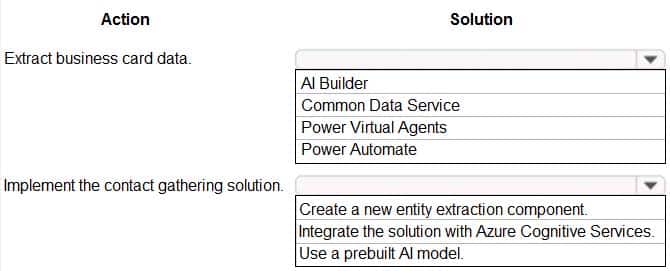
PL-200 Microsoft Power Platform Functional Consultant Part 05 Q19 059 Question 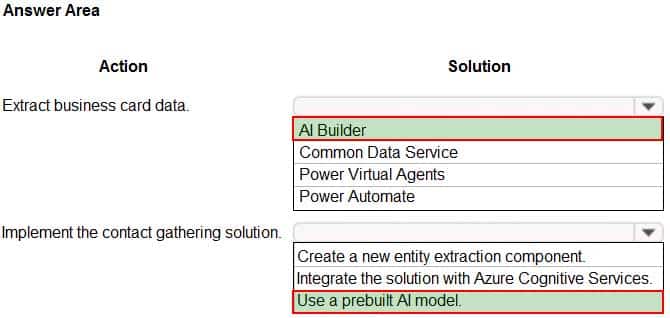
PL-200 Microsoft Power Platform Functional Consultant Part 05 Q19 059 Answer -
You need to embed the business card solution in the check-in app.
What should you use?
- Input control
- Custom component
- Button control
- AI Builder component
Explanation:AI Builder provides two kinds of Power Apps components. Choose your component based on the models you want to use.
Components that use prebuilt AI models that are ready to use right away:
– Business card reader (canvas app)
– Business card reader (model-driven app)
– Receipt processor (canvas app)
– Text recognizer (canvas app)Scenario: Current environment. Marketing: At the check-in counter, the guests can drop their business cards into a bowl for a chance to win an all-inclusive weekend stay at the resort. The resort uses the business card information to send announcements about promotions and upcoming events.
-
HOTSPOT
You need to design the guest check-in solution.
Which technologies should you use? To answer, select the appropriate options in the answer area.
NOTE: Each correct selection is worth one point.
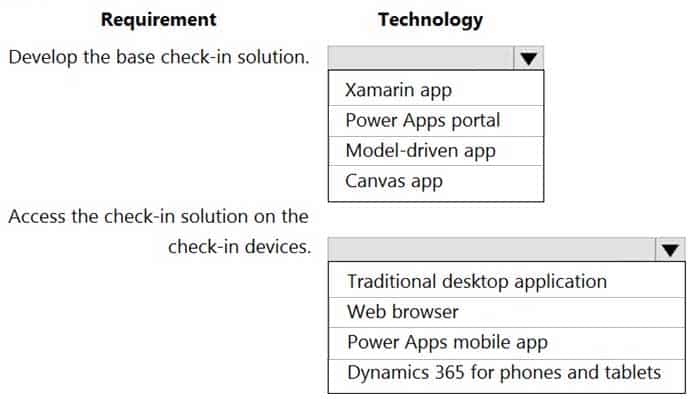
PL-200 Microsoft Power Platform Functional Consultant Part 05 Q19 060 Question 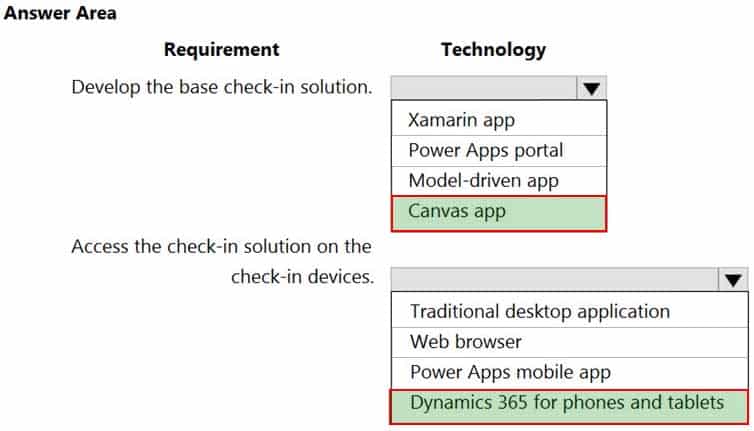
PL-200 Microsoft Power Platform Functional Consultant Part 05 Q19 060 Answer Explanation:Box 1: Canvas app
Current environment. Check-in process
– Guests wait in lines to check in and obtain name badges. At this time, guests can specify any dietary restrictions and select their activity preference. This can result in long wait times and crowding at the front desk.
– For health and compliance reasons, guests must answer a series of questions with a yes or no answer during check-in. The front desk will ask and record these answers for the resort’s records.Box 2: Dynamics 365 for phones and tablets
-