Networking Essentials 3.0 Module 12-14 | Checkpoint Exam: Communication Between Networks Answers Full 100% 2023 2024
Networking Essentials 3.0 Module 12-14 | Checkpoint Exam: Communication Between Networks Answers Full 100% 2023 2024
This Networking Essentials 3.0 Module 12-14 section for Checkpoint Exam: Communication Between Networks Answers which is provided with the correct answers to 100% of the questions. This module 12-14 exam answer is used for the Cisco SkillsForAll platform which is the latest version just released in 2023 2024. Review all the questions and answers here, then you will meet randomly 20 questions from all here.
-
Which type of address can be shared through NAT to enable home network devices to send and receive data over the internet?
- private IPv6 address
- broadcast MAC address
- registered public IP address
- registered MAC address
Explanation:
Network address translation (NAT) implemented on the home network router enables privately addressed devices to share a registered public IP address that can be routed over the internet.
-
A network administrator investigates a user problem. The user can reach hosts on the same network, but is unable to communicate to remote networks.The network administrator tries to ping the gateway address configured on the host device and is unsuccessful. What is the most likely cause of the problem?
- TCP/IP is not installed on the host device.
- The address of the remote device is incorrect.
- The default gateway address is incorrect.
- The IP address of the user is incorrectly configured.
Explanation:
The default gateway address is used to forward packets to remote networks. The IP address of the host must be correct because the user can reach other hosts on the same network. The TCP/IP protocol stack is correct because of verified communication to hosts on the same network. The end device could be incorrectly configured, but the most likely cause of the issue is a wrong address for the default gateway.
-
When a LAN is connected to the internet using a wireless router, how do devices on the LAN communicate on the internet using NAT?
- Each LAN must select a single client device from the wireless router settings that can communicate to the internet via NAT.
- All devices must share the single public IPv4 address assigned to the wireless router in order to communicate to the internet via NAT.
- Each device must wait to receive a token from the wireless router in order to communicate to the internet via NAT.
- Only a small group of high priority client devices can be chosen by the wireless router to communicate to the internet using NAT.
Explanation:
Network Address Translation (NAT) is a technology that operates on a wireless router and allows all LAN hosts to share the single internet routable address configured on the external interface of the wireless router. All LAN hosts can communicate at the same time using this single internet assigned IP address.
-
A home network is using NAT on the router connecting it to the internet. The PCs on the home network receive private IP addresses through DHCP. When a PC sends a packet to a web server on the internet, what is the source IP address in the packet header when it arrives at the web server?
- a registered public IP address statically configured on the PC
- the broadcast IP address of the external network connecting to the ISP
- a registered public IP address assigned to the external router interface
- the private IP address assigned to the PC through DHCP
Explanation:
On a home router, NAT converts the source address in the IP packet from the internal private IP address to a registered public IP address assigned to the external interface on the router before sending it out over the internet.
-
What will happen if the default gateway address is incorrectly configured on a host?
- A ping from the host to 127.0.0.1 would not be successful.
- The host cannot communicate with hosts in other networks.
- The host will have to use ARP to determine the correct address of the default gateway.
- The switch will not forward packets initiated by the host.
- The host cannot communicate with other hosts in the local network.
Explanation:
When a host needs to send a message to another host located on the same network, it can forward the message directly. However, when a host needs to send a message to a remote network, it must use the router, also known as the default gateway. This is because the data link frame address of the remote destination host cannot be used directly. Instead, the IP packet has to be sent to the router (default gateway) and the router will forward the packet toward its destination. Therefore, if the default gateway is incorrectly configured, the host can communicate with other hosts on the same network, but not with hosts on remote networks.
-
What is the result if the default gateway address is misconfigured on a PC?
- The PC cannot communicate with any devices.
- The PC can communicate with devices in the same network but not with those in remote networks.
- The PC can communicate with devices both in remote networks and in the same network.
- The PC can communicate with devices in remote networks but not with those in the same network.
Explanation:
The default gateway for a PC is the closest networking device that can forward traffic to other networks. If a PC has an incorrect or nonexistent default gateway address, it will not be able to communicate with devices in remote networks. However, communication would occur between devices in the same network with or without a default gateway.
-
A host needs to reach another host on a remote network, but the ARP cache has no mapping entries. To what destination address will the host send an ARP request?
- the unicast MAC address of the remote host
- the broadcast MAC address
- the subnet broadcast IP address
- the unicast IP address of the remote host
Explanation:
ARP requests are sent when a host does not have an IP to MAC mapping for a destination in the ARP cache. ARP requests are sent to the Ethernet broadcast of FF:FF:FF:FF:FF:FF. In this example because the address of the remote host is unknown, an ARP request is sent to the Ethernet broadcast to resolve the MAC address of the default gateway that is used to reach the remote host.
-
Refer to the exhibit. The switches have a default configuration. Host A needs to communicate with host D, but host A does not have the MAC address for the default gateway. Which network devices will receive the ARP request sent by host A?
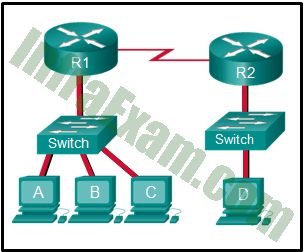
Networking Essentials 3.0 Module 12-14 Checkpoint Exam Communication Between Networks Answers 01 - only router R1
- only hosts A, B, and C
- only hosts B and C
- only hosts A, B, C, and D
- only hosts B, C, and router R1
- only host D
Explanation:
Because host A does not have the MAC address of the default gateway in the ARP table, host A sends an ARP broadcast. The ARP broadcast would be sent to every device on the local network. Hosts B, C, and router R1 would receive the broadcast. Router R1 would not forward the message.
-
What action does the ARP process take when a host needs to build a frame, but the ARP cache does not contain an address mapping?
- The ARP process sends out an ARP request to the Ethernet broadcast address to discover the MAC address of the destination device.
- The ARP process sends out an ARP request to the Ethernet broadcast address to discover the IPv4 address of the destination device.
- The ARP process sends out an ARP request to the IPv4 broadcast address to discover the MAC address of the destination device.
- The ARP process sends out an ARP request to the IPv4 broadcast address to discover the IPv4 address of the destination device.
Explanation:
The address resolution protocol (ARP) maintains a cache of MAC to IPv4 address mappings on the local computer. If there is no mapping in the cache for a specific IPv4 address, then the ARP process sends an Ethernet broadcast on the local link in an attempt to resolve the destination IPv4 address to a MAC address.
-
What is the purpose of ARP in an IPv4 network?
- to build the MAC address table in a switch from the information that is gathered
- to forward data onward based on the destination MAC address.
- to obtain a specific MAC address when an IP address is known
- to forward data onward based on the destination IP address
Explanation:
ARP performs two functions:
- To obtain a specific MAC address when an IP address is known, by broadcasting an ARP request message to all devices on a particular Ethernet network
- To use the gathered information to create a viewable table of IP address to MAC address mappings
-
The ARP table in a switch maps which two types of address together?
- Layer 4 address to a Layer 2 address
- Layer 3 address to a Layer 4 address
- Layer 3 address to a Layer 2 address
- Layer 2 address to a Layer 4 address
Explanation:
The switch ARP table keeps a mapping of Layer 2 MAC addresses to Layer 3 IP addresses. These mappings can be learned by the switch dynamically through ARP or statically through manual configuration.
-
Which destination address is used in an ARP request frame?
- 255.255.255.255
- AAAA.AAAA.AAAA
- FFFF.FFFF.FFFF
- 0.0.0.0
- the physical address of the destination host
Explanation:
The purpose of an ARP request is to find the MAC address of the destination host on an Ethernet LAN. The ARP process sends a Layer 2 broadcast to all devices on the Ethernet LAN. The frame contains the IP address of the destination and the broadcast MAC address, FFFF.FFFF.FFFF. The host with the IP address that matches the IP address in the ARP request will reply with a unicast frame that includes the MAC address of the host. Thus the original sending host will obtain the destination IP and MAC address pair to continue the encapsulation process for data transmission.
-
Launch the PT activity. What is the MAC address of the default gateway for PC0?
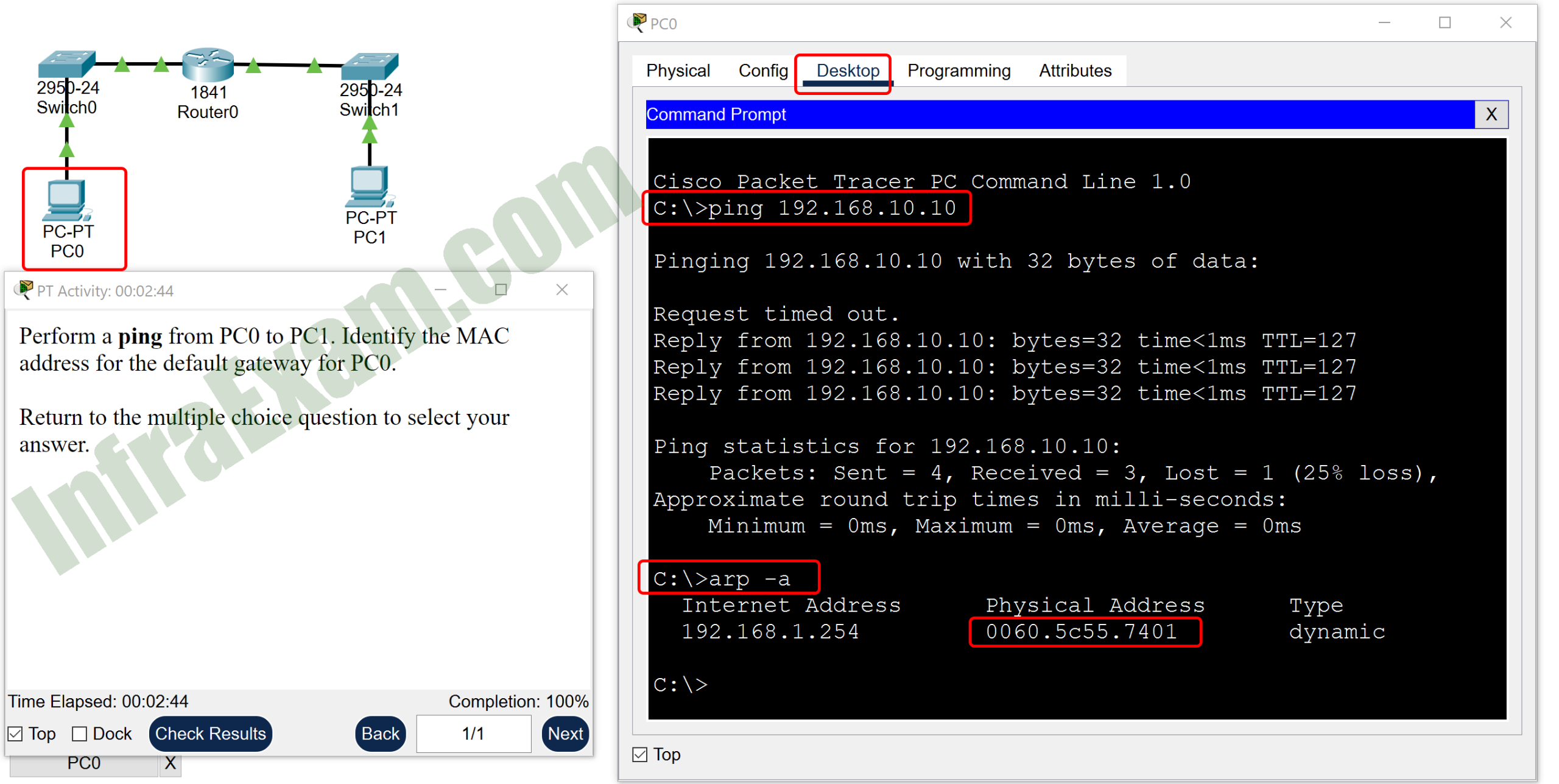
Networking Essentials 3.0 Module 12-14 Checkpoint Exam Communication Between Networks Answers 001 - 00D0.FF0D.A02B
- 0060.5C55.7401
- 0060.70DE.3192
- 0002.4A83.A602
Explanation:
When one host pings a remote host, the sending host needs to use ARP to discover the MAC address of the default gateway in order to form the frame to be transmitted over the network. This MAC address is stored in a cache on the host, which can be retrieved by using the arp -a command. In PT, it can also be retrieved by investigating the PDU after the ping.
-
Why is it important for the router to maintain an accurate routing table?
- to identify all of the routers in a large network
- to determine the best path to reach the destination network
- to provide Layer 2 addressing information for the next hop
- to prevent broadcasts from occurring on the LAN
Explanation:
Routers use routing tables to store information. Routing tables contain the addresses of networks and the best path to reach those networks.
-
When a router receives a packet, what information must be examined in order for the packet to be forwarded to a remote destination?
- source MAC address
- destination MAC address
- source IP address
- destination IP address
Explanation:
When a router receives a packet, it examines the destination address of the packet and uses the routing table to search for the best path to that network.
-
Which portion of the network layer address does a router use to forward packets?
- host portion
- network portion
- broadcast address
- gateway address
Explanation:
There are two parts to an a network layer address, the network and host portions. Routers are not concerned about delivering packets to hosts. Routers are concerned with delivering packets to the network that a destination host is a member of.
-
Refer to the exhibit. What does the router do after it determines that a data packet from Network 1 should be forwarded to Network 2?
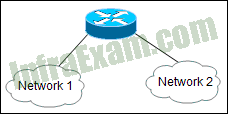
Networking Essentials 3.0 Module 12-14 Checkpoint Exam Communication Between Networks Answers 03 - It reassembles the frame with different MAC addresses than the original frame.
- It sends the frame with the same information as it was received.
- It reassembles the data packet with different IP addresses than the original data packet.
- It reassembles both the packet and the frame with different destination IP and MAC addresses.
Explanation:
When a router receives a frame on an interface, it strips the header containing the source and destination MAC addresses from the frame. The router checks the routing table to determine the interface to use to send the packet to its destination. The packet is then encapsulated in a new frame, with different header information.
-
Which two functions are primary functions of a router? (Choose two.)
- path selection
- MAC address assignment
- packet forwarding
- domain name resolution
Explanation:
A router accepts a packet and accesses its routing table to determine the appropriate exit interface based on the destination address. The router then forwards the packet out of that interface.
-
What are two functions of a router? (Choose two.)
- A router connects multiple IP networks.
- It determines the best path to send packets.
- It controls the flow of data via the use of Layer 2 addresses.
- It builds a routing table based on ARP requests.
- It provides segmentation at Layer 2.
Explanation:
Routers connect multiple networks, determine the best path to send packets, and forward packets based on a destination IP address.
-
Refer to the exhibit. Workstation A sends an IP packet to workstation B. Which two statements describe the encapsulation of the packet as it passes through the network? (Choose two.)
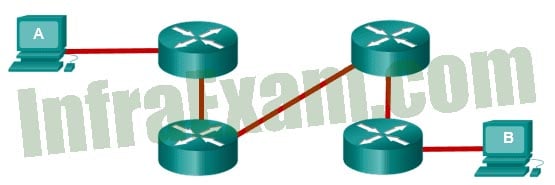
Networking Essentials 3.0 Module 12-14 Checkpoint Exam Communication Between Networks Answers 02 - The source Layer 3 address is changed when it is received at each router.
- The destination Layer 2 address of the frame does not change as it is forwarded.
- The Layer 2 header is stripped from the frame when it is received by each router.
- The Layer 3 header is stripped from the packet when it is received at each router.
- The Layer 2 header of the frame is reassembled when it is forwarded by each router.
Explanation:
When a router receives a frame on an interface, it strips the Layer 2 frame header information from the frame. It checks the routing table to determine which interface to use to send the packet to its destination. Once the interface is known, the packet is encapsulated with a new frame header containing different source and destination MAC addresses.
-
Which protocol is used by a computer to find the MAC address of the default gateway on an Ethernet network?
- UDP
- TCP
- DHCP
- ARP
Explanation & Hint:
TCP provides reliable delivery of data. UDP provides unreliable delivery of data. DHCP is used for the automatic assignment of IP addresses. ARP is used to discover the MAC address of a device on the Ethernet network.
-
Refer to the exhibit. Consider the IP address configuration shown from PC1. What is a description of the default gateway address?
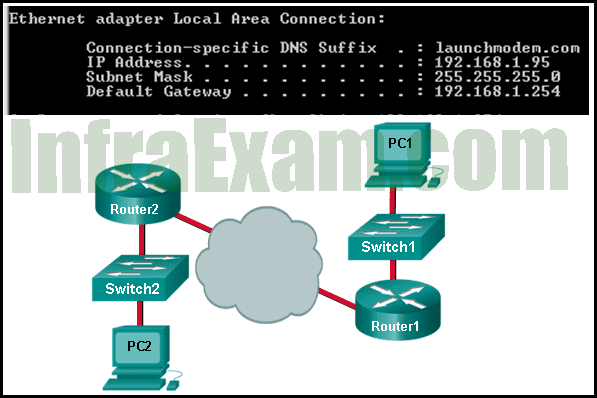
Networking Essentials 3.0 Module 12-14 Checkpoint Exam Communication Between Networks Answers 04 - It is the IP address of Switch1 that connects PC1 to other devices on the same LAN.
- It is the IP address of the Router1 interface that connects the company to the Internet.
- It is the IP address of the Router1 interface that connects the PC1 LAN to Router1.
- It is the IP address of the ISP network device located in the cloud.
Explanation & Hint:
There are two parts to an a network layer address, the network and host portions. Routers are not concerned about delivering packets to hosts. Routers are concerned with delivering packets to the network that a destination host is a member of.