98-349 : Windows Operating System Fundamentals : Part 04
98-349 : Windows Operating System Fundamentals : Part 04
-
You want to connect to a wireless access point.
You need to view a list of available networks.
Which two actions should you perform? (Each correct answer presents a complete solution. Choose two.)
- Click the network icon in the notification area.
- From Control Panel, use Windows Mobility Center.
- From Control Panel, use Network and Sharing Center.
- From Control Panel, use Sync Center.
- From Control Panel, use Ease of Access.
-
What is the maximum size of a virtual hard disk?
- 2 terabytes
- 5 terabytes
- 16 terabytes
- 500GB
-
Which online service allows you to store and retrieve files over the Internet?
- Windows Future Storage
- Windows Live SkyDrive
- Windows Media Center
- Windows Storage Server
-
Which feature allows you to manually configure a hardware device?
- Windows Task Manager
- Ease of Access
- Device Manager
- Registry Editor
-
DRAG DROP
You need to install a new webcam on your personal computer.
What should you do? (To answer, move the four appropriate actions from the list of actions to the answer area and arrange them in the correct order.)
98-349 Part 04 Q05 002 Question 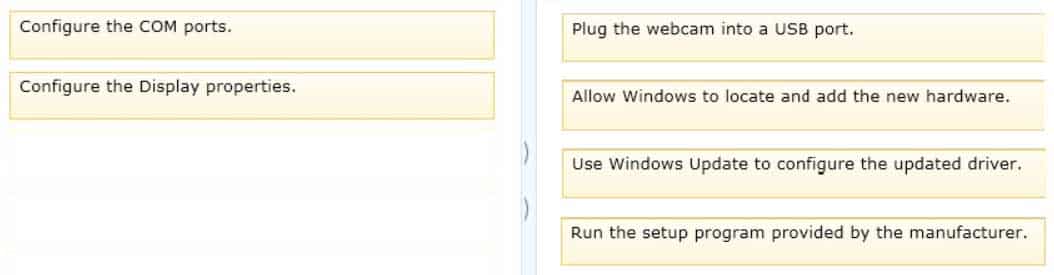
98-349 Part 04 Q05 002 Answer Explanation:
Note:
* When you connect an external webcam to your computer for the first time, Windows will recognize it and automatically install a driver for it.* After installation is complete, check the information that came with your webcam to see if you need to install any additional software.
-
You have several active jobs in the print queue.
You need to view the print queue.
What should you do?
- Use the Printer icon on the system tray.
- Use the Windows Task Manager.
- Click the Print button in the application that is printing.
- Use the Computer Management console.
-
Where should you view the list of services on your Windows 7 computer?
- From the Windows Task Manager dialog box
- From the Windows Registry
- From the System Properties dialog box
- From the Windows Action Center
-
Which Windows feature allows you to run a program on your computer that is installed on another computer?
- Windows Virtual PC
- Microsoft Application Virtualization
- Remote Desktop Connection
- System Center Service Manager
-
Which feature should you use to restrict certain actions only to an administrator account on a Windows 7 computer?
- Windows Experience Index
- User Account Control
- BitLocker
- Computer Management
-
You have a legacy application that must be used in Windows 10.
Which feature should you use if the legacy application runs poorly or fails to run?
- Programs in Control Panel
- Windows Installer
- Windows Easy Transfer
- Program Compatibility Assistant
-
You need to find out whether your computer can run a program that performs resource-intensive tasks.
Which Windows feature should you use?
- System Configuration Utility
- Memory Diagnostics Tool
- Reliability and Performance Monitor
- Windows Experience Index
-
Which feature ensures that the latest device drivers are installed on your computer?
- Reliability and Performance Monitor
- Windows Update
- Task Scheduler
- System configuration Utility
-
Which feature should you use to install the most recent definitions for Windows Defender?
- Windows Update
- Sync Center
- Windows Installer
- Programs and Features
-
Which Windows feature allows you to roll back your computer’s settings to a previous date and time?
- System Restore
- Safe Mode
- Disk Cloning
- Disk Mirroring
-
Which feature allows you to transfer information from your computer to your mobile phone?
- Windows Mobility Center
- Device Manager
- Sync Center
- Windows Easy Transfer
Explanation:
Reference: http://windows.microsoft.com/en-us/windows7/sync-music-pictures-contacts-and-calendars-with-a-mobile-device -
You have a document that you update regularly. To access it directly from a/an:
- folder.
- icon.
- library.
- shortcut.
-
You need to prevent specific users from logging on to a computer from 24:00 hours to 07:00 hours. Which Control Panel feature should you use?
- User Account Control
- Administrative Tools
- Clock, Language, and Region
- Parental Controls
-
Which Windows feature allows you to manually control another Windows computer?
- Remote Control Monitor
- Remote Desktop Connection
- Remote Power Management
- Remote Procedure Call
-
You plan to upgrade your computer to Windows 7.
You need to view a report that identifies potential compatibility problems with your computer’s hardware, devices, and programs.
Which tool should you use?
- Sync Center
- Windows Anytime Upgrade
- Windows Upgrade Advisor
- Windows Easy Transfer
-
Which two versions of Windows 7 support the Encrypting File System (EFS) functionality? (Each correct answer presents a complete solution. Chose two.)
- Ultimate Edition
- Home Premium Edition
- Professional Edition
- Starter Edition
Explanation:
EFS is not fully supported on Windows 7 Starter, Windows 7 Home Basic, and Windows 7 Home Premium.