98-349 : Windows Operating System Fundamentals : Part 08
98-349 : Windows Operating System Fundamentals : Part 08
-
HOTSPOT
For each of the following statements, select Yes if the statement is true. Otherwise, select No. Each correct selection is worth one point.

98-349 Part 08 Q01 022 Question 
98-349 Part 08 Q01 022 Answer -
This question requires that you evaluate the underlined text to determine if it is correct.
You can set Windows to automatically install all updates through Windows Update.
Select the correct answer if the underlined text does not make the statement correct. Select “No change is needed” if the underlined text makes the statement correct.
- Important updates only
- Recommended updates only
- Optional updates only
- No change is needed
-
You want to enable or disable the programs that automatically start when Windows starts.
Which Windows feature should you use?
- System Configuration Utility
- Reliability and Performance Monitor
- Performance Information and Tools
- Computer Management Console
-
You need to secure the contents of your entire hard disk drive even if an unauthorized user steals your computer.
Which method should you use?
- Rights Management Services
- File-level share permissions
- Password-protection
- BitLocker encryption
-
The owner of a bookstore asks you to help her set up a printer in exchange for a discount on purchases. She has three Windows 10 computers networked through a wireless router and connected through a HomeGroup. She also has a new USB printer and wants to be able to print from any of the three computers.
First, you install the printer on one of the three computers.
What should you do next to share this printer with the HomeGroup?
- Connect the printer directly to the network and share it with the HomeGroup.
- From Control Panel, select the HomeGroup feature. Make sure that the Printers checkbox is enabled.
- Connect to the printer over TCP/IP and then share it with the HomeGroup.
- Configure each computer’s firewall to allow port 631 because HomeGroup’s printer sharing feature uses the IPP protocol.
-
You are an IT intern for Contoso, Ltd., which has five regional offices, all networked separately. Glen works in the marketing department and has a Windows 7 Professional laptop computer. He has access to numerous network printers at each regional office. He also routinely brings his computer home and prints to his home printer.
In total, he has 20 printers in his list of printers, and he is frustrated that he has to change printers for each location.
What should you do to help Glen?
- Instruct Glen that he must set the default printer when he visits each location for the first time.
- Under Devices and Printers, select a printer. Set the Manage default printers option to Change my default printer when I change networks.
- Upgrade Glen’s laptop to Windows 7 Enterprise to enable location-aware printing.
- Under Devices and Printers, right-click the default printer and select the Set as default printer option.
-
Two students in your class want to work together on a project over the summer break- Courtney is staying on campus, and Ty is taking an internship in Japan.
They want to know how to share files in order to work remotely.
You suggest Microsoft OneDrive.
Which three features of OneDrive can help Ty and Courtney? (Choose three.)
- OneDrive automatically keeps track of the previous 25 versions of all documents.
- OneDrive provides the ability to view and control someone’s computer desktop to allow for easier collaboration.
- When the OneDrive desktop application is installed on a Windows 7 computer, Microsoft Office applications can save directly to OneDrive folders.
- OneDrive provides automatic BitLocker encryption of the files stored in the local OneDrive folder and the OneDrive.com folders.
- OneDrive allows access to files from any networked device by using OneDrive.com or a OneDrive application on their mobile device.
-
HOTSPOT
For each of the following statements, select Yes if the statement is true. Otherwise, select No. Each correct selection is worth one point.
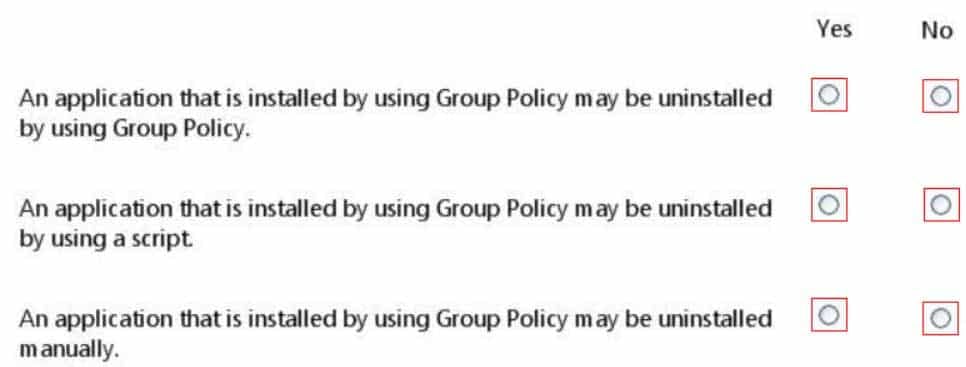
98-349 Part 08 Q08 023 Question 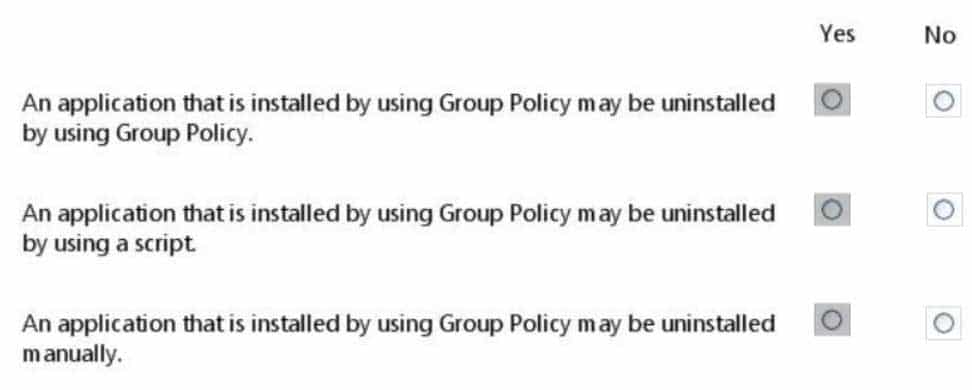
98-349 Part 08 Q08 023 Answer -
In which location of Control Panel will you find the shortcut to manage the services on your Windows 7 computer?
- The Hardware and Sound group under Devices and Printers
- The Programs group under Programs and Features
- The System and Security group under Administrative Tools
- The Network and Internet group under Network and Sharing Center
-
You need to find out if your Windows XP computer is capable of running Windows 7. Which tool should you use?
- Windows Easy Transfer
- Windows Upgrade Advisor
- Application Compatibility Toolkit
- Windows 7 Compatibility Checker
-
You need to be able to view multiple time zones on your desktop. What should you do?
- Add multiple clock gadgets.
- Modify the System and Security settings.
- Configure dual-display.
- Modify the Date and Time properties of the computer.
-
Microsoft Management Console has snap-ins that are used to manage:
- Contacts, calendars, and other data in the cloud.
- Hardware, software, and network components on a computer.
- Restore points for recovery.
- IP addresses on a peer-to-peer network.
-
You add a network folder to a library on your computer. When you look through the list of files, you decide that you do not want to include some of the files in the library. You right-click each file that you want to remove and select Delete.
What is the outcome of these actions?
- Only the library’s copy of the file is deleted.
- The files are only removed from the library’s index.
- The files are deleted from the original network location.
- Nothing happens because the Delete function is disabled when working within a library.
-
Which is the preferred file system for Windows 10 computers?
- NTFS file system
- FAT file system
- FAT32 file system
- CDFS
-
You need to find out whether a computer is running a 32-bit or 64-bit version of the Windows operating system. What should you do?
- From the Start menu, type 64-bit in the Search programs and files field.
- From Control Panel, select System.
- Open Device Manager and select Processors.
- From the Windows Help and Support feature, type 64-bit system in the Search field.
-
HOTSPOT
You have a file on your Windows 10 workstation located at c:\temp\Scripts\. The file name is workscrptps1.You need to allow all users who log in to the workstation the ability to run the script and make changes to it. You do not want the users to delete the file shown in the following image:

98-349 Part 08 Q16 024 Use the drop-down menus to select the answer choice that completes each statement. Each correct selection is worth one point.
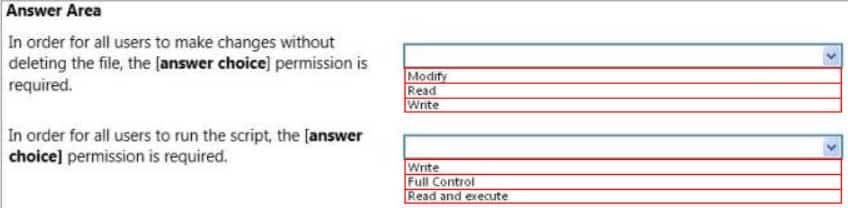
98-349 Part 08 Q16 025 Question 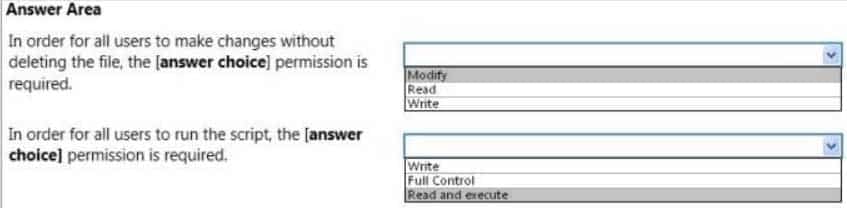
98-349 Part 08 Q16 025 Answer -
HOTSPOT
For each of the following statements, select Yes if the statement is true. Otherwise, select No. Each correct selection is worth one point.

98-349 Part 08 Q17 026 Question 
98-349 Part 08 Q17 026 Answer -
You want to configure Windows to periodically and automatically check for the most recent driver for your video card Which Windows feature should you use?
- Windows Update
- Device Manager
- Windows Installer
- Programs and Features
-
Your roommate, Tanya, has a Windows 7 computer. Tanya leaves her computer running while she is on a month-long vacation. When Tanya returns, she discovers that updates have not been automatically updated on her computer. What are two ways to ensure that the latest scheduled updates install on Tanya’s computer? (Choose two.)
- Run Windows Update files from the hard drive.
- Restore hidden updates in Windows.
- Run Windows Update manually.
- Turn on automatic updates in Windows.
-
HOTSPOT
For each of the following statements, select Yes if the statement is true. Otherwise, select No. Each correct selection is worth one point.
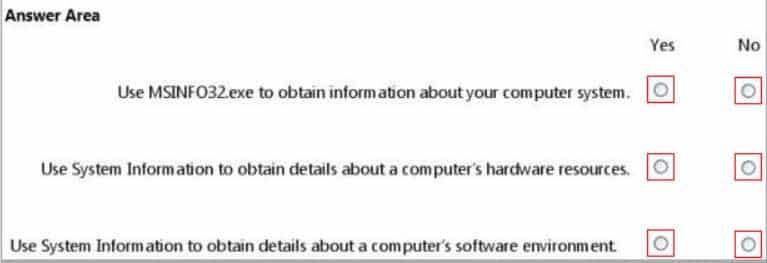
98-349 Part 08 Q20 027 Question 
98-349 Part 08 Q20 027 Answer