98-349 : Windows Operating System Fundamentals : Part 09
98-349 : Windows Operating System Fundamentals : Part 09
-
This question requires that you evaluate the underlined text to determine if it is correct.
By default, Windows 10 allows users with any user account to install manual updates.
Select the correct answer if the underlined text does not make the statement correct. Select “No change is needed” if the underlined text makes the statement correct.- administrator user accounts
- standard user accounts
- guest user accounts
- No change is needed.
-
HOTSPOT
For each of the following statements, select Yes if the statement is true. Otherwise, select No. Each correct selection is worth one point.
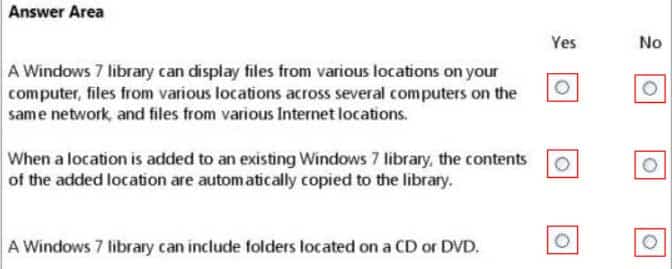
98-349 Part 09 Q02 028 Question 
98-349 Part 09 Q02 028 Answer -
Which folder permission allows users to view, change, and delete files?
- Full Control
- Read and Execute
- Modify
- Read and Write
-
How can you create a connection to a network share without having to type its network address each time you need to connect?
- Add the computer to the shared workgroup.
- Add a Network Location.
- Map a network drive.
- Create a HomeGroup.
-
This question requires that you evaluate the underlined text to determine if it is correct.
To change a file system from FAT32 to NTFS, you should run the fdisk command at the command prompt.
Select the correct answer if the underlined text does not make the statement correct. Select “No change is needed” if the underlined text makes the statement correct.
- convert
- diskpart
- change
- No change is needed.
-
You have a Windows 7 Enterprise workstation that is used by multiple users. You need to allow each of them to encrypt their own files on this workstation. Which tool should you use?
- EFS
- BitLocker
- ZIP
- Convert
-
HOTSPOT
For each of the following statements, select Yes if the statement is true. Otherwise, select No, Each correct selection is worth one point.
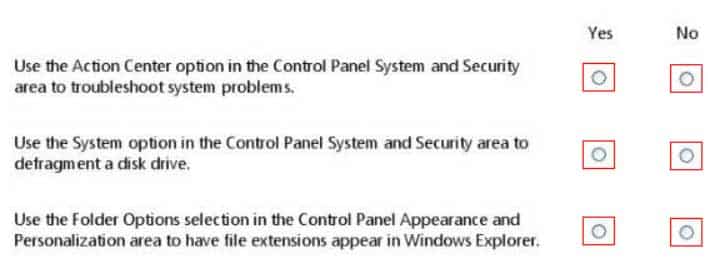
98-349 Part 09 Q07 029 Question 
98-349 Part 09 Q07 029 Answer -
DRAG DROP
Match the Windows feature to its corresponding usage.To answer, drag the appropriate Windows feature from the column on the left to its corresponding usage on the right. Each Windows feature may be used once, more than once, or not at all. Each correct match is worth one point.

98-349 Part 09 Q08 030 Question 
98-349 Part 09 Q08 030 Answer -
What are two characteristics of Windows Mobility Center? (Choose two.)
- Allows you to adjust the brightness of your display
- Allows your computer to connect to a remote server
- Allows you to configure power options
- Provides you with a virtual desktop interface
- Allows you to access another computer on a network
-
You want to use your home computer to access your work computer.
Which two actions should you perform before connecting the computers? (Each correct answer presents part of the solution. Choose two.)
- Obtain the IP address of the work computer.
- Obtain the IP address of the home computer.
- Obtain the MAC address of the home computer.
- Allow Remote Desktop on the home computer.
- Allow Remote Desktop on the work computer,
- Obtain the MAC address of the work computer.
-
Which two versions of Windows 7 support the Windows Anytime Upgrade functionality? (Choose two.)
- Professional
- Ultimate
- Enterprise
- Starter
-
You are an IT intern for Contoso, Ltd. You are responsible for deploying Windows 7 to a staff of more than 100 users.
The IT department plans to execute the upgrades by using the network. You start the deployment on each computer. You guide the installs through the initial steps.
Which deployment method are you using?
- MSI
- LTI
- WMI
- ZTI
-
You need to find out the speed of the processor that your Windows 7 computer is running. What should you do?
- From Hardware and Sound, select Devices and Printers
- From System and Security, select System.
- From Administrative Tools, select Event Viewer.
- From Administrative Tools, select Services.
-
HOTSPOT
For each of the following statements, select Yes if the statement is true. Otherwise, select No, Each correct selection is worth one point.
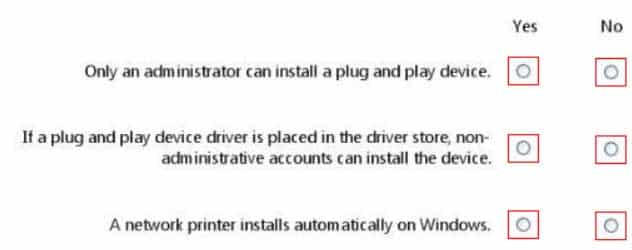
98-349 Part 09 Q14 031 Question 
98-349 Part 09 Q14 031 Answer -
HOTSPOT
You are working as a technical intern for Tailspin Toys. A product developer plans to attend a convention in France and wants to bring a company-owned Windows 7 Ultimate laptop. Your manager is concerned about the security of the information contained on the laptop and asks you to turn on Bitlocker.You receive the error message shown in the following image:

98-349 Part 09 Q15 032 Use the drop-down menus to select the answer choice that completes each statement. Each correct selection is worth one point

98-349 Part 09 Q15 033 Question 
98-349 Part 09 Q15 033 Answer -
Where should you configure settings to allow Workgroup users to use a printer connected to your computer?
- In the System Configuration Utility
- In the Computer Management console
- In the Network and Sharing Center
- In the Local Security Policy editor
-
HOTSPOT
You are an IT intern for a nonprofit organization.A user in the accounting department receives the message shown in the following image:
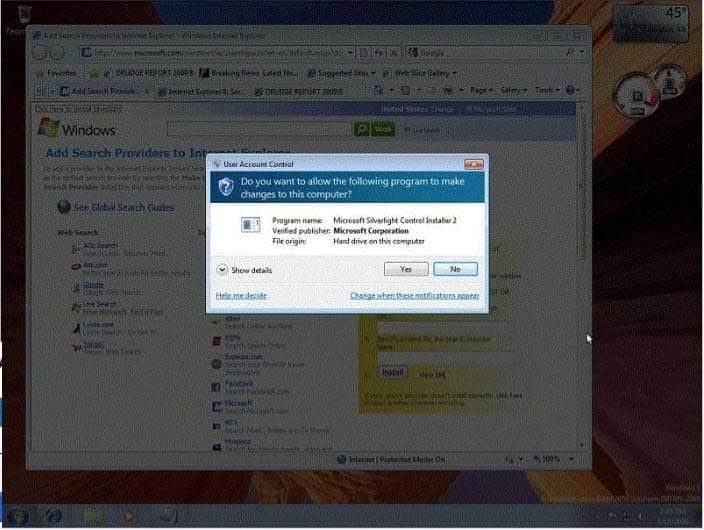
98-349 Part 09 Q17 034 You need to explain the message to the user.
Use the drop-down menus to select the answer choice that completes each statement. Each correct selection is worth one point

98-349 Part 09 Q17 035 Question 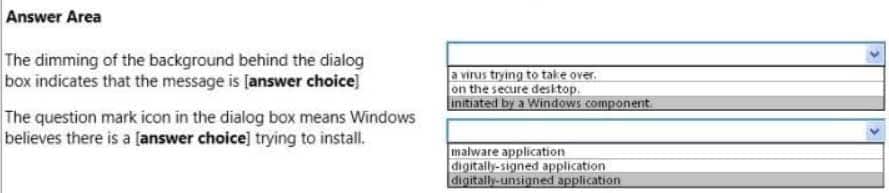
98-349 Part 09 Q17 035 Answer -
Windows Security Essentials:
- Protects your computer by installing a firewall.
- Protects your computer against unauthorized access.
- Protects your computer against viruses and other malicious software.
- Ensures that all files on your computer are encrypted.
-
HOTSPOT
For each of the following statements, select Yes if the statement is true. Otherwise, select No. Each correct selection is worth one point.
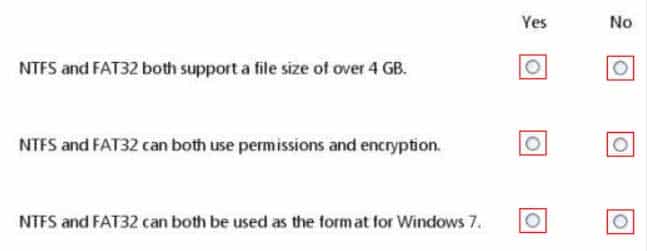
98-349 Part 09 Q19 036 Question 
98-349 Part 09 Q19 036 Answer -
HOTSPOT
For each of the following statements, select Yes if the statement is true. Otherwise, select No. Each correct selection is worth one point.

98-349 Part 09 Q20 037 Question 
98-349 Part 09 Q20 037 Answer