98-349 : Windows Operating System Fundamentals : Part 10
98-349 : Windows Operating System Fundamentals : Part 10
-
HOTSPOT
A classmate upgraded her laptop from Windows 8.1 to Windows 10. She wants more information about customizing the Start Menu.
Instructions: For each of the following statements, select Yes if the statement is true?
NOTE: Each correct selection is worth one point.
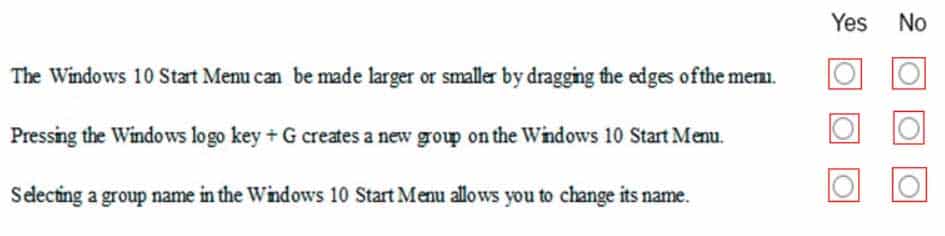
98-349 Part 10 Q01 038 Question 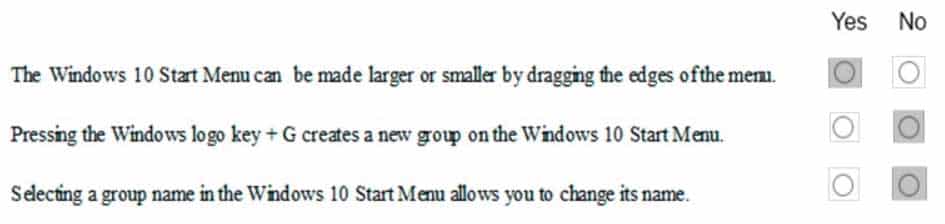
98-349 Part 10 Q01 038 Answer -
HOTSPOT
For each of the following statements, select Yes if the statement is true. Otherwise, select No. Each correct selection is worth one point.
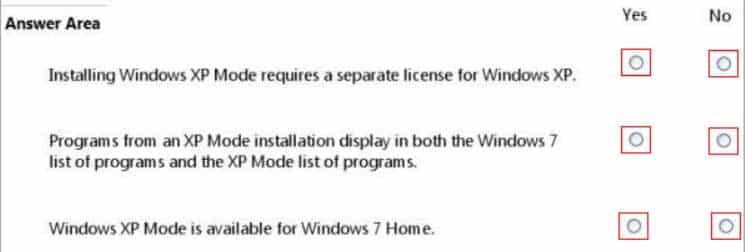
98-349 Part 10 Q02 039 Question 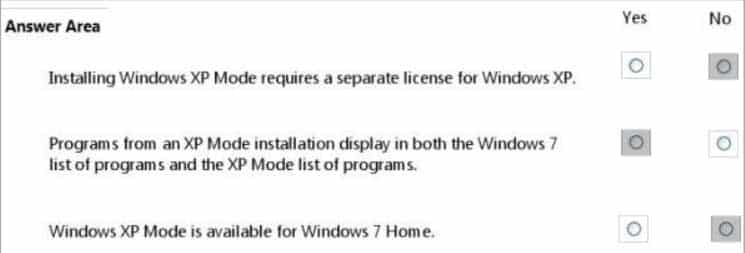
98-349 Part 10 Q02 039 Answer -
What is the primary function of Windows Defender?
- protects your computer against viruses and other malicious software
- protects your computer against unauthorized access
- ensures that all files on your computer are encrypted
- protects your computer by installing a firewall
Explanation:
Windows Defender is an anti-malware component of Microsoft Windows. -
Last time you turned on your computer, Windows started correctly. Now Windows starts but fails before the login prompt. What is the first step you should try to troubleshoot this problem?
- Restore a system image to the drive.
- Restart the computer, press F8, and select Last Known Good Configuration.
- Restart the computer, press F8, and select Safe Mode with Command Prompt.
- Restart the computer, press F8, and select Start Windows Normally.
-
This question requires that you evaluate the underlined text to determine if it is correct.
Running Windows Update will automatically download and install device drivers for Bluetooth devices.
Instructions: Review the underlined text. If it makes the statement correct, select “No change is needed.” If the statement is incorrect, select the answer choice that makes the statement correct.
- Device Manager
- Hardware Wizard
- No change is needed.
- Bluetooth Support Service
-
You are an intern at a small company. You are learning how to run some of the system management tools from a command line.
You want to access Device Manager from a command prompt.
Which command should you enter?
- devmgmt.cpl
- devmgmt.dll
- devmgmt.exe
- devmgmt.msc
-
You need to print a paper to give to your professor. A classmate says you can print to a USB printer, which is connected to another computer.
You try to add to your printer list and get prompted for a password that you do not know.
Why does adding the printer to your computer require a password?
- Your User ID is not part of the local Administrators group.
- Your computer is not part of a domain.
- Your computer is not on the same network as the printer.
- Password Protected Sharing is enabled.
-
Your aunt uses her new Windows 10 laptop to read articles. However, she finds that reading for long periods strains her eyes.
You want to adjust the test on the screen to make it easier for your aunt to read for long periods without experiencing eye strain.
Which option should you select?
- Custom Scaling
- Screen Resolution
- Clear Type
- Change Text Size of Menus
-
A Windows 10 library:
- Organizes user files from disparate locations.
- Encrypts files by using the Encrypting File System (EFS).
- Makes copies of user files in a central location.
- Restores files from system backup.
-
Which Windows feature allows you to confirm that a program should run with elevated permissions?
- Parental Controls
- Group Policy
- Device Manager
- User Account Control
-
In which section of Control Panel will you find the shortcut to manage the services on your Windows 10 computer?
- The Programs group under Programs and Features
- The Computer Management group under Administrative Tools
- The Hardware and Sound group under Devices and Printers
- The Network and Internet group under Networks and Sharing Center
-
HOTSPOT
You set up a Web Server for your group project for a Web Development class. You install the Web Server service on your Windows 10 machine. The Web Server service fails to start even though it is set to automatic.
You need to view other services that may have caused the failure.
Which area on the graphic should you select to accomplish this goal?
Instructions: To answer: select the appropriate object in the answer area.
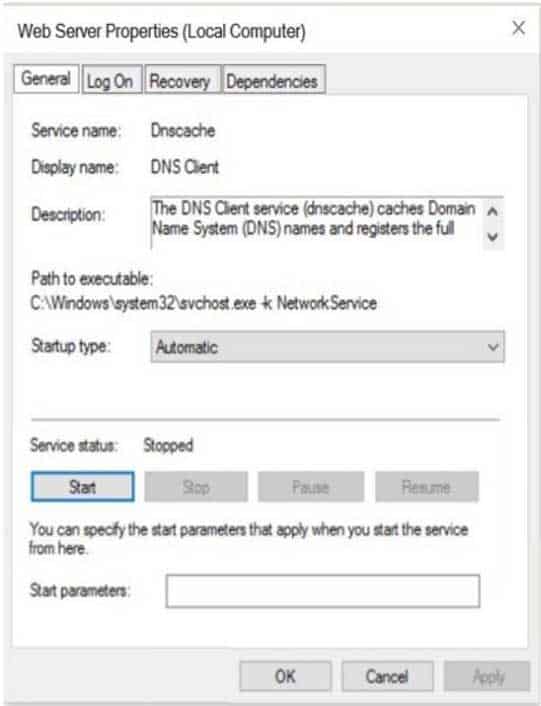
98-349 Part 10 Q12 040 Question 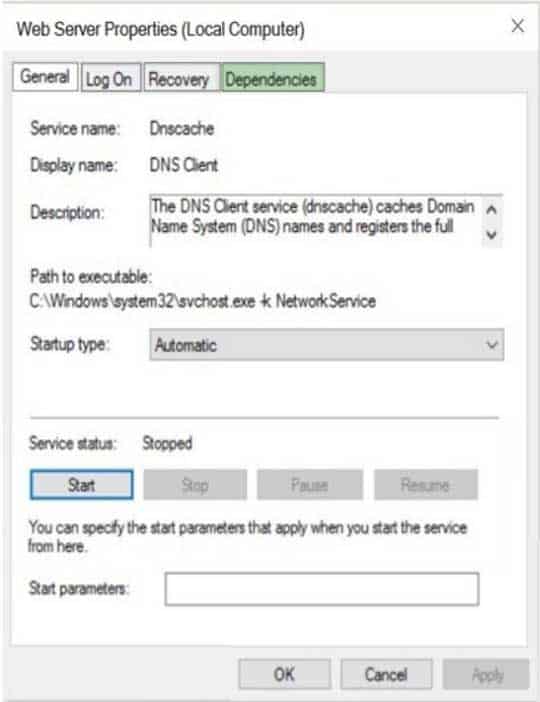
98-349 Part 10 Q12 040 Answer -
This question requires that you evaluate the underlined text to determine if it is correct.
To actively scan for spyware and viruses on a Windows 10 device, you should ensure Action Center is installed and running.
Instructions: Review the underlined text. If it makes the statement correct, select “No change is needed.” If the statement is incorrect, select the answer choice that makes the statement correct.
- The Malicious Software Removal Tool
- Windows Defender
- No change is needed.
- Microsoft Security Essentials
Explanation:
https://support.microsoft.com/en-us/help/14210/security-essentials-download -
HOTSPOT
Instructions: For each of the following statements, select Yes if the statement is true. Otherwise, select No.NOTE: Each correct selection is worth one point.

98-349 Part 10 Q02 039 Question 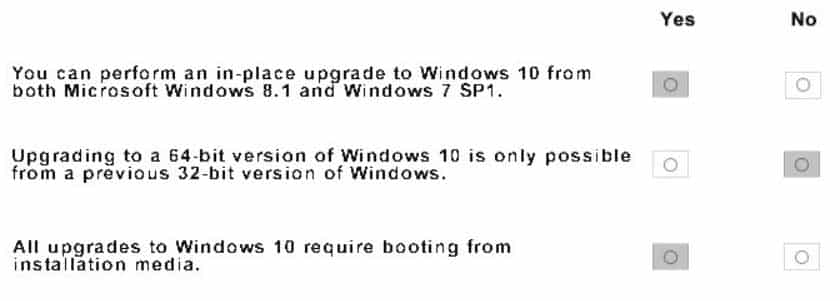
98-349 Part 10 Q14 041 Answer -
You are an intern at a large company that has various versions of Windows installed on desktops throughout the company.
The Chief Information Officer (CIO) asks you to upgrade as many desktops as possible to Windows 10 Enterprise.
Which two versions of Windows can be upgraded to Windows 10 Enterprise? (Choose two.)
- Windows 7 Ultimate
- Windows 8.1 Professional Windows Media Center edition
- Windows 8.1 Connected
- Windows 8 Core
- Windows 8.1 RT
-
Your roommate has a Windows 8.1 32-bit laptop and wants to upgrade it to Windows 10 64-bit.
What should you tell her about such upgrade?
- You need to upgrade the existing operating system, preserving the files, applications, and settings.
- You need to perform a new installation. Files, applications, and settings will be deleted.
- You cannot upgrade Windows 8.1 32-bit to Windows 10 64-bit.
- You need to upgrade to Windows 8.1 64-bit and then upgrade to Windows 10 64-bit.
-
Your friend asks for your help with upgrading his computer to Windows 10. You plan to perform a clean install of Windows 10 on his computer, which has Windows 8.1 installed.
What should you tell your friend he will be able to find on the computer’s hard drive after the installation is complete?
- previous Windows8.1 installation
- backup copy of all personal files
- user profiles migrated to Windows 10
- Windows 10 installation files
-
This question requires that you evaluate the underlined text to determine if it is correct.
You can set Windows to automatically install updates for other Microsoft products through Windows Update.
Instructions: Review the underlined text. If it makes the statement correct, select “No change is needed.” If the statement is incorrect, select the answer choice that makes the statement correct.
- No change is needed.
- Critical updates only
- Third-party updates
- Optional updates only
-
HOTSPOT
Instructions: For each of the following statements, select Yes if the statement is true. Otherwise, select No.NOTE: Each correct selection is worth one point.
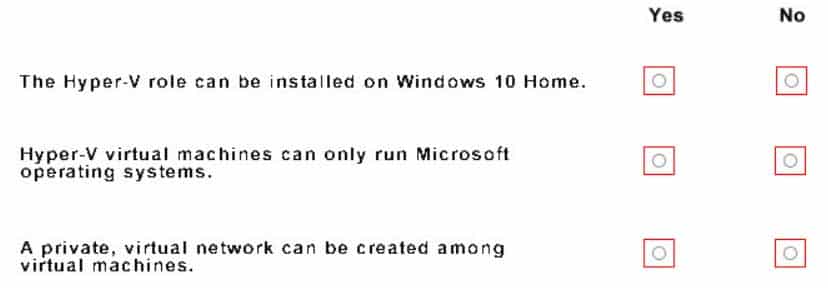
98-349 Part 10 Q19 042 Question 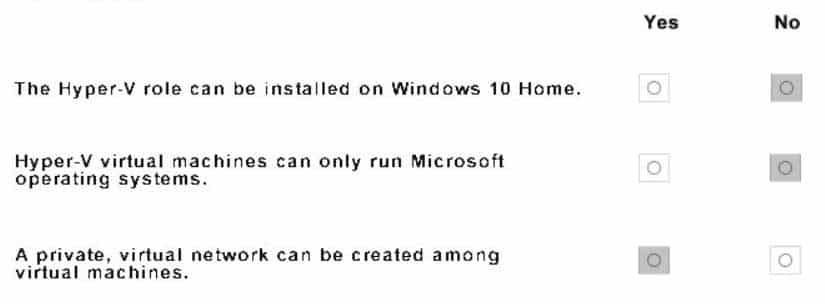
98-349 Part 10 Q19 042 Answer -
You are setting up accounts on your computer so your roommates can log on to your computer and browse the web.
You decide to use the graphical Local Users and Groups tool to configure the user account on your computer.
What does the Action display when you select a user name?
- A history of all actions you have performed on that user
- All pending actions the computer will execute
- Buttons to record the action you take on that user
- Available actions based on that user