MB-330 : Microsoft Dynamics 365 Supply Chain Management : Part 03
MB-330 : Microsoft Dynamics 365 Supply Chain Management : Part 03
-
A company uses Dynamics 365 Supply Chain Management to manage inventory.
The company realizes that there is an incorrect inventory amount for Item 33442 in Warehouse 1.
You need to correct the inventory amount by using the posting setup configured on the item group.
Which two journal types achieve the goal? Each correct selection provides a complete solution.
NOTE: Each correct selection is worth one point.
- Inventory adjustment journal
- Inventory transfer journal
- Inventory movement journal
- Inventory counting journal
-
DRAG DROP
A company opens a new warehouse facility.
You need to receive items on a transfer order by using an arrival overview.
In which order should you perform the actions? To answer, move all actions from the list of actions to the answer area and arrange them in the correct order.

MB-330 Microsoft Dynamics 365 Supply Chain Management Part 03 Q02 022 Question 
MB-330 Microsoft Dynamics 365 Supply Chain Management Part 03 Q02 022 Answer -
You use Dynamics 365 Supply Chain Management to manage inventory.
You need to adjust inventory and override the current item posting setup.
Which journal type should you use?
- inventory adjustment
- inventory transfer
- movement
- item arrival
-
SIMULATION
You are a functional consultant for a company named Contoso Entertainment System USA (USMF).
You plan to manage safety stock level.
You need to configure a minimum stock level of 1,500 units for an item named Standard Speaker UpSel in warehouse number 13.
To complete this task, sign in to Dynamics 365 portal.
- See explanation below.
Explanation:Select Product information management > Products > Released products and then select the product (Standard Speaker UpSel), and then on the Action Pane, in the Plan tab, in the Coverage group, select Item coverage to open the Item coverage page.
Select Min/Max in for the Coverage code and enter the value 1,500 for the Minimum value.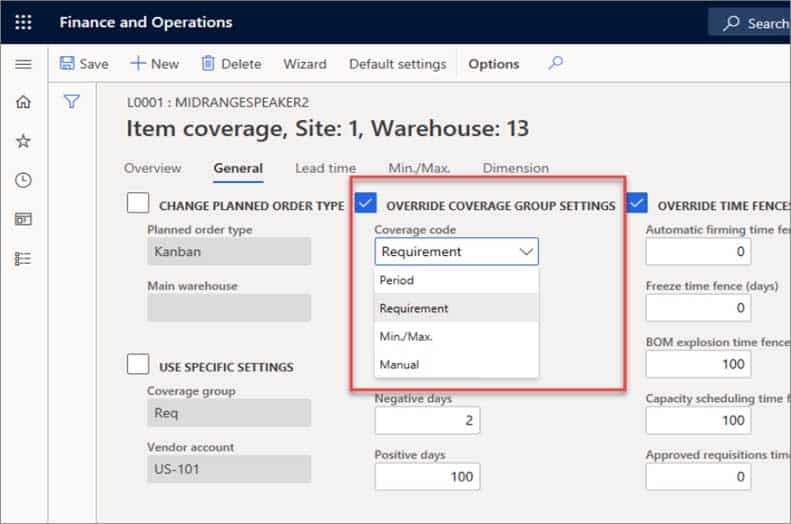
MB-330 Microsoft Dynamics 365 Supply Chain Management Part 03 Q04 023 -
SIMULATION
You are a functional consultant for a company named Contoso Entertainment System USA (USMF).
From sales order number 000720, you need to ensure that a product named Projector Television is delivered directly to a customer.
To complete this task, sign in to Dynamics 365 portal.
- See explanation below.
Explanation:When you configure Direct Delivery (direct from the Vendor), a PO is created to purchase the item from the Vendor and have it shipped directly to the customer. The instructions below include generating the PO and a product receipt. These steps may not be required in the exam but are included for reference.
1. Go to Navigation pane > Modules > Accounts receivable > Orders > All sales orders.
2. Select New.
3. Search for and select sales order number 000720.
4. On the Action Pane, select Sales order, then select Direct delivery. The Create delivery page lists all the open sales order lines as copied from the sales order.
5. Select the sales order line for the product named Projector Television.
6. The Vendor account field will be populated. A message informs you that the purchase order has now been created.
7. Expand the Line details section.
8. Select the Delivery tab and verify that the Direct delivery field is set to Yes.
9. On the Action Pane, select General.
10. Select Related orders.
11. Select the link in the Purchase order field.
12. Expand the Line details section and select the Address tab.
– The delivery address for this purchase order line is the customer’s delivery address and not your company’s address.
13. Select the Delivery tab.
– Like the sales order line, the associated purchase order line type is also set to Direct delivery.
14. On the Action Pane, select Purchase.
15. Select Confirmation.
16. Select OK.
17. On the Action Pane, select Receive.
18. Select Product receipt.
19. In the Product receipt field, type a value.
20. Select OK.
21. On the Action Pane, select General.
22. Select Related orders and highlight the desired record.
– After the purchase order has been updated as received, or in other words, after the vendor has shipped the goods to your customer’s address, the status of the originating sales order is automatically updated to Delivered.
– The sales order can now be invoiced.
23. Select OK.
24. Close the page.
25. Select OK. Close the pages and return to the home page. -
SIMULATION
You are a functional consultant for a company named Contoso Entertainment System USA (USMF).
You need to configure a new quality process for item number M0017. The process must meet the following requirements:
– Perform an impedance test on 100 percent of the units purchased.
– Initiate the test after the product receipt is posted.To complete this task, sign in to Dynamics 365 portal.
- See explanation below.
Explanation:Configure Item Sampling to specify 100 percent of the units.
Configure Quality Association to specify what test to run and configure the test to run after the receipt is posted.Configure Item Sampling.
1. Go to Inventory management > Setup > Quality control > Item sampling.
2. Click New.
3. In the Item sampling field, type the name 100%.
4. In the Description field, type a value (100%).
5. In the Quantity specification field, select percent.
6. In the Value field, enter a number (100)
7. Click Save.
8. Close the page.Configure a Quality Association
1. Go to Inventory management > Setup > Quality control > Quality associations.
2. Click New.
3. In the Reference type field, select Purchase.
4. In the Item code field, select Table.
5. In the Item field, select the item M0017.
6. In the Event type field, select Product Receipt.
7. In the Execution field, select After.
8. Expand or collapse the Specifications section.
9. In the Test group field, find and select the Impedance test.
10. Click Save.
11. Close the page. -
SIMULATION
You are a functional consultant for a company named Contoso Entertainment System USA (USMF).
You perform a manual inventory count and discover that item number T0003 has an inventory count of 230 units.
You need to adjust the inventory to reflect the manual count.
To complete this task, sign in to Dynamics 365 portal.
- See explanation below.
Explanation:There are several ways to update the inventory. You can use one of the inventory adjustment journals or you can use the quantity adjust functionality to adjust the Quantity of Inventory from the ‘On hand inventory’ form.
1. Navigate to Product Information management > Products > Released Product
2. In the Released Product form, select item number T0003.
3. On the Manage Inventory action tab, click the ‘On Hand inventory’ button.
4. On ‘On Hand inventory’ you can check available quantity.
5. Click the Quantity adjustment button to adjust the quantity.
6. In the Quantity field, specify the quantity 230.
7. Once the quantity has been specified click on OK button.
8. Now you can check adjusted quantity on ‘On Hand Inventory’ form. -
DRAG DROP
A company is implementing inventory by using Dynamics 365 Supply Chain Management.
You need to set up inventory journals and ensure that they are used for the correct processes.
Which journal types should you use? To answer, drag the appropriate journal types to the correct actions. Each journal type may be used once, more than once, or not at all. You may need to drag the split bar between panes or scroll to view content.
NOTE: Each correct selection is worth one point.
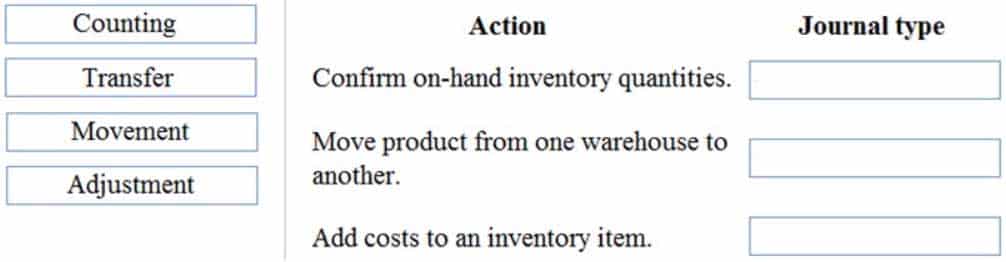
MB-330 Microsoft Dynamics 365 Supply Chain Management Part 03 Q08 024 Question 
MB-330 Microsoft Dynamics 365 Supply Chain Management Part 03 Q08 024 Answer -
A company is implementing sales order functionality in Dynamics 365 Supply Chain Management.
The company has a business requirement to fulfill sales orders by using direct delivery.
You need to enter a direct delivery sales order so that a purchase order is automatically created.
What should you do after you enter the sales order and lines?
- Set the ship complete toggle to On and confirm the order on the sales order header.
- Select automatic and confirm the sales order on the line level setup tab in the reservation field.
- Change the site to direct delivery and confirm the sales order.
- Select the direct delivery option under the sales order action pane and complete the form.
-
Note: This question is part of a series of questions that present the same scenario. Each question in the series contains a unique solution that might meet the stated goals. Some question sets might have more than one correct solution, while others might not have a correct solution.
After you answer a question in this section, you will NOT be able to return to it. As a result, these questions will not appear in the review screen.
A company is implementing inventory management in Dynamics 365 Supply Chain Management.
The company needs to block inventory and ensure that physical inventory will not be reserved by other outbound transactions.
You need to select the appropriate option to block the inventory in the system.
Solution: Select the full blocking option in the item sampling page.
Does the solution meet the goal?
- Yes
- No
-
Note: This question is part of a series of questions that present the same scenario. Each question in the series contains a unique solution that might meet the stated goals. Some question sets might have more than one correct solution, while others might not have a correct solution.
After you answer a question in this section, you will NOT be able to return to it. As a result, these questions will not appear in the review screen.
A company is implementing inventory management in Dynamics 365 Supply Chain Management.
The company needs to block inventory and ensure that physical inventory will not be reserved by other outbound transactions.
You need to select the appropriate option to block the inventory in the system.
Solution: Create a quality order on the quality orders page for the quantity to be blocked.
Does the solution meet the goal?
- Yes
- No
-
Note: This question is part of a series of questions that present the same scenario. Each question in the series contains a unique solution that might meet the stated goals. Some question sets might have more than one correct solution, while others might not have a correct solution.
After you answer a question in this section, you will NOT be able to return to it. As a result, these questions will not appear in the review screen.
A company is implementing inventory management in Dynamics 365 Supply Chain Management.
The company needs to block inventory and ensure that physical inventory will not be reserved by other outbound transactions.
You need to select the appropriate option to block the inventory in the system.
Solution: Manually create a transaction on the inventory blocking page.
Does the solution meet the goal?
- Yes
- No
-
HOTSPOT
Inventory in a warehouse is assigned to an inventory status of available.
You need to set up an inventory status for damaged items so that they are not sold to customers.
Which values should you use? To answer, select the appropriate options in the answer area.
NOTE: Each correct selection is worth one point.

MB-330 Microsoft Dynamics 365 Supply Chain Management Part 03 Q13 025 Question 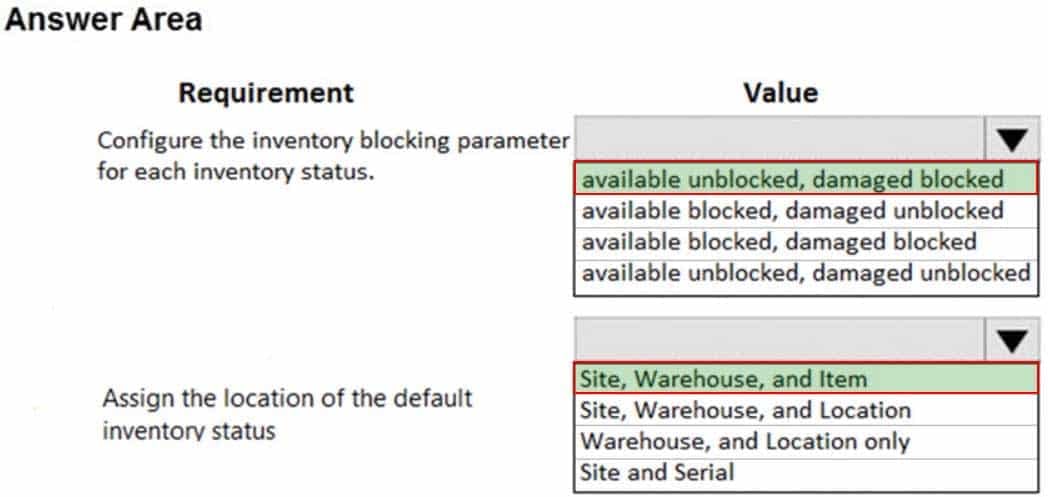
MB-330 Microsoft Dynamics 365 Supply Chain Management Part 03 Q13 025 Answer -
HOTSPOT
A company plans to stock new items and value those items by using FIFO principle. The company has multiple sites set up. There are multiple warehouses for each site.
You must be able to view the value and quantity of these items at each warehouse.
You need to apply FIFO costing per warehouse.
How should you complete the costing setup? To answer, select the appropriate options in the answer area.
NOTE: Each correct selection is worth one point.
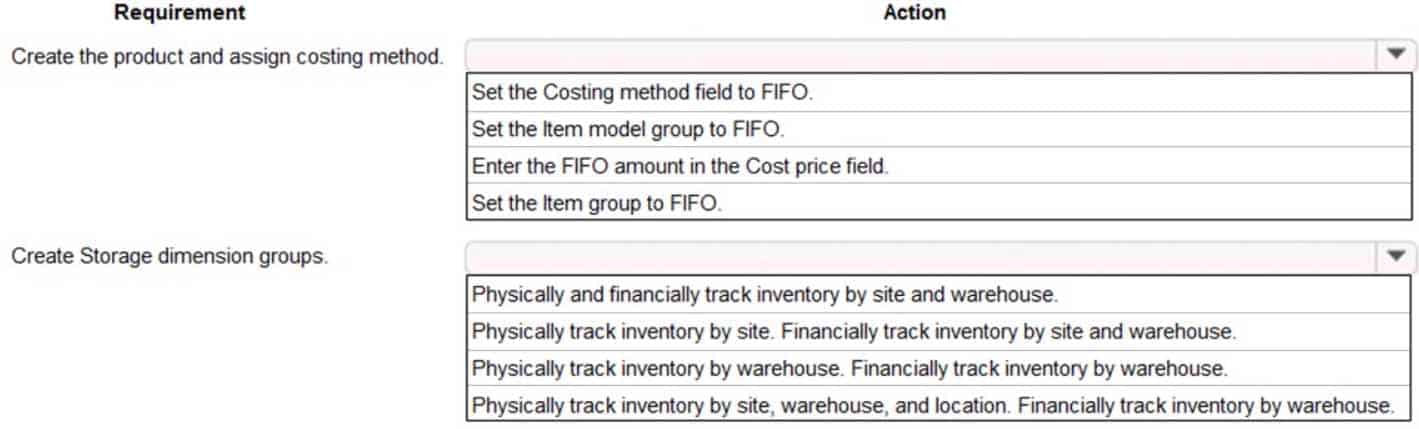
MB-330 Microsoft Dynamics 365 Supply Chain Management Part 03 Q14 026 Question 
MB-330 Microsoft Dynamics 365 Supply Chain Management Part 03 Q14 026 Answer -
DRAG DROP
A company implements warehouse locations in Dynamics 365 Supply Chain Management.
You need to configure location directives for inventory movement.
Which configurations should you use? To answer, drag the appropriate strategies to the correct requirements. Each strategy may be used once, more than once, or not at all. You may need to drag the split bar between panes or scroll to view content.
NOTE: Each correct selection is worth one point.
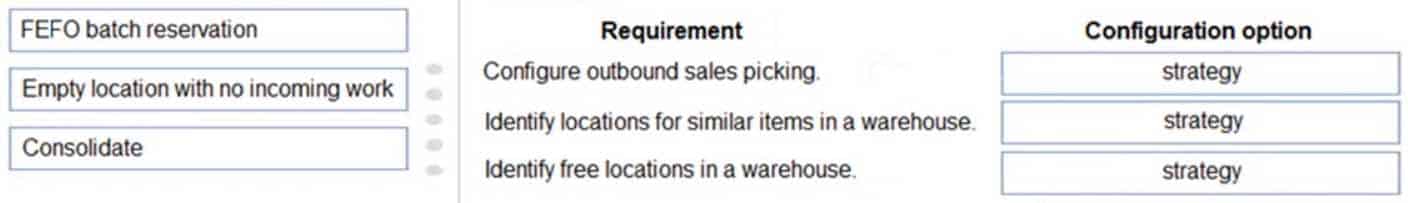
MB-330 Microsoft Dynamics 365 Supply Chain Management Part 03 Q15 027 Question 
MB-330 Microsoft Dynamics 365 Supply Chain Management Part 03 Q15 027 Answer -
DRAG DROP
You are the quality supervisor for a company. You receive 100 units of item C0001.
You find defects in some units. You move the items to quarantine for further inspection. Fifty units fail inspection.
You need to scrap the defective units.
Which four actions should you perform in sequence? To answer, move the appropriate actions from the list of actions to the answer area and arrange them in the correct order.
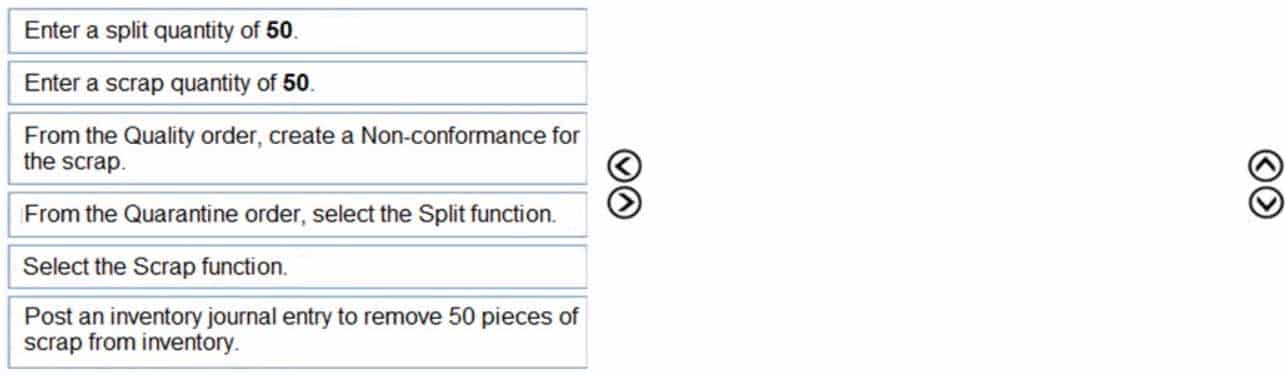
MB-330 Microsoft Dynamics 365 Supply Chain Management Part 03 Q16 028 Question 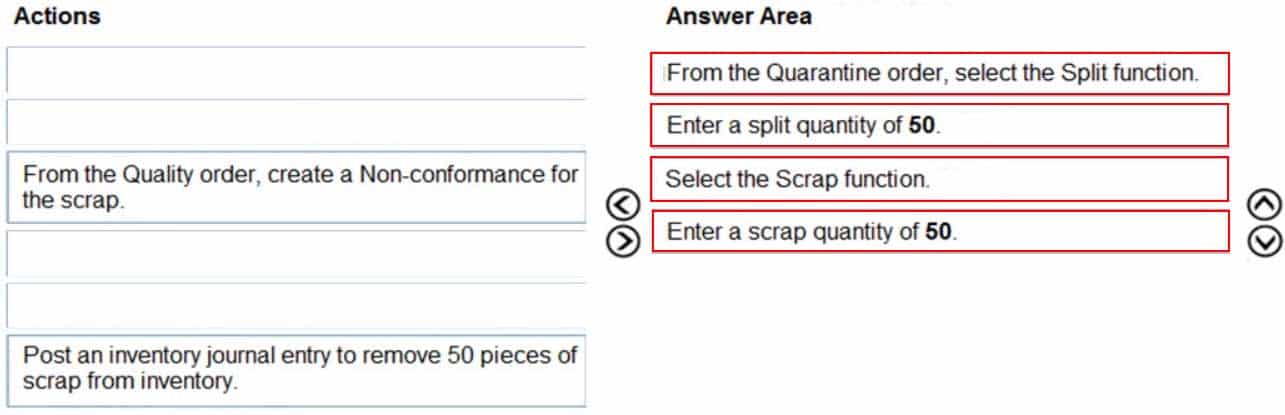
MB-330 Microsoft Dynamics 365 Supply Chain Management Part 03 Q16 028 Answer -
HOTSPOT
A company sells a new product line. Buyers purchase a large shipment into the distribution center.
The product must be divided among the retail stores equally.
You need to configure buyer push functionality.
Which configuration options should you use? To answer, select the appropriate options in the answer area.
NOTE: Each correct selection is worth one point.

MB-330 Microsoft Dynamics 365 Supply Chain Management Part 03 Q17 029 Question 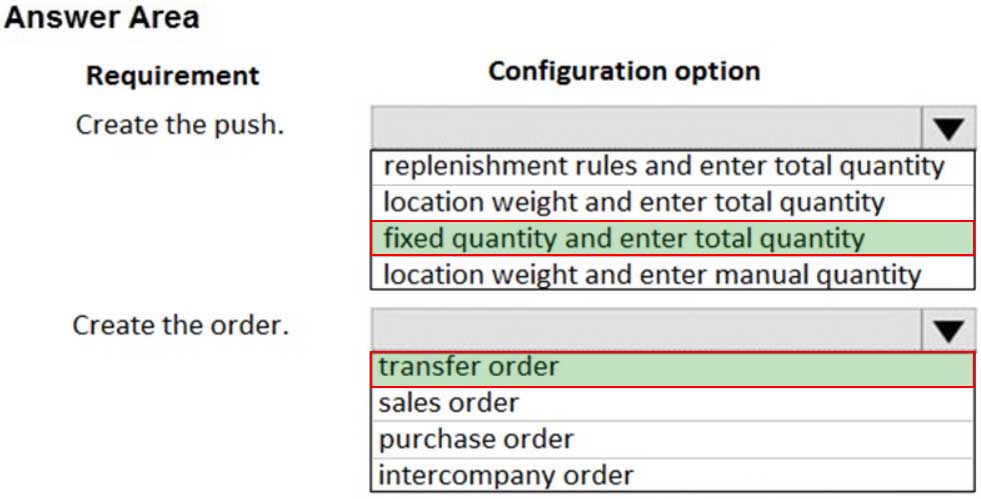
MB-330 Microsoft Dynamics 365 Supply Chain Management Part 03 Q17 029 Answer -
DRAG DROP
You are implementing Dynamics 365 Supply Chain Management.
A user reports that some of the quarantine statuses appear to mean the same thing.
You need to explain the status of quarantine orders by the location of the item.
What is the status of the orders based on the location of the item? To answer, drag the appropriate statuses to the correct steps. Each status may be used once, more than once, or not at all. You may need to drag the split bar between panes or scroll to view content.
NOTE: Each correct selection is worth one point.
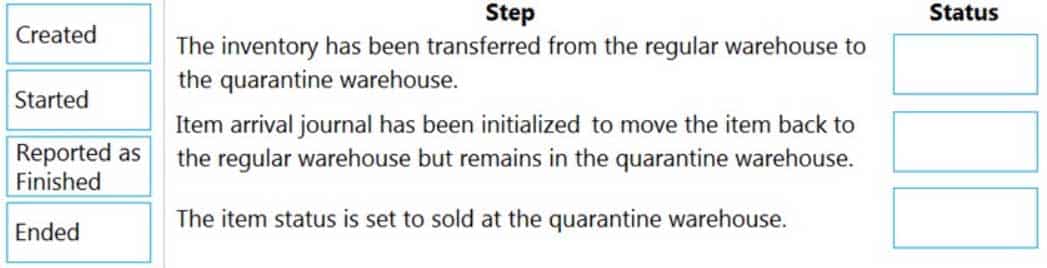
MB-330 Microsoft Dynamics 365 Supply Chain Management Part 03 Q18 030 Question 
MB-330 Microsoft Dynamics 365 Supply Chain Management Part 03 Q18 030 Answer -
A company runs out of inventory in warehouse 22 but has overstock in warehouse 11. The warehouses are linked to the same site.
The inventory must be moved from warehouse 11 to warehouse 22. The company must retain ownership of the inventory financially and be able to generate reports as to where the inventory value resides at all times.
You need to create an order to move the stock.
What should you do?
- Create a transfer order from the transit warehouse to warehouse 22.
- Create a transfer order from warehouse 11 to the transit warehouse.
- Create a transfer order from warehouse 11 to warehouse 22.
- Create a sales order for warehouse 11 and a purchase order for warehouse 22.
-
HOTSPOT
A company must ship product from one warehouse, receive it in another, and account for the inventory. It will take two days for the shipment to travel between locations.
You need to set up and process the transfer between the two warehouses.
How should you complete the setup? To answer, select the appropriate options in the answer area.
NOTE: Each correct selection is worth one point.
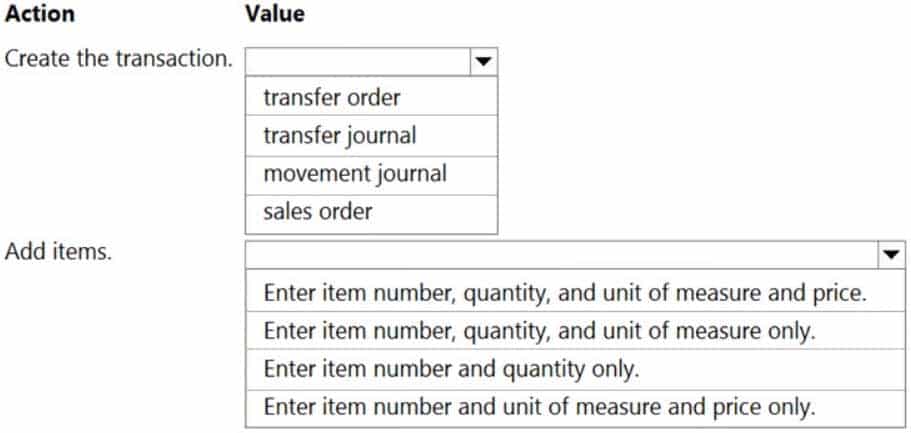
MB-330 Microsoft Dynamics 365 Supply Chain Management Part 03 Q20 031 Question 
MB-330 Microsoft Dynamics 365 Supply Chain Management Part 03 Q20 031 Answer