MB-330 : Microsoft Dynamics 365 Supply Chain Management : Part 05
MB-330 : Microsoft Dynamics 365 Supply Chain Management : Part 05
-
SIMULATION
You are a functional consultant for a company named Contoso Entertainment System USA (USMF).
You need to generate a requisition for the supply of 50 units of a product named Lifecam HD 5000, and then submit the requisition for approval.
To complete this task, sign in to Dynamics 365 portal.
- See explanation below.
Explanation:Create a new requisition
– Go to Navigation pane > Modules > Procurement and sourcing > Purchase requisitions > Purchase requisitions prepared by me.
– Select New.
– In the Name field, give the requisition a name.
– In the Requested date field, enter a date.
– In the Accounting date field, enter a date. Select OK.
– In the Reason field, select an option from the drop-down menu. Select the reason.
– In the details field enter a more descriptive justification for the requisition.Add a line to the requisition
– Select Add line. There are two ways of adding lines to the purchase requisition. If you already know the product number or you already know that you are requesting a product that is not in the product catalog, then you can add the line directly with Add line. The other way is to use Add products where you can use searching and filtering to find items in the product catalog.
– Select the row you just created.
– In the Item number field, type a value. The items that are available for you to choose are limited by the category access policy and the procurement catalog for the buying legal entity.
– In the Quantity field, enter a number.Submit the requisition
– Select Workflow to open the drop dialog.
– Select Submit.
– Close the page.
– In the Comment field, type a note for the approver of the requisition.
– Select Submit.
– Close the page.
– Refresh the page. -
SIMULATION
You are a functional consultant for a company named Contoso Entertainment System USA (USMF).
Sales order number 000754 contains a delivery detail of three ruggedized laser projectors. The customer reports that only two projectors were delivered.
You need to update the packing slip for the sales order.
To complete this task, sign in to Dynamics 365 portal.
- See explanation below.
Explanation:1. Select Sales and marketing > Common > Sales orders > All sales orders.
2. Search for and select sales order number 000754.
3. On the Pick and pack tab, select Packing slip to open the packing slip.
4. Click on the Correct button.
5. On the Parameters Fast Tab, in the Quantity field, enter 2.
6. Set the Posting option to Yes to post the packing slip.
7. Set the Print packing slip option to Yes to print the packing slip when it’s posted. -
SIMULATION
You are a functional consultant for a company named Contoso Entertainment System USA (USMF).
USMF recently experienced issues with a transport company. Many packages were returned because the boxes were opened during delivery.
Users in the sales department are creating sales order returns for the returned open boxes.
You need to configure the system to ensure that the sales department users can select a predefined description of Open Box for each sales order return.
To complete this task, sign in to Dynamics 365 portal.
- See explanation below.
Explanation:You need to configure a Return Reason Code.
1. Click Sales and marketing > Setup > Sales orders > Returns > Return reason codes.
2. Press CTRL + N to create a new return reason code line.
3. In the Return reason code field, enter text to identify this code (enter Open Box).
4. In the Description field, enter text to describe the return reason code.
5. Use the Return reason code group drop-down list to add the code to a return reason code group. -
HOTSPOT
A company orders parts from a vendor. The vendor frequently ships more units than the company orders.
An approving manager must receive notification when the quantity of units received is more than 10 percent above the number of units ordered.
You have an existing notification workflow.
You need to ensure that the notification is generated.
How should you configure the system? To answer, select the appropriate options in the answer area.
NOTE: Each correct selection is worth one point.
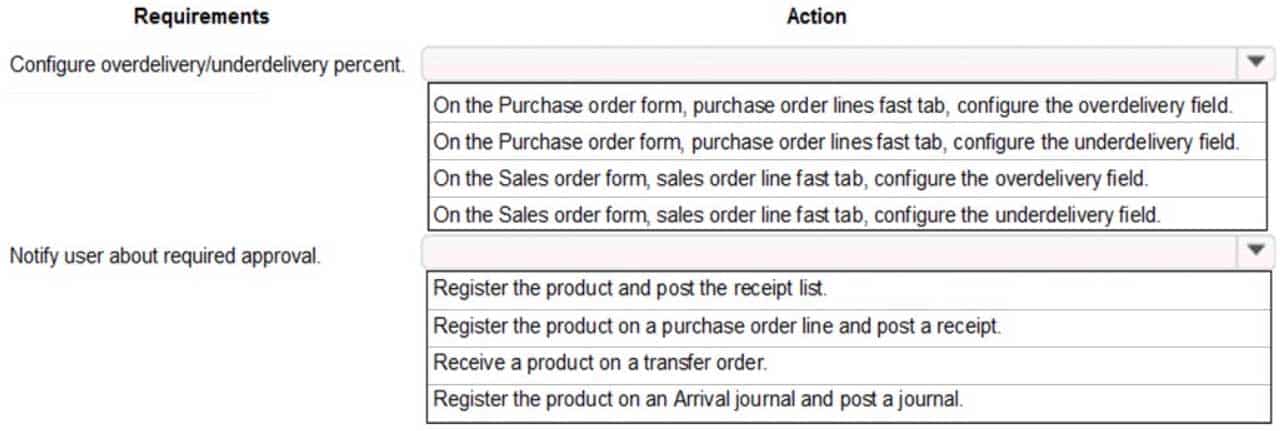
MB-330 Microsoft Dynamics 365 Supply Chain Management Part 05 Q04 047 Question 
MB-330 Microsoft Dynamics 365 Supply Chain Management Part 05 Q04 047 Answer -
Note: This question is part of a series of questions that present the same scenario. Each question in the series contains a unique solution that might meet the stated goals. Some question sets might have more than one correct solution, while others might not have a correct solution.
After you answer a question in this section, you will NOT be able to return to it. As a result, these questions will not appear in the review screen.
A vendor is offering a rebate program on bottles of wine that have purchase orders placed within a month. There is a $5.00 rebate on the purchase of 10-100 bottles and a $6.00 rebate for the purchase of 101-200 bottles. Customers can purchase wine by the bottle or by the case. Discounts apply to all varieties of wine sold by the vendor.
You need to create a vendor rebate agreement to ensure that the correct rebate amount is claimed at the end of the month.
Solution: On the rebate agreement, in the unit of measure rebate option, select exact match.
Does the solution meet the goal?
- Yes
- No
-
Note: This question is part of a series of questions that present the same scenario. Each question in the series contains a unique solution that might meet the stated goals. Some question sets might have more than one correct solution, while others might not have a correct solution.
After you answer a question in this section, you will NOT be able to return to it. As a result, these questions will not appear in the review screen.
A company has an agreement to pay royalties to a third party for use of their logo.
A royalty contract must be setup so that the third party paid monthly. The payment is based on invoiced sales.
You need to create a royalty contract and create monthly Accounts payable to the third party.
Solution: Create a royalty claim in Accounts receivable. Set up the third party as a customer to be paid royalties for use of the logo.
Does the solution meet the goal?
- Yes
- No
-
A company manufactures and sells custom bicycles. Customers can customize some components to create a custom bicycle.
You need to configure sales orders to support the customization allowed for custom bicycle orders.
What are two possible ways to achieve this goal? Each correct answer presents a complete solution.
NOTE: Each correct selection is worth one point.
- Create a sales order for the bicycle and make configuration selections on the order for the upgraded seat and handlebars. The production order will be automatically generated with the correct seat and handlebars.
- Create a sales order for the bicycle and add separate line items for the upgraded seat and handlebars.
- Create a sales order for the bicycle. Modify the production order after it has been reported as finished to delete the standard seat and handlebars and add the upgraded seat and handlebars.
- Configure the product to allow for the seat and handlebars selection to be defined at order creation, automatically adding an upcharge to the sales price.
-
HOTSPOT
A company implements Dynamics 365 Sales to manage sales prospects.
A salesperson must create a customer record for a new client in Dynamics 365 Supply Chain Management.
You need to create a sales order from an existing quote.
What should you do? To answer, select the appropriate options in the answer area.
NOTE: Each correct selection is worth one point.
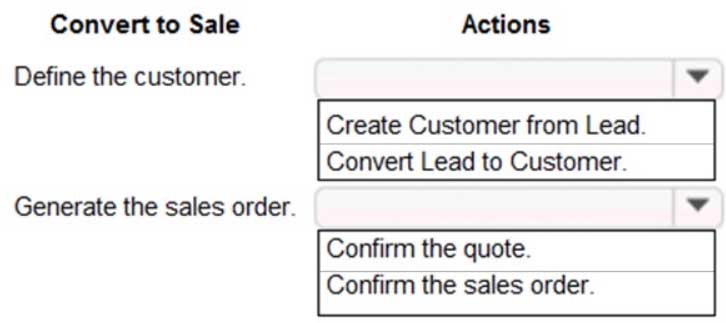
MB-330 Microsoft Dynamics 365 Supply Chain Management Part 05 Q08 048 Question 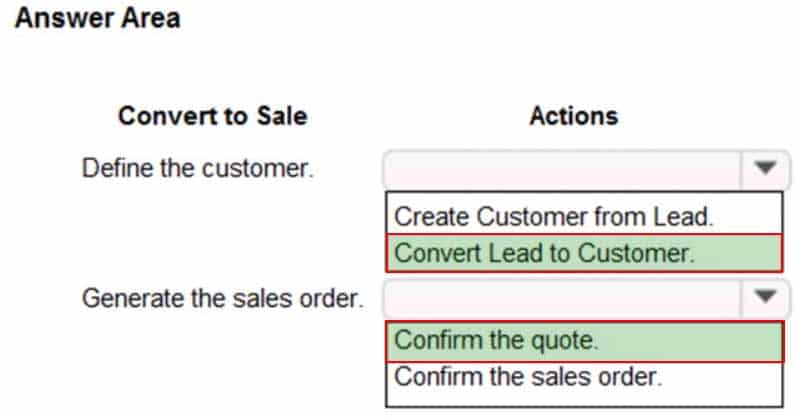
MB-330 Microsoft Dynamics 365 Supply Chain Management Part 05 Q08 048 Answer -
A company manufactures and sells surround-sound audio systems. A third-party company manufactures the stereo receivers as part of the Bill of materials (BOM) for complete sound systems.
You need to automatically create a purchase order for the stereo receiver from the production order for a sound system.
Which three actions should you perform? Each correct answer presents part of the solution.
NOTE: Each correct selection is worth one point.
- Assign the Vendor account to the service item BOM line.
- Set service item BOM line type to Vendor.
- Set the service item BOM line type to Pegged supply.
- Link the service items to the vendor on the costing sheet.
- Attach the service item to the parent item as a BOM line.
-
HOTSPOT
A primary vendor tells you that their purchase order (PO) items will be delivered seven days later than expected. You find another vendor that carries the product and can deliver it the next day.
You need the purchases from both vendors, but only one PO exists in the system.
You need to ensure that the system correctly reflects the inbound products from both vendors.
How should you complete the setup? To answer, select the appropriate options in the answer area.
NOTE: Each correct selection is worth one point.
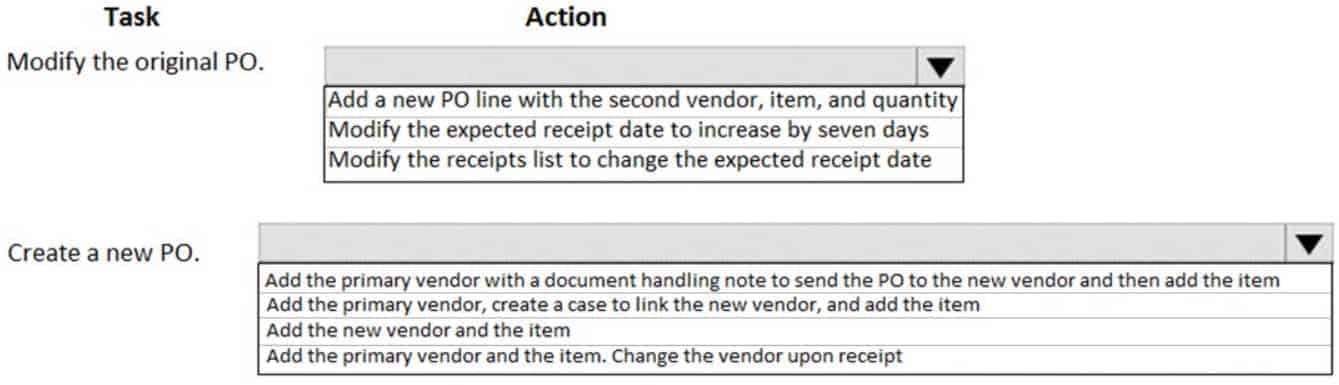
MB-330 Microsoft Dynamics 365 Supply Chain Management Part 05 Q10 049 Question 
MB-330 Microsoft Dynamics 365 Supply Chain Management Part 05 Q10 049 Answer -
HOTSPOT
A company has several vendors who require 1099s.
You need to set up the vendors so that year-end reports can be correctly generated.
What should you do? To answer, select the appropriate options in the answer area.
NOTE: Each correct selection is worth one point.
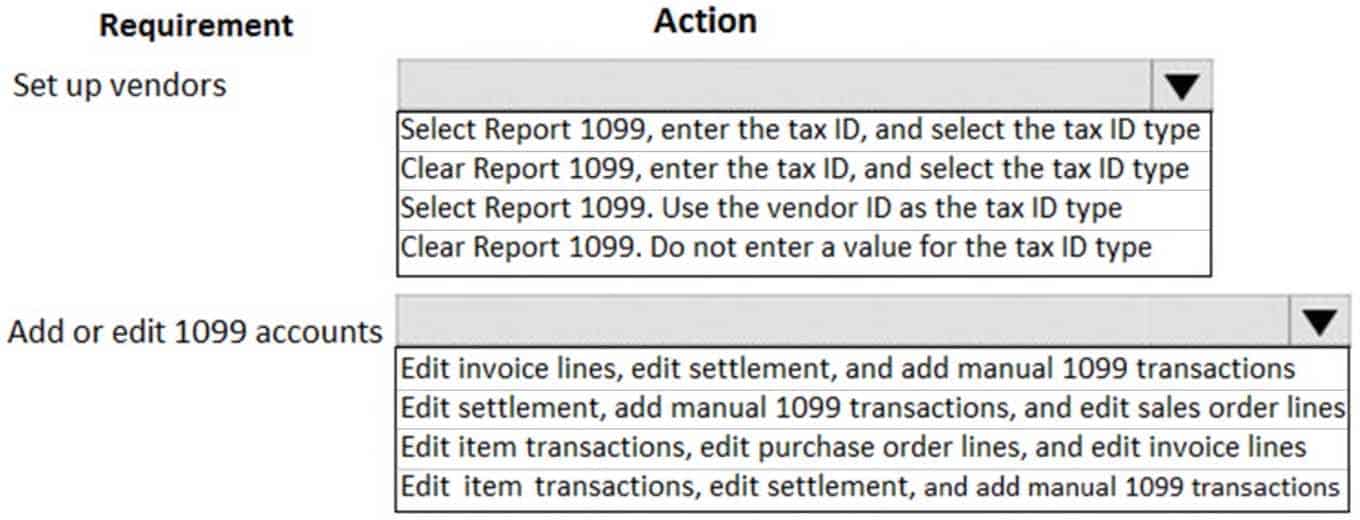
MB-330 Microsoft Dynamics 365 Supply Chain Management Part 05 Q11 050 Question 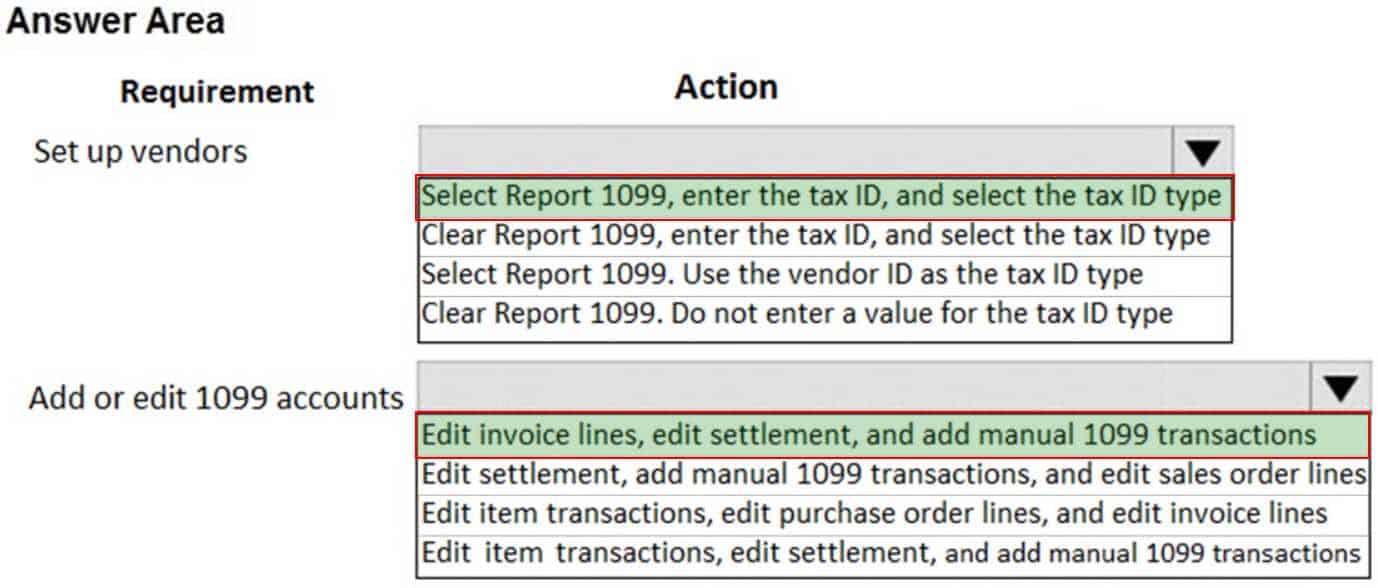
MB-330 Microsoft Dynamics 365 Supply Chain Management Part 05 Q11 050 Answer -
A company uses Dynamics 365 Supply Chain Management.
A customer returns a product that is defective for a replacement.
You need to process the return order.
Which three actions should you perform? Each correct answer presents part of the solution.
NOTE: Each correct selection is worth one point.
- Create a return of type Credit Only
- Set the deadline date according to the company policy
- Create a credit note for the replaced product
- Set the delivery address to the customer’s address in the return order
- Create a return of type Physical Return
- Set the deadline date to the date the customer returns the defective product
- Set the delivery address to the company warehouse in the return order
-
HOTSPOT
A company plans to use Dynamics 365 Supply Chain Management to automatically calculate and process royalties.
You need to configure the system.
Which actions should you perform? To answer, select the appropriate options in the answer area.
NOTE: Each correct selection is worth one point.
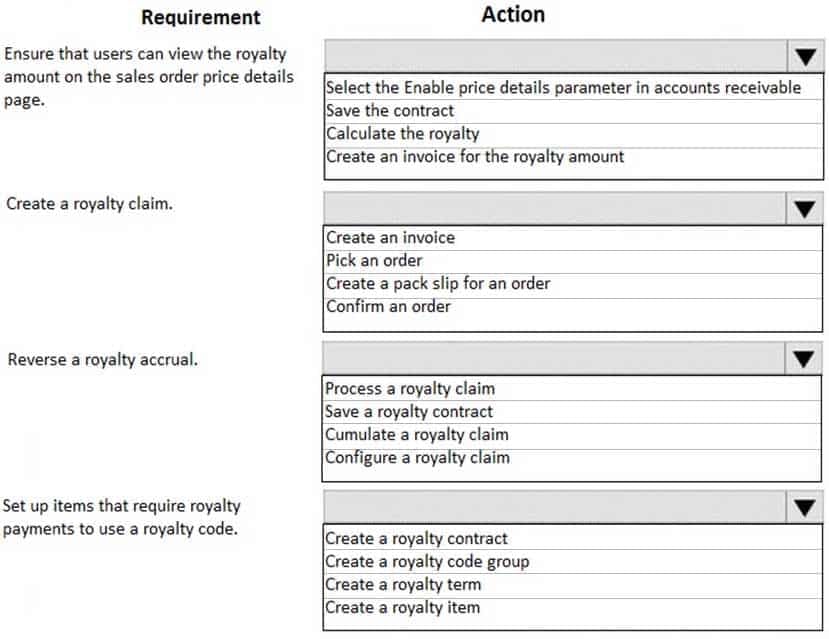
MB-330 Microsoft Dynamics 365 Supply Chain Management Part 05 Q13 051 Question 
MB-330 Microsoft Dynamics 365 Supply Chain Management Part 05 Q13 051 Answer -
A client wants to use Dynamics 365 Supply Chain Management to assist processing intercompany trade.
You need to ensure that intercompany sales order payments process correctly when intercompany payable journals are posted.
What should you do?
- In the intercompany trade parameters for sales order policies, select Post journal automatically
- In the intercompany trade parameters for purchase order policies, select Post invoice automatically
- In the intercompany trade parameters for purchase order policies, select Post journal automatically
- In the intercompany trade parameters for sales order policies, select Allow summary update of documents for original customer
-
You are the customer relations manager at a wholesale company.
You perform promotion planning and must track fund usage.
You need to set up a trade allowance agreement to register and track promotion contracts.
Which two items should you set up prior to creating the agreement? Each correct answer presents part of the solution.
NOTE: Each correct selection is worth one point.
- Sales category hierarchy
- Opportunity reasons
- Customer category hierarchy
- Trade allowance funds
-
DRAG DROP
A company wants to expand their purchasing power by enhancing their current procurement catalog in Dynamics 365 Supply Chain Management.
The company wants to redirect to external websites to help build their purchase requisitions.
You need to set up an external catalog.
Which three actions should you perform in sequence? To answer, move the appropriate actions from the list of actions to the answer area and arrange them in the correct order.
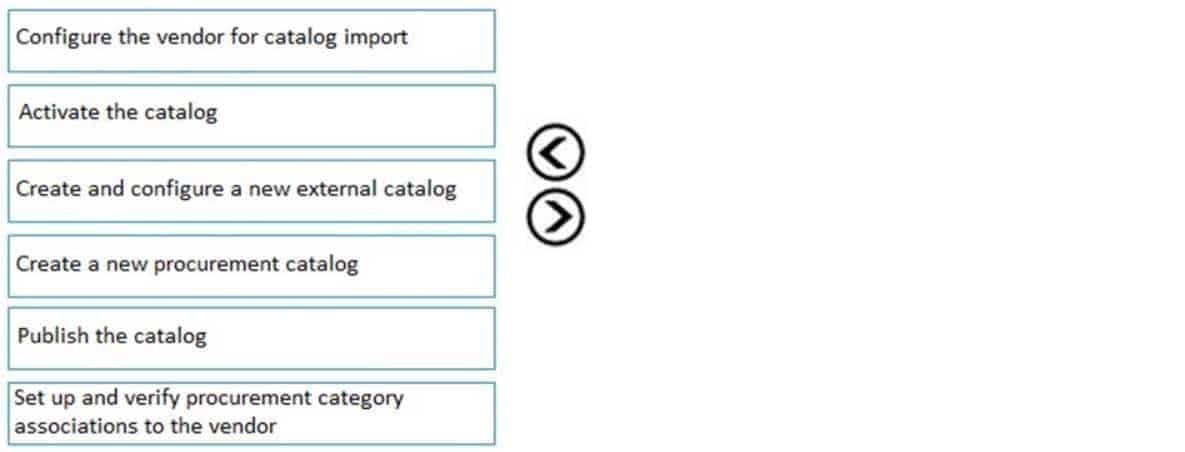
MB-330 Microsoft Dynamics 365 Supply Chain Management Part 05 Q16 052 Question 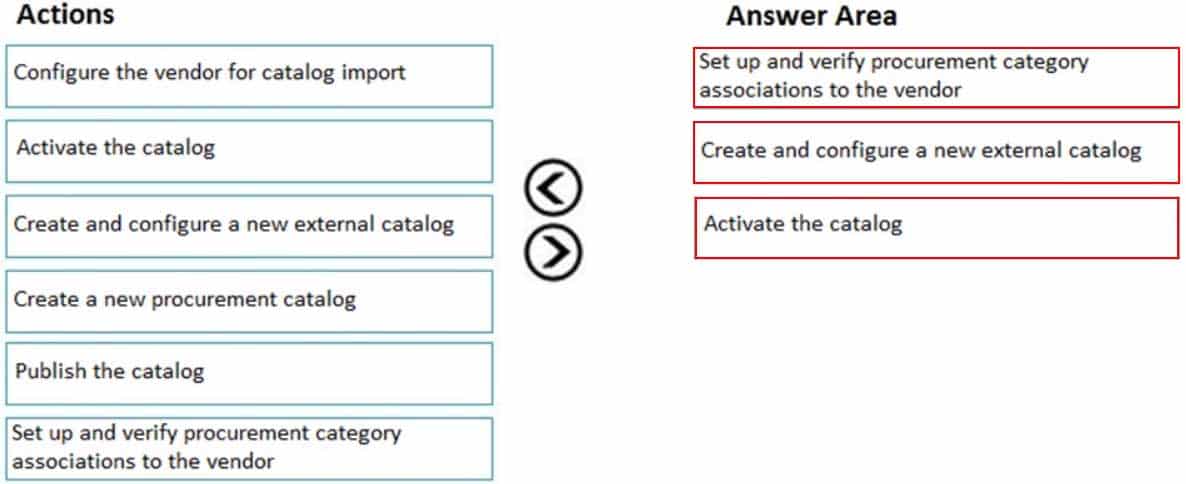
MB-330 Microsoft Dynamics 365 Supply Chain Management Part 05 Q16 052 Answer -
DRAG DROP
A company uses Dynamics 365 Supply Chain Management.
You must implement commission groups to match commission rates to products.
You need to configure commission tracking.
Which three actions should you perform in sequence? To answer, move the appropriate actions from the list of actions to the answer area and arrange them in the correct order.
NOTE: More than one order of answer choices is correct. You will receive credit for any of the correct orders you select.
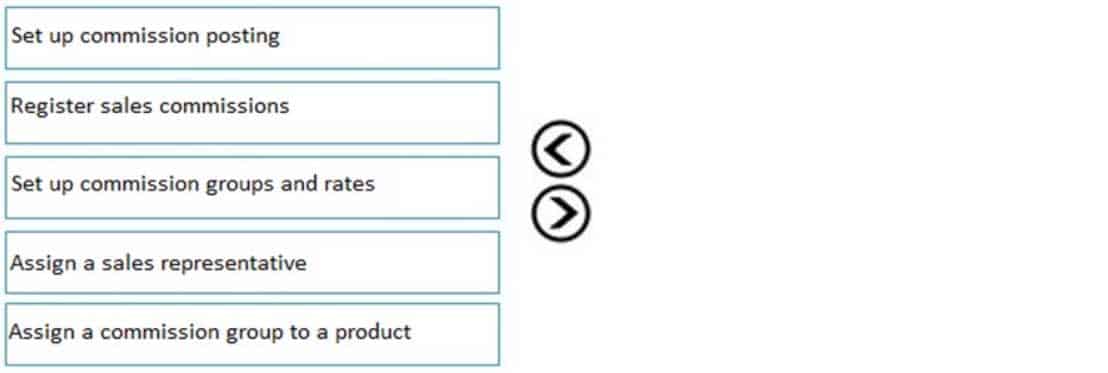
MB-330 Microsoft Dynamics 365 Supply Chain Management Part 05 Q17 053 Question 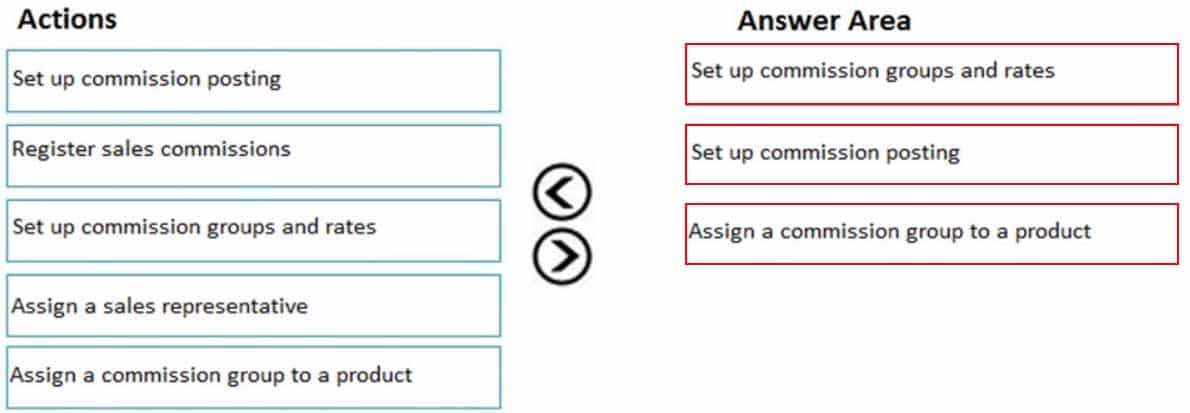
MB-330 Microsoft Dynamics 365 Supply Chain Management Part 05 Q17 053 Answer -
HOTSPOT
A company hires four sales representatives for a region named Midwest.
You must configure commission calculations for the sales representatives in the Midwest region. The calculations must meet the following requirements:
– Calculate commissions for all items sold to customers at a rate of 10 percent of total revenue earned on a sales order.
– Apply commissions for all customers in the Midwest Customer group for commission.
– Split commissions equally between the representatives.You need to configure a commission calculation that meets these requirements.
How should you configure the calculation? To answer, select the appropriate options in the answer area.
NOTE: Each correct selection is worth one point.

MB-330 Microsoft Dynamics 365 Supply Chain Management Part 05 Q18 054 Question 
MB-330 Microsoft Dynamics 365 Supply Chain Management Part 05 Q18 054 Answer -
A company uses Dynamics 365 Supply Chain Management and implements procurement categories.
Purchase requisitions are required for the purchase of procurement category goods.
You need to ensure that the company purchases office supplies only from one specific vendor.
Which two actions should you perform? Each correct answer presents part of the solution.
NOTE: Each correct selection is worth one point.
- Add the preferred vendor to the office supplies procurement category setup
- Create a preferred trade agreement for the office supplies vendor
- In purchasing policies, configure a specific category policy for office supplies
- In purchasing policies, create a Purchase requisition control rule
- Configure the purchase requisition workflow to specify the office supplies vendor
-
Note: This question is part of a series of questions that present the same scenario. Each question in the series contains a unique solution that might meet the stated goals. Some question sets might have more than one correct solution, while others might not have a correct solution.
After you answer a question in this section, you will NOT be able to return to it. As a result, these questions will not appear in the review screen.
A vendor is offering a rebate program on bottles of wine that have purchase orders placed within a month. There is a $5.00 rebate on the purchase of 10-100 bottles and a $6.00 rebate for the purchase of 101-200 bottles. Customers can purchase wine by the bottle or by the case. Discounts apply to all varieties of wine sold by the vendor.
You need to create a vendor rebate agreement to ensure that the correct rebate amount is claimed at the end of the month.
Solution: On the rebate agreement, specify each item group assigned to wine. Add a rebate line break of quantity 10-100 and a second rebate line break of quantity 101-200.
Does the solution meet the goal?
- Yes
- No