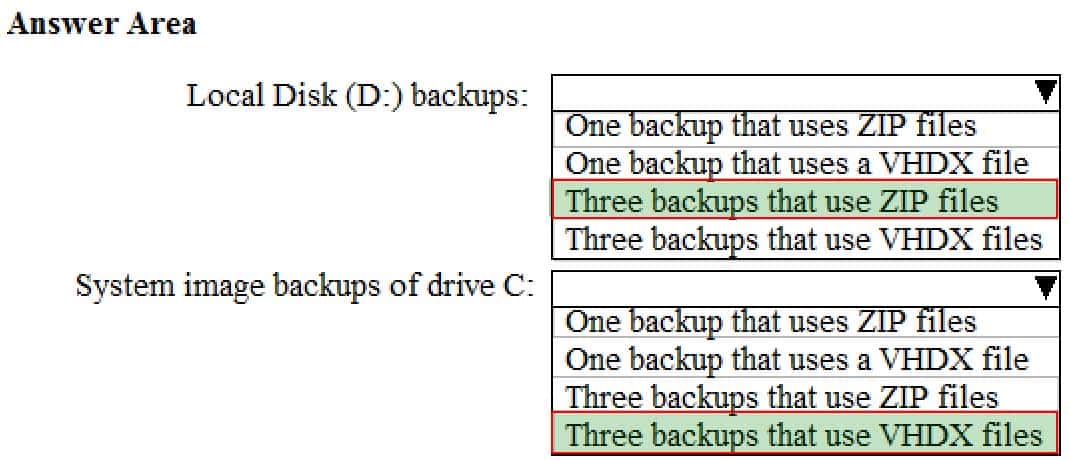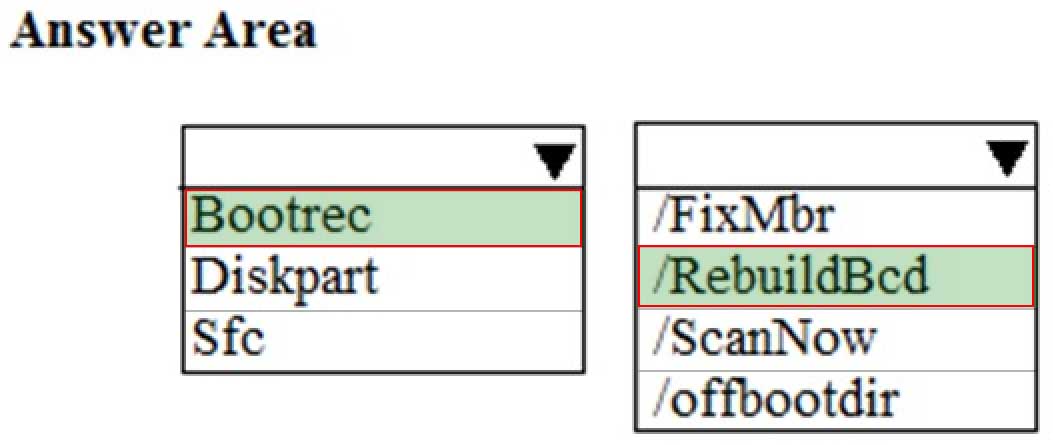MD-100 : Windows 10 : Part 12
MD-100 : Windows 10 : Part 12
-
You have a computer that runs Windows 10.
You discover that Windows updates are failing to install on the computer.
You need to generate a log file that contains detailed information about the failures.
Which cmdlet should you run?
- Get–LogProperties
- Get–WindowsErrorReporting
- Get–WindowsUpdateLog
- Get–WinEvent
-
HOTSPOT
Your network contains an Active Directory domain named contoso.com. The domain contains a server named Server1 that runs Windows Server 2016 and a computer named Computer1 that runs Windows 10.
Server1 contains a share named Backup. All users can read and write data in Backup.
On Monday at 13:00, you configure Backup and Restore (Windows 7) on Computer1 to use the following settings:
-Backup Destination:\\Server1\Backup
-What do you want to back up?:Local Disk (D:), Include a system image of drives: System Reserved, (C:)
-Schedule: Daily at 23:00You need to identify how many backups will be available on Thursday at 17:00.
What should you identify? To answer, select the appropriate options in the answer area.
NOTE: Each correct selection is worth one point.

MD-100 Windows 10 Part 12 Q02 346 -
HOTSPOT
You are planning a recovery strategy for computers that run Windows 10.
You need to create recovery procedures to roll back feature updates and quality updates within five days after an installation.
What should you include in the procedures? To answer, select the appropriate options in the answer area.
NOTE: Each correct selection is worth one point.
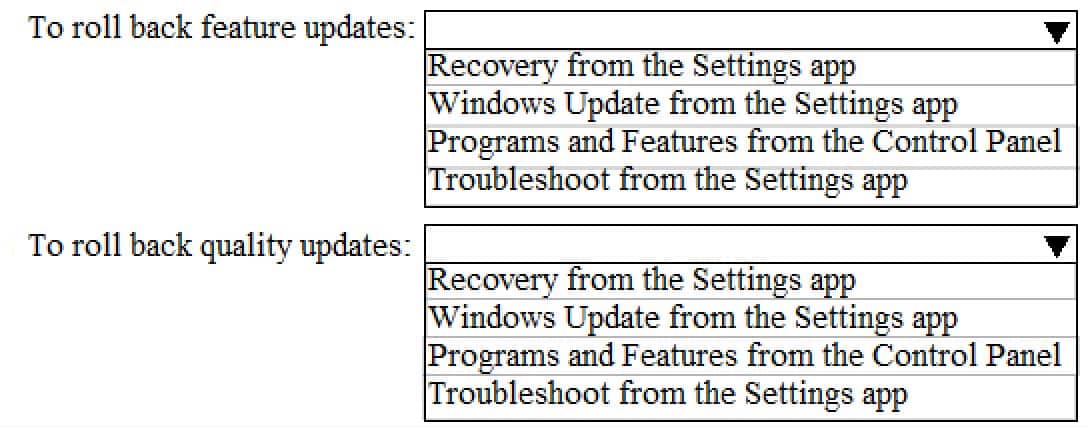
MD-100 Windows 10 Part 12 Q03 348 -
You have a computer that runs Windows 10.
You can start the computer but cannot sign in.
You need to start the computer into the Windows Recovery Environment (WinRE).
What should you do?
- Turn off the computer. Turn on the computer, and then press F8.
- Turn off the computer. Turn on the computer, and then press F10.
- From the sign-in screen, hold the Shift key, and then click Restart.
- Hold Alt+Ctrl+Delete for 10 seconds.
-
HOTSPOT
You are a network administrator at your company.
A user attempts to start a computer and receives the following error message: “Bootmgr is missing.”
You need to resolve the issue.
You start the computer in recovery mode.
Which command should you run next? To answer, select the appropriate options in the answer area.
NOTE: Each correct selection is worth one point.
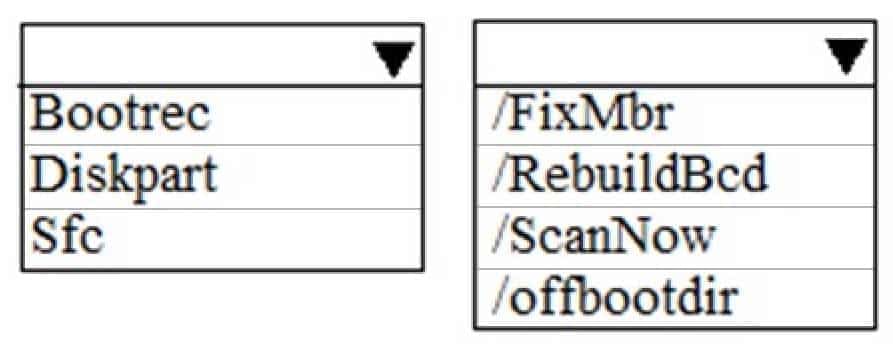
MD-100 Windows 10 Part 12 Q05 350 -
Your company purchases 20 laptops that use a new hardware platform.
In a test environment, you deploy Windows 10 to the new laptops.
Some laptops frequently generate stop errors.
You need to identify the cause of the issue.
What should you use?
- Reliability Monitor
- Task Manager
- System Configuration
- Performance Monitor
-
HOTSPOT
You have 100 computers that run Windows 10. You have no servers. All the computers are joined to Microsoft Azure Active Directory (Azure AD).
The computers have different update settings, and some computers are configured for manual updates.
You need to configure Windows Update. The solution must meet the following requirements:
-The configuration must be managed from a central location.
-Internet traffic must be minimized.
-Costs must be minimized.How should you configure Windows Update? To answer, select the appropriate options in the answer area.
NOTE: Each correct selection is worth one point.

MD-100 Windows 10 Part 12 Q07 352 -
You have a computer named LON-CL1.Adatum.com that runs Windows 10.
From Event Viewer, you create a custom view named View1 that has the following filter:
-User: User1
-Logged: Any time
-Event logs: System
-Computer: LON-CL1
-Event IDs: 10000 – 11000
-Event level: Error, VerboseYou open Event Viewer and discover the event shown in the exhibit. (Click the Exhibit tab.)
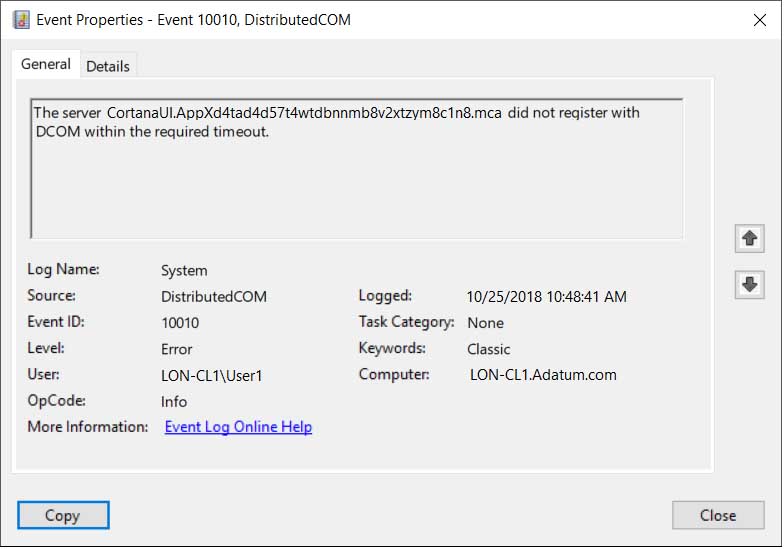
MD-100 Windows 10 Part 12 Q08 354 The event does not appear in View1.
You need to ensure that the event appears in View1.
What should you do?
- Add a Task Category setting to the filter.
- Add the computer account to the Event Log Readers group.
- Create an event subscription.
- Modify the Computer setting in the filter.
-
You have a computer named Computer1 that runs Windows 10 and has an application named App1.
You need to use Performance Monitor to collect data about the processor utilization of App1.
Which performance object should you monitor?
- Process
- Processor Performance
- Processor Information
- Processor
-
You have a computer that runs Windows 10 and has File History enabled. File History is configured to save copies of files every 15 minutes.
At 07:55, you create a file named D:\Folder1\File1.docx.
You add D:\Folder1 to File History and manually run File History at 08:00.
You modify File1.docx at the following times:
-08:05
-08:12
-08:20
-08:24
-08:50At 08:55, you attempt to restore File1.docx.
How many previous versions of File1.docx will be available to restore?
- 2
- 3
- 4
- 5
-
You manage devices that run Windows 10.
Ten sales users will travel to a location that has limited bandwidth that is expensive. The sales users will be at the location for three weeks.
You need to prevent all Windows updates from downloading for the duration of the trip. The solution must not prevent access to email and the Internet.
What should you do?
- From Network & Internet in the Settings app, set a data limit.
- From Accounts in the Settings app, turn off Sync settings.
- From Network & Internet in the Settings app, set the network connections as metered connections.
- From Update & Security in the Settings app, pause updates.
-
You deploy Windows 10 to a computer named Computer1.
Computer1 contains a folder named C:\Folder1. Folder1 contains multiple documents.
You need to ensure that you can recover the files in Folder1 by using the Previous Versions tab.
What are three possible ways to achieve the goal? Each correct answer presents a complete the solution.
NOTE: Each correct selection is worth one point.
- Set up Backup and Restore (Windows 7) and include Folder1 in the backup.
- Enable File History and add Folder1 to File History.
- Enable File History and include Folder1 in the Documents
- Select Allow files in this folder to have contents indexed in addition to file properties from the properties of Folder1.
- Select Folder is ready for archiving from the properties of Folder1.
-
HOTSPOT
You have a Microsoft Azure Active Directory (Azure AD) tenant named contoso.com that contains the users shown in the following table.
You have a computer named Computer1 that runs Windows 10.

MD-100 Windows 10 Part 12 Q13 355 Computer1 is in a workgroup and has the local users shown in the following table.

MD-100 Windows 10 Part 12 Q13 356 User1 joins Computer1 to Azure AD by using user1@contoso.com.
For each of the following statements, select Yes if the statement is true. Otherwise, select No.
NOTE: Each correct selection is worth one point.
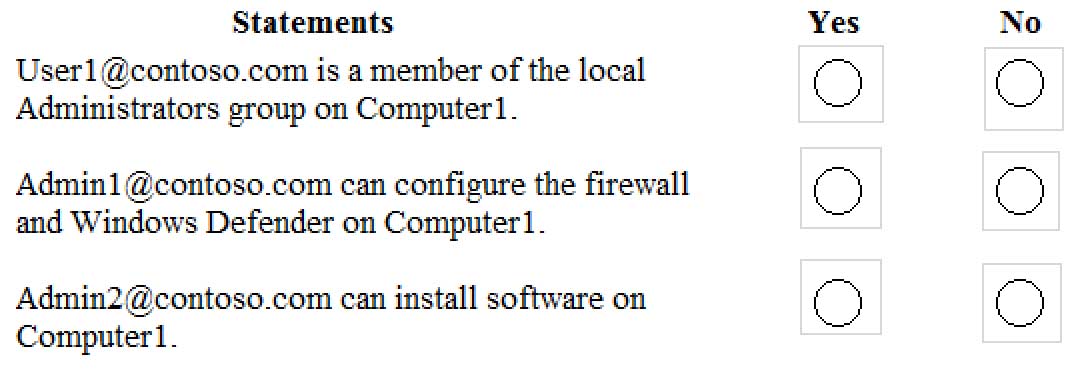
MD-100 Windows 10 Part 12 Q13 357 -
Your company has a main office and a branch office. The offices connect to each other by using a WAN link. Access to the Internet is provided through the main office.
The branch office contains 25 computers that run Windows 10. The computers contain small hard drives that have very little free disk space.
You need to prevent the computers in the branch office from downloading updates from peers on the network.
What should you do?
- From the Settings app, modify the Delivery Optimizations settings.
- Configure the network connections as metered connections.
- Configure the computers to use BranchCache in hosted cache mode.
- Configure the updates to use the Semi-Annual Channel (Targeted) channel.
-
Note: This question is part of a series of questions that present the same scenario. Each question in the series contains a unique solution that might meet the stated goals. Some question sets might have more than one correct solution, while others might not have a correct solution.
After you answer a question in this section, you will NOT be able to return to it. As a result, these questions will not appear in the review screen.
You manage devices that run Windows 10.
Ten sales users will travel to a location that has limited bandwidth that is expensive. The sales users will be at the location for three weeks.
You need to prevent all Windows updates from downloading for the duration of the trip. The solution must not prevent access to email and the Internet.
Solution: From Update & Security in the Settings app, you turn on Pause Updates.
Does this meet the goal?
- Yes
- No
-
Note: This question is part of a series of questions that present the same scenario. Each question in the series contains a unique solution that might meet the stated goals. Some question sets might have more than one correct solution, while others might not have a correct solution.
After you answer a question in this section, you will NOT be able to return to it. As a result, these questions will not appear in the review screen.
You manage devices that run Windows 10.
Ten sales users will travel to a location that has limited bandwidth that is expensive. The sales users will be at the location for three weeks.
You need to prevent all Windows updates from downloading for the duration of the trip. The solution must not prevent access to email and the Internet.
Solution: From Network & Internet in the Settings app, you set the network connections as metered connections.
Does this meet the goal?
- Yes
- No
-
Note: This question is part of a series of questions that present the same scenario. Each question in the series contains a unique solution that might meet the stated goals. Some question sets might have more than one correct solution, while others might not have a correct solution.
After you answer a question in this section, you will NOT be able to return to it. As a result, these questions will not appear in the review screen.
You manage devices that run Windows 10.
Ten sales users will travel to a location that has limited bandwidth that is expensive. The sales users will be at the location for three weeks.
You need to prevent all Windows updates from downloading for the duration of the trip. The solution must not prevent access to email and the Internet.
Solution: From Network & Internet in the Settings app, you set a data limit.
Does this meet the goal?
- Yes
- No
-
Note: This question is part of a series of questions that present the same scenario. Each question in the series contains a unique solution that might meet the stated goals. Some question sets might have more than one correct solution, while others might not have a correct solution.
After you answer a question in this section, you will NOT be able to return to it. As a result, these questions will not appear in the review screen.
You have a computer named Computer1 that runs Windows 10.
You test Windows updates on Computer1 before you make the updates available to other computers.
You install a quality update that conflicts with a custom device driver.
You need to remove the update from Computer1.
Solution: From an elevated command prompt, you run the wmic qfe delete command.
Does this meet the goal?
- Yes
- No
-
You have a computer that runs Windows 10 and has BitLocker Drive Encryption (BitLocker) enabled on all volumes.
You start the computer from Windows Recovery Environment (WinRE).
You need to read the data on the system drive.
What should you do?
- Run
cipher.exeand specify the /rekeyparameter - Run
cipher.exeand specify the /adduser parameter - Run
manange-bde.exeand specifythe -offparameter - Run
manage-bde.exeand specify the-unlockparameter
- Run
-
You have a computer named Computer1 that runs Windows 10.
You complete a full back up of Computer1 to an external USB drive. You store the USB drive offsite.
You delete several files from your personal Microsoft OneDrive account by using File Explorer, and then you empty the Recycle Bin on Computer1.
You need to recover the files 60 days after you deleted them in the least amount of time possible.
What should you use?
- the OneDrive recycle bin
- the full backup on the external USB drive
- Recovery in the Settings app