98-365 : Windows Server Administration Fundamentals : Part 03
98-365 : Windows Server Administration Fundamentals : Part 03
-
You install Microsoft SQL Server 2016 on a computer that is running Windows Server 2016 Standard.
Which type of application service does this provide?
- Collaboration
- Database
- Network monitoring
-
What is one advantage of application virtualization?
- reduced network traffic
- hardware consolidation
- improved collaboration
- fewer operating system updates
-
You replace the power supply in a computer running Windows Server 2016. You power on the computer. The power supply passes the Power-On Self-Test.
Which step in next in the start-up process?
- System hardware is detected and configured.
- The boot sector is accessed and executed.
- The BIOS code is loaded.
- The Master Boot Record (MBR) is accessed.
-
Which two components are required to configure a TCP/IP connection? (Choose two.)
- Subnet mask
- MAC address
- IP address
- Domain name
Explanation:
An IP address and a subnet mask. -
Windows Server 2016 is running as the guest operating system on a Hyper-V virtual machine.
You want to enable enhanced keyboard and mouse functions.
What should you install?
- Microsoft Updates
- Hyper-V Server
- Keyboard and mouse drivers
- Hyper-V Integration Components
Explanation:
To get a virtual machine (VM) to work properly, it’s critical to install the Hyper-V integration components. These integration components install agents into a VM that enable a host to successfully back up a VM, recognize when it has gone down, copy and paste data into and out of a VM, and synchronize its clock to the host. These components are important to processing a VM’s workload: In effect, their installation reconfigures an operating system to make it “aware” that it has been virtualized, resulting in an “enlightened” OS. -
Your network is configured as single Active Directory Domain Services (AD DS) domain. Network member servers run Windows Server 2016 or Windows Server 2012 R2. Network clients run Windows 10.
You need to ensure that domain users cannot use Device Manager to update installed device drivers.
You want to minimize the effort needed to accomplish this goal.
Which should you use?
- domain-linked Group Policy Object
- local system policy
- Windows Update
- remote administration
-
HOTSPOT
Your company is planning to decommission older server and replace them with new servers running Nano Server.
The company plans to use Windows Deployment Services (WDS) to automate the installations. WDS stand-alone mode will not be used.
For each of the following statements, select Yes if the statement is true. Otherwise, select No.
NOTE: Each correct selection is worth one point.
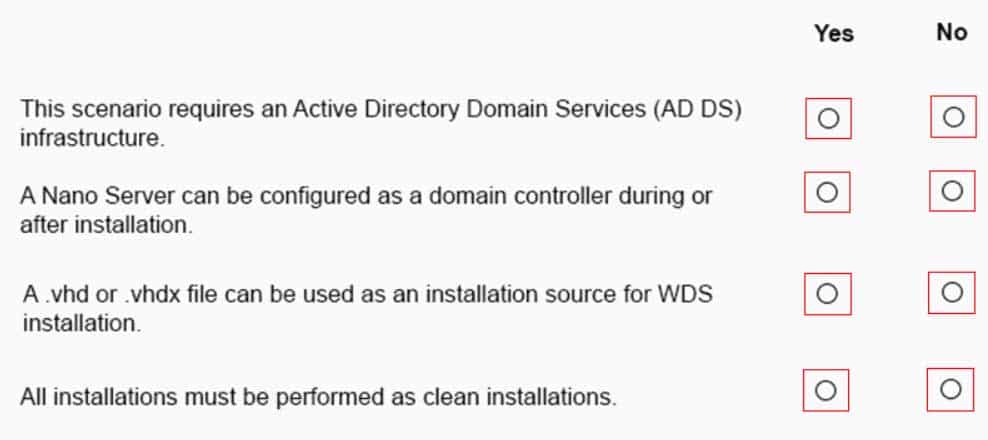
98-365 Part 03 Q07 006 Question 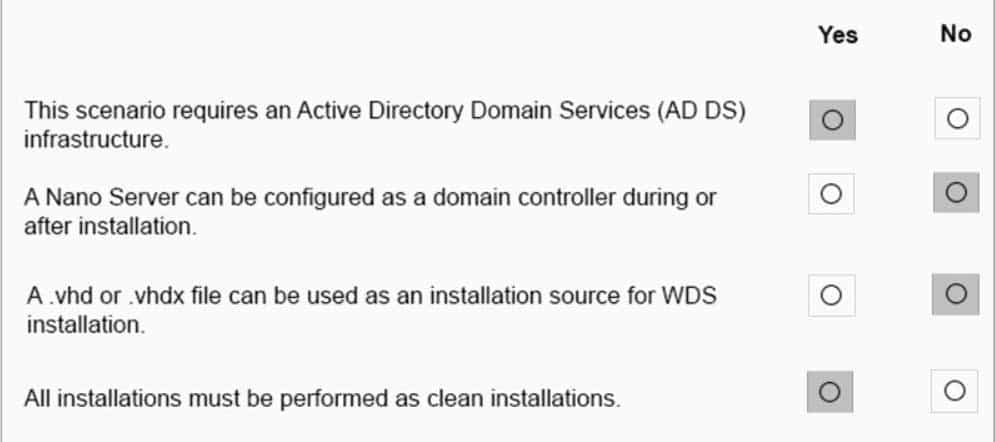
98-365 Part 03 Q07 006 Answer Explanation:
Active Directory –> The WDS server must be a member of a domain or be a domain controller in the domain. The latter is not recommended in a non-small network.
-
You need to manage your server remotely as if you were seated in front of it.
Which tool should you use?
- Remote Desktop Client
- Remote Desktop Session Host
- Remote Desktop Gateway
- Remote Server Administration Tools
Explanation:
By connecting using the Remote Desktop Client, you will see the same desktop display as if you were sat in front of the server and logged in. -
Distributed File System (DFS) is used to:
- Delegate permissions to a global distribution group.
- Implement parity.
- Group shared folders from different servers.
- Configure spanned and extended volumes.
Explanation:
Distributed File System (DFS) is a set of client and server services that allow an organization using Microsoft Windows servers to organize many distributed SMB file shares into a distributed file system. DFS provides location transparency and redundancy to improve data availability in the face of failure or heavy load by allowing shares in multiple different locations to be logically grouped under one folder, or DFS root. -
Which technology is designed to help teams collaborate?
- Microsoft SharePoint Server
- Microsoft System Center Operations Manager
- Microsoft Forefront Identity Manager
- Microsoft BizTalk Server
-
Which file extension indicates a Hyper-V virtual disk file?
- . xml
- . vhd
- ,vud
- . vsd
-
You need to centralize management of network printers. You also need to enable users to choose a printer based on location.
What should you do?
- Create multiple print servers
- Publish the printers in Active Directory
- Set up Web printing
- Create a printer pool
Explanation:
Publishing your shared printers in Active Directory can make locating printers across a network more efficient for your users. -
What must you install in order to host a Web site on a Windows Server?
- Active Directory Sites and Services
- Windows Internet Naming Service (WINS)
- Fully Qualified Domain Name (FQDN)
- Internet Information Server (IIS)
-
Which technology uses digital certificates for secure communications over the Internet?
- Fully Qualified Domain Name (FQDN)
- Internet Service Manager (ISM)
- Secure Sockets Layer (SSL)
- File Transfer Protocol (FTP)
-
What is required for a computer to print to either a local or a network printer?
- 500 GB of free hard disk space
- Printer Device Drivers
- 1 GB of RAM
- Administration tools
-
You need to manage a Windows Server 2016 server from a Windows client computer by using a Management Console.
What should you install on the client computer?
- Remote Assistance
- Remote Server Administration Tools
- Windows Server Resource Kit
- Microsoft Office SharePoint Server
Explanation:
Example: Remote Server Administration Tools for Windows 8.1 enables IT administrators to manage roles and features that are installed on computers that are running Windows Server 2012 or Windows Server 2012 R2 from a remote computer that is running Windows 8.1 Pro or Windows 8.1 Enterprise. -
You enable Remote Desktop.
Which group will be granted access by default?
- Domain users group
- Remote access security group
- Local administrators group
- Local users group
Explanation:
Configure Remote Desktop Access on Windows 10 Systems
Remote Desktop is not enabled by default. You must specifically enable it to allow remote access to the workstation. When it is enabled, any member of the [local] Administrators group can connect to the workstation. Other users must be placed on a remote access list to gain access to the workstation. -
Which technology provides both e-mail and database services?
- Windows Server Enterprise Edition
- Microsoft Office Communications Server
- Windows Server Essentials
- Microsoft Project Server
Explanation:
Windows Server Essentials (formerly Windows Small Business Server or SBS) is an integrated server suite from Microsoft designed for running network infrastructure (both intranet management and Internet access) of small and midsize businesses having no more than 25 users or 50 devices. Application server technologies are tightly integrated to provide and offer management benefits such as integrated setup, enhanced monitoring, Remote Web Workplace, a unified management console, and remote access. -
Which technology is used to create and manage relational databases?
- Microsoft Exchange Server
- Microsoft Commerce Server
- Microsoft Groove Server
- Microsoft SQL Server
Explanation:
SQL Server databases are relational.
-
You need to centralize administration of print servers and network printers.
What should you use?
- Print Management
- Printers and Faxes
- Device Manager
- Print queue
Explanation:
There are two primary tools that you can use to administer a Windows print server in Windows Server 2016: Server Manager and Print Management.