98-365 : Windows Server Administration Fundamentals : Part 11
98-365 : Windows Server Administration Fundamentals : Part 11
-
Which FSMO role is the master time server and password keeper?
- Schema Master
- Domain Naming Master
- PDC Emulator
- Infrastructure Master
Explanation:
The Primary Domain Controller (PDC) was the main domain controller used with Windows NT. The PDC Emulator provides backward compatibility for NT4 clients. It also acts as the primary server for password changes and as the master time server within the domain. -
What service replicates information of every object in a tree and forest so that you can quickly find those objects?
- LDAP server
- global catalog
- Infrastructure Master
- PDC Emulator
Explanation:
A global catalog replicates the information of every object in a tree and forest. However, rather than store the entire object, it stores just those attributes that are most frequently used in search operations, such as a user’s first and last name, computer name, and so forth. By default, a global catalog is created automatically on the first domain controller in the forest, but any domain controller can be made into a global catalog. -
What do you use to organize your users, computers, and other network resources within a domain?
- groups
- forest
- organizational units
- group policy
Explanation:
To help organize objects within a domain and minimize the number of domains required, you can use organizational units (OUs). OUs can be used to hold users, groups, computers, and other organizational units. -
What is the best way to give managers a way to change passwords for the users they manage?
- Make the manager a domain administrator.
- Make the manager an account administrator.
- Make the manager a local administrator.
- Use the Delegation of Authority wizard.
Explanation:
By delegating administration, you can assign a range of administrative tasks to the appropriate users and groups. For instance, you can assign basic administrative tasks to regular users or groups and leave domain-wide and forest-wide administration to members of the Domain Admins and Enterprise Admins groups. -
To which type of group would you assign rights and permissions?
- security group
- distribution group
- scoped group
- Global Domain group
Explanation:
Windows Active Directory has two types of groups: security and distribution.
A security group is used to assign rights and permissions and gain access to network resources. It can also be used as a distribution group. -
Which type of group can contain any user or group in any domain and can be assigned to any resource in any domain?
- domain local group
- global group
- universal group
- distribution group
Explanation:
Universal group scope is designed to contain global groups from multiple domains. Universal groups can contain global groups, other universal groups, and user accounts.
Because global catalogs replicate universal group membership, you should limit the membership to global groups. -
What authorizes a user to perform a certain action on a computer?
- user rights
- permissions
- assignments
- certificates
Explanation:
A right authorizes a user to perform certain actions on a computer, such as logging on to a system interactively or backing up files and directories on a system.
User rights are assigned through local policies or Active Directory Group Policy. -
What do you call one or more trees with disjointed namespaces?
- Forest
- Wood
- Root
- PAN
Explanation:
A forest is made of one or more trees (although most people think of a forest as two or more trees). A forest varies from a tree because it uses disjointed namespaces between the trees. -
What do you call one or more IP subnets that are connected by a high-speed link?
- Site
- Map
- PAN
- Intranet
Explanation:
A site is one or more IP subnets that are connected by a high-speed link, typically defined by a geographical location. Suppose that you have a four-story office building. Although the building includes several subnets, all computers within the building use layer-2 and layer-3 switches to communicate with each other. -
What technology is used to standardize the Windows environment on all client computers?
- Group Policy
- Registry
- Bindery
- DMZ
Explanation:
One of Active Directory’s most powerful features is Group Policy, which controls the working environment for user accounts and computer accounts. Group Policy provides centralized management and configuration of operating systems, applications, and user settings in an Active Directory environment. -
By default, group policies are first applied to networked computers when the:
- Computer is backed up.
- Computer starts up.
- User accesses a shared drive.
- User runs gpresult.exe.
-
You manage a company’s Active Directory. You need to delegate the control of a branch office to a set of administrators.
Where would you place the users and computers that belong to the branch office?
- In a distribution group
- In an Organizational Unit
- In the root of the domain
- In the Built-in container
-
You need to assign permissions to access resources.
Which type of group should you use?
- Workgroup
- Security group
- Organizational group
- Distribution group
Explanation:
Security groups control access to the Workgroup server’s functionality. -
You manage a Workgroup. You need to create a group for print administrators.
Which type of group should you create?
- Domain Local group
- Local group
- Global group
- Universal group
Explanation:
Many organizations deploy Windows servers and workstations in workgroup configurations and for these organizations, local group policies can play a vital role in simplifying Windows system administration. -
DRAG DROP
In which order are group policies applied?
(To answer, move the appropriate scopes from the list of scopes to the answer area and arrange them from first applied to last applied)
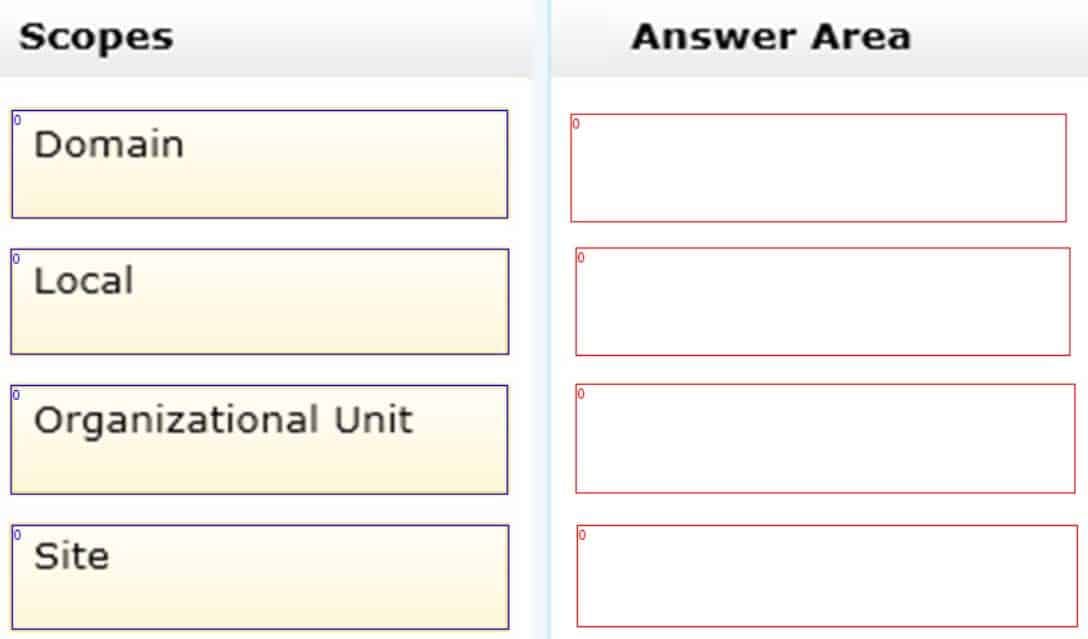
98-365 Part 11 Q15 027 Question 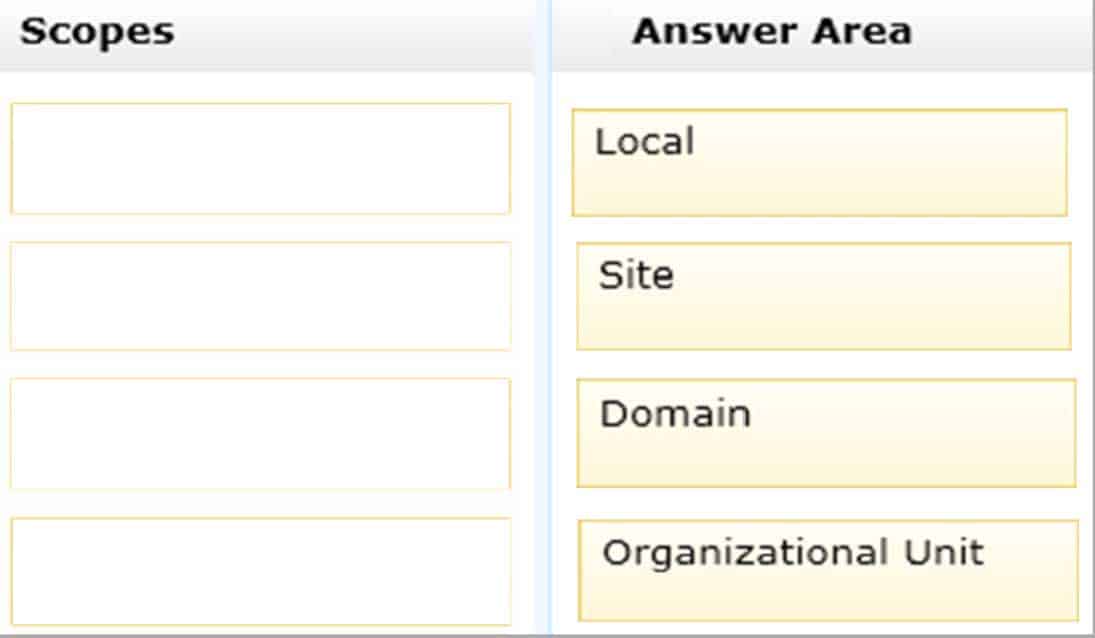
98-365 Part 11 Q15 027 Answer -
You need to create a group that includes users from different domains in a single forest. You also need to enable the group to access resources in any domain in the forest.
Which type of group should you create?
- Workgroup
- Local group
- Universal group
- Global group
- Domain Local group
Explanation:
Universal Group:
Group can include as members…
– Accounts from any domain within the forest in which this Universal Group resides
– Global groups from any domain within the forest in which this Universal Group resides
– Universal groups from any domain within the forest in which this Universal Group residesGroup can be assigned permissions in…
– Any domain or forest -
You need to access resources located in another forest.
Which should you create?
- Child domain
- Distribution group
- Trust
- Organizational unit
-
What is the default location for a new user account in Active Directory?
- The Users Organizational Unit
- The Accounts container
- The Accounts Organizational Unit
- The Users container
Explanation:
In a default installation of an Active Directory domain, user accounts, computer accounts, and groups are put in CN=objectclass containers instead of being put in a more desirable organizational unit class container. Similarly, user accounts, computer accounts, and groups that were created by using earlier-version APIs are put in the CN=Users and CN=computers containers. -
Which provides centralized management of users and computers?
- Active Directory
- Windows Internet Name Service (WINS)
- Dynamic Host Configuration Protocol (DHCP)
- Remote Access
Explanation:
Active Directory (AD) is a directory service implemented by Microsoft for Windows domain networks. It is included in most Windows Server operating systems.
An AD domain controller authenticates and authorizes all users and computers in a Windows domain type network—assigning and enforcing security policies for all computers and installing or updating software. -
You need to apply a Windows Server 2016 group policy. You also need to prevent policies that are applied at lower levels from affecting this new policy.
What should you do?
- Set the policy to Loopback
- Set the permission to Full Control
- Select the Enforced policy link setting
- Select the Enabled policy link setting
Explanation:
Setting a Group Policy to enforced ensures that the settings in the policy cannot be overwritten by policies that are applied at lower levels. It also ensures that the group policy cannot be blocked by applying the Block Inheritance setting at a lower level.