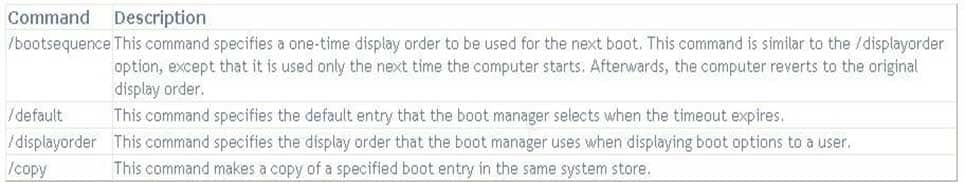98-365 : Windows Server Administration Fundamentals : Part 17
98-365 : Windows Server Administration Fundamentals : Part 17
-
Adam works as a Desktop Support Technician for Umbrella Inc. The company has a Windows-based network. All client computers run Windows 10 Pro operating system.
Andy, Managing Director of the company, complains that his laptop is consuming battery very rapidly affecting the performance of the system. Adam inspects his laptop and finds that appropriate power is implemented on the laptop but many USB devices are attached to it.
Which of the following steps will Adam take to resolve the problem?
- Enable the USB selective suspend option from the Advanced Power Settings.
- Connect all USB devices in one USB hub and then connect it to the laptop.
- Ask Andy to disconnect all USB devices.
- Remove the USB response from the Registry Editor.
Explanation:
Adam will enable the USB selective suspend option from the Advanced Power Settings. USB devices draw power from a computer. USB selective suspend option in Windows 10 can be used to reduce the power usage of some USB devices. USB selective suspend is enabled in Windows 10 by default when laptop runs on battery.
Advance Power Plan settings are used to customize the power setting according to the individual computer. To configure the advanced power plan settings, click the Change Advanced Power Settings item in the Edit Plan Settings dialog box. Unlike the basic plan settings, only a user with elevated privileges can modify advanced power plan settings. -
You work as a Server Administrator for company Inc. The company has a Windows Server 2016 domain-based network. The network contains twenty Windows Server 2016 and 600 Windows 10 client computers.
You want to manage the installation of Windows updates on the client computers so that each client does not have to download updates for his computer. You also want only those updates to be installed on the client computers that you have tested and approved.
Which of the following tools will you use to accomplish the task?
- EMS
- DISM
- SCCM
- SCOM
Explanation:
In order to accomplish the task, you should use SCCM (System Center Configuration Manager). It is used to automatically install Windows updates on the computer.
It allows an administrator to test and approve the updates to be installed on the client computers. System Center Configuration Manager (SCCM), formerly Systems Management Server (SMS), is a systems management software product by Microsoft for managing large groups of Windows- based computer systems. Configuration Manager provides remote control, patch management, software distribution, operating system deployment, network access protection, and hardware and software inventory.Incorrect Answers:
A: Emergency Management Services (EMS) is a Windows Server 2016 tool that allows a server to be controlled when it is in minimally functional state. It allows administrators to take control of the server by connecting through a serial port using an application such as Telnet. EMS also enables administrators to perform all normal server management tasks through the command line. EMS is a helpful tool in case of emergency when other methods of administration are not available. Most organizations use EMS to manage a server that is not responding to normal management technologies.B: DISM stands for Deployment Image Servicing and Management. DISM is a command-line tool used to service Windows images offline before deployment. This tool is also used to install, uninstall, configure, and update Windows features, packages, drivers, and international settings. DISM is also distributed in the Windows OEM Pre installation Kit and the Windows Automated Installation Kit (Windows AIK). It has replaced several Windows OPK tools, including PEimg, Intlcfg, and Package Manager.
D: System Center Operations Manager (SCOM) is a tool that offers service- oriented monitoring that enables administrators to monitor information technology services, scale monitoring across large organizations, and use Microsoft application and operating system knowledge to resolve operational problems. It provides an easy-to-use monitoring environment that monitors a large number of servers, applications, and clients to provide a comprehensive view of the health of an organization’s IT environments.
-
Which of the following types of logs contains events such as valid or invalid log on attempts and access to designated objects such as files, folders, printers, etc.?
- Application logs
- System logs
- Security logs
- Setup logs
Explanation:
Security logs are the type of logs that contain events such as valid or invalid log on attempts and access to designated objects such as files, folders, printers, etc.Incorrect Answers:
A: Application logs contain events that are logged by applications or programs.
B: System logs contain events logged by Windows system components.
D: Setup logs contain events that are related to application setup. -
You work as a System Administrator for company Inc. Management has asked you to find a way to make sure that all systems working in the network are updated on a regular basis.
Which of the following will you configure to update the systems?
- SIM
- WDS
- SCOM
- WSUS
Explanation:
In order to update all systems regularly, you should configure WSUS on the server and connect all the systems to this server.
Windows Server Update Services is an edition of the Microsoft Update service that can be hosted on the private network. WSUS connects to the Windows Update site and downloads information about available updates and adds them to list of updates for administrator approval.
An administrator approves these updates for deployment on computers in the network.
The computers in the network running either Windows Update or Automatic Updates (in earlier versions of Windows) connect to the WSUS server and download the Updates.Incorrect Answers:
A: The use of Windows System Image Manager (Windows SIM) tool is to create unattended Windows Setup answer files in a graphical user interface (GUI) environment. The user can create an answer file in GUI environment using information from a Windows image (.wim) file and a catalog (.clg) file. Component settings are required to be inserted to an appropriate configuration pass in the answer file.B: Windows DS is used to install operating systems to set up new computers through a network without having to be physically present at each computer and without having to install directly from a CD or DVD. Windows DS is commonly used to deploy Windows operating systems in large to medium size business environment computers.
C: System Center Operations Manager (SCOM) is a tool that offers service- oriented monitoring that enables administrators to monitor information technology services, scale monitoring across large organizations, and use Microsoft application and operating system knowledge to resolve operational problems. It provides an easy-to-use monitoring environment that monitors a large number of servers, applications, and clients to provide a comprehensive view of the health of an organization’s IT environments.
-
Which of the following are the ways to open the Task Manager utility on a Windows computer? Each correct answer represents a complete solution. Choose all that apply.
- Press Ctrl + Alt + Del
- Press Ctrl + Alt
- Press Ctrl + Shift + Esc
- Click on the Start button, choose Run, and type devmgmt.msc
Explanation:
Pressing Ctrl + Shift + Esc, right-clicking on the taskbar, and pressing Ctrl + Alt + Del are the three possible ways to open the Task Manager utility on a Windows computer.Incorrect Answers:
B: Pressing Ctrl + Alt will not do anything on a Windows computer.
D: Typing devmgmt.msc in the Run dialog box will open the Device Manager utility on a Windows computer. -
Which of the following services allows a user to run specific programs and tools with diverse permissions than the user’s current logon provides?
- WCF service
- RunAs service
- Web service
- WMI service
Explanation:
RunAs service allows a user to run specific programs and tools with diverse permissions than the user’s current logon provides. Account with restrictive permissions should be used by administrators to perform routine, non-administrative tasks, and use an account with broader or full permissions only when performing specific administrative tasks. To run the tools (that require broader permissions) without logging off and back on, a user can log on with a regular user account and use the runas command.Incorrect Answers:
A: A WCF Service is composed of three parts: a Service class that implements the service to be provided, a host environment to host the service, and one or more endpoints to which clients will connect. All communications with the WCF service happens via the endpoints. The endpoints specify a Contract that defines which methods of the Service class will be accessible via the endpoint; each endpoint may expose a different set of methods. The endpoints also define a binding that specifies how a client will communicate with the service and the address where the endpoint is hosted.
In Windows Server, Windows Activation Services can be used to host the WCF service. Otherwise the WCF service can be hosted in IIS, or it can be self-hosted in any process by using the ServiceHost class, which is provided by WCF. A self- hosted WCF service might be provided by a console-based application, a Windows Forms application, or a Windows service.C: A Web service is a way of communicating between two electronic devices. The World Wide Web Consortium (W3C) defines a “Web service” “as a software system intended to support interoperable machine-to-machine interactions over a network. It has an interface deviced in a machine-processable format, particularly the Web Services Description Language (WSDL). Other systems interact with the Web service in such a way as is approved by its description; using SOAP messages and conveyed using HTTP with an XML serialization combining other Web-related standards.”
The W3C also identifies two major classes of Web services, which are as follows:
The REST-compliant Web services in which the basic use of the service is to manipulate XML representations of the Web resources through a uniform set of “stateless” operations.
The Arbitrary Web services in which the service may possibly represent an arbitrary set of operations.D: The WMI service runs side-by-side with WinRM and provides requested data or control through the WMI plug-in. A user can continue to obtain data from standard WMI classes, such as Win32_Process, as well as IPMI-supplied data.
-
Mark works as a Network Administrator for NetTech Inc. The company has a Windows Server 2016 single Domain-based network. Mark wants to use scripting for managing Windows server roles, backing up and restoring group policy objects (GPOs), and creating reports for the GPOs.
Which of the following tools will Mark use to accomplish the task?
- Active Directory Sizer (ADSizer)
- Windows PowerShell
- GPUPDATE
- Group Policy Management Console (GPMC)
Explanation:
In order to accomplish the task, Mark will have to use the Windows PowerShell tool. Windows PowerShell is an extensible command-line tool and associated scripting language. It provides administrators comprehensive control and automation of system administration tasks to increase their productivity. It integrates with the Microsoft .NET Framework and provides an environment to perform administrative tasks by execution of commands. It includes many system administration utilities, consistent syntax and naming conventions, and improved navigation of common management data such as the registry, certificate store, or Windows Management Instrumentation (WMI). Windows PowerShell also includes a scripting language specifically designed for administrative purposes.Incorrect Answers:
A: Active Directory Sizer (ADSizer) is a tool provided by Microsoft to plan the optimal number of domain controllers required in a network. The information provided by the tool includes the number of domain controllers and the processor and memory requirements for each one.C: The GPUPDATE command is used to refresh the local and Active Directory- based group policy settings. It also refreshes security settings. The GPUPDATE command has replaced the SECEDIT /refreshpolicy command.
Syntax:
GPUPDATE [/target:{computer|user}] [/force] [/wait:value] [/logoff] [/boot]D: The Group Policy Management Console (GPMC) is a tool for managing group policies in Windows Server 2016. It provides administrators a single consolidated environment for working on group policy-related tasks. GPMC provides a single interface with drag-and-drop functionality to allow an administrator to manage group policy settings across multiple sites, domains, or even forests. GPMC is used to back up, restore, import, and copy group policy objects. It also provides a reporting interface on how group policy objects (GPOs) have been deployed.
-
Which of the following tools comprehensively assesses, deploys, and updates servers, client computers, and devices across the physical, virtual, distributed, and mobile environments?
- SCCM
- DISM
- SCOM
- EMS
Explanation:
System Center Configuration Manager (SCCM), formerly Systems Management Server (SMS), is a systems management software product by Microsoft for managing large groups of Windows- based computer systems. Configuration Manager provides remote control, patch management, software distribution, operating system deployment, network access protection, and hardware and software inventory. SCCM comprehensively assesses, deploys, and updates servers, client computers, and devices across the physical, virtual, distributed, and mobile environments.Incorrect Answers:
B: DISM stands for Deployment Image Servicing and Management. DISM is a command-line tool used to service Windows images offline before deployment. This tool is also used to install, uninstall, configure, and update Windows features, packages, drivers, and international settings. DISM is also distributed in the Windows OEM Preinstallation Kit and the Windows Automated Installation Kit (Windows AIK). It has replaced several Windows OPK tools, including PEimg, Intlcfg, and Package Manager.C: System Center Operations Manager (SCOM) is a tool that offers service- oriented monitoring that enables administrators to monitor information technology services, scale monitoring across large organizations, and use Microsoft application and operating system knowledge to resolve operational problems. It provides an easy-to-use monitoring environment that monitors a large number of servers, applications, and clients to provide a comprehensive view of the health of an organization’s IT environments.
D: Emergency Management Services (EMS) is a Windows Server 2016 tool that allows a server to be controlled when it is in minimally functional state. It allows administrators to take control of the server by connecting through a serial port using an application such as Telnet. EMS also enables administrators to perform all normal server management tasks through the command line. EMS is a helpful tool in case of emergency when other methods of administration are not available. Most organizations use EMS to manage a server that is not responding to normal management technologies.
-
You are working on a system with Windows Server 2016 installed on it. Many services and applications automatically start running when you start the system.
You want to remove the services and applications that are not required to run.
Which of the following will you use to accomplish the task?
- Msinfo32.exe
- Gpresult.exe
- msconfig.exe
- gpedit.msc
Explanation:
In order to accomplish the task, you should use msconfig.exe. It is used to select and deselect the services and applications that automatically start running when the system is started. -
Which of the following root keys consists of subkeys corresponding to the HKEY_CURRENT_USER keys for each user profile actively loaded on the machine?
- HKEY_CURRENT_CONFIG
- HKEY_USERS
- HKEY_LOCAL_MACHINE
- HKEY_CLASSES_ROOT
Explanation:
The various root keys in Windows Server 2016 are as follows:
– HKEY_CLASSES_ROOT: It stores information about registered applications.
– HKEY_CURRENT_USER: It stores settings that are specific to the currently logged-in user. – – HKEY_CURRENT_USER is saved to HKEY_USERS when a user logs off.
– HKEY_LOCAL_MACHINE. It stores settings that are specific to the local computer.
– HKEY_USERS: It consists of subkeys corresponding to the HKEY_CURRENT_USER keys for each user profile actively loaded on the machine.
– HKEY_CURRENT_CONFIG: It includes information gathered at run time. This information is not permanently stored on the disk. It is regenerated at the boot time. -
You work as a Server Administrator for company Inc. The company has a Windows Server 2016 Active Directory-based single forest network. The functional level of the forest is Windows Server 2016. All client computers in the network run Windows 10.
You want to create a failover cluster in Windows Server 2016 in order to provide seamless easy-to-deploy high availability for important databases, messaging servers, file and print services, and virtualized workloads.
Which of the following steps will you take to accomplish the task? Each correct answer represents a part of the solution. Choose all that apply.
- Validate the hardware configuration.
- Create a cluster using Failover Cluster Manager.
- Assign a unique set of IP addresses to each node.
- Install the Failover Cluster feature.
Explanation:
In order to create a failover cluster in Windows Server 2016, you should take the following steps:1. Install the Failover Cluster feature.
2. Validate the hardware configuration.
3. Create a cluster using Failover Cluster Manager.Incorrect Answers:
C: You need to assign a unique set of IP addresses to each node when you are working with Network Load Balancing (NLB). -
You work as a Network Administrator for Net Perfect Inc. The company has a Windows Server 2016 network environment. The network is configured as a Windows Active Directory-based single forest single domain network. All client computers run Windows 10 Pro.
Martha, a Sales Manager, needs your help. She has installed a Windows update recently. After installing the update, she finds that the performance of her laptop has deteriorated. She has rebooted her laptop twice, but the performance issue is still there.
Which of the following steps will you take to remove that update from her computer?
- Restart her computer by using the Last Known Good Configuration option.
- Remove the update from the Control Panel > Add or Remove Program.
- Use the Device Manager utility to remove the update.
- Uninstall the update from the Installed Updates list.
Explanation:
In order to remove any update, you should uninstall the update from the Installed Updates list. Take the following steps to accomplish the task:
Click the View Installed Updates option from the Tasks panel.Click the View Installed Updates option from the Tasks panel.
Select the update that you want to remove, and then click the Remove option.
-
Which of the following is a command-line tool that is used to describe the boot application and boot application settings such as the boot menu?
- DrvLoad
- BootSect
- BCDBoot
- BCDEdit
Explanation:
BCDEdit is a command-line tool that is used for managing the BCD Store.
It is used to describe the boot application and boot application settings such as the boot menu.Incorrect Answers:
A: DrvLoad is used for adding out-of-box drivers.
B: BootSect is used for restoring the boot sector on a computer.
C: BCDBoot is used for quickly setting up a system partition. -
You work as a Server Administrator for company Inc. You are responsible for troubleshooting various issues that come in on a day-to-day basis from the local and remote locations.
Which of the following tools will you use to determine the time and type of the problem occurred in a particular system?
- Task Manager
- Performance Monitor
- Event Viewer
- Resource Monitor
Explanation:
In order to determine the time and type of the problem occurred in a particular system, you should use the Event Viewer.
The Event Viewer allows checking of the log of multiple servers.
Diagnostic logging helps in figuring out problems on several servers (with the databases on those servers), and for the diagnostic logging, the user can view event logs with the Event Viewer in Windows or the Web Event Viewer in SharePoint Central Administration.Incorrect Answers:
A: A task manager is a program used to provide information about the processes and programs running on a computer, as well as the general status of the computer. It can also be used to terminate processes and programs, as well as change the processes priority. The task manager is most commonly accessed by pressing the buttons Control-Alt-Delete. Task manager also displays all the services that are currently running as well as those that were stopped. All information’s about the services such as Process ID and their group if they are applicable.B: Performance Monitor is a Windows tool that monitors system and network resources. It is used to get statistical data about hardware and software components of a server.
D: Resource Monitor is a suite of administration tools designed to provide a quick overview of a single user interface. It acts as a mediator between the Cluster service and the resource dynamic link library. It can be launched from the start menu or from the Task Manager using the Performance tab. Resource Monitor can be accessed by searching in the Reliability and Performance monitor.
-
You work as a Network Administrator for Net Perfect Inc. The company has a Windows Server 2016 network environment. The network is configured as a Windows Active Directory-based single forest network.
You have installed Windows Server 2016 on a computer that already has Windows Server 2012 installed. The computer will dual-boot with Windows Server 2012. When you boot the server, by default, it boots to Windows Server 2012. You want the computer to boot to Windows Server 2016 by default.
Which of the following commands will you execute to accomplish the task?
- BCDEdit /displayorder
- BootCfg /default
- BCDEdit /default
- BootCfg /bootsequence
- BCDEdit /bootsequence
Explanation:
BCDEdit is a command-line tool for managing BCD stores.
It can be used for creating new stores, modifying existing stores, adding boot menu options, etc. BCDEdit replaces Bootcfg.exe, which was used with earlier versions of Windows.
BCDEdit has two major benefits:
It exposes a wider range of boot options.
It has improved scripting support.Syntax:
BCDEdit/command [Arguments]
Some of the important commands are listed in the table below:
-
You work on the Windows Server 2016 environment. You encounter some issues regarding bad sectors formed in the hard disk of your computer.
You want to run the CHKDSK command to check the hard disk for bad sectors.
Which of the following commands will you use to accomplish the task?
- CHKDSK/V
- CHKDSK/L
- CHKDSK/R
- CHKDSK/I
Explanation:
In order to accomplish the task, you should use the CHKDSK/R command. This command locates bad sectors and recovers readable information.
If CHKDSK cannot lock the volume, it offers to check it the next time the computer starts. -
You work as a Server Administrator for company Inc. The company has a Windows-based network environment. All client computers on the network run Windows 10 Pro and all servers run Windows Server 2016.
You want to remove some applications and registry entries of the server. For this, you edit the registry and restart the system. You find that the system stops responding even before the logon screen appears. You want to restore the system to its previous configuration.
What will you do?
- Restart the system using the Last Known Good Configuration option.
- Restart the system using the Repair Your Computer option.
- Restart the system using the Enable Boot Logging option.
- Restart the system using the Directory Services Restore Mode option.
Explanation:
In order to restore the system to its previous configuration, you should restart the system using the Last Known Good Configuration option. The Last Known Good Configuration option is used to start Windows with the last registry and driver configuration that worked successfully.Incorrect Answers:
B: The Repair Your Computer option is used to display a list of system recovery tools that can be used to repair startup problems, run diagnostics, and restore the system.
C: The Enable Boot Logging option is used to create the ntbtlog.txt file to list all the drivers that are installed during startup.
D: The Directory Services Restore Mode option is used to start Windows domain controller running Active Directory so that the directory service can be restored. -
Which of the following are the types of disk partitioning styles supported by Windows Server 2016? Each correct answer represents a complete solution. (Choose two.)
- Interactive Partition
- Master Boot Record
- GUID Partition Table
- Server Core Partition
Explanation:
Windows Server 2016 supports the following two types of partitioning styles:
Master Boot Record (MBR): MBR is the partitioning style that allows up to four primary partitions per disk.
GUID Partition Table (GPT): GPT is the partitioning style that allows up to 128 partitions on each disk.Incorrect Answers:
A, D: Server core and interactive are types of installation techniques. -
You work as a Server Administrator for company Inc. The company has a Windows Server 2016 network environment. All client computers on the network run the Windows 10 Pro operating system. All servers of the company run Windows Server 2016.
You want to create a VHD file on Windows Server 2016 in order to specify a virtual machine hard disk.
Which of the following tools will you use to accomplish the task? Each correct answer represents a complete solution. (Choose two.)
- DiskPart
- Disk Management MMC snap-in
- FDISK
- BCDEdit
Explanation:
In order to accomplish the task, you should use the DiskPart and Disk Management MMC snap-in tools. These tools help create a VHD file on Windows Server 2016 for specifying a virtual machine hard disk. -
Which of the following tools will you use to quickly diagnose potential causes of instability of your system so that you can apply updates in a targeted manner, rather than attempting a reconfiguration after the occurrence of unexpected changes in system behavior?
- Server Manager
- Task Manager
- Windows Server Update Services
- Windows Reliability and Performance Monitor
Explanation:
You should use Windows Reliability and Performance Monitor to quickly diagnose potential causes of instability of your system so that you can apply updates in a targeted manner, rather than attempting a reconfiguration after the occurrence of unexpected changes in system behavior. Reliability Monitor tracks the system’s reliability over time and shows events that could potentially compromise that reliability.