CCNA 2 v7 SRWE v7.02 – Switching, Routing, and Wireless Essentials (Version 7.00) – Modules 14 – 16 – Routing Concepts and Configuration Exam Answers 2023 2024
CCNA 2 v7 SRWE v7.02 – Switching, Routing, and Wireless Essentials (Version 7.00) – Modules 14 – 16 – Routing Concepts and Configuration Exam Answers Full 100% 2023 2024
This is NetAcad Cisco CCNA 2 v7 SRWE v7.02 Modules 14 – 16 Exam Answers 2023 2024 and Switching, Routing, and Wireless Essentials (Version 7.00) – Routing Concepts and Configuration Exam Answers Full 100%. All answers have been verified by experts.
Cisco Netacad SRWE Version 7.00 CCNA 2 v7 Modules 14 – 16 – Routing Concepts and Configuration Exam Answers 2023 2024 – Switching, Routing, and Wireless Essential
-
Refer to the exhibit. What will the router do with a packet that has a destination IP address of 192.168.12.227?
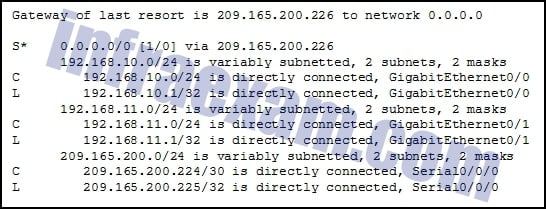
CCNA 2 SRWE v7 Modules 14 – 16 – Routing Concepts and Configuration Exam Answers 01 - Drop the packet.
- Send the packet out the Serial0/0/0 interface.
- Send the packet out the GigabitEthernet0/0 interface.
- Send the packet out the GigabitEthernet0/1 interface.
Answers Explanation & Hints: After a router determines the destination network by ANDing the destination IP address with the subnet mask, the router examines the routing table for the resulting destination network number. When a match is found, the packet is sent to the interface associated with the network number. When no routing table entry is found for the particular network, the default gateway or gateway of last resort (if configured or known) is used. If there is no gateway of last resort, the packet is dropped. In this instance, the 192.168.12.224 network is not found in the routing table and the router uses the gateway of last resort. The gateway of last resort is the IP address of 209.165.200.226. The router knows this is an IP address that is associated with the 209.165.200.224 network. The router then proceeds to transmit the packet out the Serial0/0/0 interface, or the interface that is associated with 209.165.200.224.
-
Refer to the exhibit. PC A sends a request to Server B. What IPv4 address is used in the destination field in the packet as the packet leaves PC A?
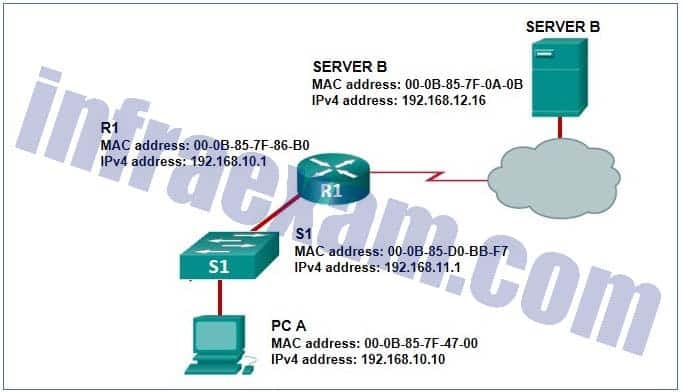
CCNA 2 SRWE v7 Modules 14 – 16 – Routing Concepts and Configuration Exam Answers 09 - 192.168.10.10
- 192.168.11.1
- 192.168.10.1
- 192.168.12.16
Answers Explanation & Hints: The destination IP address in packets does not change along the path between the source and destination.
-
Refer to the exhibit.
What does R1 use as the MAC address of the destination when constructing the frame that will go from R1 to Server B?
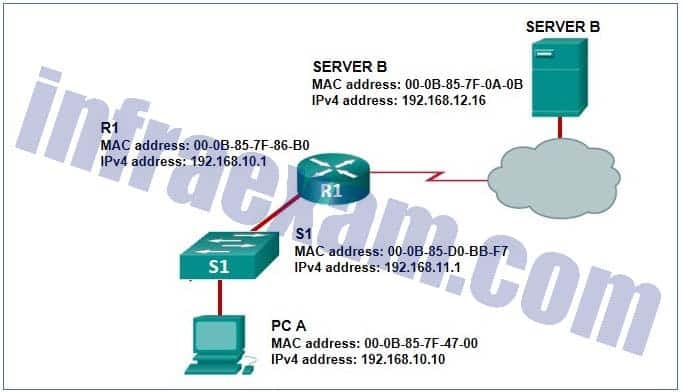
CCNA 2 SRWE v7 Modules 14 – 16 – Routing Concepts and Configuration Exam Answers 09 - If the destination MAC address that corresponds to the IPv4 address is not in the ARP cache, R1 sends an ARP request.
- The packet is encapsulated into a PPP frame, and R1 adds the PPP destination address to the frame.
- R1 uses the destination MAC address of S1.
- R1 leaves the field blank and forwards the data to the PC.
Answers Explanation & Hints: Communication inside a local network uses Address Resolution Protocol to obtain a MAC address from a known IPv4 address. A MAC address is needed to construct the frame in which the packet is encapsulated.
-
What are two advantages of static routing over dynamic routing? (Choose two.)
- Static routing is more secure because it does not advertise over the network.
- Static routing scales well with expanding networks.
- Static routing requires very little knowledge of the network for correct implementation.
- Static routing uses fewer router resources than dynamic routing.
- Static routing is relatively easy to configure for large networks.
Answers Explanation & Hints: Static routing requires a thorough understanding of the entire network for proper implementation. It can be prone to errors and does not scale well for large networks. Static routing uses fewer router resources, because no computing is required for updating routes. Static routing can also be more secure because it does not advertise over the network.
-
What happens to a static route entry in a routing table when the outgoing interface associated with that route goes into the down state?
- The static route is removed from the routing table.
- The router polls neighbors for a replacement route.
- The static route remains in the table because it was defined as static.
- The router automatically redirects the static route to use another interface.
Answers Explanation & Hints: When the interface associated with a static route goes down, the router will remove the route because it is no longer valid.
-
What is a characteristic of a static route that matches all packets?
- It backs up a route already discovered by a dynamic routing protocol.
- It uses a single network address to send multiple static routes to one destination address.
- It identifies the gateway IP address to which the router sends all IP packets for which it does not have a learned or static route.
- It is configured with a higher administrative distance than the original dynamic routing protocol has.
Answers Explanation & Hints: A default static route is a route that matches all packets. It identifies the gateway IP address to which the router sends all IP packets for which it does not have a learned or static route. A default static route is simply a static route with 0.0.0.0/0 as the destination IPv4 address. Configuring a default static route creates a gateway of last resort.
-
What route would have the lowest administrative distance?
- a directly connected network
- a static route
- a route received through the EIGRP routing protocol
- a route received through the OSPF routing protocol
Answers Explanation & Hints: The most believable route or the route with the lowest administrative distance is one that is directly connected to a router.
-
When would it be more beneficial to use a dynamic routing protocol instead of static routing?
- in an organization with a smaller network that is not expected to grow in size
- on a stub network that has a single exit point
- in an organization where routers suffer from performance issues
- on a network where there is a lot of topology changes
Answers Explanation & Hints: Dynamic routing protocols consume more router resources, are suitable for larger networks, and are more useful on networks that are growing and changing.
-
Which route would be used to forward a packet with a source IP address of 192.168.10.1 and a destination IP address of 10.1.1.1?
- C 192.168.10.0/30 is directly connected, GigabitEthernet0/1
- S 10.1.0.0/16 is directly connected, GigabitEthernet0/0
- O 10.1.1.0/24 [110/65] via 192.168.200.2, 00:01:20, Serial0/1/0
- S* 0.0.0.0/0 [1/0] via 172.16.1.1
Answers Explanation & Hints: Even though OSPF has a higher administrative distance value (less trustworthy), the best match is the route in the routing table that has the most number of far left matching bits.
-
Refer to the exhibit. What is the administrative distance value of the route for router R1 to reach the destination IPv6 address of 2001:DB8:CAFE:4::A?
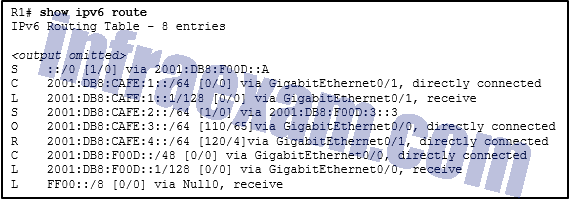
CCNA 2 SRWE v7 Modules 14 – 16 – Routing Concepts and Configuration Exam Answers 17 - 1
- 4
- 110
- 120
Answers Explanation & Hints: The RIP route with the source code R is used to forward data to the destination IPv6 address of 2001:DB8:CAFE:4::A. This route has an AD value of 120.
-
Match the characteristic to the corresponding type of routing. (Not all options are used.)
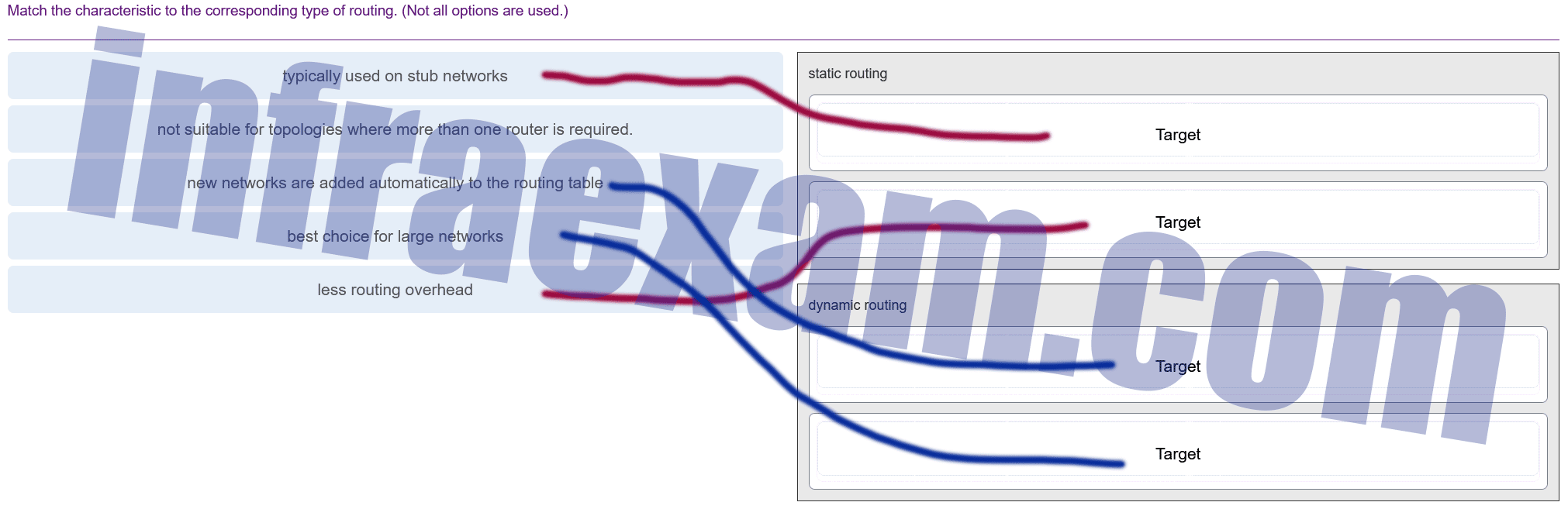
CCNA 2 SRWE v7 Modules 14 – 16 – Routing Concepts and Configuration Exam Answers 001 Answers Explanation & Hints: Both static and dynamic routing could be used when more than one router is involved. Dynamic routing is when a routing protocol is used. Static routing is when every remote route is entered manually by an administrator into every router in the network topology.
-
Match the routing table entry to the corresponding function. (Not all options are used.)
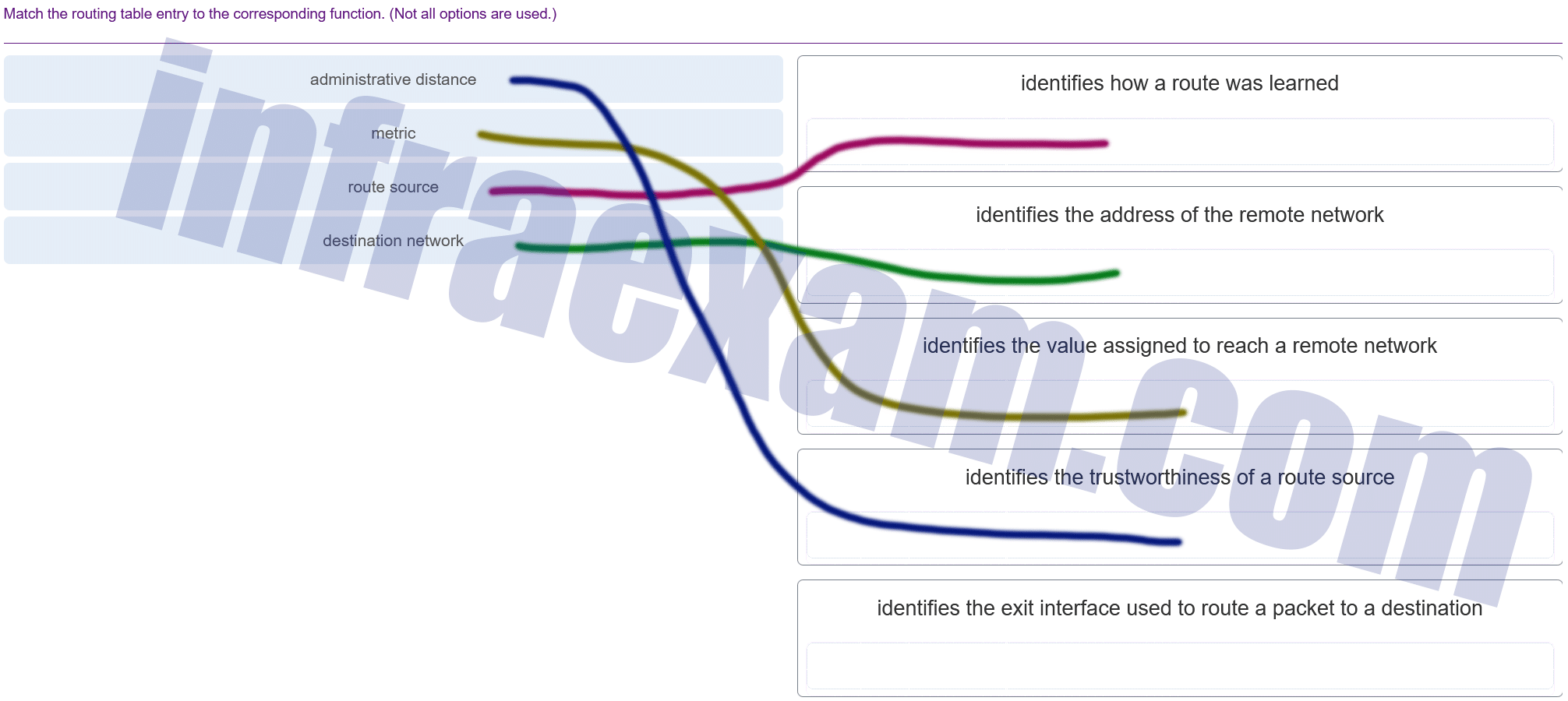
CCNA 2 SRWE v7 Modules 14 – 16 – Routing Concepts and Configuration Exam Answers 002 Explanation & Hint: - Route Source: Identifies how a route was learned. It can indicate whether the route was learned through a direct connection, static routing, or dynamic routing protocols like OSPF or EIGRP.
- Destination Network: Identifies the address of the remote network. This is the network address that a packet is destined for.
- Metric: Identifies the value assigned to reach a remote network. The metric is used by routing protocols to determine the best path to a destination network.
- Administrative Distance: Identifies the trustworthiness of a route source. It’s used to rate the trustworthiness of the information received from different routing protocols. A lower administrative distance is preferred over a higher one.
- The entry that identifies the exit interface used to route a packet to a destination is usually just referred to as the “Interface” in the routing table. It specifies the local router interface that is used to forward the traffic towards the destination network.
-
Which value in a routing table represents trustworthiness and is used by the router to determine which route to install into the routing table when there are multiple routes toward the same destination?
- administrative distance
- metric
- outgoing interface
- routing protocol
Answers Explanation & Hints: The administrative distance represents the trustworthiness of a particular route. The lower an administrative distance, the more trustworthy the learned route is. When a router learns multiple routes toward the same destination, the router uses the administrative distance value to determine which route to place into the routing table. A metric is used by a routing protocol to compare routes received from the routing protocol. An exit interface is the interface used to send a packet in the direction of the destination network. A routing protocol is used to exchange routing updates between two or more adjacent routers.
-
A network administrator configures the interface fa0/0 on the router R1 with the command ip address 172.16.1.254 255.255.255.0 . However, when the administrator issues the command show ip route , the routing table does not show the directly connected network. What is the possible cause of the problem?
- The interface fa0/0 has not been activated.
- The configuration needs to be saved first.
- No packets with a destination network of 172.16.1.0 have been sent to R1.
- The subnet mask is incorrect for the IPv4 address.
Answers Explanation & Hints: A directly connected network will be added to the routing table when these three conditions are met: (1) the interface is configured with a valid IP address; (2) it is activated with no shutdown command; and (3) it receives a carrier signal from another device that is connected to the interface. An incorrect subnet mask for an IPv4 address will not prevent its appearance in the routing table, although the error may prevent successful communications.
-
Refer to the exhibit. What command would be used to configure a static route on R1 so that traffic from both LANs can reach the 2001:db8:1:4::/64 remote network?
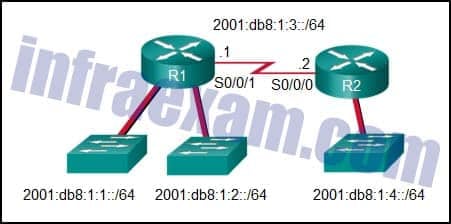
CCNA 2 SRWE v7 Modules 14 – 16 – Routing Concepts and Configuration Exam Answers 02 - ipv6 route ::/0 serial0/0/0
- ipv6 route 2001:db8:1:4::/64 2001:db8:1:3::1
- ipv6 route 2001:db8:1:4::/64 2001:db8:1:3::2
- ipv6 route 2001:db8:1::/65 2001:db8:1:3::1
Answers Explanation & Hints: To configure an IPv6 static route, use the ipv6 route command followed by the destination network. Then add either the IP address of the adjacent router or the interface R1 will use to transmit a packet to the 2001:db8:1:4::/64 network.
-
A router has used the OSPF protocol to learn a route to the 172.16.32.0/19 network. Which command will implement a backup floating static route to this network?
- ip route 172.16.0.0 255.255.240.0 S0/0/0 200
- ip route 172.16.32.0 255.255.224.0 S0/0/0 200
- ip route 172.16.0.0 255.255.224.0 S0/0/0 100
- ip route 172.16.32.0 255.255.0.0 S0/0/0 100
Answers Explanation & Hints: OSPF has an administrative distance of 110, so the floating static route must have an administrative distance higher than 110. Because the target network is 172.16.32.0/19, that static route must use the network 172.16.32.0 and a netmask of 255.255.224.0.
-
Refer to the graphic. Which command would be used on router A to configure a static route to direct traffic from LAN A that is destined for LAN C?
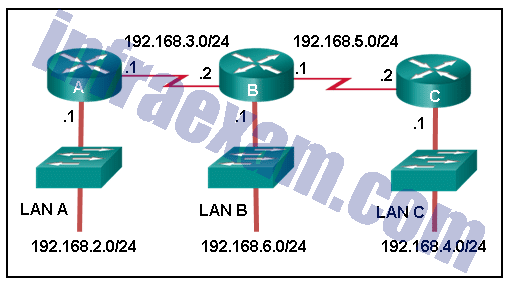
CCNA 2 SRWE v7 Modules 14 – 16 – Routing Concepts and Configuration Exam Answers 08 - A(config)# ip route 192.168.4.0 255.255.255.0 192.168.5.2
- A(config)# ip route 192.168.4.0 255.255.255.0 192.168.3.2
- A(config)# ip route 192.168.5.0 255.255.255.0 192.168.3.2
- A(config)# ip route 192.168.3.0 255.255.255.0 192.168.3.1
- A(config)# ip route 192.168.3.2 255.255.255.0 192.168.4.0
Answers Explanation & Hints: The destination network on LAN C is 192.168.4.0 and the next-hop address from the perspective of router A is 192.168.3.2.
-
On which two routers would a default static route be configured? (Choose two.)
- stub router connection to the rest of the corporate or campus network
- any router where a backup route to dynamic routing is needed for reliability
- edge router connection to the ISP
- any router running an IOS prior to 12.0
- the router that serves as the gateway of last resort
Answers Explanation & Hints: A stub router or an edge router connected to an ISP has only one other router as a connection. A default static route works in those situations because all traffic will be sent to one destination. The destination router is the gateway of last resort. The default route is not configured on the gateway, but on the router sending traffic to the gateway. The router IOS does not matter.
-
Refer to the exhibit. This network has two connections to the ISP, one via router C and one via router B. The serial link between router A and router C supports EIGRP and is the primary link to the Internet. If the primary link fails, the administrator needs a floating static route that avoids recursive route lookups and any potential next-hop issues caused by the multiaccess nature of the Ethernet segment with router B. What should the administrator configure?
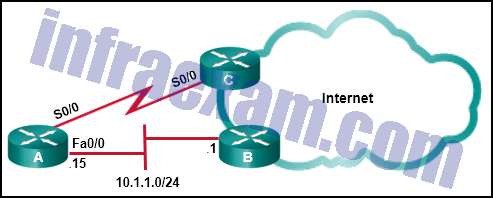
CCNA 2 SRWE v7 Modules 14 – 16 – Routing Concepts and Configuration Exam Answers 12 - Create a static route pointing to Fa0/0 with an AD of 1.
- Create a static route pointing to 10.1.1.1 with an AD of 1.
- Create a static route pointing to 10.1.1.1 with an AD of 95.
- Create a fully specified static route pointing to Fa0/0 with an AD of 1.
- Create a fully specified static route pointing to Fa0/0 with an AD of 95.
Answers Explanation & Hints: A floating static route is a static route with an administrative distance higher than that of another route already in the routing table. If the route in the table disappears, the floating static route will be put into the routing table in its place. Internal EIGRP has an AD of 90, so a floating static route in this scenario would need to have an AD higher than 90. Also, when creating a static route to a multiaccess interface like a FastEthernet segment a fully specified route should be used, with both a next-hop IP address and an exit interface. This prevents the router from doing a recursive lookup, but still ensures the correct next-hop device on the multiaccess segment forwards the packet.
-
What is a characteristic of a floating static route?
- It is used to provide load balancing between static routes.
- When it is configured, it creates a gateway of last resort.
- It is configured with a higher administrative distance than the original dynamic routing protocol has.
- It is simply a static route with 0.0.0.0/0 as the destination IPv4 address.
Answers Explanation & Hints: Floating static routes are static routes used to provide a backup path to a primary static or dynamic route, in the event of a link failure. They must be configured with a higher administrative distance than the original dynamic routing protocol has. A default static route is simply a static route with 0.0.0.0/0 as the destination IPv4 address. Configuring a default static route creates a gateway of last resort.
-
What network prefix and prefix-length combination is used to create a default static route that will match any IPv6 destination?
- ::/128
- ::/0
- ::1/64
- FFFF::/128
Answers Explanation & Hints: A default static route configured for IPv6, is a network prefix of all zeros and a prefix mask of 0 which is expressed as ::/0.
-
Consider the following command:
ip route 192.168.10.0 255.255.255.0 10.10.10.2 5Which route would have to go down in order for this static route to appear in the routing table?
- a default route
- a static route to the 192.168.10.0/24 network
- an OSPF-learned route to the 192.168.10.0/24 network
- an EIGRP-learned route to the 192.168.10.0/24 network
Answers Explanation & Hints: The administrative distance of 5 added to the end of the static route creates a floating static situation for a static route that goes down. Static routes have a default administrative distance of 1. This route that has an administrative distance of 5 will not be placed into the routing table unless the previously entered static route to the 192.168.10.0/24 goes down or was never entered. The administrative distance of 5 added to the end of the static route configuration creates a floating static route that will be placed in the routing table when the primary route to the same destination network goes down. By default, a static route to the 192.168.10.0/24 network has an administrative distance of 1. Therefore, the floating route with an administrative distance of 5 will not be placed into the routing table unless the previously entered static route to the 192.168.10.0/24 goes down or was never entered. Because the floating route has an administrative distance of 5, the route is preferred to an OSPF-learned route (with the administrative distance of 110) or an EIGRP-learned route (with the administrative distance of 110) to the same destination network.
-
Consider the following command:
ip route 192.168.10.0 255.255.255.0 10.10.10.2 5What does the 5 at the end of the command signify?
- metric
- exit interface
- administrative distance
- maximum number of hops to the 192.168.10.0/24 network
Answers Explanation & Hints: The 5 at the end of the command signifies administrative distance. This value is added to floating static routes or routes that only appear in the routing table when the preferred route has gone down. The 5 at the end of the command signifies administrative distance configured for the static route. This value indicates that the floating static route will appear in the routing table when the preferred route (with an administrative distance less than 5) is down.
-
Consider the following command:
ip route 192.168.10.0 255.255.255.0 10.10.10.2 5How would an administrator test this configuration?
- Delete the default gateway route on the router.
- Ping any valid address on the 192.168.10.0/24 network.
- Manually shut down the router interface used as a primary route.
- Ping from the 192.168.10.0 network to the 10.10.10.2 address.
Answers Explanation & Hints: A floating static is a backup route that only appears in the routing table when the interface used with the primary route is down. To test a floating static route, the route must be in the routing table. Therefore, shutting down the interface used as a primary route would allow the floating static route to appear in the routing table.
-
Refer to the exhibit. The routing table for R2 is as follows:
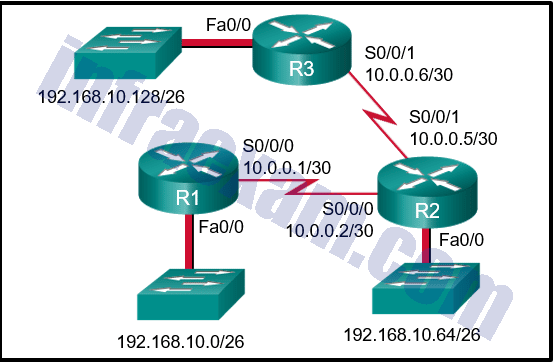
CCNA 2 SRWE v7 Modules 14 – 16 – Routing Concepts and Configuration Exam Answers 21 Gateway of last resort is not set 10.0.0.0/30 is subnetted, 2 subnets C 10.0.0.0 is directly connected, Serial0/0/0 C 10.0.0.4 is directly connected, Serial0/0/1 192.168.10.0/26 is subnetted, 3 subnets S 192.168.10.0 is directly connected, Serial0/0/0 C 192.168.10.64 is directly connected, FastEthernet0/0 S 192.168.10.128 [1/0] via 10.0.0.6
What will router R2 do with a packet destined for 192.168.10.129?
- drop the packet
- send the packet out interface Serial0/0/0
- send the packet out interface Serial0/0/1
- send the packet out interface FastEthernet0/0
Answers Explanation & Hints: When a static route is configured with the next hop address (as in the case of the 192.168.10.128 network), the output of the show ip route command lists the route as “via” a particular IP address. The router has to look up that IP address to determine which interface to send the packet out. Because the IP address of 10.0.0.6 is part of network 10.0.0.4, the router sends the packet out interface Serial0/0/1.
-
An administrator issues the ipv6 route 2001:db8:acad:1::/32 gigabitethernet0/0 2001:db8:acad:6::1 100 command on a router. What administrative distance is assigned to this route?
- 0
- 1
- 32
- 100
Answers Explanation & Hints: The command ipv6 route 2001:db8:acad:1::/32 gigabitethernet0/0 2001:db8:acad:6::1 100 will configure a floating static route on a router. The 100 at the end of the command specifies the administrative distance of 100 to be applied to the route.
-
Refer to the exhibit. What two commands will change the next-hop address for the 10.0.0.0/8 network from 172.16.40.2 to 192.168.1.2? (Choose two.)
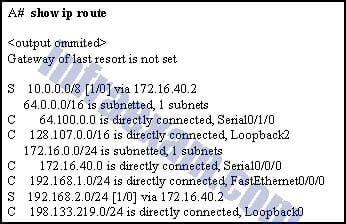
CCNA 2 SRWE v7 Modules 14 – 16 – Routing Concepts and Configuration Exam Answers 22 - A(config)# no network 10.0.0.0 255.0.0.0 172.16.40.2
- A(config)# no ip address 10.0.0.1 255.0.0.0 172.16.40.2
- A(config)# no ip route 10.0.0.0 255.0.0.0 172.16.40.2
- A(config)# ip route 10.0.0.0 255.0.0.0 s0/0/0
- A(config)# ip route 10.0.0.0 255.0.0.0 192.168.1.2
Answers Explanation & Hints: The two required commands are A(config)# no ip route 10.0.0.0 255.0.0.0 172.16.40.2 and A(config)# ip route 10.0.0.0 255.0.0.0 192.168.1.2.
-
Refer to the exhibit. Which default static route command would allow R1 to potentially reach all unknown networks on the Internet?
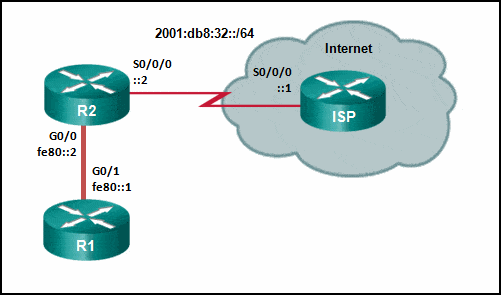
CCNA 2 SRWE v7 Modules 14 – 16 – Routing Concepts and Configuration Exam Answers 03 - R1(config)# ipv6 route 2001:db8:32::/64 G0/0
- R1(config)# ipv6 route ::/0 G0/0 fe80::2
- R1(config)# ipv6 route ::/0 G0/1 fe80::2
- R1(config)# ipv6 route 2001:db8:32::/64 G0/1 fe80::2
Answers Explanation & Hints: To route packets to unknown IPv6 networks a router will need an IPv6 default route. The static route ipv6 route ::/0 G0/1 fe80::2 will match all networks and send packets out the specified exit interface G0/1 toward R2.
-
Refer to the exhibit. Which type of IPv6 static route is configured in the exhibit?
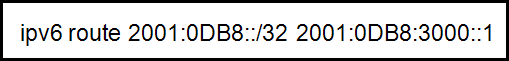
CCNA 2 SRWE v7 Modules 14 – 16 – Routing Concepts and Configuration Exam Answers 23 - directly attached static route
- recursive static route
- fully specified static route
- floating static route
Answers Explanation & Hints: The route provided points to another address that must be looked up in the routing table. This makes the route a recursive static route.
-
Refer to the exhibit. The network engineer for the company that is shown wants to use the primary ISP connection for all external connectivity. The backup ISP connection is used only if the primary ISP connection fails. Which set of commands would accomplish this goal?
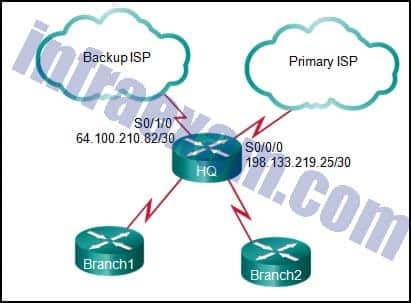
CCNA 2 SRWE v7 Modules 14 – 16 – Routing Concepts and Configuration Exam Answers 06 - ip route 198.133.219.24 255.255.255.252
ip route 64.100.210.80 255.255.255.252 - ip route 198.133.219.24 255.255.255.252
ip route 64.100.210.80 255.255.255.252 10 - ip route 0.0.0.0 0.0.0.0 s0/0/0
ip route 0.0.0.0 0.0.0.0 s0/1/0 - ip route 0.0.0.0 0.0.0.0 s0/0/0
ip route 0.0.0.0 0.0.0.0 s0/1/0 10Answers Explanation & Hints: A static route that has no administrative distance added as part of the command has a default administrative distance of 1. The backup link should have a number higher than 1. The correct answer has an administrative distance of 10. The other quad zero route would load balance packets across both links and both links would appear in the routing table. The remaining answers are simply static routes (either a default route or a floating static default route).
- ip route 198.133.219.24 255.255.255.252
-
Refer to the exhibit. Which set of commands will configure static routes that will allow the Park and the Alta routers to a) forward packets to each LAN and b) direct all other traffic to the Internet?
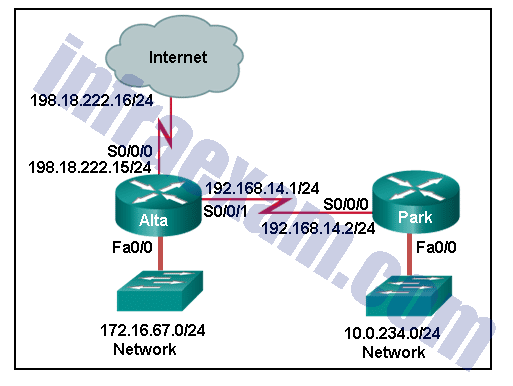
CCNA 2 SRWE v7 Modules 14 – 16 – Routing Concepts and Configuration Exam Answers 24 Park(config)# ip route 0.0.0.0 0.0.0.0 192.168.14.1
Alta(config)# ip route 10.0.234.0 255.255.255.0 192.168.14.2
Alta(config)# ip route 0.0.0.0 0.0.0.0 s0/0/0Park(config)# ip route 0.0.0.0 0.0.0.0 192.168.14.1
Alta(config)# ip route 10.0.234.0 255.255.255.0 192.168.14.2
Alta(config)# ip route 198.18.222.0 255.255.255.255 s0/0/0Park(config)# ip route 172.16.67.0 255.255.255.0 192.168.14.1
Park(config)# ip route 0.0.0.0 0.0.0.0 192.168.14.1
Alta(config)# ip route 10.0.234.0 255.255.255.0 192.168.14.2Park(config)# ip route 172.16.67.0 255.255.255.0 192.168.14.1
Alta(config)# ip route 10.0.234.0 255.255.255.0 192.168.14.2
Alta(config)# ip route 0.0.0.0 0.0.0.0 s0/0/1Answers Explanation & Hints: The LAN connected to the router Park is a stub network, therefore, a default route should be used to forward network traffic destined to non-local networks. The router Alta connects to both the internet and the Park router, it would require two static routes configured, one toward the internet and the other toward the LAN connected to the router Park.
-
Refer to the exhibit. The small company shown uses static routing. Users on the R2 LAN have reported a problem with connectivity. What is the issue?
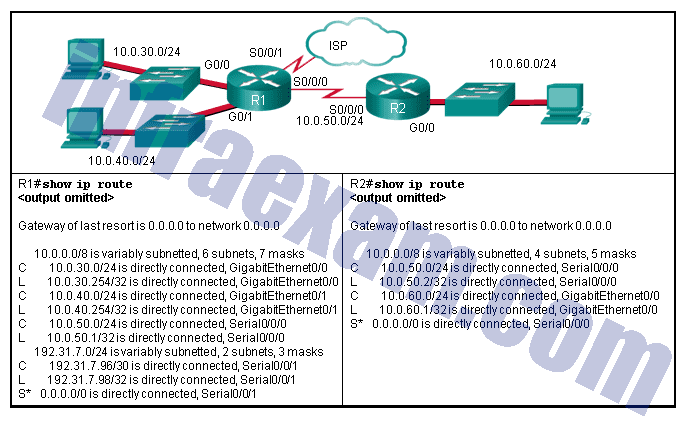
CCNA 2 SRWE v7 Modules 14 – 16 – Routing Concepts and Configuration Exam Answers 05 - R2 needs a static route to the R1 LANs.
- R1 and R2 must use a dynamic routing protocol.
- R1 needs a default route to R2.
- R1 needs a static route to the R2 LAN.
- R2 needs a static route to the Internet.
Answers Explanation & Hints: R1 has a default route to the Internet. R2 has a default route to R1. R1 is missing a static route for the 10.0.60.0 network. Any traffic that reached R1 and is destined for 10.0.60.0/24 will be routed to the ISP.
-
Refer to the exhibit. An administrator is attempting to install an IPv6 static route on router R1 to reach the network attached to router R2. After the static route command is entered, connectivity to the network is still failing. What error has been made in the static route configuration?
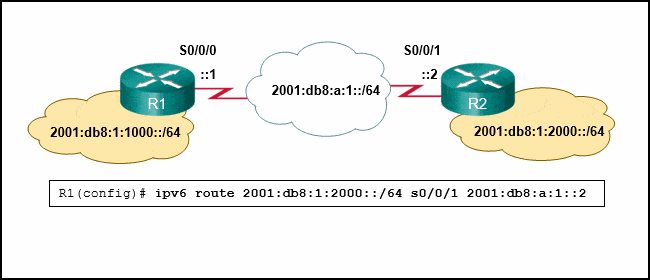
CCNA 2 SRWE v7 Modules 14 – 16 – Routing Concepts and Configuration Exam Answers 16 - The network prefix is incorrect.
- The destination network is incorrect.
- The interface is incorrect.
- The next hop address is incorrect.
Answers Explanation & Hints: In this example the interface in the static route is incorrect. The interface should be the exit interface on R1, which is s0/0/0.
-
Refer to the exhibit. How was the host route 2001:DB8:CAFE:4::1/128 installed in the routing table?
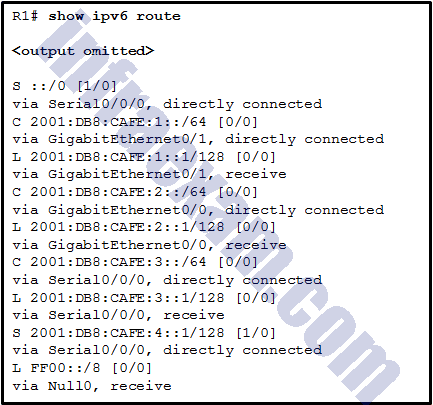
CCNA 2 SRWE v7 Modules 14 – 16 – Routing Concepts and Configuration Exam Answers 20 - The route was automatically installed when an IP address was configured on an active interface.
- The route was dynamically learned from another router.
- The route was manually entered by an administrator.
- The route was dynamically created by router R1.
Answers Explanation & Hints: A host route is an IPv6 route with a 128-bit mask. A host route can be installed in a routing table automatically when an IP address is configured on a router interface or manually if a static route is created.
-
Refer to the exhibit. HostA is attempting to contact ServerB. Which two statements correctly describe the addressing that HostA will generate in the process? (Choose two.)
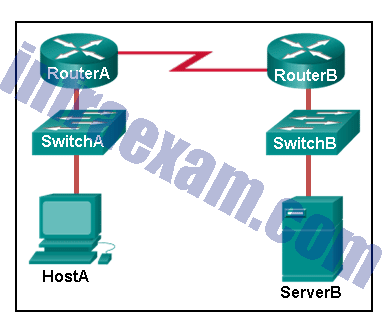
CCNA 2 SRWE v7 Modules 14 – 16 – Routing Concepts and Configuration Exam Answers 07 - A packet with the destination IP address of RouterB.
- A frame with the destination MAC address of SwitchA.
- A packet with the destination IP address of RouterA.
- A frame with the destination MAC address of RouterA.
- A packet with the destination IP address of ServerB.
- A frame with the destination MAC address of ServerB.
Answers Explanation & Hints: In order to send data to ServerB, HostA will generate a packet that contains the IP address of the destination device on the remote network and a frame that contains the MAC address of the default gateway device on the local network.
-
Refer to the exhibit. A ping from R1 to 10.1.1.2 is successful, but a ping from R1 to any address in the 192.168.2.0 network fails. What is the cause of this problem?
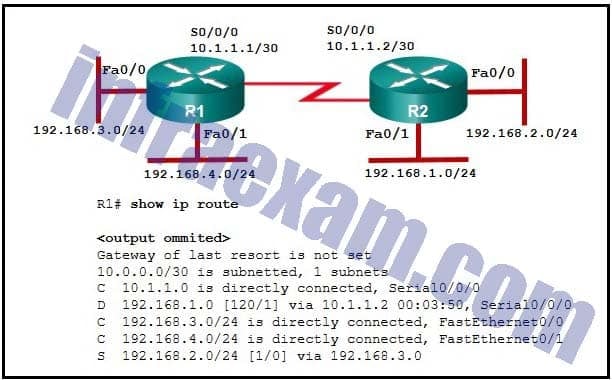
CCNA 2 SRWE v7 Modules 14 – 16 – Routing Concepts and Configuration Exam Answers 11 - There is no gateway of last resort at R1.
- The serial interface between the two routers is down.
- A default route is not configured on R1.
- The static route for 192.168.2.0 is incorrectly configured.
-
Explanation & Hint: - A ping from R1 to 10.1.1.2 is successful, indicating that the serial interface between the two routers is up and operational.
- A ping from R1 to the 192.168.2.0 network fails. The routing table shows a static route for the 192.168.2.0/24 network that points to 192.168.3.0 as the next hop. This is unusual because typically, a next-hop IP address should be within the same subnet as the outgoing interface of the router.
The correct next-hop IP address for the static route to the 192.168.2.0/24 network should likely be 10.1.1.2, which is the IP address of the R2’s interface that is directly connected to R1.
Therefore, the cause of the problem is that the static route for the 192.168.2.0 network is incorrectly configured. The next-hop IP address in the static route should be an IP address that is directly reachable by R1, which would be the interface of R2 that is connected to R1 (10.1.1.2), not the internal network of R1 (192.168.3.0).
So, the correct answer is:
The static route for 192.168.2.0 is incorrectly configured.
-
Refer to the exhibit. An administrator is attempting to install a default static route on router R1 to reach the Site B network on router R2. After entering the static route command, the route is still not showing up in the routing table of router R1. What is preventing the route from installing in the routing table?
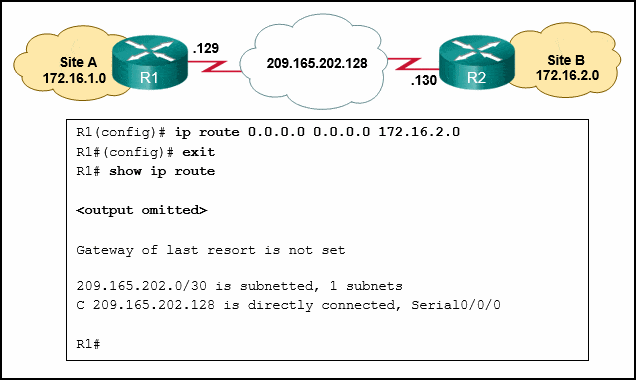
CCNA 2 SRWE v7 Modules 14 – 16 – Routing Concepts and Configuration Exam Answers 15 - The netmask is incorrect.
- The destination network is incorrect.
- The exit interface is missing.
- The next hop address is incorrect.
Answers Explanation & Hints: The next hop address is incorrect. From R1 the next hop address should be that of the serial interface of R2, 209.165.202.130.
-
Refer to the exhibit. The Branch Router has an OSPF neighbor relationship with the HQ router over the 198.51.0.4/30 network. The 198.51.0.8/30 network link should serve as a backup when the OSPF link goes down. The floating static route command ip route 0.0.0.0 0.0.0.0 S0/1/1 100 was issued on Branch and now traffic is using the backup link even when the OSPF link is up and functioning. Which change should be made to the static route command so that traffic will only use the OSPF link when it is up?
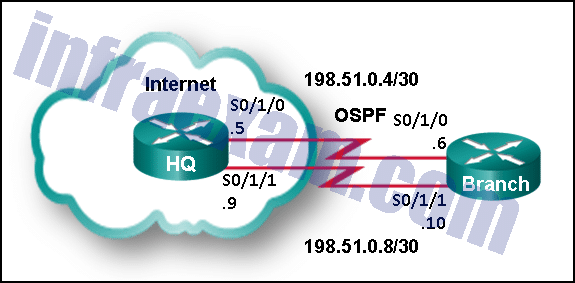
CCNA 2 SRWE v7 Modules 14 – 16 – Routing Concepts and Configuration Exam Answers 14 - Add the next hop neighbor address of 198.51.0.8.
- Change the administrative distance to 1.
- Change the destination network to 198.51.0.5.
- Change the administrative distance to 120.
Answers Explanation & Hints: The problem with the current floating static route is that the administrative distance is set too low. The administrative distance will need to be higher than that of OSPF, which is 110, so that the router will only use the OSPF link when it is up.
-
What characteristic completes the following statement?
When an IPv6 static route is configured, as a backup route to a static route in the routing table, the “distance” command is used with ……
- an administrative distance of 2.
- a destination host route with a /128 prefix.
- the next-hop address of two different adjacent routers.
- the “show ipv6 route static” command.
-
Explanation & Hint: When an IPv6 static route is configured as a backup route to a static route in the routing table, the “distance” command is used with an administrative distance greater than the primary route. This is to ensure that the backup route is less preferred than the primary route. By default, static routes have an administrative distance of 1, so the backup route should have an administrative distance higher than 1, such as 2 or any other number that’s higher but still lower than the distances of dynamic routing protocols.
Therefore, the characteristic that completes the statement is:
an administrative distance greater than that of the primary route.
-
What characteristic completes the following statement?
When an IPv6 static route is configured, as a backup route to a static route in the routing table, the “distance” command is used with ……
- an administrative distance of 2.
- a destination host route with a /128 prefix.
- the “show ipv6 route static” command.
- the interface type and interface number.
-
Explanation & Hint: When an IPv6 static route is configured as a backup route to a static route in the routing table, the “distance” command is used with an administrative distance greater than the primary route. This is to ensure that the backup route is less preferred than the primary route. By default, static routes have an administrative distance of 1, so the backup route should have an administrative distance higher than 1, such as 2 or any other number that’s higher but still lower than the distances of dynamic routing protocols.
Therefore, the characteristic that completes the statement is:
an administrative distance greater than that of the primary route.
-
What characteristic completes the following statement?
When an IPv6 static route is configured, the installation of the route can be verified with ……
- the “show ipv6 route static” command.
- a destination host route with a /128 prefix.
- an administrative distance of 2.
- the interface type and interface number.
-
Explanation & Hint: When an IPv6 static route is configured, the installation of the route can be verified with the “show ipv6 route static” command. This command displays the static routes that are currently in the IPv6 routing table and can be used to confirm whether the static route has been installed successfully.
-
What characteristic completes the following statement?
When an IPv6 static route is configured, it is first necessary to configure ……
- the “ipv6 unicast-routing” command.
- the next-hop address of two different adjacent routers.
- an administrative distance of 2.
- a directly connected multiaccess network.
-
Explanation & Hint: When an IPv6 static route is configured, it is first necessary to configure the “ipv6 unicast-routing” command. This command enables IPv6 routing on a Cisco router, which is not enabled by default. Without this command, the router will not be able to route IPv6 traffic, and any static IPv6 routes configured will not function.
-
What characteristic completes the following statement?
When an IPv6 static route is configured, it is first necessary to configure ……
- the “ipv6 unicast-routing” command.
- the next-hop address of two different adjacent routers.
- an administrative distance of 2.
- an IPv6 link-local address on the adjacent router.
-
Explanation & Hint: When an IPv6 static route is configured, it is first necessary to configure the “ipv6 unicast-routing” command. This command enables IPv6 routing on a Cisco router, which is not enabled by default. Without this command, the router will not be able to route IPv6 traffic, and any static IPv6 routes configured will not function.
-
What characteristic completes the following statement?
When an IPv6 static route is configured, the next-hop address can be ……
- an IPv6 link-local address on the adjacent router.
- the interface type and interface number.
- the “show ipv6 route static” command.
- a destination host route with a /128 prefix.
-
Explanation & Hint: When an IPv6 static route is configured, the next-hop address can be an IPv6 link-local address on the adjacent router. Link-local addresses are valid for use as a next-hop address in IPv6 static routing configurations and are often used because they are guaranteed to be unique on the link.
-
What characteristic completes the following statement?
When an IPv6 static route is configured, the next-hop address can be ……
- an IPv6 link-local address on the adjacent router.
- the interface type and interface number.
- the “show ipv6 route static” command.
- ::/0.
-
Explanation & Hint: When an IPv6 static route is configured, the next-hop address can be an IPv6 link-local address on the adjacent router. Link-local addresses are valid for use as a next-hop address in IPv6 static routing configurations and are often used because they are guaranteed to be unique on the link.
-
What characteristic completes the following statement?
When an IPv6 static route is configured, a fully-specified configuration should be used with ……
- a directly connected multiaccess network.
- ::/0.
- the “ipv6 unicast-routing” command.
- the next-hop address of two different adjacent routers.
-
Explanation & Hint: When an IPv6 static route is configured, a fully-specified configuration should be used with a directly connected multiaccess network. In a fully-specified static route, both the next-hop address and the exit interface are specified. This is particularly useful in situations where the next-hop address alone might be ambiguous, such as in multiaccess networks where multiple routers are present on the same subnet.
-
What characteristic completes the following statement?
When an IPv6 static route is configured, the installation of the route can be verified with ……
- the “show ipv6 route static” command.
- the interface type and interface number.
- the “ipv6 unicast-routing” command.
- the next-hop address of two different adjacent routers.
-
Explanation & Hint: When an IPv6 static route is configured, the installation of the route can be verified with the “show ipv6 route static” command. This command displays the static routes that are currently in the IPv6 routing table and can be used to confirm whether the static route has been installed successfully.
-
What characteristic completes the following statement?
When an IPv6 static route is configured, it is possible that the same IPv6 link-local address is used for ……
- the next-hop address of two different adjacent routers.
- an administrative distance of 2.
- the “ipv6 unicast-routing” command.
- a destination host route with a /128 prefix.
-
Explanation & Hint: When an IPv6 static route is configured, it is possible that the same IPv6 link-local address is used for the next-hop address of two different adjacent routers. Link-local addresses are unique to each link (interface) but are not necessarily unique across different links, which means different interfaces can have the same link-local address as long as they are on different links/network segments. This is acceptable because link-local addresses are only relevant and routable on their specific link.
-
Gateway of last resort is not set. 172.19.115.0/26 is variously subnetted, 7 subnets, 3 masks O 172.19.115.0/26 [110/10] via 172.19.39.1, 00:00:24, Serial0/0/0 O 172.19.115.64/26 [110/20] via 172.19.39.6, 00:00:56, Serial 0/0/1 O 172.19.115.128/26 [110/10] via 172.19.39.1, 00:00:24, Serial 0/0/0 C 172.19.115.192/27 is directly connected, GigabitEthernet0/0 L 172.19.115.193/27 is directly connected, GigabitEthernet0/0 C 172.19.115.224/27 is directly connected, GigabitEthernet0/1 L 172.19.115.225/27 is directly connected, GigabitEthernet0/1 172.19.39.0/24 is variably subnetted, 4 subnets, 2 masks C 172.19.39.0/30 is directly connected, Serial0/0/0 L 172.19.39.2/32 is directly connected, Serial0/0/0 C 172.19.39.4/30 is directly connected, Serial0/0/1 L 172.19.39.5/32 is directly connected, Serial0/0/1 S 172.19.40.0/26 [1/0] via 172.19.39.1, 00:00:24, Serial0/0/0 R1#
Refer to the exhibit. Which interface will be the exit interface to forward a data packet that has the destination IP address 172.19.115.206?
- GigabitEthernet0/0
- GigabitEthernet0/1
- Serial0/0/1
- None, the packet will be dropped.
-
Explanation & Hint: The destination IP address 172.19.115.206 falls within the subnet 172.19.115.192/27. This is indicated by the routing table entry:
C 172.19.115.192/27 is directly connected, GigabitEthernet0/0
The “C” in the routing table stands for “connected,” which means the network is directly attached to the router. The subnet mask /27 corresponds to the IP range of 172.19.115.192 to 172.19.115.223. Since the IP address 172.19.115.206 falls within this range, the router will forward the data packet out through the interface that is connected to this subnet.
Therefore, the exit interface to forward a data packet that has the destination IP address 172.19.115.206 will be GigabitEthernet0/0.
-
Gateway of last resort is not set. 172.19.115.0/26 is variously subnetted, 7 subnets, 3 masks O 172.19.115.0/26 [110/10] via 172.19.39.1, 00:00:24, Serial0/0/0 O 172.19.115.64/26 [110/20] via 172.19.39.6, 00:00:56, Serial 0/0/1 O 172.19.115.128/26 [110/10] via 172.19.39.1, 00:00:24, Serial 0/0/0 C 172.19.115.192/27 is directly connected, GigabitEthernet0/0 L 172.19.115.193/27 is directly connected, GigabitEthernet0/0 C 172.19.115.224/27 is directly connected, GigabitEthernet0/1 L 172.19.115.225/27 is directly connected, GigabitEthernet0/1 172.19.39.0/24 is variably subnetted, 4 subnets, 2 masks C 172.19.39.0/30 is directly connected, Serial0/0/0 L 172.19.39.2/32 is directly connected, Serial0/0/0 C 172.19.39.4/30 is directly connected, Serial0/0/1 L 172.19.39.5/32 is directly connected, Serial0/0/1 S 172.19.40.0/26 [1/0] via 172.19.39.1, 00:00:24, Serial0/0/0 R1#
Refer to the exhibit. Which interface will be the exit interface to forward a data packet that has the destination IP address 172.19.115.206?
- GigabitEthernet0/0
- The packet will take the gateway of last resort.
- None, the packet will be dropped.
- GigabitEthernet0/1
-
Explanation & Hint: The destination IP address 172.19.115.206 falls within the subnet 172.19.115.192/27. This is indicated by the routing table entry:
C 172.19.115.192/27 is directly connected, GigabitEthernet0/0
The “C” in the routing table stands for “connected,” which means the network is directly attached to the router. The subnet mask /27 corresponds to the IP range of 172.19.115.192 to 172.19.115.223. Since the IP address 172.19.115.206 falls within this range, the router will forward the data packet out through the interface that is connected to this subnet.
Therefore, the exit interface to forward a data packet that has the destination IP address 172.19.115.206 will be GigabitEthernet0/0.
-
Gateway of last resort is not set. 192.168.139.0/26 is variously subnetted, 7 subnets, 3 masks O 192.168.139.0/26 [110/10] via 192.168.70.1, 00:00:24, Serial0/0/0 O 192.168.139.64/26 [110/20] via 192.168.70.6, 00:00:56, Serial 0/0/1 O 192.168.139.128/26 [110/10] via 192.168.70.1, 00:00:24, Serial 0/0/0 C 192.168.139.192/27 is directly connected, GigabitEthernet0/0 L 192.168.139.193/27 is directly connected, GigabitEthernet0/0 C 192.168.139.224/27 is directly connected, GigabitEthernet0/1 L 192.168.139.225/27 is directly connected, GigabitEthernet0/1 192.168.70.0/24 is variably subnetted, 4 subnets, 2 masks C 192.168.70.0/30 is directly connected, Serial0/0/0 L 192.168.70.2/32 is directly connected, Serial0/0/0 C 192.168.70.4/30 is directly connected, Serial0/0/1 L 192.168.70.5/32 is directly connected, Serial0/0/1 S 192.168.71.0/26 [1/0] via 192.168.70.1, 00:00:24, Serial0/0/0 R1#
Refer to the exhibit. Which interface will be the exit interface to forward a data packet that has the destination IP address 192.168.71.52?
- Serial0/0/0
- The packet will take the gateway of last resort.
- None, the packet will be dropped.
- GigabitEthernet0/1
-
Explanation & Hint: The destination IP address 192.168.71.52 falls within the subnet 192.168.71.0/26. This is indicated by the static route entry:
S 192.168.71.0/26 [1/0] via 192.168.70.1, 00:00:24, Serial0/0/0The “S” in the routing table indicates that this is a static route. The subnet mask /26 corresponds to the IP range of 192.168.71.0 to 192.168.71.63. Since the IP address 192.168.71.52 is within this range, the router will use the static route to forward the data packet.
The static route specifies that the next hop to reach the 192.168.71.0/26 network is via 192.168.70.1, and the exit interface for this route is Serial0/0/0.
Therefore, the exit interface to forward a data packet with the destination IP address 192.168.71.52 will be Serial0/0/0.
-
Gateway of last resort is not set. 192.168.139.0/26 is variously subnetted, 7 subnets, 3 masks O 192.168.139.0/26 [110/10] via 192.168.70.1, 00:00:24, Serial0/0/0 O 192.168.139.64/26 [110/20] via 192.168.70.6, 00:00:56, Serial 0/0/1 O 192.168.139.128/26 [110/10] via 192.168.70.1, 00:00:24, Serial 0/0/0 C 192.168.139.192/27 is directly connected, GigabitEthernet0/0 L 192.168.139.193/27 is directly connected, GigabitEthernet0/0 C 192.168.139.224/27 is directly connected, GigabitEthernet0/1 L 192.168.139.225/27 is directly connected, GigabitEthernet0/1 192.168.70.0/24 is variably subnetted, 4 subnets, 2 masks C 192.168.70.0/30 is directly connected, Serial0/0/0 L 192.168.70.2/32 is directly connected, Serial0/0/0 C 192.168.70.4/30 is directly connected, Serial0/0/1 L 192.168.70.5/32 is directly connected, Serial0/0/1 S 192.168.71.0/26 [1/0] via 192.168.70.1, 00:00:24, Serial0/0/0 R1#
Refer to the exhibit. Which interface will be the exit interface to forward a data packet that has the destination IP address 192.168.139.244?
- GigabitEthernet0/1
- None, the packet will be dropped.
- GigabitEthernet0/0
- Serial0/0/1
-
Explanation & Hint: The destination IP address 192.168.139.244 falls within the subnet 192.168.139.224/27. This is indicated by the routing table entry:
C 192.168.139.224/27 is directly connected, GigabitEthernet0/1
The “C” in the routing table stands for “connected,” which means the network is directly attached to the router. The subnet mask /27 corresponds to the IP range of 192.168.139.224 to 192.168.139.255. Since the IP address 192.168.139.244 falls within this range, the router will forward the data packet out through the interface that is connected to this subnet.
Therefore, the exit interface to forward a data packet that has the destination IP address 192.168.139.244 will be GigabitEthernet0/1.
-
Gateway of last resort is not set. 172.25.128.0/26 is variously subnetted, 7 subnets, 3 masks O 172.25.128.0/26 [110/10] via 172.25.56.1, 00:00:24, Serial0/0/0 O 172.25.128.64/26 [110/20] via 172.25.56.6, 00:00:56, Serial 0/0/1 O 172.25.128.128/26 [110/10] via 172.25.56.1, 00:00:24, Serial 0/0/0 C 172.25.128.192/27 is directly connected, GigabitEthernet0/0 L 172.25.128.193/27 is directly connected, GigabitEthernet0/0 C 172.25.128.224/27 is directly connected, GigabitEthernet0/1 L 172.25.128.225/27 is directly connected, GigabitEthernet0/1 172.25.56.0/24 is variably subnetted, 4 subnets, 2 masks C 172.25.56.0/30 is directly connected, Serial0/0/0 L 172.25.56.2/32 is directly connected, Serial0/0/0 C 172.25.56.4/30 is directly connected, Serial0/0/1 L 172.25.56.5/32 is directly connected, Serial0/0/1 S 172.25.57.0/26 [1/0] via 172.25.56.1, 00:00:24, Serial0/0/0 R1#
Refer to the exhibit. Which interface will be the exit interface to forward a data packet that has the destination IP address 172.25.128.244?
- GigabitEthernet0/1
- None, the packet will be dropped.
- GigabitEthernet0/0
- Serial0/0/1
-
Explanation & Hint: The destination IP address 172.25.128.244 falls within the subnet 172.25.128.224/27. This is indicated by the routing table entry:
C 172.25.128.224/27 is directly connected, GigabitEthernet0/1The “C” in the routing table stands for “connected,” which means the network is directly attached to the router. The subnet mask /27 corresponds to the IP range of 172.25.128.224 to 172.25.128.255. Since the IP address 172.25.128.244 falls within this range, the router will forward the data packet out through the interface that is connected to this subnet.
Therefore, the exit interface to forward a data packet that has the destination IP address 172.25.128.244 will be GigabitEthernet0/1.
-
Gateway of last resort is not set. 10.3.86.0/26 is variously subnetted, 7 subnets, 3 masks O 10.3.86.0/26 [110/10] via 10.3.2.1, 00:00:24, Serial0/0/0 O 10.3.86.64/26 [110/20] via 10.3.2.6, 00:00:56, Serial 0/0/1 O 10.3.86.128/26 [110/10] via 10.3.2.1, 00:00:24, Serial 0/0/0 C 10.3.86.192/27 is directly connected, GigabitEthernet0/0 L 10.3.86.193/27 is directly connected, GigabitEthernet0/0 C 10.3.86.224/27 is directly connected, GigabitEthernet0/1 L 10.3.86.225/27 is directly connected, GigabitEthernet0/1 10.3.2.0/24 is variably subnetted, 4 subnets, 2 masks C 10.3.2.0/30 is directly connected, Serial0/0/0 L 10.3.2.2/32 is directly connected, Serial0/0/0 C 10.3.2.4/30 is directly connected, Serial0/0/1 L 10.3.2.5/32 is directly connected, Serial0/0/1 S 10.3.3.0/26 [1/0] via 10.3.2.1, 00:00:24, Serial0/0/0 R1#
Refer to the exhibit. Which interface will be the exit interface to forward a data packet that has the destination IP address 10.3.86.2?
- Serial0/0/0
- Serial0/0/1
- GigabitEthernet0/0
- GigabitEthernet0/1
-
Explanation & Hint: To determine the correct exit interface for a data packet with the destination IP address 10.3.86.2, we need to look at the subnetting information in the routing table provided.
The IP address 10.3.86.2 falls within the subnet 10.3.86.0/26. Let’s examine the relevant entries in the routing table:
O 10.3.86.0/26 [110/10] via 10.3.2.1, 00:00:24, Serial0/0/0
This entry indicates that to reach the subnet 10.3.86.0/26, packets should be sent via 10.3.2.1, and the exit interface to use is Serial0/0/0. This is an OSPF-determined route (denoted by “O”), and it is directing traffic for the subnet that includes the IP address 10.3.86.2.
Therefore, the exit interface to forward a data packet that has the destination IP address 10.3.86.2 will be Serial0/0/0.
-
Gateway of last resort is not set. 172.18.109.0/26 is variously subnetted, 7 subnets, 3 masks O 172.18.109.0/26 [110/10] via 172.18.32.1, 00:00:24, Serial0/0/0 O 172.18.109.64/26 [110/20] via 172.18.32.6, 00:00:56, Serial 0/0/1 O 172.18.109.128/26 [110/10] via 172.18.32.1, 00:00:24, Serial 0/0/0 C 172.18.109.192/27 is directly connected, GigabitEthernet0/0 L 172.18.109.193/27 is directly connected, GigabitEthernet0/0 C 172.18.109.224/27 is directly connected, GigabitEthernet0/1 L 172.18.109.225/27 is directly connected, GigabitEthernet0/1 172.18.32.0/24 is variably subnetted, 4 subnets, 2 masks C 172.18.32.0/30 is directly connected, Serial0/0/0 L 172.18.32.2/32 is directly connected, Serial0/0/0 C 172.18.32.4/30 is directly connected, Serial0/0/1 L 172.18.32.5/32 is directly connected, Serial0/0/1 S 172.18.33.0/26 [1/0] via 172.18.32.1, 00:00:24, Serial0/0/0 R1#
Refer to the exhibit. Which interface will be the exit interface to forward a data packet that has the destination IP address 172.18.109.152?
- Serial0/0/0
- GigabitEthernet0/0
- GigabitEthernet0/1
- None, the packet will be dropped.
-
Explanation & Hint: To determine the correct exit interface for a data packet with the destination IP address 172.18.109.152, we need to look at the subnetting information in the routing table provided.
The IP address 172.18.109.152 falls within the subnet 172.18.109.128/26. Let’s examine the relevant entries in the routing table:
O 172.18.109.128/26 [110/10] via 172.18.32.1, 00:00:24, Serial 0/0/0This entry indicates that to reach the subnet 172.18.109.128/26, packets should be sent via 172.18.32.1, and the exit interface to use is Serial 0/0/0. This is an OSPF-determined route (denoted by “O”), and it is directing traffic for the subnet that includes the IP address 172.18.109.152.
Therefore, the exit interface to forward a data packet that has the destination IP address 172.18.109.152 will be Serial 0/0/0.
-
Gateway of last resort is not set. 172.18.109.0/26 is variously subnetted, 7 subnets, 3 masks O 172.18.109.0/26 [110/10] via 172.18.32.1, 00:00:24, Serial0/0/0 O 172.18.109.64/26 [110/20] via 172.18.32.6, 00:00:56, Serial 0/0/1 O 172.18.109.128/26 [110/10] via 172.18.32.1, 00:00:24, Serial 0/0/0 C 172.18.109.192/27 is directly connected, GigabitEthernet0/0 L 172.18.109.193/27 is directly connected, GigabitEthernet0/0 C 172.18.109.224/27 is directly connected, GigabitEthernet0/1 L 172.18.109.225/27 is directly connected, GigabitEthernet0/1 172.18.32.0/24 is variably subnetted, 4 subnets, 2 masks C 172.18.32.0/30 is directly connected, Serial0/0/0 L 172.18.32.2/32 is directly connected, Serial0/0/0 C 172.18.32.4/30 is directly connected, Serial0/0/1 L 172.18.32.5/32 is directly connected, Serial0/0/1 S 172.18.33.0/26 [1/0] via 172.18.32.1, 00:00:24, Serial0/0/0 R1#
Refer to the exhibit. Which interface will be the exit interface to forward a data packet that has the destination IP address 172.18.109.152?
- Serial0/0/0
- GigabitEthernet0/0
- GigabitEthernet0/1
- Serial0/0/1
-
Explanation & Hint: To determine the correct exit interface for a data packet with the destination IP address 172.18.109.152, we need to look at the subnetting information in the routing table provided.
The IP address 172.18.109.152 falls within the subnet 172.18.109.128/26. Let’s examine the relevant entries in the routing table:
O 172.18.109.128/26 [110/10] via 172.18.32.1, 00:00:24, Serial 0/0/0This entry indicates that to reach the subnet 172.18.109.128/26, packets should be sent via 172.18.32.1, and the exit interface to use is Serial 0/0/0. This is an OSPF-determined route (denoted by “O”), and it is directing traffic for the subnet that includes the IP address 172.18.109.152.
Therefore, the exit interface to forward a data packet that has the destination IP address 172.18.109.152 will be Serial 0/0/0.
-
Gateway of last resort is not set. 10.55.99.0/26 is variously subnetted, 7 subnets, 3 masks O 10.55.99.0/26 [110/10] via 10.55.18.1, 00:00:24, Serial0/0/0 O 10.55.99.64/26 [110/20] via 10.55.18.6, 00:00:56, Serial 0/0/1 O 10.55.99.128/26 [110/10] via 10.55.18.1, 00:00:24, Serial 0/0/0 C 10.55.99.192/27 is directly connected, GigabitEthernet0/0 L 10.55.99.193/27 is directly connected, GigabitEthernet0/0 C 10.55.99.224/27 is directly connected, GigabitEthernet0/1 L 10.55.99.225/27 is directly connected, GigabitEthernet0/1 10.55.18.0/24 is variably subnetted, 4 subnets, 2 masks C 10.55.18.0/30 is directly connected, Serial0/0/0 L 10.55.18.2/32 is directly connected, Serial0/0/0 C 10.55.18.4/30 is directly connected, Serial0/0/1 L 10.55.18.5/32 is directly connected, Serial0/0/1 S 10.55.19.0/26 [1/0] via 10.55.18.1, 00:00:24, Serial0/0/0 R1#
Refer to the exhibit. Which interface will be the exit interface to forward a data packet that has the destination IP address 10.55.99.78?
- Serial0/0/1
- GigabitEthernet0/0
- Serial0/0/0
- GigabitEthernet0/1
-
Explanation & Hint: To determine the correct exit interface for a data packet with the destination IP address 10.55.99.78, we need to analyze the subnetting information in the routing table provided.
The IP address 10.55.99.78 falls within the subnet 10.55.99.64/26. Let’s examine the relevant entry in the routing table:
O 10.55.99.64/26 [110/20] via 10.55.18.6, 00:00:56, Serial 0/0/1
This entry indicates that to reach the subnet 10.55.99.64/26, packets should be sent via 10.55.18.6, and the exit interface to use is Serial 0/0/1. This is an OSPF-determined route (denoted by “O”), and it directs traffic for the subnet that includes the IP address 10.55.99.78.
Therefore, the exit interface to forward a data packet that has the destination IP address 10.55.99.78 will be Serial 0/0/1.
-
Gateway of last resort is not set. 10.55.99.0/26 is variously subnetted, 7 subnets, 3 masks O 10.55.99.0/26 [110/10] via 10.55.18.1, 00:00:24, Serial0/0/0 O 10.55.99.64/26 [110/20] via 10.55.18.6, 00:00:56, Serial 0/0/1 O 10.55.99.128/26 [110/10] via 10.55.18.1, 00:00:24, Serial 0/0/0 C 10.55.99.192/27 is directly connected, GigabitEthernet0/0 L 10.55.99.193/27 is directly connected, GigabitEthernet0/0 C 10.55.99.224/27 is directly connected, GigabitEthernet0/1 L 10.55.99.225/27 is directly connected, GigabitEthernet0/1 10.55.18.0/24 is variably subnetted, 4 subnets, 2 masks C 10.55.18.0/30 is directly connected, Serial0/0/0 L 10.55.18.2/32 is directly connected, Serial0/0/0 C 10.55.18.4/30 is directly connected, Serial0/0/1 L 10.55.18.5/32 is directly connected, Serial0/0/1 S 10.55.19.0/26 [1/0] via 10.55.18.1, 00:00:24, Serial0/0/0 R1#
Refer to the exhibit. Which interface will be the exit interface to forward a data packet that has the destination IP address 10.55.99.78?
- Serial0/0/1
- GigabitEthernet0/1
- None, the packet will be dropped.
- GigabitEthernet0/0
-
Explanation & Hint: To determine the correct exit interface for a data packet with the destination IP address 10.55.99.78, we need to analyze the subnetting information in the routing table provided.
The IP address 10.55.99.78 falls within the subnet 10.55.99.64/26. Let’s examine the relevant entry in the routing table:
O 10.55.99.64/26 [110/20] via 10.55.18.6, 00:00:56, Serial 0/0/1
This entry indicates that to reach the subnet 10.55.99.64/26, packets should be sent via 10.55.18.6, and the exit interface to use is Serial 0/0/1. This is an OSPF-determined route (denoted by “O”), and it directs traffic for the subnet that includes the IP address 10.55.99.78.
Therefore, the exit interface to forward a data packet that has the destination IP address 10.55.99.78 will be Serial 0/0/1.
-
Refer to the exhibit. What routing solution will allow both PC A and PC B to access the Internet with the minimum amount of router CPU and network bandwidth utilization?
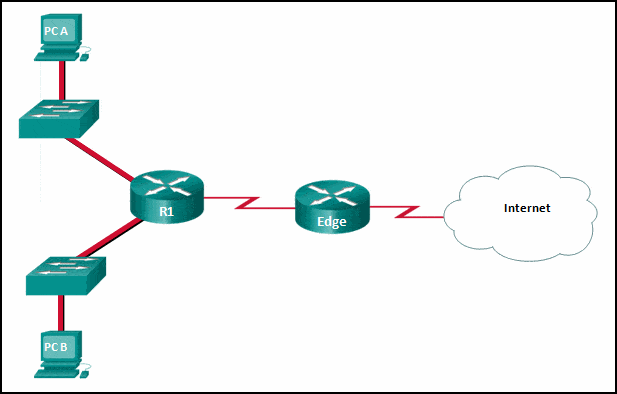
CCNA 2 SRWE v7 Modules 14 – 16 – Routing Concepts and Configuration Exam Answers 13 - Configure a static route from R1 to Edge and a dynamic route from Edge to R1.
- Configure a static default route from R1 to Edge, a default route from Edge to the Internet, and a static route from Edge to R1.
- Configure a dynamic route from R1 to Edge and a static route from Edge to R1.
- Configure a dynamic routing protocol between R1 and Edge and advertise all rout
Answers Explanation & Hints: Two routes have to be created: a default route in R1 to reach Edge and a static route in Edge to reach R1 for the return traffic. This is a best solution once PC A and PC B belong to stub networks. Moreover, static routing consumes less bandwidth than dynamic routing.
-
Refer to the exhibit. What would happen after the IT administrator enters the new static route?
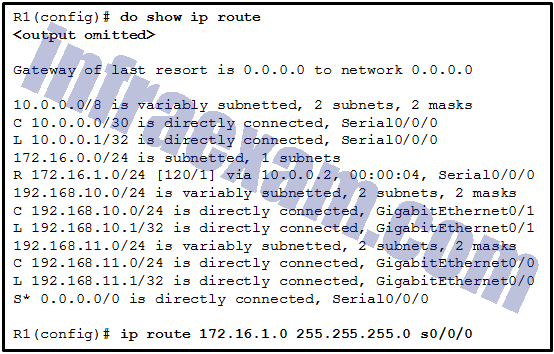
CCNA 2 SRWE v7 Modules 14 – 16 – Routing Concepts and Configuration Exam Answers 18 - The 172.16.1.0 route learned from RIP would be replaced with the 172.16.1.0 static route.
- The 172.16.1.0 static route would be entered into the running-config but not shown in the routing table.
- The 0.0.0.0 default route would be replaced with the 172.16.1.0 static route.
- The 172.16.1.0 static route is added to the existing routes in the routing table.
Answers Explanation & Hints: A route will be installed in a routing table if there is not another routing source with a lower administrative distance. If a route with a lower administrative distance to the same destination network as a current route is entered, the route with the lower administrative distance will replace the route with a higher administrative distance.
-
What two pieces of information are needed in a fully specified static route to eliminate recursive lookups? (Choose two.)
- the interface ID exit interface
- the interface ID of the next-hop neighbor
- the IP address of the next-hop neighbor
- the administrative distance for the destination network
- the IP address of the exit interface
Answers Explanation & Hints: A fully specified static route can be used to avoid recursive routing table lookups by the router. A fully specified static route contains both the IP address of the next-hop router and the ID of the exit interface.
-
Refer to the exhibit. Which command will properly configure an IPv6 static route on R2 that will allow traffic from PC2 to reach PC1 without any recursive lookups by router R2?
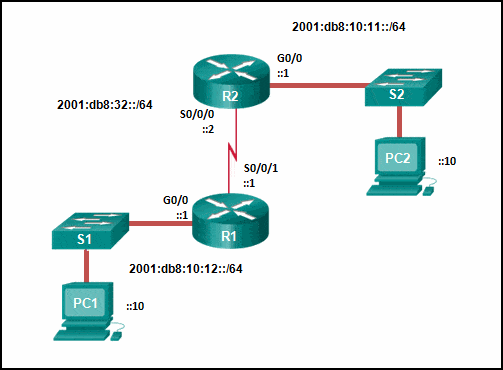
CCNA 2 SRWE v7 Modules 14 – 16 – Routing Concepts and Configuration Exam Answers 04 - R2(config)# ipv6 route 2001:db8:10:12::/64 2001:db8:32::1
- R2(config)# ipv6 route 2001:db8:10:12::/64 S0/0/0
- R2(config)# ipv6 route ::/0 2001:db8:32::1
- R2(config)# ipv6 route 2001:db8:10:12::/64 S0/0/1
Answers Explanation & Hints: A nonrecursive route must have an exit interface specified from which the destination network can be reached. In this example 2001:db8:10:12::/64 is the destination network and R2 will use exit interface S0/0/0 to reach that network. Therefore, the static route would be ipv6 route 2001:db8:10:12::/64 S0/0/0.
-
Refer to the exhibit. Which static route would an IT technician enter to create a backup route to the 172.16.1.0 network that is only used if the primary RIP learned route fails?
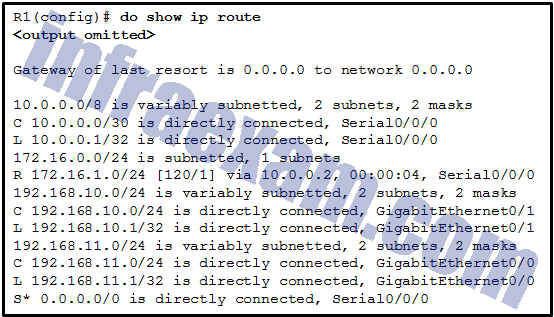
CCNA 2 SRWE v7 Modules 14 – 16 – Routing Concepts and Configuration Exam Answers 19 - ip route 172.16.1.0 255.255.255.0 s0/0/0 91
- ip route 172.16.1.0 255.255.255.0 s0/0/0
- ip route 172.16.1.0 255.255.255.0 s0/0/0 111
- ip route 172.16.1.0 255.255.255.0 s0/0/0 121
Answers Explanation & Hints: A backup static route is called a floating static route. A floating static route has an administrative distance greater than the administrative distance of another static route or dynamic route.
-
Open the PT Activity. Perform the tasks in the activity instructions and then answer the question.
A user reports that PC0 cannot visit the web server www.server.com . Troubleshoot the network configuration to identify the problem.
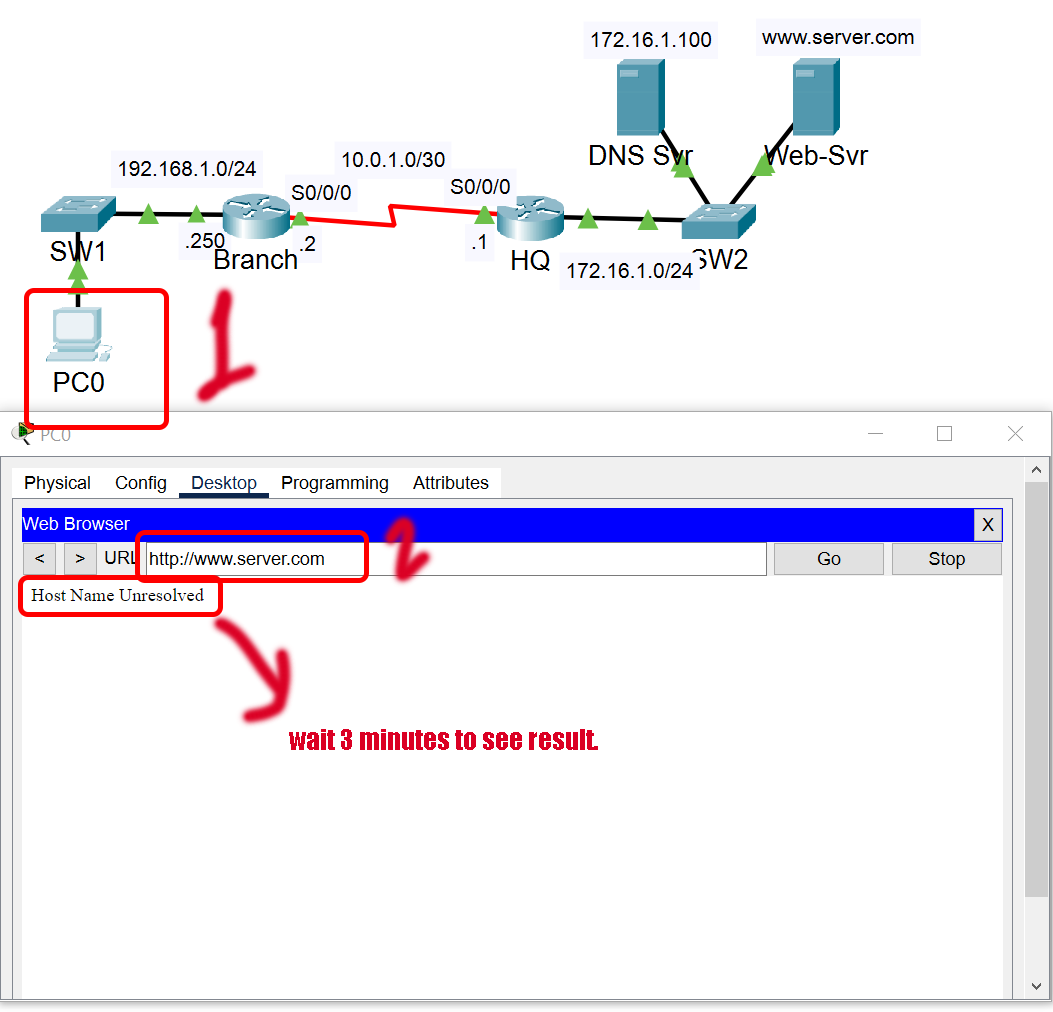
Open the PT Activity What is the cause of the problem 01 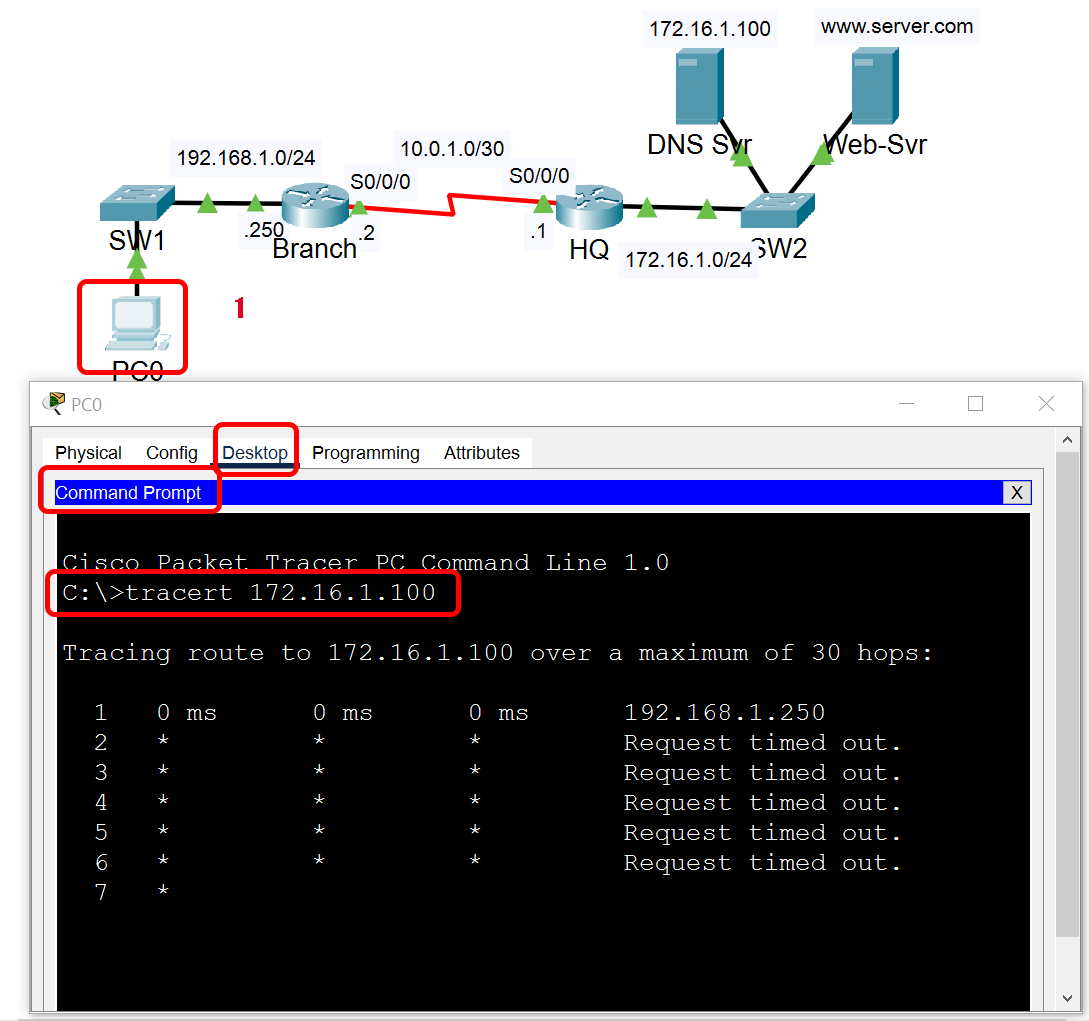
Open the PT Activity What is the cause of the problem 02 What is the cause of the problem?
- Routing between HQ and Branch is configured incorrectly.
- A serial interface on Branch is configured incorrectly.
- The clock rate on one of the serial links is configured incorrectly.
- The DNS server address on PC0 is configured incorrectly.
Answers Explanation & Hints: In order to allow communication to remote networks, proper routing, either static or dynamic, is necessary. Both routers must be configured with a routing method.