200-301 : Cisco Certified Network Associate (CCNA) : Part 22
-
How many collision and broadcast domains are in the network shown below?

200-301 Part 22 Q01 192 - 4 collision domains and 3 broadcast domains
- 7 collision domains and 2 broadcast domains
- 8 collision domains and 1 broadcast domain
- 6 collision domains and 2 broadcast domains
Explanation:
There are 7 collision domains and 2 broadcast domains. They are labeled as shown below. Each router interface makes a broadcast domain and each switch interface creates a collision domain. The hub interfaces do neither.
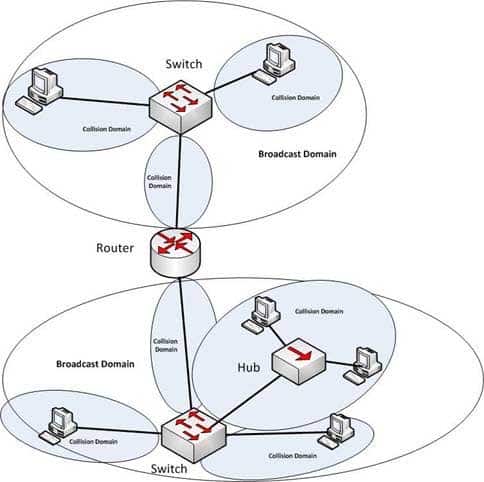
200-301 Part 22 Q01 193 Objective:
Routing Fundamentals
Sub-Objective:
Describe the routing concepts -
Which Cisco IOS command would you use to troubleshoot IP addressing problems?
- ipconfig /all
- show config
- show running-config
- show config-file
Explanation:
The show running-config command will help troubleshoot IP addressing problems, because it shows the details of the router configuration, including the IP address configured on each interface.The ipconfig /all command is a Microsoft command used to verify IP address configuration on a workstation running Windows. This is not a valid Cisco command.
The show config command has been replaced by the show startup-config command. Both of these commands are used to display the startup configuration of the router stored in NVRAM.
The show config-file command is not a valid Cisco command.
Objective:
Routing Fundamentals
Sub-Objective:
Troubleshoot basic Layer 3 end-to-end connectivity issues -
Your network consists of one HSRP group of six routers. All of the routers are functioning properly. The network has been stable for several days.
In which HSRP state are most of the routers?
- Learn
- Listen
- Standby
- Active
Explanation:
If all of the routers in the Hot Standby Routing Protocol (HSRP) group are functioning properly, then most of the routers in the group are in the listen state. Four routers will be in the listen state, one router will be in the standby state, and one router will be in the active state.HSRP is used by a group of routers to create the appearance of a virtual router with which end stations can communicate in the event that the default gateway becomes unavailable. The active router is responsible for forwarding packets that are sent to the virtual router. The standby router is responsible for assuming the role of active router should the active router fail or become unavailable. All other HSRP routers monitor the hello messages sent by the active and standby routers. Should the active and standby routers both become unavailable, the HSRP router with the highest priority is elected to become the active router by default. For routers with equal priority values, the router with the highest IP address becomes the active router.
HSRP routers can exist in one of the following six states:
– Initial
– Learn
– Listen
– Speak
– Standby
– ActiveAll HSRP routers start in the initial state. A router in the learn state is waiting for its first hello message from the active router so that it can learn the virtual router’s IP address. When the hello message is received and the virtual router’s IP address is discovered, the HSRP router is in the listen state. A router in the listen state listens for hello messages from the active and standby routers. If an election for a new active router and a new standby router is required, then an HSRP router will enter the speak state and begin transmitting hello messages. The standby state is reserved for the standby router, and the active state is reserved for the active router. Only routers in speak, standby, and active states will transmit hello packets.
Objective:
Infrastructure Services
Sub-Objective:
Configure, verify, and troubleshoot basic HSRP -
What is the default Administrative Distance (AD) value for an Enhanced Interior Gateway Routing Protocol (EIGRP) summary route?
- 1
- 5
- 90
- 20
Explanation:
The default Administrative Distance (AD) value for an Enhanced Interior Gateway Routing Protocol (EIGRP) summary route is 5. The following table shows the AD values for different protocols and their IP routes:
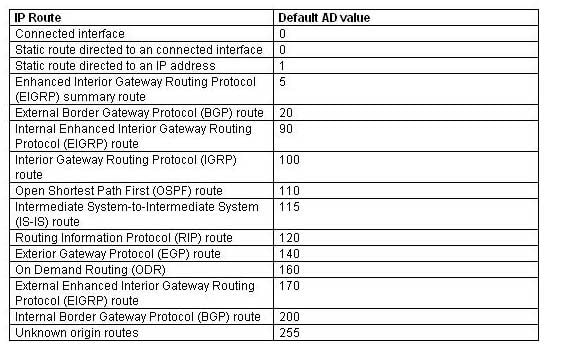
200-301 Part 22 Q04 194 The option 1 is incorrect because this is the default AD value for static routes.
The option 90 is incorrect because this is the default AD value for internal EIGRP routes.
The option 20 is incorrect because this is the default AD value for external BGP routes.
Objective:
Routing Fundamentals
Sub-Objective:
Compare and contrast interior and exterior routing protocols -
You are the network administrator for your company. The network at the company’s office is due to be upgraded, and you have been assigned the responsibility of identifying the requirements for designing the network. You need to provide network connectivity to 200 client computers that will reside in the same sub network, and each client computer must be allocated dedicated bandwidth.
Which device should you use to accomplish the task?
- router
- hub
- switch
- firewall
Explanation:
You should use a switch to accomplish the task in this scenario. A switch is used to provide dedicated bandwidth to each node by eliminating the possibility of collisions on the switch port where the node resides. Switches work at Layer 2 in the Open System Interconnection (OSI) model and perform the function of separating collision domains. When a node resides in its own collision domain, the possibility of collisions (which slow throughput due to the subsequent but necessary retransmission) is eliminated. The advantage of using a switch instead of a hub is that a switch provides dedicated bandwidth to each client, while all connected clients share the bandwidth on a hub.A router will not be a suitable device in this scenario. Routers are Network layer devices that are used to separate broadcast domains and connect two or more different subnets or network types. There is only a single subnet in the scenario so a router is not required.
A hub will not be a suitable device in this scenario. Hubs are Physical layer (Layer 1) devices that are used to connect clients to the network. A hub simply broadcasts data to all its ports; it does not create separate collision domains. All clients connected to a hub are a member of a single collision domain. In a scenario where a number of devices connected to a hub are experiencing network slowdowns, especially when using network-based applications, replacing the hub with a switch is almost always the best solution.
A firewall will not be a suitable device in this scenario. A firewall is a device used to secure the network against unauthorized intrusions and malicious attacks.
Objective:
Network Fundamentals
Sub-Objective:
Describe the impact of infrastructure components in an enterprise network -
The following is a partial output of the show interfaces command:
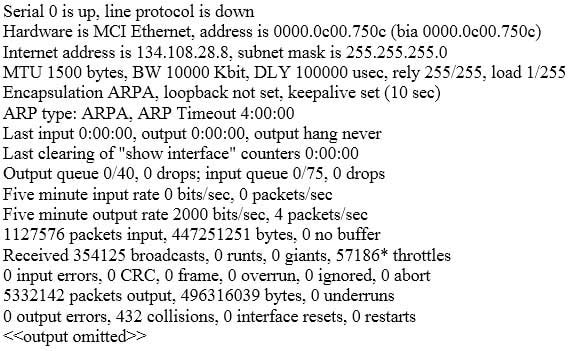
200-301 Part 22 Q06 195 What does the Serial 0 is up, line protocol is down statement signify in the output? (Choose all that apply.)
- the shutdown interface command is present in the router configuration
- a cable is unplugged
- the interface is displaying normal operation
- there are no problems with physical connectivity
- there is a configuration problem in the local or remote router
Explanation:
The Serial 0 is up, line protocol is down statement in the output signifies the following:
– There are no problems with the physical connectivity.
– There is a configuration problem in the local or remote router.
– The remote router might not be sending the keep-alives.
– There may be a problem with the leased lines such as line noise and a malfunctioning switch.
– There is an incorrect configuration of the CSU/DSU, which can cause timing issues on the cable.
– The local or remote CSU/DSU might have failed.The option stating that the shutdown interface command is present in the router configuration is incorrect because if the shutdown interface command is present in the router configuration, the message displayed would be Serial 0 is administratively down, line protocol is down.
The option stating that a cable is unplugged is incorrect because that would be indicated by Serial 0 is down, line protocol is down. Physical problems such as a bad cable or cable unplugged are addressed in the first part of the output (serial0 is up/down).
The option stating that the message refers to normal operation of the interface is incorrect because the line protocol is shown as down, which indicates a problem.
Objective:
Routing Fundamentals
Sub-Objective:
Troubleshoot basic Layer 3 end-to-end connectivity issues -
Which command would you use to see which interfaces are currently operating as trunks?
- show interface switchports
- show trunk interface
- show interfaces trunk
- show switchport trunk
Explanation:
The show interfaces trunk command displays a list of interfaces currently operating as trunks, and their configuration (such as supported VLANs or frame tagging method). Sample output would resemble the following:Switch# show interfaces trunk Port Mode Encapsulation Status Native vlan Gi0/1 desirable 802.1q trunking 1 Gi0/2 desirable 802.1q trunking 1 Port Vlans allowed on trunk Gi0/1 1-4094 Gi0/2 1-4094 <<output omitted>>
This output indicates that switch ports Gi0/1 and Gi0/2 are both currently operating as trunks (Status), and that 802.1q frame tagging is being used on the trunk links.
The remaining options are incorrect because they are not valid Cisco IOS commands.
Objective:
Infrastructure Management
Sub-Objective:
Use Cisco IOS tools to troubleshoot and resolve problems -
Which Cisco Internetwork Operating System (IOS) command is used to view information about Open Shortest Path First (OSPF) routing processes?
- show ip ospf database
- show ip ospf statistics
- show ip ospf
- show ip ospf traffic
Explanation:
The show ip ospf command is used to view information about the OSPF routing processes. It does so by displaying the collection of link states present in the database. The syntax of the command is as follows:Router# show ip ospf [process-id]
The process-id parameter of the command specifies the process ID. The output of the command is as follows:
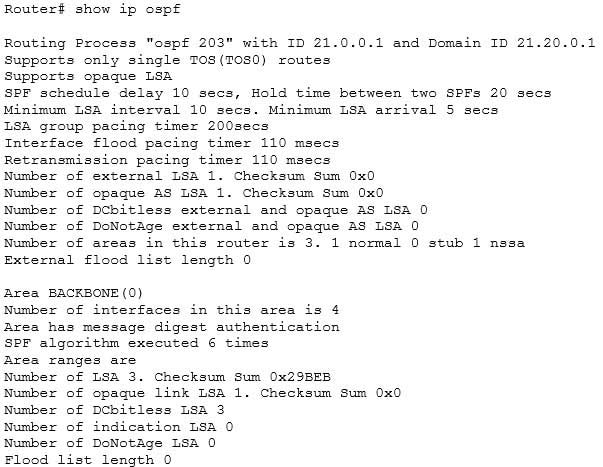
200-301 Part 22 Q08 196 The show ip ospf database command is incorrect because this command is used to view the OSPF database for a specific router.
The show ip ospf statistics command is incorrect because this command is no longer valid in IOS version 12.4.
The show ip ospf traffic command is incorrect because this command is no longer valid in IOS version 12.4.
Objective:
Routing Fundamentals
Sub-Objective:
Configure, verify, and troubleshoot single area and multi-area OSPFv2 for IPv4 (excluding authentication, filtering, manual summarization, redistribution, stub, virtual-link, and LSAs) -
What is the term used for the Ethernet communication mechanism by which hosts can send and receive data simultaneously?
- full-duplex
- multiplex
- half-duplex
- half-duplex
Explanation:
Full-duplex communication occurs when workstations can send and receive data simultaneously. To support full-duplex communication, both communicating hosts should be configured to transmit in full-duplex mode. With the use of full-duplex communication, the bandwidth can effectively be doubled. Hubs are not capable of handling full-duplex communication, and you need a dedicated switch port to allow full-duplex communication.Half-duplex is the term used for the Ethernet communication mechanism when hosts can send or receive data, but not simultaneously.
It is important that the switch and the device connected to the switch have the same duplex and speed settings, or there will intermittent connectivity and loss of connection. To verify the duplex and speed settings on a switch, execute the show interfaces command, specifying the interface and the setting can be verified (as shown in line 8 in the output below):
switch# show interface fastethernet 0/3 Fast Ethernet 0/3 is down, line protocol is down (not connect) Hardware is Fast Ethernet, address is 00e0.1e3e.2a02 MTU 1500 bytes, BW 10000 Kbit, DLY 100 usec, rely 1/255, tx load 1/255, rxload 1/255 Encapsulation ARPA, loopback not set, Keepalive set (10 sec) Half-duplex, 100Mb/s ARP type: ARPA, ARP Timeout 04:00:00
From the output above it can be seen that the switch interface is set for half duplex and the speed is set for 100Mb/s. This means that if the host connected to this switch port is set differently, for example set to 1 Gb/s because it has a 1 Gb NIC, the host and the switch interface will not communicate and the host will not be able to connect to the network.
Multiplex is the term used when multiple signals are combined to be transferred via one signal.
Duplex implies that there are two communication paths. However, the term does not specify the required functionality, which is full duplex.
Objective:
LAN Switching Fundamentals
Sub-Objective:
Describe and verify switching concepts -
Which two statements are TRUE of default routes? (Choose two.)
- Default routes are used for routing packets destined only for networks that are listed in the routing table.
- Default routes are used for routing packets destined for networks that are not listed in the routing table.
- Default routes should not be used in a stub network.
- Default routes are ideal for use in stub networks.
- Network security is increased by using default routes.
Explanation:
Default routes are to route packets that are destined for networks not listed in the routing table. Also, default routes are ideal for use in stub networks. Stub networks are those that have only one adjacent router interface and therefore only one interface to send any packet, regardless of destination. When used in this fashion the default route will be the only route in the routing table.The following statements are also true of default routes:
– A default route is also known as the gateway of last resort.
– The default route in Internet Protocol Version 4 (IPv4) is represented as 0.0.0.0/0.The option stating that default routes are used to route packets destined only for networks that are listed in the routing table is incorrect. Default routes are used for routing packets that are destined for networks not listed in the routing table.
The option stating that default routes should not be used in a stub network is incorrect. Default routes are helpful in topologies where it is not necessary to learn specific networks, making them ideal for use in a stub network.
The option stating that network security is increased by using default routes is incorrect. Default routes are not concerned with enhancing network security.
Objective:
Routing Fundamentals
Sub-Objective:
Describe the routing concepts -
The following shows the partial output of the show cdp neighbors command:
DevicID Local Intrfce Holdtme Capability Platform Port ID
lab-7206 Eth 0 157 R 7206VXR Fas 0/0/0
lab-as5300-1 Eth 0 163 R AS5300 Fas 0
lab-as5300-2 Eth 0 159 R AS5300 Eth 0
lab-as5300-3 Eth 0 122 R AS5300 Eth 0
lab-as5300-4 Eth 0 132 R AS5300 Fas 0/0
lab-3621 Eth 0 140 R S 3631-telcoFas 0/0
008024 2758E0 Eth 0 132 T CAT3000 1/2
lab-400-1 Eth 0 130 r FH400 Fas 0/0What does “r” represent in this output?
- Router
- Route bridge
- Hub
- Repeater
Explanation:
The “r” in the output of the show cdp neighbors command is a capability code that represents a repeater. The capability codes from the output of the show cdp neighbors command along with their descriptions are:Capability Codes: R - Router, T - Trans Bridge, B - Source Route Bridge S - Switch, H - Host, I - IGMP, r - Repeater
The show cdp neighbors command is used to view details about neighboring devices discovered by Cisco Discovery Protocol (CDP). The following code is the full output of the command:
Capability Codes: R - Router, T - Trans Bridge, B - Source Route Bridge S - Switch, H - Host, I - IGMP, r - Repeater DevicID Local Intrfce Holdtme Capability Platform Port ID lab-7206 Eth 0 157 R 7206VXR Fas 0/0/0 lab-as5300-1 Eth 0 163 R AS5300 Fas 0 lab-as5300-2 Eth 0 159 R AS5300 Eth 0 lab-as5300-3 Eth 0 122 R AS5300 Eth 0 lab-as5300-4 Eth 0 132 R AS5300 Fas 0/0 lab-3621 Eth 0 140 R S 3631-telcoFas 0/0 008024 2758E0 Eth 0 132 T CAT3000 1/2 lab-400-1 Eth 0 130 r FH400 Fas 0/0
The fields in the output are as follows:
Device ID: The ID, Media Access Control (MAC) address or the serial number of the neighboring device.
Local Intrfce: The protocol which the connectivity media uses.
Holdtme: The time duration for which the CDP advertisement will be held back by the current device from a transmitting router before it gets discarded.
Capability: The type of device discovered by the CDP. It can have the following values:
– R Router
– T Transparent bridge
– B Source-routing bridge
– S Switch
– H Host
– I IGMP device
– r Repeater
– Platform: The product number of the device.
– Port ID: The protocol and port number of the device.The “r” in the output does not represent a router. A router would be represented by a capital “R.”
The “r” in the output does not represent a route bridge. A source route bridge would be represented by a capital “B.”
The “r” in the output does not represent a hub. The show cdp neighbors command does not include a capability code for this device.
Objective:
LAN Switching Fundamentals
Sub-Objective:
Configure and verify Layer 2 protocols -
Which of the following splits the network into separate broadcast domains?
- bridges
- VLANs
- switches
- hubs
Explanation:
Virtual LANs (VLANs) split the network into separate broadcast domains, as would a router. VLANs are a software implementation embedded in a switch’s software that allows the switch’s hardware to switch packets only to ports that belong to the same VLAN.Neither a switch nor a bridge splits the network into separate broadcast domains. Both a switch and a bridge are used to create collision domains for each connected node. Collision domains confine traffic destined to or coming from a particular host to the switch port of that node in the switch. This reduces collisions, which in turn decreases retransmissions and elevates throughput. Switches work at Layer 2 in the OSI model and perform the function of separating collision domains. Neither switches nor bridges filter broadcasts and distribute them across all ports.
A hub does not split the network into separate broadcast domains. A hub regenerates signal when it passes through its ports, which means that it acts as a repeater and port concentrator only. Hubs and repeaters are Layer 1 devices that can be used to enlarge the area covered by a single LAN segment, but cannot be used to segment the LAN as they have no intelligence with regards to either MAC addresses or IP addresses. Hubs provide a common connection point for network devices, and connect different network segments. Hubs are generally used for LAN segmentation. Hubs work at Layer 1 of the OSI model, which is the physical layer. Hubs do not filter broadcasts or create collision domains.
Objective:
Network Fundamentals
Sub-Objective:
Describe the impact of infrastructure components in an enterprise network -
Users on the LAN are unable to access the Internet. How would you correct the immediate problem?
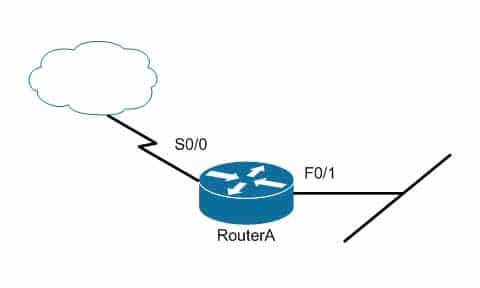
200-301 Part 22 Q13 197 Router# show ip interface brief Interface IP-Address OK? Method Status Protocol FastEthernet 0/0 unassigned YES unset down down FastEthernet 0/1 172.16.1.254 YES NVRAM up up Serial0/0 200.16.4.25 YES NVRAM administratively down down Serial0/1 unassigned YES unset down down
- Configure a bandwidth on the serial interface.
- Perform a no shutdown command on the serial interface.
- Configure a private IP address on the Fastethernet0/0 LAN interface.
- Change the IP address on the serial interface.
Explanation:
The output indicates that the serial interface leading to the Internet is administratively down. All router interfaces are disabled by default due to the presence of a shutdown command in the running configuration. The no shutdown command removes this configuration, and the interface becomes active. The command sequence is:Router(config)# interface serial0/0 Router(config-if)# no shutdown
Although it was not the problem in the scenario, the S0/0 interface could also cause an error if it is configured as shown in this output:
Interface IP-Address OK? Method Status Protocol Serial0/0 200.16.4.25 YES NVRAM up down
In this example, the S0/0 interface has been enabled, and while there is Layer 1 connectivity (the Status column), Layer 2 is not functioning (the Protocol column). There are two possible reasons for this result:
– Interface S0/0 is not receiving a clock signal from the CSU/DSU (if one is present).
The encapsulation type configured on S0/0 does not match the type configured on the other end of the link (if the other end is a router).Configuring a bandwidth on the serial interface is incorrect because the output indicates the interface is administratively down, which does not pertain to bandwidth.
Configuring a private IP address on the Fastethernet0/0 LAN interface is incorrect because the output indicates the problem is with the disabled serial interface.
The IP address on the serial interface may or may not be valid, but it is not the immediate cause of the connectivity problem. The serial interface is disabled.
Objective:
LAN Switching Fundamentals
Sub-Objective:
Troubleshoot interface and cable issues (collisions, errors, duplex, speed) -
Which Cisco Internetwork Operating System (IOS) command is used to copy the configuration stored in Random Access Memory (RAM) to Non-Volatile Random Access Memory (NVRAM)?
-
router# copy running-config startup-config -
router(config)# copy running-config startup-config
-
router# copy startup-config running-config
-
router(config)# copy startup-config running-config
Explanation:
The router# copy running-config startup-config command is used to copy the configuration stored in Random Access Memory (RAM) to Non-Volatile Random Access Memory (NVRAM). This command is issued in privileged EXEC mode. The syntax of the command is as follows:router# copy running-config startup-config
The parts of the command are as follows:
– running-config is the running configuration stored in RAM.
– startup-config is the startup configuration stored in Non-Volatile Random Access Memory (NVRAM).The router(config)# copy running-config startup-config command is incorrect because the copy run start command (abbreviated) is not issued in global configuration mode. It is executed in privileged EXEC mode.
The router# copy startup-config running-config command is incorrect because this command is used to copy the configuration stored in NVRAM to RAM.
The router(config)# copy startup-config running-config command is incorrect because neither the copy run start nor the copy start run commands are executed in global configuration mode. Moreover, the copy startup-config running-config command is used to copy the configuration stored in NVRAM to RAM.
Objective:
Infrastructure Management
Sub-Objective:
Perform device maintenance -
-
You have executed the following commands on a switch:
Switch64(config)# interface range gigabitethernet2/0/1 -2 Switch64(config-if-range)# switchport mode access Switch64(config-if-range)# switchport access vlan 10 Switch64(config-if-range)# channel-group 5 mode auto
In which of the following situations will Switch64 create an Etherchannel?
- If the other switch is set for desirable mode
- If the other switch is set for auto mode
- If the other switch is set for on mode
- If the other switch is set for passive mode
Explanation:
The Etherchannel will be created if the other end is set to desirable mode. The configuration shown in the example is using Port Aggregation protocol (PAGP). This protocol has two settings: desirable and auto. Two ends will negotiate and will only create an Etherchannel under two conditions: if one end is set to auto and the other end is set to desirable, or if both ends are set for desirable.It will not form an Etherchannel if the other end is set to auto mode. When both ends are set to auto mode, an Etherchannel will not form.
It will not form an Etherchannel if the other end is set to on mode. On mode disables negotiation of any kind, which will prevent an Etherchannel from forming unless the other end is also set for on.
It will not form an Etherchannel if the other end is set to passive mode. Passive is a setting used in Link Aggregation Protocol (LACP). The two protocols are not compatible.
Objective:
LAN Switching Fundamentals
Sub-Objective:
Configure, verify, and troubleshoot (Layer 2/Layer 3) EtherChannel -
Which Network Address Translation (NAT) term is used for the IP address that is assigned to a host on the inside network?
- Inside local address
- Inside local address
- Outside local address
- Outside global address
Explanation:
An inside local address is the NAT term that is used to describe the IP address assigned to a host on the inside network. It is usually a private IP address.An inside global address is the registered IP address assigned by the ISP, which represents one or more inside local IP addresses externally.
An outside local address is the IP address of an external host as it appears to the internal network.
An outside global address is the IP address assigned to a host on the external network by the host owner. The address is allocated from a globally routable address space.
NAT enables companies to use one IP addressing scheme within their network but translate those IP addresses for external communication. Static NAT assigns a permanent one-to-one mapping of local addresses to global addresses. Dynamic NAT assigns address mappings by using a pool of available addresses. NAT overloading or Port Address Translation (PAT) reduces the number of global addresses required by allowing multiple local hosts to share a global address.
Objective:
Infrastructure Services
Sub-Objective:
Configure, verify, and troubleshoot inside source NAT -
The workstation at 10.0.1.3 sends a packet to the workstation at 10.1.1.3.
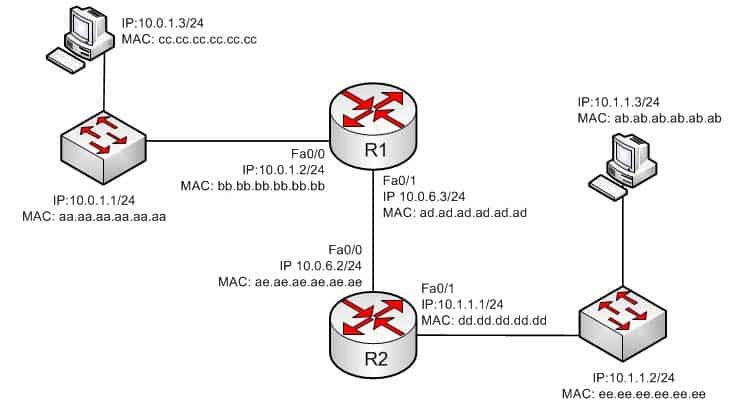
200-301 Part 22 Q17 198 When the packet leaves the R2 router, what addresses will be located in the header? (Choose two.)
- Source MAC bb.bb.bb.bb.bb.bb Dest MAC ab.ab.ab.ab.ab.ab
- Source MAC dd.dd.dd.dd.dd.dd Dest MAC ab.ab.ab.ab.ab.ab
- Source MAC ee.ee.ee.ee.ee.ee Dest MAC ab.ab.ab.ab.ab.ab
- Source IP 10.0.1.3 Dest IP 10.1.1.3
- Source IP 10.0.1.1 Dest IP 10.1.1.2
- Source IP 10.0.1.2 Dest IP 10.1.1.3
- Source IP 10.0.1.1 Dest IP 10.1.1.3
Explanation:
When the packet leaves the R2 router, the addresses that will be located in the header are:Source MAC dd.dd.dd.dd.dd.dd
Dest MAC ab.ab.ab.ab.ab.ab
Source IP 10.0.1.3
Dest IP 10.1.1.3If we executed the ipconfig/all command on the computer located at 10.1.1.3/24, it would look somewhat like what is shown below. The router interface (10.1.1.1/24) would use an ARP broadcast to determine the MAC address associated with the IP address 10.1.1.3/24 and it would be returned as ab.ab.ab.ab.ab. The router interface would then encapsulate the packet in a frame addressed to ab.ab.ab.ab.ab.
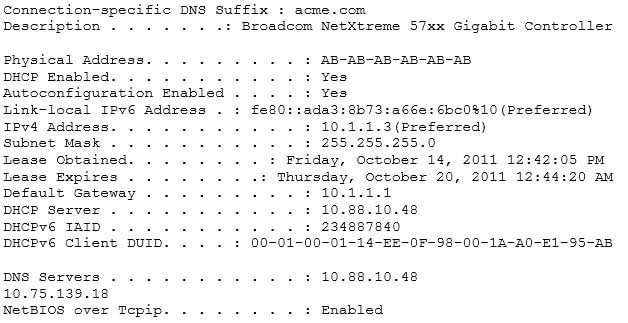
200-301 Part 22 Q17 199 The source and destination IP address never change as the packet is routed across the network. The MAC address will change each time a router sends the packet to the next router or to the ultimate destination. The switches do not change either set of addresses in the header; they just switch the frame to the correct switch port according to the MAC address table. Therefore, when the packet leaves R2, the source MAC address will be that of R2, and the destination will be that of the workstation at 10.1.1.3. The IP addresses will be those of the two workstations, 10.0.1.3 and 10.1.1.3.
When the workstation at 10.0.1.3 starts the process, it will first determine that the destination address is in another subnet, and will send the packet to its default gateway at 10.0.1.2. It will perform an ARP broadcast for the MAC address that goes with 10.0.1.2, and R1 will respond with its MAC address, bb.bb.bb.bb.bb.bb.
After R2 determines the next-hop address to send to 10.0.1.3 by parsing the routing table, it will send the packet to R1 at 10.0.6.2. When R2 receives the packet, R2 will determine that the network 10.0.1.0/24 is directly connected and will perform an ARP broadcast for the MAC address that goes with 10.0.1.3. The workstation at 10.0.1.3 will respond with its MAC address, ab.ab.ab.ab.ab.ab.
Objective:
Routing Fundamentals
Sub-Objective:
Describe the routing concepts -
You have added a new router to your network using all of the default settings. You can connect to everything by IP address, but the router doesn’t seem to be resolving names to IP addresses. The DNS server is in a directly connected network.
Which of the following is most likely the problem?
- You configured an incorrect IP address for the DNS server
- You configured an incorrect default gateway on the router
- You failed to execute the ip domain lookup command
- You failed to create an IP helper address
Explanation:
The most likely problem is that you configured an incorrect IP address for the DNS server. Although it is impossible to know without executing the show run command, the other options can all be eliminated, making this the most likely option.Even if the router has an incorrect default gateway, or has no default gateway configured, the router should be able to connect to resources by name if it can connect to them by IP address. The gateway will only be required if the DNS server is in a network not found in the routing table of the local router. Since the network containing the DNS server is directly connected, that network is automatically in the routing table.
The ip domain lookup command is enabled by default, so it does not need to be executed. If the scenario had not stated that all defaults were in place, it could be verified with the show run command as shown below, where line 4 indicates the ip domain lookup command is disabled:
routera# show run <output omitted> hostname routera no ip domain lookup ip domain name acme.com ip name-server 192.31.1.6
It is not required to have an IP helper address for DNS to function for the router. It is only required by the non-routing devices connected to the router, and only for those that are not on the same network with their DHCP server.
Objective:
Infrastructure Services
Sub-Objective:
Troubleshoot client- and router-based DHCP connectivity issues -
You are the network administrator for your company. You wanted to connect the host computers to the switches.
Which cable should you use to ensure the connectivity?
- Straight-through cable
- Rollover cable
- Crossover cable
- Serial cable
Explanation:
A straight-through cable is a normal four-pair cable with the same order of pin configuration on both ends. These are usually used to connect a computer to the switch or hub’s Ethernet ports. The following table shows the pin layout of a straight-through cable:
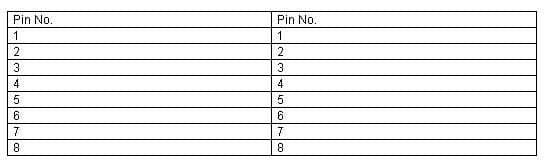
200-301 Part 22 Q19 200 A rollover cable, also known as rolled cable or Cisco console cable, is used to connect a computer terminal to the console port of a router. The cable pin order at one end of the cable is the reverse of the order at another end. Pin 1 is connected to pin 8, pin 2 to pin 7, and so on.
A crossover cable is used to connect two similar devices such as a computer to computer or a switch to a switch, and a computer to a router’s Ethernet port.
A serial cable is used on a router’s wide area network (WAN) interface to connect to the serial ports. Cisco serial cables generally have a male DB-25 connector on one end and a female DB-25 connector on the other.
Objective:
LAN Switching Fundamentals
Sub-Objective:
Troubleshoot interface and cable issues (collisions, errors, duplex, speed) -
Which protocol is responsible for negotiating and maintaining Point-to-Point Protocol (PPP) connections?
- LCP
- NCP
- BRI
- ISDN
Explanation:
Link Control protocol (LCP) has the primary responsibility of negotiating and maintaining a PPP connection. LCP, defined in Request for Comments (RFCs) 1548 and 1570, has the primary responsibility to establish, configure, authenticate, and test a PPP connection. LCP negotiates the following when setting up a PPP connection:
– Authentication method used (PAP or CHAP), if any
– Compression algorithm used (Stacker or Predictor), if any
– Callback phone number to use, if defined
– Multilink; other physical connections to use, if configuredThe ability to utilize compression, authentication, and multilink are three options that make PPP a popular choice for Layer 2 encapsulation over a WAN link.
Network Control Protocol (NCP) defines how the two PPP peers negotiate with network layer protocols, such as IP and IPX, will be used across the PPP connection. LCP is responsible for negotiating and maintaining a PPP connection whereas NCP is responsible for negotiating upper-layer protocols that will be carried across the PPP connection.
In summary, the three steps in the establishment of a PPP session are:
– Link establishment phase
– Optional authentication phase
– Network layer protocol phaseBasic Rate Interface (BRI) and Integrated Services Digital Network (ISDN) are not components of PPP, so these options are incorrect. BRI is a type of ISDN connection that contains three circuits, two 64K B or bearer channels, and one D or Delta channel. ISDN circuits are a type of WAN connection.
Objective:
WAN Technologies
Sub-Objective:
Configure and verify PPP and MLPPP on WAN interfaces using local authentication