300-835 : Automating Cisco Collaboration Solutions (CLAUTO) : Part 04
-
Which of the following signaling methods can be used by FXS and FXO interfaces? (Choose two.)
- delay dial
- ground start
- immediate start
- loop start
- wink start
Explanation:
Loop start and ground start signaling can be used by foreign exchange station (FXS) and foreign exchange office (FXO) interfaces. An FXO interface is typically used to connect an analog device to the public switched telephone network (PSTN). In addition, if a private branch exchange (PBX) is configured with an FXS port, the FXO interface on an analog device can terminate an analog trunk from a PBX. FXO interfaces are commonly found on standard telephones, fax machines, and analog modems. Thus devices that have FXO interfaces typically connect to the PSTN by using plain old telephone service (POTS) lines.Cisco Analog Voice Gateways, such as the VG202 and the VG204, come with FXS ports that enable you to connect FXO devices, such as corded analog telephones or cordless analog telephone bases, to Cisco Unified Communications Manager. The VG202 supports up to a maximum of two analog devices. The VG204 supports up to a maximum of four analog devices.
When a loop start phone handset is picked up, two wires are connected, which completes the electrical circuit loop. The PSTN central office (CO) detects the closed circuit and sends a dial tone to the phone. By default, FXS and FXO interfaces are configured to use loop start signaling. Loop start signaling is susceptible to a problem called glare, which occurs when an incoming call seizes the same line as an outgoing call. Although glare is not typically a problem on residential lines, it can be a problem on business lines that receive high call volumes.
Ground start signaling was developed to address the problems caused by glare on FXS and FXO interfaces. Trunk lines and PBXs typically use ground start signaling to separate incoming calls from outgoing calls. When a ground start PBX detects a phone going off-hook, the PBX grounds two wires to alert the PSTN CO that an outgoing call is about to occur.
Immediate start, wink start, and delay dial signaling are used by ear and mouth (E&M) interfaces, not by FXS and FXO interfaces. E&M interfaces have two signaling paths: an E-lead and an M-lead. When an outgoing call is made with immediate start signaling, the phone goes off-hook on the E-lead, pauses for a short time, and sends dual-tone multi-frequency (DTMF) tones or pulses to specify the call destination. Like loop start signaling, immediate start signaling is susceptible to glare.
Wink start signaling was developed to address the problems caused by glare on E&M interfaces. When an outgoing call is made with wink start signaling, the phone goes off-hook on the E-lead, waits for a pulse, or wink, to be sent over the M-lead to indicate that the line is clear, and then sends DTMF tones or pulses to specify the call destination. By default, E&M interfaces are configured to use wink start signaling.
When an outgoing call is made with delay dial signaling, the source detects whether the destination is on-hook or off-hook. If the destination is on-hook, the source sends DTMF tones or pulses to specify the call destination. If the destination is off-hook, the source will wait until the destination is on-hook before sending DTMF tones or pulses.
-
Which of the following is not a method of upgrading firmware on Cisco IP phones?
- direct Internet download
- load server download
- peer firmware sharing
- traditional TFTP server download
Explanation:
Direct Internet download is not a method of upgrading firmware on Cisco IP phones. There are many software applications and devices that, when connected to the Internet, can be configured to automatically update. However, for security and continuity reasons, Cisco IP phone updates typically fall under the authority of a Cisco Unified Communications Manager (UCM) administrator.Both load server download and traditional Trivial File Transfer Protocol (TFTP) server download are methods of updating the firmware on Cisco IP phones. When using the traditional TFTP server download method, each IP phone independently downloads the new image from the TFTP server in an “every man for himself” style strategy. When firmware images were small, this strategy was acceptable even when the IP phones were on a network at a separate location from UCM. Over time, IP phone firmware sizes have increased, which could cause slow upgrades over WAN links. In addition, the traditional TFTP download method could create high CPU usage on the UCM TFTP server.
You can also update the firmware on an individual IP phone by using the traditional TFTP method. First, you should make a note of the existing Phone Load Name value for the phone model you want to upgrade by navigating to Device > Device Settings > Device Defaults in UCM Administrator. This is important because installing the new firmware image will automatically overwrite the value of the Phone Load Name field in Device > Device Settings > Device Defaults. You should then upload the new firmware to UCM by navigating to Software Upgrades > Install/Upgrade.
After you upload the new firmware, specify the name of the new firmware in the Phone Load Name field for the specific IP phone that you want to upgrade by using UCM Administration’s Device > Phone menu. Next, navigate to Device > Device Settings > Device Defaults and replace the new value of the Phone Load Name field with its original value. This will prevent other IP phones from downloading the new firmware after you restart the TFTP service.
Finally, you should restart the TFTP service in Cisco Unified Serviceability. After the service restarts, the IP phone you edited in UCM Administration should download the new firmware, upgrade the firmware, and restart. Other IP phones might restart as well. However, those IP phones will not be upgraded.
In contrast to the traditional TFTP server method, the load server download method enables the administrator of the LAN on which the IP phone operates to provide his or her own local TFTP server for firmware upgrades instead of relying on a remotely located default UCM TFTP server. This means that IP phones on remote networks will be able to download firmware updates in approximately the same amount of time it would take for an IP phone that is local to UCM. In addition, the TFTP load can be balanced among multiple TFTP servers at multiple sites. One disadvantage to the load server download method is that the local administrator is responsible for copying the firmware update to the TFTP server. Therefore, the TFTP upload and server configuration is subject to human error.
Peer firmware sharing is a method of updating the firmware on Cisco IP phones. When peer firmware sharing is implemented, only one Cisco IP phone at a location is responsible for downloading the new firmware. The firmware is then distributed to the other IP phones on the LAN in a parent-child hierarchy. The downloading phone distributes the firmware to its children. Those children then distribute the firmware to their children, and so on. No one parent in the hierarchy can have more than two children. Some disadvantages to the peer firmware sharing method are that the hierarchies are limited to their own subnets and are specific to phone model. In addition, peer firmware sharing must be enabled on each IP phone.
-
You are accessing the CME GUI from a user’s Macintosh workstation. You have simultaneously connected to the CME router and the switch to which the IP phone is connected by using Telnet. You want to reset the user’s phone. All of your company’s IP phones use PoE.
Which of the following could you not do?
- Click Configure > Unified Communications > Users, Phones, and Extensions > Phones and Users in the GUI.
- Press settings, and then press **#** on the telephone keypad.
- Issue the reset command in ephone configuration mode on the CME router.
- Issue the shutdown command followed by the no shutdown command on the switch port connected to the IP phone.
Explanation:
You could not click Configure > Unified Communications > Users, Phones, and Extensions > Phones and Users in Cisco Unified Communications Manager Express (CME), because that menu system is in the Cisco Configuration Professional (CCP) graphical user interface (GUI). CCP is a graphical device management tool that is installed as an application on a Windows computer. CCP can be used to configure voice systems, such as Cisco Unified Communications Manager Express (CME) routers, and other Cisco networking products. However, you might need to configure Cisco voice routers or switches to support the use of CCP before you attempt to configure those devices by using CCP.When properly installed and configured, CCP enables you to make configuration changes to phones or users by modifying the options on the Phones and Users summary page. You can create, edit, delete, restart, and reset one or more phones from the Phones and Users summary page in CCP. In addition, you can create, edit, and delete one or more phone system users from the Phones and Users summary page in CCP. Alternatively, you can perform many of these same actions in either the CME router’s web-based GUI or the CME router’s command-line interface (CLI).
You could issue the reset command in ephone configuration mode on the CME router. This mode is a CLI configuration mode on a CME router and is not directly accessed by the administrator when using CCP. You can reset a specific IP phone by issuing the reset command in ephone configuration mode on a CME router. You can restart a specific IP phone by issuing the restart command in ephone configuration mode. Alternatively, if you know the IP phone’s Media Access Control (MAC) address, you could issue the reset mac-address command in telephony-service configuration mode on the CME router.
You could issue the shutdown command followed by the no shutdown command on the switch port connected to the IP phone, because all of your company’s IP phones use Power over Ethernet (PoE). If the switch port is shut down, the IP phone will no longer receive power from the switch, causing the IP phone to shut down. When power is restored to the IP phone, the IP phone will start up again.
You could press settings and then press **#** on the telephone keypad, because that is the method for restarting a phone when you have direct access to the telephone keypad. In this scenario, you are sitting at the user’s Macintosh workstation. However, restarting a phone is different from resetting a phone. Restarting causes the phone to reboot without contacting a Dynamic Host Configuration Protocol (DHCP) server. Resetting causes the phone or phones to reinitialize, which means that the phone will download its configuration file from a Trivial File Transfer Protocol (TFTP) server and contact the DHCP server for its network configuration. Because restarting an IP phone is a shorter process, restarting an IP phone is typically faster than resetting an IP phone.
-
Which of the following is not available from the Device Statistics Report in Cisco Unified Serviceability?
- the number of registered phones per server
- the number of H.323 gateways in the cluster
- the number of trunks in the cluster
- the number of open CTI lines
Explanation:
The number of open Computer Telephony Integration (CTI) lines is available from the Cisco Unified Serviceability Service Statistics Report, not the Device Statistics Report. You can access the Service Statistics Report by navigating to Tools > Serviceability Reports Archive in Cisco Unified Serviceability. The Cisco Unified Serviceability Reports Archive contains all of the following types of statistical reports:-Device Statistics Report
-Server Statistics Report
-Service Statistics Report
-Call Activities Report
-Alert Summary Report
-Performance Protection ReportEach report type contains statistical information, including charts, about the given activity. The Device Statistics Report contains information about the number of registered phones per server, the number of H.323 gateways in the cluster, and the number of trunks in the cluster.
-
You are troubleshooting a PRI connection to the PSTN.
Which of the following state messages most likely indicates a Layer 1 problem?
- ACTIVE
- DEACTIVATED
- TEI_ASSIGNED
- MULTIPLE_FRAME_ESTABLISHED
Explanation:
Of the available choices, a state of DEACTIVATED is most likely to indicate a Layer 1 problem with an Integrated Services Digital Network (ISDN) primary rate interface (PRI) connection to the public switched telephone network (PSTN). The show isdn status command can be issued to verify or detect signaling problems on a PRI.Unless the physical line or interface connecting the PRI to the PSTN is down, the show isdn status command should always report a Layer 1 status of ACTIVE. If the show isdn status command reports a Layer 1 status of DEACTIVATED, you should verify that the no shutdown command has been issued on the interface and issue the show controllers command to verify that the connection is running properly.
The Layer 2 MULTIPLE_FRAME_ESTABLISHED state indicates that the ISDN router is communicating with the telephone company’s switch. In order to establish Layer 2 connectivity, the ISDN router must first receive an ISDN Set Asynchronous Balanced Mode Extended (SABME) message and respond with an Unnumbered Acknowledge (UA) frame. After the frame is sent and the router is synchronized with the switch, Layer 2 frames are constantly exchanged between the ISDN router and the switch.
If the Layer 2 state is TEI_ASSIGNED when the Layer 1 state is ACTIVE, it is probable that the ISDN router has not been able to exchange Layer 2 frames with the telephone company’s switch. You can issue the debug isdn q921 command to further troubleshoot Layer 2 issues on a PRI connection to the PSTN.
-
An administrator recommends that a Single Inbox user disable the Microsoft Outlook Mark Messages as Read When Viewed in the Reading Pane option.
Which of the following is most likely the reason for this change?
- Secure messages cannot be played in Outlook.
- Messages are sent to the wrong email account.
- The MWI lamp turns off before a message is read in Outlook.
- No Single Inbox features are working.
Explanation:
An administrator is most likely to recommend that a Single Inbox user disable the Microsoft Outlook Mark Messages as Read When Viewed in the Reading Pane option if the message waiting indicator (MWI) lamp turns off before a message is read in Microsoft Outlook. The Single Inbox feature of Cisco Unity Connection enables the synchronization of voice messages between Cisco Unity Connection and Microsoft Exchange Server mailboxes. For example, a voice mail left for a Cisco Unity Connection user can additionally be delivered to that user’s Microsoft Outlook Inbox. If the Mark Messages as Read When Viewed in the Reading Pane check box in the Outlook Options > Mail > Reading Pane dialog box is selected, the MWI lamp will turn off when the user selects the message in Outlook’s reading pane and there are no more new messages in Unity Connection.An administrator is not likely to recommend that a Single Inbox user disable the Microsoft Outlook Mark Messages as Read When Viewed in the Reading Pane option if no Single Inbox features are working. However, an administrator might verify that the Cisco Unified Messaging Service is enabled and running in Cisco Unity Connection if no Single Inbox features are working for the group of users that is associated with that Cisco Unified Messaging Service instance. In order for these features to be available, the Cisco Unified Messaging Service must be enabled and started.
An administrator is not likely to recommend that a Single Inbox user disable the Microsoft Outlook Mark Messages as Read When Viewed in the Reading Pane option if messages are sent to the wrong email account. However, an administrator might verify that the user’s primary or proxy Simple Mail Transfer Protocol (SMTP) address in Unity Connection matches the account to which the user wants voice mail messages relayed.
An administrator is not likely to recommend that a Single Inbox user disable the Microsoft Outlook Mark Messages as Read When Viewed in the Reading Pane option if secure messages cannot be played in Outlook. However, an administrator might verify that Cisco Unity Connection ViewMail for Microsoft Outlook is installed on the user’s workstation if secure messages cannot be played in Outlook. When Unity Connection delivers a secure voice mail to Microsoft Exchange, only the introductory text of the email is sent to the user. The audio file containing the message remains on Unity Connection. Cisco Unity Connection ViewMail enables users to listen to the voice mail audio files.
-
You have registered one non-Cisco IP phone with UCM. Every other IP phone on the network is a Cisco IP phone.
Which of the following statements is most likely true?
- Only one H.323 endpoint is registered with UCM.
- Only one SCCP endpoint is registered with UCM.
- Only one SIP endpoint is registered with UCM.
- Only one MGCP endpoint is registered with UCM.
Explanation:
Most likely, only one Session Initiation Protocol (SIP) endpoint is registered with Cisco Unified Communications Manager (UCM) if you have registered one non-Cisco IP phone with UCM and every other IP phone on the network is a Cisco IP phone. SIP is an Internet Engineering Task Force (IETF)standard call signaling protocol that is supported by a wide variety of IP telephony vendors. A call signaling protocol is responsible for the setup, maintenance, and teardown of a voice call. For example, call signaling protocols can detect and report when a phone is off-hook.SIP uses a text-based signaling method, which is easier to understand and troubleshoot than the binary method used by other protocols, such as Skinny Client Control Protocol (SCCP) and H.323. For example, SIP uses text-based INVITE requests and ACK requests to invite a user to participate in a call and to acknowledge that user’s response to the INVITE, respectively. Although SIP is typically used as a peer-to-peer call signaling protocol, it can also operate in client/server mode. SIP is most commonly used by Internet telephony service providers (ITSPs). Therefore, many non-Cisco IP phones and video phones are SIP phones.
More than one SCCP endpoint would be registered with UCM in this scenario, where you registered only one non-Cisco IP phone with UCM and every other IP phone on the network is a Cisco IP phone. By default, Cisco IP phones use SCCP, which is a Cisco-proprietary client/server call signaling protocol intended to be an alternative to H.323. Although a few third-party IP phones support SCCP, SIP is more widely supported on non-Cisco IP phones. SIP can be supported by Cisco IP phones with a firmware replacement.
Neither Cisco IP phones nor third-party IP phones typically use Media Gateway Control Protocol (MGCP). MGCP is a client/server call signaling protocol. MGCP is an IETF-standard protocol that can be used on some Cisco IP phones with a firmware replacement.
Neither Cisco IP phones nor third-party IP phones typically use H.323. H.323 is an International Telecommunication Union (ITU)standard, peer-to-peer call signaling protocol. Peer-to-peer call signaling protocols do not require a call processing platform, because the voice gateways provide their own call signaling and call routing. Therefore, you would be more likely to register a non-Cisco SIP IP phone than an H.323 IP phone with UCM. Although UCM supports H.323, Cisco IP phones do not, because H.323 consumes a large amount of processor and memory resources.
-
You want to enable a user to access Cisco Unity Connection voice mail by using IMAP.
Which of the following should you modify?
- the user’s account configuration
- the user’s CoS configuration
- the Exchange message store configuration
- the user’s interview handler configuration
Explanation:
You should modify the user’s Class of Service (CoS) configuration by setting the Allow Users to Access Voicemail Using an IMAP Client and/or Single Inbox option on the CoS screen of the Cisco Unity Connection browser-based graphical user interface (GUI) to enable a user to access voice mail by using Internet Message Access Protocol (IMAP). Cisco Unity Connection uses CoS to provide some features, such as access to voice mail by using IMAP and access to deleted voice mail messages. You can implement multiple CoS configurations in a single Unity Connection environment. In addition, you can modify the IMAP settings for an individual CoS configuration or use Bulk Edit Mode to edit multiple CoS configurations. Until user templates and CoS have been configured, user accounts cannot be added to Unity Connection by using the Bulk Administration Tool (BAT).To enable IMAP client access to voice mail, you should first edit an existing CoS configuration or create a new CoS. On the Edit Class of Service page of the CoS configuration, you should select Allow Users to Access Voicemail Using an IMAP Client and/or Single Inbox. After you have enabled IMAP access, you can configure whether a user is allowed to download entire voice mail messages by using IMAP. In addition, you can choose to limit voice mail message downloads to only public messages or to only message headers.
You would not modify the user’s account configuration to enable a user to access voice mail by using IMAP. Unity Connection user account settings control features that can be configured specifically for individual users, such as passwords, personal identification numbers (PINs), and touchtone menu settings. For example, you could configure the Touchtone Conversation Menu Style field to Brief in a user account’s Phone Menu window to enable that user to hear a shortened version of the Unity Connection touchtone menu instructions when the user dials into the voice mail system. In addition, you can build user templates or use Bulk Edit Mode to configure user account settings. For example, CoS settings can also be configured by using the Phone section of a Unity Connection user template.
You would not modify the user’s Exchange message store configuration to enable a user to access voice mail by using IMAP. Although Microsoft Exchange Server can be integrated into a Cisco Voice over IP (VoIP) environment so that voice mails are downloaded to Microsoft Exchange clients, you should configure IMAP access to voice mail in Unity Connection, not in Microsoft Exchange Server.
You would not modify the user’s interview handler configuration to enable a user to access voice mail by using IMAP. Interview handlers are responsible for recording a caller’s answers to a series of recorded questions. For example, you could use an interview handler to conduct a technical support customer satisfaction survey. To edit an interview handler configuration, you should click Call Management > Interview Handlers in the Unity Connection GUI. In addition, you can use Bulk Edit Mode to edit existing interview handlers.
-
Which of the following Cisco Unity Connection services can be deactivated only by using the CLI?
- Connection Message Transfer Agent
- Connection DB
- Connection DB Event Publisher
- Connection Database Proxy
Explanation:
Of the available choices, the Connection DB service can be deactivated only by using the command-line interface (CLI). Connection DB is a status-only service that starts the Unity Connection database. Many Cisco Unity Connection services, including base services and critical services, can be managed from the Control Center in Cisco Unity Connection Serviceability. However, some status-only services, including Connection DB, Connection Server Role Manager, and Connection Serviceability, cannot be managed from the Control Center and can be deactivated only from a command-line interface (CLI).The Connection Message Transfer Agent can be deactivated from Cisco Unity Connection Serviceability Control Center. However, deactivating Connection Message Transfer Agent will cause voice mail messages to not be delivered. The Connection Message Transfer Agent is a critical Unity Connection service that enables voice mail messages to be delivered to the message store. Although Unity Connection will operate without this service, voice mail messages cannot be delivered without it.
The Connection DB Event Publisher service can be deactivated from Cisco Unity Connection Serviceability Control Center. Connection DB Event Publisher is a Cisco Unity Connection base service that notifies components of changes to the Unity Connection database. Deactivating this service could cause some Unity Connection components to operate with out-of-date data.
The Connection Database Proxy service can be deactivated from Cisco Unity Connection Serviceability Control Center. Connection Database Proxy enables non-Unity Connection tools, such as Cisco Unified Backup and Restore Application Suite (COBRAS) to communicate with the Cisco Unity Connection database by using a Windows Open Database Connectivity (ODBC) connection. The Connection Database Proxy service is disabled by default.
-
Which of the following is not true of a CUPS ad-hoc chat room?
- The room can be created or managed by users.
- Users can invite other users to the room.
- The presence status of users can be viewed in the room.
- The room remains available in CUPS when the last user logs out.
Explanation:
A Cisco Unified Presence (CUPS) ad-hoc chat room is deleted when the last user logs out. CUPS maintains no records or transcripts related to the ad-hoc chat room. There are two types of CUPS chat rooms: ad-hoc and persistent. Ad-hoc chat rooms are temporary. Persistent chat rooms, on the other hand, are always available in CUPS, even after all users have logged out. Support for persistent chat rooms must be specifically enabled when configuring CUPS.Another difference between ad-hoc chat rooms and persistent chat rooms is that persistent chat rooms enable the recording of transcripts of the discussions that occur within the room. Persistent chat rooms therefore enable users to collaborate on and store information about long-term collaborative projects by using CUPS instant messaging (IM) and Presence.
Both ad-hoc chat rooms and persistent chat rooms can be created or managed by users. In addition, both ad-hoc chat rooms and persistent chat rooms allow users to invite other users to the room. Finally, users can view the presence status of other users in a CUPS chat room regardless of the type of chat room.
-
Which of the following tasks cannot be automatically synchronized when an LDAP directory is integrated with UCM?
- user provisioning
- user password creation
- user authentication
- user lookups
Explanation:
User passwords cannot be automatically synchronized when a Lightweight Directory Access Protocol (LDAP) directory is integrated with Cisco Unified Communications Manager (UCM). When UCM is configured to synchronize with an LDAP directory, such as OpenLDAP or Microsoft Active Directory, the user ID and all user personal and organizational data that is stored in the LDAP directory, except for passwords, are replicated to the UCM database. It is important to note that the Cisco Directory Synchronization (DirSync) service must be activated before LDAP synchronization can take place.When LDAP synchronization is configured, UCM configures the synchronized data as read-only data and acknowledges the LDAP directory as the central authority for creating and deleting user accounts. Therefore, UCM prevents administrators from using the UCM graphical user interface (GUI) to add and delete users. None of the data that was replicated to the UCM database can be modified by using the GUI. However, UCM user data that is not managed by the LDAP directory, such as the user’s password and personal identification number (PIN), can be modified in the UCM administrative GUI.
User lookups can be automatically synchronized when the LDAP directory of an organization has been integrated with UCM. When LDAP directory lookups are enabled, not only can UCM applications users, such as a Cisco Unified Personal Communicator client, search for and view information in the LDAP directory, but they can also add to their contact lists from the LDAP directory. Administrators can configure a limitless number of LDAP custom filters in UCM Administration to filter the results of LDAP searches.
User authentication can be automatically synchronized when the LDAP directory of an organization has been integrated with UCM. When a user attempts to authenticate with UCM, the user’s credentials are passed to the LDAP directory authentication service. If the credentials are correct, the user is authenticated and permitted to log in to the UCM GUI.
User provisioning can be automatically synchronized when the LDAP directory of an organization has been integrated with UCM. When UCM is integrated with LDAP, provisioning a user in LDAP will automatically add that same user account to UCM. Having this integration prevents the administrator from having to make manual adjustments in two locations in the event that an account needs to be modified, created, or removed.
-
View the Exhibit.

300-835 Part 04 Q12 008 Based on the network topology above, which of the following command sets could you issue on Router1 so that calls are routed to Phone2?
- dial-peer voice 1 voip
destination-pattern 555….
port 1/0/0 - dial-peer voice 1 pots
destination-pattern …….
port 1/0/0 - dial-peer voice 1 voip
destination-pattern 555….
port 1/0/1 - dial-peer voice 1 pots
destination-pattern 5550717
port 1/0/1
Explanation:
You could issue the following command set on Router1 so that calls are routed to Phone2:dial-peer voice 1 pots
destination-pattern …….
port 1/0/0The dial-peer voice tag [pots | voip] command is used to define how calls are routed to destination endpoints on either the public switched telephone network (PSTN) or a Voice over IP (VoIP) network. To define call routing for the PSTN, you should issue the dial-peer voice command with the pots keyword. The tag value is any number in the range from 1 through 2147483647 that you assign to the dial peer as an identifier. To define call routing for a VoIP network, you should issue the dial-peer voice command with the voip keyword. In this scenario, Phone2 is connected to the PSTN. Therefore, dial peer 1 should be configured as a pots dial peer.
The destination-pattern command is used to match both inbound and outbound dial peers. The sequence of dialed digits that will be matched for a dial peer can contain the digits 0 through 9, the asterisk (*), and the pound sign (#). In addition, you can use a period (.) as a wildcard symbol to refine the dialing pattern or to match multiple dial strings for a single dial peer. In the command set above, dial peer 1 is configured to match destinations that contain seven digits. Each digit in the pattern is represented by a single .wildcard. Phone2 is addressed with a seven-digit telephone number; therefore, the dial peer’s destination-pattern command should be configured to match a sevendigit pattern.
The port command is used by a voice router to match inbound plain old telephone service (POTS) dial peers and to determine where to route outgoing POTS dial peers. In this scenario, the Cisco Unified Communications Manager Express (CME) router port connected to the PSTN is foreign exchange office (FXO) port 1/0/0. Therefore, the dial peer should be configured to send traffic from Router1 destined for Phone2 through port 1/0/0.
Issuing the following command set on Router1 will not route calls to Phone2:
dial-peer voice 1 voip
destination-pattern 555….
port 1/0/0Although the destination-pattern command will match the Phone2 telephone number and the port command is configured for the port on Router1 that is connected to the PSTN, the dial-peer voice command has been issued with the voip keyword. Phone2 is connected to the PSTN, not to the VoIP network. In addition, the session target command, not the port command, must be issued to route a voip dial peer. The session target command configures a dial peer with a network address for routing voice traffic over an IP network. The network address can be an IP address or a host name, depending on whether a Domain Name System (DNS) server is configured and available to resolve host names.
Issuing the following command set on Router1 will not route calls to Phone2:
dial-peer voice 1 voip
destination-pattern 555….
port 1/0/1Although the destination-pattern command will match the Phone2 telephone number, the port command is configured for the foreign exchange station (FXS) 1/0/1 port on Router1, not the outbound port that is connected to the PSTN. In addition, the dial-peer voice command has been issued with the voip keyword. Therefore, the previous command set is an invalid configuration.
Issuing the following command set on Router1 will not route calls to Phone2:
dial-peer voice 1 pots
destination-pattern 5550717
port 1/0/1Although the dial-peer voice command is correctly configured and the destination-pattern command will explicitly match the telephone number for Phone2, an incorrect port has been specified for the outbound traffic. The command set above would work if the port 1/0/0 command were issued instead of the port 1/0/1 command. You cannot connect an FXS port to the PSTN.
- dial-peer voice 1 voip
-
You click Administrator’s Login Account in the CME GUI’s Configure System Parameters menu.
Which of the following are you most likely configuring?
- a customer administrator
- an LDAP administrator
- a phone administrator
- a system administrator
Explanation:
Of the available choices, you are most likely configuring a customer administrator if you click Administrator’s Login Account in the Configure System Parameters menu. A Cisco Unified Communications Manager Express (CME) environment supports three types of users: system administrator, customer administrator, and phone user. A customer administrator account enables a reseller to give customers administrative control over some of the CME features that are available to those customers. In order for a customer administrator to log on to the graphical user interface (GUI), the system administrator must first create a customer administrator account for that user. After clicking Administrator’s Login Account in the GUI, you should enter appropriate values in the Admin User Name (username) field, the Admin User Type (Customer) field, and both password fields. Finally, click the Change button to create the user.You can also create a customer administrator by using the command-line interface (CLI). Customer administrator accounts are configured in the CLI by issuing the web admin customer name user-name password string command in telephony service configuration mode, where username is the user name you want to assign to the customer administrator and string is the password you want to associate with the user name.
You are not configuring a phone administrator. Phone users, not phone administrators, can manage IP phone settings either by using the telephone keypad or by logging on to the CME browser-based GUI. To create a phone user by using the CLI, you should issue the username user-name password password command in ephone configuration mode, where username is the user name you want to assign to the user and password is the password you want to assign to the user. You should issue the username user-name password password command only in ephone configuration mode of the device that you want to assign to the user you are creating. For example, if you want user John to be able to manage the device settings of ephone 5 by using the CME GUI, you should issue the following commands on the CME router:
ephone 5
username john password b0s0nTo create a phone user account in the CME GUI, you should click Configure > Phones > Add Phone in the GUI, which opens the Add Phone window. In the Login Account area of the Add Phone window, you should assign the phone user a user name and password and then associate the phone user with either an existing device or a new device. Finally, click the Change button to create the user. You can also change an existing user’s password by clicking Configure > Phones in the GUI. Scroll through the list of Media Access Control (MAC) addresses in the Phone Physical ID (MAC Address) column until you find the phone you want to modify. Click on the phone you want to modify, change the password, and then click the Change button.
You are not configuring a system administrator. The system administrator account must be configured from the CLI before the system administrator account can access the GUI. You can enable GUI access for a system administrator by issuing the web admin system name admin password string command in telephony service configuration mode.
You are not configuring a Lightweight Directory Access Protocol (LDAP) administrator. You cannot directly synchronize users in an LDAP directory, such as Microsoft Active Directory, with CME. However, you can synchronize users in an LDAP directory with other Cisco Unified Communications products, such as Cisco Unity Connection.
-
You are the administrator for your company’s UCM network. Examine the exhibit below, and answer the question:

300-835 Part 04 Q14 009 Which of the following is not true of the end-user configuration?
- The end user’s primary extension is 65501.
- The end user is not configured to control a desk phone from Cisco Jabber.
- The end user can log in to a temporary IP phone as if it were a permanent workstation.
- The end user cannot currently use Cisco Jabber for IM and Presence information.
Explanation:
The end user cannot log in to a temporary IP phone as if it were a permanent workstation, because Extension Mobility has not been configured for this user. Extension Mobility enables a user who works at a shared workstation to log in to and use an IP phone as if the phone were at a permanent workstation. For example, if the user programmed speed-dial options on an IP phone, those options would be stored in the user’s device profile and made available to the user at any IP phone that is subscribed to Extension Mobility, as long as the user is able to log in to that IP phone.In order for an Extension Mobility user to properly log in to and log out of an IP phone, both the IP phone and the device profile that stores the user’s preferences must be subscribed to the Extension Mobility service. In this scenario, no device profile has been associated with the end user. In addition, if the IP phone is not subscribed to Extension Mobility, the user will not be able to log in to Extension Mobility from the IP phone and an error message will appear on the IP phone’s display. In addition, if the Extension Mobility Uniform Resource Locator (URL) is not correctly configured in UCM, the user will not be able to log in to Extension Mobility from the IP phone and an error message will appear on the IP phone’s display.
The end user cannot currently use Cisco Jabber for IM and Presence information. Cisco Jabber relies on Cisco Unified Presence (CUPS) and the Extensible Messaging and Presence Protocol (XMPP) for instant messaging (IM) and Presence functionality. However, in this scenario, Cisco Jabber is unable to connect to a CUPS server.
There is not enough information in this scenario to determine whether the end user has been configured to control a desk phone from Cisco Jabber. Based on the Connection Status window, you can determine only that the Cisco Jabber client is not currently connected to a desk phone.
The end user’s primary extension is 65501. The 65501 value has been configured in the Primary Extension field.
-
You are the administrator for your company’s UCM network. Examine the exhibit below, and answer the question:
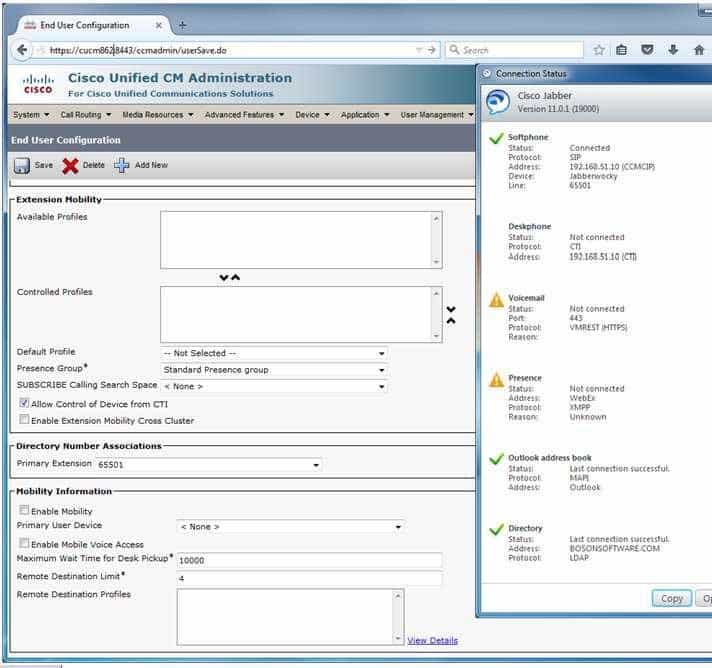
300-835 Part 04 Q15 010 The user named Joe Cambers is not able to use Cisco Jabber’s voice mail functionality.
Which of the following is most likely the reason?
- The softphone has no SIP profile.
- The softphone’s profile does not allow CTI control.
- The SIP trunk to the CUPS server is down.
- The Cisco Unity Connection server either is down or is not installed.
- The Cisco Jabber client is configured to require a nonexistent desk phone.
Explanation:
Most likely, the reason the user named Joe Cambers is not able to use Cisco Jabber’s voice mail functionality is because the Cisco Unity Connection server either is down or is not installed. Cisco Unity Connection is a voice mail platform that integrates with a Cisco Unified Communications Manager (UCM) system. The Cisco Jabber client connects to Cisco Unity Connection by using a Representational State Transfer (REST) interface.You can display and verify the backend systems to which the Cisco Jabber client is connected by clicking the gear icon and Show Connection Status in the Cisco Jabber home window. Clicking Show Connection Status displays the Connection Status window, which provides the connectivity status of every service to which Jabber is connected or is configured to connect. Services that are preceded by a green check mark have connected successfully. Services that display Not Connected or a caution icon have not connected successfully.
Although the user cannot use Cisco Jabber’s IM and Presence functionality in this scenario, it is because the Session Initiation Protocol (SIP) trunk from UCM to the Cisco Unified Presence (CUPS) server either is down or is not installed. Cisco Jabber relies on CUPS and the Extensible Messaging and Presence Protocol (XMPP) for instant messaging (IM) and Presence functionality. Cisco Unity Connection is not required for IM and Presence functionality.
The softphone has a SIP profile. Based on the value displayed in the SIP Profile field of the UCM Administration page in this scenario, you can determine that the softphone is configured to use the Standard SIP Profile, which is the default UCM SIP profile.
The softphone’s profile does allow Computer Telephony Integration (CTI) control. Based on the value displayed in the Allow Control of Device from CTI field, you can determine that CTI control has been enabled for the softphone. However, disabling this option would not disable Jabber’s IM functionality. CTI enables the Cisco Jabber client to control aspects of a connected hardware phone, or desk phone. However, the Cisco Jabber client does not require a desk phone. Both Jabber and Cisco Unified Personal Communicator communicate with a desk phone by using the CTI Quick Buffer Encoding (CTIQBE) protocol.
-
You are the administrator for your company’s UCM network. Examine the exhibit below, and answer the question:
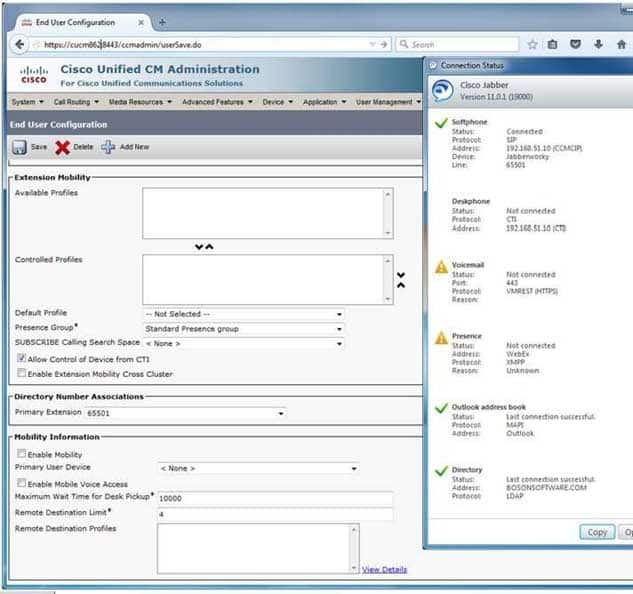
300-835 Part 04 Q16 011 Which of the following is most likely true?
- The DNS server is down.
- The UCM server is not configured to use DNS.
- The UCM server’s host name is cucm862.
- The end user’s user name is Jabberwocky.
- The workstation is using a hosts file to resolve the UCM server’s name.
Explanation:
Most likely, the Cisco Unified Communications Manager (UCM) server’s host name is cucm862. Based on the information in the browser’s location bar, you can determine that the administrator in this scenario connected to the UCM Administration page by using the Uniform Resource Locator (URL) https:// cucm862:8443/ccmadmin. If the workstation were not able to resolve the host name cucm862 to an IP address, the administrator would not be able to connect to the UCM Administration page.Although UCM can be deployed with a Domain Name System (DNS) configuration, Cisco recommends that administrators who are deploying UCM in a high availability environment not rely on DNS to connect endpoints to UCM, because doing so could create a single point of failure. Even if DNS is required for systems management purposes, Cisco recommends not using host names to configure endpoints, gateways, and UCM servers.
There is not enough information in the scenario to determine whether the workstation is using a hosts file, or whether the UCM server is configured to use DNS name resolution. Even though the Cisco Jabber client is connecting to the UCM server by using the IP address of 192.168.51.10, the administrator’s workstation has been able to resolve the UCM server’s host name. The workstation could have resolved the host name of cucm862 by using either a DNS server or a local hosts file.
When Cisco Jabber cannot connect to a server by using either DNS or an IP address, the Cannot communicate with the server message will appear on the Cisco Jabber client’s login screen. The same message will appear if the server to which Cisco Jabber is configured to connect is down. In this scenario, the Cisco Jabber client has successfully connected to the UCM device at 192.168.51.10.
The end user’s user name is not Jabberwocky. In this scenario, the user’s login information has not been provided. Jabberwocky is the name of the Cisco Jabber client endpoint in UCM.
There is not enough information to determine whether a DNS server is down, because the Cisco Jabber client is not relying on DNS to connect to the UCM server. If the Cisco Jabber user logged in with a fully qualified domain name (FQDN), you could surmise that the DNS server is still functional because Cisco Jabber was able to resolve the login credential. However, you do not know what credentials were used to log in.
-
You are the administrator for your company’s UCM network. Examine the exhibit below, and answer the question:

300-835 Part 04 Q17 012 Which of the following is most likely true of the end-user configuration?
- The user is not enabled for CUPS.
- The user cannot monitor Presence destinations.
- The user cannot control any devices by using CTI.
- The user has not been configured with an extension mobility profile.
Explanation:
Of the available choices, it is most likely that the user has not been configured with an extension mobility profile, because the Default Profile dropdown field is configured to Not Selected. Extension Mobility enables a user who works at a shared workstation to log in to and use an IP phone as if the phone were at a permanent workstation. For example, if the user programmed speed-dial options on an IP phone, those options would be stored in the user’s device profile and made available to the user at any IP phone that is subscribed to Extension Mobility, as long as the user is able to log in to that IP phone. When the user logs out of the IP phone, the user’s specific preferences are no longer available on the IP phone. Therefore, multiple users can have different preferences associated with the same IP phone.In order for an Extension Mobility user to properly log in to and log out of an IP phone, both the IP phone and the device profile that stores the user’s preferences must be subscribed to the Extension Mobility service. If the device profile is not subscribed to the Extension Mobility service, the user will still be able to log in to the IP phone and download the device profile. However, the user will not see the logout option on the IP phone and will not be able to log out of Extension Mobility.
There is not enough information to determine whether the user is enabled for Cisco Unified Presence (CUPS). To enable a user for CUPS, you should first navigate to User Management > User Settings > UC Service in Cisco Unified Communications Manager (UCM) Administration. Next, click Add New. Finally, select IM and Presence from the UC Service Type dropdown field and configure the appropriate information.
The user can monitor Presence destinations. In this scenario, the Presence Group field has been configured to use the default Standard Presence group. A presence group defines which destinations the user is allowed to monitor for presence information. The Standard Presence group is configured automatically when UCM is installed.
The user can control associated devices by using Computer Telephony Interface (CTI). Based on the value displayed in the Allow Control of Device from CTI field, you can determine that CTI control has been enabled for the user. This field overrides the Allow Control of Device from CTI field in an associated endpoint’s configuration. CTI enables a softphone, such as the Cisco Jabber client, to control aspects of a connected hardware phone, or desk phone. Both Jabber and Cisco Unified Personal Communicator communicate with a desk phone by using the CTI Quick Buffer Encoding (CTIQBE) protocol.
-
You issue the show running-config command on a CME router and receive the following partial output:
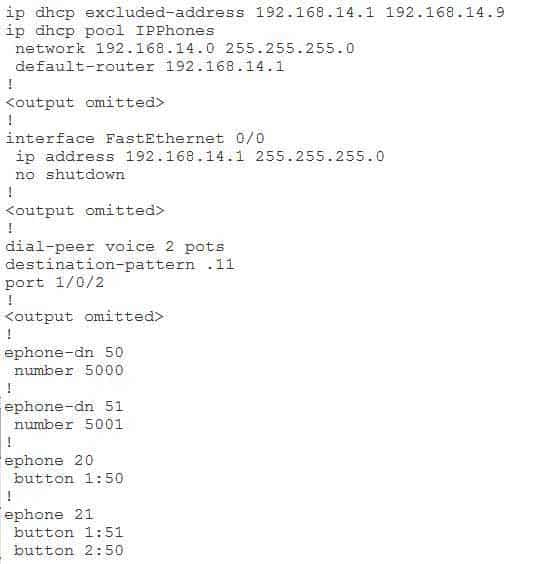
300-835 Part 04 Q18 013 Examine the output, and use the information you gather to answer the question.
Which of the following commands could be issued in place of the forward-digits 3command to enable users to dial all N11 numbers? (Choose two.)
- forward-digits all
- digit-strip
- no digit-strip
- prefix [2-9]
- forward-digits .11
Explanation:
You could issue the no digit-strip command or the forward-digits all command instead of the forward-digits 3 command to enable the router to forward N11 service calls to the public switched telephone network (PSTN). N11 numbers are a group of short telephone numbers that are reserved in the North American Numbering Plan (NANP) for special services, such as emergency calls, telephone directory information, and traffic reports.The destination-pattern command is used to match both inbound and outbound dial peers. The sequence of dialed digits that will be matched for a dial peer can contain the digits 0 through 9, the asterisk (*), and the pound sign (#). In addition, you can use a period (.) as a wildcard symbol to refine the dialing pattern or to match multiple dial strings for a single dial peer. The command set in this scenario configures a dial peer on a Cisco Unified Communications Manager Express (CME) router to match three-digit patterns ending in 11. By default, CME only forwards digits matched by wildcards in a destination pattern, not digits that are explicitly defined in the destination pattern. Therefore, the destination-pattern .11 command configures CME to forward only the first digit in the destination pattern when a user dials an N11 service code. The no digit-strip, forward digits 3, and forward-digits all commands would modify the digits that are forwarded to the PSTN.
The no digit-strip command configures CME to forward every digit that is matched in a destination pattern, even if the digits are explicitly matched. In this scenario, the no digit strip command would configure CME to forward all three digits of the dialed N11 code, even if the digits are explicitly matched. Therefore, issuing the no-digit strip command would complete the configuration.
Conversely, the digit-strip command enables the default dial peer configuration behavior of stripping digits that are explicitly defined in the destination pattern. Therefore, issuing the digit-strip command would not change the behavior of CME; only the first digit in the destination pattern would be forwarded to the PSTN when a user dials an N11 service code.
The forward-digits command configures a dial peer to forward the rightmost number of digits matched by the destination pattern, even if the digits are explicitly matched. The number of digits forwarded by CME depends on the value configured in the forward-digits command. In this scenario, the forward-digits 3 command would configure CME to forward all three digits of the dialed N11 code, even if the digits are explicitly matched. Therefore, issuing the forward-digits 3 command would complete the configuration.
Issuing the forward-digits all command configures a dial peer to forward every digit that matches the destination pattern, even if the digits are explicitly matched. Conversely, issuing the forward-digits implicit command or the no forward-digits command configures a dial peer to perform the default behavior of stripping digits that are explicitly matched in the destination pattern. In this scenario, the forward-digits all command would configure CME to forward all three digits of the dialed N11 code, even if the digits are explicitly matched. Therefore, issuing the forward-digits all command would complete the configuration.
The forward-digits .11 command contains invalid syntax. Wildcard patterns containing periods can be used with the destination-pattern command to match dialed strings, but they cannot be used with the forward-digits command. Therefore, issuing the forward digits .11 command would not complete the configuration.
The prefix [2-9] command contains invalid syntax. The prefix command is used to add one or more digits to the front of the dial string before the dial string is forwarded to the destination network. You can issue the destination-pattern [2-9] command to match any single digit from 2 through 9, but you cannot issue a digit range with the prefix command. Therefore, issuing the prefix [2-9] command would not complete the configuration.
-
You issue the show running-config command on a CME router and receive the following partial output:
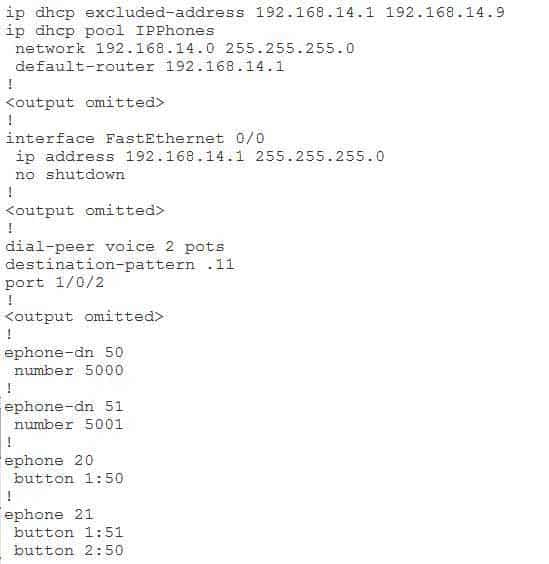
300-835 Part 04 Q19 014 Examine the output, and use the information you gather to answer the question.
Which of the following is most likely to occur if a user dials 911?
- The call will connect to the 911 service.
- The call will fail because .11 is not a valid destination pattern.
- The call will connect to the 411 service because 4 comes before 9.
- The call will fail because the forward-digits 3 command is missing.
Explanation:
The call will fail because the forward-digits 3 command is missing from the configuration. The forward-digits 3 command would enable the router to forward N11 service calls to the public switched telephone network (PSTN). N11 numbers are a group of short telephone numbers that are reserved in the North American Numbering Plan (NANP) for special services, such as emergency calls, telephone directory information, and traffic reports. By default, Cisco Unified Communications Manager Express (CME) only forwards digits matched by wildcards in a destination pattern, not digits that are explicitly defined in the destination pattern. Therefore, the destination-pattern .11 command configures CME to forward only the first digit in the destination pattern when a user dials an N11 service code.The destination pattern in this configuration is valid. The destination-pattern command is used to match both inbound and outbound dial peers. The sequence of dialed digits that will be matched for a dial peer can contain the digits 0 through 9, the asterisk (*), and the pound sign (#). In addition, you can use a period (.) as a wildcard symbol to refine the dialing pattern or to match multiple dial strings for a single dial peer. The command set in this scenario configures a dial peer on a CME router to match three-digit patterns ending in 11.
The call will not connect to either the 911 service or the 411 service, because the CME router will forward only the first digit of the number. However, if the forward digits 3 command had been issued on the router, the call would connect to the 411 service only if the user dialed 411. Destination pattern matching on the. wildcard matches digits one-by-one as the user dials them; it does not match digits to wildcards in a given sort order.
-
You issue the show running-config command on a CME router and receive the following partial output:
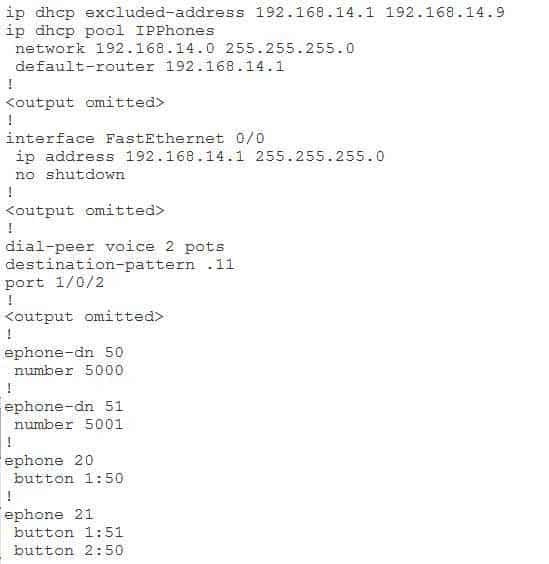
300-835 Part 04 Q20 015 Examine the output, and use the information you gather to answer the question.
With no additional configuration, which of the following commands could be issued in place of the destination-pattern .11 command to enable users to dial all N11 numbers?
- destination-pattern 9.11
- destination-pattern [0-9]11
- destination-pattern .T
- destination-pattern 9411
- destination-pattern 4911
Explanation:
Of the available choices, only the destination-pattern .T command could be issued in place of the destination-pattern .11 command to enable users to dial N11 numbers without any other configuration. The destination-pattern command is used to match both inbound and outbound dial peers. The sequence of dialed digits that will be matched for a dial peer can contain the digits 0 through 9, the asterisk (*), and the pound sign (#). In addition, you can use a period (.) as a wildcard symbol to refine the dialing pattern or to match multiple dial strings for a single dial peer. The .T wildcard pattern configures the Cisco Unified Communications Manager Express (CME) router to match every digit the user dials regardless of the length of the string of digits. The router will wait until the user stops dialing before attempting to route the call. By default, CME only forwards digits matched by wildcards in a destination pattern, not digits that are explicitly defined in the destination pattern.None of the other destination patterns will enable users to dial all N11 numbers without additional configuration, because all of the remaining choices contain explicit matches. The command set in this scenario configures a dial peer on a CME router to match the pattern .11. In order to ensure that the N11 digits are forwarded by CME, you would additionally need to issue the forward-digits 3 command, the forward-digits all command, or the no digit-strip command on the CME router.