CISA : Certified Information Systems Auditor : Part 69
-
Which of the following protocol is used for electronic mail service?
- DNS
- FTP
- SSH
- SMTP
Explanation:
SMTP (Simple Mail Transfer Protocol) is a TCP/IP protocol used in sending and receiving e-mail. However, since it is limited in its ability to queue messages at the receiving end, it is usually used with one of two other protocols, POP3 or IMAP, that let the user save messages in a server mailbox and download them periodically from the server. In other words, users typically use a program that uses SMTP for sending e-mail and either POP3 or IMAP for receiving e-mail. On Unix-based systems, send mail is the most widely-used SMTP server for e-mail. A commercial package, Send mail, includes a POP3 server. Microsoft Exchange includes an SMTP server and can also be set up to include POP3 support.
For your exam you should know below information general Internet terminology:
Network access point -Internet service providers access internet using net access point. A Network Access Point (NAP) was a public network exchange facility where Internet service providers (ISPs) connected with one another in peering arrangements. The NAPs were a key component in the transition from the 1990s NSFNET era (when many networks were government sponsored and commercial traffic was prohibited) to the commercial Internet providers of today. They were often points of considerable Internet congestion.
Internet Service Provider (ISP) – An Internet service provider (ISP) is an organization that provides services for accessing, using, or participating in the Internet. Internet service providers may be organized in various forms, such as commercial, community-owned, non-profit, or otherwise privately owned. Internet services typically provided by ISPs include Internet access, Internet transit, domain name registration, web hosting, co-location.
Telnet or Remote Terminal Control Protocol -A terminal emulation program for TCP/IP networks such as the Internet. The Telnet program runs on your computer and connects your PC to a server on the network. You can then enter commands through the Telnet program and they will be executed as if you were entering them directly on the server console. This enables you to control the server and communicate with other servers on the network. To start a Telnet session, you must log in to a server by entering a valid username and password. Telnet is a common way to remotely control Web servers.
Internet Link- Internet link is a connection between Internet users and the Internet service provider.
Secure Shell or Secure Socket Shell (SSH) – Secure Shell (SSH), sometimes known as Secure Socket Shell, is a UNIX-based command interface and protocol for securely getting access to a remote computer. It is widely used by network administrators to control Web and other kinds of servers remotely. SSH is actually a suite of three utilities – slog in, sash, and scp – that are secure versions of the earlier UNIX utilities, rlogin, rash, and rap. SSH commands are encrypted and secure in several ways. Both ends of the client/server connection are authenticated using a digital certificate, and passwords are protected by being encrypted.
Domain Name System (DNS) – The Domain Name System (DNS) is a hierarchical distributed naming system for computers, services, or any resource connected to the Internet or a private network. It associates information from domain names with each of the assigned entities. Most prominently, it translates easily memorized domain names to the numerical IP addresses needed for locating computer services and devices worldwide. The Domain Name System is an essential component of the functionality of the Internet. This article presents a functional description of the Domain Name System.
File Transfer Protocol (FTP) – The File Transfer Protocol or FTP is a client/server application that is used to move files from one system to another. The client connects to the FTP server, authenticates and is given access that the server is configured to permit. FTP servers can also be configured to allow anonymous access by logging in with an email address but no password. Once connected, the client may move around between directories with commands available
Simple Mail Transport Protocol (SMTP) – SMTP (Simple Mail Transfer Protocol) is a TCP/IP protocol used in sending and receiving e-mail. However, since it is limited in its ability to queue messages at the receiving end, it is usually used with one of two other protocols, POP3 or IMAP, that let the user save messages in a server mailbox and download them periodically from the server. In other words, users typically use a program that uses SMTP for sending e-mail and either POP3 or IMAP for receiving e-mail. On Unix-based systems, send mail is the most widely-used SMTP server for e-mail. A commercial package, Send mail, includes a POP3 server. Microsoft Exchange includes an SMTP server and can also be set up to include POP3 support.
The following answers are incorrect:
DNS – The Domain Name System (DNS) is a hierarchical distributed naming system for computers, services, or any resource connected to the Internet or a private network. It associates information from domain names with each of the assigned entities. Most prominently, it translates easily memorized domain names to the numerical IP addresses needed for locating computer services and devices worldwide. The Domain Name System is an essential component of the functionality of the Internet. This article presents a functional description of the Domain Name System.
FTP – The File Transfer Protocol or FTP is a client/server application that is used to move files from one system to another. The client connects to the FTP server, authenticates and is given access that the server is configured to permit. FTP servers can also be configured to allow anonymous access by logging in with an email address but no password. Once connected, the client may move around between directories with commands available
SSH – Secure Shell (SSH), sometimes known as Secure Socket Shell, is a UNIX-based command interface and protocol for securely getting access to a remote computer. It is widely used by network administrators to control Web and other kinds of servers remotely. SSH is actually a suite of three utilities – slog in, sash, and scp – that are secure versions of the earlier UNIX utilities, rlogin, rash, and rap. SSH commands are encrypted and secure in several ways. Both ends of the client/server connection are authenticated using a digital certificate, and passwords are protected by being encrypted.
Reference:
CISA review manual 2014 page number 273 and 274 -
Which of the following service is a distributed database that translate host name to IP address to IP address to host name?
- DNS
- FTP
- SSH
- SMTP
Explanation:The Domain Name System (DNS) is a hierarchical distributed naming system for computers, services, or any resource connected to the Internet or a private network. It associates information from domain names with each of the assigned entities. Most prominently, it translates easily memorized domain names to the numerical IP addresses needed for locating computer services and devices worldwide. The Domain Name System is an essential component of the functionality of the Internet. This article presents a functional description of the Domain Name System.
For your exam you should know below information general Internet terminology:
Network access point -Internet service providers access internet using net access point. A Network Access Point (NAP) was a public network exchange facility where Internet service providers (ISPs) connected with one another in peering arrangements. The NAPs were a key component in the transition from the 1990s NSFNET era (when many networks were government sponsored and commercial traffic was prohibited) to the commercial Internet providers of today. They were often points of considerable Internet congestion.
Internet Service Provider (ISP) – An Internet service provider (ISP) is an organization that provides services for accessing, using, or participating in the Internet. Internet service providers may be organized in various forms, such as commercial, community-owned, non-profit, or otherwise privately owned. Internet services typically provided by ISPs include Internet access, Internet transit, domain name registration, web hosting, co-location.
Telnet or Remote Terminal Control Protocol -A terminal emulation program for TCP/IP networks such as the Internet. The Telnet program runs on your computer and connects your PC to a server on the network. You can then enter commands through the Telnet program and they will be executed as if you were entering them directly on the server console. This enables you to control the server and communicate with other servers on the network. To start a Telnet session, you must log in to a server by entering a valid username and password. Telnet is a common way to remotely control Web servers.
Internet Link- Internet link is a connection between Internet users and the Internet service provider.
Secure Shell or Secure Socket Shell (SSH) – Secure Shell (SSH), sometimes known as Secure Socket Shell, is a UNIX-based command interface and protocol for securely getting access to a remote computer. It is widely used by network administrators to control Web and other kinds of servers remotely. SSH is actually a suite of three utilities – slog in, sash, and scp – that are secure versions of the earlier UNIX utilities, rlogin, rash, and rap. SSH commands are encrypted and secure in several ways. Both ends of the client/server connection are authenticated using a digital certificate, and passwords are protected by being encrypted.
Domain Name System (DNS) – The Domain Name System (DNS) is a hierarchical distributed naming system for computers, services, or any resource connected to the Internet or a private network. It associates information from domain names with each of the assigned entities. Most prominently, it translates easily memorized domain names to the numerical IP addresses needed for locating computer services and devices worldwide. The Domain Name System is an essential component of the functionality of the Internet. This article presents a functional description of the Domain Name System.
File Transfer Protocol (FTP) – The File Transfer Protocol or FTP is a client/server application that is used to move files from one system to another. The client connects to the FTP server, authenticates and is given access that the server is configured to permit. FTP servers can also be configured to allow anonymous access by logging in with an email address but no password. Once connected, the client may move around between directories with commands available
Simple Mail Transport Protocol (SMTP) – SMTP (Simple Mail Transfer Protocol) is a TCP/IP protocol used in sending and receiving e-mail. However, since it is limited in its ability to queue messages at the receiving end, it is usually used with one of two other protocols, POP3 or IMAP, that let the user save messages in a server mailbox and download them periodically from the server. In other words, users typically use a program that uses SMTP for sending e-mail and either POP3 or IMAP for receiving e-mail. On Unix-based systems, send mail is the most widely-used SMTP server for e-mail. A commercial package, Send mail, includes a POP3 server. Microsoft Exchange includes an SMTP server and can also be set up to include POP3 support.
The following answers are incorrect:
SMTP – Simple Mail Transport Protocol (SMTP) – SMTP (Simple Mail Transfer Protocol) is a TCP/IP protocol used in sending and receiving e-mail. However, since it is limited in its ability to queue messages at the receiving end, it is usually used with one of two other protocols, POP3 or IMAP, that let the user save messages in a server mailbox and download them periodically from the server. In other words, users typically use a program that uses SMTP for sending e-mail and either POP3 or IMAP for receiving e-mail. On Unix-based systems, send mail is the most widely-used SMTP server for e-mail. A commercial package, Send mail, includes a POP3 server. Microsoft Exchange includes an SMTP server and can also be set up to include POP3 support.FTP – The File Transfer Protocol or FTP is a client/server application that is used to move files from one system to another. The client connects to the FTP server, authenticates and is given access that the server is configured to permit. FTP servers can also be configured to allow anonymous access by logging in with an email address but no password. Once connected, the client may move around between directories with commands available
SSH – Secure Shell (SSH), sometimes known as Secure Socket Shell, is a UNIX-based command interface and protocol for securely getting access to a remote computer. It is widely used by network administrators to control Web and other kinds of servers remotely. SSH is actually a suite of three utilities – slog in, sash, and scp – that are secure versions of the earlier UNIX utilities, rlogin, rash, and rap. SSH commands are encrypted and secure in several ways. Both ends of the client/server connection are authenticated using a digital certificate, and passwords are protected by being encrypted.
Reference:
CISA review manual 2014 page number 273 and 274 -
Which of the following term related to network performance refers to the maximum rate that information can be transferred over a network?
- Bandwidth
- Throughput
- Latency
- Jitter
Explanation:In computer networks, bandwidth is often used as a synonym for data transfer rate – it is the amount of data that can be carried from one point to another in a given time period (usually a second).
This kind of bandwidth is usually expressed in bits (of data) per second (bps). Occasionally, it’s expressed as bytes per second (Bps). A modem that works at 57,600 bps has twice the bandwidth of a modem that works at 28,800 bps. In general, a link with a high bandwidth is one that may be able to carry enough information to sustain the succession of images in a video presentation.
It should be remembered that a real communications path usually consists of a succession of links, each with its own bandwidth. If one of these is much slower than the rest, it is said to be a bandwidth bottleneck.
For your exam you should know below information about Network performance:
Network performance refers to measurement of service quality of a telecommunications product as seen by the customer.
The following list gives examples of network performance measures for a circuit-switched network and one type of packet-switched network (ATM):
Circuit-switched networks: In circuit switched networks, network performance is synonymous with the grade of service. The number of rejected calls is a measure of how well the network is performing under heavy traffic loads. Other types of performance measures can include noise, echo and so on.
ATM: In an Asynchronous Transfer Mode (ATM) network, performance can be measured by line rate, quality of service (QoS), data throughput, connect time, stability, technology, modulation technique and modem enhancements.
There are many different ways to measure the performance of a network, as each network is different in nature and design. Performance can also be modeled instead of measured; one example of this is using state transition diagrams to model queuing performance in a circuit-switched network. These diagrams allow the network planner to analyze how the network will perform in each state, ensuring that the network will be optimally designed.
The following measures are often considered important:
Bandwidth – Bandwidth is commonly measured in bits/second is the maximum rate that information can be transferred
Throughput – Throughput is the actual rate that information is transferred
Latency – Latency is the delay between the sender and the receiver decoding it, this is mainly a function of the signals travel time, and processing time at any nodes the information traverses
Jitter – Jitter is the variation in the time of arrival at the receiver of the information
Error Rate – Error rate is the number of corrupted bits expressed as a percentage or fraction of the total senThe following answers are incorrect:
Throughput – Throughput is the actual rate that information is transferred
Latency – Latency is the delay between the sender and the receiver decoding it, this is mainly a function of the signals travel time, and processing time at any nodes the information traverses
Jitter – Jitter is the variation in the time of arrival at the receiver of the information
Reference:
CISA review manual 2014 page number 275 -
Which of the following term related to network performance refers to the actual rate that information is transferred over a network?
- Bandwidth
- Throughput
- Latency
- Jitter
Explanation:Throughput the actual rate that information is transferred. In data transmission, throughput is the amount of data moved successfully from one place to another in a given time period.
For your exam you should know below information about Network performance:
Network performance refers to measurement of service quality of a telecommunications product as seen by the customer.
The following list gives examples of network performance measures for a circuit-switched network and one type of packet-switched network (ATM):
Circuit-switched networks: In circuit switched networks, network performance is synonymous with the grade of service. The number of rejected calls is a measure of how well the network is performing under heavy traffic loads. Other types of performance measures can include noise, echo and so on.
ATM: In an Asynchronous Transfer Mode (ATM) network, performance can be measured by line rate, quality of service (QoS), data throughput, connect time, stability, technology, modulation technique and modem enhancements.
There are many different ways to measure the performance of a network, as each network is different in nature and design. Performance can also be modeled instead of measured; one example of this is using state transition diagrams to model queuing performance in a circuit-switched network. These diagrams allow the network planner to analyze how the network will perform in each state, ensuring that the network will be optimally designed.
The following measures are often considered important:
Bandwidth – Bandwidth is commonly measured in bits/second is the maximum rate that information can be transferred
Throughput – Throughput is the actual rate that information is transferred
Latency – Latency is the delay between the sender and the receiver decoding it, this is mainly a function of the signals travel time, and processing time at any nodes the information traverses
Jitter – Jitter is the variation in the time of arrival at the receiver of the information
Error Rate – Error rate is the number of corrupted bits expressed as a percentage or fraction of the total senThe following answers are incorrect:
Bandwidth – Bandwidth is commonly measured in bits/second is the maximum rate that information can be transferred
Latency – Latency is the delay between the sender and the receiver decoding it, this is mainly a function of the signals travel time, and processing time at any nodes the information traverses
Jitter – Jitter is the variation in the time of arrival at the receiver of the information
Reference:
CISA review manual 2014 page number 275 -
Which of the following term related to network performance refers to the delay that packet may experience on their way to reach the destination from the source?
- Bandwidth
- Throughput
- Latency
- Jitter
Explanation:Latency the delay between the sender and the receiver decoding it, this is mainly a function of the signals travel time, and processing time at any nodes the information traverses.
In a network, latency, a synonym for delay, is an expression of how much time it takes for a packet of data to get from one designated point to another. In some usages (for example, AT&T), latency is measured by sending a packet that is returned to the sender and the round-trip time is considered the latency.
The latency assumption seems to be that data should be transmitted instantly between one point and another (that is, with no delay at all). The contributors to network latency include:
Propagation: This is simply the time it takes for a packet to travel between one place and another at the speed of light.
Transmission: The medium itself (whether optical fiber, wireless, or some other) introduces some delay. The size of the packet introduces delay in a round trip since a larger packet will take longer to receive and return than a short one.
Router and other processing: Each gateway node takes time to examine and possibly change the header in a packet (for example, changing the hop count in the time-to-live field).
Other computer and storage delays: Within networks at each end of the journey, a packet may be subject to storage and hard disk access delays at intermediate devices such as switches and bridges. (In backbone statistics, however, this kind of latency is probably not considered.)For your exam you should know below information about Network performance:
Network performance refers to measurement of service quality of a telecommunications product as seen by the customer.
The following list gives examples of network performance measures for a circuit-switched network and one type of packet-switched network (ATM):
Circuit-switched networks: In circuit switched networks, network performance is synonymous with the grade of service. The number of rejected calls is a measure of how well the network is performing under heavy traffic loads. Other types of performance measures can include noise, echo and so on.
ATM: In an Asynchronous Transfer Mode (ATM) network, performance can be measured by line rate, quality of service (QoS), data throughput, connect time, stability, technology, modulation technique and modem enhancements.
There are many different ways to measure the performance of a network, as each network is different in nature and design. Performance can also be modeled instead of measured; one example of this is using state transition diagrams to model queuing performance in a circuit-switched network. These diagrams allow the network planner to analyze how the network will perform in each state, ensuring that the network will be optimally designed.
The following measures are often considered important:
Bandwidth – Bandwidth is commonly measured in bits/second is the maximum rate that information can be transferred
Throughput – Throughput is the actual rate that information is transferred
Latency – Latency is the delay between the sender and the receiver decoding it, this is mainly a function of the signals travel time, and processing time at any nodes the information traverses
Jitter – Jitter is the variation in the time of arrival at the receiver of the information
Error Rate – Error rate is the number of corrupted bits expressed as a percentage or fraction of the total senThe following answers are incorrect:
Bandwidth – Bandwidth is commonly measured in bits/second is the maximum rate that information can be transferred
Throughput – Throughput is the actual rate that information is transferred
Jitter – Jitter is the variation in the time of arrival at the receiver of the informationReference:
CISA review manual 2014 page number 275 -
Which of the following term related to network performance refers to the variation in the time of arrival of packets on the receiver of the information?
- Bandwidth
- Throughput
- Latency
- Jitter
Explanation:Simply said, the time difference in packet inter-arrival time to their destination can be called jitter. Jitter is specific issue that normally exists in packet switched networks and this phenomenon is usually not causing any communication problems. TCP/IP is responsible for dealing with the jitter impact on communication.
On the other hand, in VoIP network environment, or better say in any bigger environment today where we use IP phones on our network this can be a bigger problem. When someone is sending VoIP communication at a normal interval (let’s say one frame every 10 ms) those packets can stuck somewhere in between inside the packet network and not arrive at expected regular peace to the destined station. That’s the whole jitter phenomenon all about so we can say that the anomaly in tempo with which packet is expected and when it is in reality received is jitter.
jitter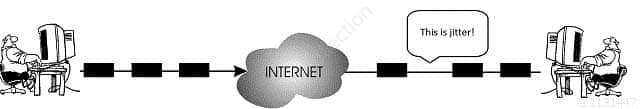
CISA Certified Information Systems Auditor Part 69 Q06 187 In this image above, you can notice that the time it takes for packets to be send is not the same as the period in which the will arrive on the receiver side. One of the packets encounters some delay on his way and it is received little later than it was asumed. Here are the jitter buffers entering the story. They will mitigate packet delay if required. VoIP packets in networks have very changeable packet inter-arrival intervals because they are usually smaller than normal data packets and are therefore more numerous with bigger chance to get some delay along the way.
For your exam you should know below information about Network performance:
Network performance refers to measurement of service quality of a telecommunications product as seen by the customer.
The following list gives examples of network performance measures for a circuit-switched network and one type of packet-switched network (ATM):
Circuit-switched networks: In circuit switched networks, network performance is synonymous with the grade of service. The number of rejected calls is a measure of how well the network is performing under heavy traffic loads. Other types of performance measures can include noise, echo and so on.
ATM: In an Asynchronous Transfer Mode (ATM) network, performance can be measured by line rate, quality of service (QoS), data throughput, connect time, stability, technology, modulation technique and modem enhancements.
There are many different ways to measure the performance of a network, as each network is different in nature and design. Performance can also be modeled instead of measured; one example of this is using state transition diagrams to model queuing performance in a circuit-switched network. These diagrams allow the network planner to analyze how the network will perform in each state, ensuring that the network will be optimally designed.
The following measures are often considered important:
Bandwidth – Bandwidth is commonly measured in bits/second is the maximum rate that information can be transferred
Throughput – Throughput is the actual rate that information is transferred
Latency – Latency is the delay between the sender and the receiver decoding it, this is mainly a function of the signals travel time, and processing time at any nodes the information traverses
Jitter – Jitter is the variation in the time of arrival at the receiver of the information
Error Rate – Error rate is the number of corrupted bits expressed as a percentage or fraction of the total senThe following answers are incorrect:
Bandwidth – Bandwidth is commonly measured in bits/second is the maximum rate that information can be transferred
Throughput – Throughput is the actual rate that information is transferred
Latency – Latency is the delay between the sender and the receiver decoding it, this is mainly a function of the signals travel time, and processing time at any nodes the information traverses
Reference:
CISA review manual 2014 page number 275
and
http://howdoesinternetwork.com/2013/jitter -
Which of the following term related to network performance refers to the number of corrupted bits expressed as a percentage or fraction of the total sent?
- Bandwidth
- Throughput
- Latency
- Error Rate
Explanation:Error rate is the number of corrupted bits expressed as a percentage or fraction of the total sent
For your exam you should know below information about Network performance:
Network performance refers to measurement of service quality of a telecommunications product as seen by the customer.
The following list gives examples of network performance measures for a circuit-switched network and one type of packet-switched network (ATM):
Circuit-switched networks: In circuit switched networks, network performance is synonymous with the grade of service. The number of rejected calls is a measure of how well the network is performing under heavy traffic loads. Other types of performance measures can include noise, echo and so on.
ATM: In an Asynchronous Transfer Mode (ATM) network, performance can be measured by line rate, quality of service (QoS), data throughput, connect time, stability, technology, modulation technique and modem enhancements.
There are many different ways to measure the performance of a network, as each network is different in nature and design. Performance can also be modeled instead of measured; one example of this is using state transition diagrams to model queuing performance in a circuit-switched network. These diagrams allow the network planner to analyze how the network will perform in each state, ensuring that the network will be optimally designed.
The following measures are often considered important:
Bandwidth – Bandwidth is commonly measured in bits/second is the maximum rate that information can be transferred
Throughput – Throughput is the actual rate that information is transferred
Latency – Latency is the delay between the sender and the receiver decoding it, this is mainly a function of the signals travel time, and processing time at any nodes the information traverses
Jitter – Jitter is the variation in the time of arrival at the receiver of the information
Error Rate – Error rate is the number of corrupted bits expressed as a percentage or fraction of the total senThe following answers are incorrect:
Bandwidth – Bandwidth is commonly measured in bits/second is the maximum rate that information can be transferred
Throughput – Throughput is the actual rate that information is transferred
Latency – Latency is the delay between the sender and the receiver decoding it, this is mainly a function of the signals travel time, and processing time at any nodes the information traverses
Reference:
CISA review manual 2014 page number 275 -
Which of the following term in business continuity determines the maximum acceptable amount of data loss measured in time?
- RPO
- RTO
- WRT
- MTD
Explanation:A recovery point objective, or “RPO”, is defined by business continuity planning. It is the maximum tolerable period in which data might be lost from an IT service due to a major incident. The RPO gives systems designers a limit to work to. For instance, if the RPO is set to four hours, then in practice, off-site mirrored backups must be continuously maintained – a daily off-site backup on tape will not suffice. Care must be taken to avoid two common mistakes around the use and definition of RPO. Firstly, BC staff use business impact analysis to determine RPO for each service – RPO is not determined by the existent backup regime. Secondly, when any level of preparation of off-site data is required, rather than at the time the backups are offsite, the period during which data is lost very often starts near the time of the beginning of the work to prepare backups which are eventually offsite.
For your exam you should know below information about RPO, RTO, WRT and MTD:
Stage 1: Business as usual
Business as usual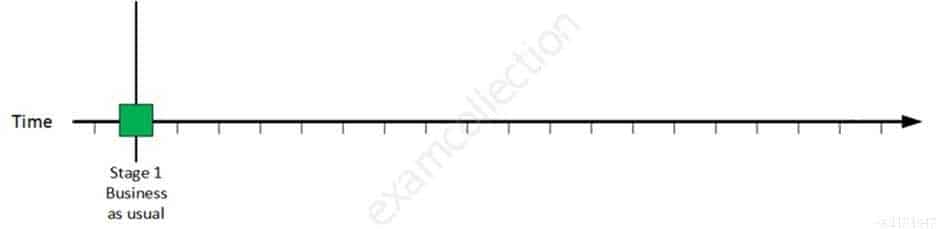
CISA Certified Information Systems Auditor Part 69 Q08 188 At this stage all systems are running production and working correctly.
Stage 2: Disaster occurs
Disaster Occurs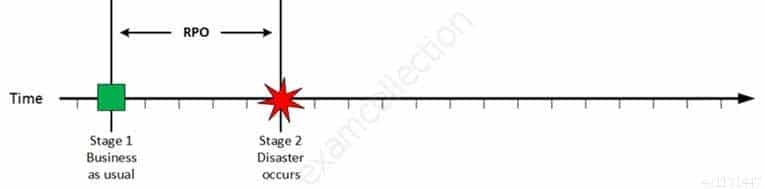
CISA Certified Information Systems Auditor Part 69 Q08 189 On a given point in time, disaster occurs and systems needs to be recovered. At this point the Recovery Point Objective (RPO) determines the maximum acceptable amount of data loss measured in time. For example, the maximum tolerable data loss is 15 minutes.
Stage 3: Recovery
Recovery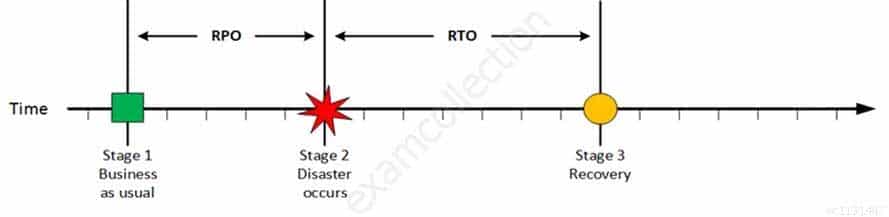
CISA Certified Information Systems Auditor Part 69 Q08 190 At this stage the system are recovered and back online but not ready for production yet. The Recovery Time Objective (RTO) determines the maximum tolerable amount of time needed to bring all critical systems back online. This covers, for example, restore data from back-up or fix of a failure. In most cases this part is carried out by system administrator, network administrator, storage administrator etc.
Stage 4: Resume Production
Resume Production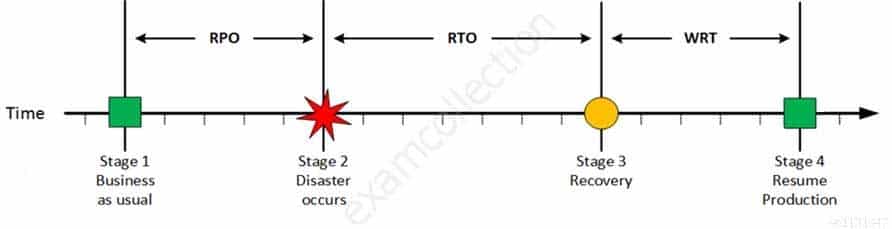
CISA Certified Information Systems Auditor Part 69 Q08 191 At this stage all systems are recovered, integrity of the system or data is verified and all critical systems can resume normal operations. The Work Recovery Time (WRT) determines the maximum tolerable amount of time that is needed to verify the system and/or data integrity. This could be, for example, checking the databases and logs, making sure the applications or services are running and are available. In most cases those tasks are performed by application administrator, database administrator etc. When all systems affected by the disaster are verified and/or recovered, the environment is ready to resume the production again.
MTD
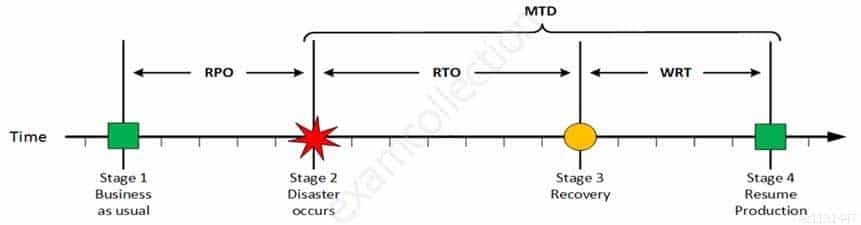
CISA Certified Information Systems Auditor Part 69 Q08 192 The sum of RTO and WRT is defined as the Maximum Tolerable Downtime (MTD) which defines the total amount of time that a business process can be disrupted without causing any unacceptable consequences. This value should be defined by the business management team or someone like CTO, CIO or IT manager.
The following answers are incorrect:
RTO – The Recovery Time Objective (RTO) determines the maximum tolerable amount of time needed to bring all critical systems back online. This covers, for example, restore data from back-up or fix of a failure. In most cases this part is carried out by system administrator, network administrator, storage administrator etc.
WRT – The Work Recovery Time (WRT) determines the maximum tolerable amount of time that is needed to verify the system and/or data integrity. This could be, for example, checking the databases and logs, making sure the applications or services are running and are available. In most cases those tasks are performed by application administrator, database administrator etc. When all systems affected by the disaster are verified and/or recovered, the environment is ready to resume the production again.
MTD – The sum of RTO and WRT is defined as the Maximum Tolerable Downtime (MTD) which defines the total amount of time that a business process can be disrupted without causing any unacceptable consequences. This value should be defined by the business management team or someone like CTO, CIO or IT manager.
Reference:
CISA review manual 2014 page number 284
http://en.wikipedia.org/wiki/Recovery_point_objective
http://defaultreasoning.com/2013/12/10/rpo-rto-wrt-mtdwth/ -
Which of the following term in business continuity determines the maximum tolerable amount of time needed to bring all critical systems back online after disaster occurs?
- RPO
- RTO
- WRT
- MTD
Explanation:The recovery time objective (RTO) is the duration of time and a service level within which a business process must be restored after a disaster (or disruption) in order to avoid unacceptable consequences associated with a break in business continuity.
It can include the time for trying to fix the problem without a recovery, the recovery itself, testing, and the communication to the users. Decision time for users representative is not included.
The business continuity timeline usually runs parallel with an incident management timeline and may start at the same, or different, points.
In accepted business continuity planning methodology, the RTO is established during the Business Impact Analysis (BIA) by the owner of a process (usually in conjunction with the business continuity planner). The RTOs are then presented to senior management for acceptance.
The RTO attaches to the business process and not the resources required to support the process.
The RTO and the results of the BIA in its entirety provide the basis for identifying and analyzing viable strategies for inclusion in the business continuity plan. Viable strategy options would include any which would enable resumption of a business process in a time frame at or near the RTO. This would include alternate or manual workaround procedures and would not necessarily require computer systems to meet the RTOs.
For your exam you should know below information about RPO, RTO, WRT and MTD :
Stage 1: Business as usual
Business as usual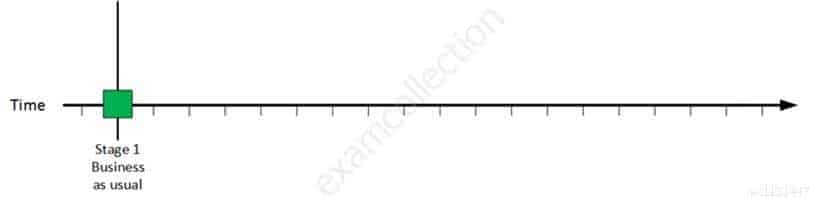
CISA Certified Information Systems Auditor Part 69 Q09 193 At this stage all systems are running production and working correctly.
Stage 2: Disaster occurs
Disaster Occurs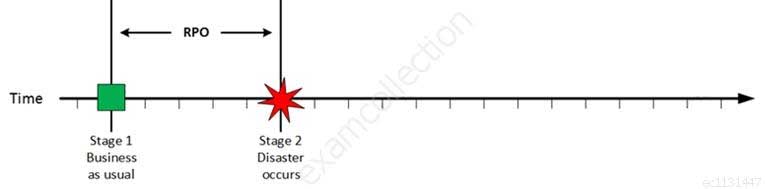
CISA Certified Information Systems Auditor Part 69 Q09 194 On a given point in time, disaster occurs and systems needs to be recovered. At this point the Recovery Point Objective (RPO) determines the maximum acceptable amount of data loss measured in time. For example, the maximum tolerable data loss is 15 minutes.
Stage 3: Recovery
Recovery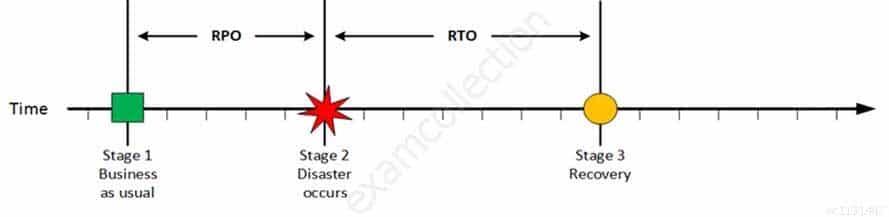
CISA Certified Information Systems Auditor Part 69 Q09 195 At this stage the system are recovered and back online but not ready for production yet. The Recovery Time Objective (RTO) determines the maximum tolerable amount of time needed to bring all critical systems back online. This covers, for example, restore data from back-up or fix of a failure. In most cases this part is carried out by system administrator, network administrator, storage administrator etc.
Stage 4: Resume Production
Resume Production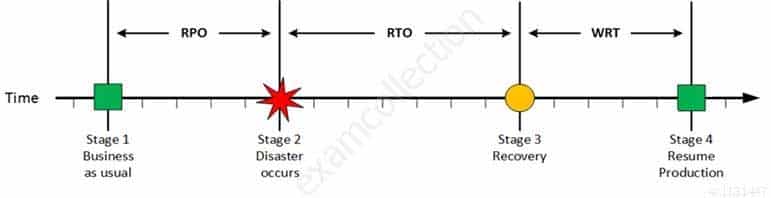
CISA Certified Information Systems Auditor Part 69 Q09 196 At this stage all systems are recovered, integrity of the system or data is verified and all critical systems can resume normal operations. The Work Recovery Time (WRT) determines the maximum tolerable amount of time that is needed to verify the system and/or data integrity. This could be, for example, checking the databases and logs, making sure the applications or services are running and are available. In most cases those tasks are performed by application administrator, database administrator etc. When all systems affected by the disaster are verified and/or recovered, the environment is ready to resume the production again.
MTD
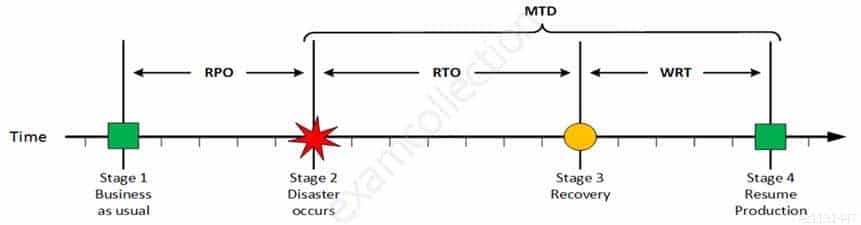
CISA Certified Information Systems Auditor Part 69 Q09 197 The sum of RTO and WRT is defined as the Maximum Tolerable Downtime (MTD) which defines the total amount of time that a business process can be disrupted without causing any unacceptable consequences. This value should be defined by the business management team or someone like CTO, CIO or IT manager.
The following answers are incorrect:
RPO – Recovery Point Objective (RPO) determines the maximum acceptable amount of data loss measured in time. For example, the maximum tolerable data loss is 15 minutes.
WRT – The Work Recovery Time (WRT) determines the maximum tolerable amount of time that is needed to verify the system and/or data integrity. This could be, for example, checking the databases and logs, making sure the applications or services are running and are available. In most cases those tasks are performed by application administrator, database administrator etc. When all systems affected by the disaster are verified and/or recovered, the environment is ready to resume the production again.
MTD – The sum of RTO and WRT is defined as the Maximum Tolerable Downtime (MTD) which defines the total amount of time that a business process can be disrupted without causing any unacceptable consequences. This value should be defined by the business management team or someone like CTO, CIO or IT manager.
Reference:
CISA review manual 2014 page number 284
http://en.wikipedia.org/wiki/Recovery_time_objective
http://defaultreasoning.com/2013/12/10/rpo-rto-wrt-mtdwth/ -
Which of the following term in business continuity determines the maximum tolerable amount of time that is needed to verify the system and/or data integrity?
- RPO
- RTO
- WRT
- MTD
Explanation:The Work Recovery Time (WRT) determines the maximum tolerable amount of time that is needed to verify the system and/or data integrity. This could be, for example, checking the databases and logs, making sure the applications or services are running and are available. In most cases those tasks are performed by application administrator, database administrator etc. When all systems affected by the disaster are verified and/or recovered, the environment is ready to resume the production again.
For your exam you should know below information about RPO, RTO, WRT and MTD:
Stage 1: Business as usual
Business as usual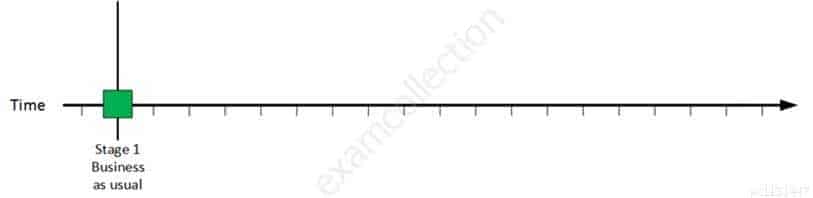
CISA Certified Information Systems Auditor Part 69 Q10 198 At this stage all systems are running production and working correctly.
Stage 2: Disaster occurs
Disaster Occurs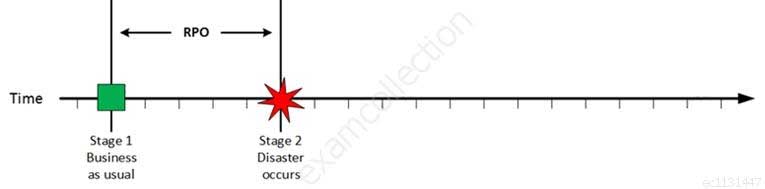
CISA Certified Information Systems Auditor Part 69 Q10 199 On a given point in time, disaster occurs and systems needs to be recovered. At this point the Recovery Point Objective (RPO) determines the maximum acceptable amount of data loss measured in time. For example, the maximum tolerable data loss is 15 minutes.
Stage 3: Recovery
Recovery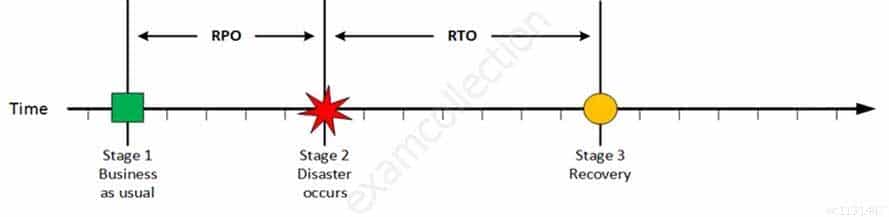
CISA Certified Information Systems Auditor Part 69 Q10 200 At this stage the system are recovered and back online but not ready for production yet. The Recovery Time Objective (RTO) determines the maximum tolerable amount of time needed to bring all critical systems back online. This covers, for example, restore data from back-up or fix of a failure. In most cases this part is carried out by system administrator, network administrator, storage administrator etc.
Stage 4: Resume Production
Resume Production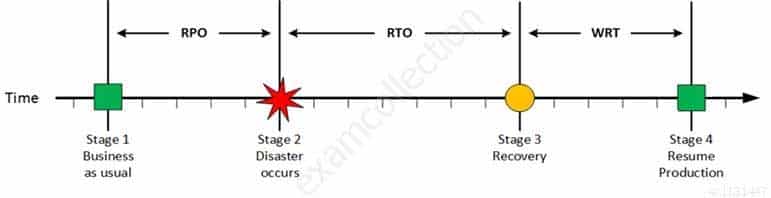
CISA Certified Information Systems Auditor Part 69 Q10 201 At this stage all systems are recovered, integrity of the system or data is verified and all critical systems can resume normal operations. The Work Recovery Time (WRT) determines the maximum tolerable amount of time that is needed to verify the system and/or data integrity. This could be, for example, checking the databases and logs, making sure the applications or services are running and are available. In most cases those tasks are performed by application administrator, database administrator etc. When all systems affected by the disaster are verified and/or recovered, the environment is ready to resume the production again.
MTD
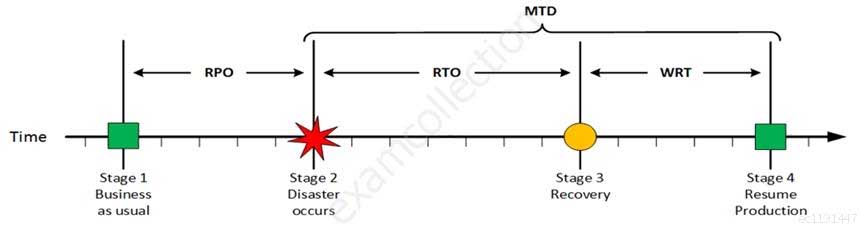
CISA Certified Information Systems Auditor Part 69 Q10 202 The sum of RTO and WRT is defined as the Maximum Tolerable Downtime (MTD) which defines the total amount of time that a business process can be disrupted without causing any unacceptable consequences. This value should be defined by the business management team or someone like CTO, CIO or IT manager.
The following answers are incorrect:
RPO – Recovery Point Objective (RPO) determines the maximum acceptable amount of data loss measured in time. For example, the maximum tolerable data loss is 15 minutes.
RTO – The Recovery Time Objective (RTO) determines the maximum tolerable amount of time needed to bring all critical systems back online. This covers, for example, restore data from back-up or fix of a failure. In most cases this part is carried out by system administrator, network administrator, storage administrator etc.
MTD – The sum of RTO and WRT is defined as the Maximum Tolerable Downtime (MTD) which defines the total amount of time that a business process can be disrupted without causing any unacceptable consequences. This value should be defined by the business management team or someone like CTO, CIO or IT manager.
Reference:
CISA review manual 2014 page number 284
http://defaultreasoning.com/2013/12/10/rpo-rto-wrt-mtdwth/ -
Which of the following term in business continuity defines the total amount of time that a business process can be disrupted without causing any unacceptable consequences?
- RPO
- RTO
- WRT
- MTD
Explanation:The sum of RTO and WRT is defined as the Maximum Tolerable Downtime (MTD) which defines the total amount of time that a business process can be disrupted without causing any unacceptable consequences. This value should be defined by the business management team or someone like CTO, CIO or IT manager.
For your exam you should know below information about RPO, RTO, WRT and MTD:
Stage 1: Business as usual
Business as usual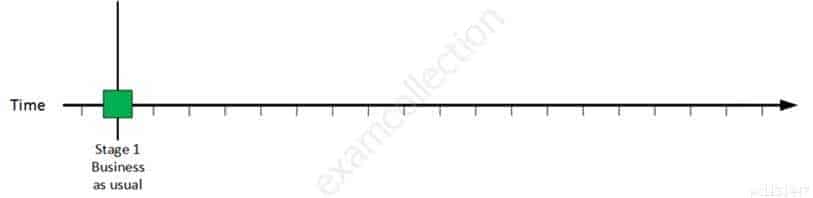
CISA Certified Information Systems Auditor Part 69 Q11 203 At this stage all systems are running production and working correctly.
Stage 2: Disaster occurs
Disaster Occurs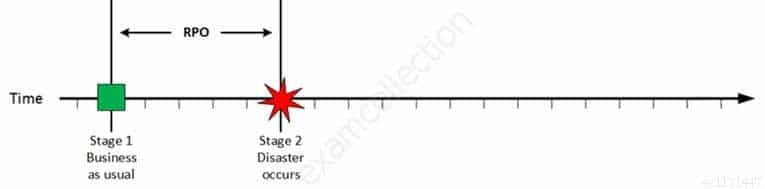
CISA Certified Information Systems Auditor Part 69 Q11 204 On a given point in time, disaster occurs and systems needs to be recovered. At this point the Recovery Point Objective (RPO) determines the maximum acceptable amount of data loss measured in time. For example, the maximum tolerable data loss is 15 minutes.
Stage 3: Recovery
Recovery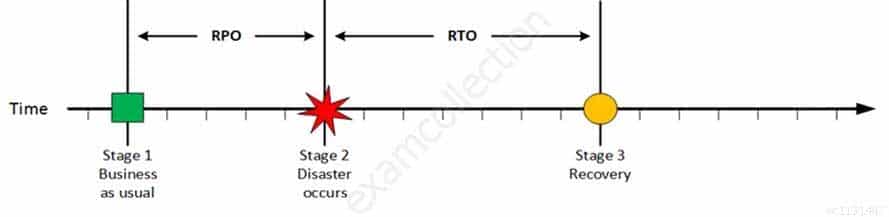
CISA Certified Information Systems Auditor Part 69 Q11 205 At this stage the system are recovered and back online but not ready for production yet. The Recovery Time Objective (RTO) determines the maximum tolerable amount of time needed to bring all critical systems back online. This covers, for example, restore data from back-up or fix of a failure. In most cases this part is carried out by system administrator, network administrator, storage administrator etc.
Stage 4: Resume Production
Resume Production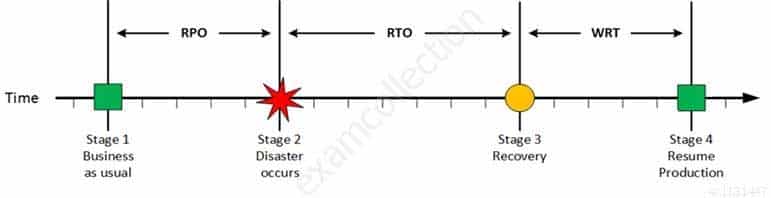
CISA Certified Information Systems Auditor Part 69 Q11 206 At this stage all systems are recovered, integrity of the system or data is verified and all critical systems can resume normal operations. The Work Recovery Time (WRT) determines the maximum tolerable amount of time that is needed to verify the system and/or data integrity. This could be, for example, checking the databases and logs, making sure the applications or services are running and are available. In most cases those tasks are performed by application administrator, database administrator etc. When all systems affected by the disaster are verified and/or recovered, the environment is ready to resume the production again.
MTD
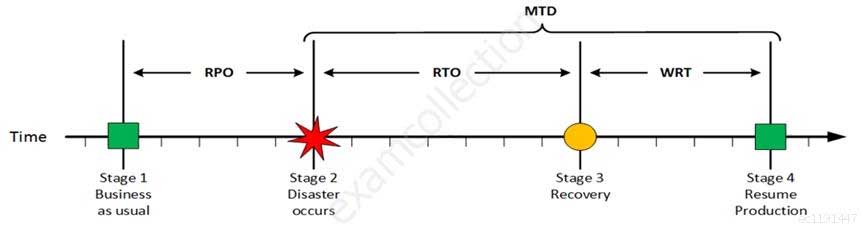
CISA Certified Information Systems Auditor Part 69 Q11 207 The sum of RTO and WRT is defined as the Maximum Tolerable Downtime (MTD) which defines the total amount of time that a business process can be disrupted without causing any unacceptable consequences. This value should be defined by the business management team or someone like CTO, CIO or IT manager.
The following answers are incorrect:
RPO – Recovery Point Objective (RPO) determines the maximum acceptable amount of data loss measured in time. For example, the maximum tolerable data loss is 15 minutes.
RTO – The Recovery Time Objective (RTO) determines the maximum tolerable amount of time needed to bring all critical systems back online. This covers, for example, restore data from back-up or fix of a failure. In most cases this part is carried out by system administrator, network administrator, storage administrator etc.
WRT – The Work Recovery Time (WRT) determines the maximum tolerable amount of time that is needed to verify the system and/or data integrity. This could be, for example, checking the databases and logs, making sure the applications or services are running and are available. In most cases those tasks are performed by application administrator, database administrator etc. When all systems affected by the disaster are verified and/or recovered, the environment is ready to resume the production again.
Reference:
CISA review manual 2014 page number 284
http://defaultreasoning.com/2013/12/10/rpo-rto-wrt-mtdwth/ -
Which of the following term in business continuity defines the total amount of time that a business process can be disrupted without causing any unacceptable consequences?
- RPO
- RTO
- WRT
- MTD
Explanation:The sum of RTO and WRT is defined as the Maximum Tolerable Downtime (MTD) which defines the total amount of time that a business process can be disrupted without causing any unacceptable consequences. This value should be defined by the business management team or someone like CTO, CIO or IT manager.
For your exam you should know below information about RPO, RTO, WRT and MTD:
Stage 1: Business as usual
Business as usual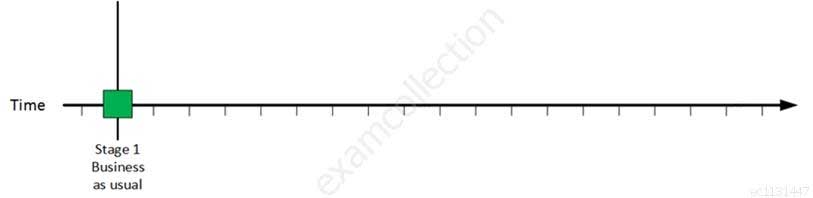
CISA Certified Information Systems Auditor Part 69 Q12 208 At this stage all systems are running production and working correctly.
Stage 2: Disaster occurs
Disaster Occurs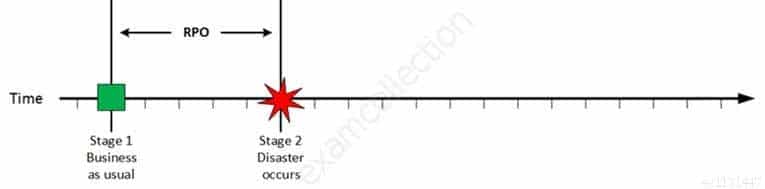
CISA Certified Information Systems Auditor Part 69 Q12 209 On a given point in time, disaster occurs and systems needs to be recovered. At this point the Recovery Point Objective (RPO) determines the maximum acceptable amount of data loss measured in time. For example, the maximum tolerable data loss is 15 minutes.
Stage 3: Recovery
Recovery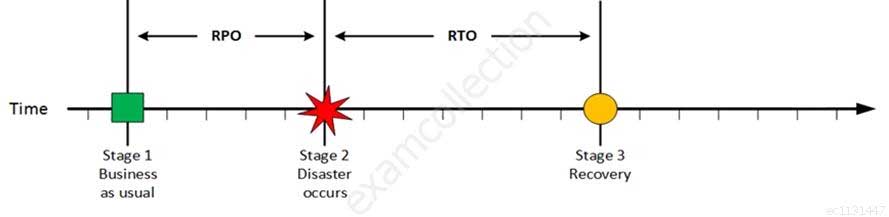
CISA Certified Information Systems Auditor Part 69 Q12 210 At this stage the system are recovered and back online but not ready for production yet. The Recovery Time Objective (RTO) determines the maximum tolerable amount of time needed to bring all critical systems back online. This covers, for example, restore data from back-up or fix of a failure. In most cases this part is carried out by system administrator, network administrator, storage administrator etc.
Stage 4: Resume Production
Resume Production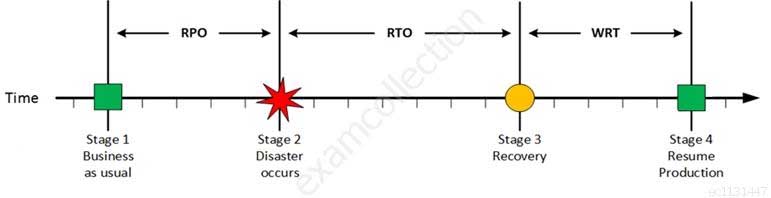
CISA Certified Information Systems Auditor Part 69 Q12 211 At this stage all systems are recovered, integrity of the system or data is verified and all critical systems can resume normal operations. The Work Recovery Time (WRT) determines the maximum tolerable amount of time that is needed to verify the system and/or data integrity. This could be, for example, checking the databases and logs, making sure the applications or services are running and are available. In most cases those tasks are performed by application administrator, database administrator etc. When all systems affected by the disaster are verified and/or recovered, the environment is ready to resume the production again.
MTD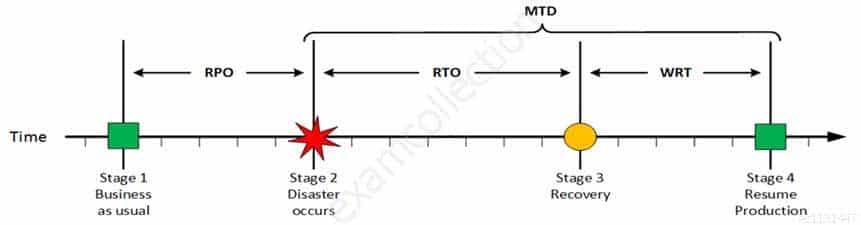
CISA Certified Information Systems Auditor Part 69 Q12 212 The sum of RTO and WRT is defined as the Maximum Tolerable Downtime (MTD) which defines the total amount of time that a business process can be disrupted without causing any unacceptable consequences. This value should be defined by the business management team or someone like CTO, CIO or IT manager.
The following answers are incorrect:
RPO – Recovery Point Objective (RPO) determines the maximum acceptable amount of data loss measured in time. For example, the maximum tolerable data loss is 15 minutes.
RTO – The Recovery Time Objective (RTO) determines the maximum tolerable amount of time needed to bring all critical systems back online. This covers, for example, restore data from back-up or fix of a failure. In most cases this part is carried out by system administrator, network administrator, storage administrator etc.
WRT – The Work Recovery Time (WRT) determines the maximum tolerable amount of time that is needed to verify the system and/or data integrity. This could be, for example, checking the databases and logs, making sure the applications or services are running and are available. In most cases those tasks are performed by application administrator, database administrator etc. When all systems affected by the disaster are verified and/or recovered, the environment is ready to resume the production again.
Reference:
CISA review manual 2014 page number 284
http://defaultreasoning.com/2013/12/10/rpo-rto-wrt-mtdwth/ -
As an IS auditor it is very important to understand the importance of job scheduling. Which of the following statement is NOT true about job scheduler or job scheduling software?
- Job information is set up only once, which increase the probability of an error.
- Records are maintained of all job success and failures.
- Reliance on operator is reduced.
- Job dependencies are defined so that if a job fails, subsequent jobs relying on its output will not be processed.
Explanation:The NOT keyword is used in this question. You need to find out an option which is not true about job scheduling.
Below are some advantages of job scheduling or using job scheduling software.
Job information is set up only once, reduce the probability of an error.
Records are maintained of all job success and failures.
Reliance on operator is reduced.
Job dependencies are defined so that if a job fails, subsequent jobs relying on its output will not be processed.For your exam you should know the information below:
A job scheduler is a computer application for controlling unattended background program execution (commonly called batch processing).
Synonyms are batch system, Distributed Resource Management System (DRMS), and Distributed Resource Manager (DRM). Today’s job schedulers, often termed workload automation, typically provide a graphical user interface and a single point of control for definition and monitoring of background executions in a distributed network of computers. Increasingly, job schedulers are required to orchestrate the integration of real-time business activities with traditional background IT processing across different operating system platforms and business application environments.
Job scheduling should not be confused with process scheduling, which is the assignment of currently running processes to CPUs by the operating system.
Basic features expected of job scheduler software include:
interfaces which help to define workflows and/or job dependencies
automatic submission of executions
interfaces to monitor the executions
priorities and/or queues to control the execution order of unrelated jobsIf software from a completely different area includes all or some of those features, this software is consider to have job scheduling capabilities.
Most operating systems (such as Unix and Windows) provide basic job scheduling capabilities, for example: croon. Web hosting services provide job scheduling capabilities through a control panel or a webcron solution. Many programs such as DBMS, backup, ERPs, and BPM also include relevant job-scheduling capabilities. Operating system (“OS”) or point program supplied job-scheduling will not usually provide the ability to schedule beyond a single OS instance or outside the remit of the specific program. Organizations needing to automate unrelated IT workload may also leverage further advanced features from a job scheduler, such as:
real-time scheduling based on external, unpredictable events
automatic restart and recovery in event of failures
alerting and notification to operations personnel
generation of incident reports
audit trails for regulatory compliance purposesThe following answers are incorrect:
The other options are correctly defined about job schedulingReference:
CISA review manual 2014 page number 242
http://en.wikipedia.org/wiki/Job_scheduler -
Which of the following type of computer has highest processing speed?
- Supercomputers
- Midrange servers
- Personal computers
- Thin client computers
Explanation:Supercomputers are very large and expensive computers with the highest processing speed, designed to be used for specialized purpose or fields that require extensive processing power.
A supercomputer is focused on performing tasks involving intense numerical calculations such as weather forecasting, fluid dynamics, nuclear simulations, theoretical astrophysics, and complex scientific computations.
A supercomputer is a computer that is at the frontline of current processing capacity, particularly speed of calculation. The term supercomputer itself is rather fluid, and the speed of today’s supercomputers tends to become typical of tomorrow’s ordinary computer. Supercomputer processing speeds are measured in floating point operations per second, or FLOPS.
An example of a floating point operation is the calculation of mathematical equations in real numbers. In terms of computational capability, memory size and speed, I/O technology, and topological issues such as bandwidth and latency, supercomputers are the most powerful, are very expensive, and not cost-effective just to perform batch or transaction processing. Transaction processing is handled by less powerful computers such as server computers or mainframes.
For your exam you should know the information below:
Common Types of computers
Supercomputers
A supercomputer is focused on performing tasks involving intense numerical calculations such as weather forecasting, fluid dynamics, nuclear simulations, theoretical astrophysics, and complex scientific computations. A supercomputer is a computer that is at the frontline of current processing capacity, particularly speed of calculation. The term supercomputer itself is rather fluid, and the speed of today’s supercomputers tends to become typical of tomorrow’s ordinary computer. Supercomputer processing speeds are measured in floating point operations per second, or FLOPS. An example of a floating point operation is the calculation of mathematical equations in real numbers. In terms of computational capability, memory size and speed, I/O technology, and topological issues such as bandwidth and latency, supercomputers are the most powerful, are very expensive, and not cost-effective just to perform batch or transaction processing. Transaction processing is handled by less powerful computers such as server computers or mainframes.Mainframes
The term mainframe computer was created to distinguish the traditional, large, institutional computer intended to service multiple users from the smaller, single user machines. These computers are capable of handling and processing very large amounts of data quickly. Mainframe computers are used in large institutions such as government, banks and large corporations. They are measured in MIPS (million instructions per second) and respond to up to 100s of millions of users at a time.Mid-range servers
Midrange systems are primarily high-end network servers and other types of servers that can handle the large-scale processing of many business applications. Although not as powerful as mainframe computers, they are less costly to buy, operate, and maintain than mainframe systems and thus meet the computing needs of many organizations. Midrange systems have become popular as powerful network servers to help manage large Internet Web sites, corporate intranets and extranets, and other networks. Today, midrange systems include servers used in industrial process-control and manufacturing plants and play major roles in computer-aided manufacturing (CAM). They can also take the form of powerful technical workstations for computer-aided design (CAD) and other computation and graphics-intensive applications. Midrange system are also used as front-end servers to assist mainframe computers in telecommunications processing and network management.Personal computers
A personal computer (PC) is a general-purpose computer, whose size, capabilities and original sale price makes it useful for individuals, and which is intended to be operated directly by an end-user with no intervening computer operator. This contrasted with the batch processing or time-sharing models which allowed larger, more expensive minicomputer and mainframe systems to be used by many people, usually at the same time. Large data processing systems require a full-time staff to operate efficiently.Laptop computers
A laptop is a portable personal computer with a clamshell form factor, suitable for mobile use.[1] They are also sometimes called notebook computers or notebooks. Laptops are commonly used in a variety of settings, including work, education, and personal multimedia.A laptop combines the components and inputs as a desktop computer; including display, speakers, keyboard, and pointing device (such as a touchpad), into a single device. Most modern-day laptop computers also have a webcam and a mice (microphone) pre-installed. [citation needed] A laptop can be powered either from a rechargeable battery, or by mains electricity via an AC adapter. Laptops are a diverse category of devices, and other more specific terms, such as ultra-books or net books, refer to specialist types of laptop which have been optimized for certain uses. Hardware specifications change vastly between these classifications, forgoing greater and greater degrees of processing power to reduce heat emissions.
Smartphone, tablets and other handheld devices
A mobile device (also known as a handheld computer or simply handheld) is a small, handheld computing device, typically having a display screen with touch input and/or a miniature keyboard.
A handheld computing device has an operating system (OS), and can run various types of application software, known as apps. Most handheld devices can also be equipped with Wi-Fi, Bluetooth, and GPS capabilities that can allow connections to the Internet and other Bluetooth-capable devices, such as an automobile or a microphone headset. A camera or media player feature for video or music files can also be typically found on these devices along with a stable battery power source such as a lithium battery.Early pocket-sized devices were joined in the late 2000s by larger but otherwise similar tablet computers. Much like in a personal digital assistant (PDA), the input and output of modern mobile devices are often combined into a touch-screen interface.
Smartphone’s and PDAs are popular amongst those who wish to use some of the powers of a conventional computer in environments where carrying one would not be practical. Enterprise digital assistants can further extend the available functionality for the business user by offering integrated data capture devices like barcode, RFID and smart card readers.
Thin Client computers
A thin client (sometimes also called a lean, zero or slim client) is a computer or a computer program that depends heavily on some other computer (its server) to fulfill its computational roles. This is different from the traditional fat client, which is a computer designed to take on these roles by itself. The specific roles assumed by the server may vary, from providing data persistence (for example, for diskless nodes) to actual information processing on the client’s behalf.The following answers are incorrect:
Mid-range servers- Midrange systems are primarily high-end network servers and other types of servers that can handle the large-scale processing of many business applications. Although not as powerful as mainframe computers, they are less costly to buy, operate, and maintain than mainframe systems and thus meet the computing needs of many organizations. Midrange systems have become popular as powerful network servers to help manage large Internet Web sites, corporate intranets and extranets, and other networks. Today, midrange systems include servers used in industrial process-control and manufacturing plants and play major roles in computer-aided manufacturing (CAM).
Personal computers – A personal computer (PC) is a general-purpose computer, whose size, capabilities and original sale price makes it useful for individuals, and which is intended to be operated directly by an end-user with no intervening computer operator. This contrasted with the batch processing or time-sharing models which allowed larger, more expensive minicomputer and mainframe systems to be used by many people, usually at the same time. Large data processing systems require a full-time staff to operate efficiently.
Thin Client computers- A thin client (sometimes also called a lean, zero or slim client) is a computer or a computer program that depends heavily on some other computer (its server) to fulfill its computational roles. This is different from the traditional fat client, which is a computer designed to take on these roles by itself. The specific roles assumed by the server may vary, from providing data persistence (for example, for diskless nodes) to actual information processing on the client’s behalf.
Reference:
CISA review manual 2014 page number 246
http://en.wikipedia.org/wiki/Thin_client
http://en.wikipedia.org/wiki/Mobile_device
http://en.wikipedia.org/wiki/Personal_computer
http://en.wikipedia.org/wiki/Classes_of_computers
http://en.wikipedia.org/wiki/Laptop -
Which of the following type of computer is a large, general purpose computer that are made to share their processing power and facilities with thousands of internal or external users?
- Thin client computer
- Midrange servers
- Personal computers
- Mainframe computers
Explanation:Mainframe computer is a large, general purpose computer that are made to share their processing power and facilities with thousands of internal or external users. The term mainframe computer was created to distinguish the traditional, large, institutional computer intended to service multiple users from the smaller, single user machines. These computers are capable of handling and processing very large amounts of data quickly. Mainframe computers are used in large institutions such as government, banks and large corporations. They are measured in MIPS (million instructions per second) and respond to up to 100s of millions of users at a time.
For your exam you should know the information below:
Common Types of computers
Supercomputers
A supercomputer is focused on performing tasks involving intense numerical calculations such as weather forecasting, fluid dynamics, nuclear simulations, theoretical astrophysics, and complex scientific computations. A supercomputer is a computer that is at the frontline of current processing capacity, particularly speed of calculation. The term supercomputer itself is rather fluid, and the speed of today’s supercomputers tends to become typical of tomorrow’s ordinary computer. Supercomputer processing speeds are measured in floating point operations per second, or FLOPS. An example of a floating point operation is the calculation of mathematical equations in real numbers. In terms of computational capability, memory size and speed, I/O technology, and topological issues such as bandwidth and latency, supercomputers are the most powerful, are very expensive, and not cost-effective just to perform batch or transaction processing. Transaction processing is handled by less powerful computers such as server computers or mainframes.Mainframes
The term mainframe computer was created to distinguish the traditional, large, institutional computer intended to service multiple users from the smaller, single user machines. These computers are capable of handling and processing very large amounts of data quickly. Mainframe computers are used in large institutions such as government, banks and large corporations. They are measured in MIPS (million instructions per second) and respond to up to 100s of millions of users at a time.Mid-range servers
Midrange systems are primarily high-end network servers and other types of servers that can handle the large-scale processing of many business applications. Although not as powerful as mainframe computers, they are less costly to buy, operate, and maintain than mainframe systems and thus meet the computing needs of many organizations. Midrange systems have become popular as powerful network servers to help manage large Internet Web sites, corporate intranets and extranets, and other networks. Today, midrange systems include servers used in industrial process-control and manufacturing plants and play major roles in computer-aided manufacturing (CAM). They can also take the form of powerful technical workstations for computer-aided design (CAD) and other computation and graphics-intensive applications. Midrange system are also used as front-end servers to assist mainframe computers in telecommunications processing and network management.Personal computers
A personal computer (PC) is a general-purpose computer, whose size, capabilities and original sale price makes it useful for individuals, and which is intended to be operated directly by an end-user with no intervening computer operator. This contrasted with the batch processing or time-sharing models which allowed larger, more expensive minicomputer and mainframe systems to be used by many people, usually at the same time. Large data processing systems require a full-time staff to operate efficiently.
Laptop computers
A laptop is a portable personal computer with a clamshell form factor, suitable for mobile use.[1] They are also sometimes called notebook computers or notebooks. Laptops are commonly used in a variety of settings, including work, education, and personal multimedia.A laptop combines the components and inputs as a desktop computer; including display, speakers, keyboard, and pointing device (such as a touchpad), into a single device. Most modern-day laptop computers also have a webcam and a mice (microphone) pre-installed. [citation needed] A laptop can be powered either from a rechargeable battery, or by mains electricity via an AC adapter. Laptops are a diverse category of devices, and other more specific terms, such as ultra-books or net books, refer to specialist types of laptop which have been optimized for certain uses. Hardware specifications change vastly between these classifications, forgoing greater and greater degrees of processing power to reduce heat emissions.
Smartphone, tablets and other handheld devices
A mobile device (also known as a handheld computer or simply handheld) is a small, handheld computing device, typically having a display screen with touch input and/or a miniature keyboard.
A handheld computing device has an operating system (OS), and can run various types of application software, known as apps. Most handheld devices can also be equipped with Wi-Fi, Bluetooth, and GPS capabilities that can allow connections to the Internet and other Bluetooth-capable devices, such as an automobile or a microphone headset. A camera or media player feature for video or music files can also be typically found on these devices along with a stable battery power source such as a lithium battery.Early pocket-sized devices were joined in the late 2000s by larger but otherwise similar tablet computers. Much like in a personal digital assistant (PDA), the input and output of modern mobile devices are often combined into a touch-screen interface.
Smartphone’s and PDAs are popular amongst those who wish to use some of the powers of a conventional computer in environments where carrying one would not be practical. Enterprise digital assistants can further extend the available functionality for the business user by offering integrated data capture devices like barcode, RFID and smart card readers.
Thin Client computers
A thin client (sometimes also called a lean, zero or slim client) is a computer or a computer program that depends heavily on some other computer (its server) to fulfill its computational roles. This is different from the traditional fat client, which is a computer designed to take on these roles by itself. The specific roles assumed by the server may vary, from providing data persistence (for example, for diskless nodes) to actual information processing on the client’s behalf.The following answers are incorrect:
Mid-range servers- Midrange systems are primarily high-end network servers and other types of servers that can handle the large-scale processing of many business applications. Although not as powerful as mainframe computers, they are less costly to buy, operate, and maintain than mainframe systems and thus meet the computing needs of many organizations. Midrange systems have become popular as powerful network servers to help manage large Internet Web sites, corporate intranets and extranets, and other networks. Today, midrange systems include servers used in industrial process-control and manufacturing plants and play major roles in computer-aided manufacturing (CAM).
Personal computers – A personal computer (PC) is a general-purpose computer, whose size, capabilities and original sale price makes it useful for individuals, and which is intended to be operated directly by an end-user with no intervening computer operator. This contrasted with the batch processing or time-sharing models which allowed larger, more expensive minicomputer and mainframe systems to be used by many people, usually at the same time. Large data processing systems require a full-time staff to operate efficiently.
Thin Client computers- A thin client (sometimes also called a lean, zero or slim client) is a computer or a computer program that depends heavily on some other computer (its server) to fulfill its computational roles. This is different from the traditional fat client, which is a computer designed to take on these roles by itself. The specific roles assumed by the server may vary, from providing data persistence (for example, for diskless nodes) to actual information processing on the client’s behalf.Reference:
CISA review manual 2014 page number 246
http://en.wikipedia.org/wiki/Thin_client
http://en.wikipedia.org/wiki/Mobile_device
http://en.wikipedia.org/wiki/Personal_computer
http://en.wikipedia.org/wiki/Classes_of_computers
http://en.wikipedia.org/wiki/Laptop -
Diskless workstation is an example of:
- Handheld devices
- Thin client computer
- Personal computer
- Midrange server
Explanation:Diskless workstations are example of Thin client computer.
A thin client (sometimes also called a lean, zero or slim client) is a computer or a computer program that depends heavily on some other computer (its server) to fulfill its computational roles. This is different from the traditional fat client, which is a computer designed to take on these roles by itself. The specific roles assumed by the server may vary, from providing data persistence (for example, for diskless nodes) to actual information processing on the client’s behalf.For your exam you should know the information below:
Common Types of computers
Supercomputers
A supercomputer is focused on performing tasks involving intense numerical calculations such as weather forecasting, fluid dynamics, nuclear simulations, theoretical astrophysics, and complex scientific computations. A supercomputer is a computer that is at the frontline of current processing capacity, particularly speed of calculation. The term supercomputer itself is rather fluid, and the speed of today’s supercomputers tends to become typical of tomorrow’s ordinary computer. Supercomputer processing speeds are measured in floating point operations per second, or FLOPS. An example of a floating point operation is the calculation of mathematical equations in real numbers. In terms of computational capability, memory size and speed, I/O technology, and topological issues such as bandwidth and latency, supercomputers are the most powerful, are very expensive, and not cost-effective just to perform batch or transaction processing. Transaction processing is handled by less powerful computers such as server computers or mainframes.
Mainframes
The term mainframe computer was created to distinguish the traditional, large, institutional computer intended to service multiple users from the smaller, single user machines. These computers are capable of handling and processing very large amounts of data quickly. Mainframe computers are used in large institutions such as government, banks and large corporations. They are measured in MIPS (million instructions per second) and respond to up to 100s of millions of users at a time.Mid-range servers
Midrange systems are primarily high-end network servers and other types of servers that can handle the large-scale processing of many business applications. Although not as powerful as mainframe computers, they are less costly to buy, operate, and maintain than mainframe systems and thus meet the computing needs of many organizations. Midrange systems have become popular as powerful network servers to help manage large Internet Web sites, corporate intranets and extranets, and other networks. Today, midrange systems include servers used in industrial process-control and manufacturing plants and play major roles in computer-aided manufacturing (CAM). They can also take the form of powerful technical workstations for computer-aided design (CAD) and other computation and graphics-intensive applications. Midrange system are also used as front-end servers to assist mainframe computers in telecommunications processing and network management.Personal computers
A personal computer (PC) is a general-purpose computer, whose size, capabilities and original sale price makes it useful for individuals, and which is intended to be operated directly by an end-user with no intervening computer operator. This contrasted with the batch processing or time-sharing models which allowed larger, more expensive minicomputer and mainframe systems to be used by many people, usually at the same time. Large data processing systems require a full-time staff to operate efficiently.Laptop computers
A laptop is a portable personal computer with a clamshell form factor, suitable for mobile use.[1] They are also sometimes called notebook computers or notebooks. Laptops are commonly used in a variety of settings, including work, education, and personal multimedia.A laptop combines the components and inputs as a desktop computer; including display, speakers, keyboard, and pointing device (such as a touchpad), into a single device. Most modern-day laptop computers also have a webcam and a mice (microphone) pre-installed. [citation needed] A laptop can be powered either from a rechargeable battery, or by mains electricity via an AC adapter. Laptops are a diverse category of devices, and other more specific terms, such as ultra-books or net books, refer to specialist types of laptop which have been optimized for certain uses. Hardware specifications change vastly between these classifications, forgoing greater and greater degrees of processing power to reduce heat emissions.
Smartphone, tablets and other handheld devices
A mobile device (also known as a handheld computer or simply handheld) is a small, handheld computing device, typically having a display screen with touch input and/or a miniature keyboard.
A handheld computing device has an operating system (OS), and can run various types of application software, known as apps. Most handheld devices can also be equipped with Wi-Fi, Bluetooth, and GPS capabilities that can allow connections to the Internet and other Bluetooth-capable devices, such as an automobile or a microphone headset. A camera or media player feature for video or music files can also be typically found on these devices along with a stable battery power source such as a lithium battery.Early pocket-sized devices were joined in the late 2000s by larger but otherwise similar tablet computers. Much like in a personal digital assistant (PDA), the input and output of modern mobile devices are often combined into a touch-screen interface.
Smartphone’s and PDAs are popular amongst those who wish to use some of the powers of a conventional computer in environments where carrying one would not be practical. Enterprise digital assistants can further extend the available functionality for the business user by offering integrated data capture devices like barcode, RFID and smart card readers.
Thin Client computers
A thin client (sometimes also called a lean, zero or slim client) is a computer or a computer program that depends heavily on some other computer (its server) to fulfill its computational roles. This is different from the traditional fat client, which is a computer designed to take on these roles by itself. The specific roles assumed by the server may vary, from providing data persistence (for example, for diskless nodes) to actual information processing on the client’s behalf.The following answers are incorrect:
The other types of computers are not example of diskless workstation.Reference:
CISA review manual 2014 page number 246
http://en.wikipedia.org/wiki/Thin_client
http://en.wikipedia.org/wiki/Mobile_device
http://en.wikipedia.org/wiki/Personal_computer
http://en.wikipedia.org/wiki/Classes_of_computers
http://en.wikipedia.org/wiki/Laptop -
In RFID technology which of the following risk could represent a threat to non-RFID networked or collocated systems, assets, and people?
- Business Process Risk
- Business Intelligence Risk
- Privacy Risk
- Externality Risk
Explanation:RFID technology potentially could represent a threat to non-RFID networked or collocated systems, assets, and people.
RFID systems typically are not isolated from other systems and assets in the enterprise. Every connection point between the RFID system and something outside the RFID system represents a potential vulnerability for the entity on the other side of the connection, whether that is an application process, a valued asset, or a person.
Externality risks are present for both the RF and enterprise subsystems of an RFID system.
The main externality risk for the RF subsystem is hazards resulting from electromagnetic radiation, which could possibly range from adverse human health effects to ignition of combustible material, such as fuel or ordnance.The main externality risk for the enterprise subsystem is successful computer network attacks on networked devices and applications. Computer network attacks can involve malware (e.g., worms and viruses) or attack tools that exploit software vulnerabilities and configuration weaknesses to gain access to systems, perform a denial of service, or cause other damage.
The impact of computer network attacks can range from performance degradation to complete compromise of a mission-critical application. Because the externality risk by definition involves risks outside of the RFID system, it is distinct from both the business process and business intelligence risks; externality risks can be realized without having any effect on RFID-supported business processes or without revealing any information to adversaries.
For your exam you should know the information below:
Radio-frequency identification (RFID) is the wireless non-contact use of radio-frequency electromagnetic fields to transfer data, for the purposes of automatically identifying and tracking tags attached to objects. The tags contain electronically stored information. Some tags are powered by and read at short ranges (a few meters) via magnetic fields (electromagnetic induction). Others use a local power source such as a battery, or else have no battery but collect energy from the interrogating EM field, and then act as a passive transponder to emit microwaves or UHF radio waves (i.e., electromagnetic radiation at high frequencies). Battery powered tags may operate at hundreds of meters. Unlike a barcode, the tag does not necessarily need to be within line of sight of the reader, and may be embedded in the tracked object.
RFID tags are used in many industries. An RFID tag attached to an automobile during production can be used to track its progress through the assembly line. Pharmaceuticals can be tracked through warehouses. Livestock and pets may have tags injected, allowing positive identification of the animal.
RFID RISKS
RFID technology enables an organization to significantly change its business processes to:
Increase its efficiency, which results in lower costs, Increase its effectiveness, which improves mission performance and makes the implementing organization more resilient and better able to assign accountability, and Respond to customer requirements to use RFID technology to support supply chains and other applications.
The RFID technology itself is complex, combining a number of different computing and communications technologies to achieve the desired objectives. Unfortunately, both change and complexity generate risk.
For RFID implementations to be successful, organizations need to effectively manage that risk, which requires an understanding of its sources and its potential characteristics. This section reviews the major high-level business risks associated with RFID systems so that organizations planning or operating these systems can better identify, characterize, and manage the risk in their environments.
The risks are as follows:
Business Process Risk -Direct attacks on RFID system components potentially could undermine the business processes the RFID system was designed to enable.
Business Intelligence Risk- An adversary or competitor potentially could gain unauthorized access to RFID-generated information and use it to harm the interests of the organization implementing the RFID system.
Privacy Risk – Personal privacy rights or expectations may be compromised if an RFID system uses what is considered personally identifiable information for a purpose other than originally intended or understood. The personal possession of functioning tags also is a privacy risk because it could enable tracking of those holding tagged items.
Externality Risk -RFID technology potentially could represent a threat to non-RFID networked or collocated systems, assets, and people. An important characteristic of RFID that impacts all of these risks is that RF communication is invisible to operators and users.
The following answers are incorrect:
Business Process Risk -Direct attacks on RFID system components potentially could undermine the business processes the RFID system was designed to enable.
Business Intelligence Risk- An adversary or competitor potentially could gain unauthorized access to RFID-generated information and use it to harm the interests of the organization implementing the RFID system.
Privacy Risk – Personal privacy rights or expectations may be compromised if an RFID system uses what is considered personally identifiable information for a purpose other than originally intended or understood. The personal possession of functioning tags also is a privacy risk because it could enable tracking of those holding tagged items.
Reference:
CISA review manual 2014 page number 248 -
In which of the following RFID risks competitor potentially could gain unauthorized access to RFID-generated information and use it to harm the interests of the organization implementing the RFID system?
- Business Process Risk
- Business Intelligence Risk
- Privacy Risk
- Externality Risk
Explanation:An adversary or competitor potentially could gain unauthorized access to RFID-generated information and use it to harm the interests of the organization implementing the RFID system.
RFID is a powerful technology, in part, because it supports wireless remote access to information about assets and people that either previously did not exist or was difficult to create or dynamically maintain. While this wireless remote access is a significant benefit, it also creates a risk that unauthorized parties could also have similar access to that information if proper controls are not in place. This risk is distinct from the business process risk because it can be realized even when business processes are functioning as intended.
A competitor or adversary can gain information from the RFID system in a number of ways, including eavesdropping on RF links between readers and tags, performing independent queries on tags to obtain relevant data, and obtaining unauthorized access to a back-end database storing information about tagged items. Supply chain applications may be particularly vulnerable to this risk because a variety of external entities may have read access to the tags or related databases.
The risk of unauthorized access is realized when the entity engaging in the unauthorized behavior does something harmful with that information. In some cases, the information may trigger an immediate response. For example, someone might use a reader to determine whether a shipping container holds expensive electronic equipment, and then break into the container when it gets a positive reading. This scenario is an example of targeting. In other cases, data might also be aggregated over time to provide intelligence regarding an organization’s operations, business strategy, or proprietary methods.
For instance, an organization could monitor the number of tags entering a facility to provide a reasonable indication of its business growth or operating practices. In this case, if someone determined that a warehouse recently received a number of very large orders, then that might trigger an action in financial markets or prompt a competitor to change its prices or production schedule.
For your exam you should know the information below:
Radio-frequency identification (RFID) is the wireless non-contact use of radio-frequency electromagnetic fields to transfer data, for the purposes of automatically identifying and tracking tags attached to objects. The tags contain electronically stored information. Some tags are powered by and read at short ranges (a few meters) via magnetic fields (electromagnetic induction). Others use a local power source such as a battery, or else have no battery but collect energy from the interrogating EM field, and then act as a passive transponder to emit microwaves or UHF radio waves (i.e., electromagnetic radiation at high frequencies). Battery powered tags may operate at hundreds of meters. Unlike a barcode, the tag does not necessarily need to be within line of sight of the reader, and may be embedded in the tracked object.
RFID tags are used in many industries. An RFID tag attached to an automobile during production can be used to track its progress through the assembly line. Pharmaceuticals can be tracked through warehouses. Livestock and pets may have tags injected, allowing positive identification of the animal.
RFID RISKS
RFID technology enables an organization to significantly change its business processes to:
Increase its efficiency, which results in lower costs, Increase its effectiveness, which improves mission performance and makes the implementing organization more resilient and better able to assign accountability, and Respond to customer requirements to use RFID technology to support supply chains and other applications.
The RFID technology itself is complex, combining a number of different computing and communications technologies to achieve the desired objectives. Unfortunately, both change and complexity generate risk.
For RFID implementations to be successful, organizations need to effectively manage that risk, which requires an understanding of its sources and its potential characteristics. This section reviews the major high-level business risks associated with RFID systems so that organizations planning or operating these systems can better identify, characterize, and manage the risk in their environments.
The risks are as follows:
Business Process Risk -Direct attacks on RFID system components potentially could undermine the business processes the RFID system was designed to enable.
Business Intelligence Risk- An adversary or competitor potentially could gain unauthorized access to RFID-generated information and use it to harm the interests of the organization implementing the RFID system.
Privacy Risk – Personal privacy rights or expectations may be compromised if an RFID system uses what is considered personally identifiable information for a purpose other than originally intended or understood. The personal possession of functioning tags also is a privacy risk because it could enable tracking of those holding tagged items.
Externality Risk -RFID technology potentially could represent a threat to non-RFID networked or collocated systems, assets, and people.
An important characteristic of RFID that impacts all of these risks is that RF communication is invisible to operators and users.The following answers are incorrect:
Business Process Risk -Direct attacks on RFID system components potentially could undermine the business processes the RFID system was designed to enable.
Externality Risk -RFID technology potentially could represent a threat to non-RFID networked or collocated systems, assets, and people.
Privacy Risk – Personal privacy rights or expectations may be compromised if an RFID system uses what is considered personally identifiable information for a purpose other than originally intended or understood. The personal possession of functioning tags also is a privacy risk because it could enable tracking of those holding tagged items.
Reference:
CISA review manual 2014 page number 248 -
John has been hired to fill a new position in one of the well-known financial institute. The position is for IS auditor. He has been assigned to complete IS audit of one of critical financial system. Which of the following should be the first step for John to be perform during IS audit planning?
- Perform risk assessment
- Determine the objective of the audit
- Gain an understanding of the business process
- Assign the personnel resource to audit
Explanation:Determine the objective of audit should be the first step in the audit planning process. Depending upon the objective of an audit, auditor can gather the information about business process.
For CISA exam you should know the information below:Steps to perform audit planning
Gain an understanding of the business mission, objectives, purpose and processes which includes information and processing requirement such as availability, integrity, security and business technology and information confidentiality.
Understand changes in the business environment audited.
Review prior work papers
Identify stated contents such as policies, standards and required guidelines, procedure and organization structures.
Perform a risk analysis to help in designing the audit plan.
Set the audit scope and audit objectives.
Develop the audit approach or audit strategy
Assign personnel resources to audit
Address engagement logistics.The following answers are incorrect:
The other options specified should be completed once we finalize on the objective of audit.Reference:
CISA review manual 2014 page number 30 (The process of auditing information system) -
An IS auditor finds that a company is using a payroll provider hosted in a foreign country. Of the following, the MOST important audit consideration is whether the provider’s operations:
- meet industry best practice and standards
- comply with applicable laws and regulations
- are shared with other companies using the provider
- are aligned with the company’s culture