1.2.7.5 Check Your Understanding – Adapter Cards and Expansion Slots Answers 2025 Full 100%
ITE v8 – IT Essentials v8.0 – 1.2.7.5 Check Your Understanding – Adapter Cards and Expansion Slots Answers 2025 Full 100%
In the ITE v8 – IT Essentials v8.0 – 1.2.7.5 Check Your Understanding Answers 2025 Full 100% section, learners explore the fundamental concepts of adapter cards and expansion slots, which are critical components in modern computing devices. Adapter cards extend a computer’s capabilities by adding features such as enhanced graphics, network connectivity, and additional storage interfaces. Expansion slots, including PCIe (Peripheral Component Interconnect Express), PCI (Peripheral Component Interconnect), and legacy AGP (Accelerated Graphics Port), provide the physical interface for these cards to connect with the motherboard. Understanding how these components work, their types, and installation procedures is essential for IT professionals and students preparing for hardware and system configuration tasks. This guide provides full, 100% accurate answers to help learners reinforce their knowledge and successfully complete this assessment in 2025.
-
Match the adapter card and expansion slot to the description.
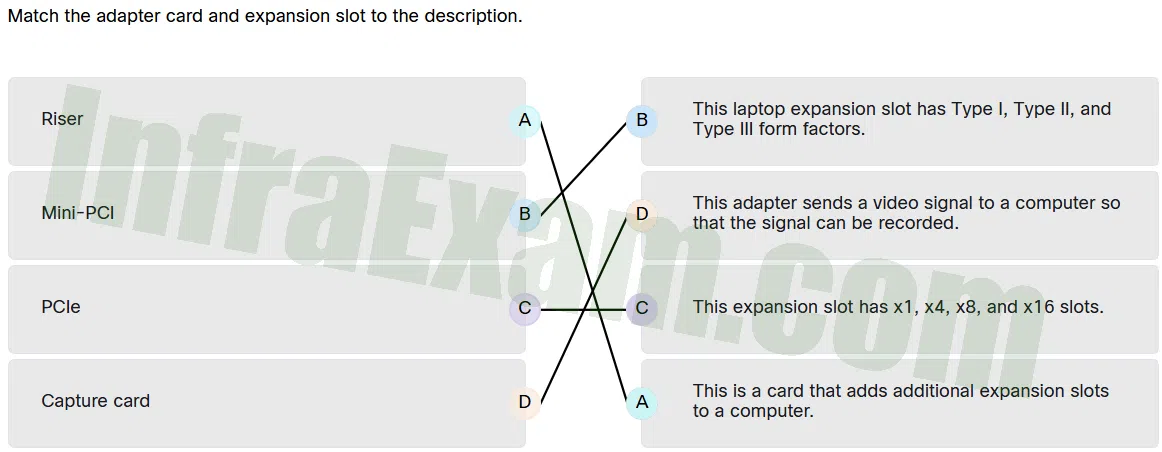
Match the adapter card and expansion slot to the description
Here is the correct matching of the adapter cards and expansion slots with their descriptions, along with a detailed explanation:
Correct Answers
- Riser → “This is a card that adds additional expansion slots to a computer.”
- Mini-PCI → “This laptop expansion slot has Type I, Type II, and Type III form factors.”
- PCIe → “This expansion slot has x1, x4, x8, and x16 slots.”
- Capture card → “This adapter sends a video signal to a computer so that the signal can be recorded.”
1. Riser Card
A riser card is a type of circuit board that allows additional expansion slots to be added to a computer, typically in systems with limited space, such as small form factor (SFF) computers or rack-mounted servers. These cards are particularly useful in server environments, where horizontal expansion slots are required due to height restrictions.
How Riser Cards Work:
- Riser cards connect to the motherboard and provide additional PCIe or PCI slots that extend horizontally rather than vertically.
- They allow for multiple expansion cards (e.g., graphics cards, sound cards, or network cards) to be installed even in compact cases.
- Some riser cards are powered, providing extra energy for high-power consumption GPUs.
Use Cases:
- Gaming PCs and Workstations: Allow multiple GPUs to be installed even in small cases.
- Servers and Data Centers: Used in rack-mounted servers where vertical expansion is limited.
- Industrial Applications: Used in embedded systems to expand connectivity.
2. Mini-PCI
The Mini-PCI (Peripheral Component Interconnect) slot is a compact version of the PCI slot used in desktop computers. This type of expansion slot is specifically designed for laptops and compact embedded devices. It allows for the installation of components such as Wi-Fi adapters, Bluetooth cards, and mobile broadband modules.
Characteristics of Mini-PCI:
- It supports Type I, Type II, and Type III form factors.
- Found in laptops, small PCs, and embedded systems.
- Operates at 3.3V or 5V, similar to standard PCI slots.
- Replaced over time by PCIe Mini Cards and M.2 slots.
Mini-PCI Use Cases:
- Wireless networking: Many laptops use Mini-PCI for internal Wi-Fi cards.
- Embedded applications: Used in industrial single-board computers (SBCs).
- Older laptop expansions: Before M.2 slots became standard, Mini-PCI was a common interface.
3. PCIe (Peripheral Component Interconnect Express)
PCIe (Peripheral Component Interconnect Express) is the most commonly used expansion slot in modern desktop computers. It replaced older standards such as AGP (Accelerated Graphics Port) and PCI by offering higher bandwidth and faster speeds.
Key Features of PCIe:
- Supports multiple slot sizes: x1, x4, x8, and x16.
- Faster data transfer speeds than PCI and AGP.
- Used for graphics cards, NVMe SSDs, network adapters, and capture cards.
- Offers hot-swapping support in some systems.
PCIe Lane Configuration: Each PCIe slot operates with a different number of lanes (data paths):
- PCIe x1: Used for basic peripherals like sound cards or network adapters.
- PCIe x4: Common for NVMe SSDs and RAID controllers.
- PCIe x8: Used for high-performance storage and networking cards.
- PCIe x16: Designed for graphics cards (GPUs).
PCIe Evolution Over the Years:
| Version | Bandwidth per Lane | Total Bandwidth (x16 Slot) |
|---|---|---|
| PCIe 1.0 | 250 MB/s | 4 GB/s |
| PCIe 2.0 | 500 MB/s | 8 GB/s |
| PCIe 3.0 | 1 GB/s | 16 GB/s |
| PCIe 4.0 | 2 GB/s | 32 GB/s |
| PCIe 5.0 | 4 GB/s | 64 GB/s |
| PCIe 6.0 | 8 GB/s | 128 GB/s |
4. Capture Card
A capture card is an adapter used to record video signals from external devices such as gaming consoles, cameras, and computers. It is widely used by streamers, video editors, and content creators.
How Capture Cards Work:
- Capture cards take input from HDMI, DisplayPort, or other video sources and convert the signal into a digital format.
- The captured video can be recorded, streamed, or edited in real time.
- They are installed via PCIe slots in desktops or USB/Thunderbolt ports in laptops.
Types of Capture Cards:
- Internal Capture Cards: Installed in PCIe slots for professional-grade performance.
- External Capture Cards: Connected via USB or Thunderbolt, ideal for laptops.
- Standalone Capture Devices: Hardware that records footage without requiring a computer.
Common Uses:
- Game streaming: Used by Twitch and YouTube streamers for high-quality game recording.
- Professional video production: Used in broadcasting and film editing.
- Security systems: Capture and store video footage from CCTV cameras.
Summary
| Adapter Card / Expansion Slot | Description |
|---|---|
| Riser Card | Adds additional expansion slots to a computer. |
| Mini-PCI | Laptop expansion slot with Type I, II, and III form factors. |
| PCIe | Has x1, x4, x8, and x16 slots for high-speed peripherals. |
| Capture Card | Sends a video signal to a computer for recording. |
Why is This Important?
Understanding adapter cards and expansion slots is essential for:
- PC builders and IT professionals to select the right hardware components.
- Gamers and content creators to optimize their setup with capture cards and GPUs.
- Enterprise IT to manage network and storage expansions using PCIe-based solutions.
- Laptop users to upgrade their Wi-Fi or connectivity via Mini-PCI or M.2 slots.