Match each IPv4 address to the appropriate address category. (Not all options are used.)
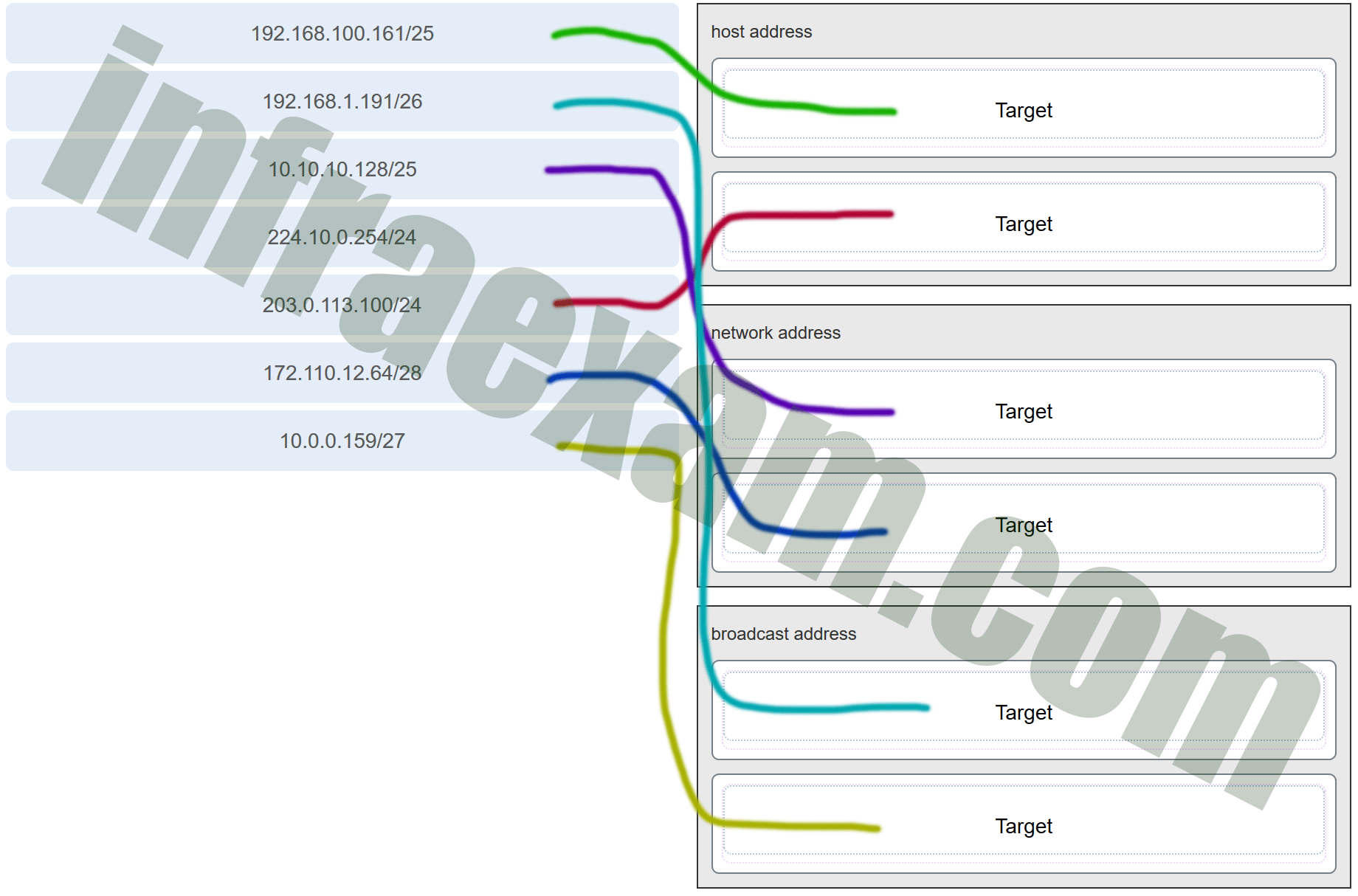
| Answers Explanation & Hints:
To determine whether a given IPv4 address is a network, host, or broadcast address, first determine the address space based on the subnet mask. Convert the address and mask to binary values, then perform the ANDing function to determine the network address. To calculate the of the address space, use the number of host bits in the subnet mask as an exponent of 2. The number of valid host addresses in the space is that number minus 2. The network address will have all zeroes in the host portion, and the broadcast address will have all ones. For example, 10.0.50.10/30 yields a network IP address of 10.0.50.8 when the mask is ANDed with the given address. Because there are only 2 host bits in the mask, there are only 2 valid host addresses (4-2). 10.0.50.10 is one of the two valid host IP addresses. |