Match the Microsoft Excel function with its description.
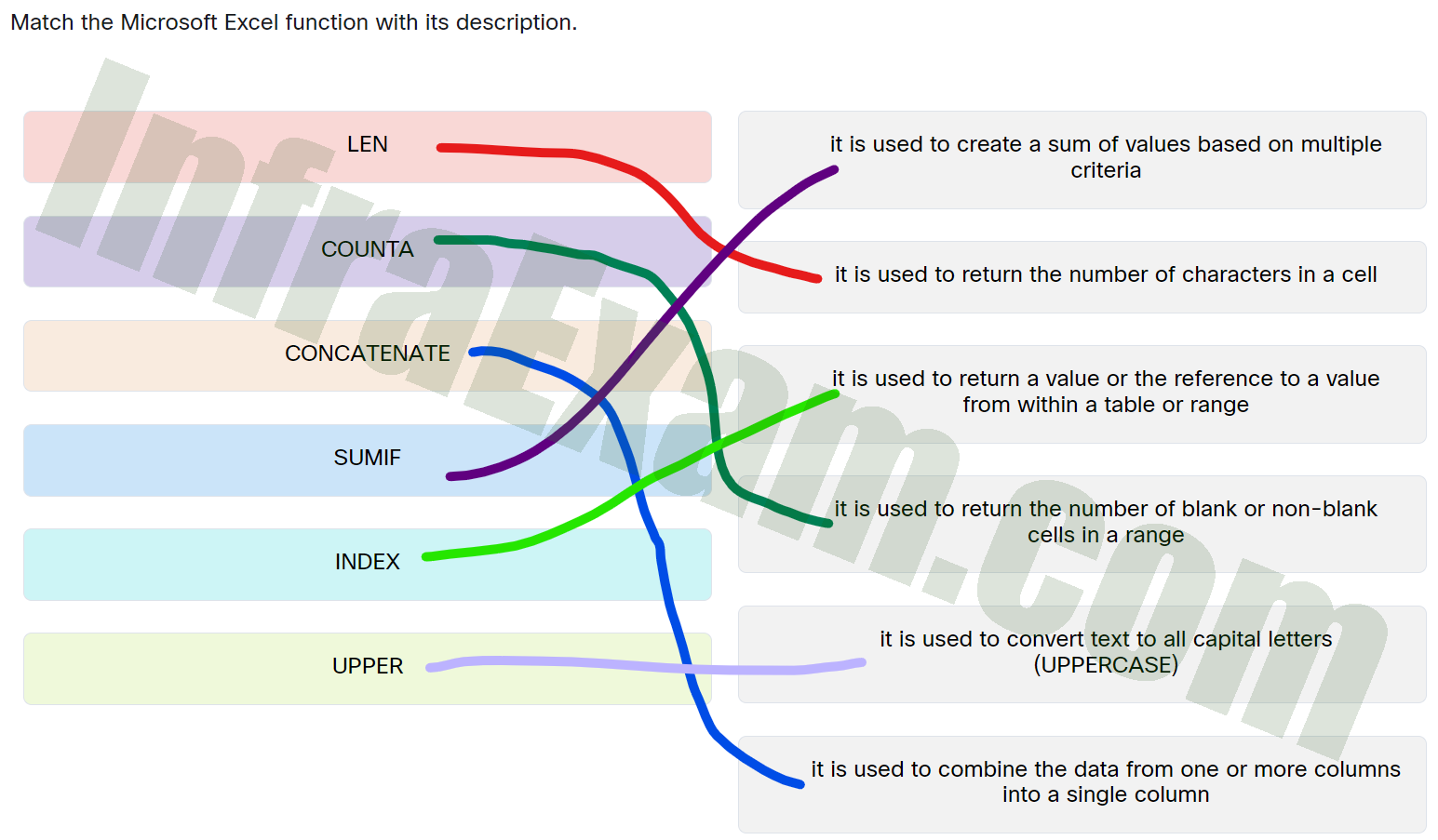
- LEN ==> It is used to return the number of characters in a cell
- COUNTA ==> It is used to return the number of blank or non-blank cells in a range
- CONCATENATE ==> It is used to combine the data from one or more columns into a single column
- SUMIF ==> It is used to create a sum of values based on multiple criteria
- INDEX ==> It is used to return a value or the reference to a value from within a table or range
- UPPER ==> It is used to convert text to all capital letters (UPPERCASE)
| Explanation & Hint:
Place the options in the following order:
|