Match the SMTP command with the respective description.
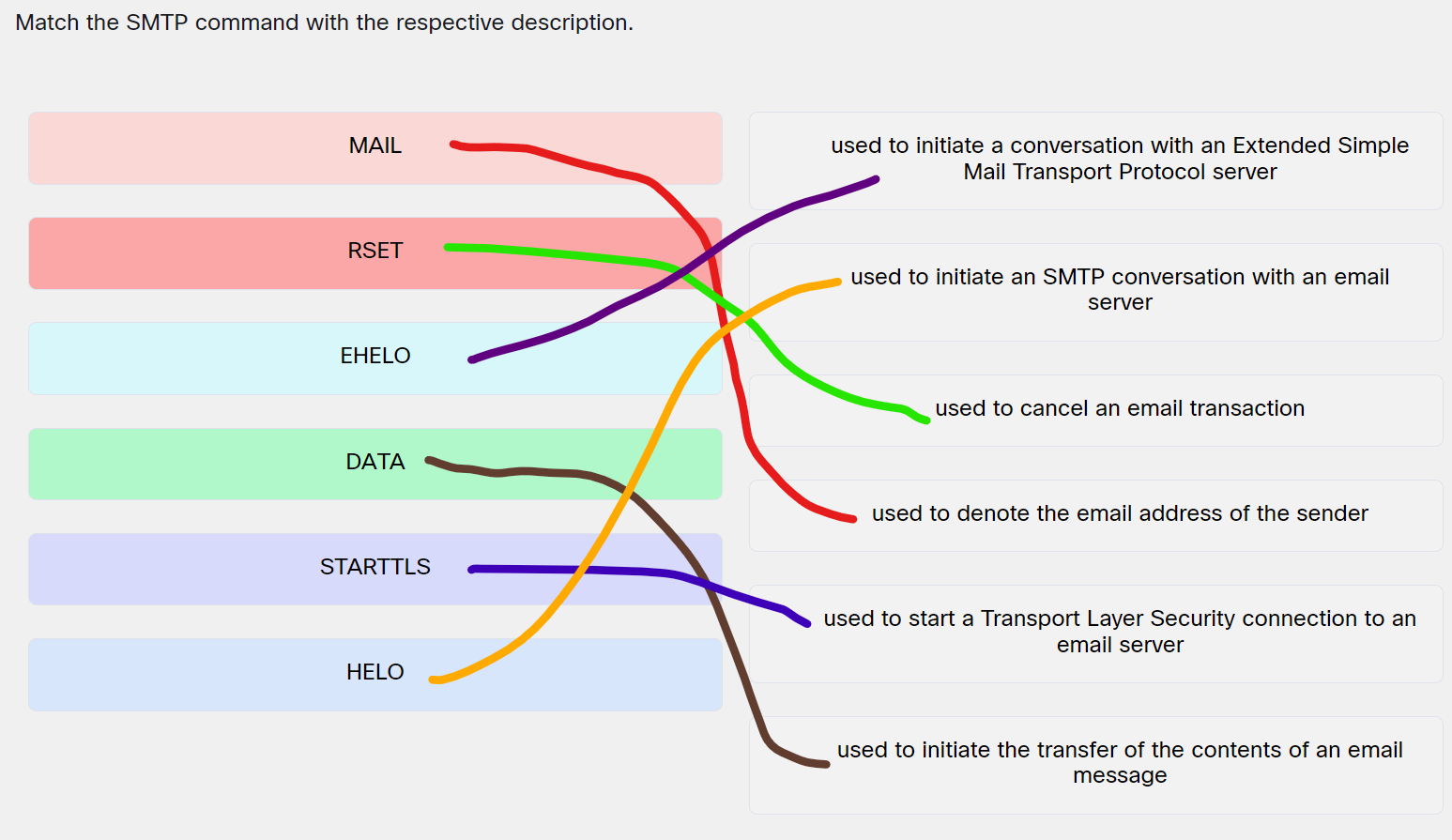
- MAIL ==> Used to denote the email address of the sender
- RSET ==> Used to cancel an email transaction
- EHELO ==> Used to initiate a conversation with an Extended Simple Mail Transport Protocol server
- DATA ==> Used to initiate the transfer of the contents of an email message
- STARTTLS ==> Used to start a Transport Layer Security connection to an email server
- HELO ==> Used to initiate an SMTP conversation with an email server
|
Explanation & Hint: Place the options in the following order:
|