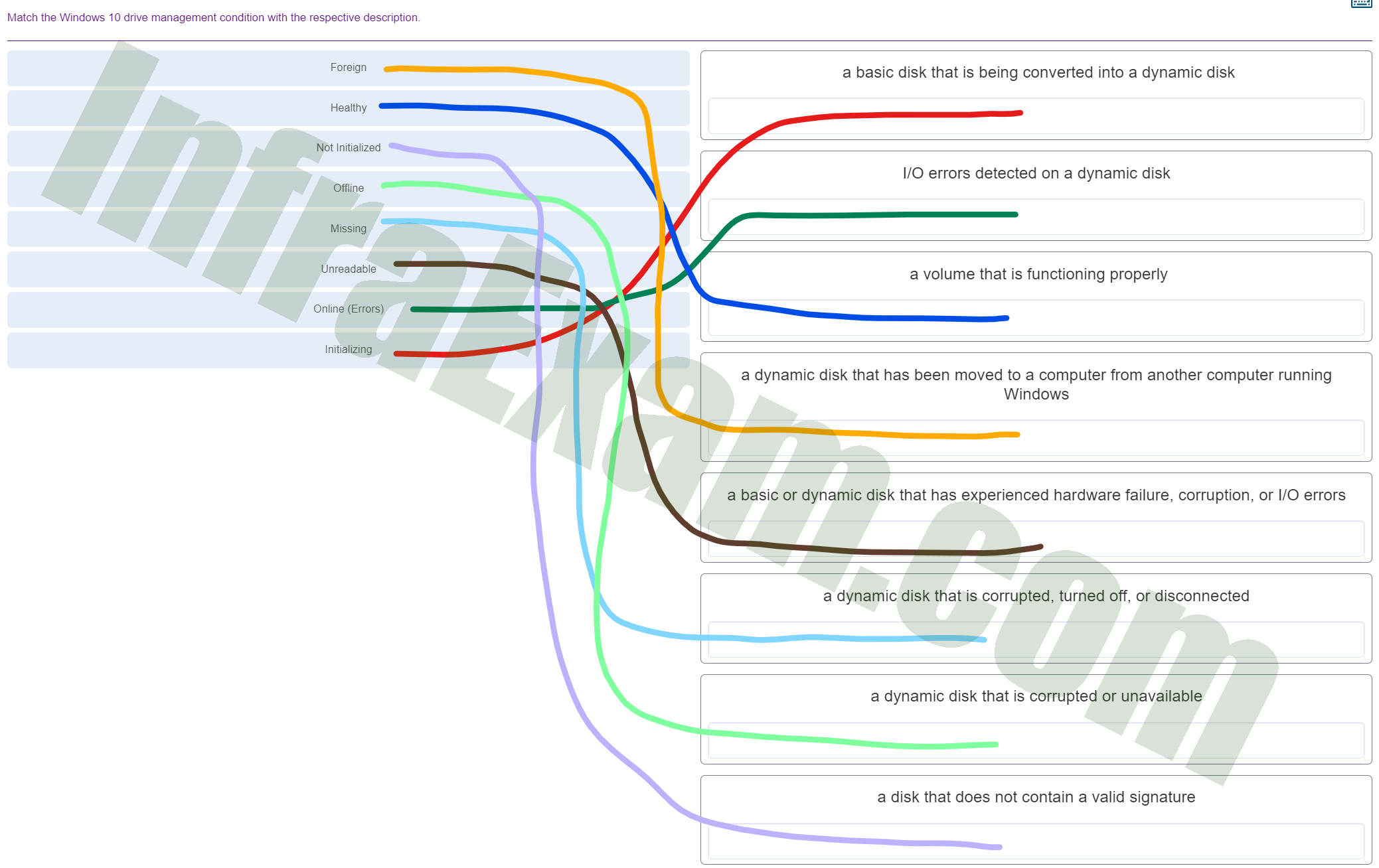Explanation & Hint:
- Foreign: A disk that is marked as ‘Foreign’ usually indicates that it has been moved from another computer running Windows and contains a dynamic volume that is not recognized by the new system. To use the disk, it must be imported or converted.
- Healthy: A ‘Healthy’ disk is one that is functioning properly without any reported errors.
- Not Initialized: A disk that is ‘Not Initialized’ indicates that it does not yet contain a valid signature and cannot be used to store data until it is initialized.
- Offline: An ‘Offline’ disk could be one that is corrupted, turned off, or disconnected. This status indicates that the disk is not accessible by the operating system.
- Missing: A ‘Missing’ disk might be one that is expected to be present (such as in a RAID configuration) but is not detected by the system. This could be due to disconnection or hardware failure.
- Unreadable: An ‘Unreadable’ disk is one where the system cannot read its metadata or data content. This could be due to I/O errors, corruption, or a hardware issue.
- Online (Errors): An ‘Online’ disk with errors indicates that there are I/O errors detected on a dynamic disk. The system can access the disk, but there are issues that need attention.
- Initializing: This status is typically seen when a basic disk is being converted into a dynamic disk or when a new disk is being prepared for use.
- A disk that does not contain a valid signature: This could be due to various issues, including disk corruption or a missing initialization. It might need to be initialized and formatted before use.
|