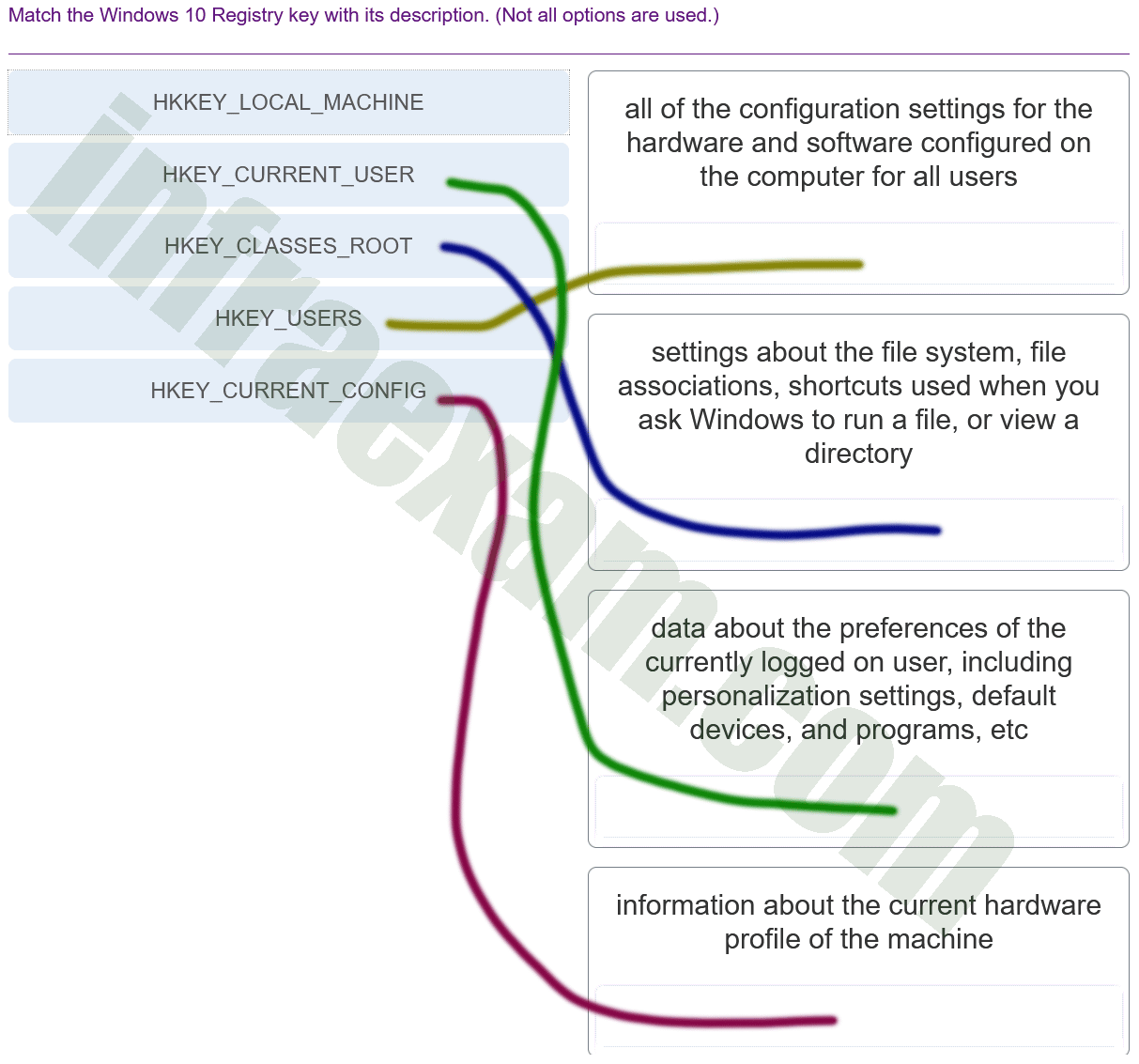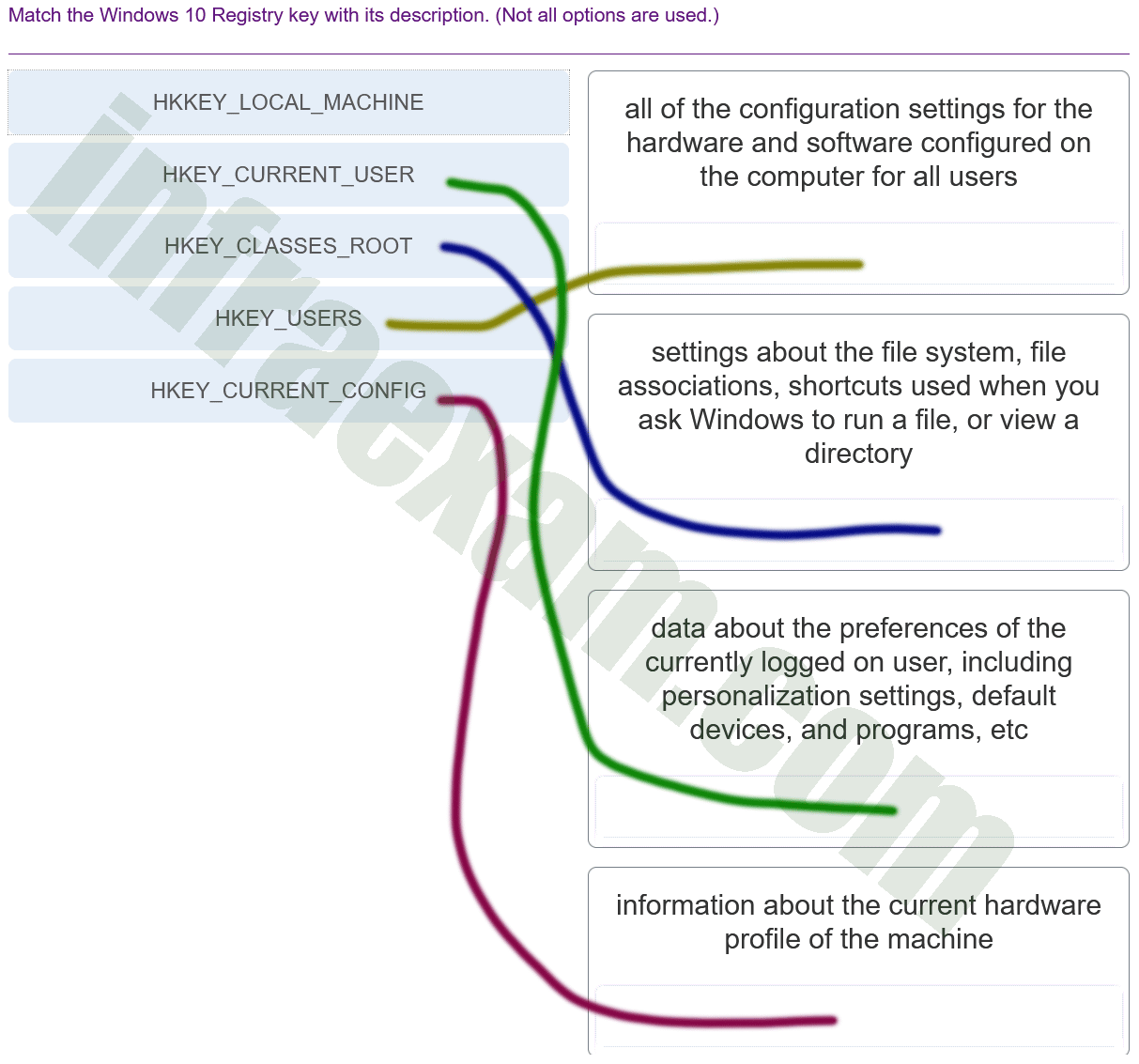Explanation & Hint:
- HKEY_CLASSES_ROOT (HKCR): Contains settings about the file system, file associations, shortcuts used when you ask Windows to run a file, or view a directory. It is primarily used for OLE (Object Linking and Embedding) and file association configurations.
- HKEY_CURRENT_USER (HKCU): Stores data about the preferences of the currently logged-on user, including personalization settings, default devices, and programs, etc. This hive is specific to the user profile currently in use on the machine.
- HKEY_CURRENT_CONFIG (HKCC): Contains information about the current hardware profile of the machine. It provides access to configuration information for the current hardware profile of the local computer.
- HKEY_USERS (HKU): Stores all of the configuration settings for the hardware and software configured on the computer for all users. This hive contains information about the system’s hardware and software configuration.
|