MB-230 : Microsoft Dynamics 365 for Customer Service : Part 03
-
You need to consider the underlined segment to establish whether it is accurate.
To make sure that a survey displays follow up questions based on answers from the preceding question, the Response routing feature should be used in the survey.
- No adjustment required.
- Tagging
- List of ratings
- Basic
-
You have been tasked with forwarding surveys to clients that opened cases in the last 30 days.
You want to make sure that clients without a Dynamics 365 license still receives a summary of the survey results.
Which two of the following are file formats that the summary can be sent in?
- .xlsx
- .exe
- .txt
-
You are responsible for creating surveys via Voice of the Customer (VoC).
You want to make sure that clients who currently receive surveys are able to unsubscribe when they no longer want to receive them.
You set the Allow unsubscribe setting to Yes.
Does the action achieve your objective?
- Yes, it does
- No, it does not
-
You are responsible for creating surveys via Voice of the Customer (VoC).
You want to make sure that clients who currently receive surveys are able to unsubscribe when they no longer want to receive them.
You add an unsubscribe link to the email message.
Does the action achieve your objective?
- Yes, it does
- No, it does not
-
You are responsible for creating surveys via Voice of the Customer (VoC).
You want to make sure that clients who currently receive surveys are able to unsubscribe when they no longer want to receive them.
You add an Unsubscribe check box after every question.
Does the action achieve your objective?
- Yes, it does
- No, it does not
-
You are responsible for creating surveys via Voice of the Customer (VoC).
You want to make sure that an escalation is activated in support by VoC survey responses.
Which of the following actions should you take?
- You should make use of the VoC – Process Survey Response workflow.
- You should make use of the VoC – Close Survey Activity workflow.
- You should make use of the VoC – Convert Response To Feedback Entity workflow.
- You should make use of the VoC – Convert Survey Response To Campaign Response workflow.
-
You are responsible for designing surveys via Voice of the Customer (VoC).
You want to make sure that the design allows for questions to be shown or hidden according to answer selected.
You include Client-side routing in the design.
Does the action achieve your objective?
- Yes, it does
- No, it does not
-
You are responsible for designing surveys via Voice of the Customer (VoC).
You want to make sure that the design allows for questions to be shown or hidden according to answer selected.
You include the Tagging feature in the design.
Does the action achieve your objective?
- Yes, it does
- No, it does not
-
You are responsible for designing surveys via Voice of the Customer (VoC).
You want to make sure that the design allows for questions to be shown or hidden according to answer selected.
You include the Piping feature in the design.
Does the action achieve your objective?
- Yes, it does
- No, it does not
-
Note: This question is part of a series of questions that present the same scenario. Each question in the series contains a unique solution that might meet the stated goals. Some question sets might have more than one correct solution, while others might not have a correct solution.
After you answer a question in this section, you will NOT be able to return to it. As a result, these questions will not appear in the review screen.
You are configuring a business process flow for a case entity.
All cases must be flagged for review.
You need to complete configuration of the business process flow.
Solution: Set the input parameter type as Option set for the action.
Does the solution meet the goal?
- Yes
- No
-
Note: This question is part of a series of questions that present the same scenario. Each question in the series contains a unique solution that might meet the stated goals. Some question sets might have more than one correct solution, while others might not have a correct solution.
After you answer a question in this section, you will NOT be able to return to it. As a result, these questions will not appear in the review screen.
You are configuring a business process flow for a case entity.
All cases must be flagged for review.
You need to complete configuration of the business process flow.
Solution: For a new action named Ready for review, disable the As a business process flow action step option.
Does the solution meet the goal?
- Yes
- No
-
Note: This question is part of a series of questions that present the same scenario. Each question in the series contains a unique solution that might meet the stated goals. Some question sets might have more than one correct solution, while others might not have a correct solution.
After you answer a question in this section, you will NOT be able to return to it. As a result, these questions will not appear in the review screen.
You are configuring a business process flow for a case entity.
All cases must be flagged for review.
You need to complete configuration of the business process flow.
Solution: Create an action that generates a task record that is assigned to the case reviewer and appends the text Ready for review to the case topic.
Does the solution meet the goal?
- Yes
- No
-
Note: This question is part of a series of questions that present the same scenario. Each question in the series contains a unique solution that might meet the stated goals. Some question sets might have more than one correct solution, while others might not have a correct solution.
After you answer a question in this section, you will NOT be able to return to it. As a result, these questions will not appear in the review screen.
You are a Dynamics 365 for Customer Service system administrator for Contoso, Ltd.
You need to automatically create cases from emails sent to the [email protected] email address.
Solution: Configure Dynamics 365 to automatically send responses to customers when the record is created.
Does the solution meet the goal?
- Yes
- No
-
Note: This question is part of a series of questions that present the same scenario. Each question in the series contains a unique solution that might meet the stated goals. Some question sets might have more than one correct solution, while others might not have a correct solution.
After you answer a question in this section, you will NOT be able to return to it. As a result, these questions will not appear in the review screen.
You are a Dynamics 365 for Customer Service system administrator for Contoso, Ltd.
You need to automatically create cases from emails sent to the [email protected] email address.
Solution: Create an automatic record creation and update rule. Set the Source type to Email, and then select the queue. Configure auto response settings.
Does the solution meet the goal?
- Yes
- No
-
Note: This question is part of a series of questions that present the same scenario. Each question in the series contains a unique solution that might meet the stated goals. Some question sets might have more than one correct solution, while others might not have a correct solution.
After you answer a question in this section, you will NOT be able to return to it. As a result, these questions will not appear in the review screen.
You are a Dynamics 365 for Customer Service system administrator for Contoso, Ltd.
You need to automatically create cases from emails sent to the [email protected] email address.
Solution: Create an automatic record creation and update rule. Set the Source type to Service activity, and then select the queue.
Does the solution meet the goal?
- Yes
- No
-
You use Dynamics 365 for Customer Service.
You need to create business process flows.
Which three entities can you use? Each correct answer presents part of the solution.
NOTE: Each correct selection is worth one point.
- Goal
- Case
- Letter
- Social activity
- Rollup queries
-
You are configuring a single business process flow in Dynamics 365 for Customer Service.
You need to design the business process flow.
What should you do?
- Merge peer branches to a single stage when merging branches.
- Span the process across 10 unique entities.
- Combine multiple conditions in a rule by using both the AND and OR operators.
- Use 40 steps per stage.
-
DRAG DROP
You are a Dynamics 365 for Customer Service administrator.
Your company requires a new phone-to-case business process flow for customer service representatives to follow.
The stages are as follows:
1. Verification
2. Acknowledgement and research
3. ResolutionCustomer service representatives must send an email to the customer when a case enters the acknowledgement-and-research stage.
You need to create the required business process flow and components.
Which three actions should you perform in sequence? To answer, move the appropriate actions from the list of actions to the answer area and arrange them in the correct order.

MB-230 Microsoft Dynamics 365 for Customer Service Part 03 Q18 002 Question 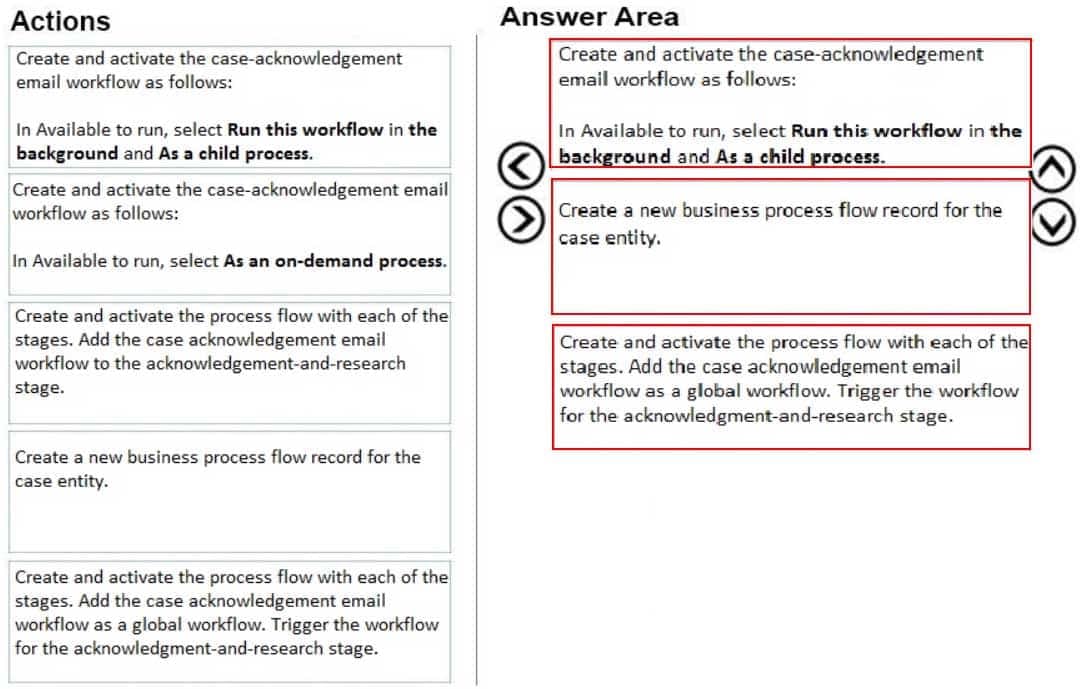
MB-230 Microsoft Dynamics 365 for Customer Service Part 03 Q18 002 Answer -
HOTSPOT
You are a Dynamics 365 for Customer Service administrator.
You need to manage business process flows.
What should you configure? To answer, select the appropriate configuration in the answer area.
NOTE: Each correct selection is worth one point.

MB-230 Microsoft Dynamics 365 for Customer Service Part 03 Q19 003 Question 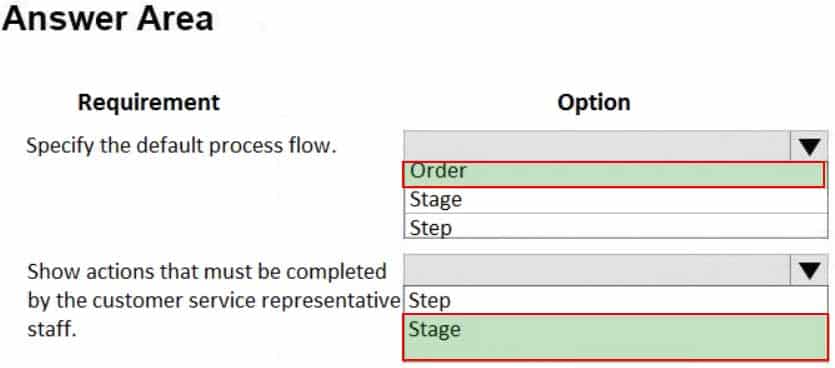
MB-230 Microsoft Dynamics 365 for Customer Service Part 03 Q19 003 Answer -
HOTSPOT
You are implementing Dynamics 365 for Customer Service.
You need to set up available working hours to help desk representatives who have varying schedules.
What should you do? To answer, select the appropriate options in the answer area.
NOTE: Each correct selection is worth one point.

MB-230 Microsoft Dynamics 365 for Customer Service Part 03 Q20 004 Question 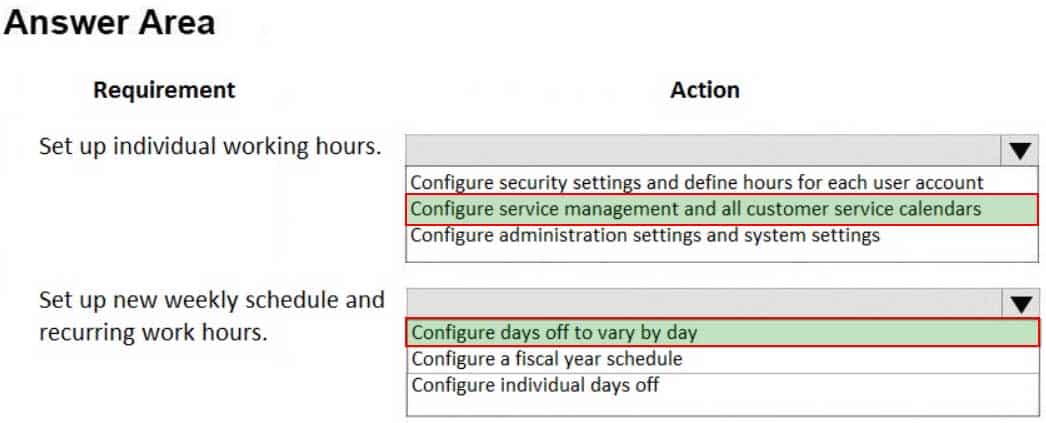
MB-230 Microsoft Dynamics 365 for Customer Service Part 03 Q20 004 Answer