MB-230 : Microsoft Dynamics 365 for Customer Service : Part 04
-
DRAG DROP
You are a Dynamics 365 system administrator.
Your customer service team must define goal metrics to track and measure all resolved cases.
You need to create a goal metric with a rollup field.
In which order should you perform the actions? To answer, move all actions from the list of actions to the answer area and arrange them in the correct order.
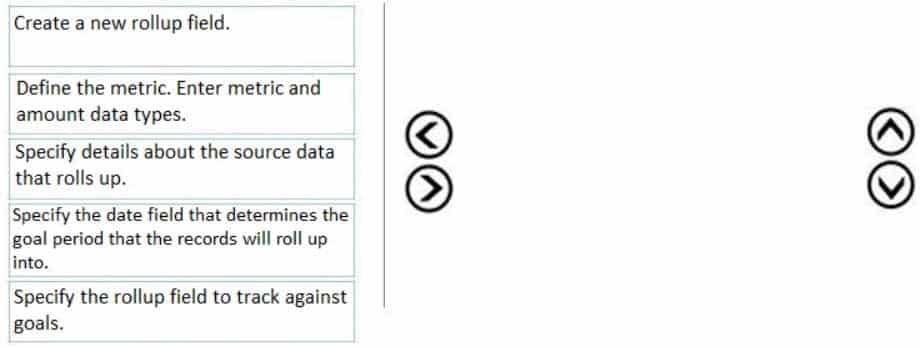
MB-230 Microsoft Dynamics 365 for Customer Service Part 04 Q01 005 Question 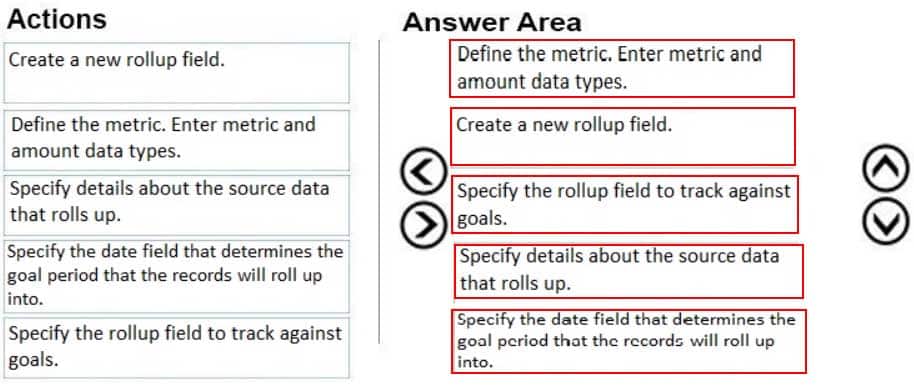
MB-230 Microsoft Dynamics 365 for Customer Service Part 04 Q01 005 Answer -
DRAG DROP
You are a Dynamics 365 for Customer Service administrator.
You need to import cases from a file without applying routing rules.
Which three actions should you perform in sequence? To answer, move the appropriate actions from the list of actions to the answer area and arrange them in the correct order.

MB-230 Microsoft Dynamics 365 for Customer Service Part 04 Q02 006 Question 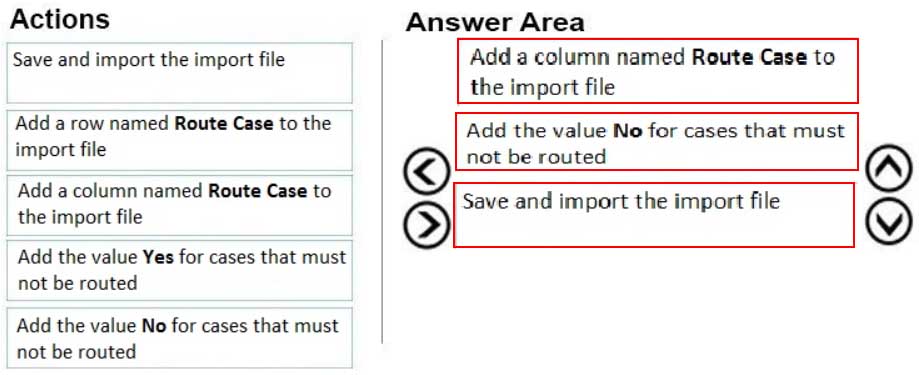
MB-230 Microsoft Dynamics 365 for Customer Service Part 04 Q02 006 Answer -
HOTSPOT
You are using Dynamics 365 for Customer Service. You have existing routing rules.
You need to create a routing rule for cases and bulk-import cases.
Which actions should you perform? To answer, select the appropriate action in the dialog box in the answer area.
NOTE: Each correct selection is worth one point.

MB-230 Microsoft Dynamics 365 for Customer Service Part 04 Q03 007 Question 
MB-230 Microsoft Dynamics 365 for Customer Service Part 04 Q03 007 Answer -
DRAG DROP
A customer uses Dynamics 365 for Customer Service.
Customer service representatives must be able to create knowledge base articles.
You need to ensure that all knowledge base articles are submitted for review and approval before they are made available to use.
Which four actions must be performed in sequence to enable Knowledgebase articles to be available for all Customer service reps when searching the knowledgebase? To answer, move the appropriate actions from the list of actions to the answer area and arrange them in the correct order.
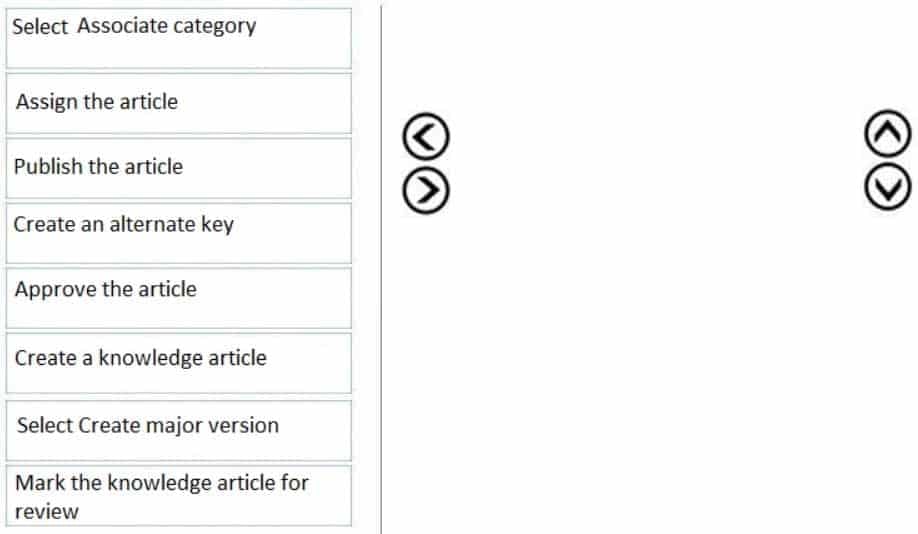
MB-230 Microsoft Dynamics 365 for Customer Service Part 04 Q04 008 Question 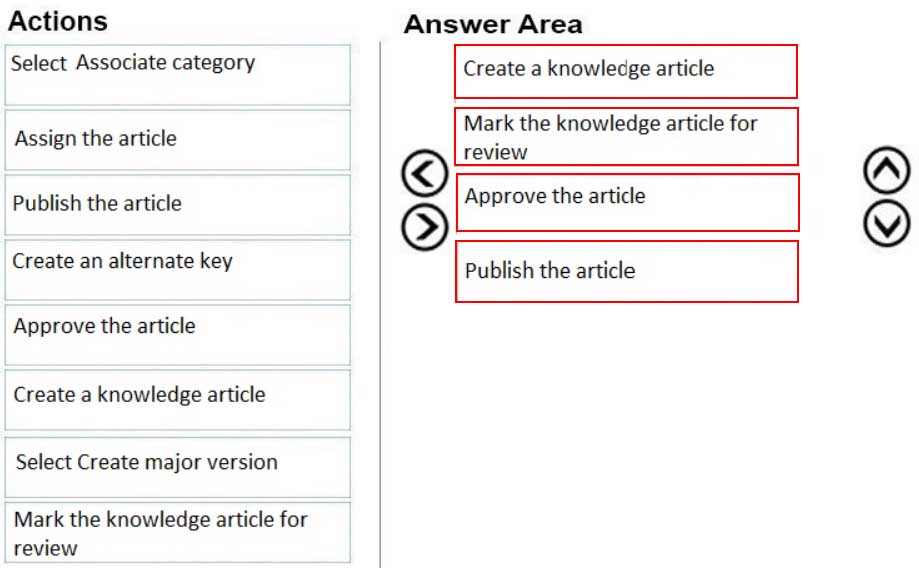
MB-230 Microsoft Dynamics 365 for Customer Service Part 04 Q04 008 Answer -
HOTSPOT
A company implements Dynamics 365 for Customer Service.
Which status reason is used for each case status? To answer, select the appropriate option in the answer area.
NOTE: Each correct selection is worth one point.
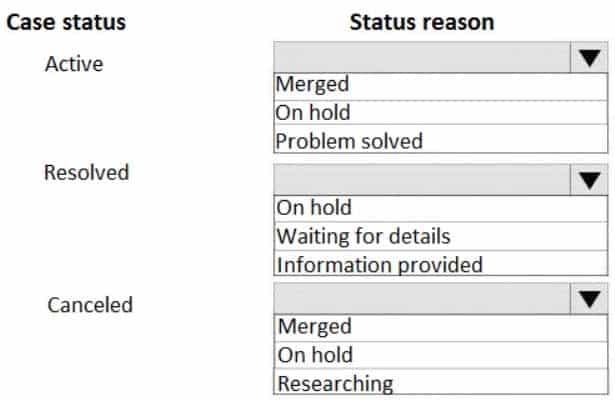
MB-230 Microsoft Dynamics 365 for Customer Service Part 04 Q05 009 Question 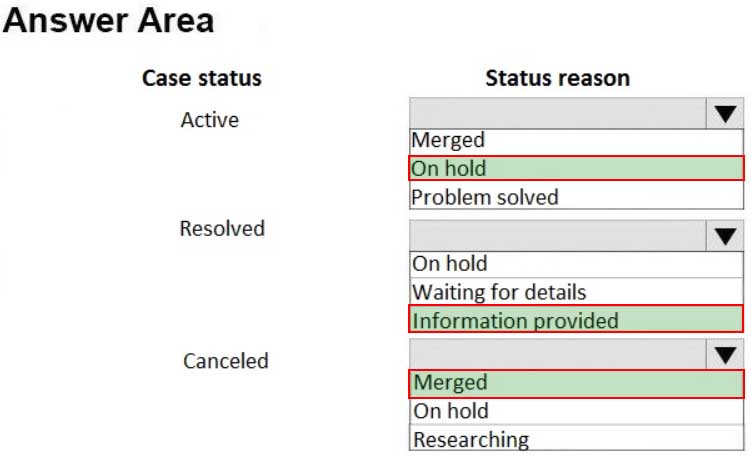
MB-230 Microsoft Dynamics 365 for Customer Service Part 04 Q05 009 Answer -
You are a customer service representative using Dynamics 365 for Customer Service.
You need to identify and eliminate duplicate cases.
What should you do?
- Configure Dynamics 365 AI for Customer Service
- Use business rules
- Merge cases
- Use parent-child case relationships
-
You are a system administrator for Dynamics 365 for Customer Service.
All child cases must inherit the product, customer name, case title, and case type from the parent case. Parent cases must not be closed until all child cases are closed.
You need to configure cases.
What should you do?
- Validate that customer and case title fields have not been removed as fields that child cases inherit from parent cases. Add product and case-type fields to the list. Set the closure preference setting to Don’t allow parent case closure until all child cases are closed.
- On the case entity, update the Parent case-Child case 1:N relationship field mapping to include the fields. Create a business rule on the case entity to prevent the parent from closing if it has one or more open child cases.
- Create a business rule.
- Validate that customer and case title fields have not been removed as fields that child cases inherit from the parent cases. Add product and case-type fields to the list. The closure preference setting does not need to be changed. This is default behavior.
-
HOTSPOT
You are a customer service representative working with cases in Dynamics 365 for Customer Service.
You need to manage multiple lists of cases.
Which actions should you perform? To answer, select the appropriate configuration in the answer area.
NOTE: Each correct selection is worth one point.
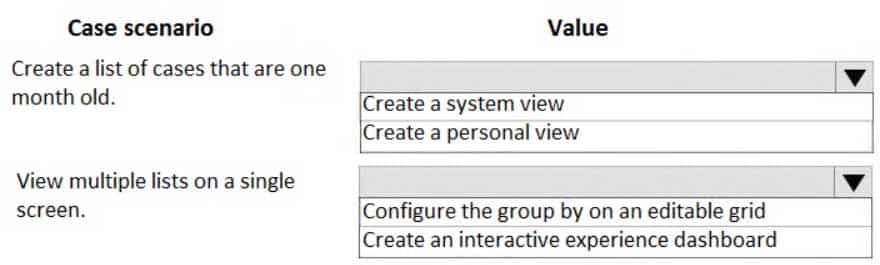
MB-230 Microsoft Dynamics 365 for Customer Service Part 04 Q08 010 Question 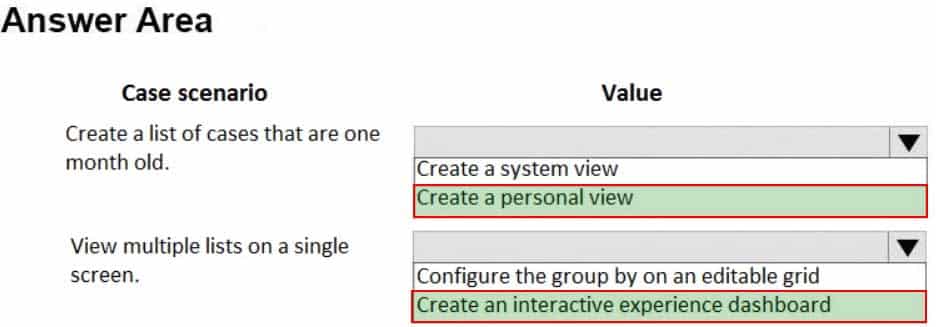
MB-230 Microsoft Dynamics 365 for Customer Service Part 04 Q08 010 Answer -
You manage Dynamics 365 for Customer Service.
You need to configure automatic case creation for emails received by customers who have a support contract.
What should you do?
- Configure service level agreements to be on hold until a call can be made to the customer.
- Create an automatic record creation and update rule. Set the source type to email. Configure the rule to send automatic email responses to customers when records are created.
- Create an automatic record creation and update rule. Set the source type to service activity. Configure the rule to send automatic email responses to customers when records are created.
- Create an automatic record creation and update rule. Set the source type to email. If a valid entitlement exists, configure the rule to create a case.
-
DRAG DROP
You make a phone call regarding an existing case record.
You need to create a phone call activity that appears on the case record timeline.
Which three actions should you perform in sequence? To answer, move the appropriate actions from the list of actions to the answer area and arrange them in the correct order.

MB-230 Microsoft Dynamics 365 for Customer Service Part 04 Q10 011 Question 
MB-230 Microsoft Dynamics 365 for Customer Service Part 04 Q10 011 Answer -
A customer service organization plans to implement knowledge management for a custom entity named Root Cause Analysis.
Users must be able to search, link, and rate knowledge articles. Users must be provided with suggested knowledge articles.
You need to configure Dynamics 365 for Customer Service.
Which three actions should you perform? Each correct answer presents part of the solution.
NOTE: Each correct selection is worth one point.
- Navigate to the Knowledge Base Management Settings wizard. Then, navigate to Record types and select Root Cause Analysis.
- Add a lookup to the article entity.
- In Solution Explorer, expand the Root Cause Analysis entity and select Forms. Edit the main form and configure a knowledge base search control.
- In Solution Explorer, expand the Root Cause Analysis entity and select Forms. Edit the main form and configure a subgrid for knowledge articles.
- In Solution Explorer, select the Root Cause Analysis entity and then select Knowledge management.
-
HOTSPOT
A client plans to implement a case resolution process.
Which field types does the Case Resolution form use? To answer, select the appropriate options in the answer area.
NOTE: Each correct selection is worth one point.
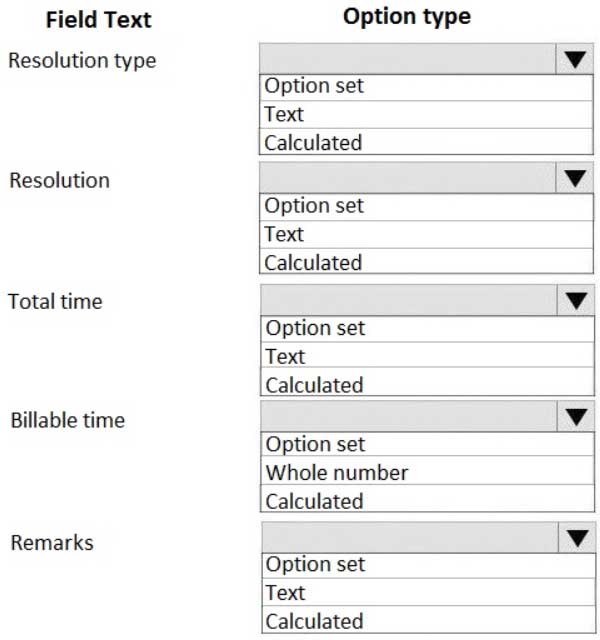
MB-230 Microsoft Dynamics 365 for Customer Service Part 04 Q12 012 Question 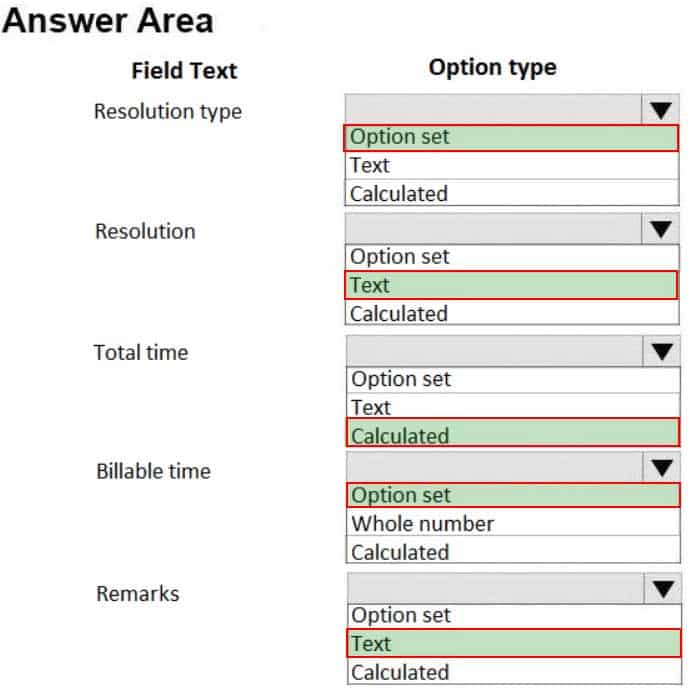
MB-230 Microsoft Dynamics 365 for Customer Service Part 04 Q12 012 Answer -
A company implements Dynamics 365 for Customer Service. You are assigned a case.
You accidentally close the case before completing your work.
You need to ensure that you can continue to work on the case.
What should you do?
- Reassign the case
- Reactivate the case
- Clone the case
- Change the status reason to In Progress
-
HOTSPOT
You use Dynamics 365 for Customer Service.
You need to merge cases.
What is the outcome for the merge process? To answer, select the appropriate configuration in the answer area.
NOTE: Each correct selection is worth one point.
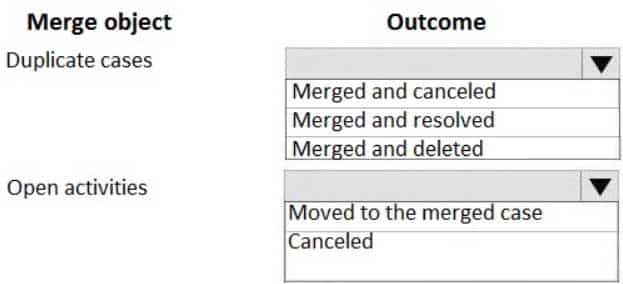
MB-230 Microsoft Dynamics 365 for Customer Service Part 04 Q14 013 Question 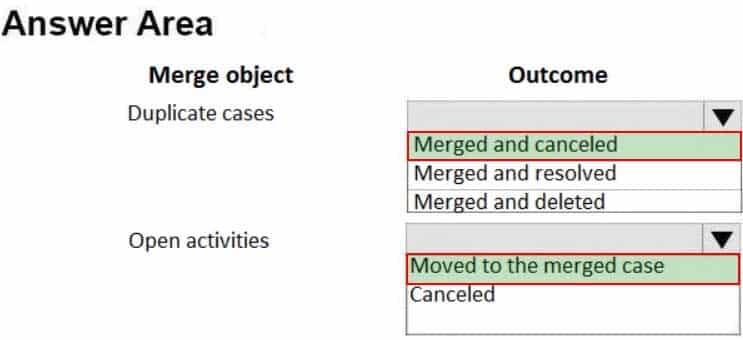
MB-230 Microsoft Dynamics 365 for Customer Service Part 04 Q14 013 Answer -
DRAG DROP
You are a customer service representative using Dynamics 365 Customer Service Hub.
You need to link the knowledge base records that relate to cases and send articles to customers.
Which three actions should you perform in sequence? To answer, move the appropriate actions from the list of actions to the answer area and arrange them in them correct order.

MB-230 Microsoft Dynamics 365 for Customer Service Part 04 Q15 014 Question 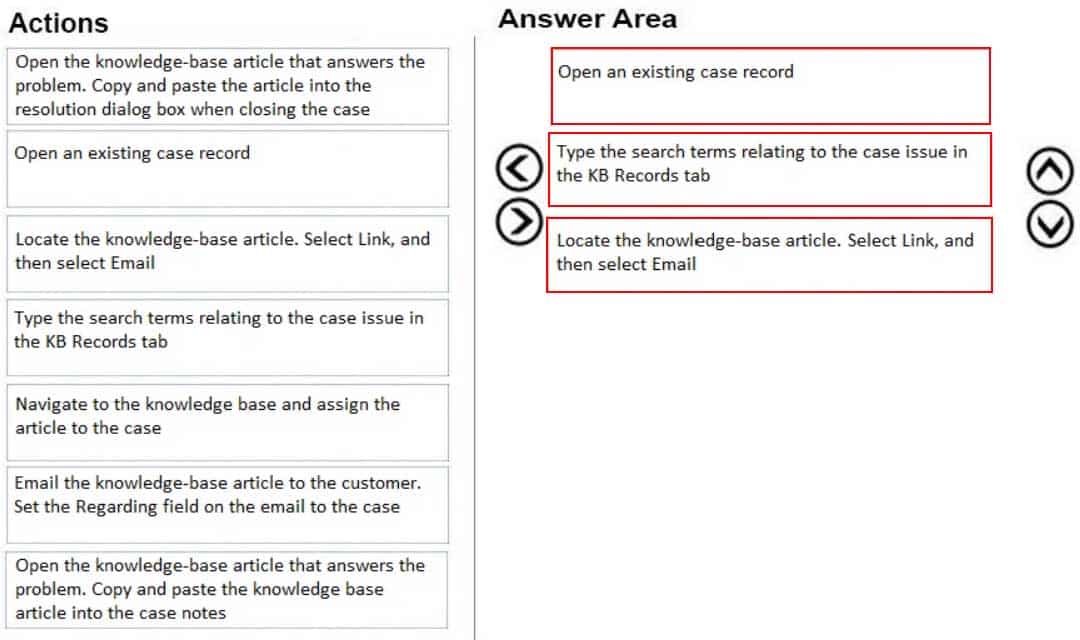
MB-230 Microsoft Dynamics 365 for Customer Service Part 04 Q15 014 Answer -
HOTSPOT
You are a Dynamics 365 for Customer Service administrator. You enable full-text, relevance, and category search.
You need to use the knowledge base search control to locate knowledge base articles that contain each of the following words anywhere in an article, regardless of which product an article refers to:
– Elevator
– Motor
– SizingHow should you configure the search? To answer, select the appropriate options in the answer area.
NOTE: Each correct selection is worth one point.

MB-230 Microsoft Dynamics 365 for Customer Service Part 04 Q16 015 Question 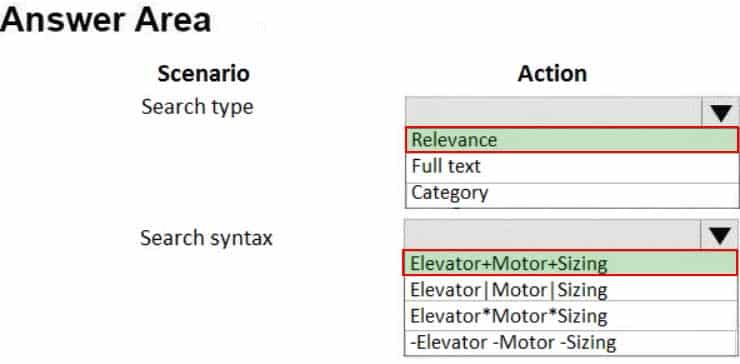
MB-230 Microsoft Dynamics 365 for Customer Service Part 04 Q16 015 Answer -
HOTSPOT
A company uses Dynamics 365 for Customer Service.
You need to document the case resolution process.
How are each of the cases resolved? To answer, select the appropriate options in the answer area.
NOTE: Each correct selection is worth one point.
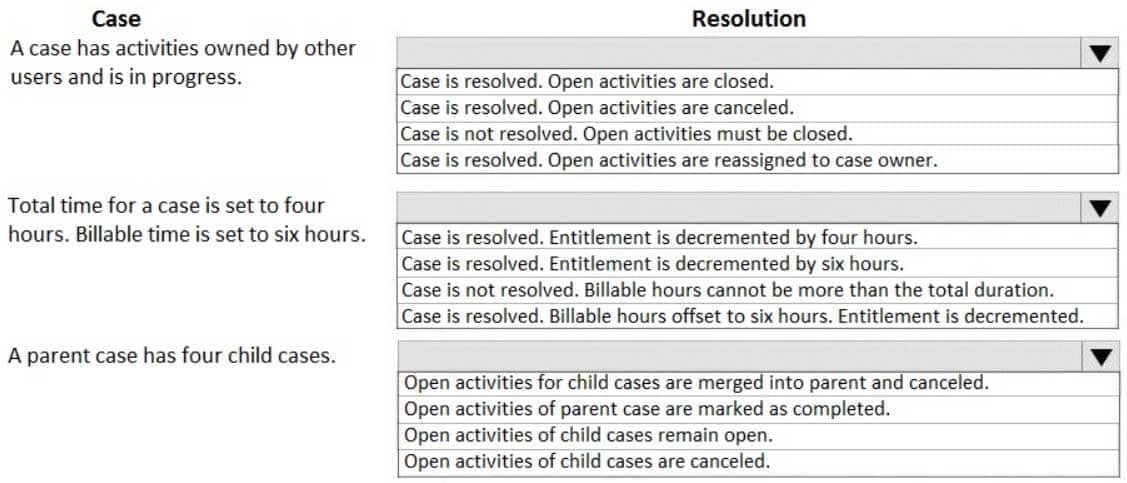
MB-230 Microsoft Dynamics 365 for Customer Service Part 04 Q17 016 Question 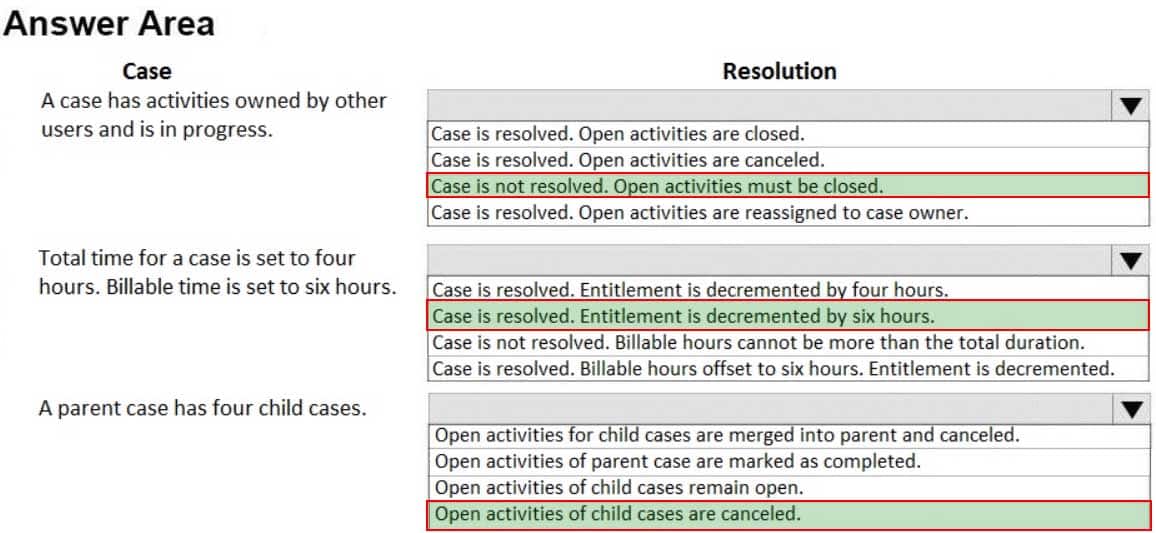
MB-230 Microsoft Dynamics 365 for Customer Service Part 04 Q17 016 Answer -
HOTSPOT
You are a Microsoft Dynamics 365 for Customer Service administrator. You create an article for a knowledge base. A reviewer selects articles for review.
You approve some articles and revert some articles to draft status.
For each action, what should you do next? To answer, select the appropriate options in the answer area.
NOTE: Each correct selection is worth one point.

MB-230 Microsoft Dynamics 365 for Customer Service Part 04 Q18 017 Question 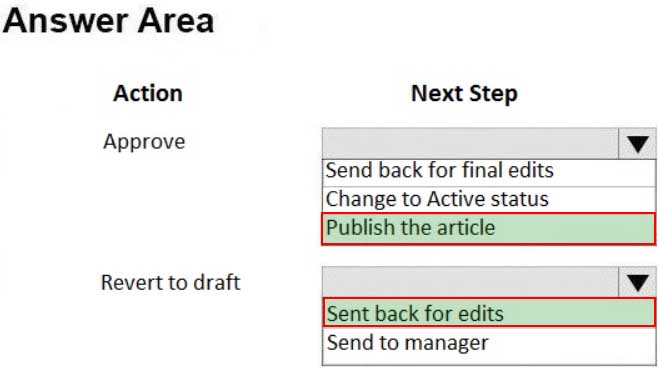
MB-230 Microsoft Dynamics 365 for Customer Service Part 04 Q18 017 Answer -
A company uses Dynamics 365 for Customer Service. A case in the queue is routed to you.
You will be going on a vacation.
You need to assign the case to someone else.
What should you do?
- Release the case.
- Route the case to another queue.
- Share the case.
- Escalate the case
-
A company uses Dynamics 365 Customer Service.
You are configuring the advanced similarity rules. You create a similarity rule on cases and put an exact match for the Modified On field in the Match Fields tab.
You test the rule and discover that exact matches do not appear.
You need to determine why the rule is not working.
What are two possible reasons why the rule is not working? Each correct answer presents a complete solution.
NOTE: Each correct selection is worth one point.
- A Power Automate flow was not created.
- The similarity rule is deactivated.
- The security role is not set to run the similarity rule.
- The similarity rule was not published.
- The Modified On field is not set to searchable in the customization of the case entity in the solution.