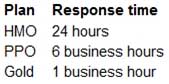MB-230 : Microsoft Dynamics 365 for Customer Service : Part 06
-
DRAG DROP
You are a Dynamics 365 for Customer Service system administrator.
You need to create service-level agreements (SLAs) to meet company requirements.
What SLA types should you use? To answer, drag the appropriate SLA types to the correct requirements. Each SLA type may be used once, more than once, or not at all. You may need to drag the split bar between panes or scroll to view content.
NOTE: Each correct selection is worth one point.

MB-230 Microsoft Dynamics 365 for Customer Service Part 06 Q01 031 Question 
MB-230 Microsoft Dynamics 365 for Customer Service Part 06 Q01 031 Answer -
Customer service representatives are not able to manually add service-level agreements (SLAs) to a record.
You need to enable on-demand SLAs.
What should you do?
- Configure the scope of the workflow
- Publish the on-demand SLA
- Activate the SLA
- Request an administrator to add the SLA field to the entity form
-
DRAG DROP
You are a Dynamics 365 for Customer Service administrator. Your company provides support between 9 a.m. and 5 p.m.
You must add a warning to account records when service representatives do not contact an account within eight business hours of the account being verified.
You need to enable service-level agreements (SLAs) for accounts.
In which order should you perform the actions? To answer, move all actions from the list to the answer area and arrange them in the correct order.
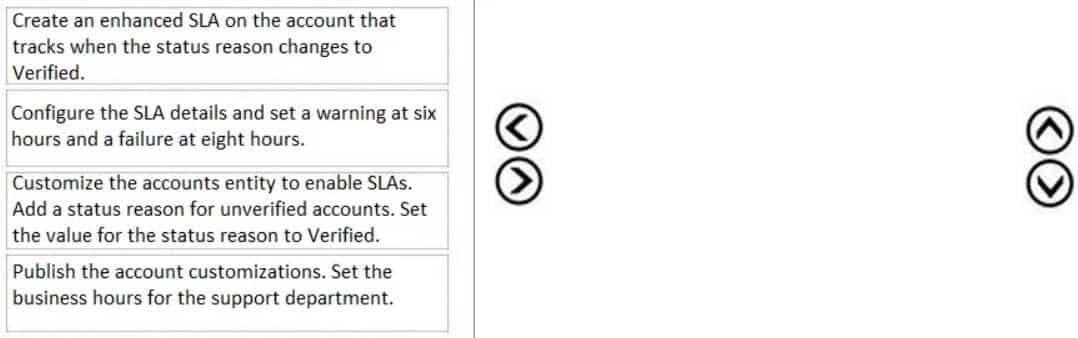
MB-230 Microsoft Dynamics 365 for Customer Service Part 06 Q03 032 Question 
MB-230 Microsoft Dynamics 365 for Customer Service Part 06 Q03 032 Answer -
HOTSPOT
You are a Dynamics 365 for Customer Service administrator.
Your company is trying to determine whether it needs to use standard or enhanced service-level agreements (SLAs).
You need to configure SLAs based on the requirements.
Which type of SLAs should you use? To answer, select the appropriate option in the answer area.
NOTE: Each correct selection is worth one point.

MB-230 Microsoft Dynamics 365 for Customer Service Part 06 Q04 033 Question 
MB-230 Microsoft Dynamics 365 for Customer Service Part 06 Q04 033 Answer -
You are a Dynamics 365 for Customer Service administrator.
You need to deactivate entitlements.
When should you deactivate entitlements? Each correct answer presents a complete solution.
NOTE: Each correct selection is worth one point.
- A customer’s entitlement has ended and no more support is desired.
- A customer renews an entitlement for 100 more hours or one year.
- A customer calls and wants to know how many hours of support remain.
- The customer must change remaining support hours from all email support to one-half email support and one-half phone support.
- You need to add notes to the customer’s entitlement.
-
You are a customer service manager using Dynamics 365 for Customer Service.
You need to restrict support to the products that a customer has purchased.
What should you do?
- Add the product to the account
- Add the products to the case
- Add the products to the customer’s entitlement
- Add the products to the customer
-
You manage a Dynamics 365 for Customer Service environment. You create and activate a routing rule.
You need to modify the routing rule to a target a queue instead of a user. You navigate to routing rule sets.
What should you do first?
- Use Lookup to specify the Add to queue value.
- Select Edit to the command bar.
- Toggle the radio button for Route from user/team to queue.
- Deactivate the routing rule.
-
DRAG DROP
A company uses Dynamics 365 Customer Service.
You need to implement queues to meet company requirements.
Which types of queues should you use? To answer, drag the appropriate queue types to the correct requirements. Each queue type may be used once, more than once, or not at all. You may need to drag the split bar between panes or scroll to view content.
NOTE: Each correct selection is worth one point.
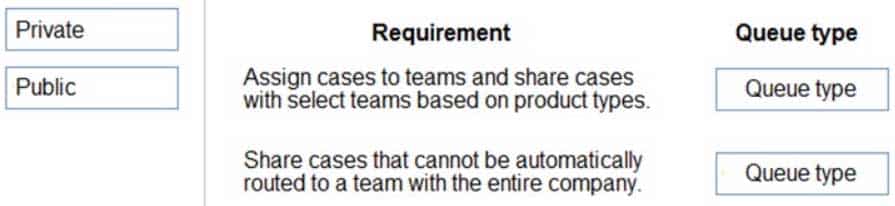
MB-230 Microsoft Dynamics 365 for Customer Service Part 06 Q08 034 Question 
MB-230 Microsoft Dynamics 365 for Customer Service Part 06 Q08 034 Answer -
HOTSPOT
You are working as a functional consultant for Dynamics 365 Customer Service. No changes have been made to security roles.
You need to ensure that customer service representatives can process cases that have service-level agreements (SLAs) and entitlements. You must grant only the minimum privileges required.
How should you configure security? To answer, select the appropriate options in the answer area.
NOTE: Each correct selection is worth one point.

MB-230 Microsoft Dynamics 365 for Customer Service Part 06 Q10 035 Question 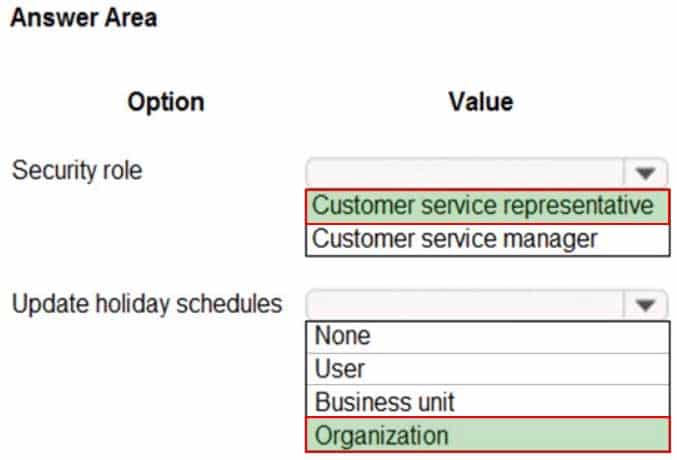
MB-230 Microsoft Dynamics 365 for Customer Service Part 06 Q10 035 Answer -
Note: This question is part of a series of questions that present the same scenario. Each question in the series contains a unique solution that might meet the stated goals. Some question sets might have more than one correct solution, while others might not have a correct solution.
After you answer a question in this section, you will NOT be able to return to it. As a result, these questions will not appear in the review screen.
You are implementing Dynamics 365 Customer Service for a call center. There are separate queues for level1 and level2.
You need to set up the queues to meet the following requirements:
– Users must have their own queues that no one else can access.
– Users must not be able to view each other’s queue.
– Users must be able to work from the support queue.Solution:
– Set up each user queue to be private.
– Set up level1 and level2 queues to be public and add applicable members.
– Set up the support queue to be public.Does the solution meet the goal?
- Yes
- No
-
Note: This question is part of a series of questions that present the same scenario. Each question in the series contains a unique solution that might meet the stated goals. Some question sets might have more than one correct solution, while others might not have a correct solution.
After you answer a question in this section, you will NOT be able to return to it. As a result, these questions will not appear in the review screen.
You are implementing Dynamics 365 Customer Service for a call center. There are separate queues for level1 and level2.
You need to set up the queues to meet the following requirements:
– Users must have their own queues that no one else can access.
– Users must not be able to view each other’s queue.
– Users must be able to work from the support queue.Solution:
– Set up each user queue to be private.
– Set up level1 and level2 queues to be public and add applicable members.
– Set up the support queue to be private.Does the solution meet the goal?
- Yes
- No
-
Note: This question is part of a series of questions that present the same scenario. Each question in the series contains a unique solution that might meet the stated goals. Some question sets might have more than one correct solution, while others might not have a correct solution.
After you answer a question in this section, you will NOT be able to return to it. As a result, these questions will not appear in the review screen.
You are implementing Dynamics 365 Customer Service for a call center. There are separate queues for level1 and level2.
You need to set up the queues to meet the following requirements:
– Users must have their own queues that no one else can access.
– Users must not be able to view each other’s queue.
– Users must be able to work from the support queue.Solution:
– Set up each user queue to be public.
– Set up level1 and level2 queues to be public and add applicable members.
– Set up the support queue to be public.Does the solution meet the goal?
- Yes
- No
-
Case Study
This is a case study. Case studies are not timed separately. You can use as much exam time as you would like to complete each case. However, there may be additional case studies and sections on this exam. You must manage your time to ensure that you are able to complete all questions included on this exam in the time provided.
To answer the questions included in a case study, you will need to reference information that is provided in the case study. Case studies might contain exhibits and other resources that provide more information about the scenario that is described in the case study. Each question is independent of the other questions in this case study.
At the end of this case study, a review screen will appear. This screen allows you to review your answers and to make changes before you move to the next section of the exam. After you begin a new section, you cannot return to this section.
To start the case study
To display the first question in this case study, click the Next button. Use the buttons in the left pane to explore the content of the case study before you answer the questions. Clicking these buttons displays information such as business requirements, existing environment, and problem statements. If the case study has an All Information tab, note that the information displayed is identical to the information displayed on the subsequent tabs. When you are ready to answer a question, click the Question button to return to the question.Background
Humongous Insurance is contracted to process all insurance claims for a health facility that accepts the following types of health insurance:
– Health maintenance organization (HMO)
– Preferred-provider organization (PPO)
– GoldCases are classified as new claims, claim disputes, and follow-ups. Each insured person is entitled to open 25 new cases each calendar year.
Support representatives specialize by and process claims by insurance type.
Humongous Insurance currently accepts claims only by telephone. The call center is open from 06:00 GMT to 24:00 GMT daily. Call center staff work one of the following shifts: 06:00 GMT to 12:00 GMT, 12:00 GMT to 18:00 GMT, and 18:00 GMT to 24:00 GMT.
When a case is received by email, a staff member categorizes the case as email and closes the case immediately.
Current environment
– Humongous Insurance has three departments to handle claim types: HMO, PPO, and Gold.
– The company uses handwritten forms to send claims information to the correct department.
– Each department maintains a workbook to record calls received.Requirements. Support desk
– Configure the system to track the number of insurance claims filed each year.
– Categorize claims by type as they are opened.
– Configure the system to track staff responsiveness to service-level agreements (SLAs).
– Ensure that business hours reflect the hours that support staff are scheduled.Requirements. Case handling
– All new cases must be automatically placed into a queue based on insurance type after the type is selected.
– All insurance types need to be automatically moved to the proper queue when the subject is picked.
– All cases must be created and closed immediately when received.
– The status reason must be set to Email Sent or Phone Call.
– Information must be restricted by insurance and phone call type.
– Managers must be alerted when customers reach their limit of 25 cases for the year.
– Changes to cases must not be counted against entitlements until the case is closed.Requirements. Disputes
– Claim disputes must be categorized as low priority.
– The status for all disputed cases must be set to Review by a Manager before a disputed case may be closed.Requirements. Knowledge base
– A knowledge base must be used as a repository for all answers.
– Representatives must be able to search the knowledge base when opening a new case for similar claims.
– Representatives must be able to search across all entities at all times.
– Searches must check any field in the entity for matches in a single search.
– Searches must return results in a single list and sort the list so that the most relevant results appear at the top of the list.
– Representatives must be able to link the knowledge base to cases when applicable.
– Representatives must create a new knowledge base article if an answer is not found in the existing knowledge base.
– Representatives must be able to use SQL-like syntax to search the knowledge base.Requirements. Service-level agreements
When a customer calls to open a claim, the company must respond to the caller within the following time frames:
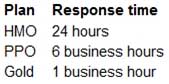
MB-230 Microsoft Dynamics 365 for Customer Service Part 06 Q13 036 Requirements. Alerts
– Cases must be flagged when they are past the SLA threshold.
– An email alert must be sent to the manager to indicate an SLA noncompliance.
– An email alert must be sent to representatives for SLA violations as follows: HMO 2 hours prior and PPO 1 hour prior.
– Send an email alert to support managers when disputes are ready to be closed.
– Send an email alert to customers when cases are closed.Requirements. Issues
– The current process is all manual and not efficient.
– There is no easy way to determine whether the company is meeting its SLAs.
– Representatives are often inconsistent regarding how they handle customers and answer customer questions.
– There is no accountability for any of the representatives who take calls.-
A customer has three cases in process and two cases for the current calendar year.
You need to determine how many cases the customer has left on their entitlement.
How many cases are left?
- 20
- 22
- 23
- 25
-
You need to create the SLAs.
Which three SLAs should you create? Each correct answer presents part of the solution.
NOTE: Each correct selection is worth one point.
- SLA with 24 hours as the failure time and no warning
- SLA with 6 hours as the failure time and a one-hour warning
- SLA with 6 hours as the failure time and no warning
- SLA with one hour as the failure time and no warning
- SLA with 24 hours as the failure time and a two-hour warning
-
DRAG DROP
You need to ensure that customers cannot open more cases than they are allowed.
Which four actions should you perform in sequence? To answer, move the appropriate actions from the list of actions to the answer area and arrange them in the correct order.

MB-230 Microsoft Dynamics 365 for Customer Service Part 06 Q13 038 Question 
MB-230 Microsoft Dynamics 365 for Customer Service Part 06 Q13 038 Answer
-
-
DRAG DROP
You manage Dynamics 365 for Customer Service.
You need to create a list of holidays and ensure that existing service-level agreements (SLAs) observe those holidays.
Which three actions should you perform in sequence? To answer, move the appropriate actions from the list of actions to the answer area and arrange them in the correct order.

MB-230 Microsoft Dynamics 365 for Customer Service Part 06 Q14 039 Question 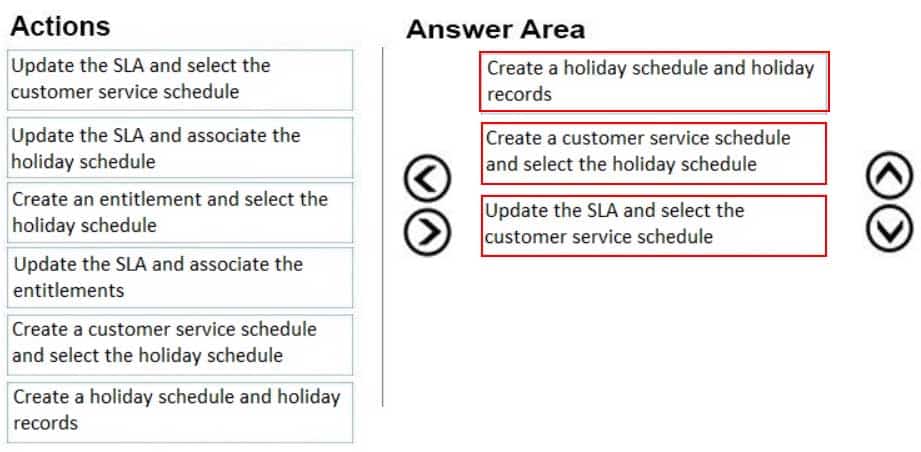
MB-230 Microsoft Dynamics 365 for Customer Service Part 06 Q14 039 Answer -
You are a Dynamics 365 Customer Service administrator. You are creating a customer service schedule.
You need to ensure that the schedule shows the correct time zone for available customer service hours.
What should you do?
- Set the time zone in each customized schedule.
- Allow the system to automatically convert to each user’s time zone when a user signs in.
- Set the time zone in Dynamics 365 personal options.
- Set the time zone to GMT (Coordinated Universal Time) to enable conversion when you sign in.
-
A company uses Dynamics 365 Customer Service.
The schedule shows working intervals of 45 minutes. The intervals cause customer service representatives to have too much free time during working hours. The company wants to change the intervals to every 30 minutes.
You need to configure the intervals.
What should you configure?
- Schedule with travel time and distance
- Fulfillment preferences
- Resource crew scheduling
- Requirement groups
- Schedule within time constraints
-
Case study
This is a case study. Case studies are not timed separately. You can use as much exam time as you would like to complete each case. However, there may be additional case studies and sections on this exam. You must manage your time to ensure that you are able to complete all questions included on this exam in the time provided.
To answer the questions included in a case study, you will need to reference information that is provided in the case study. Case studies might contain exhibits and other resources that provide more information about the scenario that is described in the case study. Each question is independent of the other questions in this case study.
At the end of this case study, a review screen will appear. This screen allows you to review your answers and to make changes before you move to the next section of the exam. After you begin a new section, you cannot return to this section.
To start the case study
To display the first question in this case study, click the Next button. Use the buttons in the left pane to explore the content of the case study before you answer the questions. Clicking these buttons displays information such as business requirements, existing environment, and problem statements. If the case study has an All Information tab, note that the information displayed is identical to the information displayed on the subsequent tabs. When you are ready to answer a question, click the Question button to return to the question.Background
Lamna Healthcare Company provides health care services to communities across the region. The company provides telehealth services only and does not offer in-person appointments. The company has staff that speak English and Spanish.
The company is open from 8 AM to midnight Monday through Friday to provide services. Patients can make appointments by calling or using the internet. All appointments are conducted by phone or by using a computer.
Current environment. Services
Lamna provides two types of appointments: wellness and sick. A doctor and a nurse are scheduled for each sick appointment. A doctor or a nurse are scheduled for wellness appointments.
Current environment. Employees
General
Employees are located in the Pacific and Eastern time zones.Case representatives
Case representatives handle incoming calls, provide information to patients for appointments, and schedule follow-up calls with doctors. Case representatives can also help with people who want to chat online.All case representatives work eight-hour shifts. Case representatives typically focus on cases that involve one type of illness. The case representatives may back up others when call volumes are large.
Several case representatives speak both Spanish and English. The only company holidays the case representatives have off are New Year’s Eve day and New Year’s Day.
Customer satisfaction and escalation
Customer satisfaction representatives monitor all activity and ensure that there is a uniform process for all calls. Case managers schedule shifts and are a point of escalation.Requirements. System and resources
– Each employee must use the system.
– Case managers must be users in the system but must not be available for the scheduling rotation or manually assigned.
– Patients must be offered at least three alternative times to schedule an appointment.Requirements. Cases
– The system must support live chats, texting, and Twitter.
– Case representatives must be able to chat, text, and tweet without exiting the system they use to track calls.
– Case representatives must be able to chat live only with customers whose calls are routed or assigned to them.
– Managers must be able to monitor all communication as well as add or delete quick replies.
– Customer satisfaction representatives must be able to read agent scripts and workflows.
– A live chat must pop up each time someone fills out the form to register for an appointment. The live chat must automatically be sent to the case representative who is best qualified to answer the question.
– There are two type of queues: regular and escalated.
– Tickets must be routed to the most qualified representative for the illness.
– Tickets assigned to a representative must be automatically placed in that representative’s queue.Requirements. Chat escalation process
– Each division must have one manager for escalations.
– Patients who request an escalation from the website must automatically be routed to a chatbot. The patient will answer predefined questions and will be alerted that someone will call them back. Chat transcripts must be sent to the appropriate manager.
– Only escalations must go to the chat bot.
– You must create two types of Omnichannel queues: regular and escalated.
– Only managers must be able to access the Omnichannel Insights dashboard.Requirements. Managers
– Managers must be able to review weekly productivity reports for representatives by using Omnichannel Insights dashboards.
– Managers must be able to monitor patient moods during patients’ conversations with representatives.
– Managers must be able to determine whether a patient is feeling negative during a live chat with a representative.Requirements. Appointments
– Representatives must be able to schedule appointments and see everyone’s free/busy time during their scheduled working hours.
– Appointments must be scheduled by representatives in open time slots for nurses and doctors.
– Nurses and doctors must be booked for 30-minute time slots.
– Patients must be offered at least three alternative times to schedule an appointment.Requirements. Analytics
– You must implement Customer Insights to keep track of how well representatives are managing customers’ requests.
– Analytics must be viewable only in the production environment.
– You must ensure that only escalation managers can create workspaces and control access to workspaces
– Case representatives must be rated on knowledge of their primary specialty and their backup specialty.
– Case representatives must only be able to view workspaces.
– Managers must be able to review dashboards in the Chat channel to ensure that case representatives are meeting their objectives.-
HOTSPOT
You need to configure the options for the schedule.
Which options should you configure? To answer, select the appropriate options in the answer area.
NOTE: Each correct selection is worth one point.
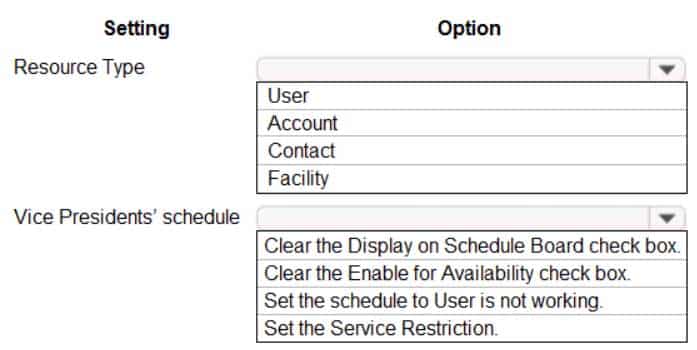
MB-230 Microsoft Dynamics 365 for Customer Service Part 06 Q17 040 Question 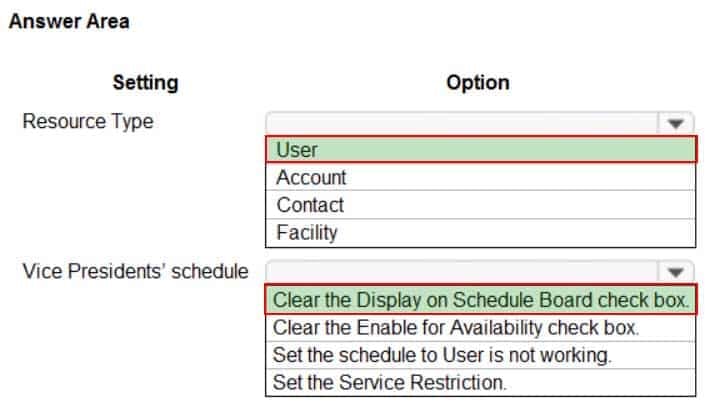
MB-230 Microsoft Dynamics 365 for Customer Service Part 06 Q17 040 Answer -
HOTSPOT
You need to select the feature for each parameter.
Which feature should you use for each parameter? To answer, select the appropriate options in the answer area.
NOTE: Each correct selection is worth one point.
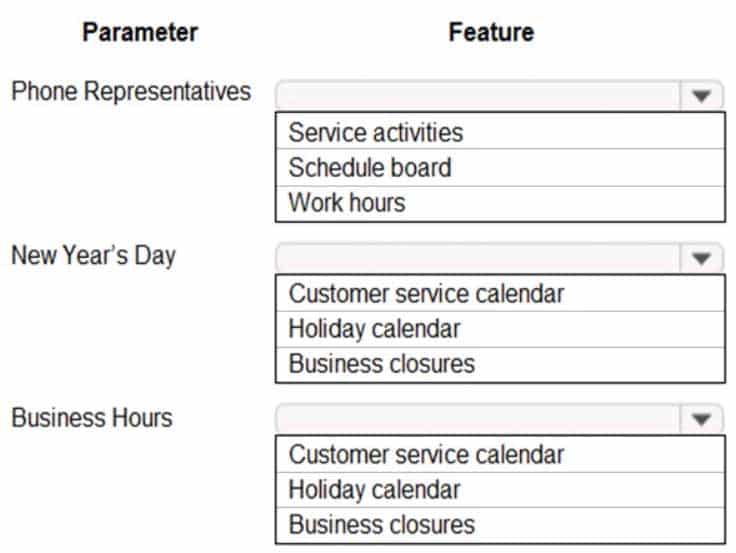
MB-230 Microsoft Dynamics 365 for Customer Service Part 06 Q17 041 Question 
MB-230 Microsoft Dynamics 365 for Customer Service Part 06 Q17 041 Answer
-
-
HOTSPOT
A company uses Dynamics 365 Customer Service. The company purchases Omnichannel for Customer Service.
The company wants the following requirements implemented without the need to license additional software:
– The system must automatically ask questions before the chat begins.
– Credit card information that a customer enters in a chat must not be visible to the agent.You need to configure the options to meet the requirements.
Which options should you configure? To answer, select the appropriate options in the answer area.
NOTE: Each correct selection is worth one point.
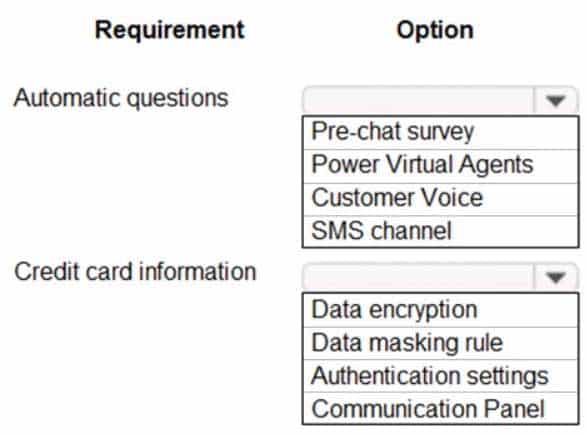
MB-230 Microsoft Dynamics 365 for Customer Service Part 06 Q18 042 Question 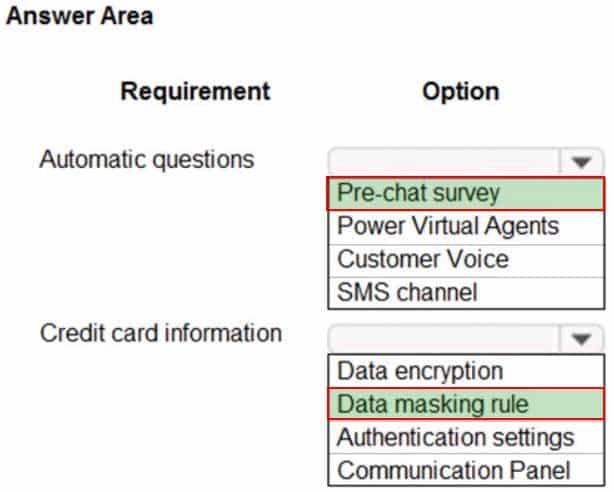
MB-230 Microsoft Dynamics 365 for Customer Service Part 06 Q18 042 Answer -
DRAG DROP
You are customizing a Dynamics 365 Customer Service implementation for a call center.
The call center wants to enable SMS as a channel for the customer service department.
You need to complete the SMS channel configuration.
Which account information should you use for each provider? To answer, drag the appropriate types of account information to the correct SMS channel provider. Each type of account information may be used once, more than once, or not at all. You may need to drag the split bar between panes or scroll to view content.
NOTE: Each correct selection is worth one point.

MB-230 Microsoft Dynamics 365 for Customer Service Part 06 Q19 043 Question 
MB-230 Microsoft Dynamics 365 for Customer Service Part 06 Q19 043 Answer -
DRAG DROP
You are an Omnichannel supervisor for a company.
The company wants to deploy an Omnichannel Insights dashboard.
You need to set up and monitor KPIs.
In which section is each KPI located? To answer, drag the appropriate sections to the correct KPIs. Each section may be used once, more than once, of not at all. You may need to drag the split bar between panes or scroll to view content.
NOTE: Each correct selection is worth one point.
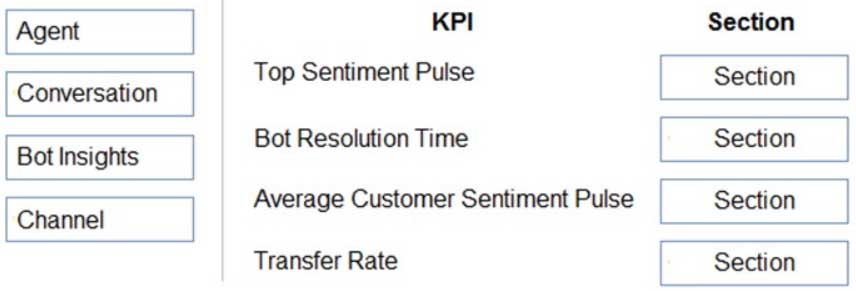
MB-230 Microsoft Dynamics 365 for Customer Service Part 06 Q20 044 Question 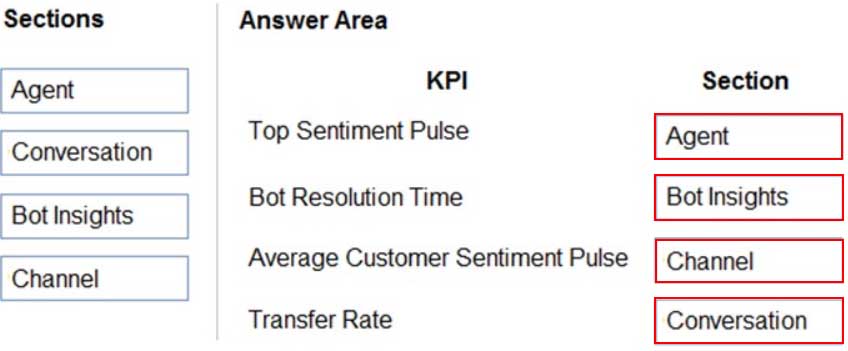
MB-230 Microsoft Dynamics 365 for Customer Service Part 06 Q20 044 Answer