MB-240 : Microsoft Dynamics 365 for Field Service : Part 02
-
DRAG DROP
You are a Dynamics 365 for Field Service Administrator.
You are setting up a new Incident Type. There are no service tasks or products created that are related to this incident.
Which seven actions should you perform in sequence to add these services? To answer, move the appropriate actions from the list of actions to the answer area and arrange them in the correct order.
NOTE: More than one order of answer choices is correct. You will receive credit for any of the correct orders you select.
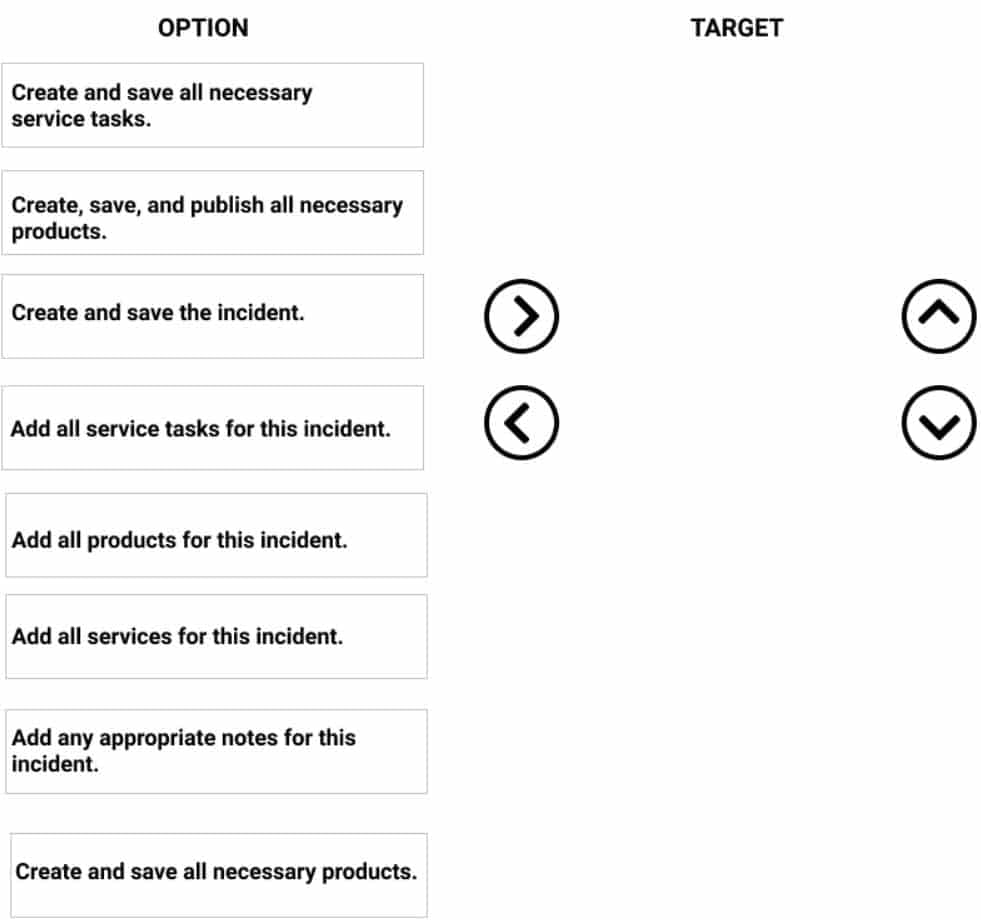
MB-240 Microsoft Dynamics 365 for Field Service Part 02 Q01 006 Question 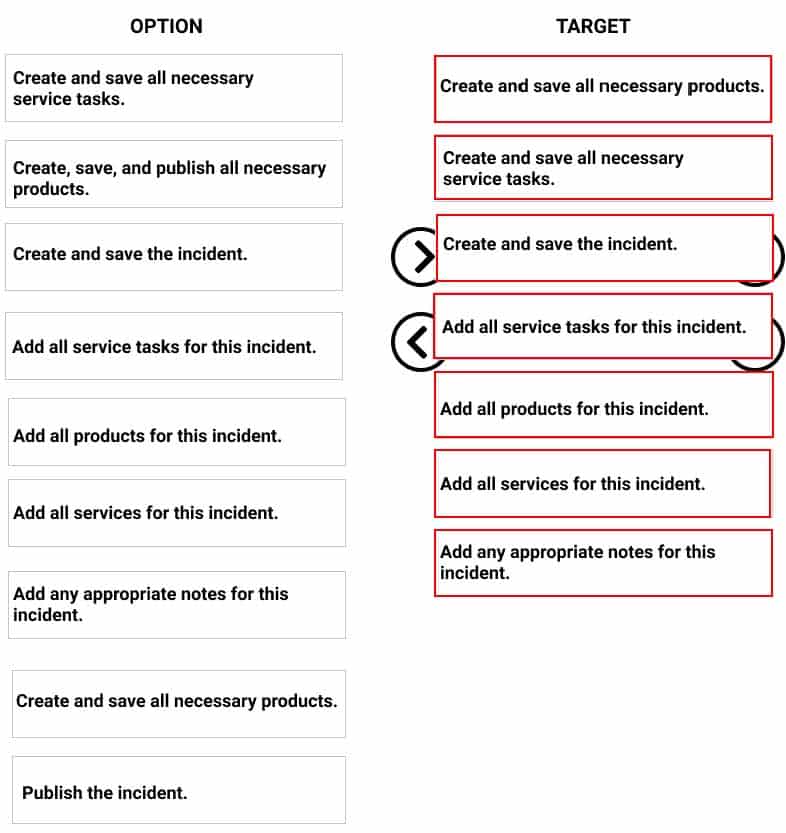
MB-240 Microsoft Dynamics 365 for Field Service Part 02 Q01 006 Answer -
You are setting up a maintenance agreement for a new customer that will require preventative maintenance visits as well as emergency visits to repair unforeseen equipment failures.
You want to be certain that the price the customer is charged for all maintenance and repairs visits accurately reflects the agreed upon price list. The price of the spare parts used in equipment repairs varies significantly by the territory where the client is located.
As the work order administrator, you need to ensure that the prices used when generating the invoices for work completed are correct, based on the agreement with the customer and the territory of the customer.
What are three ways that you can accomplish this goal? Each correct answer presents a complete solution.
- Add a regional price list to the agreement that includes the price for products and services used.
- Add a regional price list to the work order product that includes the price for products and services used.
- Add a territory relationship to the work order that includes the price for products and services used.
- Add a regional price list to the work order type that includes the price for products and services used.
- Add a territory relationship to the agreement that includes the price for products and services used.
-
DRAG DROP
You are a Dynamics 365 for Field Service Dispatcher.
You need to use the schedule board to find resources for a work order. The work order can be completed by any resource who has the correct piece of equipment and who is available at 9:00 A.M during a selected week.
Which four steps must you take, in sequence, to successfully implement this capability within the schedule board? To answer, move the appropriate actions from the list of actions to the answer area and arrange them in the correct order.
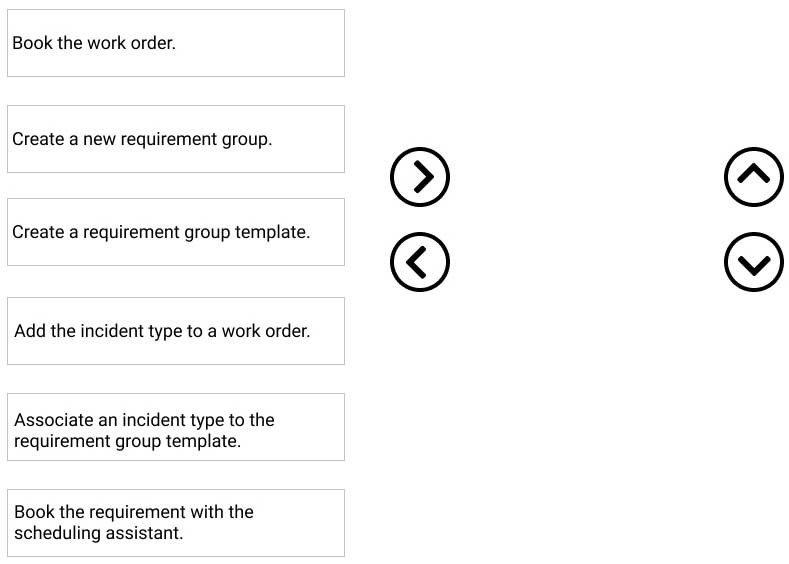
MB-240 Microsoft Dynamics 365 for Field Service Part 02 Q03 007 Question 
MB-240 Microsoft Dynamics 365 for Field Service Part 02 Q03 007 Answer -
You are a Dynamics 365 for Field Service administrator for a construction company.
You need to schedule a work order for a group of resources that will work together for a set number of days, week, or months.
How should you achieve the goal without scheduling the same requirements multiple times manually by using the schedule board (or with the schedule assistant)?
- Use Facility Scheduling
- Use Multi-Resource Scheduling
- Use Resource Crew Scheduling
- Use Universal Resource Scheduling
-
DRAG DROP
You work for a digital billboard manufacturing company. When manufacturing is completed, the new digital billboards are shipped to a client site for installation. As the dispatcher for your company, you need to identify and schedule the different resources that are required to complete the installation of the digital billboard.
The installation of a billboard is a complicated process and requires a large team of resources all with different skills. These installations occur frequently, so you want to dispatch the resources for installations as efficiently as possible.
You need to configure multi-resource scheduling.
Which three steps should you perform, in sequence, to enable the multi-resource scheduling? To answer, move the appropriate actions from the list of actions to the answer area and arrange them in the correct order.
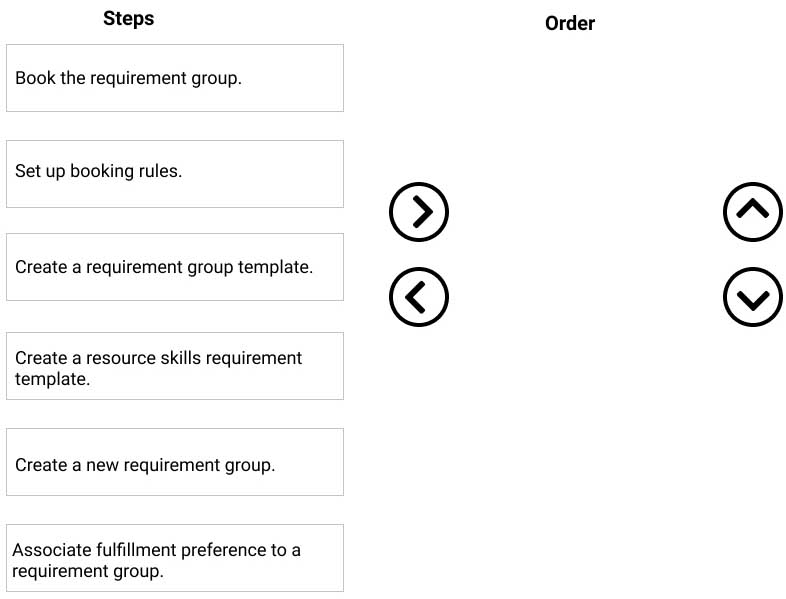
MB-240 Microsoft Dynamics 365 for Field Service Part 02 Q05 008 Question 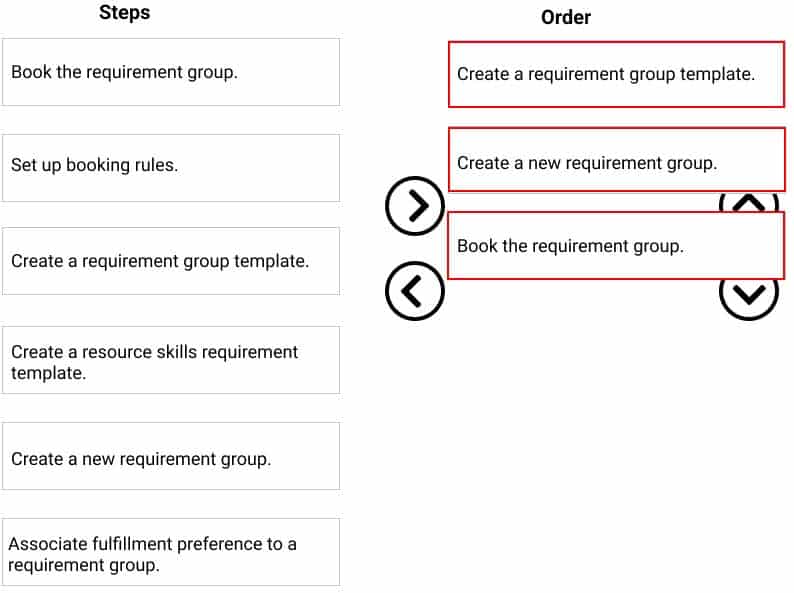
MB-240 Microsoft Dynamics 365 for Field Service Part 02 Q05 008 Answer -
You are implementing Dynamics 365 for Field Service.
Your customer needs to understand how they can schedule the closest possible resource to a work order. The requirement further specifies it could be start of day from the company’s site or during the middle of the day from an existing work order.
You need to provide them with the settings they need to properly configure so the closest resource is found when using the schedule assistant.
What should you suggest?
- Update the Resources Synchronization Timeout (in sec) setting within the Schedule Board Settings.
- Update the Load Default Filters on the Schedule Assistant.
- Update the Starting Location to Organization Unit within Schedule Board Settings.
- Update the filter on the Scheduler core tool tips view.
-
DRAG DROP
You are a Dynamics 365 for Field Service Administrator. You are working with your company’s scheduling team on requirements for a new schedule board view.
The team needs a schedule board view where they only see work orders with a priority of Critical.
Which three steps should you perform, in sequence, to meet their need? To answer, move the appropriate actions from the list of actions to the answer area and arrange them in the correct order.
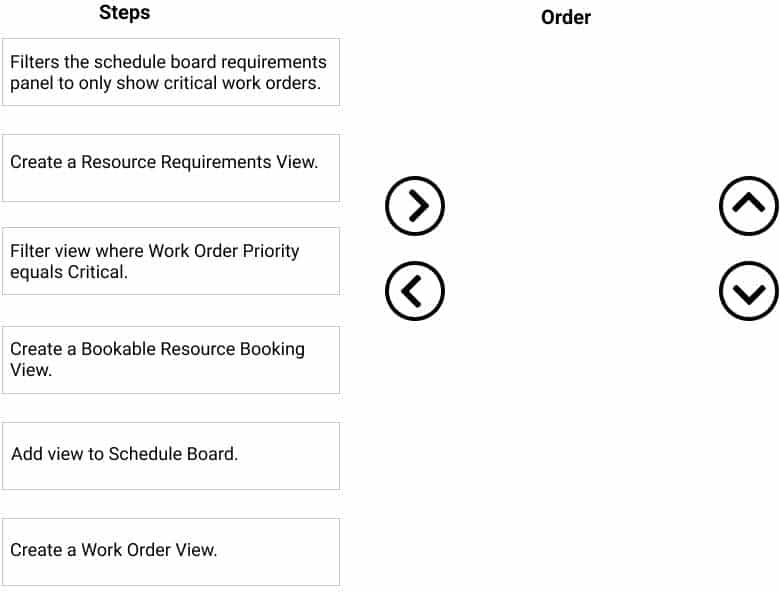
MB-240 Microsoft Dynamics 365 for Field Service Part 02 Q07 009 Question 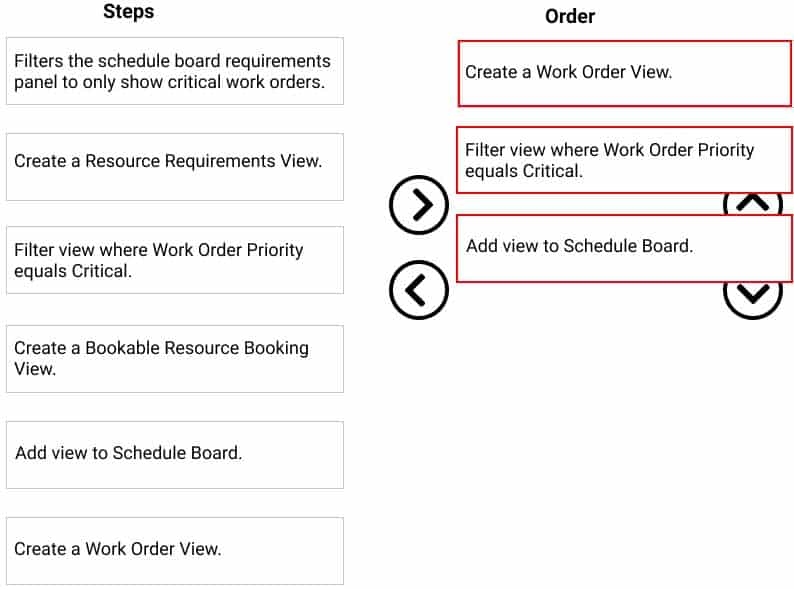
MB-240 Microsoft Dynamics 365 for Field Service Part 02 Q07 009 Answer -
You are a Dynamics 365 for Field Service scheduler using the Schedule Assistant.
You notice the Schedule Assistant always sets the Default Radius to 25 KM.
You need to have the schedule assistant Default Radius set to 50 Miles.
Which two options should you choose? Each correct answer presents a complete solution.
- Set the Default Radius Unit to Miles under Field Service Settings, Work Order/Booking section.
- Set the Default Radius Value to 50 under Scheduling Parameters.
- Set the Default Radius Value to 50 under Field Service Settings, Work Order/ Booking section.
- Set the Default Radius Unit to Miles under Scheduling Parameters.
-
You are a Dynamics 365 for Field Service Administrator. You configure Route Scheduling Optimization (RSO) and publish the schedule.
One of your schedulers indicates two of their resources are not getting work orders assigned.
You need to determine reasons why the two resources are not assigned work orders through RSO.
Which three options should you choose? Each correct answer presents a complete solution.
- Work Hours is not properly configured for days being optimized.
- Optimize Schedule field is not set to Yes.
- The Work Location field is not set to Onsite.
- Scheduling Method is not set to Optimize.
- Start Location and End Location fields are not the same.
-
DRAG DROP
You have the Universal Resource Scheduling (URS) security role.
Your organization creates a custom entity. The records for the entity need to be scheduled to resources.
You need to enable the new entity to be scheduled. You select the entity that needs to be enabled and need to continue the set up process.
Which four actions should you perform next, in sequence, to achieve the goal? To answer, move the appropriate actions from the list of actions to the answer area and arrange them in the correct order.
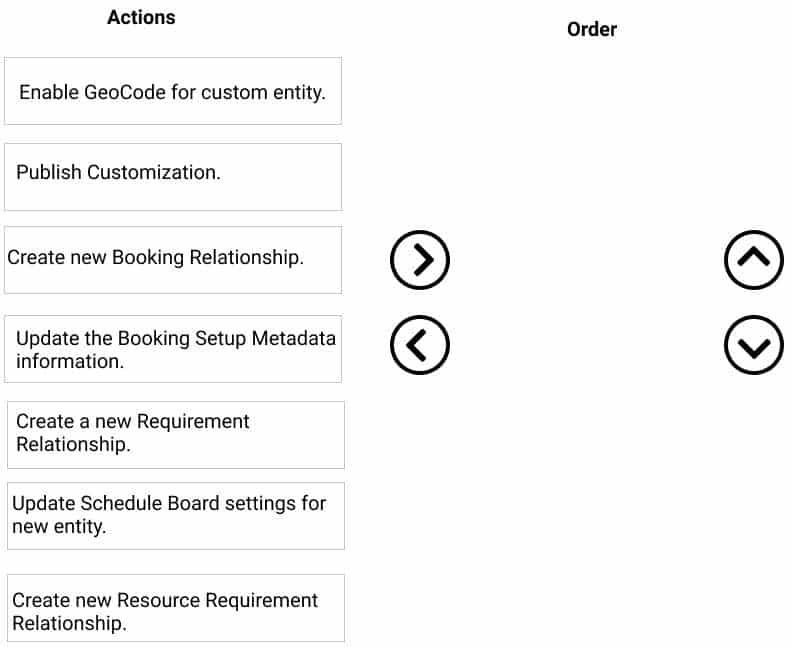
MB-240 Microsoft Dynamics 365 for Field Service Part 02 Q10 010 Question 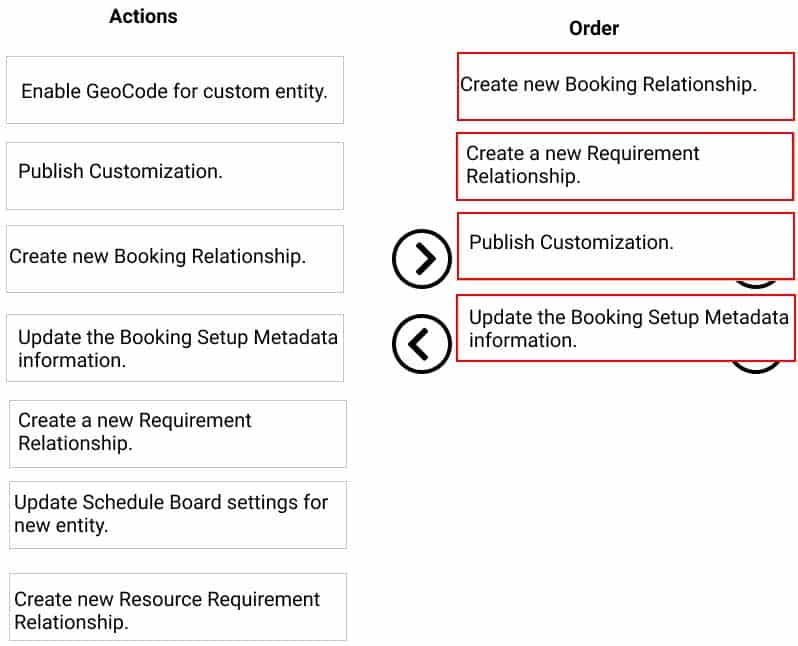
MB-240 Microsoft Dynamics 365 for Field Service Part 02 Q10 010 Answer -
DRAG DROP
You are a new Dynamics 365 for Field Service Administrator for a manufacturing firm.
Your manager has asked you to configure the system to enable scheduling for maintenance of equipment at customer sites. It is against company policy to dispatch resources to sites with known issues such as credit or safety holds. Many site visits may require more than one technician to be sent for the repair.
Which resource scheduling component should be used for each task? To answer, drag the appropriate resource scheduling component to the appropriate task. Each resource scheduling component may be used once, more than once, or not at all. You may need to drag the split bar between panes or scroll to view the content.
NOTE: Each correct selection is worth one point.

MB-240 Microsoft Dynamics 365 for Field Service Part 02 Q11 011 Question 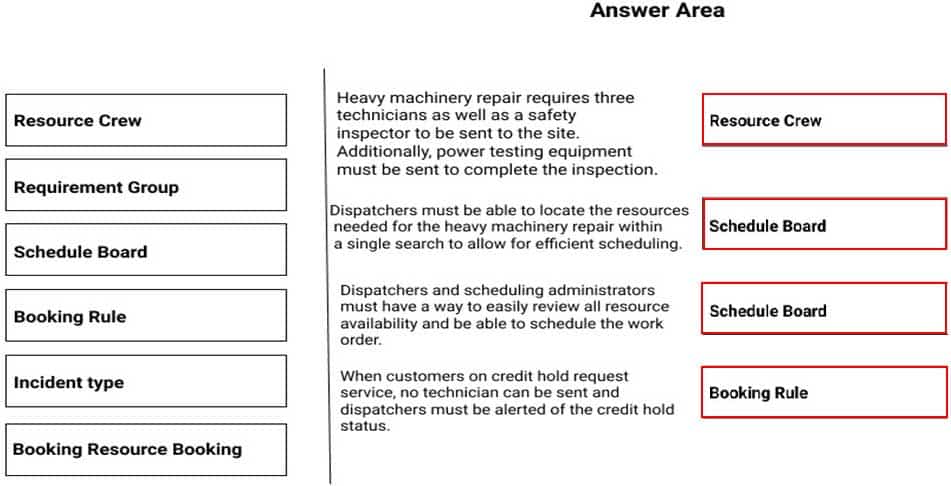
MB-240 Microsoft Dynamics 365 for Field Service Part 02 Q11 011 Answer -
You are a Dynamics 365 Field Service dispatcher using the Scheduling Assistant function.
One of your customers, Adventure Works, does not want one of your resources to be scheduled to work orders going forward. The resource must be able to be scheduled for other accounts.
How can you achieve this goal?
- Create a Requirement Resource Preference record for the resource. Set the Preference Type to Restricted and Cascade to No.
- Create a Requirement Resource Preference record for the resource. Set the Preference Type to Restricted and Account to Adventure Works.
- Select Load the Default Filters on the Schedule Board.
- Create a Requirement Resource Preference record for the resource.
-
DRAG DROP
A new member of your company’s scheduling department is learning which scheduling function to use in Dynamics 365 for Field Service, based on different scenarios.
You need to provide a scheduling matrix to the new team member.
Which scheduling function should be used with each scenario? To answer, drag the appropriate function to the appropriate scenario. Each function may be used once, more than once, or not at all. You may need to drag the split bar between panes or scroll to view the content.
NOTE: Each correct selection is worth one point.
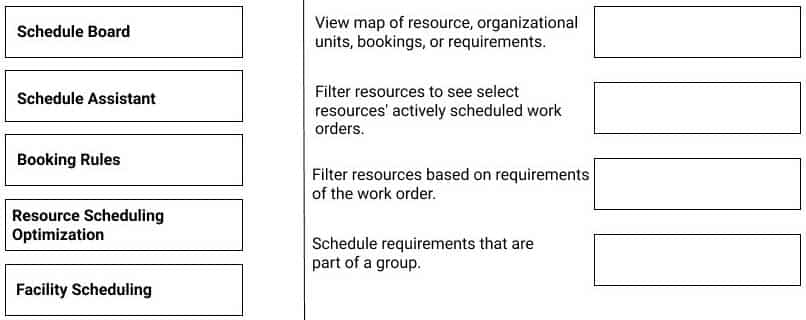
MB-240 Microsoft Dynamics 365 for Field Service Part 02 Q13 012 Question 
MB-240 Microsoft Dynamics 365 for Field Service Part 02 Q13 012 Answer -
You are Dynamics 365 for Field Service Administrator and work for a manufacturing company. The company provides customers with large power systems for sophisticated data centers. The power systems are serviced by a field engineering team.
The field engineering team documents work done on repairs and maintenance by completing Work Orders within Dynamics 365.
You need to easily schedule work orders for the field engineering team via the schedule and enable geocoding.
Which two steps must you take to schedule resources via the schedule board and enable geocoding? Each correct answer presents part of the solution.
- Connect to Maps in Resource Scheduling.
- Configure the map on the Schedule Board.
- Set Auto Geo Code Addresses to Yes in Resource Scheduling.
- Set Auto Geo Code Addresses to Yes in Field Service Settings.
-
DRAG DROP
You are setting your environment to use Resource Scheduling Optimization (RSO). You have enabled Optimize Schedule for all Bookable Resources.
You need to complete the remaining steps to prepare your work order data for optimization.
Which three actions should you perform, in sequence, to achieve the goal? To answer, move the appropriate actions from the list of actions to the answer area and arrange them in the correct order.

MB-240 Microsoft Dynamics 365 for Field Service Part 02 Q15 013 Question 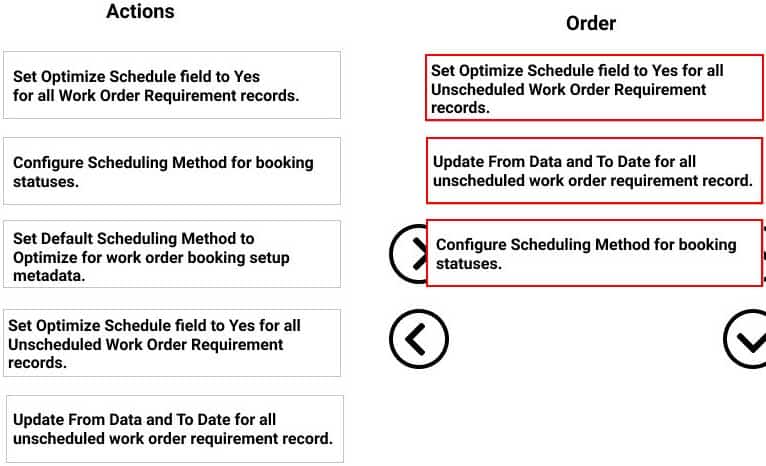
MB-240 Microsoft Dynamics 365 for Field Service Part 02 Q15 013 Answer -
DRAG DROP
You are a dispatcher for a cable installation company that provides installation services in multiple territories. The company is using Dynamics 365 for Field Service to manage their work orders. Every time a work order is created, the dispatch team is manually assigning the work order to a territory in order to book the correct resources.
You are tasked with ensuring that Dynamics 365 will automatically assign work orders to territories so that the dispatcher can search for the correct resources.
Which four steps, in sequence, must be configured to ensure that when work orders are created they will automatically be mapped to the correct territory? To answer, move the appropriate actions from the list of actions to the answer area and arrange them in the correct order.
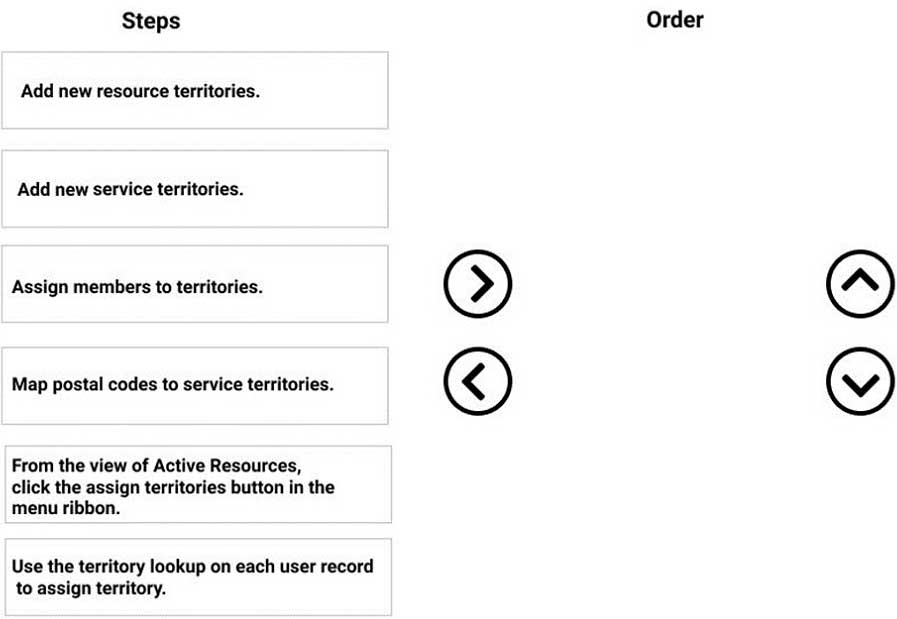
MB-240 Microsoft Dynamics 365 for Field Service Part 02 Q16 014 Question 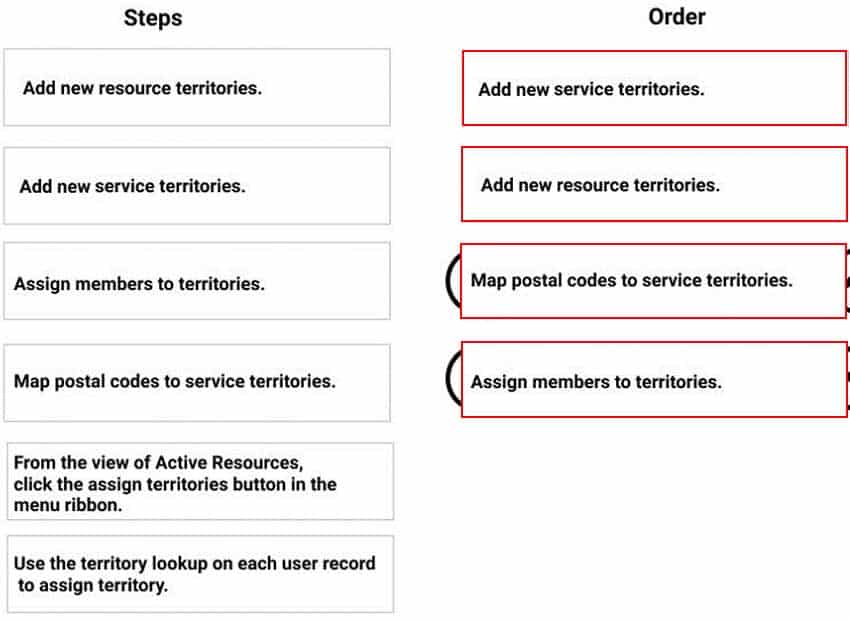
MB-240 Microsoft Dynamics 365 for Field Service Part 02 Q16 014 Answer -
DRAG DROP
Your company is preparing to deploy the Dynamics Field Service with Mobile Application.
Your manager asks you to ensure that the Booking Statuses will match with the current business process the field technicians are following.As the Field Service Administrator, you review the documentation and discover that the out-of-the-box Booking Statuses will meet your company’s needs.
What is the order of the Booking Statuses for the five out-of-the box booking status fields? To answer, move the five out-of-the-box booking status fields to the answer area and arrange them in the correct order.

MB-240 Microsoft Dynamics 365 for Field Service Part 02 Q17 015 Question 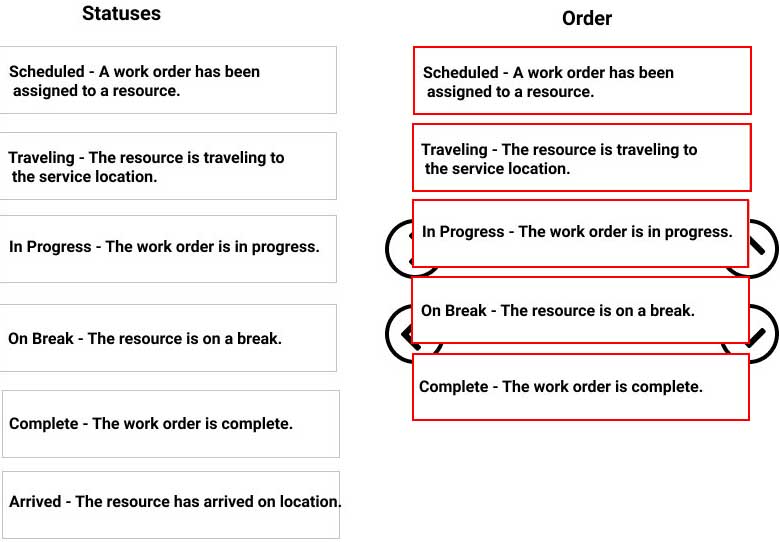
MB-240 Microsoft Dynamics 365 for Field Service Part 02 Q17 015 Answer -
Your company processes a large number of work orders each day. The company wants to ensure the high priority work orders are dealt with immediately.
You need to configure the schedule board so that bookings are easily visible to the dispatchers.
How can you configure Dynamics Field Services to increase booking visibility?
- Configure a work order type for high priority issues, to help categorize high priority work order records.
- Configure an Incident type for high priority incidents on work order records.
- Configure the status color for a booking status record, to identify high priority work order records.
- Configure a priority record to allow you to identify high priority work order records.
-
The company has hired a new manager to set up and configure Field Service to automatically schedule work orders to the most appropriate resource scheduling.
The manager is unable to optimize requirements and bookings related to work orders.
Which three settings are required? Each correct answer presents part of the solution.
- Assign the Field Service-Administrator security role to the RSO user.
- Add the RSO dispatcher role to a dispatcher.
- Enable Resource Scheduling Optimization.
- Set Connect to Maps as Yes.
- Add RSO to the profile Field Service-Administrator.
-
You are a Field Service resource manager for Contoso, Ltd. and are setting up characteristics for field technicians who are responsible for repairs on rental equipment.
Work performed on certain types of backhones, trenchers, and excavating equipment requires different attributes to be identified for proper work order assignment and scheduling.
Which two characteristics are valid? Each correct answer presents a complete solution.
- Certification
- Approval Status
- Skill
- Rating Value