MS-700 : Managing Microsoft Teams : Part 03
-
You work as a Systems Administrator for your company. The company has recently purchased a subscription to Microsoft 365. All users in your company have a Microsoft 365 E3 license.
You are in the process of configuring Microsoft Teams.
You need to restrict the companies that users can communicate with to five supplier companies. You have a list of email domains used by the supplier companies.
Which of the following actions should you configure?
- The External access settings.
- The Guest access settings.
- A Messaging policy.
- The Org-wide Teams settings.
-
You work as a Systems Administrator for your company. The company has a subscription to Microsoft 365. All users in your company have a Microsoft 365 E5 license.
All users use Microsoft Teams for collaboration. Several teams and channels have been configured.
A team used by users in the Product Design department contains guest accounts. External Designers work with users in the Product Design department and access the team and channels using the guest accounts.
The external designers report that they are unable to access files used in Microsoft Teams meetings or chats.
You need to enable the external designers to access the files.
Which of the following actions should you perform?
- Modify the Guest access settings in Microsoft Teams.
- Modify the External access settings in Microsoft Teams.
- Modify the default Meeting policy in Microsoft Teams.
- Configure the External Sharing settings in Microsoft SharePoint Online.
-
You work as a Systems Administrator for your company. The company has recently purchased a subscription to Microsoft 365. All users in your company have a Microsoft 365 E3 license.
All users use Microsoft Teams for collaboration. Several teams and channels have been configured.
You need to configure Microsoft Teams to ensure that users within your company can collaborate with users in a partner company. You need to ensure that only external users with the email domain of the partner company can send emails to the team channels.
Which of the following actions should you perform?
- Modify the list of Accepted Domains in the Exchange Online admin center.
- Modify the Email integration options in the Org-wide Teams settings in the Microsoft Teams admin center.
- Modify the Org-wide Guest access settings in the Microsoft Teams admin center.
- Modify the Organization options in the Org-wide Teams settings in the Microsoft Teams admin center.
-
You work as a Systems Administrator for your company. The company has a subscription to Microsoft 365 that includes Phone System. All users in your company have a Microsoft 365 E3 license.
You plan to configure an auto attendant. The auto attendant will have a nested auto attendant. The nested auto attendant will be used to provide a second-level menu that the first-level auto attendant can connect calls to depending on the option selected by the caller.
You need to configure the auto attendants and required resources.
Which of the following actions should you perform?
- Create two auto attendants then create one resource account.
- Create one resource account then create two auto attendants.
- Create two auto attendants then create two resource accounts.
- Create two resource accounts then create two auto attendants.
-
You work as a Systems Administrator for your company. The company has recently purchased a subscription to Microsoft 365. All users in the company have a Microsoft 365 E3 license.
All users in the company use Microsoft Teams for collaboration.
The company has a large Sales department. A distribution group named Sales contains all the user accounts of the users in the Sales department.
You need to create a team in Microsoft Teams for the Sales department users. You want to minimize administrative effort by creating the Team from the Sales group.
What should you do first?
- Configure a membership rule for the group.
- Convert the group to a universal security group.
- Convert the group to a global security group.
- Convert the group to an Office 365 group.
-
You work as a Systems Administrator for your company. The company has recently purchased a subscription to Microsoft 365.
All users in your company have a Microsoft 365 E3 license.
You are in the process of configuring Microsoft Teams.
A company security policy states that users must not be able to add apps to Microsoft Teams.
You need to configure Microsoft Teams to meet the security requirement.
What should you configure?
- The global app permission policy.
- The global Teams policy.
- The Org-wide Teams settings.
- The global app setup policy.
-
You work as a Microsoft 365 Administrator for your company. All users have Microsoft 365 E5 licenses.
All users use Microsoft Teams for collaboration.
You upload a custom app to Microsoft Teams. The custom app will be used by all users in the company.
You need to ensure that the custom app appears at the top of the app bar in Microsoft Teams.
Which of the following actions should you perform?
- Configure the global app setup policy.
- Create a configuration profile.
- Configure the global app permission policy.
- Configure the global Teams policy.
-
You work as a Systems Administrator for your company. The company has a subscription to Microsoft 365. All users in your company have a Microsoft 365 E5 license.
The company has several departments. You have configured a private team for each of the departments.
You configure an additional private team named Managers. The Managers team will contain all departmental managers.
You need to ensure that the Managers team is not viewable in the Suggested Teams list.
What should you do?
- Modify the member permissions for the Managers team.
- Configure a new app permission policy.
- Modify the Team discovery options for the Managers team.
- Select the Hide option for the Managers team.
-
You work as a Systems Administrator for your company. The company has a subscription to Microsoft 365. All users in your company have a Microsoft 365 E5 license.
All users in the company use Microsoft Teams for collaboration.
A developer in the company is developing a custom app to be used in Microsoft Teams.
The developer wants to test the app in Microsoft Teams before releasing the app for use by all company users. The developer has a .zip file containing an app package for the custom app.
You need to enable the developer to upload the app to Microsoft Teams for testing. The app must available to the developer only in Microsoft Teams.
What should you do?
- Modify the global app setup policy.
- Configure an app setup policy that applies to the developer only.
- Modify the global app permission policy.
- Configure an app permission policy that applies to the developer only.
-
HOTSPOT
You have a Microsoft 365 subscription that uses Microsoft Teams and contains the users shown in the following table.
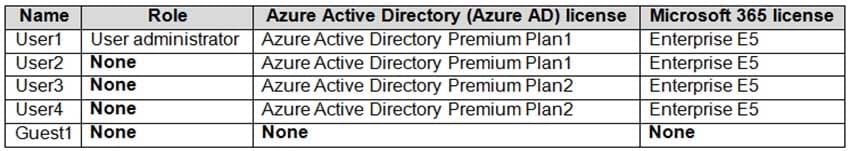
MS-700 Managing Microsoft Teams Part 03 Q10 001 You have the team shown in the following table.
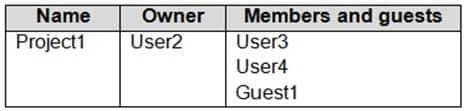
MS-700 Managing Microsoft Teams Part 03 Q10 002 A new access review needs to be created for Project1.
For each of the following statements, select Yes if the statement is true. Otherwise, select No.
NOTE: Each correct selection is worth one point.
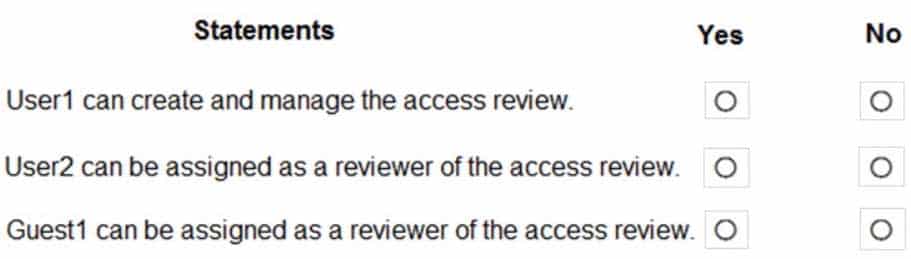
MS-700 Managing Microsoft Teams Part 03 Q10 003 Question 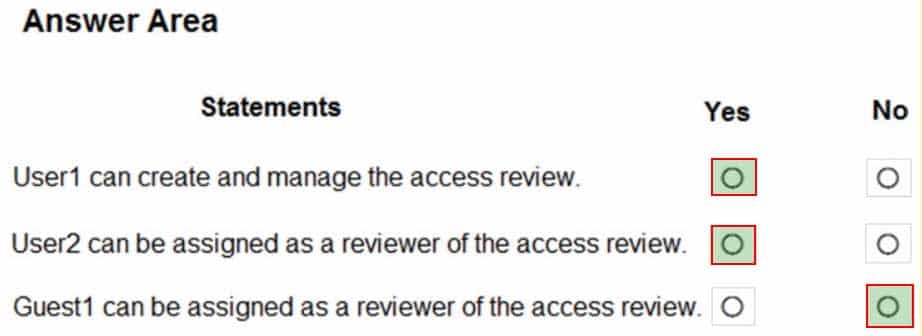
MS-700 Managing Microsoft Teams Part 03 Q10 003 Answer -
You have a Microsoft 365 subscription that uses Microsoft Teams.
You plan to implement Microsoft Teams Rooms. The solution must meet the following requirements:
– Support Microsoft Teams Rooms, Microsoft Surface Hub, and collaboration bars for Microsoft Teams.
– Ensure that Microsoft manages firmware and application updates for room systems and peripherals.
– Ensure that Microsoft monitors and troubleshoots room system and peripherals.Which license should you purchase?
- Advanced Communications
- Microsoft Teams Rooms Premium
- Microsoft Teams Rooms Standard
- Microsoft 365 Business Voice
-
You have a Microsoft 365 subscription that uses Microsoft Teams. The subscription contains 1,000 users in the groups shown in the following table.
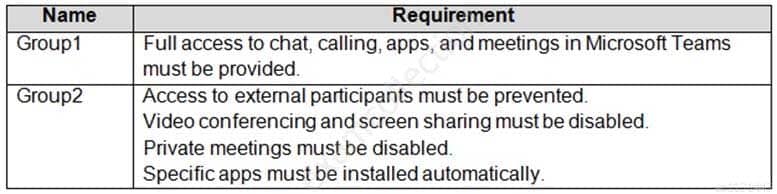
MS-700 Managing Microsoft Teams Part 03 Q12 004 You need to configure Microsoft Teams to meet the requirements. The solution must minimize administrative effort.
What should you use?
- policy packages
- app setup policies
- Microsoft Teams policies
- Meetings policies
-
You have a Microsoft 365 subscription that uses Microsoft Teams and 300 Microsoft Teams-certified IP phones.
You need to locate, group, and filter the IP phones based on keywords.
What should you use?
- device tags
- reporting labels
- a configuration profile
- a label policy
-
Note: This question is part of a series of questions that present the same scenario. Each question in the series contains a unique solution that might meet the stated goals. Some question sets might have more than one correct solution, while others might not have a correct solution.
After you answer a question in this section, you will NOT be able to return to it. As a result, these questions will not appear in the review screen.
Your company has a Microsoft 365 subscription.
You plan to configure the environment to allow external users to collaborate in Microsoft Teams by using guest access.
The company implements a new security policy that has the following requirements:
– Only guest users from specific domains must be allowed to connect to collaborate by using Microsoft Teams.
– Guest users must be prevented from inviting other guests.You need to recommend a solution to meet the security policy requirements.
Solution: From the Microsoft Teams admin center, you modify the global meeting policy.
Does this meet the goal?
- Yes
- No
-
Note: This question is part of a series of questions that present the same scenario. Each question in the series contains a unique solution that might meet the stated goals. Some question sets might have more than one correct solution, while others might not have a correct solution.
After you answer a question in this section, you will NOT be able to return to it. As a result, these questions will not appear in the review screen.
Your company has a Microsoft 365 subscription.
You plan to configure the environment to allow external users to collaborate in Microsoft Teams by using guest access.
The company implements a new security policy that has the following requirements:
– Only guest users from specific domains must be allowed to connect to collaborate by using Microsoft Teams.
– Guest users must be prevented from inviting other guests.You need to recommend a solution to meet the security policy requirements.
Solution: From the Azure Active Directory, you modify the External collaboration settings.
Does this meet the goal?
- Yes
- No
-
Note: This question is part of a series of questions that present the same scenario. Each question in the series contains a unique solution that might meet the stated goals. Some question sets might have more than one correct solution, while others might not have a correct solution.
After you answer a question in this section, you will NOT be able to return to it. As a result, these questions will not appear in the review screen.
Your company has a Microsoft 365 subscription that uses an Azure Active Directory (Azure AD) tenant named contoso.com.
You need to prevent guest users in the tenant from using cameras during Microsoft Teams meetings.
Solution: From the Azure Active Directory admin center, you modify the External collaboration settings.
Does this meet the goal?
- Yes
- No
Explanation:Guest access in Teams allows people outside you organization to access teams and channels. When you turn on Guest Access, you can turn on or off features guests users can or can’t use.
-
Note: This question is part of a series of questions that present the same scenario. Each question in the series contains a unique solution that might meet the stated goals. Some question sets might have more than one correct solution, while others might not have a correct solution.
After you answer a question in this section, you will NOT be able to return to it. As a result, these questions will not appear in the review screen.
Your company has a Microsoft 365 subscription that uses an Azure Active Directory (Azure AD) tenant named contoso.com.
You need to prevent guest users in the tenant from using cameras during Microsoft Teams meetings.
Solution: From Microsoft Teams admin center, you modify the External collaboration settings.
Does this meet the goal?
- Yes
- No
Explanation:
Guest access in Teams allows people outside you organization to access teams and channels. When you turn on Guest Access, you can turn on or off features guests users can or can’t use. -
Note: This question is part of a series of questions that present the same scenario. Each question in the series contains a unique solution that might meet the stated goals. Some question sets might have more than one correct solution, while others might not have a correct solution.
After you answer a question in this section, you will NOT be able to return to it. As a result, these questions will not appear in the review screen.
Your company has a Microsoft 365 subscription that uses an Azure Active Directory (Azure AD) tenant named contoso.com.
You need to prevent guest users in the tenant from using cameras during Microsoft Teams meetings.
Solution: From the Microsoft 365 admin center, you modify the Sharing settings.
Does this meet the goal?
- Yes
- No
Explanation:Guest access in Teams allows people outside you organization to access teams and channels. When you turn on Guest Access, you can turn on or off features guests users can or can’t use.
-
Note: This question is part of a series of questions that present the same scenario. Each question in the series contains a unique solution that might meet the stated goals. Some question sets might have more than one correct solution, while others might not have a correct solution.
After you answer a question in this section, you will NOT be able to return to it. As a result, these questions will not appear in the review screen.
Your company has a Microsoft 365 subscription.
You need to prevent a user named User1 from permanently deleting private chats in Microsoft Teams.
Solution: You place the mailbox of User1 on Litigation Hold.
Does this meet the goal?
- Yes
- No
-
Note: This question is part of a series of questions that present the same scenario. Each question in the series contains a unique solution that might meet the stated goals. Some question sets might have more than one correct solution, while others might not have a correct solution.
After you answer a question in this section, you will NOT be able to return to it. As a result, these questions will not appear in the review screen.
Your company has a Microsoft 365 subscription.
You need to prevent a user named User1 from permanently deleting private chats in Microsoft Teams.
Solution: You create an In-Place Hold for the Microsoft SharePoint site used by Microsoft Teams.
Does this meet the goal?
- Yes
- No