MS-700 : Managing Microsoft Teams : Part 06
-
Note: This question is part of a series of questions that present the same scenario. Each question in the series contains a unique solution that might meet the stated goals. Some question sets might have more than one correct solution, while others might not have a correct solution.
After you answer a question in this section, you will NOT be able to return to it. As a result, these questions will not appear in the review screen.
Your company has a Microsoft 365 subscription that uses an Azure Active Directory (Azure AD) tenant named contoso.com.
You need to prevent guest users in the tenant from using cameras during Microsoft Teams meetings.
Solution: From Microsoft Teams admin center, you modify the Guest access settings.
Does this meet the goal?
- Yes
- No
Explanation:
Guest access in Teams allows people outside you organization to access teams and channels. When you turn on Guest Access, you can turn on or off features guests users can or can’t use.
-
HOTSPOT
You have a Microsoft 365 subscription that contains the users shown in the following table.
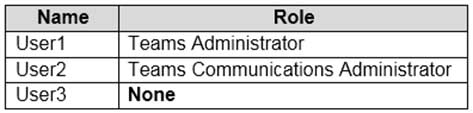
MS-700 Managing Microsoft Teams Part 06 Q02 020 In Microsoft Teams, User3 creates a new team named Team1.
User1 configures the Groups Expiration settings as shown in the following exhibit.
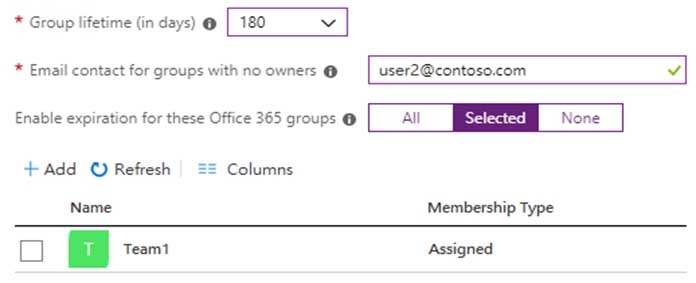
MS-700 Managing Microsoft Teams Part 06 Q02 021 For each of the following statements, select Yes if the statement is true. Otherwise, select No.
NOTE: Each correct selection is worth one point.
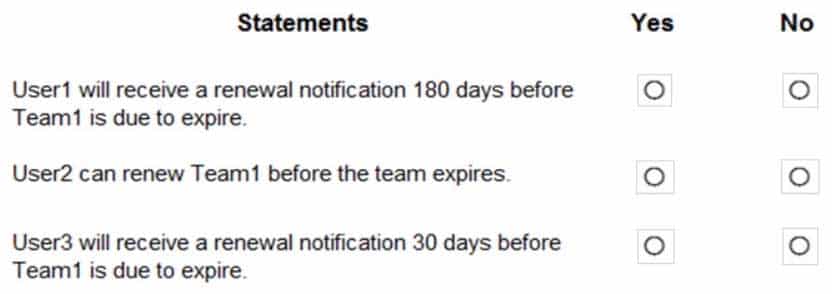
MS-700 Managing Microsoft Teams Part 06 Q02 022 Question 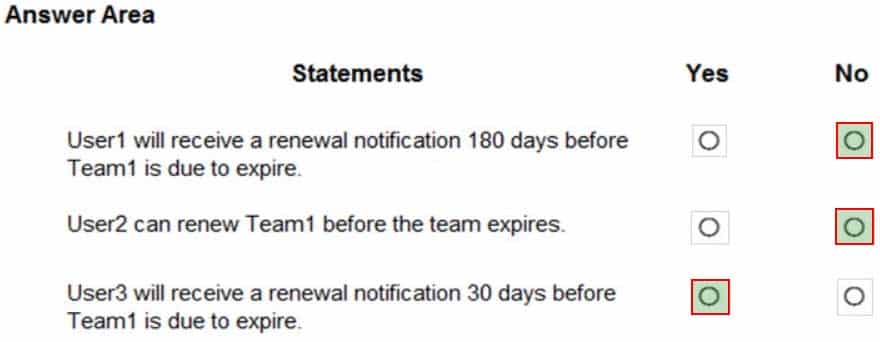
MS-700 Managing Microsoft Teams Part 06 Q02 022 Answer -
Note: This question is part of a series of questions that present the same scenario. Each question in the series contains a unique solution that might meet the stated goals. Some question sets might have more than one correct solution, while others might not have a correct solution.
After you answer a question in this section, you will NOT be able to return to it. As a result, these questions will not appear in the review screen.
Your company has a Microsoft 365 subscription that uses an Azure Active Directory (Azure AD) tenant named contoso.com.
You need to prevent guest users in the tenant from using cameras during Microsoft Teams meetings.
Solution: From Microsoft Teams admin center, you modify the External sharing settings.
Does this meet the goal?
- Yes
- No
Explanation:Guest access in Teams allows people outside you organization to access teams and channels. When you turn on Guest Access, you can turn on or off features guests users can or can’t use.
-
You have a Microsoft 365 subscription and an on-premises Active Directory domain that syncs by using Azure AD Connect.
You need to change the Membership type of a group from Assigned (static) to Dynamic User.
What should you use?
- Active Directory Users and Computers
- the Microsoft Teams client
- the Azure Active Directory admin center
- the Microsoft Teams admin center
-
HOTSPOT
You have a Microsoft 365 E5 subscription that contains a hybrid deployment of Microsoft Skype for Business Server and a user named User1.
You need User1 to perform a tenant readiness assessment for Skype for Business upgrade by using Advisor for Teams.
Which two additional licenses should you assign to User1? To answer, select the appropriate settings in the answer area.
NOTE: Each correct selection is worth one point.
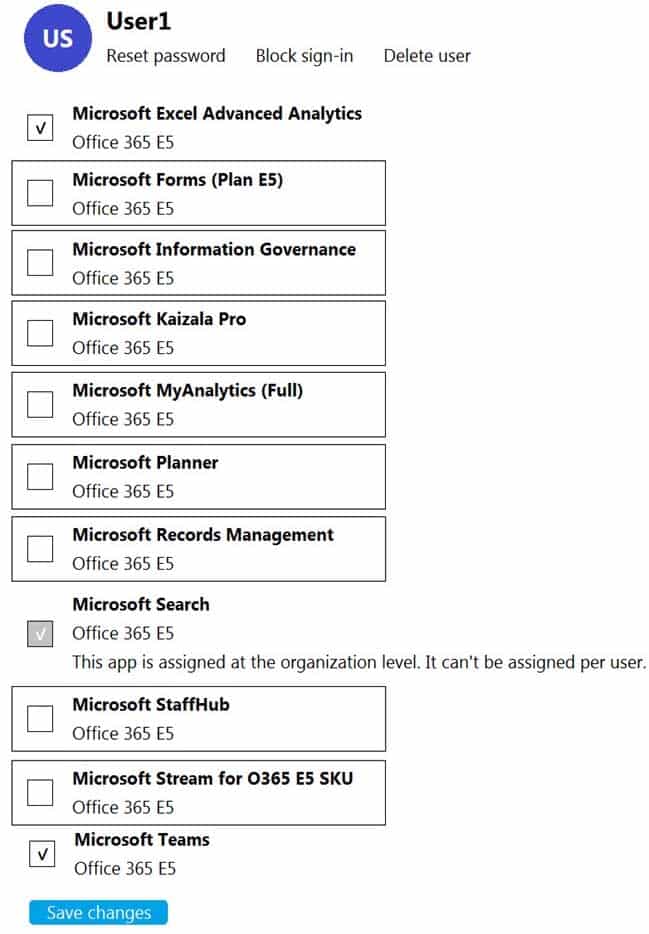
MS-700 Managing Microsoft Teams Part 06 Q05 023 Question 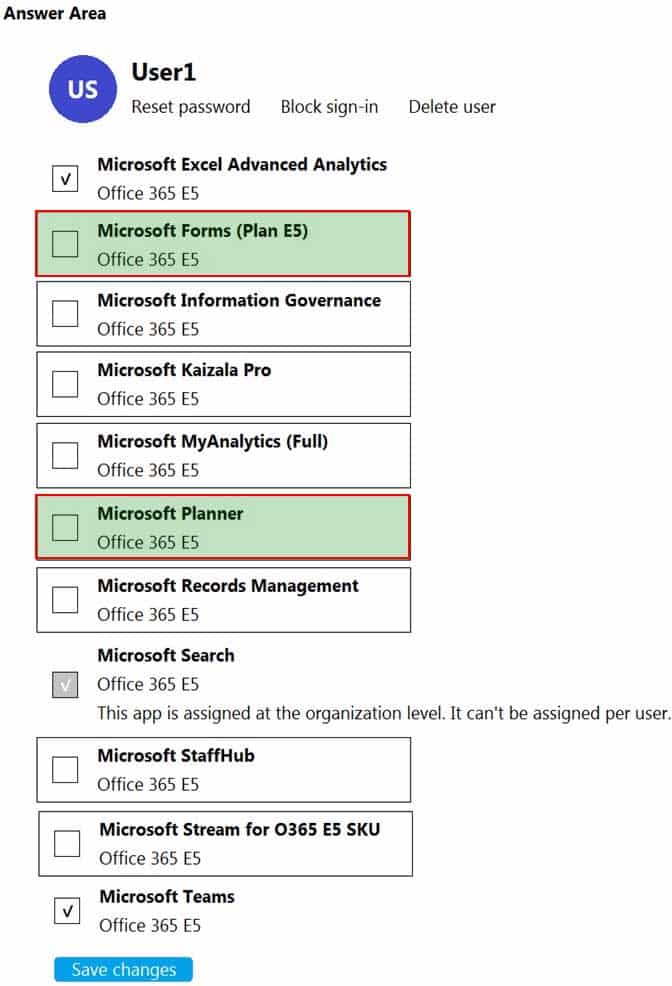
MS-700 Managing Microsoft Teams Part 06 Q05 023 Answer -
Case study
This is a case study. Case studies are not timed separately. You can use as much exam time as you would like to complete each case. However, there may be additional case studies and sections on this exam. You must manage your time to ensure that you are able to complete all questions included on this exam in the time provided.
To answer the questions included in a case study, you will need to reference information that is provided in the case study. Case studies might contain exhibits and other resources that provide more information about the scenario that is described in the case study. Each question is independent of the other questions in this case study.
At the end of this case study, a review screen will appear. This screen allows you to review your answers and to make changes before you move to the next section of the exam. After you begin a new section, you cannot return to this section.
To start the case study
To display the first question in this case study, click the Next button. Use the buttons in the left pane to explore the content of the case study before you answer the questions. Clicking these buttons displays information such as business requirements, existing environment, and problem statements. If the case study has an All Information tab, note that the information displayed is identical to the information displayed on the subsequent tabs. When you are ready to answer a question, click the Question button to return to the question.Overview
Contoso, Ltd. is a pharmaceutical company that has 3,000 users in offices across North America.
Existing Environment
Active Directory
The network contains an on-premises Active Directory domain. All user accounts are in departmental organizational units (OUs).
Microsoft Office 365
All users are assigned a Microsoft Office 365 E5 license and are enabled for the following services:
– Microsoft Yammer
– Microsoft Exchange Online
– Microsoft SharePoint Online
– Microsoft OneDrive for Business
– Azure Active Directory (Azure AD)
– Azure AD dynamic group membershipMicrosoft Skype for Business
Contoso has an on-premises deployment of Microsoft Skype for Business Server 2015. All the latest cumulative updates are installed on all the servers. The following services are used in Skype for Business Server 2015:
– Meetings
– PSTN calling
– Instant messaging (IM)
– Federation to external companiesDepartments
Contoso has the following departments:
– IT
– Sales
– Human resources (HR)
– Research and development (R&D)All groups are created by using dynamic group membership that use the department attribute.
Requirements
Business Goals
Contoso identifies the following business goals:
– Migrate the maximum number of users to Microsoft Teams.
– Minimize administrative effort.Device Requirements
Contoso identifies the following device requirements:
– Replace Skype for Business IP phones with Microsoft Teams phones.
– All Microsoft Teams phones must be set to lock automatically after 60 seconds.Meeting and Live Event Requirements
Contoso identifies the following meeting and live event requirements:
– Requirement1: Guest users must be able to join live events.
– Requirement2: Guest users must always wait in a meeting lobby.
– Requirement3: Contoso users must always bypass the meeting lobby when they join meetings by using the Microsoft Teams client.
– Requirement4: After the upgrade to Microsoft Teams, all meetings must be scheduled by using Microsoft Teams.Calling Requirements
Contoso identifies the following calling requirements:
– Migrate all existing auto attendants and response groups to Office 365.
– Minimize the on-premises PSTN infrastructure.Technical Requirements
Guest users must be prevented from making private calls.
Security Requirements
Contoso has the following security requirements for the Microsoft Teams deployment:
– The number of ports allowed on the company’s firewall must be limited.
– Team names must be prevented from containing the name of any products produced by Contoso.
– Users in the R&D group must be prevented from sending chat messages to users in other departments.
– To meet the company’s compliance policy, users in the sales department must continue to use on-premises Skype for Business for IM and calling only.Pilot Project
Contoso begins a pilot project for the upgrade to Microsoft Teams.
You identify the following issues during the pilot project:
– Microsoft Teams users report that they often receive continuous notifications from the Microsoft Teams client for 20 minutes.
– Two pilot users in the HR department report that they are not members of the HR team.-
You need to configure the environment to meet the security requirements for the R&D group.
What should you do first?
- Start the information barrier policy application.
- Add an identity provider.
- Create two information barrier segments.
- Create one information barrier policy.
Explanation:
Create information barrier segments first, then create information barrier policy based on the segments then start the information barrier application. -
HOTSPOT
You need to recommend which inbound ports to the network and outbound ports to Office 365 must be allowed on the company’s firewall after the planned upgrade. The solution must meet the security requirements.
Which inbound and outbound ports should you recommend? To answer, select the appropriate options in the answer area.
NOTE: Each correct selection is worth one point.
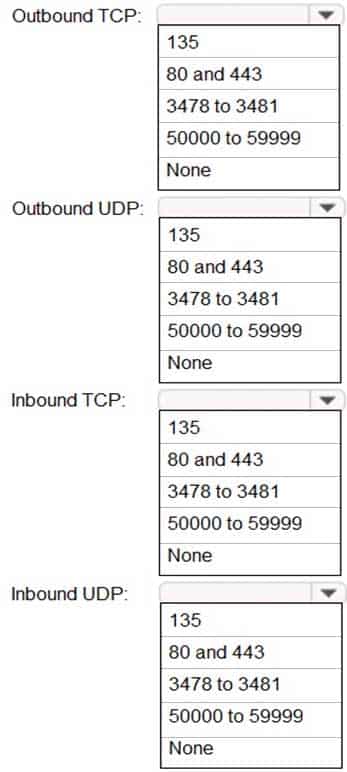
MS-700 Managing Microsoft Teams Part 06 Q06 024 Question 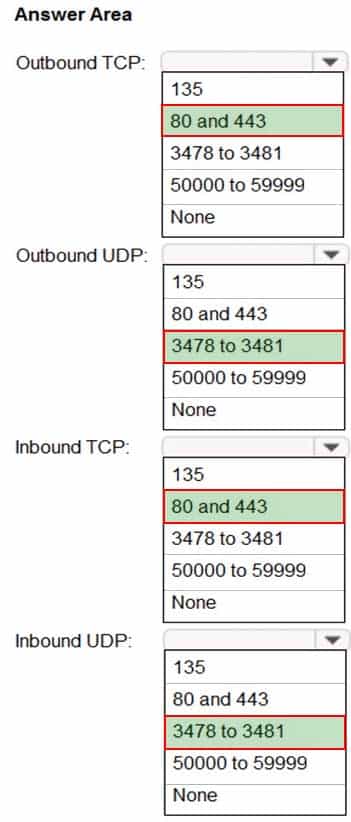
MS-700 Managing Microsoft Teams Part 06 Q06 024 Answer -
You need to configure the environment to meet the security requirements for team names.
What should you do?
- From the Microsoft 365 Compliance admin center, create a sensitivity label and a sensitivity policy.
- From the Microsoft Teams admin center, modify the Teams setting policies.
- From the Azure Active Directory admin center, upload a blocked word list for the group naming policy.
- From the Microsoft Teams admin center, create a policy package.
-
You need to configure the environment to meet the device requirements for the Microsoft Teams phones.
What should you do from the Microsoft Teams admin center?
- Create a configuration profile
- Modify the Teams settings
- Create a meeting policy
- Create a calling policy
-
-
Case study
This is a case study. Case studies are not timed separately. You can use as much exam time as you would like to complete each case. However, there may be additional case studies and sections on this exam. You must manage your time to ensure that you are able to complete all questions included on this exam in the time provided.
To answer the questions included in a case study, you will need to reference information that is provided in the case study. Case studies might contain exhibits and other resources that provide more information about the scenario that is described in the case study. Each question is independent of the other questions in this case study.
At the end of this case study, a review screen will appear. This screen allows you to review your answers and to make changes before you move to the next section of the exam. After you begin a new section, you cannot return to this section.
To start the case study
To display the first question in this case study, click the Next button. Use the buttons in the left pane to explore the content of the case study before you answer the questions. Clicking these buttons displays information such as business requirements, existing environment, and problem statements. If the case study has an All Information tab, note that the information displayed is identical to the information displayed on the subsequent tabs. When you are ready to answer a question, click the Question button to return to the question.Overview
General Overview
Litware, Inc. is an international manufacturing company that has 4,000 users. The company has the following five departments:
– IT
– HR
– R&D
– Sales
– CompliancePhysical Locations
Litware has two main offices. The offices are located in New York and London.
All offices connect to each other by using a WAN link. Each office connects directly to the Internet.
Existing Environment
All user accounts have an Azure Active Directory Premium Plan P1 license.
Litware has a Microsoft 365 subscription that has Office 365 Enterprise E3 licenses for all users. All the E3 products and services are enabled for each user.
Litware uses Microsoft Skype for Business Online.
Requirements
Planned Upgrade
Litware identifies the following requirements for a planned upgrade from Skype for Business Online to Microsoft Teams:
– Provide high quality audio, video, and online meeting experience for Microsoft Teams end users.
– Implement a data retention solution in Microsoft Teams.
– Minimize costs and administrative effort.
– Use the principle of least privilege.For the sales department, Litware plans to create a team that dynamically updates its membership when users leave and join the department.
Department Upgrade Requirements
Litware plans to implement upgrade requirements for the departments as shown in the following table.
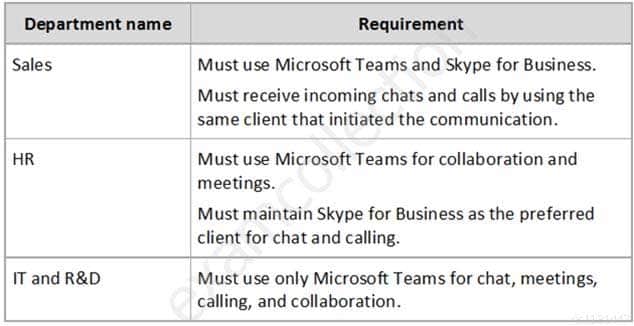
MS-700 Managing Microsoft Teams Part 06 Q07 025 Microsoft Teams Requirements
All teams must meet the following requirements:
– Only users in a partner company that uses a domain named fabrikam.com must be able to collaborate in teams by using guest accounts.
– Only users in the compliance department of Litware must be able to create teams.Planned Network Tasks
Litware identifies the following network validation tasks:
– An administrator named Admin5 must be able to review the required bandwidth to support audio conferencing, video conferencing, and screen sharing in Microsoft Teams.
– An administrator named Admin6 must be able to review network issues that cause poor call quality reported by users.Data Retention Requirements
Litware identifies the following data retention requirements:
– Requirement1: All messages in team collaborations must be deleted after seven years.
– Requirement2: all files used in team collaborations must be retained for five years.
– Requirement3: All files used in personal chats must be retained for five years.Device Requirements
You provide Microsoft Teams-certified IP phones to users in the IT and R&D departments. Each device must meet the following requirements:
– The time zone on the phones used by the R&D department must be set to UTC-8.
– The time zone on the phones used by the IT department must be set to UTC-5.
– All phones must lock automatically after 60 seconds of inactivity.Voice Pilot Requirements
Litware wants to pilot Phone System as a calling solution for 20 IT department users. The pilot project will receive phone numbers from Microsoft.
Collaboration and Meeting Requirements
Litware identifies the following collaboration and meeting requirements:
– Cloud recording must be disabled for all Microsoft Teams meetings organized by users in the HR departments only.
– Meeting email invitations must be customized to include the Logo URL, Legal URL, and Help URL of Litware.-
You need to implement a solution to meet the Microsoft Teams requirements for the compliance department.
What should you do first?
- Add all the compliance department users as members of an org-wide team.
- Add all the compliance department users to a security group.
- Add all the compliance department users to an Office 365 group.
- Assign the Teams Communications Support Engineer role to all the compliance department users.
Explanation:
– Only users in the compliance department of Litware must be able to create teams. -
You need to configure the IP phones to meet the device requirements.
What is the minimum number of configuration profiles you should create?
- 1
- 2
- 3
- 4
-
HOTSPOT
You need to recommend a solution to perform the network validation tasks for the planned upgrade.
Which tool and role should you recommend for each user? To answer, select the appropriate options in the answer area.
NOTE: Each correct selection is worth one point.
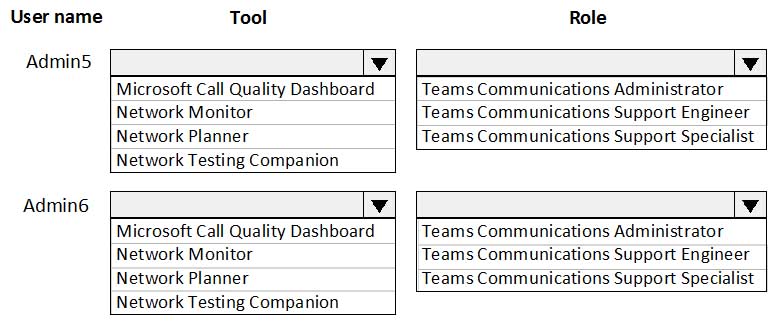
MS-700 Managing Microsoft Teams Part 06 Q07 026 Question 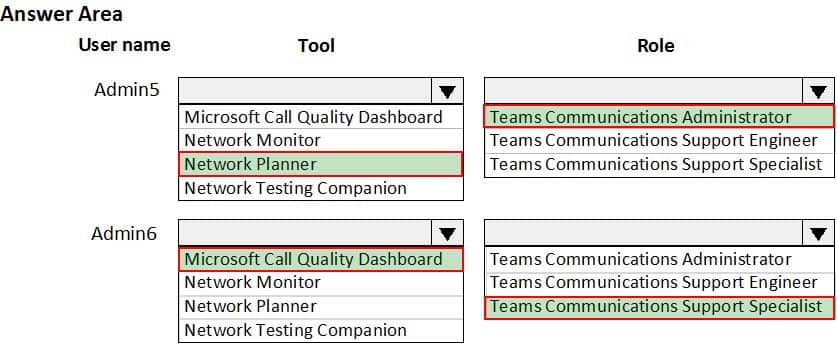
MS-700 Managing Microsoft Teams Part 06 Q07 026 Answer -
You need to identify the requirements for the voice pilot project.
Which two actions should you perform? Each correct answer presents part of the solution.
NOTE: Each correct selection is worth one point.
- Assign an additional license and phone number to each user.
- Deploy a Session Border Controller (SBC) for Litware.
- Purchase a Phone System license for each user.
- Create a dial plan for Litware.
- Purchase a Calling Plan for Litware.
-
DRAG DROP
You need to configure data retention policies for the teams. The solution must meet the data retention requirements.
Which content location should you include in the retention policies? To answer, drag the appropriate content locations to the correct requirements. Each content location may be used once, more than once, or not at all. You may need to drag the split bar between panes or scroll to view content.
NOTE: Each correct selection is worth one point.
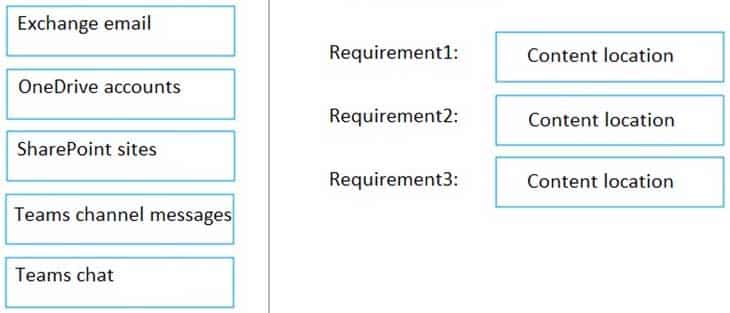
MS-700 Managing Microsoft Teams Part 06 Q07 027 Question 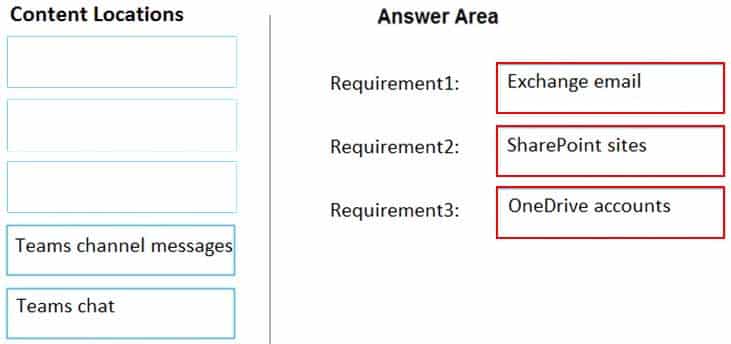
MS-700 Managing Microsoft Teams Part 06 Q07 027 Answer -
What should you recommend to meet the Microsoft Teams requirements for guest access?
- From the Azure Active Directory admin center, modify the External collaboration settings to include fabrikam.com only.
- From the Microsoft 365 admin center, modify the Office 365 groups settings.
- From the External access settings in the Microsoft Teams admin center, add fabrikam.com to the Allowed list of domains.
- From the Microsoft Teams admin center, turn off org-wide guest access and manually add guest users from fabrikam.com to teams.
-
-
HOTSPOT
Your company has a Microsoft 365 E5 subscription.
You plan to create a team that will automatically include all new and existing users at the company.
You need to identify which role-based access control (RBAC) role is required to create the team, and which tool must be used to create the team. The solution must use the principle of least privilege.
What should you identify? To answer, select the appropriate options in the answer area.
NOTE: Each correct selection is worth one point.
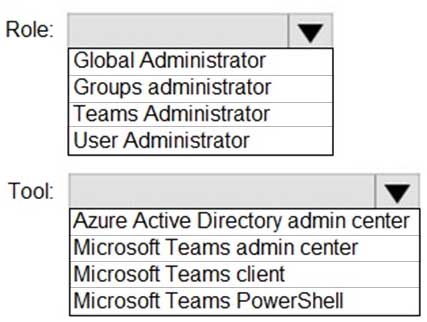
MS-700 Managing Microsoft Teams Part 06 Q08 028 Question 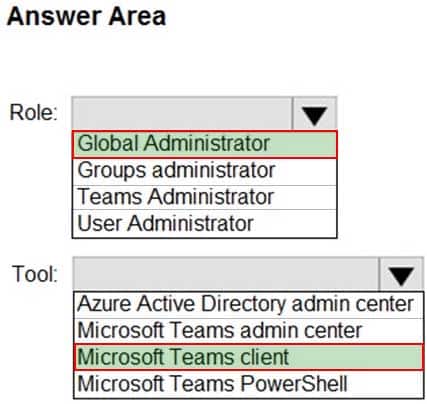
MS-700 Managing Microsoft Teams Part 06 Q08 028 Answer -
HOTSPOT
You have a Microsoft 365 subscription that uses Microsoft Teams and contains the users shown in the following table.
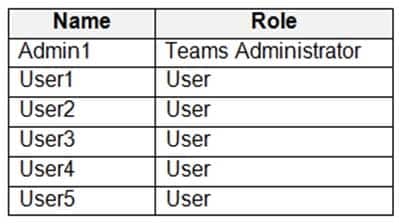
MS-700 Managing Microsoft Teams Part 06 Q09 029 You have a team named Sales that is configured as shown in the following table.
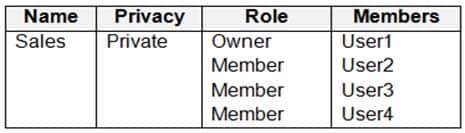
MS-700 Managing Microsoft Teams Part 06 Q09 030 The Sales team contains the channels shown in the following table.
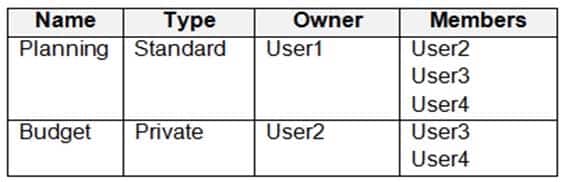
MS-700 Managing Microsoft Teams Part 06 Q09 031 For each of the following statements, select Yes if the statement is true. Otherwise, select No.
NOTE: Each correct selection is worth one point.
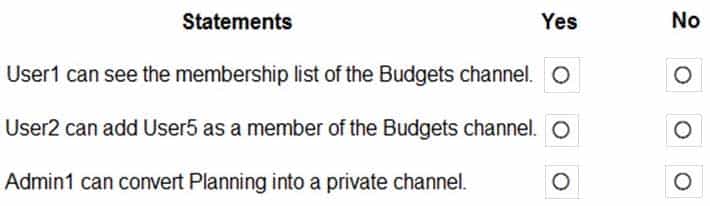
MS-700 Managing Microsoft Teams Part 06 Q09 032 Question 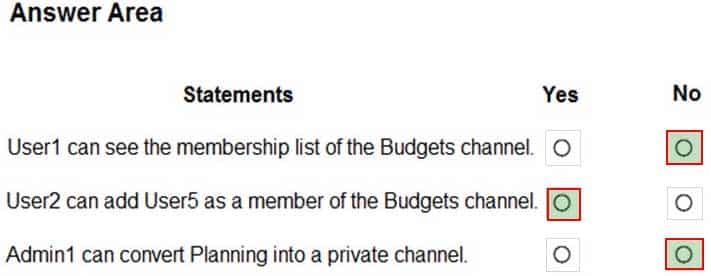
MS-700 Managing Microsoft Teams Part 06 Q09 032 Answer -
Your company has a Microsoft 365 subscription.
You have a Microsoft Teams team named Sales that is set to Private.
Users report that they can view the Sales team from a list of suggested teams.
You need to hide the team from the list of suggested teams.
What should you do from the Microsoft Teams client?
- Modify the Team discovery settings.
- Select the Hide team option.
- Modify the team privacy settings.
- Modify the team member permissions.
-
Note: This question is part of a series of questions that present the same scenario. Each question in the series contains a unique solution that might meet the stated goals. Some question sets might have more than one correct solution, while others might not have a correct solution.
After you answer a question in this section, you will NOT be able to return to it. As a result, these questions will not appear in the review screen.
You have a Microsoft 365 subscription that contains several Microsoft SharePoint Online sites.
You need to ensure that the content stored in a SharePoint modern team site named Sales is available from Microsoft Teams. The solution must ensure that when a new channel is added to a team, a folder for the channel is created in the Sales site.
Solution: From a team, you add a tab for the Sales site.
Does this meet the goal?
- Yes
- No
Explanation:
This solution will make the Sales site available in Teams. However, the team will already have an associated SharePoint site. Any new channels will create new folders in the existing SharePoint site, not the Sales site. -
Note: This question is part of a series of questions that present the same scenario. Each question in the series contains a unique solution that might meet the stated goals. Some question sets might have more than one correct solution, while others might not have a correct solution.
After you answer a question in this section, you will NOT be able to return to it. As a result, these questions will not appear in the review screen.
You have a Microsoft 365 subscription that contains several Microsoft SharePoint Online sites.
You need to ensure that the content stored in a SharePoint modern team site named Sales is available from Microsoft Teams. The solution must ensure that when a new channel is added to a team, a folder for the channel is created in the Sales site.
Solution: From the Microsoft Teams client, you create a new team and select Create from an existing Office 365 group or team.
Does this meet the goal?
- Yes
- No
Explanation:
The Sales SharePoint site will have an associated Office 365 group. We need to create a new Team from that group. That will ensure that any new channels created in the new Team will create a new folder in the Sales SharePoint site. -
Note: This question is part of a series of questions that present the same scenario. Each question in the series contains a unique solution that might meet the stated goals. Some question sets might have more than one correct solution, while others might not have a correct solution.
After you answer a question in this section, you will NOT be able to return to it. As a result, these questions will not appear in the review screen.
You have a Microsoft 365 subscription that contains several Microsoft SharePoint Online sites.
You need to ensure that the content stored in a SharePoint modern team site named Sales is available from Microsoft Teams. The solution must ensure that when a new channel is added to a team, a folder for the channel is created in the Sales site.
Solution: From the Sales site, you use the Create a Team option.
Does this meet the goal?
- Yes
- No
-
Note: This question is part of a series of questions that present the same scenario. Each question in the series contains a unique solution that might meet the stated goals. Some question sets might have more than one correct solution, while others might not have a correct solution.
After you answer a question in this section, you will NOT be able to return to it. As a result, these questions will not appear in the review screen.
You have a Microsoft 365 subscription that contains several Microsoft SharePoint Online sites.
You need to ensure that the content stored in a SharePoint modern team site named Sales is available from Microsoft Teams. The solution must ensure that when a new channel is added to a team, a folder for the channel is created in the Sales site.
Solution: From PowerShell, you run the Set-AzureADGroup cmdlet.
Does this meet the goal?
- Yes
- No
-
HOTSPOT
You have a Microsoft 365 tenant that uses Microsoft Skype for Business on-premises.
You plan to upgrade to Microsoft Teams in stages based on groups. The features required by each group are shown in the following table.
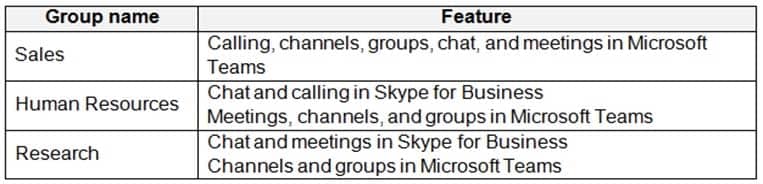
MS-700 Managing Microsoft Teams Part 06 Q15 033 How should you configure the upgrade policy for the groups? To answer, select the appropriate options in the answer area.
NOTE: Each correct selection is worth one point.
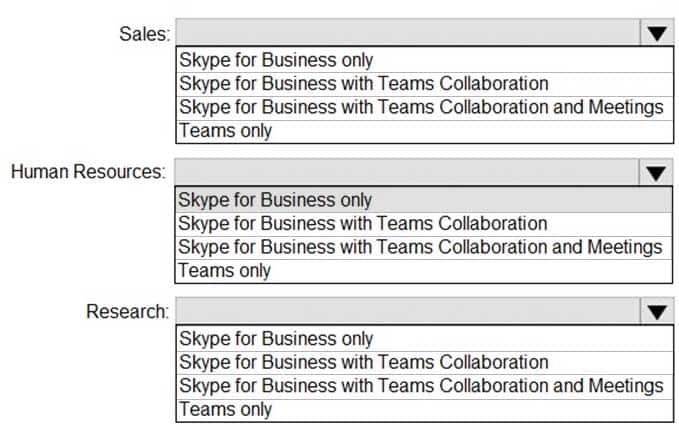
MS-700 Managing Microsoft Teams Part 06 Q15 034 Question 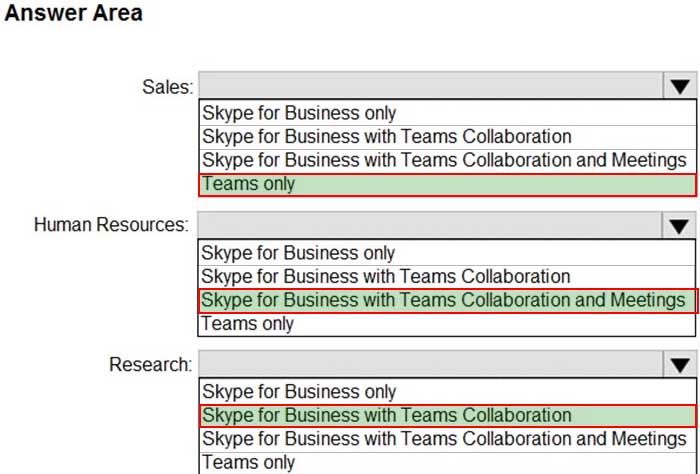
MS-700 Managing Microsoft Teams Part 06 Q15 034 Answer -
HOTSPOT
Your company has a Microsoft 365 subscription.
The company’s only messaging policy is a global messaging policy configured as shown in the following exhibit.
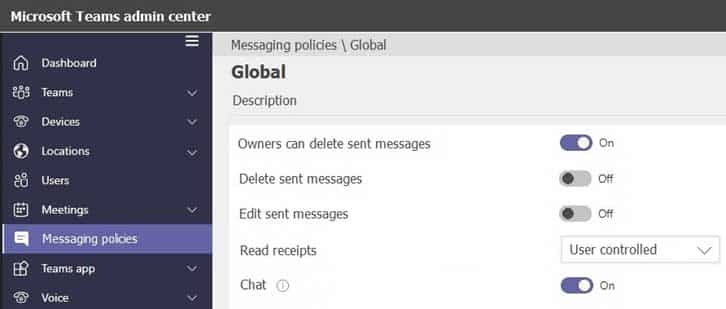
MS-700 Managing Microsoft Teams Part 06 Q16 035 Use the drop-down menus to select the answer choice that completes each statement based on the information presented in the graphic.
NOTE: Each correct selection is worth one point.
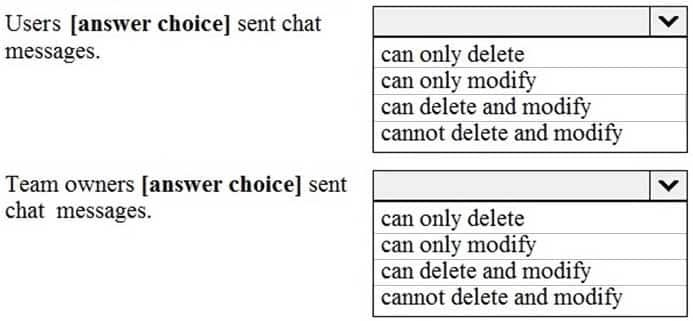
MS-700 Managing Microsoft Teams Part 06 Q16 036 Question 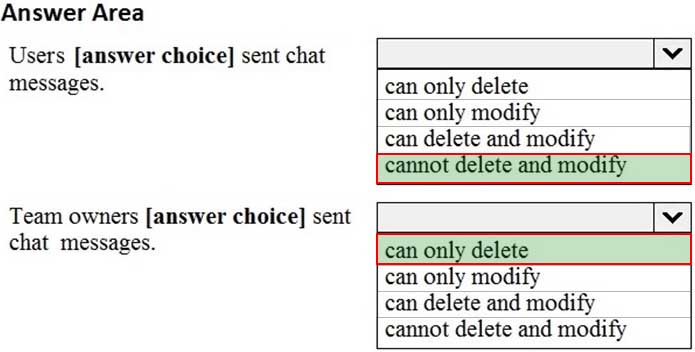
MS-700 Managing Microsoft Teams Part 06 Q16 036 Answer -
HOTSPOT
You have a Microsoft 365 E5 subscription that uses Microsoft Teams and a hybrid deployment of Microsoft Skype for Business Server.
Coexistence mode in Microsoft Teams is set to Islands.
Coexistence mode is configured for three users named User1, User2, and User3 as shown in the following table.
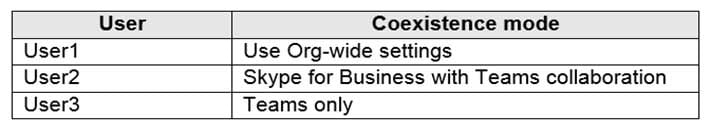
MS-700 Managing Microsoft Teams Part 06 Q17 037 The Skype for Business user accounts are homed as shown in the following table.
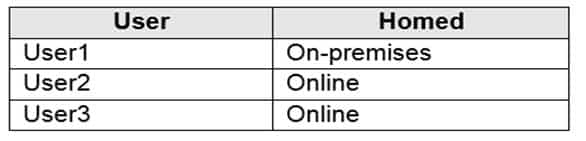
MS-700 Managing Microsoft Teams Part 06 Q17 038 For each of the following statements, select Yes if the statement is true. Otherwise, select No.
NOTE: Each correct selection is worth one point.
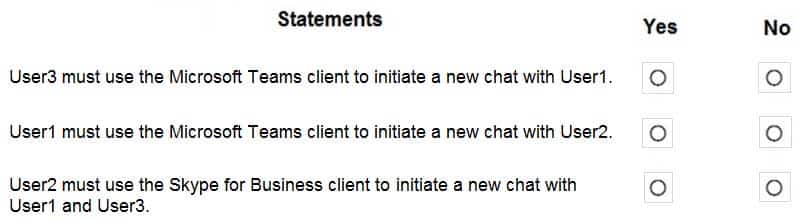
MS-700 Managing Microsoft Teams Part 06 Q17 039 Question 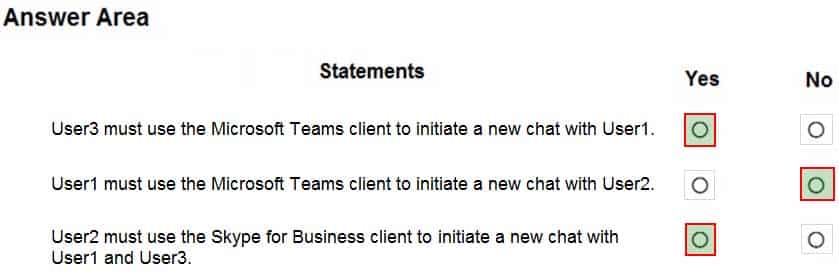
MS-700 Managing Microsoft Teams Part 06 Q17 039 Answer -
HOTSPOT
Your company uses Microsoft Skype for Business Online and Microsoft Teams.
All Skype for Business Online users can make and receive PSTN calls. Microsoft Teams is configured for PSTN calls.
You plan to upgrade the Skype for Business Online users to Microsoft Teams.
The Teams upgrade settings are configured as shown in the Teams upgrade exhibit. (Click the Teams upgrade tab.)
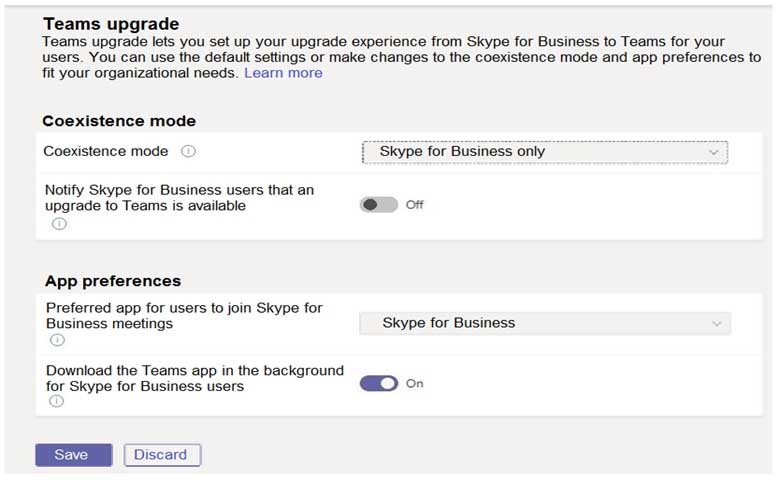
MS-700 Managing Microsoft Teams Part 06 Q18 040 You apply Teams Upgrade Policy to the user accounts of the company’s R&D and human resources (HR) departments by using the coexistence modes shown in the following table.
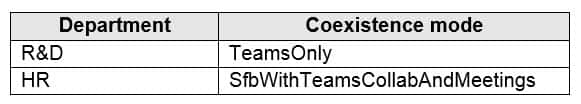
MS-700 Managing Microsoft Teams Part 06 Q18 041 For each of the following statements, select Yes if the statement is true. Otherwise, select No.
NOTE: Each correct selection is worth one point.
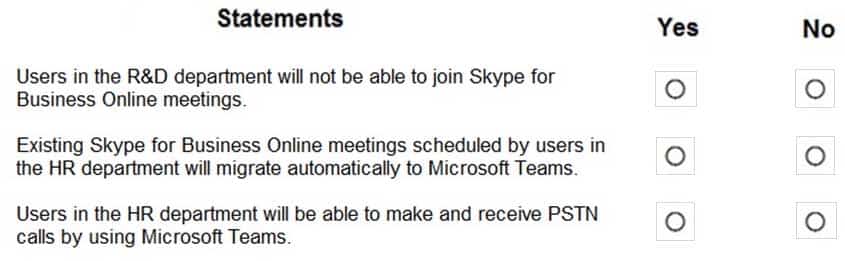
MS-700 Managing Microsoft Teams Part 06 Q18 042 Question 
MS-700 Managing Microsoft Teams Part 06 Q18 042 Answer -
Your company is upgrading from Microsoft Skype for Business Online to Microsoft Teams.
The company’s Microsoft Teams upgrade policy is set to Islands coexistence mode. The company plans to maintain the coexistence mode for several months.
Several users report that they receive email messages about missed chat conversations.
You need to recommend a solution to ensure that all the users receive chat messages.
Which two actions should you recommend? Each correct answer presents part of the solution.
NOTE: Each correct selection is worth one point.
- Install the Microsoft Teams clients on all the computers that run the Skype for Business client. Instruct the users to sign in to both client applications.
- Instruct the users to modify the permissions in the Microsoft Teams client.
- Modify the global app setup policy.
- Modify the global app permission policy.
- Install the Skype for Business client on all the computers that run the Microsoft Teams client. Instruct the users to sign in to both client applications.
-
Your company has a Microsoft 365 subscription.
You need to ensure that users from a partner company named Contoso, Ltd. can collaborate with your company’s users in teams. The solution must ensure that the Contoso users can exchange chat messages in channels.
Which three actions should you perform before you add the Contoso users to teams? Each correct answer presents part of the solution.
NOTE: Each correct selection is worth one point.
- From the Services & add-ins settings in the Microsoft 365 admin center, set Let group members outside the organization access group content to On.
- From the Guest access settings in the Microsoft Teams admin center, set Allow guest access in Microsoft Teams to On.
- From the External collaboration settings in the Azure Active Directory admin center, add Contoso’s domain to the list of target domains.
- From the External access settings in the Microsoft Teams admin center, add Contoso’s domain to the Allowed list of domains.
- From the External collaboration settings in the Azure Active Directory admin center, set Guest users permissions are limited to No.
- From the Services & add-ins settings in the Microsoft 365 admin center, set Let group owners add people outside the organization to groups to On.