PL-100 : Microsoft Power Platform App Maker : Part 03
-
You are preparing to design a solution that makes use of Microsoft Teams and Power Platform.
The Sales team has a Sales Log workbook, which stores Requests for quotes, that has to be converted to a Common Data Service database.
The Sales team has their own Teams channel. You have been informed that the Sales dashboard must exist in the Sales channel and should contain data regarding the following:
– Active quotes.
– Sales pipeline.
– Year-to-date sales KPIs for sales quotas by region.You have also been informed that Sales-related documents should be stored in folders in the Sales channel’s file location, and that document versioning will be enabled.
You need to create the visualizations for the Sales dashboard.
You make use of both Power BI Desktop, and Power BI Service.
Does the action achieve your objective?
- Yes, it does
- No, it does not
-
You are preparing to design a solution that makes use of Microsoft Teams and Power Platform.
The Sales team has a Sales Log workbook, which stores Requests for quotes, that has to be converted to a Common Data Service database.
The Sales team has their own Teams channel. You have been informed that the Sales dashboard must exist in the Sales channel and should contain data regarding the following:
– Active quotes.
– Sales pipeline.
– Year-to-date sales KPIs for sales quotas by region.You have also been informed that Sales-related documents should be stored in folders in the Sales channel’s file location, and that document versioning will be enabled.
You need to create the visualizations for the Sales dashboard.
You only make use of Power BI Service.
Does the action achieve your objective?
- Yes, it does
- No, it does not
-
You have created a model-driven app that will be used to manage events planned by your firm.
You have set the ownership type of the Events entity to User or team.
Members of the Advertising team have been allocated the AdvertisingTeam security role, with all privileges set to User access. Advertising team members are the only personnel that should be allowed to create or edit event records.
Because all personnel should have the ability to look at event records, you create another security role named OtherPersonnel.
Which of the following is the access level you should set for the Read permission for both security roles?
- None Selected
- User
- Business Unit
- Parent: Child Business Units
- Organization
-
You have created a model-driven app that will be used to manage events planned by your firm.
You have set the ownership type of the Events entity to User or team.
Members of the Advertising team have been allocated the AdvertisingTeam security role, with all privileges set to User access. Advertising team members are the only personnel that should be allowed to create or edit event records.
Because all personnel should have the ability to look at event records, you create another security role named OtherPersonnel.
Which of the following is the access level you should set for the Create and Write permission for the AdvertisingTeam security role?
- None Selected
- User
- Business Unit
- Parent: Child Business Units
- Organization
-
You need to consider the underlined segment to establish whether it is accurate.
You should make use of the flow checker to find possible accessibility problems for a canvas app, created in a Power Platform environment, before making the app available for use.
- No adjustment required.
- app checker
- solution checker
- portal checker
Explanation:
Find accessibility issues
1. In the upper-right corner of Power Apps Studio, select the icon for the App checker.
PL-100 Microsoft Power Platform App Maker Part 03 Q05 006 2. In the menu that appears, select Accessibility.
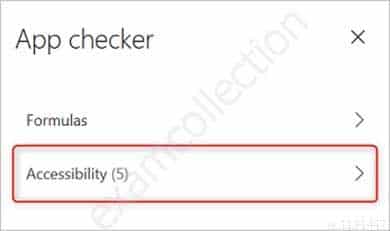
PL-100 Microsoft Power Platform App Maker Part 03 Q05 007 A list of issues appears, sorted first by severity and then by screen.
-
You have recently built a canvas app.
When you ae informed that a user cannot discern the field that is currently in focus, you run App checker.
You want to make sure that the value of the focused border thickness is more than zero.
You examine the Accessibility results section of the App checker.
Does the action achieve your objective?
- Yes, it does
- No, it does not
Explanation:The Accessibility checker classifies each issue as an error, a warning, or a tip based the issue’s severity.
Issues include:
– Focus isn’t showing
When the FocusBorderThickness of a control is set to 0. It is good practice to ensure a proper color-contrast ratio between the focus border and the control itself so it’s clearly visible. -
You have recently built a canvas app.
When you ae informed that a user cannot discern the field that is currently in focus, you run App checker.
You want to make sure that the value of the focused border thickness is more than zero.
You examine the Rules results section of the App checker.
Does the action achieve your objective?
- Yes, it does
- No, it does not
-
You have recently built a canvas app.
When you ae informed that a user cannot discern the field that is currently in focus, you run App checker.
You want to make sure that the value of the focused border thickness is more than zero.
You examine the Formulas results section of the App checker.
Does the action achieve your objective?
- Yes, it does
- No, it does not
-
You have recently built a canvas app. You are now required to share the app with your colleagues.
Which of the following is TRUE with regards to sharing a canvas app? (Choose all that apply.)
- You can share the app with individual users.
- You can grant Co-owner permission to a security group if you created the app from within a solution
- The Co-owner permission is not available when sharing the app with individual users.
- You can share the app with a Microsoft Azure Active Directory security group.
Explanation:
After you build a canvas app that addresses a business need, specify which users in your organization can run the app and which can modify and even reshare it. Specify each user by name, or specify a security group in Azure Active Directory. -
Your company makes use of Microsoft 365, Microsoft Azure, and Power Platform for app development. Your company has a sister company that has the same Microsoft SharePoint and Azure configurations, but have their own tenant.
You have been tasked with building a mobile app that must also be made available to the sister company. The sister company, however, must be prevented from making changes to any of the app components.
You need to make sure that when detecting versions of the app solution, the following must be detected to prevent whichever inadvertent problems resulting from rolling back individual components to a previous version.
All app components of the application must be provided to the sister company.
Which of the following should be run before publishing the components for export? (Choose all that apply.)
- Portal Checker
- App checker
- Flow checker
- Object Detector
Explanation:Scenario: When identifying versions of the app solution, all dependencies, entities, and user interfaces components must be identified to avoid any unintentional issues caused by reverting individual components to a previous version.
Power Apps has added components to the rule set that encourages best practices in the Power Apps Checker. You can check your canvas apps and flows that are included in solutions and then review all issues in a single, consolidated report.
-
DRAG DROP
A company uses Power Automate and Power Apps to streamline business processes.
You need to use AI Builder to analyze customer reviews of the company’s products.
In which order should you perform the actions? To answer, move all actions from the list of actions to the answer area and arrange them in the correct order.
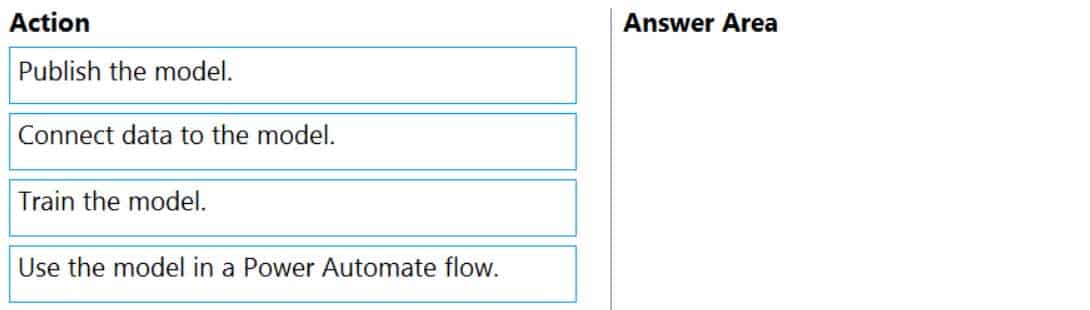
PL-100 Microsoft Power Platform App Maker Part 03 Q11 008 Question 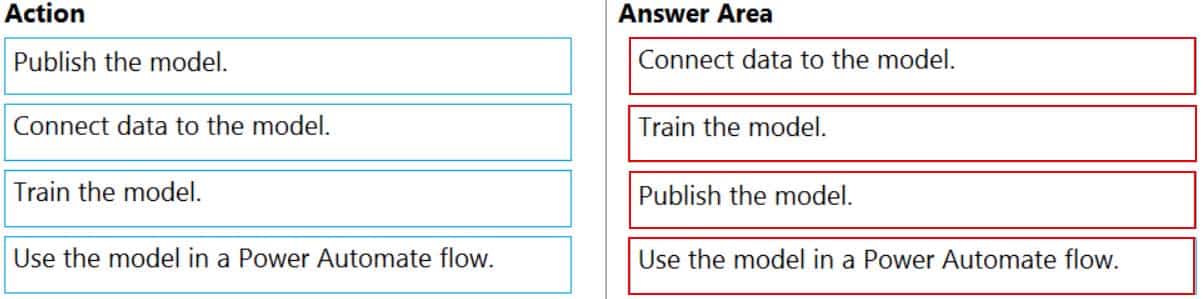
PL-100 Microsoft Power Platform App Maker Part 03 Q11 008 Answer Explanation:Step 1: Connect data to the model.
First create an AI Builder form processing model for the customer reviews you want to process.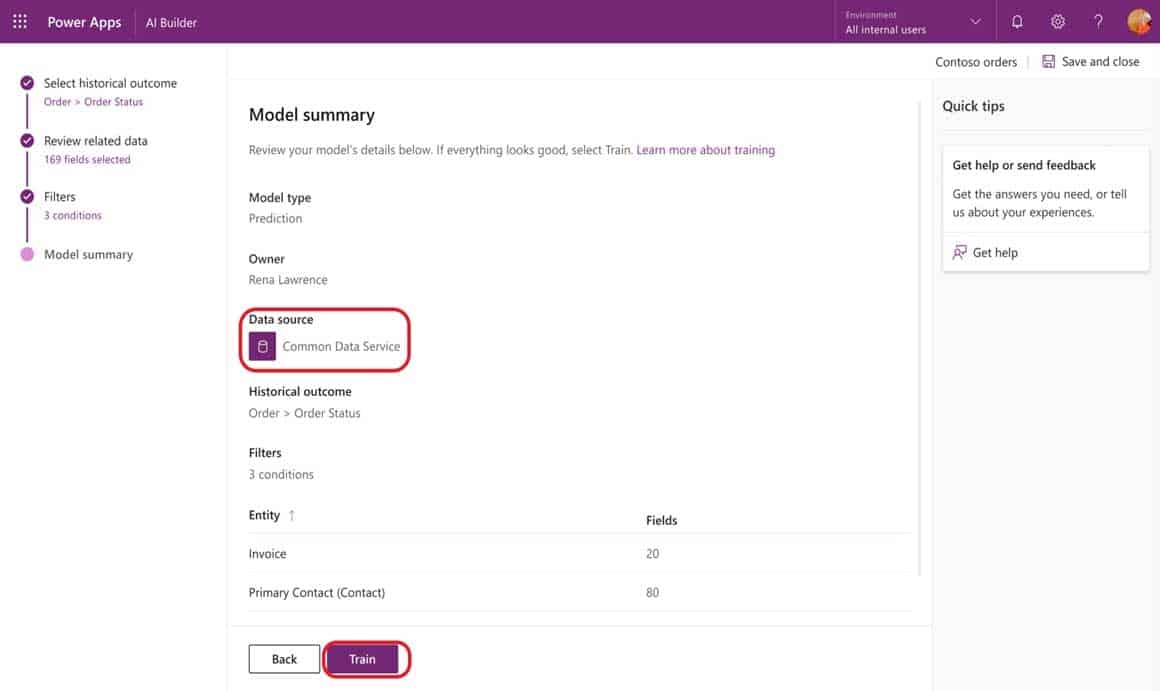
PL-100 Microsoft Power Platform App Maker Part 03 Q11 009 Step 2: Train the model.
Step 3: Publish the model.
Step 4: Use the model in a Power Automate flow.
Once you train and publish the model, create a solution-aware flow in Power Automate. -
You are creating a multi-page canvas app that loads tabular data from an external data source.
Once loaded, the data must be available to all screens within the canvas app.
You need to reduce the number of times that the app must retrieve data from the data source.
Which two data stores can you use? Each correct answer presents a complete solution.
NOTE: Each correct selection is worth one point.
- parameter
- global variable
- collection
- environment variable
Explanation:C: A special kind of data source is the Collection, which is local to the app and not backed by a connection to a service in the cloud, so the information can not be shared across devices for the same user or between users. Collections can be loaded and saved locally.
D: Don’t use environment variables if you only have one environment. Use collection variables. Having a single environment connected to the collection creates more overhead.
-
You are creating a model-driven app that allows users to create and edit a list of existing accounts.
You need to display a list of all active accounts.
Which user interface components should you use?
- view
- gallery
- data table
- form
Explanation:
With Power Apps apps, use views to define how a list of rows for a specific table is displayed in the application. -
DRAG DROP
You create multiple apps as part of an unmanaged solution.
You need to move the apps to another environment.
You need to pick the appropriate solution type for each requirement.
Which types of solutions should you create? To answer, drag the appropriate solution types to the correct requirements. Each solution type may be used once, more than once, or not at all. You may need to drag the split bar between panes or scroll to view content.
NOTE: Each correct selection is worth one point.
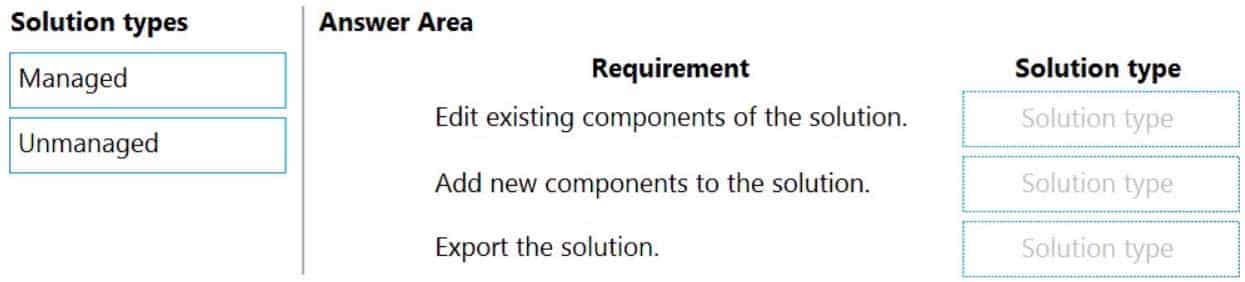
PL-100 Microsoft Power Platform App Maker Part 03 Q14 010 Question 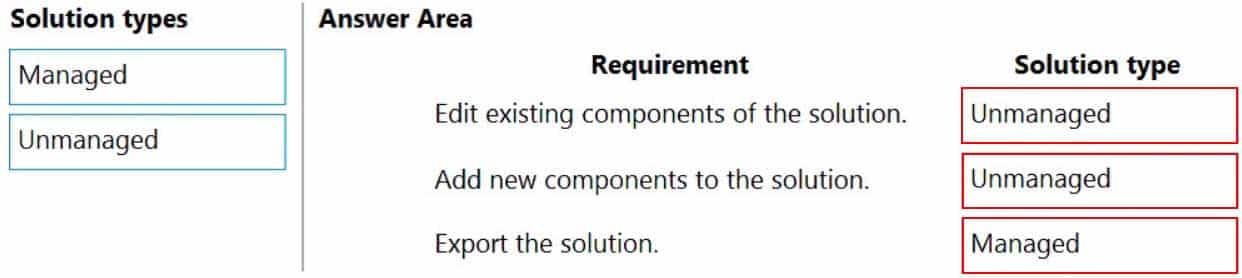
PL-100 Microsoft Power Platform App Maker Part 03 Q14 010 Answer Explanation:Box 1: Unmanaged
Unmanaged Solution: The beginning state of solution is the unmanaged solution state. During this phase, you can add, edit, update, remove, delete, and test any of the components of the solution.Box 2: Unmanaged
Box 3: Managed
Managed Solution: A managed solution is a finalized solution that can be distributed and installed. They are created by exporting an unmanaged solution by setting restrictions to prevent any further customizations. The whole point of Managed is locking down the Component states so they cannot be edited. Deleting the Managed Solution will remove all its customisations as well as data contained. Managed Solutions become read only once deployed so they cannot be manipulated. -
Each maker at a company has a separate Common Data Service environment. You are customizing a canvas app. You create two new entities in your environment.
You are leaving for a vacation. Another maker will continue customizing the app in your absence.
You need to transfer the work to the other maker and ensure that you can work on the updated app when you return from your vacation.
What should you export?
- an unmanaged solution that includes all customizations
- the default solution
- a managed solution that includes all customizations
- the app
Explanation:Unmanaged Solution: The beginning state of solution is the unmanaged solution state. During this phase, you can add, edit, update, remove, delete, and test any of the components of the solution.
Incorrect Answers:
C: Managed Solution: A managed solution is a finalized solution that can be distributed and installed. They are created by exporting an unmanaged solution by setting restrictions to prevent any further customizations. The whole point of Managed is locking down the Component states so they cannot be edited. Deleting the Managed Solution will remove all its customisations as well as data contained. Managed Solutions become read only once deployed so they cannot be manipulated. -
DRAG DROP
You are designing a canvas app that will be used by all users including users who have vision impairments.
Which outcome is achieved by each action? To answer, drag the appropriate outcomes to the correct actions. Each outcome may be used once, more than once, or not at all. You may need to drag the split bar between panes or scroll to view content.
NOTE: Each correct selection is worth one point.
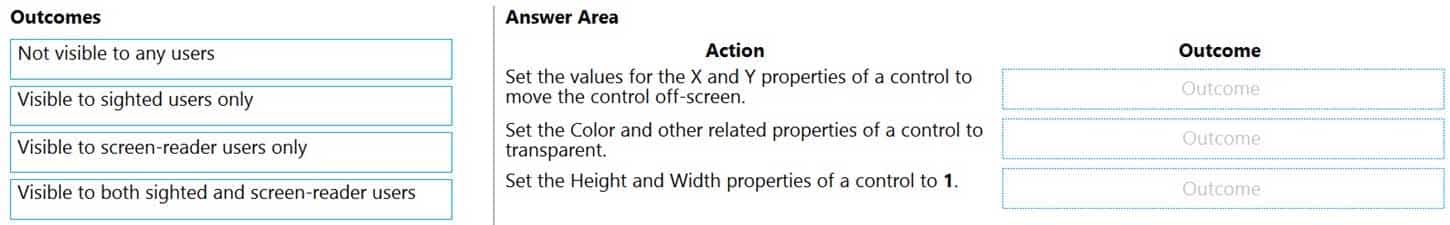
PL-100 Microsoft Power Platform App Maker Part 03 Q16 011 Question 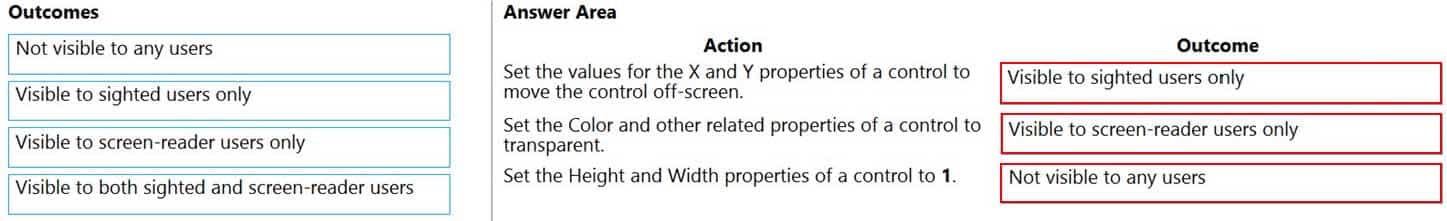
PL-100 Microsoft Power Platform App Maker Part 03 Q16 011 Answer -
Note: This question is part of a series of questions that present the same scenario. Each question in the series contains a unique solution that might meet the stated goals. Some question sets might have more than one correct solution, while others might not have a correct solution.
After you answer a question in this section, you will NOT be able to return to it. As a result, these questions will not appear in the review screen.
You build a canvas app for a manufacturing company. The company receives parts and materials from many vendors. You create a form to collect information from packing slips.
Receivers must be able to take a picture of packing slips to receive materials instead of manually entering data in the app.
You need to ensure that users can scan packing slip information into the form.
Proposed solution: Use a Category classification model.
Does the solution meet the goal?
- Yes
- No
Explanation:
A Category classification model categorizes text by its meaning. -
Note: This question is part of a series of questions that present the same scenario. Each question in the series contains a unique solution that might meet the stated goals. Some question sets might have more than one correct solution, while others might not have a correct solution.
After you answer a question in this section, you will NOT be able to return to it. As a result, these questions will not appear in the review screen.
You build a canvas app for a manufacturing company. The company receives parts and materials from many vendors. You create a form to collect information from packing slips.
Receivers must be able to take a picture of packing slips to receive materials instead of manually entering data in the app.
You need to ensure that users can scan packing slip information into the form.
Proposed solution: Use an Entity Extraction model.
Does the solution meet the goal?
- Yes
- No
Explanation:Instead use the Use a Text Recognition model.
Note: Create a canvas app and add the text recognizer AI Builder component to your screen. This component takes a photo or loads an image from the local device, and then processes it to detect and extract text based on the text recognition prebuilt model. If it detects text in the image, the component outputs the text and identifies the instances by showing a rectangle for each instance in the image.
Incorrect Answers:
AI Builder entity extraction models recognize specific data in the text that you target based on your business needs.
The model identifies key elements in the text and then classifies them into predefined categories. This can help you transform unstructured data into structured data that’s machine-readable. You can then apply processing to retrieve information, extract facts, and answer questions. -
Note: This question is part of a series of questions that present the same scenario. Each question in the series contains a unique solution that might meet the stated goals. Some question sets might have more than one correct solution, while others might not have a correct solution.
After you answer a question in this section, you will NOT be able to return to it. As a result, these questions will not appear in the review screen.
You build a canvas app for a manufacturing company. The company receives parts and materials from many vendors. You create a form to collect information from packing slips.
Receivers must be able to take a picture of packing slips to receive materials instead of manually entering data in the app.
You need to ensure that users can scan packing slip information into the form.
Proposed solution: Use a Key Phrase Extraction model.
Does the solution meet the goal?
- Yes
- No
Explanation:
The key phrase extraction prebuilt model identifies the main points in a text document. -
DRAG DROP
You are designing an app for a bank. You plan to use the following entities in the app:
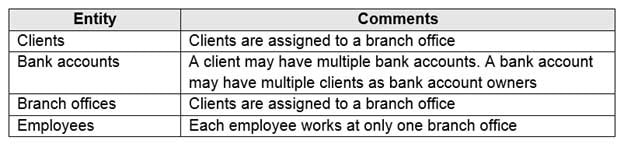
PL-100 Microsoft Power Platform App Maker Part 03 Q20 012 You need to configure the relationships between the entities.
Which relationship types should you use? To answer, drag the appropriate relationship types to the correct relationships. Each source may be used once, more than once, or not at all. You may need to drag the split bar between panes or scroll to view content.
NOTE: Each correct selection is worth one point.
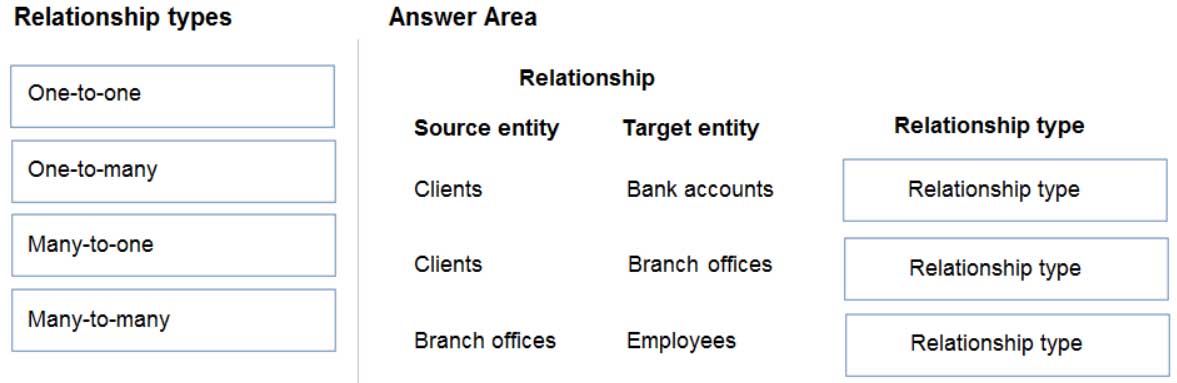
PL-100 Microsoft Power Platform App Maker Part 03 Q20 013 Question 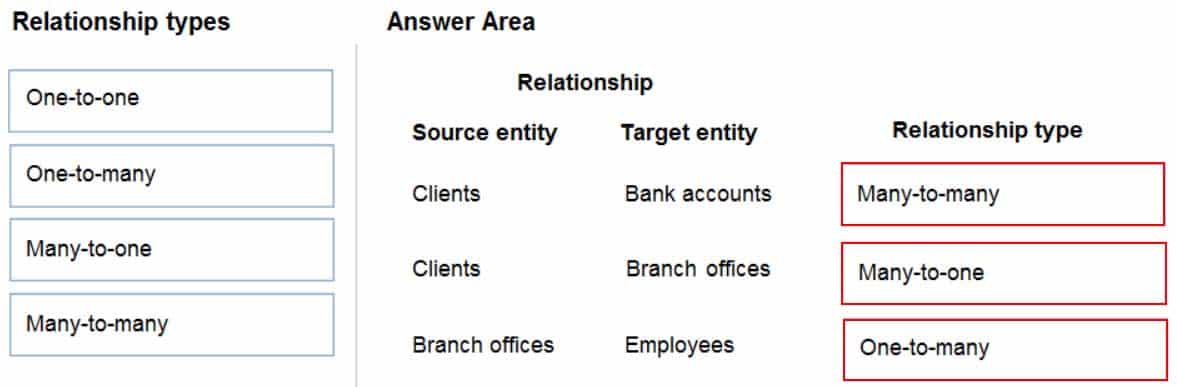
PL-100 Microsoft Power Platform App Maker Part 03 Q20 013 Answer Explanation:Box 1: Many-to-many
Box 2: Many-to-one
A client have a single branch office.
A branch office can have many clients.Box 3: One-to-many
A branch office can have many employees.
An employee only works at one branch office.