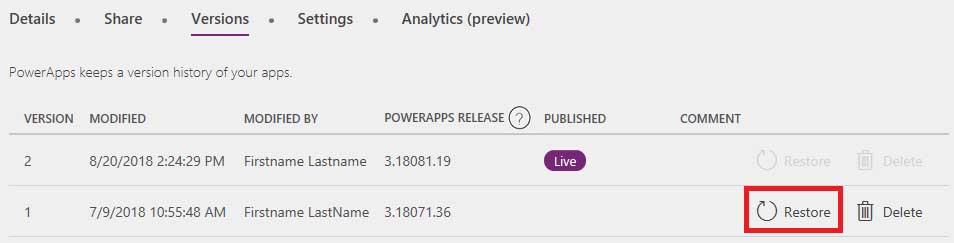PL-100 : Microsoft Power Platform App Maker : Part 08
-
DRAG DROP
You have a solution that contains a Power Automate flow, an environment variable, and a model-driven app.
Which three steps should you perform in sequence? To answer, move the appropriate actions from the list of actions to the answer area and arrange them in the correct order.
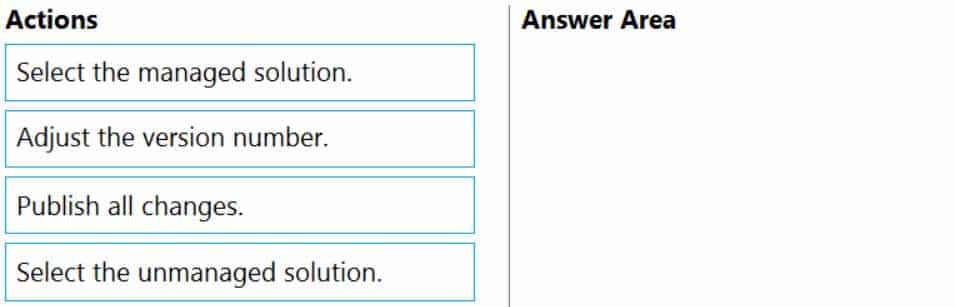
PL-100 Microsoft Power Platform App Maker Part 08 Q01 090 Question 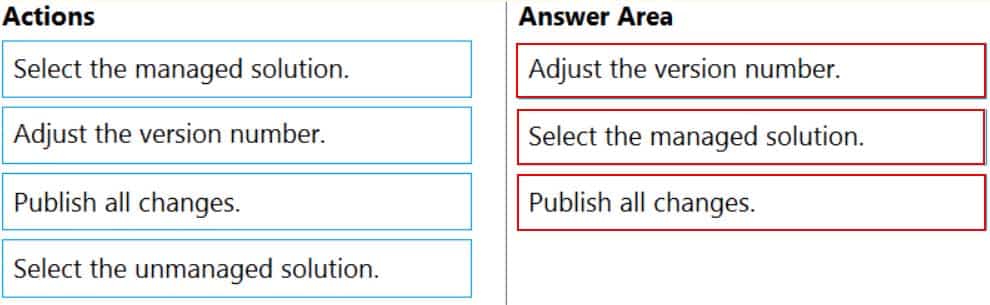
PL-100 Microsoft Power Platform App Maker Part 08 Q01 090 Answer Explanation:Step 1: Adjust the version number.
Step 2: Select the managed solution.
Managed Solution: A managed solution is a finalized solution that can be distributed and installed. They are created by exporting an unmanaged solution by setting restrictions to prevent any further customizations. The whole point of Managed is locking down the Component states so they cannot be edited. Deleting the Managed Solution will remove all its customisations as well as data contained. Managed Solutions become read only once deployed so they cannot be manipulated.Step 3: Publish all changes.
-
You create a canvas app.
You need to make the app available to other people in your company.
What are two possible ways to achieve the goal? Each correct answer presents a complete solution.
NOTE: Each correct selection is worth one point.
- Grant access to individual users in your company.
- Share the app with a Microsoft Exchange distribution list.
- Grant access to a Microsoft Teams team.
- Share the app with a Microsoft Azure Active Directory security group.
Explanation:After you build a canvas app that addresses a business need, specify which users in your organization can run the app and which can modify and even reshare it. Specify each user by name, or specify a security group in Azure Active Directory.
Incorrect Answers:
C: You can share an app you’ve created by embedding it directly into Microsoft Teams. When completed, users can select + to add your app to any of your team channels or conversations in the team you are in. The app appears as a tile under Tabs for your team. -
DRAG DROP
You create a custom field on the Account entity.
Members of TeamA must have full access to the field. Members of TeamB must have no access to the field.
You need to configure security.
Which three actions should you perform in sequence? To answer, move the appropriate actions from the list of actions to the answer area and arrange them in the correct order.
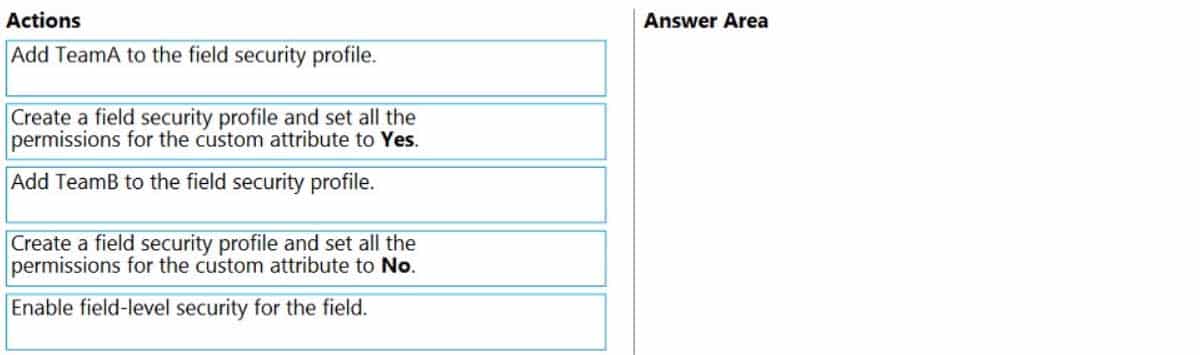
PL-100 Microsoft Power Platform App Maker Part 08 Q03 091 Question 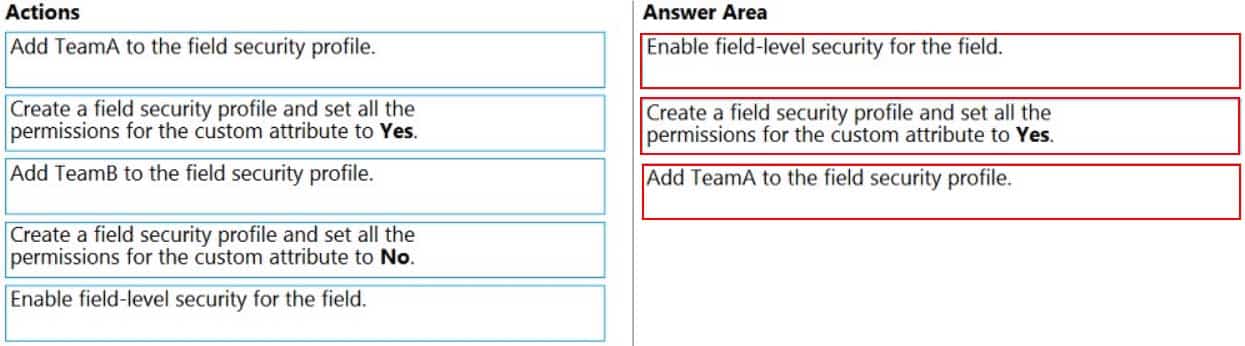
PL-100 Microsoft Power Platform App Maker Part 08 Q03 091 Answer Explanation:Step 1: Enable field security for the field
Step 2: Create a field security profile and set all the permissions for the custom attribute to Yes.
Step 3: Add TeamA to the field security profile.
Note: Field-level security is available for the default fields on most out-of-box entities, custom fields, and custom fields on custom entities. Field-level security is managed by the security profiles. To implement field-level security, a system administrator performs the following tasks.
– Enable field security on one or more fields for a given entity.
– Associate one more existing security profiles, or create one or more new security profiles to grant the appropriate access to specific users or teams. -
HOTSPOT
A company uses two SQL Server environments and two Common Data Service environments.
The company policy states that only specific administrators can create environments. SQL Server and Common Data Service groups must be distinct.
You need to assign security access.
What should you assign? To answer, select the appropriate options in the answer area.
NOTE: Each correct selection is worth one point.
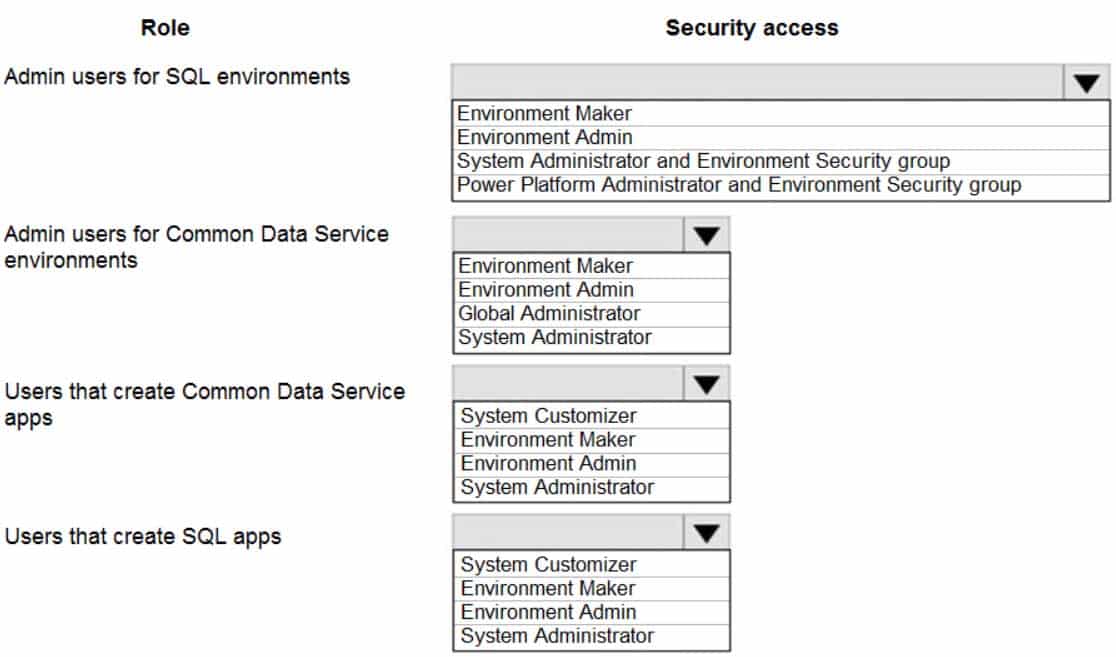
PL-100 Microsoft Power Platform App Maker Part 08 Q04 092 Question 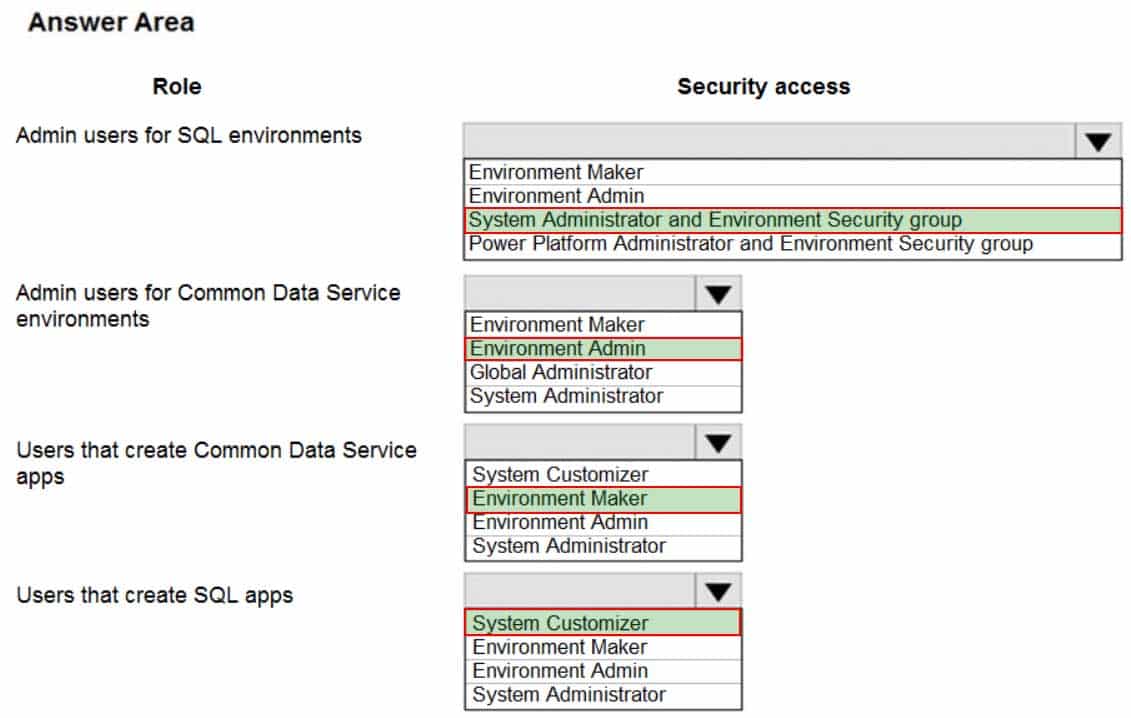
PL-100 Microsoft Power Platform App Maker Part 08 Q04 092 Answer Explanation:Box 1: System Administrator and Environment Security group
Security model for the databases
When a database is created, the users who have environment roles assigned to them, will continue to maintain those privileges.
Users with Environment Admin role are now assigned to System Administrator role. Users with Environment Maker continue to possess the same role.Box 2: Environment Admin
The Environment Admin role can perform all administrative actions on an environment, including the following:
– Add or remove a user from either the Environment Admin or Environment Maker role.Box 3: Environment Maker
Environment Maker: Can create new resources associated with an environment, including apps, connections, custom APIs, gateways, and flows using Microsoft Power Automate. However, this role doesn’t have any privileges to access data within an environment. More information:Box 4: System Customizer
System Customizer: Has full permission to customize the environment. However, users with this role can only view records for environment entities that they create. -
You have a Power Platform solution that uses Common Data Service.
You need to secure all fields that support field-level security.
Which field can you secure?
- createdon
- accountid
- owninguser
- cr7b_accountid
Explanation:Which fields can be secured?
Although most attributes can be secured, there are system attributes, such as IDs, timestamps, and record tracking attributes, that can’t. Below are a few examples of attributes that can’t be enabled for field security.ownerid, processid, stageid, accountid, contactid
createdby, modifiedby, OwningTeam, OwningUser
createdon, EntityImage_Timestamp, modifiedon, OnHoldTime, overriddencreatedon
statecode, statuscode -
You create a dashboard in Power BI. You share the dashboard with the sales team.
Sales team members report that they can see information for the entire company.
You need to ensure that the team is able to see only data for their team.
Where must you configure this restriction?
- Dashboard
- Report
- Dataset
- Settings
Explanation:Restrict access to the dataset.
Note: Another way of setting access is through manage permission in the dashboard, report, or dataset. If you share a dashboard, by default the report and the dataset will also be shared as read-only for users.
-
You create a canvas app that connects to a Common Data Service database.
Users report that they do not see any data in the app.
You need to ensure that users can view data in the app.
What should you do?
- Share the app with the users
- Add a Power Apps license to the users
- Assign a security role to the users
- Publish the app
Explanation:Sharing access to the data in the Common Data Service. The users need permission to access the entities the app uses. To grant them access, you will need to:
1. Create a security role
2. Assign users to the security roleNote: Common Data Service for Apps has a powerful enterprise grade security model that allows you to group users in security roles and give those roles varying levels of access to entities that some of our most sophisticated business apps are built on.
-
You are creating an app for a company.
You need to evaluate the default solution.
Which two behaviors should you expect from the default solution? Each correct answer presents a complete solution.
NOTE: Each correct selection is worth one point.
- You can change the prefix of the publisher of the default solution
- If you create a Power Automate flow in a solution, the flow uses the prefix defined in the publisher
- If you create an environment variable in a solution, the variable uses the prefix defined in the publisher
- You can change the version number of the default solution
Explanation:The default solution in Power Apps is the Common Data Service Default Solution, which is associated with the Microsoft Dataverse Default Publisher. The default publisher prefix will be randomly assigned for this publisher, for example it might be cr8a3. This means that the name of every new item of metadata created in the default solution will have this prepended to the names used to uniquely identify the items. If you create a new entity named Animal, the unique name used by Dataverse will be cr8a3_animal. The same is true for any new fields (attributes), relationships, or option-set options. If you’ll be customizing this special solution, consider changing the publisher prefix.
Incorrect Answers:
A: You can only change the prefix of unmanaged solutions. -
DRAG DROP
A company has the following divisions: wholesale and retail.
The manufacturer wants to create a single Power BI report to allow users to view data from a Microsoft SQL Server database.
You need to ensure that each user sees data only for the team to which the user is assigned.
How should you secure the report?
To answer, drag the appropriate options to the correct action. Each option may be used once, more than once, or not at all. You may need to drag the split bar between panes or scroll to view content.
NOTE: Each correct selection is worth one point.
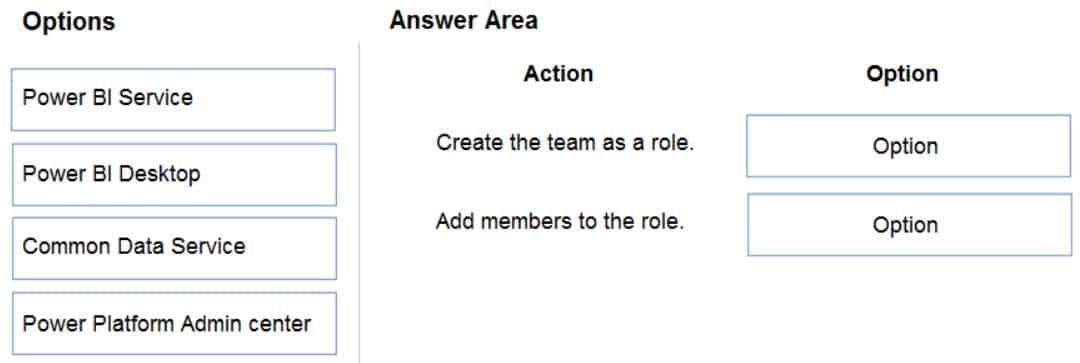
PL-100 Microsoft Power Platform App Maker Part 08 Q09 093 Question 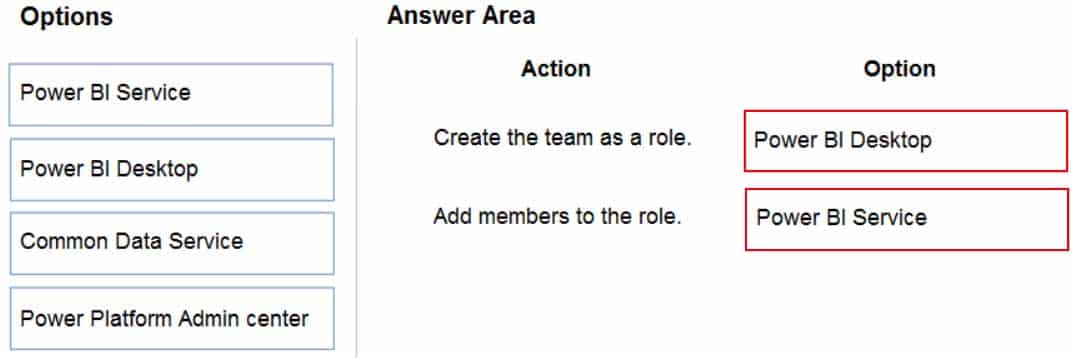
PL-100 Microsoft Power Platform App Maker Part 08 Q09 093 Answer Explanation:Box 1: Power BI Desktop
You can define roles and rules within Power BI Desktop. When you publish to Power BI, it also publishes the role definitions.To define security roles, follow these steps.
1. Import data into your Power BI Desktop report, or configure a DirectQuery connection.
2. From the Modeling tab, select Manage Roles.
3. From the Manage roles window, select Create.
4. Etc.Box 2: Power BI Service
After you save your report in Power BI Report Server, you manage security and add or remove members on the server.
1. In Power BI Desktop, save the report to Power BI Report Server. You need to use the version of Power BI Desktop for Power BI Report Server.
2. In Power BI Report Service, select the ellipsis (…) next to the report.
3. Select Manage > Row-level security.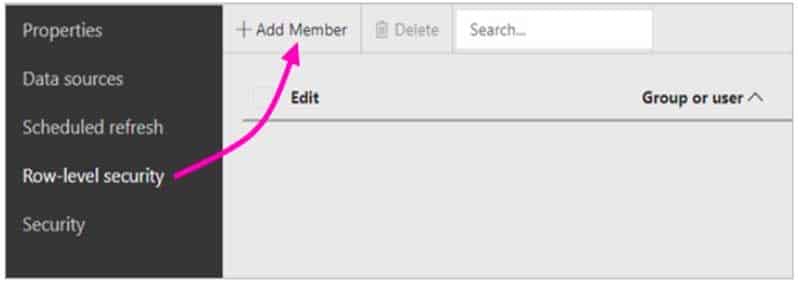
PL-100 Microsoft Power Platform App Maker Part 08 Q09 094 On the Row-level security page, you add members to a role you created in Power BI Desktop.
-
HOTSPOT
A production line app maker at a manufacturing company creates a canvas app that looks for available inventory in a SQL database. The production line workers use the inventory app across all work centers.
The production line workers report the following app issues from the shop floor:
– The app reports a delegation warning.
– Voice command functionality is unreliable.You have minimal information about the issues. You are not allowed to enter the production facility.
You need to troubleshoot the issues.
How should you troubleshoot the issues? To answer, select the appropriate options in the answer area.
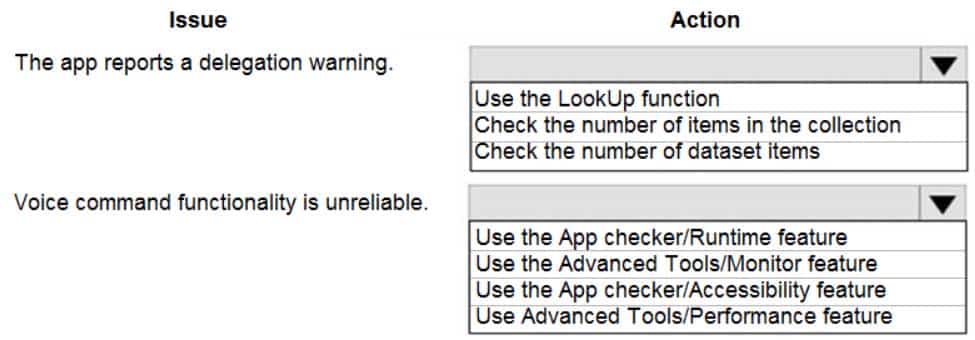
PL-100 Microsoft Power Platform App Maker Part 08 Q10 095 Question 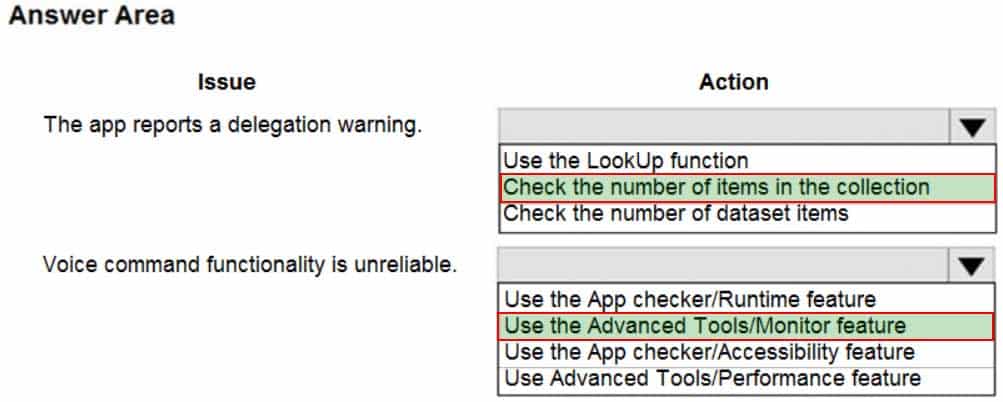
PL-100 Microsoft Power Platform App Maker Part 08 Q10 095 Answer Explanation:Box 1: Check the number of items in the collection
If the data in your data source exceeds 500 records and a function can’t be delegated, Power Apps might not be able to retrieve all of the data, and your app may have wrong results.Note: Delegation is where the expressiveness of Power Apps formulas meets the need to minimize data moving over the network. In short, Power Apps will delegate the processing of data to the data source, rather than moving the data to the app for processing locally.
Box 2: Use the Advanced Tools/Monitor feature
Monitor is available by default for all canvas apps. Using Monitor, you can trace events as they occur in a canvas app during the authoring experience in Power Apps Studio, or you can use Monitor to debug the published version of a canvas app.Example: Consider the scenario where an app has been deployed, and the initial version of the app experiences performance degradation. The app also intermittently generates errors with no clear pattern. Loading data in the app succeeds most of the time, but fails sometimes.
When you check Monitor, you see data operations as expected. However, you also see several responses that have HTTP status code 429, indicating that there have been too many requests in a specific timeframe.
-
Note: This question is part of a series of questions that present the same scenario. Each question in the series contains a unique solution that might meet the stated goals. Some question sets might have more than one correct solution, while others might not have a correct solution.
After you answer a question in this section, you will NOT be able to return to it. As a result, these questions will not appear in the review screen.
You are developing a model-driven app that uses a Common Data Service database. App users will have a variety of different security roles.
Development and testing must be performed using production data. Multiple testers must be used at each testing stage.
You need to provision and configure new environments for development and testing.
Solution:
- Provision sandbox environments named S1 and S2.
– Copy the production environment to both S1 and S2.
– Use S1 for development and S2 for testing.Does the solution meet the goal?
- Yes
- No
Explanation:
A sandbox environment is any non-production environment of Microsoft Dataverse. Isolated from production, a sandbox environment is the place to safely develop and test application changes with low risk. -
Note: This question is part of a series of questions that present the same scenario. Each question in the series contains a unique solution that might meet the stated goals. Some question sets might have more than one correct solution, while others might not have a correct solution.
After you answer a question in this section, you will NOT be able to return to it. As a result, these questions will not appear in the review screen.
You are developing a model-driven app that uses a Common Data Service database. App users will have a variety of different security roles.
Development and testing must be performed using production data. Multiple testers must be used at each testing stage.
You need to provision and configure new environments for development and testing.
Solution:
– Provision a trial environment named T1 and a sandbox environment named S1.
– Copy the production environment to T1 and S1.
– Use T1 for development and S1 for testing.Does the solution meet the goal?
- Yes
- No
Explanation:Using trial environments, companies and customers can try out new features and solutions.
Do not use a trial environment for development.A sandbox environment is any non-production environment of Microsoft Dataverse. Isolated from production, a sandbox environment is the place to safely develop and test application changes with low risk.
-
Note: This question is part of a series of questions that present the same scenario. Each question in the series contains a unique solution that might meet the stated goals. Some question sets might have more than one correct solution, while others might not have a correct solution.
After you answer a question in this section, you will NOT be able to return to it. As a result, these questions will not appear in the review screen.
You are developing a model-driven app that uses a Common Data Service database. App users will have a variety of different security roles.
Development and testing must be performed using production data. Multiple testers must be used at each testing stage.
You need to provision and configure new environments for development and testing.
Solution:
– Provision production environments named P1 and P2.
– Copy the current production environment to P1 and P2.
– Use P1 for development and P2 for testing.Does the solution meet the goal?
- Yes
- No
Explanation:Production: This is intended to be used for permanent work in an organization.
Don’t use production environment for development and testing.
-
You have a Power Platform solution that uses Common Data Service.
You need to secure all fields that support field-level security.
Which field can you secure?
- createdon
- accountid
- owninguser
- description
ExplanationWhich fields can be secured?
Although most attributes can be secured, there are system attributes, such as IDs, timestamps, and record tracking attributes, that can’t. Below are a few examples of attributes that can’t be enabled for field security.ownerid, processid, stageid, accountid, contactid
createdby, modifiedby, OwningTeam, OwningUser
createdon, EntityImage_Timestamp, modifiedon, OnHoldTime, overriddencreatedon
statecode, statuscode -
A company is onboarding new workers to the Microsoft Power Platform.
A user reports an access issue with a Power Apps app. The user provides no additional information about the access issue.
You need to troubleshoot the app and data security configurations for the user.
Which tool should you use?
- Azure AD Security review
- User information page
- Accessibility checker
- Run diagnostics
Explanation:
User access diagnostic tool in the Power Platform admin center:
Several factors influence user access in a Microsoft Dataverse environment. To help administrators with diagnosing user access to an environment and reasons for access or no access, the new “Run diagnostics” feature in the Power Platform admin center provides basic access diagnostics for individual users in the environment. The feature helps to detect potential causes to user sign-in and other issues and suggests potential mitigations. -
You are using Test Studio to test a Power Apps canvas app.
You need to ensure that the app conforms to several use cases.
What should you do first?
- Save the app to the cloud.
- Create test cases for each requirement.
- Save the app to your computer.
- Create a test suite.
- Record test cases for each requirement.
Explanation:Create a test suite.
By default, a test suite and test case are created for you in Test Studio. Test suites are used to organize your test cases.
-
A company uses Microsoft platforms for all accessibility, compliance, and security auditing.
The auditing and compliance division of the company flags a newly created Power Apps canvas app due to accessibility issues. The app must be unpublished until it conforms to Microsoft accessibility requirements and recommendations.
You need to identify all accessibility issues for a solution.
What should you use?
- Microsoft Accessibility Conformance Reports
- Microsoft Compliance Center
- Power Apps Studio
- Microsoft Accessibility Guides
- Microsoft Visual Studio
Explanation:Find accessibility issues
– In the upper-right corner of Power Apps Studio, select the icon for the App checker.
– App checker icon.
– In the menu that appears, select Accessibility.
– A list of issues appears, sorted first by severity and then by screen.
– Select the arrow next to an item to show details about it.
– Accessibility checker details.
– Select the back arrow to return to the list of items.
– If you decide to address an issue, select it to open the affected property.
– After you change one or more properties, select Re-check to update the list of issues.Resolved items disappear from the list, and new items may appear.
Incorrect Answers:
A: Microsoft publishes conformance reports that describe how our products map to accessibility requirements, such as Section 508, WCAG 2.0, and EN 301 549.
B: The Office 365 Security & Compliance Center is designed to help organizations manage compliance across Office 365 including protecting data and complying with legal and regulatory standards. -
You have a Power Apps solution that includes three model-driven apps, a business process flow, and a scheduled flow. The solution is deployed to a datacentre in the United States.
You plan to deploy the solution to Canada.
You need to identify applicable government regulations for all components of the solution.
Which three actions should you perform? Each correct answer presents part of the solution.
NOTE: Each correct selection is worth one point.
- View results in the Service Trust portal.
- Check the results of the Solution checker.
- Identify regulations for the region where the tenant resides.
- Identify all regulations for the region where the Common Data Service database resides.
- Configure data loss prevention (DLP) policies in the Power Platform Admin center.
Explanation:
A: The Microsoft Service Trust Portal provides a variety of content, tools, and other resources about Microsoft security, privacy, and compliance practices.
D: The Service Trust Portal contains details about Microsoft’s implementation of controls and processes that protect our cloud services and the customer data therein. -
Note: This question is part of a series of questions that present the same scenario. Each question in the series contains a unique solution that might meet the stated goals. Some question sets might have more than one correct solution, while others might not have a correct solution.
After you answer a question in this section, you will NOT be able to return to it. As a result, these questions will not appear in the review screen.
You are developing a model-driven app that uses a Common Data Service database. App users will have a variety of different security roles.
Development and testing must be performed using production data. Multiple testers must be used at each testing stage.
You need to provision and configure new environments for development and testing.
Solution:
– Provision a developer environment named D1 and a sandbox environment named S1.
– Copy the production environment to both D1 and S1.
– Use D1 for development and S1 for testing.Does the solution meet the goal?
- Yes
- No
Explanation:Production: This is intended to be used for permanent work in an organization.
Do not use production environment for testing.
Note: Instead use two sandboxed environments: one for development and one for testing.
-
This is a case study. Case studies are not timed separately. You can use as much exam time as you would like to complete each case. However, there may be additional case studies and sections on this exam. You must manage your time to ensure that you are able to complete all questions included on this exam in the time provided.
To answer the questions included in a case study, you will need to reference information that is provided in the case study. Case studies might contain exhibits and other resources that provide more information about the scenario that is described in the case study. Each question is independent of the other questions in this case study.
At the end of this case study, a review screen will appear. This screen allows you to review your answers and to make changes before you move to the next section of the exam. After you begin a new section, you cannot return to this section.
To start the case study
To display the first question in this case study, click the Next button. Use the buttons in the left pane to explore the content of the case study before you answer the questions. Clicking these buttons displays information such as business requirements, existing environment, and problem statements. When you are ready to answer a question, click the Question button to return to the question.Background
Overview
Wide World Importers is an importer and supplier of fair trade, handmade home goods to independent retailers in North America. The company has a partner company named Tailwind Traders.
One of the products that the company manufactures was recently featured on several major television talk shows and has become very popular.
Wide World Importers is expanding their prospective sales operations to new markets and plans to engage current customers in a more direct manner.
Current environment
Sales representatives submit weekly status reports to regional managers. There is no standardized format for these status reports. The process for managing status reports is challenging.
Wide World Importers has decided to use Microsoft 365, Microsoft Azure, and Power Platform for future app development. Both Wide World Importers and Tailwind Traders have identical Microsoft SharePoint and Azure configurations. Both companies use separate tenants.
Requirements
Application
You must create a mobile app to streamline the creation of status reports by sales representatives. You must make the same app available to Tailwind Traders. The mobile app must meet the following requirements:
– Minimize the use of code.
– Use formulas and expressions when necessary.
– Support a variety of visual layouts.
– Use a SharePoint list to store information about regional managers and sales representatives.
– Use Azure SQL Database to store other data.Status reports
– Sales representatives must provide a weekly status report for all work processes each Monday.
– Representatives must enter the following information for each process: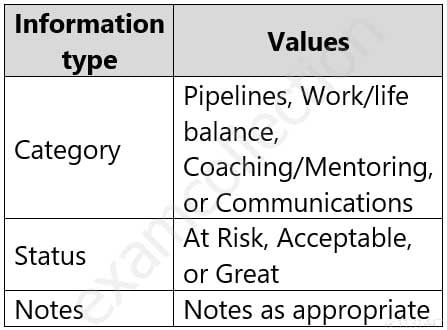
PL-100 Microsoft Power Platform App Maker Part 08 Q20 096 – If a sales representative submits a status report and assigns the At Risk status to a process, the app must prompt the sales representative to enter a detailed description for the risk. This information must be emailed to the regional manager. If the category is Work/life balance, the information must be carbon copied to the human resources department.
– If a sales representative does not submit a weekly status report by an agreed upon deadline, the system must send an email to remind the sales representative.
– The app must be able to run both online and offline. If the mobile device on which the app runs is connected to the internet, the app must immediately submit the status report.
– You must display a visual indicator in the app so that sales representatives know whether the app is offline before submitting reports.
– When data is submitted offline, the data must be stored in the app until the app is back online.Technical
Regardless of the UI layouts, the data recorded must be standardized in the Azure DB tables. You must use global variables in the app.
Deployment
– Before deploying the app to production, you must ensure that the app conforms to Microsoft accessibility and performance guidelines.
– The completed app and all supporting components must be provided to Tailwind Traders.
– Tailwind Traders must not be able to make changes to any of the components.
– You must use the following version control numbering scheme:
– Major: The last two digits of the year the app is packaged
– Minor: Two digits that represent the month when the app is packaged
– Build: A number that is incremented to represent significant changes to the app
– Revision: The incremented revision for a package
– New versions of the application must completely replace previous versions of the app.
– When identifying versions of the app solution, all dependencies, entities, and user interfaces components must be identified to avoid any unintentional issues caused by reverting individual components to a previous version.
– Previous versions of the mobile app must be available for roll back purposes.
– All versions of software that have been used in production must be retained for five years.Issues
The mobile app has been live for several months. Eight versions of the app have been released since the initial version of the app was deployed to sales representatives. You must revert the app to an earlier version and redesign some features.
User1 often works in a warehouse that does not have internet connectivity. User1 needs to edit an existing status report and submit a new status report.
Several sales representatives have accessibility restrictions. User2 is visually impaired and cannot see images. User3 is unable to use a mouse.
-
DRAG DROP
You publish the first version of the app and solution on November 1, 2020.
You need to create the version numbers for the app and the solution.
Which version numbers should you use? To answer, select the appropriate options in the answer area.
NOTE: Each correct selection is worth one point.
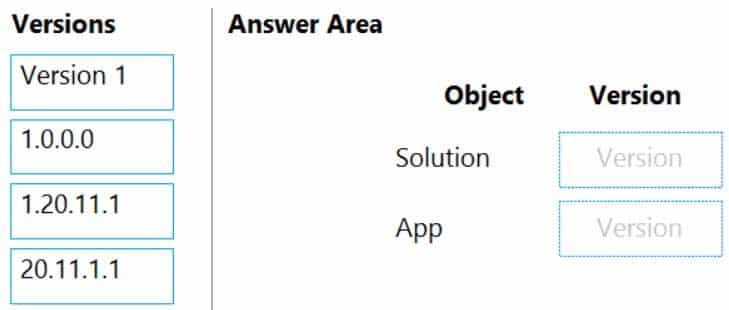
PL-100 Microsoft Power Platform App Maker Part 08 Q20 097 Question 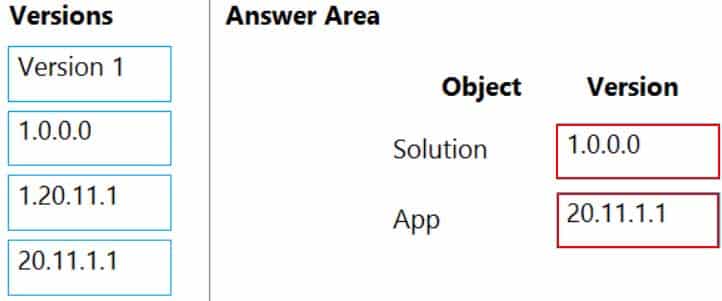
PL-100 Microsoft Power Platform App Maker Part 08 Q20 097 Answer Explanation:Box 1: 1.0.0.0
When identifying versions of the app solution, all dependencies, entities, and user interfaces components must be identified to avoid any unintentional issues caused by reverting individual components to a previous version.A solution’s version has the following format: major.minor.build.revision. An update must have a higher major, minor, build or revision number than the parent solution. For example, for a base solution version 3.1.5.7, a small update could be a version 3.1.5.8 or a slightly more signficant update could have version 3.1.7.0. A substantially more significant update could be version 3.2.0.0.
Box 2: 20.11.1.1
Scenario:
– You must use the following version control numbering scheme:
– Major: The last two digits of the year the app is packaged
– Minor: Two digits that represent the month when the app is packaged
– Build: A number that is incremented to represent significant changes to the app
– Revision: The incremented revision for a package– New versions of the application must completely replace previous versions of the app.
-
HOTSPOT
You need to roll back the mobile app to an earlier version.
What should you do? To answer, select the appropriate options in the answer area.
NOTE: Each correct selection is worth one point.
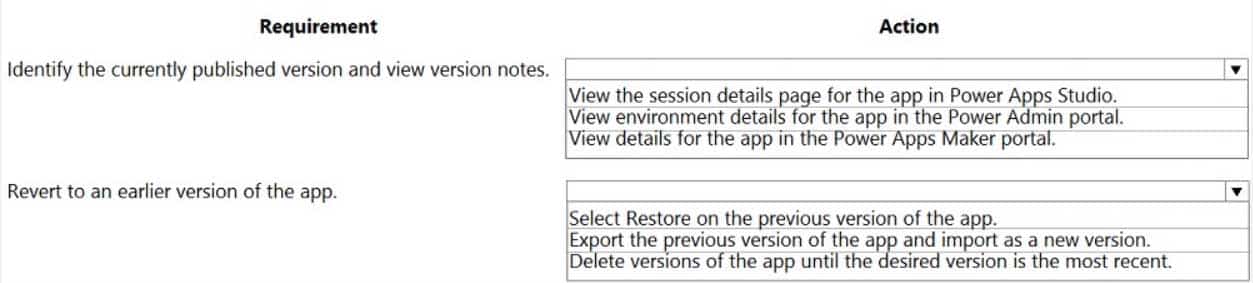
PL-100 Microsoft Power Platform App Maker Part 08 Q20 098 Question 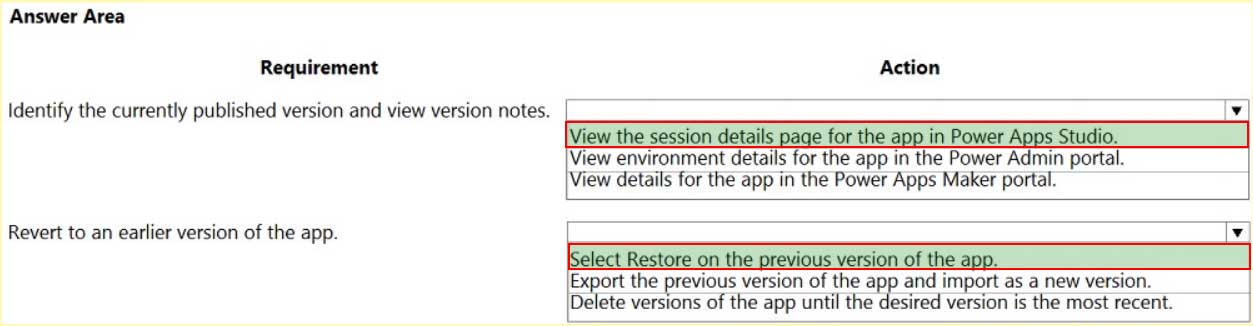
PL-100 Microsoft Power Platform App Maker Part 08 Q20 098 Answer Explanation:Box 1: View the sessions details page for the app in Power Apps Studio
Use PowerApps Studio, select the App, and choose and you will be directed to the app’s Versions tab in PowerApps portal. There should be one version marked Live.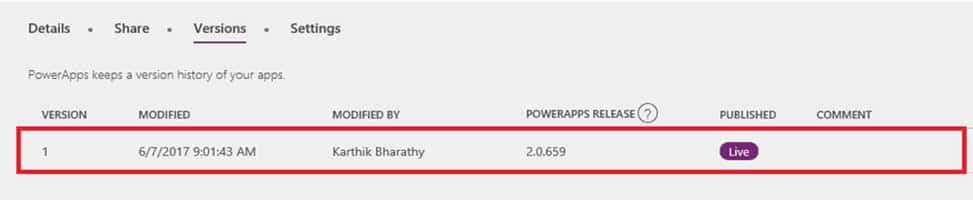
PL-100 Microsoft Power Platform App Maker Part 08 Q20 099 Box 2: Select Restore on the previous version of the app.
Restore an app from your account
1. Open powerapps.com, and then click or tap Apps in the left navigation bar.
2. Near the right edge, click or tap the info icon for the app that you want to restore.
3. Click or tap the Versions tab, and then click or tap Restore for the version that you want to restore. -
You need to provide all app components of the application to Tailwind Traders.
What should you do?
- Package the application and flow components into a single solution for export.
- Run the app checker and flow checker prior to publishing each component for export.
- Export each component separately but use the same version number for each component.
- Publish the application and flow solutions at the same time before exporting each one.
Explanation:Scenario: When identifying versions of the app solution, all dependencies, entities, and user interfaces components must be identified to avoid any unintentional issues caused by reverting individual components to a previous version.
Power Apps has added components to the rule set that encourages best practices in the Power Apps Checker. You can check your canvas apps and flows that are included in solutions and then review all issues in a single, consolidated report.
-
HOTSPOT
You need to create a flow for sending required emails to the regional manager.
How should you create the flow? To answer, select the appropriate options in the answer area.
NOTE: Each correct selection is worth one point.
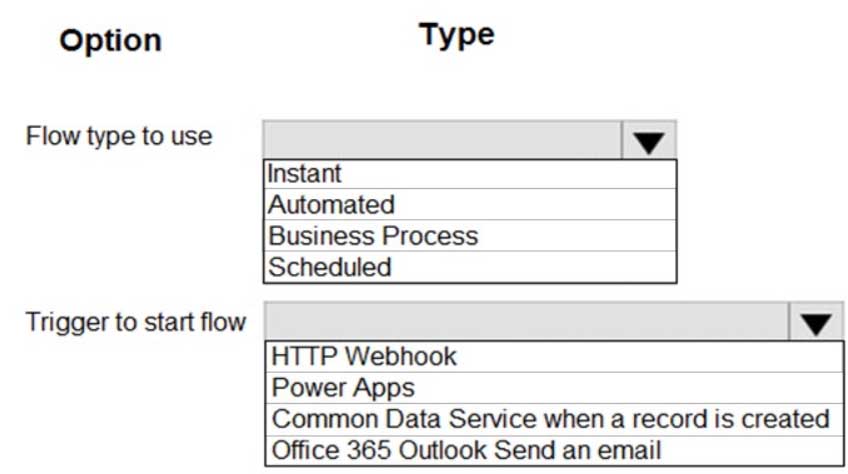
PL-100 Microsoft Power Platform App Maker Part 08 Q20 101 Question 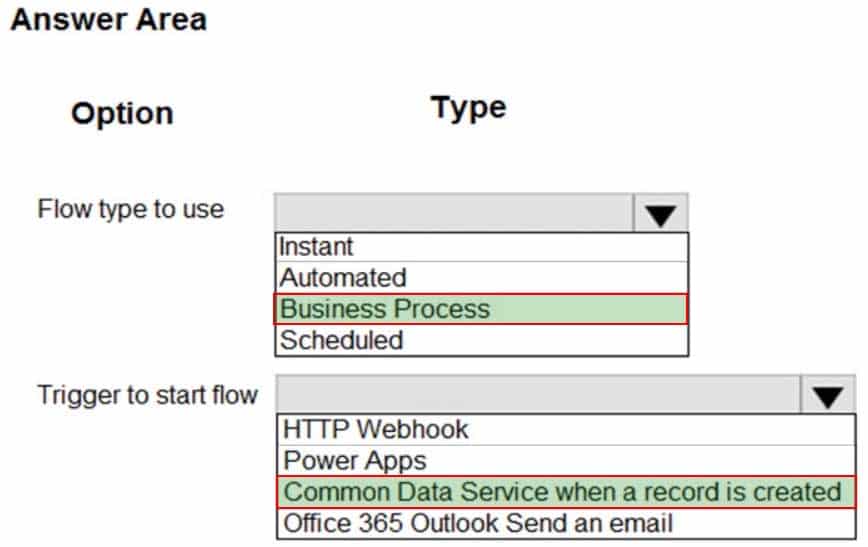
PL-100 Microsoft Power Platform App Maker Part 08 Q20 101 Answer Explanation:Box 1: Business Process
Scenario: If a sales representative submits a status report and assigns the At Risk status to a process, the app must prompt the sales representative to enter a detailed description for the risk. This information must be emailed to the regional manager.Business process flows provide a guide for people to get work done. They provide a streamlined user experience that leads people through the processes their organization has defined for interactions that need to be advanced to a conclusion of some kind. This user experience can be tailored so that people with different security roles can have an experience that best suits the work they do.
Box 2: Common Data Service when a record is created
The Microsoft Dataverse (Common Data Service) connector provides the following triggers to help you define when your flows start:
– When a row is created, updated, or deleted
– When an action is performed
– When a flow step is run from a business process flow -
You need to configure functionality for submitting status reports.
What should you do?
- Determine whether the application is offline when a user selects submit button and call the
Set()function. - Determine whether the application is offline when the app loads. Use the
SaveData()function in the OnSelect property. - Determine whether the application is offline when a user selects the submit button and call the
SaveData()function. - Determine whether the application is offline when the app loads. Use the
LoadData()function in the Submit button.
Explanation:Scenario: The app must be able to run both online and offline. If the mobile device on which the app runs is connected to the internet, the app must immediately submit the status report.
When data is submitted offline, the data must be stored in the app until the app is back online.Mobile users often need to be productive even when they have limited or no connectivity.
LoadData and SaveData combine to form a simple mechanism to store small amounts of data on a local device. By using these functions, you can add simple offline capabilities to your app.The SaveData function stores a collection for later use under a name.
The LoadData function reloads a collection by name that was previously saved with SaveData. You can’t use this function to load a collection from another source.
- Determine whether the application is offline when a user selects submit button and call the
-
-
This is a case study. Case studies are not timed separately. You can use as much exam time as you would like to complete each case. However, there may be additional case studies and sections on this exam. You must manage your time to ensure that you are able to complete all questions included on this exam in the time provided.
To answer the questions included in a case study, you will need to reference information that is provided in the case study. Case studies might contain exhibits and other resources that provide more information about the scenario that is described in the case study. Each question is independent of the other questions in this case study.
At the end of this case study, a review screen will appear. This screen allows you to review your answers and to make changes before you move to the next section of the exam. After you begin a new section, you cannot return to this section.
To start the case study
To display the first question in this case study, click the Next button. Use the buttons in the left pane to explore the content of the case study before you answer the questions. Clicking these buttons displays information such as business requirements, existing environment, and problem statements. When you are ready to answer a question, click the Question button to return to the question.Background
Contoso, Ltd. produces industrial furnaces. The company is struggling to meet increased demand in production orders.
The company has corporate offices and manufacturing plants in Germany. The company also has offices and manufacturing plants in other regions of the world.
The company purchases a plant from another company. The plant has been in operation for over 25 years.
Current environment
Overview
Operations for the company are managed very informally. Only a small number of long-term employees are aware of all manufacturing processes.
Accounting system and purchasing
The company has a cloud-based ERP/accounting system and uses the General Ledger, Accounts Receivable, and Accounts Payable modules. The current system does not have any modules that handle shop floor or manufacturing planning functionality.
Employee information is maintained only within the accounting system. Access to the information is strictly controlled due to privacy regulations and company policies.
All purchasing of raw materials is performed based on bills of material (BOMs) generated by the engineering department when engineering prints are created.
The corporate office uses Dynamics 365 Finance. The operations manager reports that Dynamics 365 Finance will not be implemented for the manufacturing plants for at least five years.Manufacturing and planning
The plant that Contoso, Ltd. acquires uses Microsoft Excel workbooks and Microsoft Word documents to track the sales pipeline, requests for quote responses, and work estimates. The documents are stored on shared network drives.
Printed engineering drawings are sometimes accidently used across orders. This results in rework, cost over runs, and missed deliveries.
The company uses Job Traveler documents to detail the operations that need to be performed and the materials needed for a given job number.Sales
– Requests for quotes are currently stored in a Sales Log workbook. The workbook includes the following information:
– Customer request number
– Customer name
– Description
– Estimated value of the sale
– Status of the Request for Quote (RFQ) with the values of Won, Lost, No Bid, and Cancelled
– Names of the sales manager, salesperson, and estimator
– Name of the product line
– Date the quote was sent to the customer
– Approximate start and finish dates of the project
– Date the order was received, if won
– Job number, which is assigned if won
– The company has a formal process in place for managing estimates. Some sales quotes lack required supporting documentation including estimates for labor and materials even though a formal process is in place. The company wants to incorporate the formal process as part of an app.
– Salespeople often do not set status of RFQs in the Sales Log to Won when a sale is closed and the customer purchase order is received.
– An accurate sales pipeline and win/loss information cannot currently be reported because the close probability field in the Sales Log is being set to 100% when a sale is closed and 0% when a sale is lost.
– Setting up a folder system on the network drive by a customer had not improved the hand-off of the current version of the sales quote to manufacturing.Requirements
Solution
You plan to create a solution that uses Microsoft Teams and Power Platform.
You must convert the Sales Log workbook to a Common Data Service database.
Each department will have a separate Teams channel. Employees must only be able to access the channel for their department. All employees and management will have read access to a general company channel. The Teams site must include the following channels:
Sales
The Sales dashboard must reside in the Sales channel and must include information about active quotes, sales pipeline, and year-to-date sales KPIs for sales quotas by region.
All Sales-related documents must be stored in folders in the files location for this channel. Document versioning will be enabled. You must store the 10 most recent versions of a document.Manufacturing
A dashboard that shows a capacity Heat map by month as well as expected sales that are likely to close for the next month.
A sortable listing of all in-process jobs from the Job Setup table, by customer, start date, and product.
Printed paper drawings must no longer be used. The drawings must be stored in folders in the files location for the manufacturing channel.General
You must create the following apps:
Time Tracking
You must create a canvas app to track time for each employee on mobile devices. The app must include the following:
– a Sign-in screen
– a screen to list the week’s time entries for the employee
– a screen to edit current time entries for the employeeThe app must meet the following requirements:
– The app must store its data in the existing on-premises Microsoft SQL Server instance.
– Employees must only be able to access their own time tracking records from the app.
– Employees must record all time spent in the fabrication of each customer job.
– Employees must only be able to modify time records for the current and previous day.
– Employees must be able to scan their badges to check in and out of work. Each badge contains the employee name and a current picture.
– A QR code must be added to all employee badges. The code must include the employee’s number.
– Job Traveler documents must be printed as PDF documents and must include UPC E barcodes for the job number and task number. The barcodes will be used with the time tracking application.Sales
The Sales app must meet the following requirements:
– Provide a central location for all sales pipeline and quote information that is easily accessible and maintains all of the versions of the estimate, quote, and engineering documents.
– Include a dashboard that shows all currently active quotes, their status in the sales cycle, the probability of closing, and estimated manufacturing and installation dates, by customer, product division, status, and salesperson.
– The Sales Log app must enforce process standards related to the completion of estimates and supporting materials needed during the sales lifecycle.
– Automatically perform the following actions immediately when a sale is won:
– Generate a sequential job number.
– Copy key sales information to the Job Setup entity used by manufacturing.
– If the sale is lost, the Status field must be set to Lost and the reason for the loss must be entered into a provided text field. The reason must be added to the end of the description field.
– Ensure that employees can easily update the Sales Log even if they are at a customer site.Manufacturing and planning
The app must meet the following requirements:
– Provides features to plan and predict capacity resource requirements for current and upcoming orders in the pipeline.
– Replace paper timesheets and track check-in, check-out, breaks, and the time spent on each job task.
– Record time elapsed while performing work and for viewing of engineering drawings.
– The Job Setup entity must store its data in the existing on-premises SQL Server instance.
– Job Traveler documents must be generated as a PDF document and printed from the Job Setup entity.Issues
– Users report that the customer request number is difficult to interpret. They request that you change the number to a system generated sequential number.
– The operations manager reports that users often incorrectly sign in to the time tracking app. The operations manager asks that the time tracking app display the employee’s photo once they have scanned their badge.
– Users want to be able to see their weekly total time entered from all screens.
– Testers report that they can see time entries in the Time Tracker app, not just their own. Additionally, they can also edit any existing time entries.-
You need to create a flow for moving data from the Sales Log to the Job Setup entity.
Which type of flow should you use?
- a scheduled flow for the Job Setup entity
- an instant (button) flow for the Sales Log
- a business process flow for the Job Setup entity
- an automated flow for the Sales Log
Explanation:
Scenario: Automatically perform the following actions immediately when a sale is won:
– Generate a sequential job number.
– Copy key sales information to the Job Setup entity used by manufacturing.
-