1. Open the PT activity. Perform the tasks in the activity instructions and then answer the question.
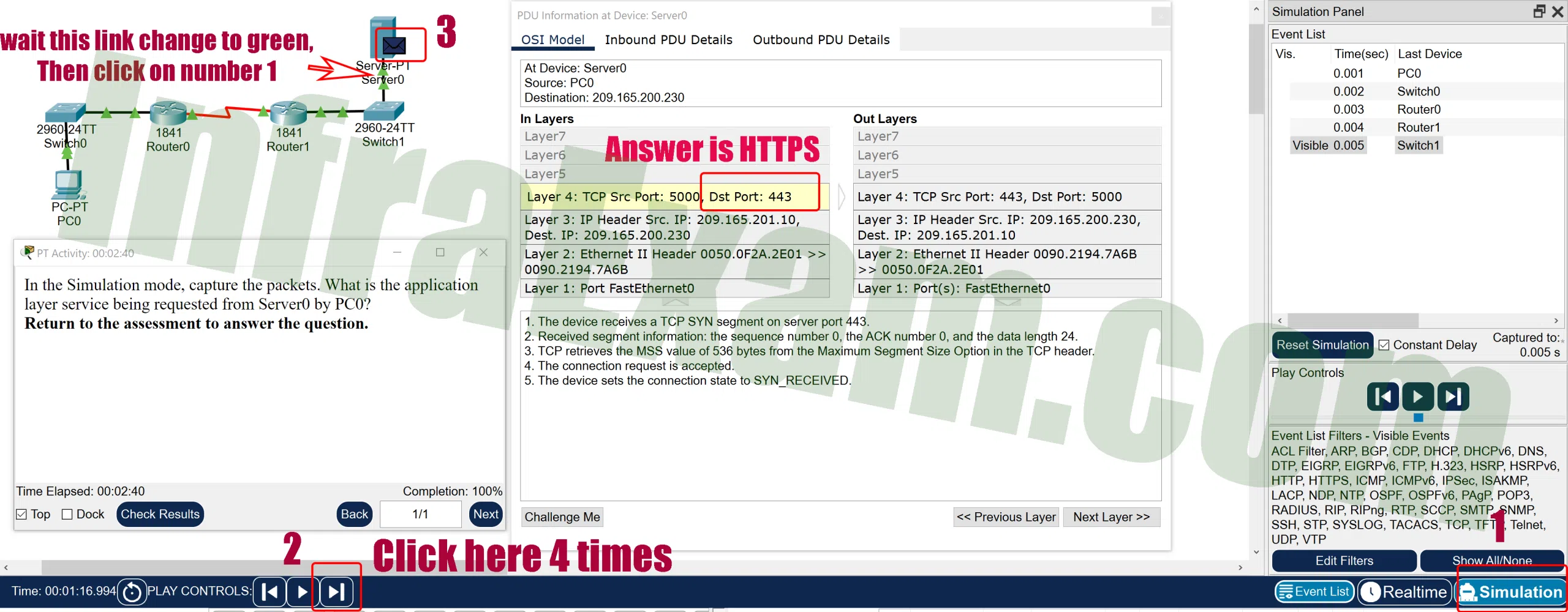
What is the application layer service being requested from Server0 by PC0?
- DNS
- HTTP
- HTTPS
- SMTP
- FTP
| Explanation:
From the PDU, the destination port is 443, which means the service requested is HTTPS. |
For more Questions and Answers:
2. Open the PT Activity. Perform the tasks in the activity instructions and then answer the question.
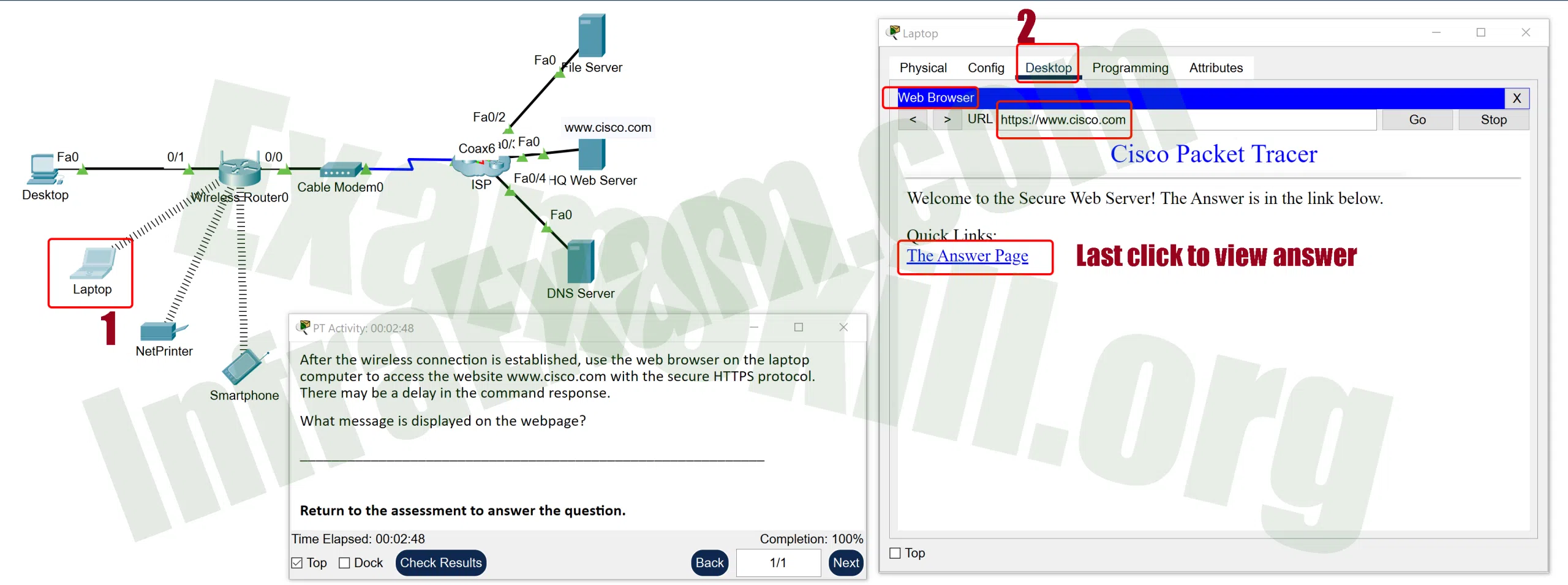
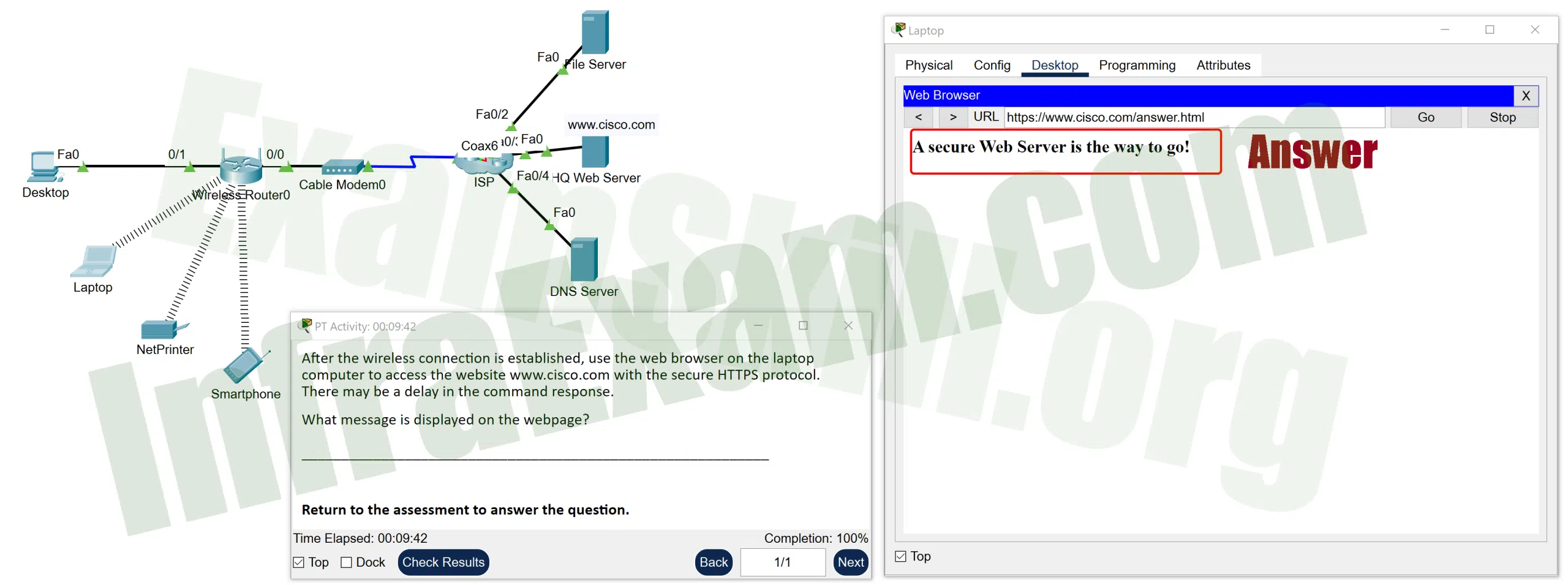
What message is displayed on the webpage?
- A web server provides secure communication!
- A secure web server is running!
- A web server should run secure services!
- A secure web server is the way to go!
| Explanation:
Because the HQ web server runs a secure web service, the protocol HTTPS must be used to access the website. This means that the URL of https://www.cisco.com must be used to access the HQ web server and locate the message. |
For more Questions and Answers:
3. Open the PT Activity. Perform the tasks in the activity instructions and then answer the question.
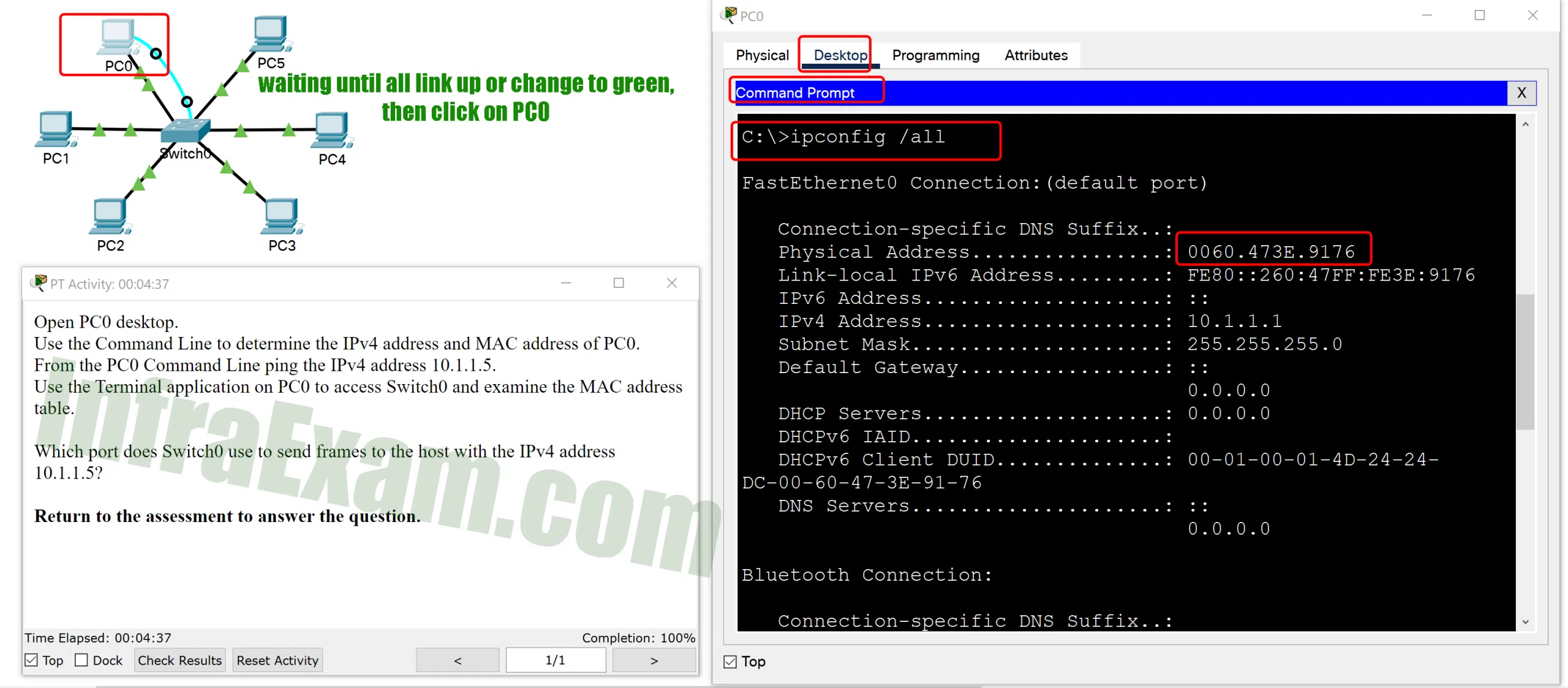
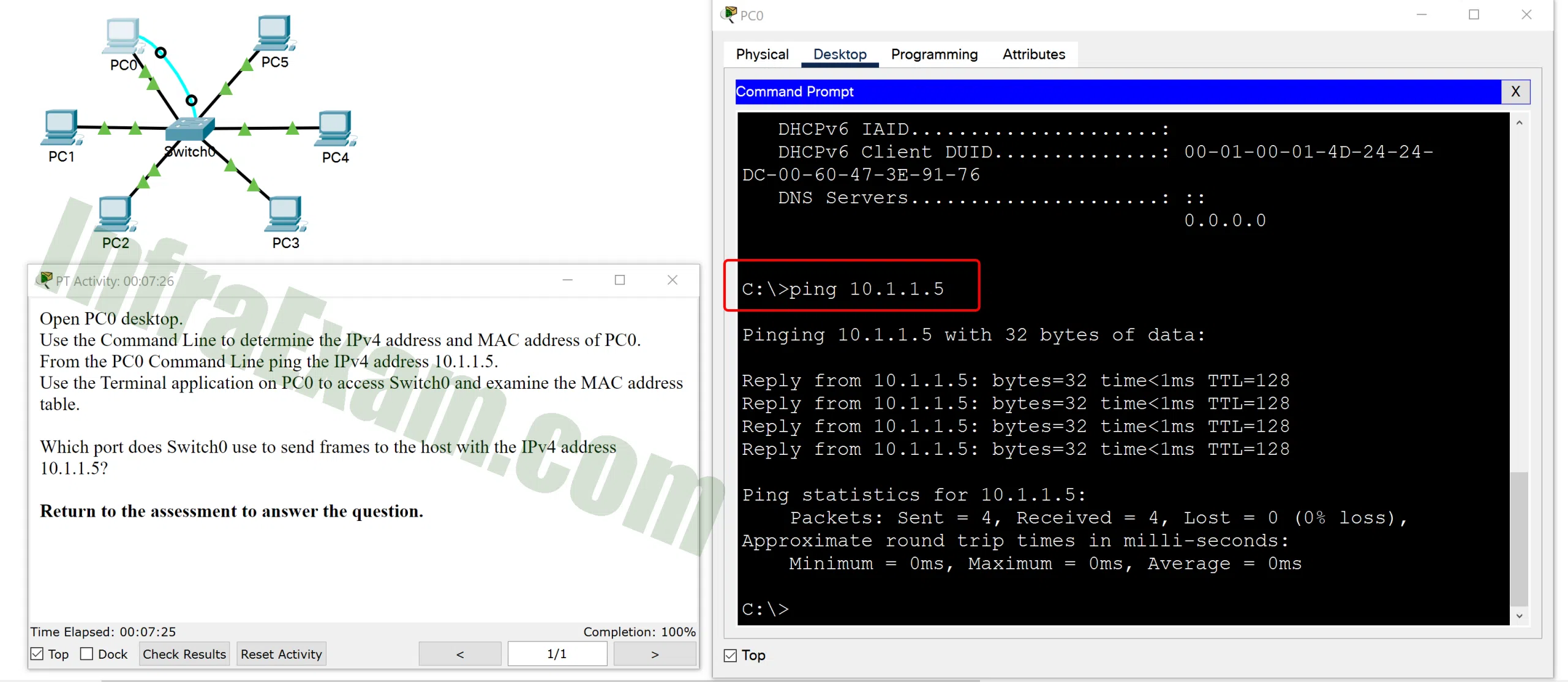
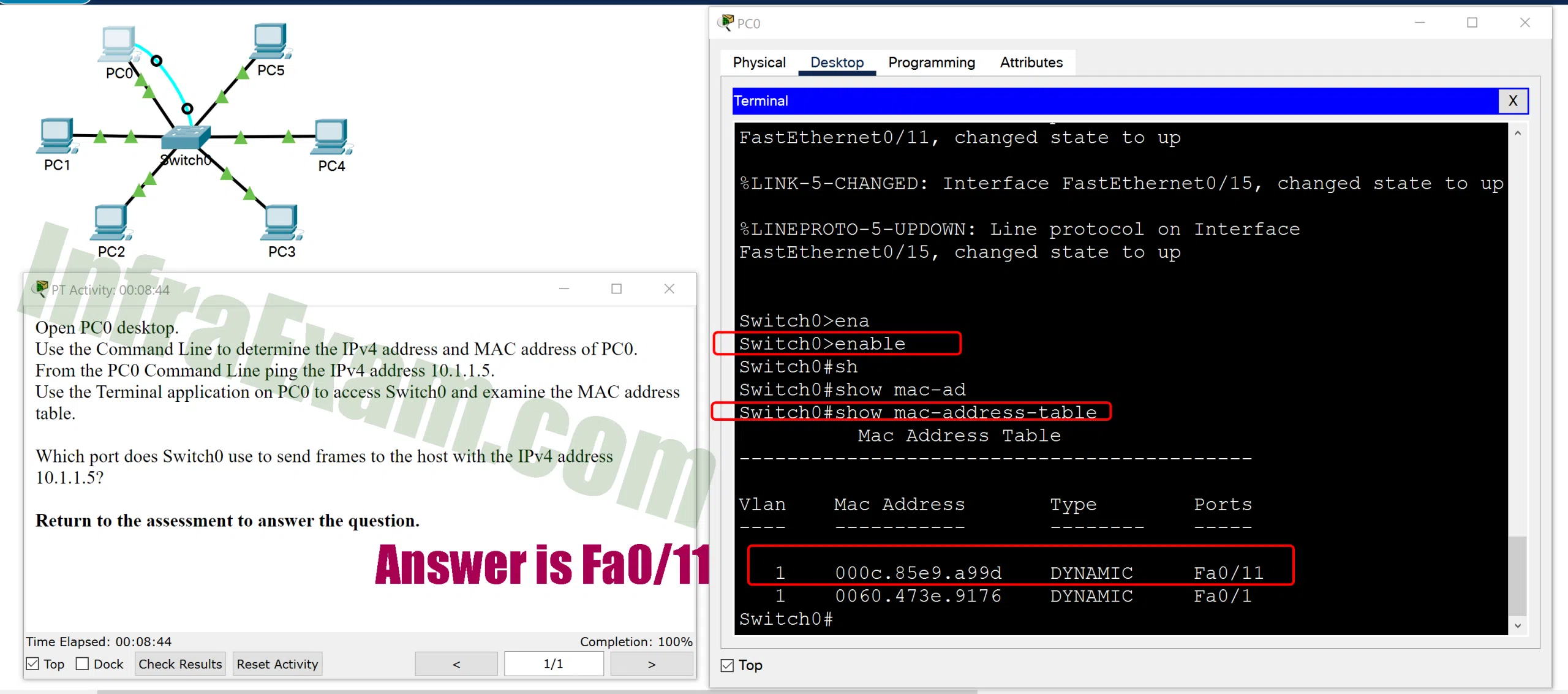
Which port does Switch0 use to send frames to the host with the IPv4 address 10.1.1.5?
- Fa0/5
- Fa0/11
- Fa0/1
- Fa0/9
Explanation: Issuing the command ipconfig /all from the PC0 command prompt displays the IPv4 address and MAC address. When the IPv4 address 10.1.1.5 is pinged from PC0, the switch stores the source MAC address (from PC0) along with the port to which PC0 is connected. When the destination reply is received, the switch takes the destination MAC address and compares to MAC addresses stored in the MAC address table. Issuing the show mac-address-table on the PC0 Terminal application displays two dynamic MAC address entries. The MAC address and port entry that does not belong to PC0 must be the MAC address and port of the destination with the IPv4 address 10.1.1.5.
For more Questions and Answers:
Networking Essentials 3.0 Module 21-23 | Checkpoint Exam: Network Addressing Answers Full 100%
4. Open the PT Activity. Perform the tasks in the activity instructions and then answer the question.

What is the IP address of the switch virtual interface (SVI) on Switch0?
-
- 192.168.5.10
- 192.168.10.5
- 192.168.10.1
- 192.168.5.0
Explanation & Hint: After the enable command is issued, the show running-configuration command or the show ip interfaces brief command will display the IP address of the switch virtual interface (SVI).
For more Questions and Answers:
5. Open the PT Activity. Perform the tasks in the activity instructions and then answer the question.
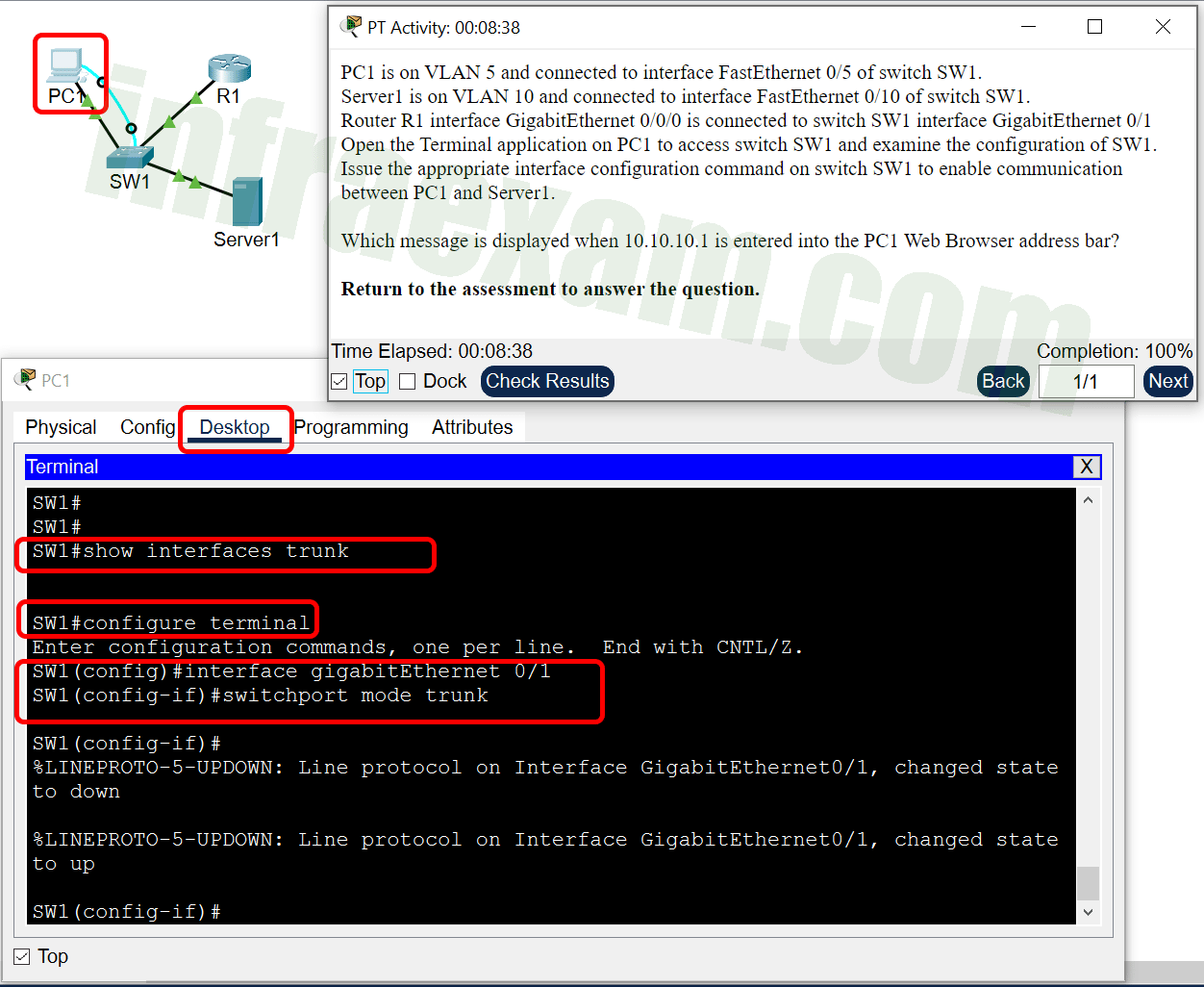
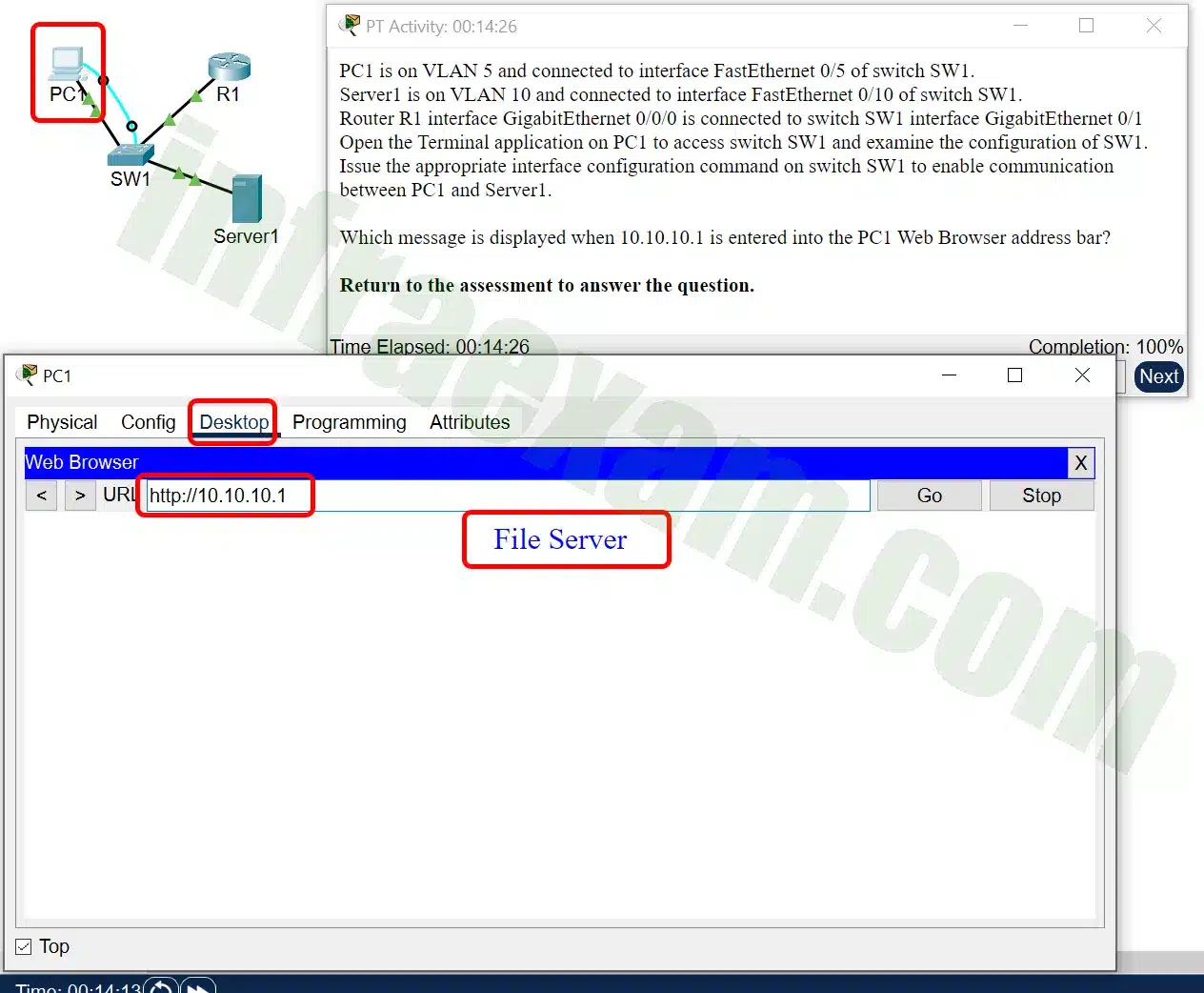
Which message is displayed when 10.10.10.1 is entered into the PC1 Web Browser address bar?
- Local Server
- Test Server
- File Server
- Cisco Server
| Explanation & Hint:
Examining the configuration of switch SW1 shows that interface Gi0/1 is not configured as a trunk. Issuing the interface configuration command switchport mode trunk on this interface will enable communications between PC1 and Server1. |