Refer to the exhibit. A network administrator is configuring an EtherChannel link between two switches, SW1 and SW2. However, the EtherChannel link fails to establish. What change in configuration would correct the problem?
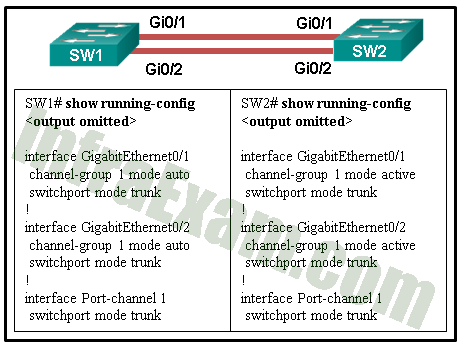
- Configure SW1 EtherChannel mode to on.
- Configure SW2 EtherChannel mode to on.
- Configure SW2 EtherChannel mode to auto.
- Configure SW2 EtherChannel mode to desirable.
| Answers Explanation & Hints:
The EtherChannel mode must be compatible on each side for the link to work. The three modes from PAgP protocol are on, desirable, and auto. The three modes from LACP protocol are on, active, and passive. The compatible modes include on-on, auto-desirable, desirable-desirable, active-passive, and active-active. Any other combinations will not form an EtherChannel link. |